ACF Field For CF7
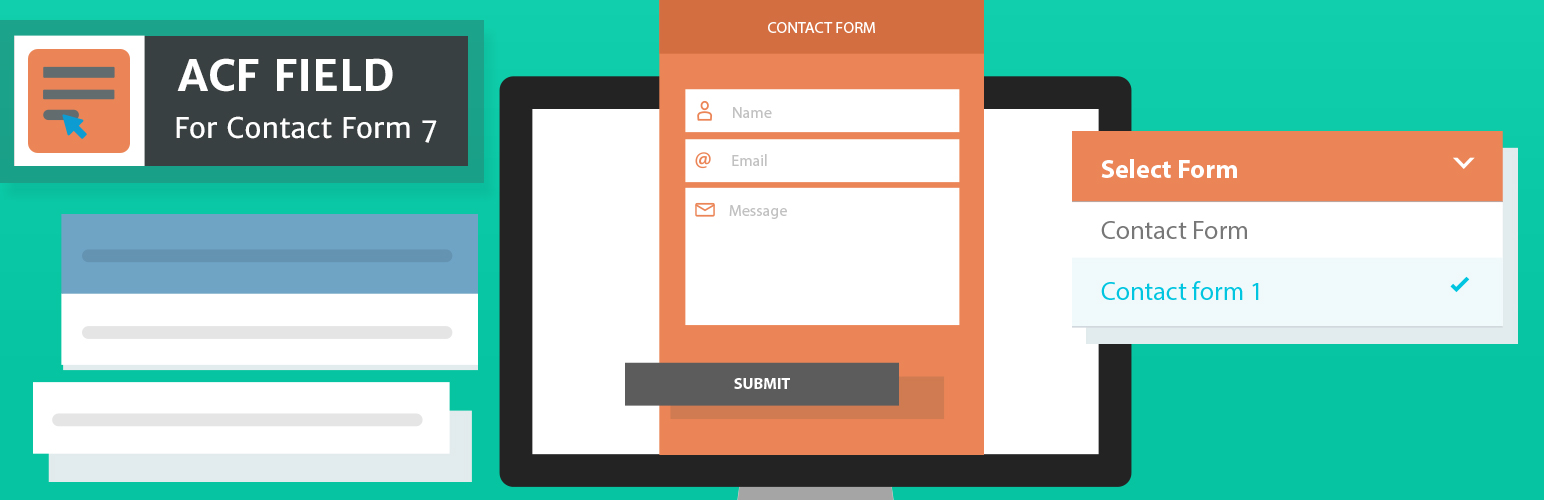
ACF Field For CF7
Description
ACF Field for Contact Form 7 allows you to seamlessly integrate Contact Form 7 forms into your Advanced Custom Fields (ACF) setup. It adds a custom field type to ACF that lets you select CF7 forms from the admin panel and output them directly in your templates. This simplifies form management and eliminates the need to manually insert shortcodes. Ideal for developers who want a cleaner, more dynamic way to embed forms in custom layouts.
Key Features:
• Single or Multiple Forms: Choose one CF7 form in a single ACF field.
• Markup Returned Automatically: Selected form(s) output the CF7 shortcode markup directly—ready to display via the_field() or get_field().
• Lightweight & Fast: Adds minimal load (~10 KB) to your site; small memory and speed impact.
• ACF-compatible: Works seamlessly with ACF 3–5 and tested up to WordPress 6.8.
Use Cases:
• Developer-Centric Page Layouts: Define custom ACF fields in page builder templates or theme templates, letting editors easily select CF7 forms—no more shortcode errors.
• Content Editor Avoids Mistakes: Editors pick from a clean dropdown list instead of pasting form shortcodes, reducing the chance of broken forms or syntax errors.
• Modular Form Integration: Use in widget areas, theme customizer panels, or Gutenberg block templates (with Pro), letting site-wide layouts dynamically include forms.
Checkout the advanced features of ACF Field For CF 7 Pro:
• Fully compatible with Gutenberg blocks.
• Supports integration with Widgets and Theme Customizer.
Download the ACF Field For CF 7 Pro
Compatibility
This ACF field type is compatible with :
* ACF 3
* ACF 4
* ACF 5
Installation
- Copy the
acf-field-for-contact-form-7folder into yourwp-content/pluginsfolder. - Activate the Advanced Custom Fields: Contact Form 7 Field plugin via the plugins admin page.
- Create a new field via ACF and select the Contact Form 7 type.
Faq
This example shows how to get the value of field field_name from the current post.
echo get_field( 'field_name' );
This example shows how to get form (contact form 7) object.
function get_acf_cf7_object() {
return true;
}
add_filter( 'acf_cf7_object', 'get_acf_cf7_object' );
Great! I’d love to hear from you at support@krishaweb.com
Reviews
Neat
By eagerbob on February 11, 2022
Quick and easy solution
By rtpHarry on February 1, 2022
Amazing
By Naresh Bheda (nareshbheda) on October 8, 2021
Normal field plugin with annoying ads everywhere
By Paul Bystrzan (inkm) on September 13, 2021
Great Customer Response.
By Kevin Kamau Mwororo (mwororokevin) on March 15, 2021
My review
By jai123456789 on July 1, 2020
Awsome Plugin
By memonvaris on July 1, 2020
Awesome Plugin
By Minal Raj Gupta (minalraj) on June 29, 2020
Quick response on bug report
By laurenskling on January 13, 2020
Perfect
By diogopetermann on September 24, 2019
Changelog
1.7
- Compatibility and Security update.
1.6
- Improve plugin notice.
1.5
- Improve plugin notice.
1.4
- Added: ACF pro option page support.
1.3
- Fixed: ACF Group field issue.
1.2
- Tested upto 5.0
1.1
- Filter added to get form object.
1.0
- Initial Release.

