AddFunc Head & Footer Code
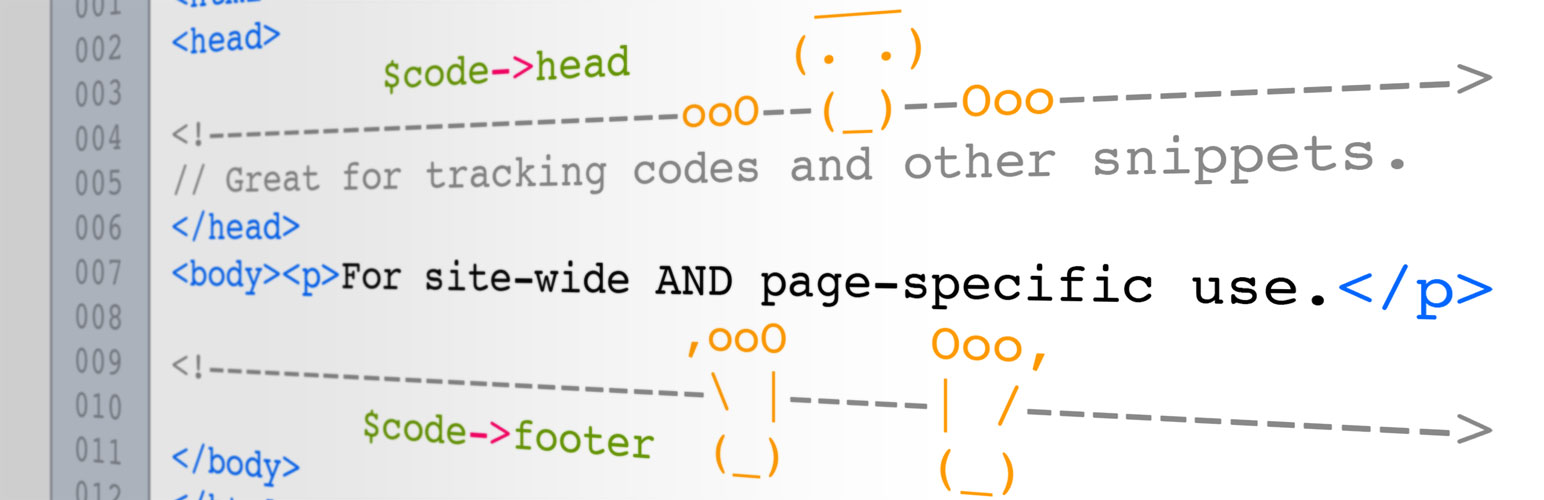
AddFunc Head & Footer Code
Description
Allows administrators to add code to the <head> and/or footer of an individual post (or page or other content) and/or site-wide. Ideal for scripts such as Google Analytics conversion tracking code and any other general or page-specific JavaScript. A very simple, reliable and lightweight plugin.
Installation
- Upload the entire
/addfunc-head-footer-codefolder to the/wp-content/plugins/directory - Activate the plugin through the Plugins menu in WordPress
- Add code site-wide in Settings>Head & Footer Code or on individual Pages/Posts using the Head & Footer Code meta box when in edit mode in a page (or any post type)
Screenshots
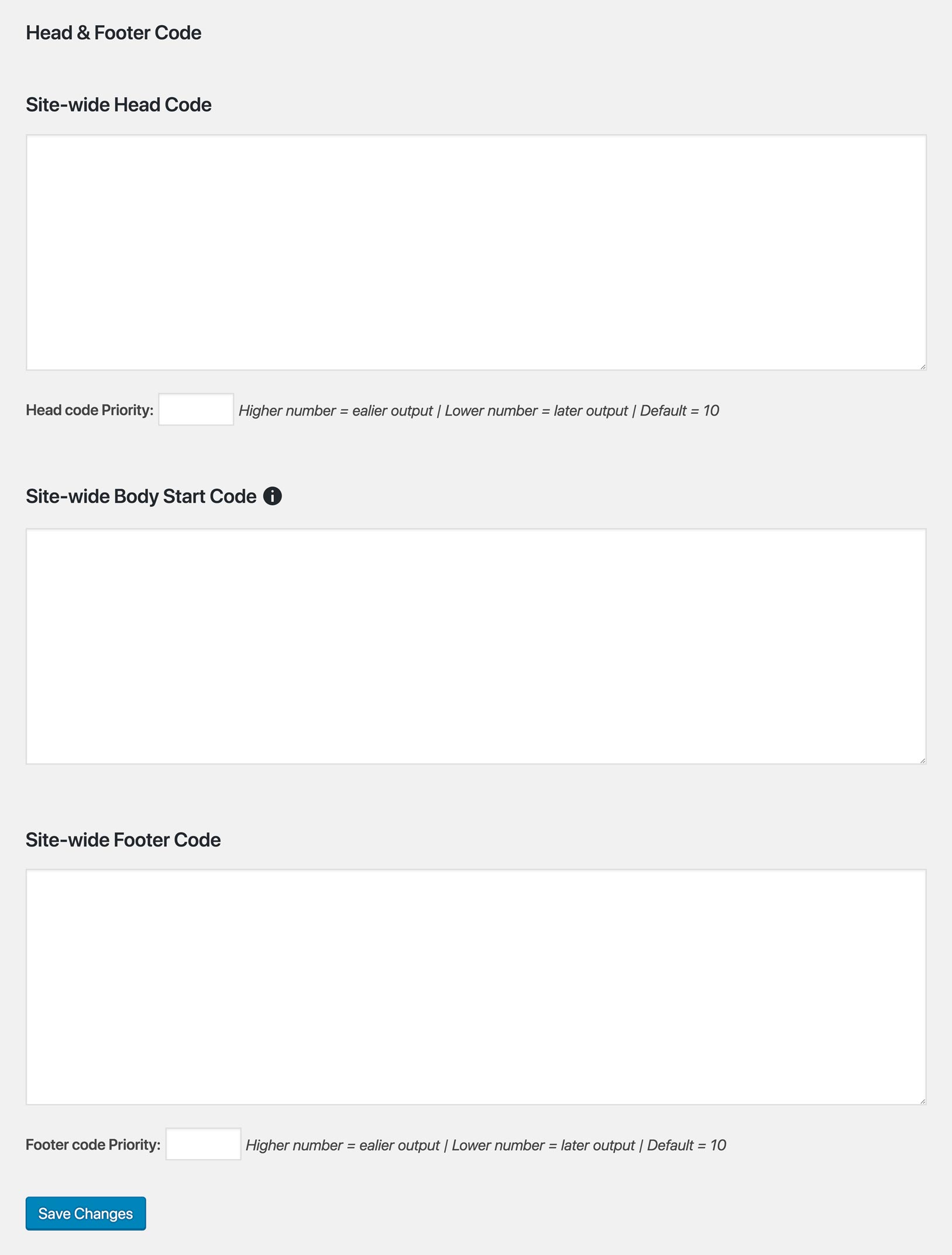
Simply paste your code into one of these three fields and it will be included on every page of your website.
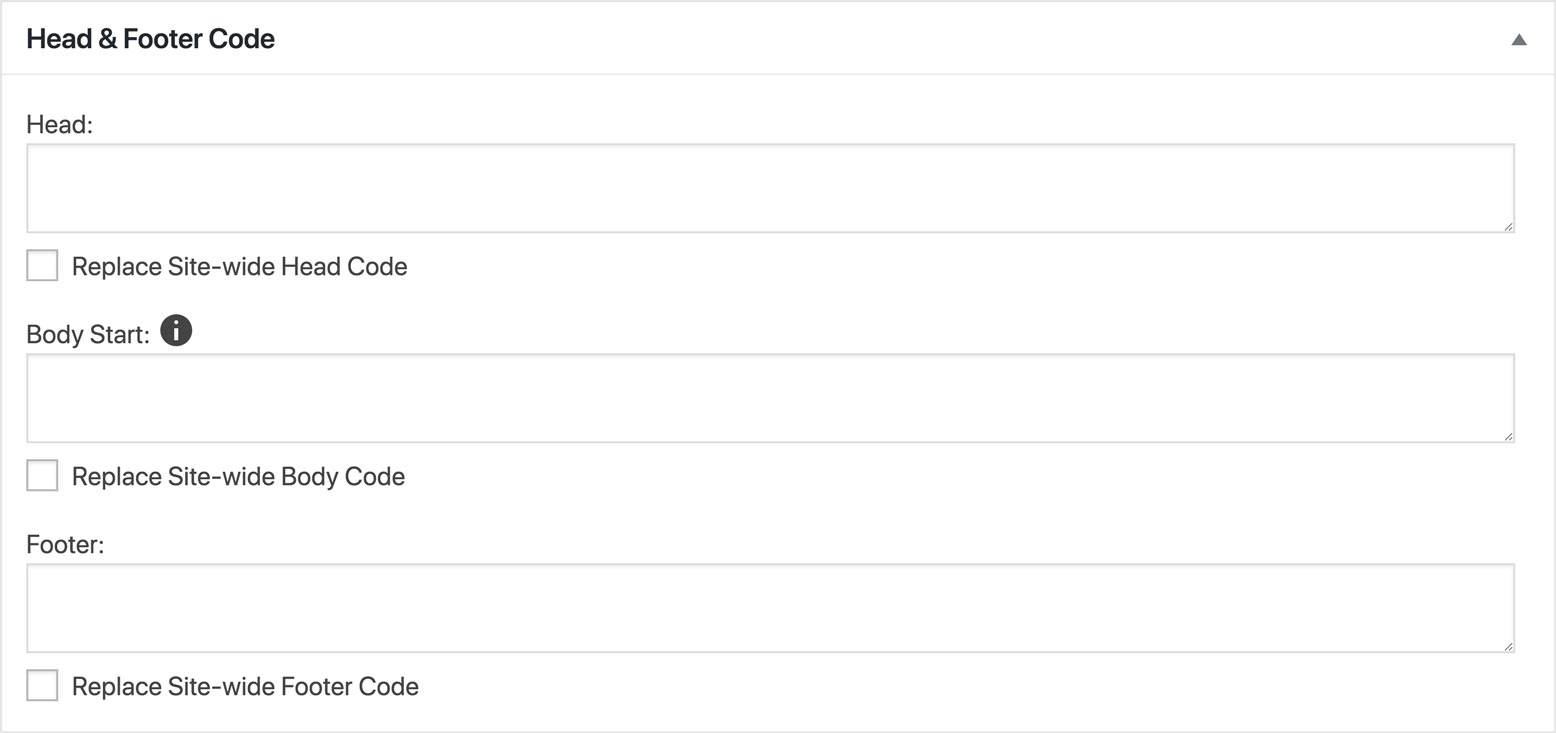
Add your code to these fields respectively and it will output specifically to this page, post or custom post type. Optionally replace or remove the site-wide code on any individual post or page.
Faq
Can I add Google Analytics or other tracking code snippets to the ⟨head⟩ tag of my website?
Yep! That’s what AddFunc Head & Footer Code is made for.
Can I add code snippets to the ⟨head⟩ tag or footer of a specific Post or Page?
Yep! That’s what this plugin is made for.
Does AddFunc Head & Footer Code work on custom content types, the same as they do on Posts and Pages?
For the site wide code yes, as long as the theme is set up properly with the wp_head() and wp_footer() functions. For individual custom content type “entries” (as we’ll call them) it will work as long as the custom content type (or custom post type more precisely) is set up in the standard way, so that WordPress will recognize that it needs to add all the usual meta boxes to it. Basically, it will work in a standard setup.
Where does the Head Code output?
Wherever wp_head() is located in your theme.
Where does the Body Start Code output?
Immediately after the opening body tag. Note: other plugins can be made to do the same thing and one of them has to insert before the other, so other plugins could theoretically insert code before AddFunc Head & Footer Code’s Body Start Code.
Where does the Footer Code output?
Wherever wp_footer() is located in your theme.
Will AddFunc Head & Footer Code work if there is no `wp_head()` or `wp_footer()` in my theme?
Wherever one of those functions is missing, your code will not be output there. But omitting one of them does not stop the other ones from working. AddFunc Head & Footer Code will also save your code regardless. It just can’t output your code without the presence of those functions in the theme.
Does AddFunc have a website?
Yes. addfunc.com
Reviews
Dude You Are The Best!!!
By black667 on November 8, 2019
Lightweight & easy
By anderols on January 3, 2019
The most convenient of its kind
By diegocanal on January 3, 2019
wp_head() and wp_footer()— it allows to put code after the opening body tag too.
Thanks @joerhoney!Perfect Solution! 1min fix for everything
By Nexusway (detoxdave) on November 30, 2018
SIMPLE & WORKS
By hackman2030 on March 27, 2018
Add code made simple
By Candlelite on November 1, 2017
Whole Site or Single Page
By cbejensen on September 1, 2017
Very simple plugin that save time
By sovaptizza on August 11, 2017
Perfect for Facebook Pixel
By SuperfeinCreative on June 28, 2017
Simple, easy and efficient
By lukascech on June 9, 2017
Changelog
2.3
23 May 2019
- Fixes a PHP notice, which appeared on the login dialog when WP_DEBUG was ON. (I think I actually got it this time.)
2.2
23 Apr 2019
- Fixes a PHP notice, which appeared on the login dialog when WP_DEBUG was ON. Edit: not fixed, just a different error.
2.1
28 Nov 2018
- Removes the metabox from post types which are not public.
2
19 Sep 2018
- Adds… drumroll please… Body Start Code!
- Insert code immediately after the opening
bodytag! - Fields for individual page/post code as well as site-wide code.
- Optionally replace site-wide code with individual page/post code.
- All behaves the same as head code and footer code, except for priority (no priority setting).
- Note: There is no standard for opening
bodytag code in WordPress yet (contact me if I’m wrong). If there ever is, AddFunc Head & Footer Code may change so as to conform to the standard. We don’t think this will effect performance in anyway, but if it does, we will let you know through this change log. If necessary, we may even leave this feature in place along with the new standardized method.
- Insert code immediately after the opening
1.5.1
17 Sep 2018
- Removes individual post output on various pages:
- archive
- author
- category
- tag
- home
- search
- 404
1.5
13 Sep 2017
- Adds ability to set the output priority of the head code. Thanks to John Irvine at RD Technology Solutions for the suggestion.
- Adds ability to set the output priority of the footer code.
- Changes the metabox to a lower priority so it sits at the bottom by default instead of the top. Thanks to @enfueggo for the suggestion.
1.4
3 Apr 2017
- Adds option for individual post code to replace the site-wide code:
- Head and footer managed independently of each other.
- Individual post code appends to site-wide by default.
- Check the Replace Site-wide Head/Footer Code checkbox to replace or remove the Site-wide code for the respective area.
- Fixes post meta fields:
- No longer saves post meta fields when not needed.
- Deletes post meta fields if empty when saved/updated.
1.3
23 Jun 2015
- Corrects the generated path to options.php, so that the settings page can be found even on installs where the plugins directory is not at the standard /wp-content/plugins location.
1.2
19 Jun 2015
- Discovered addfunc-head-footer-code.php was saved with text encoding Western (Mac OS Roman). ~>:( Changed to Unicode (UTF-8).
- This was probably changed during a recent update on the plugin’s tags (the tags for the WordPress Plugin Repository), so maybe two weeks ago. Previous downloads should have been UTF-8.
- Also changed version 1.1 to UTF-8 because leaving a Mac OS Roman version in the repository would be pointless. So 1.1 and 1.2 are the same, except for the readme.txt.
1.1
28 Nov 2014
- Fixes meta box nounce.
- Changes all references to Average (including but not limited to “avrg”, “average”, etc.) to relate to AddFunc (changing project name).
- Changes a few other function and variable names for namespacing purposes.
- Submitted to the WordPress Plugin Repository under the name AddFunc.
1.0
7 Aug 2014
- Includes readme.txt.
- Submitted to the WordPress Plugin Repository.
0.4.1
6 Aug 2014
- Code cleaned up (mostly comments removed).
- Excludes unnecessary file: style.css.
0.4
8 Jul 2014
- Bug fix: replaced “my-meta-box-id” with “avrghdftrcdMetaBox” (duh).
0.3
27 Oct 2013
- Hid Head & Footer Code meta box from non-admin users.
0.2
15 Oct 2013
- Adds a Head & Footer Code settings page for site-wide code (for admins only).
0.1
14 Aug 2013
- Adds Head & Footer Code meta box to all pages, posts and cusom post types.
- Saves Head & Footer Code entry to the database as custom fields.
- Outputs code to the website in
wp_head()andwp_footer().