AdRotate Banner Manager – The only ad manager you'll need

AdRotate Banner Manager – The only ad manager you'll need
Description
Easily manage all your ads with AdRotate Banner Manager!
AdRotate Banner Manager works with every kind of ad and banner including Google AdSense, Google Ad Manager (DFP – DoubleClick for publishers), Amazon Native Shopping Ads, Amazon Affiliate tags, Media.net and banners you create yourself or get from your local businesses and sponsors.
Using AdRotate Banner Manager is very easy with the intuitive dashboard because it’s created for newcomers and professionals alike. The plugin offers all the features you need to easily manage your adverts and campaigns from your dashboard and it’s packed with easy to use yet powerfull features.
As a result AdRotate Banner Manager is trusted by tens of thousands of businesses, bloggers and site owners.
Practical design choices in AdRotate
- Easy to use dashboards that match the style of WordPress and ClassicPress so that everything feels familiar.
- Functional features that are easy to use and understand.
- Compatible with every ad network and affiliate server while offering multiple ways to easily place adverts anywhere on your website.
Here are a few of the features AdRotate Banner Manager has
- Works with every ad including; self made ads, banners from your local business, Google Adsense, Amazon ads and any kind of personals or affiliate ad
- There is no limit on how many ads you make
- Includes an advert block and group block for the WordPress block editor
- Easy to use Widgets for traditional themes
- Advanced error checking for adverts
- Error checking for groups
- Track clicks and impressions for many adverts
- Advert previews when editing them
- Get quick and personal support through my support forums
- AdRotate Banner Manager has been in constant development since 2008
advert management with AdRotate Banner Manager
- Create and display unlimited ad units
- Automatically rotate ads per page load or every few seconds
- Plan ahead and schedule your ad campaigns
- Place adverts on your website with blocks, widgets, shortcodes or PHP snippets
- Inject ads into posts and pages in a few clicks without coding or technical knowhow
- Create your own adverts using the advert generator no code required
- Place banners and ads from many advert and affiliate networks such as Google AdSense, Google Ad Manager, Amazon, BuySellAds, DoubleClick, DFP, media.net and many more
- Place affiliate banners from websites like Amazon affiliates, Booking.com, Agoda, Tradedoubler and many more
- Create Groups of adverts to show one or many ads in one location
- Upload banner images through the WordPress media manager or the AdRotate Asset Dashboard
- And much much more…
Showing your adverts anywhere on your WordPress website
- Use shortcodes to place ADs manually in post and page content, widgets, blocks, page builders (such as Elementor and WP Bakery) and anywhere shortcodes are supported
- Auto-inject your ads into Posts and Pages via AdRotates Post Injection feature
- Widgets and blocks for ads and groups
- Use PHP snippets to place ads directly in your theme files
Some of the extra features in AdRotate Pro
AdRotate Professional is the premium version of AdRotate Banner Manager offering even more features and functionality such as:
- Set up filters to show or hide ads on tablets and phones
- Optionally hide hide banners for logged-in visitors
- Live previews for adverts
- Post injection for WooCommerce products, Classic Commerce products and bbPress forums and topics
- Geo Targeting for every advert using my FREE Geo Targeting service or selected paid services such as MaxMind GeoIP and Cloudflare
- Add multiple schedules to adverts for even more control
- Optionally track adverts through Matomo Analytics
- Optionally track adverts via Google Analytics 4
- Enable advanced filters for showing adverts based on how busy your website through a schedule
- Decide what days of the week and between which hours adverts should show up with schedules
- Manage your ads.txt file from the dashboard
- Hide your adverts from ad blockers
- Manage your header code snippets from networks such as Google Adsense and Google Auto adverts
- Upload ready-to-use HTML5 adverts as a zip-file for easy setup
- Option to either track clicks or impressions, or both
- Same day ticket support accessible from your dashboard
Learn all about AdRotate Banner Manager and AdRotate Pro on my website!
Available AdRotate Pro licenses 1 site license ~ 2 sites license ~ 20 sites license
Translations
- English (default)
- Dutch
- German
- Spanish
- French
- Italian
- Polish
- Brazilian Portuguese
Installation
Installing AdRotate is super easy.
– Search for “AdRotate Arnan” or “AdRotate” in your plugin dashboard and click on the “Install” button for AdRotate Banner Manager.
– A new menu called “AdRotate” appears in the WordPress navigation.
– From this menu you’ll handle everything related to AdRotate Banner Manager.
For more detailed instructions check out the installation steps on the AdRotate website.
Screenshots
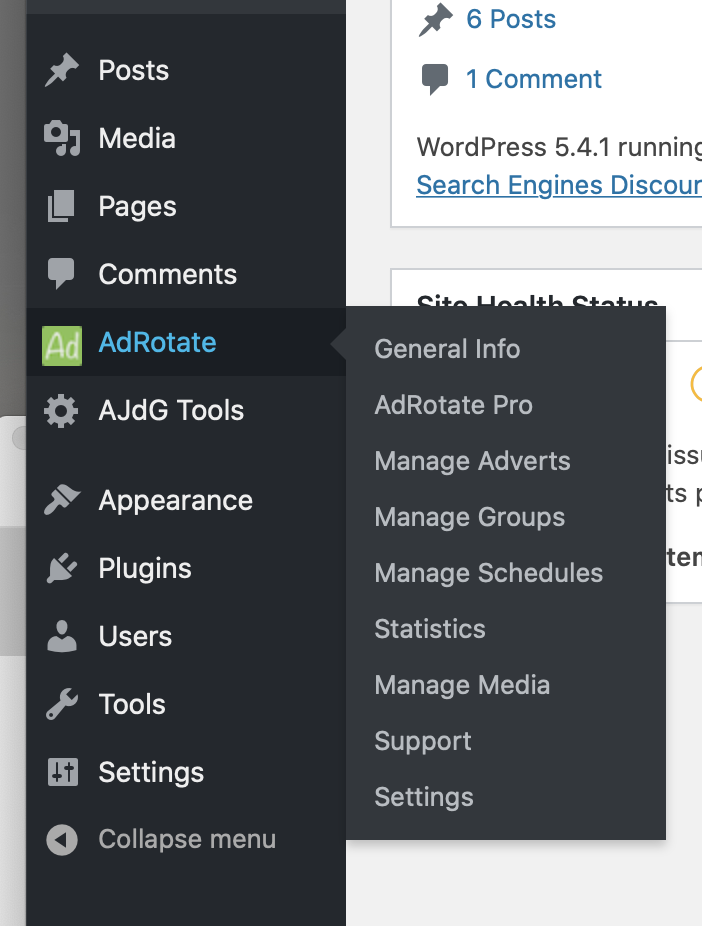
The AdRotate menu
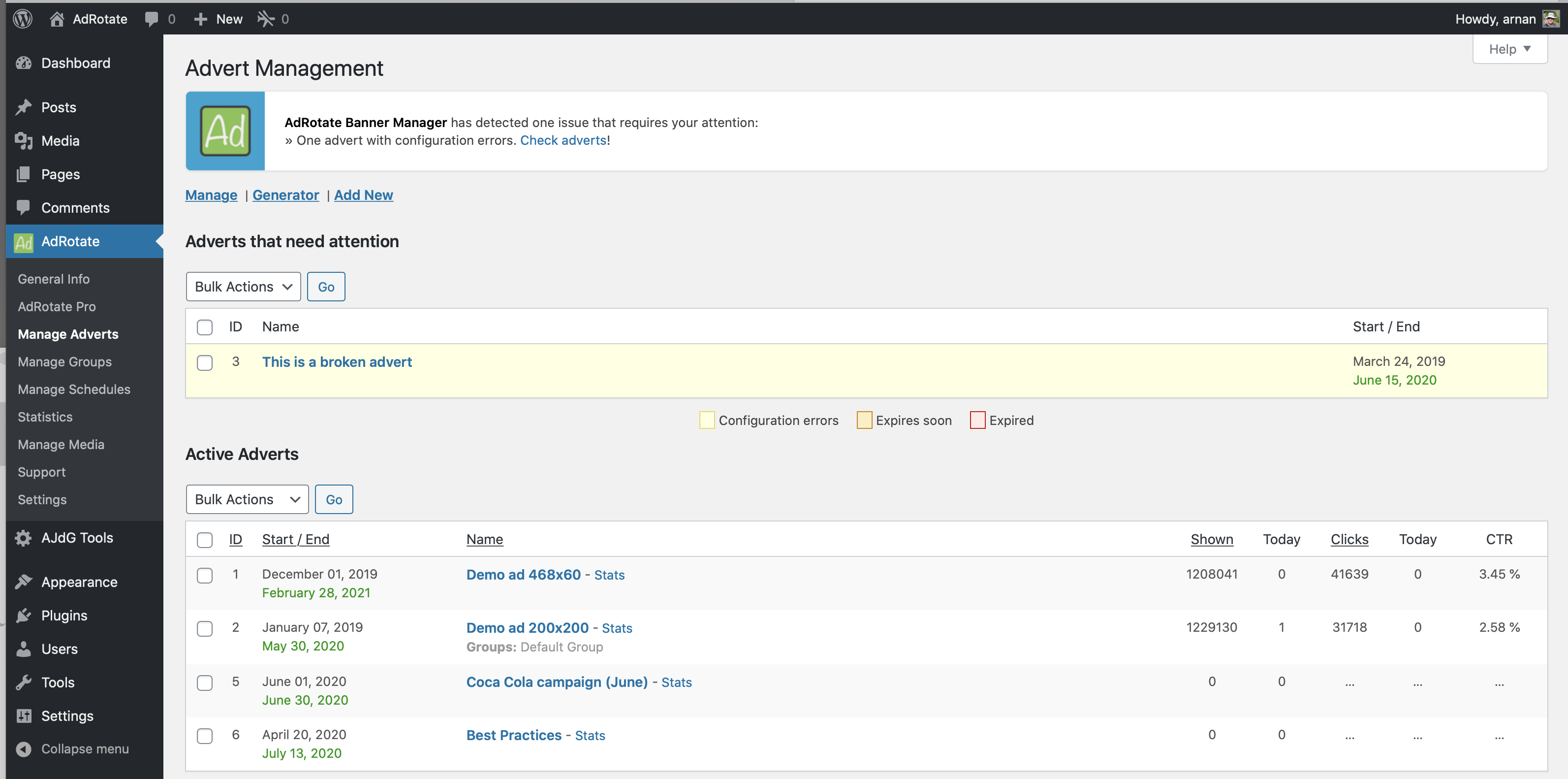
Managing ads and general overview in AdRotate
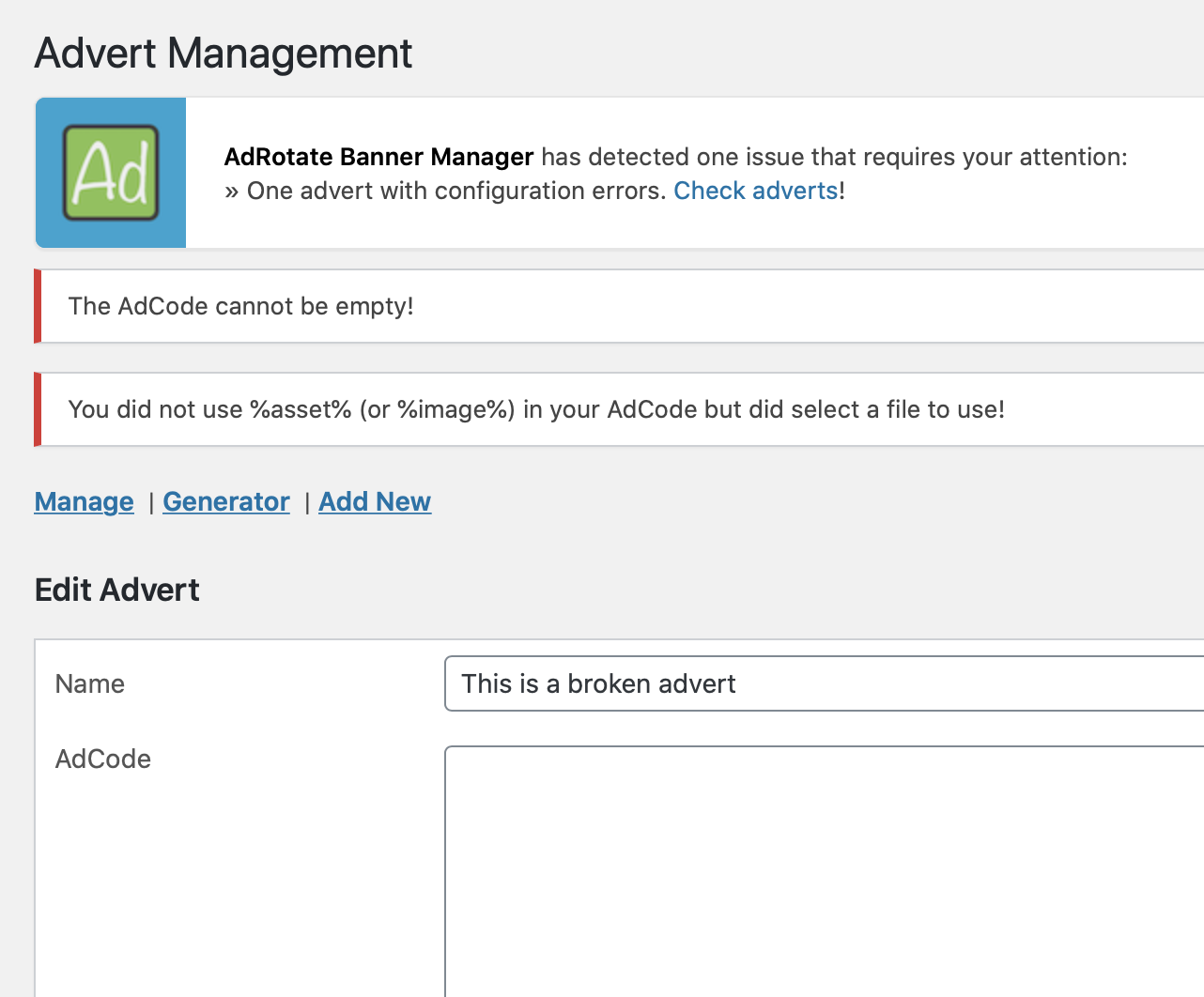
Error checking for ads in AdRotate
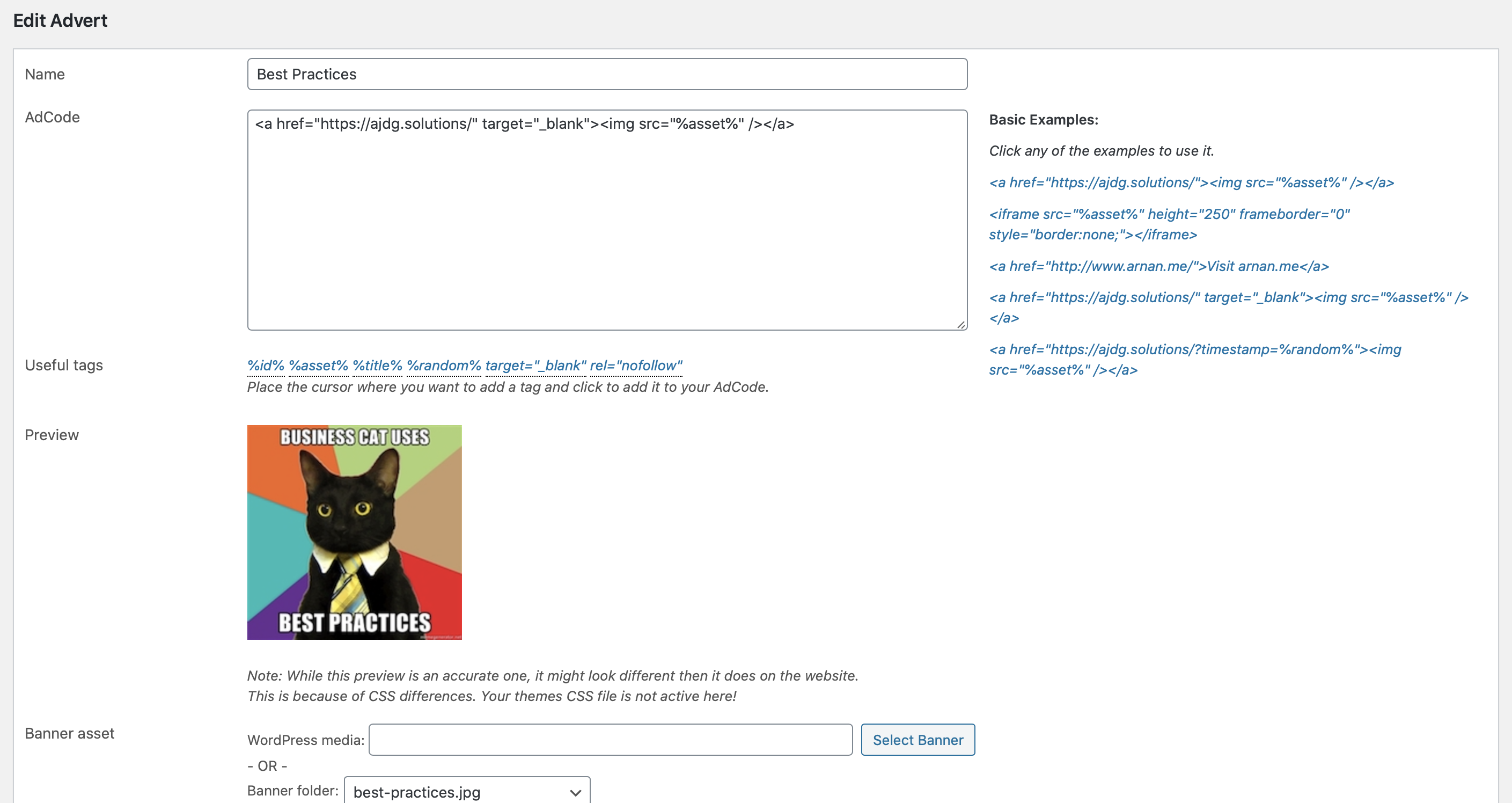
Easily create and edit your advert campaigns with AdRotate
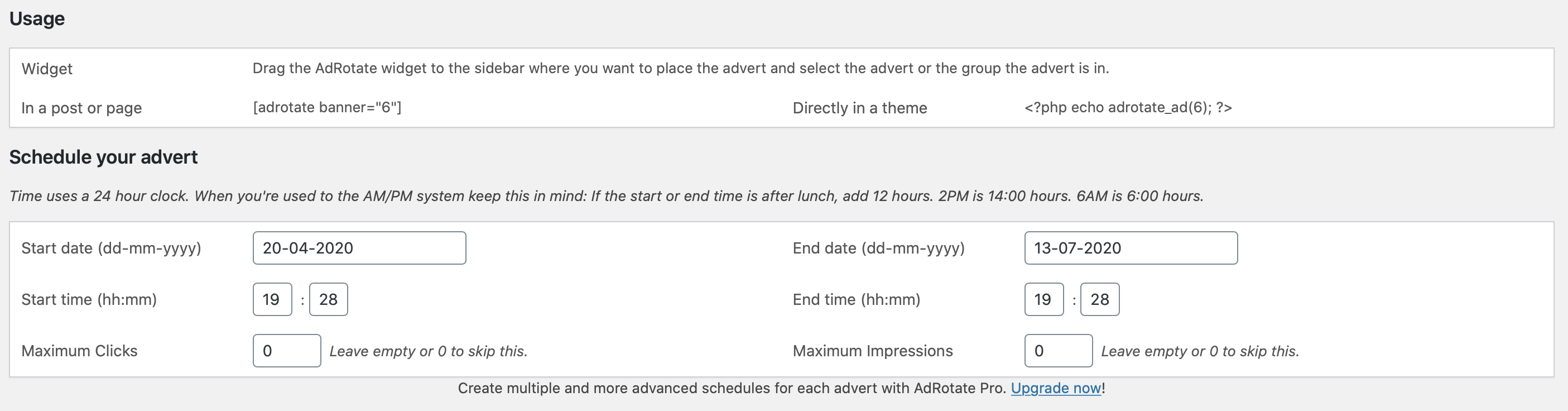
Schedule you advert to the minute with AdRotate
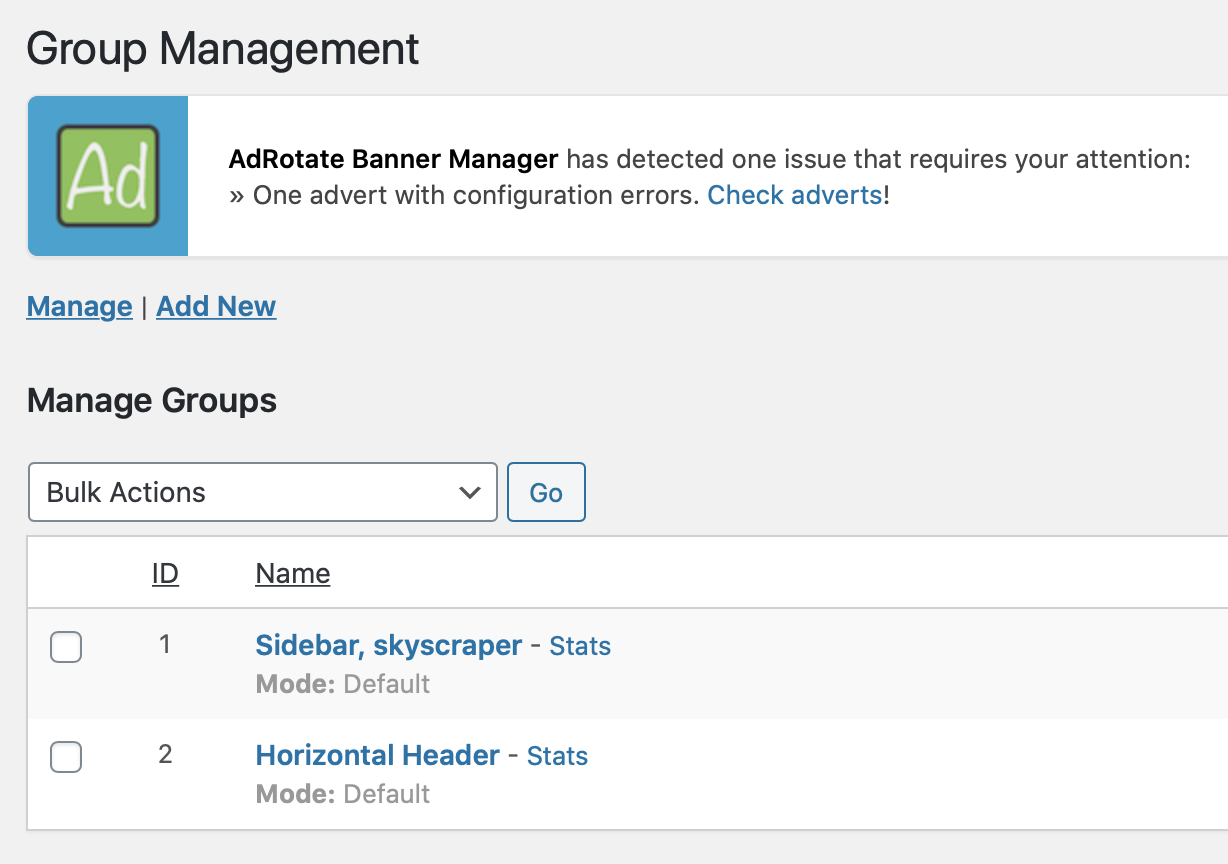
Manage groups, which can act as locations or slots on your website via AdRotate
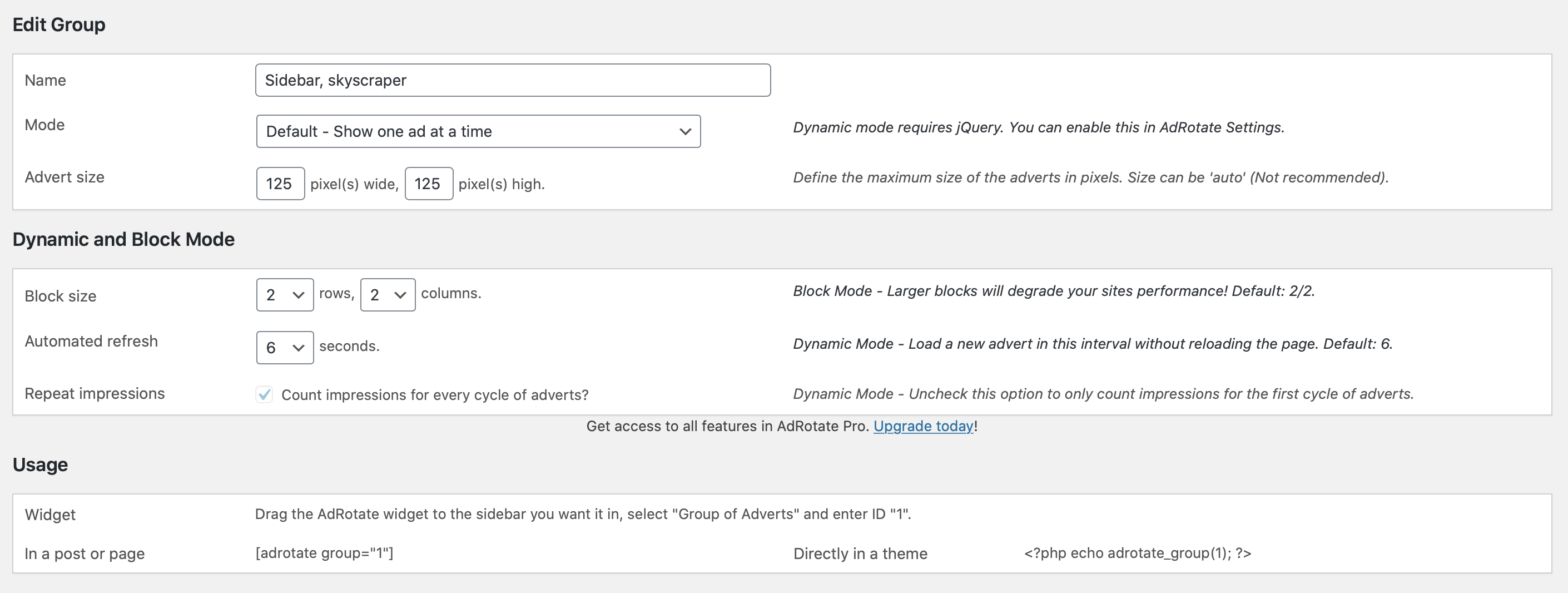
Create groups to easily place multiple ads in one spot on your site with AdRotate
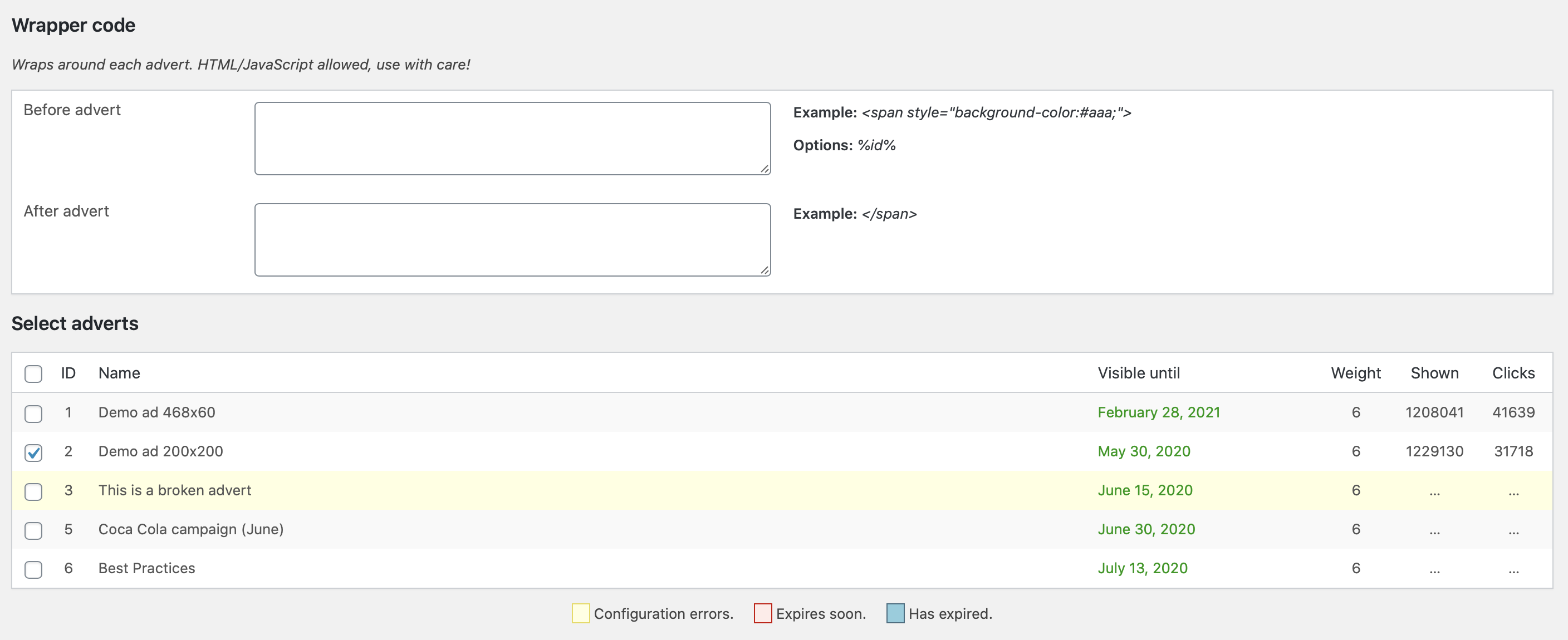
Customize your group and select ads from the group settings with AdRotate
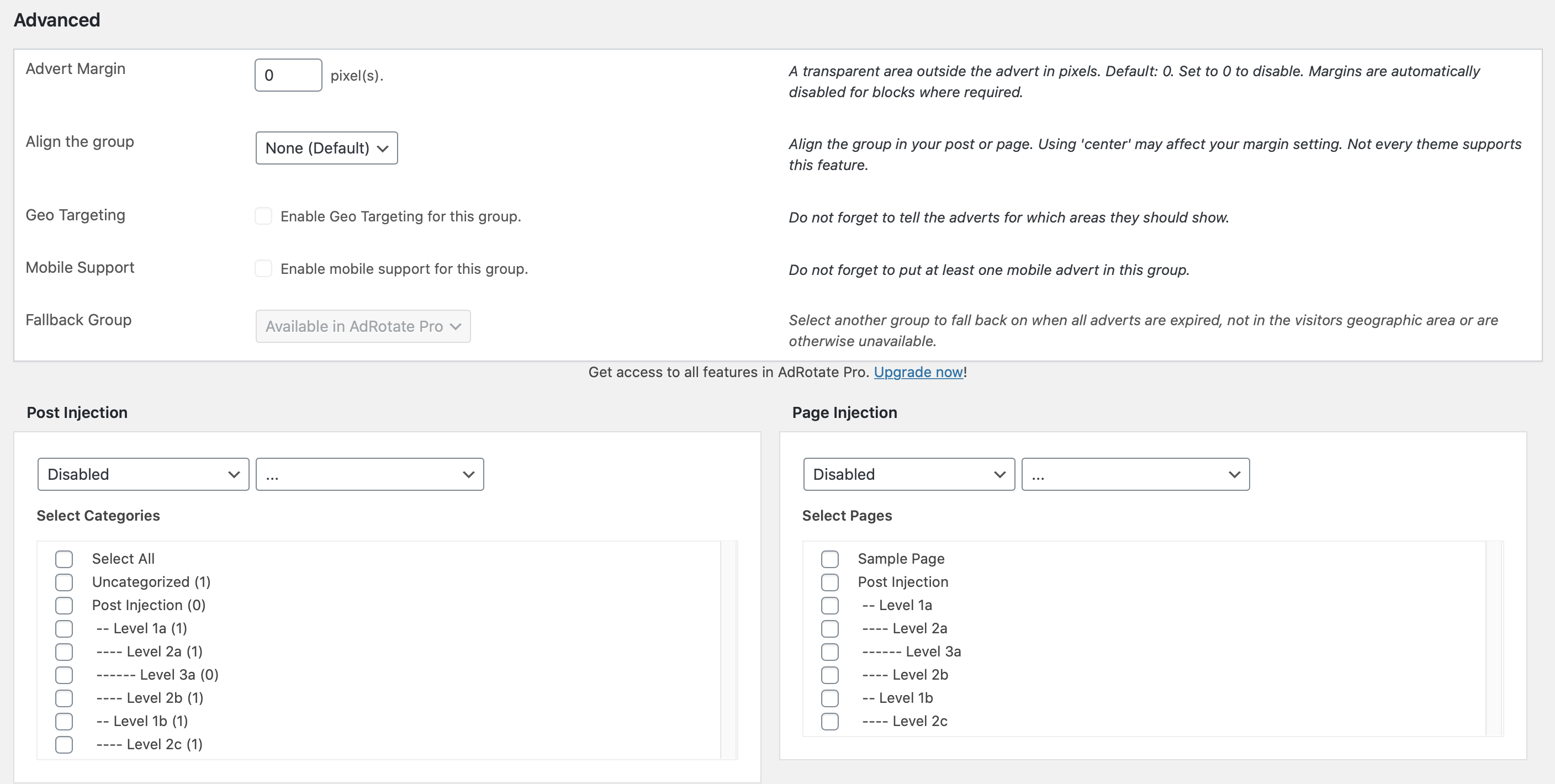
Set up groups to do exactly what you want with AdRotate
Faq
Take a look at the various user guides.
You can also post your questions on the forum.
The best place to ask your question is on the support forum.
Or, if you need faster help, buy a support ticket.
Yes, AdRotate Banner Manager counts clicks and impressions.
Yes, usually you can use their code as-is.
Most ads, from any ad server, work without issue.
Yes!
Yep, check out my website AJdG Solutions
If a dashboard notification misses its layout or looks out of shape try clearing your browser cache.
Some ad blockers block parts of the AdRotate dashboard, check out this page to make an exception for your website in adblockers – Whitelist your site.
Yes, Yoast SEO, All-in-One SEO pack and all other SEO plugins work fine with AdRotate.
Yes.
AdRotate works best with Borlabs Cache and W3 Total Cache.
Personally I prefer Borlabs Cache.
Other plugins such as WP Super Cache, WP Rocket or WP Fastest Cache may work, but are untested.
Yes!
Yes!
Yes!
The full changelog is included with every download. Look for the changelog.md file.
Reviews
Typical Narcissistic plugin
By kauder on October 14, 2025
The standard edition of AdRotate works well enough but the constant upselling to the pro version is beyond annoying. You cannot work in any area of WordPress without a stupid banner ad promoting an upsell to AdRotate Pro taking up valuable real estate as you're trying to work. When you click "maybe later" to get rid of the banner, it navigates you away from what you're doing over to the AdRotate plugin. VERY ANNOYING!!!!
Great Product: Simple, Straightforward, Efficient, Powerful
By Pete Broderick (Pbroderick) on August 28, 2025
Top-notch product, has everything we need in an extremely straightforward and easy to use interface. Built-in documentation/tips/instructions appear throughout, making implementation fool-proof.
A rare developer that is genuinely interested in making better products.
By Brian - TGL (w411) on August 11, 2025
Arnan quickly made some significant improvements to the AdRotate plugin after we discovered a couple of problems that became apparent on a larger site with 100's of active ads and 1,000's of archived ads. He was quick to reply after I submitted the information and screencasts to clearly show where we were running into a problem and had a beta ready to test within a few hours.
The best ad manager for WordPress
By Web Hippo (nixtainternet) on July 25, 2025
This is by far the best ad manager you can find we use it on our global retro gaming website
Excelente
By pzactual2025 on June 11, 2025
Es un buen plugin, funciona bien y no muestra problemas de configuración como muchos otros.
Muchas gracias equipo de AdRotate.
<font _mstmutation="1"></font>
Great Plugin
By dickso2 on November 7, 2024
Great Plugin Love it
Great Plugin
By dickso1 on November 7, 2024
Great Plugin
Very useful
By black20091 on April 27, 2024
Easy to use banner rotator solution. Working like a charm.
Many thanks to the creator.
Easy to set up and works very well
By cricketyorkshire on February 16, 2024
I recently installed the free version of AdRotate and was very impressed with how easy it was to get set up and working from the beginning. The support manuals are detailed and I like the simplicity of managing individual banners, grouping them and using shortcodes to place adverts where you need them.
It's very flexible, intuitive and I'll be looking at the Pro Licence next partly for extra features and partly to support Arnan's work as a developer.
It works fine!
By jestevaocruz on September 6, 2023
I am using and AdRotate works well for my neede
Changelog
5.16.1 – November 24, 2025
* Fix – Database discrepency with AdRotate Pro
5.16 – November 3, 2025
* Performance – Faster queries for loading certain stats
* Performance – Added faster INDEX for stats and stats_archive tables
* Change – Database version 75
* Change – Moved action links to plugin meta text
* Fix – Widget title no longer converts to a slug
* Update – All dashboard settings pages refreshed
* Update – Support dashboard page refreshed
* Update – Notification texts and footer banner
* Update – Block code
5.15.4 – October 19, 2025
* Fix – AdRotate Pro banner showing on too many dashboard pages
* Change – AdRotate Pro banner showing less often
5.15.3 – October 7, 2025
* Fix – Removed unreliable/broken WordPress redirect when activating the plugin
* Fix – Wrong function name in uninstall routine
* Update – Links to statistics manuals
5.15.2 – September 24, 2025
* Update – Activation/de-activation/uninstall routine
5.15.1 – August 22, 2025
* Fix – Output warning when activating the plugin for the first time
5.15 – August 11, 2025
* Performance – No more redundant queries when using any Manage Adverts dashboard
* Performance – Code cleanup for group editing
* Change – Reworked the Manage Adverts loading code for a massive speed increase on larger sites
* Change – Reworked the Manage Groups loading code for more uniform code
* Removed – Unused goosebox.js file
5.14.1 – August 5, 2025
* update – Simplified de-activation code
* update – Simplified uninstall code
* update – Revised footer credits
* update – Revised ‘AdRotate Pro’ page
* removed – Birthday banner
* removed – Review banner
5.14 – Jun 7, 2025
* fix – XSS security flaw when saving widgets
* fix – Warning for widget type not being set when adding more widgets
* update – Improved widget saving code and formatting
Be a Pro and get AdRotate Professional to support the plugin and get more features!