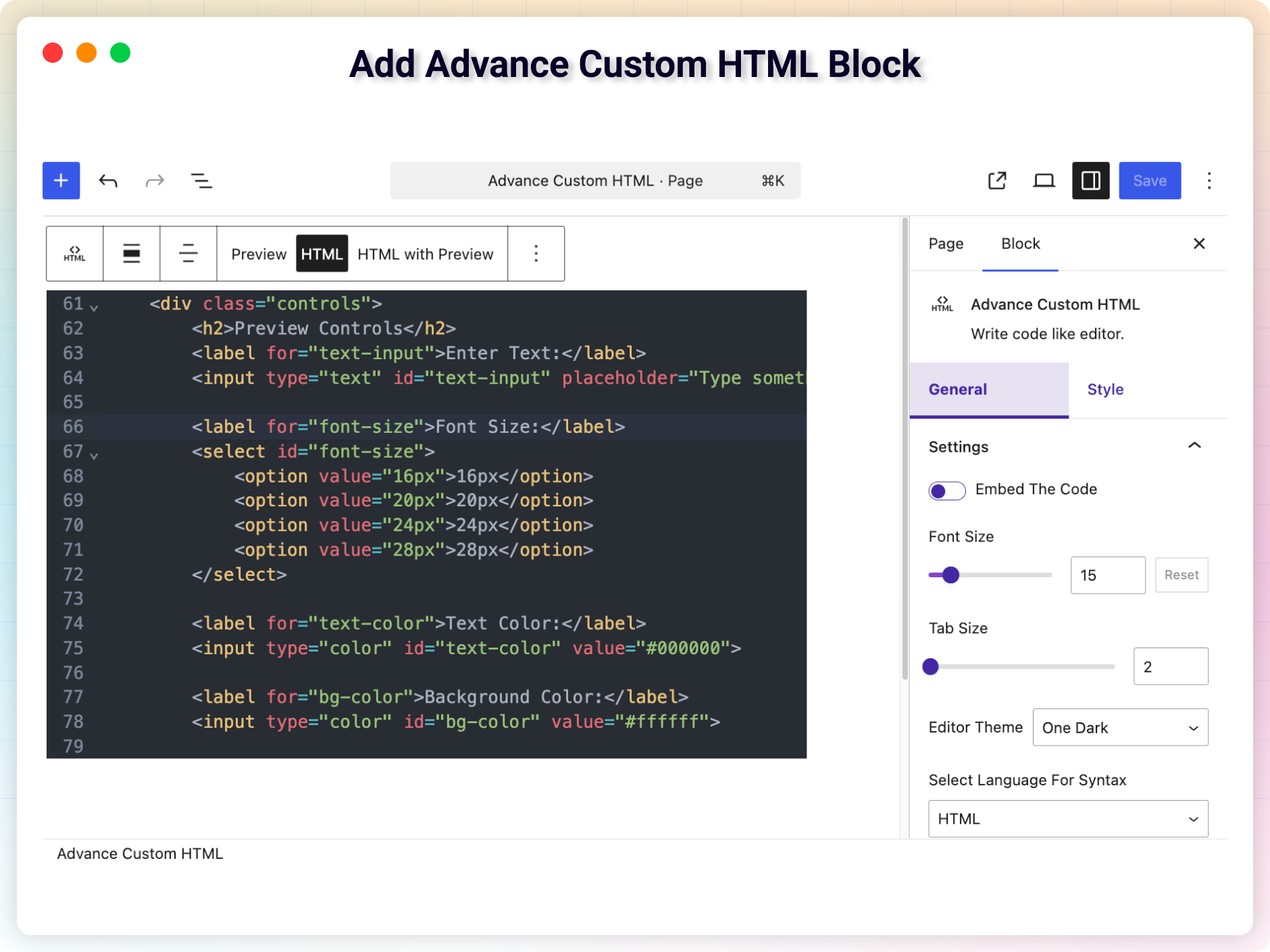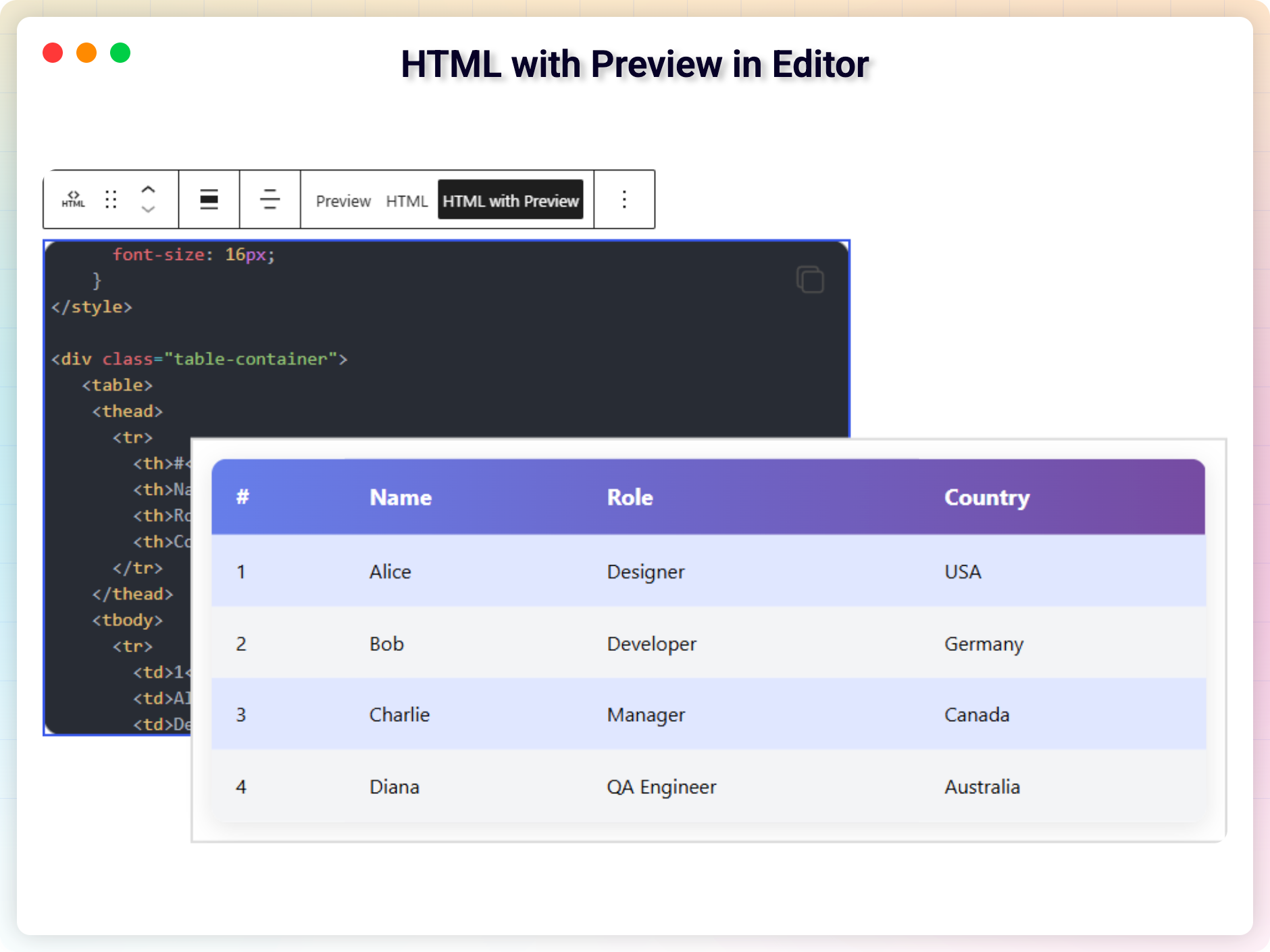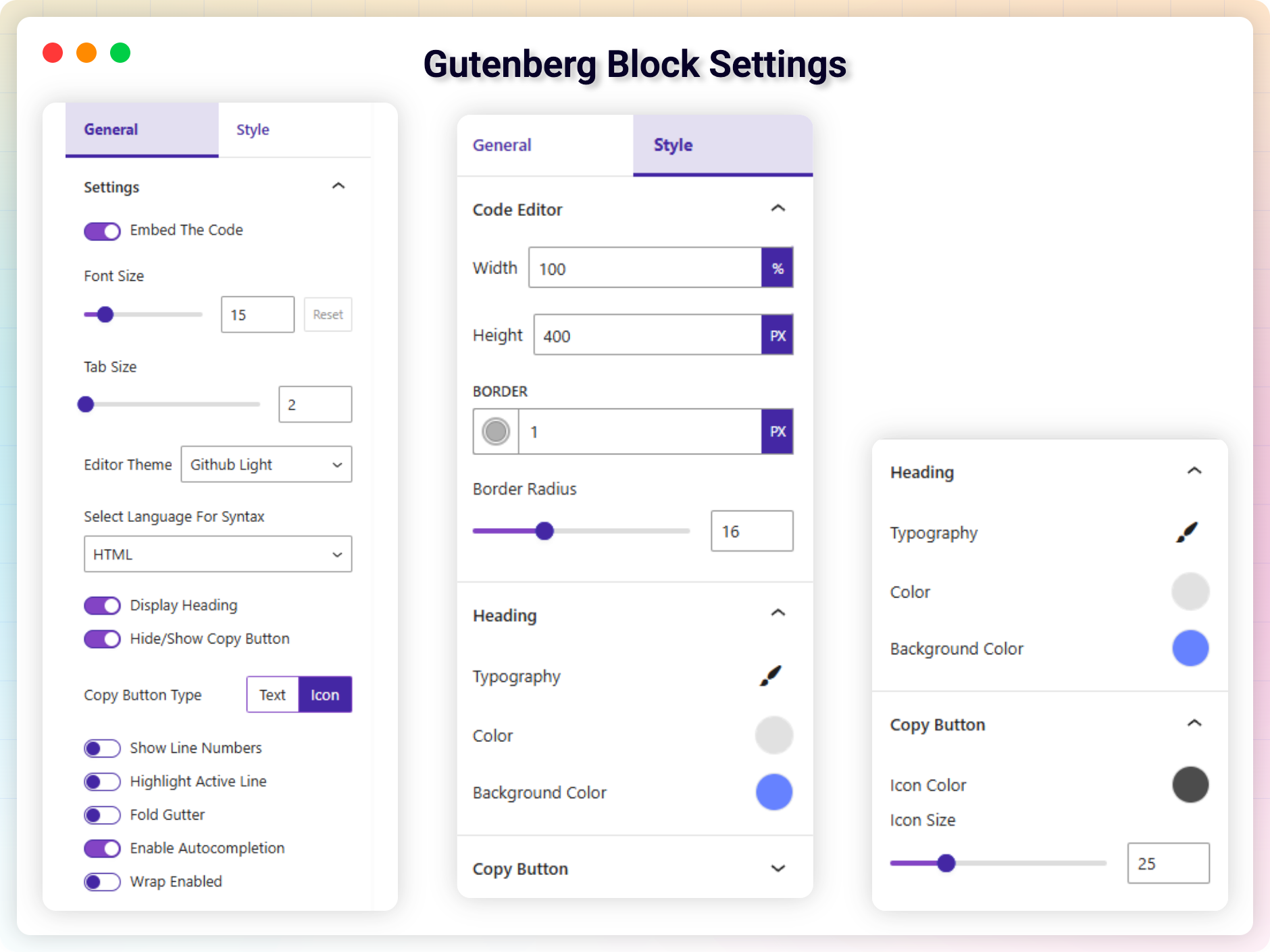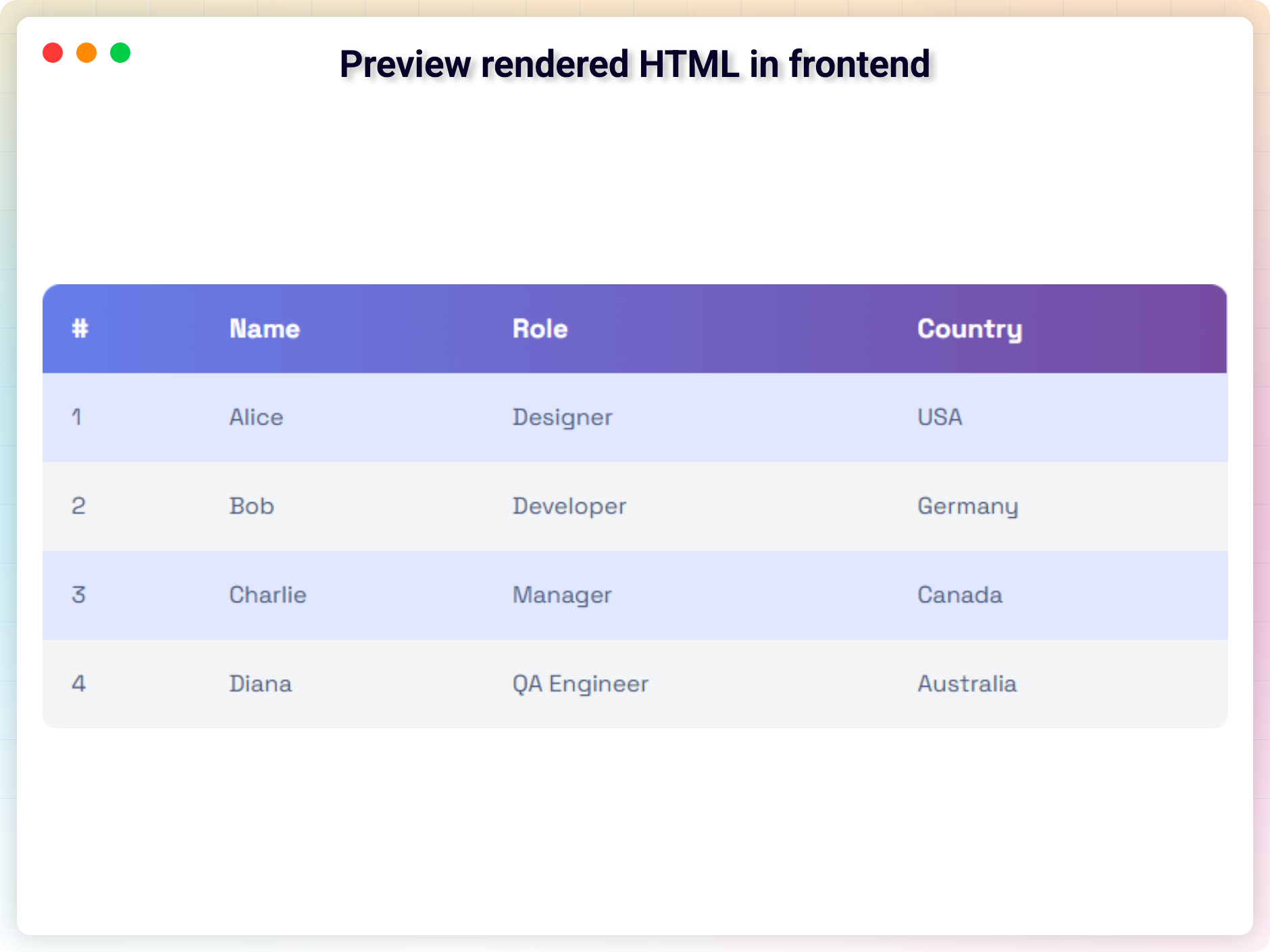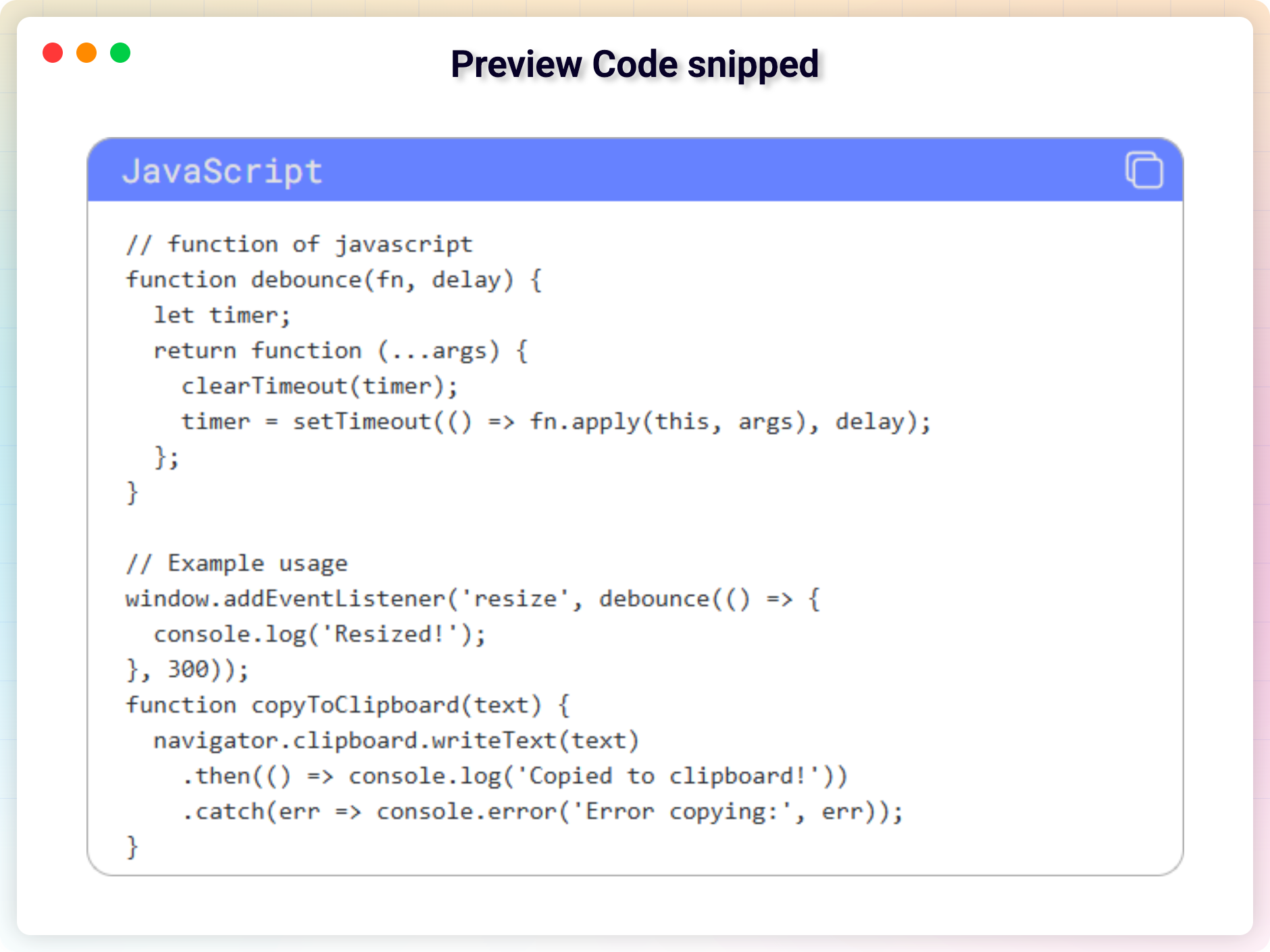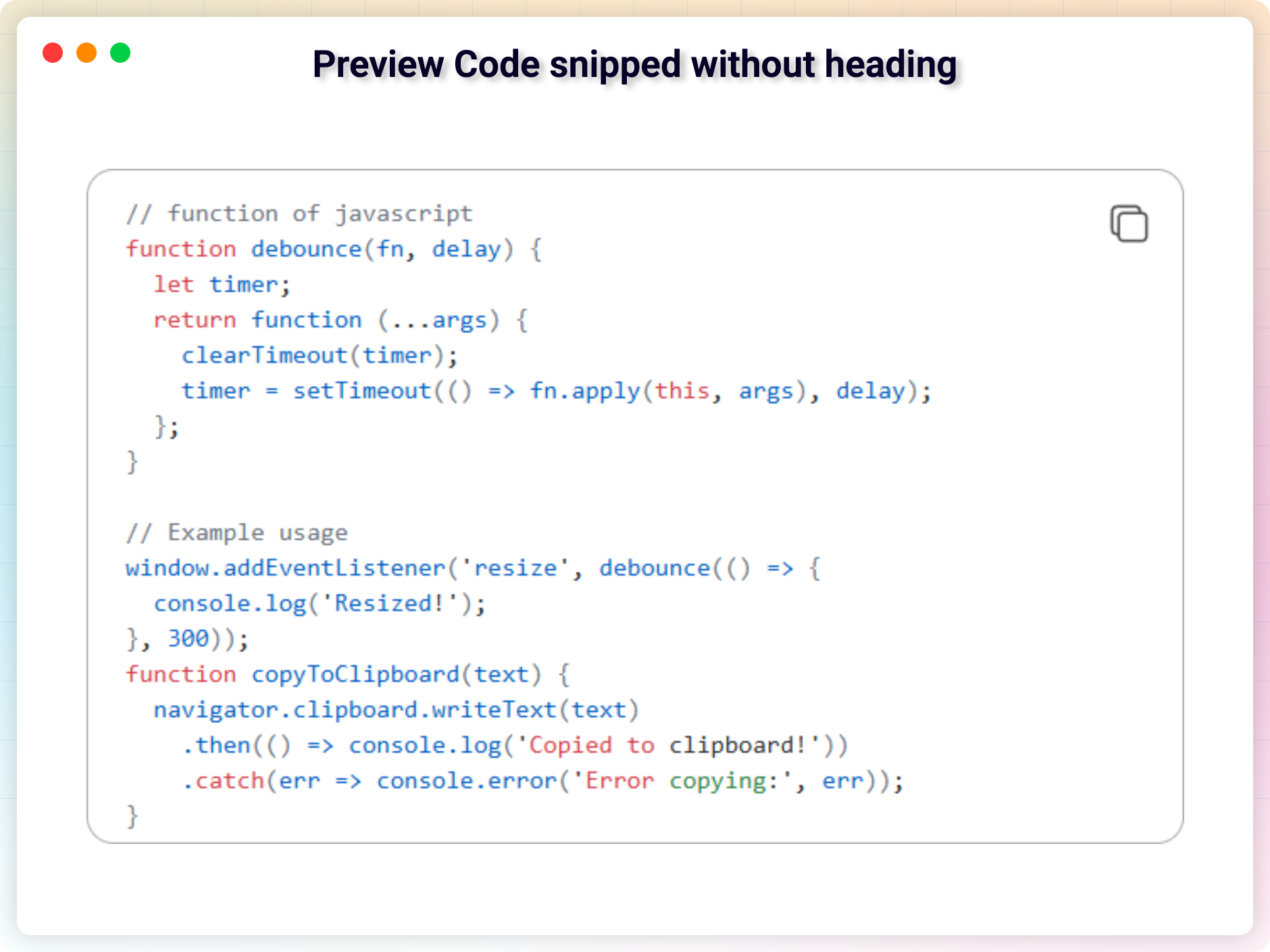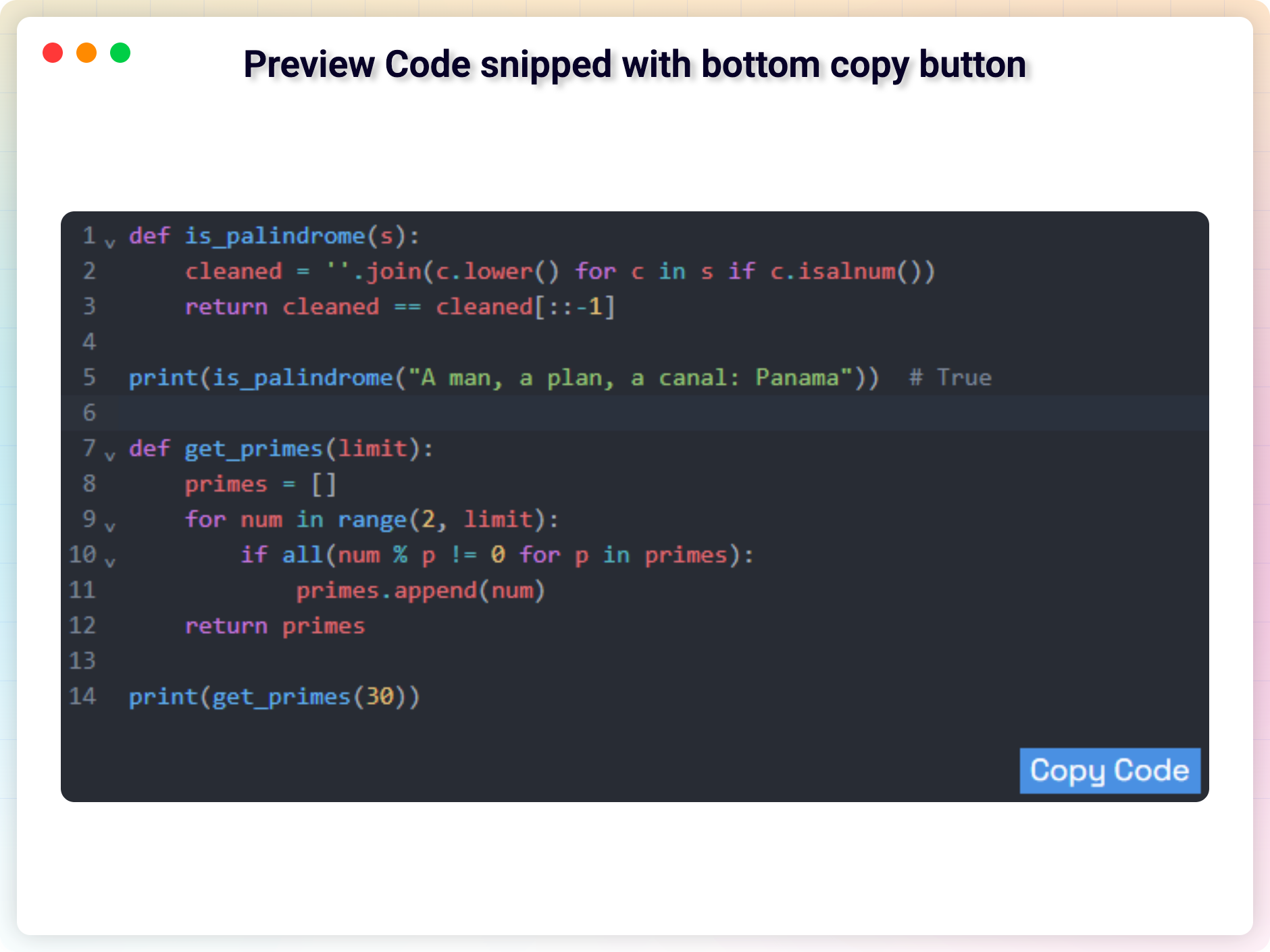Advance Custom HTML – Show Live Code, Share Snippets, Embed Code, and Style Them Your Way.

Advance Custom HTML – Show Live Code, Share Snippets, Embed Code, and Style Them Your Way.
Description
#1 Plugin to Display Any Code Snippet Beautifully in WordPress’ at the top of the description.
Advance Custom HTML lets users display HTML, CSS, JavaScript, PHP, Python, or other code snippets within WordPress posts, pages, or widgets. With built-in live preview support, syntax highlighting, and code editor features, it’s designed for sharing code in a clean, readable, and responsive format.
This plugin includes a front-end code editor with a draggable preview panel, multiple syntax themes, and customizable settings for formatting and appearance. Ideal for tutorials, technical articles, and documentation, it provides a flexible way to embed and present code with real-time results.
Advance Custom HTML | Pricing | Support | Demo
Free Features – Everything You Need to Start
-
Edit code and preview output together on the editor/backend.
-
Live Output Preview: See the results of your code instantly
-
Autocomplete suggestions while writing code
-
Draggable Preview Panel to move output anywhere on screen
-
Set editor Font Size
-
Fully responsive, mobile-friendly interface
-
Lightweight and fast for better performance
Pro Features – Unlock Advanced Controls
The Pro version offers extended customization and control over code presentation and layout.
What’s Included in Pro:
-
Choose from 40+ editor themes (dark, light, minimal, etc.)
-
Adjust Tab size, line wrapping, editor height/width
-
Change syntax mode per snippet: HTML, CSS, JS, PHP, Python, and more
-
Toggle features: Copy button, Fold gutter, Highlight active line, etc.
-
Customize the Copy to Clipboard button text, icon, style, and position
-
Hide Headings or Labels for a clean, minimalist look
-
Hide or Show Line numbers to simplify code presentation
-
Enable or Disable Wrap to control line flow in your editor
-
Edit Code Editor/Snippet Height and Width, and align left, center, or right
-
Fold Gutter support for collapsing code blocks
-
Highlight Active Line Toggle for easier focus during tutorials
How to Use – Step-by-Step Guide
Quick setup in just a few steps:
-
Install the Advance Custom HTML
-
Open the editor for any post or page
-
Click Add Block and select Advance Custom HTML under Widgets
-
Write or paste your code
-
Customize the settings (theme, preview, copy button)
-
Publish or update the content
Use Cases:
-
Write and preview front-end HTML/CSS tutorials
-
Embed JavaScript snippets with instant results
-
Display PHP code in educational content
-
Show Python syntax in data science blogs
-
Publish developer documentation or API guides
-
Create interactive code articles with live editing
Perfect For:
-
Bloggers and Tech Writers
-
Coaches, Instructors, and Course Creators
-
Web Developers and Designers
-
Software Product Sites
-
Niche Tutorials & SaaS Startups
-
Business Sites with Technical Content
-
Anyone publishing HTML, JS, CSS, PHP, or Python code
Check out our other WordPress Plugins-
Html5 Video Player – Display videos as single and playlist in multiple skins.
PDF Poster – Display/Embed PDF files with different styles.
Html5 Audio Player – Listen audios with awesome visuals.
StreamCast – Customizable radio player with different skins.
3D Viewer – Embed 3D models and 3D products with interaction.
Advanced Post Block – Show posts and custom posts in different layouts.
Installation
From Gutenberg Editor:
- Go to the WordPress Block/Gutenberg Editor
- Search For Advance Custom HTML
- Click on the Advance Custom HTML block to add the block
Download & Upload:
- Download the Advance Custom HTML plugin (.zip file)
- In your admin area, go to the Plugins menu and click on Add New
- Click on Upload Plugin and choose the
advance-custom-html.zipfile and click on Install Now - Activate the plugin and Enjoy!
Manually:
- Download and upload the Advance Custom HTML plugin to the
/wp-content/plugins/directory - Activate the plugin through the Plugins menu in WordPress
Screenshots
Faq
You can embed HTML, CSS, JavaScript, PHP, Python, and other programming languages. The plugin supports syntax highlighting and live preview for many common formats.
You can use either the Gutenberg block or the shortcode provided when you create a new snippet. Just paste it into any post, page, or widget area.
Yes. The plugin includes a draggable preview panel that shows live output for front-end code like HTML, CSS, and JavaScript.
Yes, syntax highlighting is built-in and supports multiple languages. You can also choose from over 40 editor themes to match your site.
Yes. You can toggle settings like line numbers, copy button, wrap lines, fold gutter, and more.
Yes. You can insert as many snippets as needed using shortcodes or blocks. Each snippet has its own settings and display options.
Yes. All embedded code blocks and preview panels are designed to work across devices of all sizes.
You can choose from a wide range of themes and customize font size, spacing, layout, and more from the editor settings.
Yes, it will work with any standard WordPress theme.
Yes, you can change block settings from the Gutenberg block editor’s right sidebar.
You can post your questions on the support forum here
Please report security bugs found in the source code of the Advance Custom HTML plugin through the Patchstack Vulnerability Disclosure Program. The Patchstack team will assist you with verification, CVE assignment, and notify the developers of this plugin.
Reviews
How does it work?
By Sponsi (sponsi) on September 19, 2025
There's literally NO options here, nothing to work, WTF?
Where is the dashboard, where is adding widgets or something? WTF?
Tailwind
By perfectocayabyab on September 17, 2025
Not working with tailwind
Helpful for advance code editing
By maviosres on October 2, 2023
I was looking for a plugin that can help to write code and make an instant preview and i found this one. It's a new plugin but working very smoothly.
Changelog
2.0.3 – 2 December 2025
- Updated and offers to plugins description.
2.0.2 – 25 November 2025
- Update freemius sdk and little fixes.
2.0.1 – 5 November 2025
- Update free SDK
2.0.0, 15 September, 2025
- Update Modern Dashboard and Fixed Issues
1.0.9
- Fixed Issues
1.0.8
- Solve Issues
1.0.7
- Solve preview issue in Editor
1.0.6
- Added a New Feature+
1.0.5
- Update Admin Dashboard
1.0.4
- Update SDK version
1.0.3
- Fixed Issue
- Upload version 1.0.3
1.0.2
- Fixed issue
1.0.1
- Embed the code to frontend
- Edit Tab Size
- Add Theme Option where have 45 themes collection
- Change Different Language For Different Syntax
- Display Heading
- Hide/Show Copy Button
- Change Position of Copy Button When Heading is Disable
- Change Copy Button Type Like You Can Keep Icon or Text(You can change text with your needed)
- Styles Copy Button
- Hide/Show Highlight Active Line
- Hide/Show Fold Gutter
- Autocompletion Enable/Disable
- Wrap Enable/Disable
- Edit Code Editor Height and Width
1.0.0
- Initial Release