Advanced Accordion Gutenberg Block – Create Beautiful FAQs, Content Accordions & Interactive Tabs
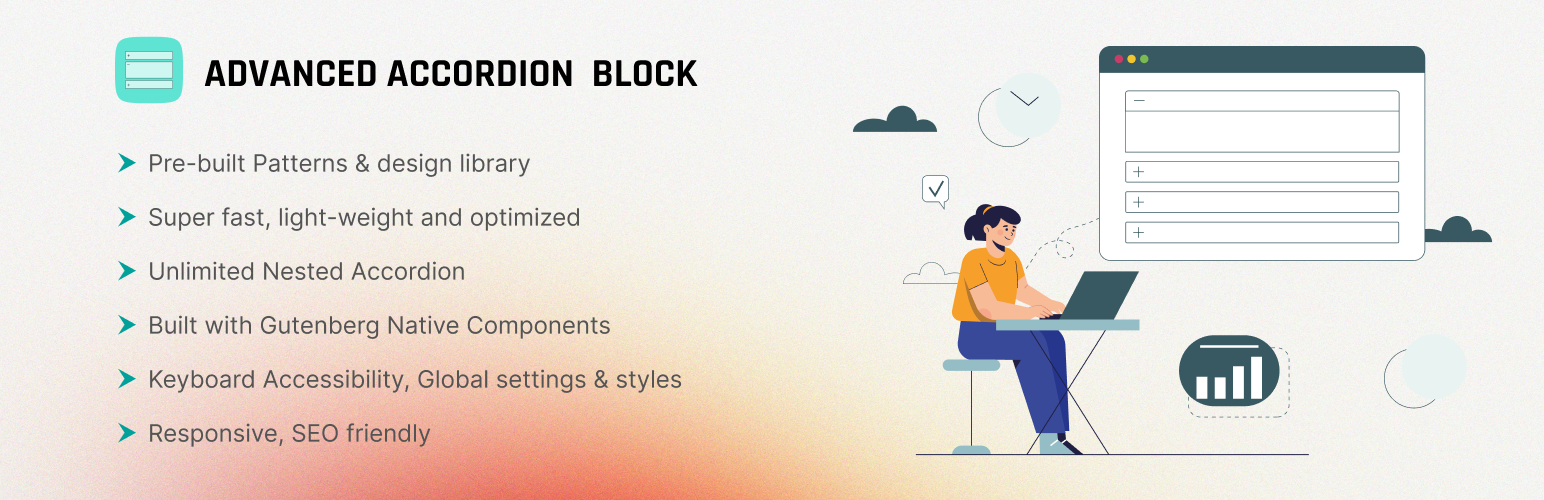
Advanced Accordion Gutenberg Block – Create Beautiful FAQs, Content Accordions & Interactive Tabs
Description
Advanced Accordion Gutenberg Block is the #1 WordPress plugin for creating professional FAQ sections, expandable content accordions, and interactive tabs directly in the Gutenberg editor. Built with 100% native Gutenberg components, this lightweight plugin delivers stunning results without slowing down your website.
Perfect for bloggers, agencies, and businesses looking to organize content, improve user engagement, and enhance SEO performance—all without writing a single line of code.
Why Choose Advanced Accordion Block?
✓ Lightning-Fast Performance – Optimized code means zero bloat. Only loads on pages using the block.
✓ 100% Gutenberg Native – Built exclusively with Gutenberg components for seamless WordPress integration.
✓ Unlimited Flexibility – Nest accordions, mix content types, and customize every detail.
✓ Consistent Update & Improvements – Regular updates and improvements to keep the plugin secure, performant, and feature-rich.
✓ SEO Optimized – FAQ schema markup and responsive design help you rank higher.
✓ Fully Accessible – Complete keyboard navigation (Tab, Shift+Tab, Enter/Space, Arrow keys).
✓ No Coding Skills Needed – Drag-and-drop editor makes it easy for anyone.
Video Overview
Quick Links
- Get Pro Features – Unlock advanced functionality
- View Live Demos – See it in action
- Full Documentation – Complete guides and tutorials
- Feature Showcase – Explore all capabilities
Core Features
Free Version Includes:
✨ Unlimited Accordions – Create as many FAQs and accordion sections as needed across all pages and posts.
✨ Nested Accordion Support – Build multi-level accordions for complex content hierarchies. Perfect for structured documentation and process guides.
✨ Global Style Settings – Set universal accordion styling from one place. Apply consistent branding across your entire website with a single click.
✨ Responsive Design – Perfect display on all devices—desktop, tablet, and mobile. Touch-friendly and fully responsive.
✨ Horizontal Accordion Block – Display accordions side-by-side with titles, subtitles, icons, and any inner blocks. Ideal for product comparisons and feature showcases.
✨ Advanced Customization – Customize margins, padding, border radius, colors, backgrounds, and more for each accordion item.
✨ Multiple Content Types – Insert text, images, videos, tables, buttons, and any other block inside accordion sections.
✨ Pre-Built Patterns – Get started instantly with professionally designed accordion patterns. Save hours of design work.
✨ Keyboard Accessibility – Full keyboard navigation support:
• Tab – Next accordion
• Shift + Tab – Previous accordion
• Enter/Space – Expand/collapse
• Arrow Keys – Navigate between items
✨ Active on Page Load – Automatically expand specific accordion sections when the page loads for better user engagement.
✨ SEO-Friendly with FAQ Schema – Automatic FAQ structured data markup improves search rankings and enables Rich Results in Google Search.
✨ Linked Accordions – Connect accordion items for synchronized, interconnected content experiences.
✨ Custom Color Palette – Choose from unlimited color options to match your brand perfectly.
Premium Features
Upgrade to Pro and unlock powerful advanced capabilities:
🚀 Instant Search – Add a built-in search bar to FAQs. Users find answers instantly, even with hundreds of items. Includes search highlighting.
🚀 Question & Answer (Q&A) Style – Display FAQs in professional Q&A format for better readability and engagement.
🚀 Voting Feedback System – Let users vote on FAQ helpfulness. Track which content resonates most with your audience.
🚀 Unique Anchor Links – Generate shareable links for each FAQ item. Perfect for linking from social media or other pages.
🚀 Open All / Close All Buttons – Let users expand or collapse all sections at once with customizable alignment (left, center, right).
🚀 Read More Button – Automatically truncate long content and add a “Read More” button for better page layouts.
🚀 Hover Activation – Switch between Click and Hover modes for accordion interaction, or enable Auto-Play for automatic section rotation.
🚀 Steps Layout – Guide users through sequential processes with step-by-step accordions. Mark completed steps as checked.
🚀 Checklist Layout – Convert accordions into interactive checklists where users can check off completed tasks.
🚀 Featured Icons & Images – Add custom icons or images to accordion headers for visual differentiation.
🚀 Subheading Support – Add subheadings to accordion titles for better content organization and navigation.
🚀 Category Filtering – Enable dynamic filtering by tags. Show/hide accordion items based on user-selected categories.
🚀 Show More Button – Control how many items display per row with a “Show More” button for better UX.
🚀 Auto-Numbering – Automatically number accordion items with customizable colors for cleaner layouts.
🚀 Custom Labels – Add descriptive labels beside accordion titles to highlight key information or status.
🚀 AutoPlay Functionality – Automatically rotate between sections without user interaction. Great for showcasing multiple items.
🚀 Feature Image Support – Add custom images to Group Accordion blocks for visual appeal and better recognition.
🚀 Custom CSS Control – Full CSS editing capability to match any design requirement perfectly.
🚀 Next/Previous Navigation – Enable smooth section-to-section browsing inside the accordion without closing content.
🚀 Documentation Builder Page – A dedicated dashboard interface to manage, preview, and organize accordion documentation easily.
PRO Features
-
Instant Search: Enable a search bar to help users find specific FAQs quickly. It’s useful when you have a long list of FAQs.
-
QA (Question and Answer) Style: Display FAQs in a structured question-and-answer format for easy readability and user engagement.
-
Voting Feedback: Add feedback voting buttons to each FAQ item. From the total vote count, you can understand how helpful an accordion is.
-
Anchor Link: Generate unique links for each FAQ item. It’s handy for directing users to specific FAQs from external sources or within the same page.
-
Open All / Close All: A functionality that lets users expand or collapse all accordion items simultaneously. It provides convenience, especially when users want to view or hide all FAQ items at once.
-
Read More button: Expand the accordion content beyond a certain character limit or line count, displaying a “Read More” button or link to reveal the entire content.
-
Activator Event: Choose the event type to activate the accordion. You can choose from Click and Hover.
-
Steps Layout: Sequentially open accordions, marking previously opened ones as checked, guiding users through a step-by-step process.
-
Checklist Layout: Convert accordions into a checklist format, allowing users to tick off completed items, ensuring thorough task management.
-
Featured Icon: Integrate custom icons/images into your accordion title to represent different types of themes visually. This enhances user experience and helps quickly differentiate content.
-
Subheading support: Add unique subheadings to each accordion section for better content organization. This improves user navigation, making it easy for visitors to find and engage with specific information.
-
Custom CSS Field: With full custom CSS support, you can tailor your accordion’s colors, fonts, and animations to seamlessly align with your website’s style.
-
Filter Tab by Category: Easily filter and view specific content within your accordion sections. Set custom tags in the parent accordion, and watch the magic happen with dynamic filtering for a more organized and user-friendly experience.
-
Show More Button: Enhance user experience by enabling the “Show More” button in Group Accordion. Control how many items are displayed per click, keeping content organized and accessible.
-
Labelling Option: User can add custom text label beside the Single accordion title, making it easier to highlight key information and categorize content effectively.
-
Autoplay Functionality: Enable automatic section switching in Group Accordion blocks. Accordions will rotate between sections without user clicks, improving engagement and saving time.
-
Feature Image Support: Add a custom image to each Group Accordion block for a more visually appealing and easily recognizable layout.
-
Auto-Numbering with Color Support: Automatically number accordion items with customizable colors, giving your content a cleaner and more organized appearance.
-
Next/Previous Navigation Enable smooth sequential browsing inside accordion content with built-in Next and Previous navigation controls, helping users move through sections without closing the accordion.
Creating an Accordion FAQ with Advanced Accordion
Perfect For
📰 Bloggers & Content Creators – Organize long-form content into scannable, reader-friendly sections.
🛍️ E-commerce Sites – Build product FAQs that reduce customer support inquiries and boost conversions.
📚 Service Providers – Create comprehensive FAQ sections for agencies, consultants, and SaaS companies.
🏛️ Educational & Training – Build interactive step-by-step guides and course content with nested accordions.
🏢 Corporate & Enterprise – Professional Q&A sections with advanced filtering and custom styling.
💼 Job Boards & Directories – Expandable listings with custom organization and search capabilities.
Installation
Automatic Installation (Recommended)
- Log into your WordPress admin dashboard
- Go to Plugins > Add New
- Search for “Advanced Accordion Block”
- Click Install Now, then Activate
- Done! Start creating accordions from the Gutenberg editor
Manual Installation
- Download the Advanced Accordion Block plugin from WordPress.org
- Unzip the
advanced-accordion-block.zipfile - Upload the entire
advanced-accordion-blockfolder to/wp-content/plugins/via FTP or file manager - Go to Plugins in your WordPress admin
- Find “Advanced Accordion Block” and click Activate
First Steps After Installation
- Create or edit a page/post in WordPress
- Click the + button to add a new block
- Search for “Accordion” and select the Accordion block
- Start adding your content and customizing
- Check the settings panel on the right for design options
Need help? Read our complete documentation
Screenshots
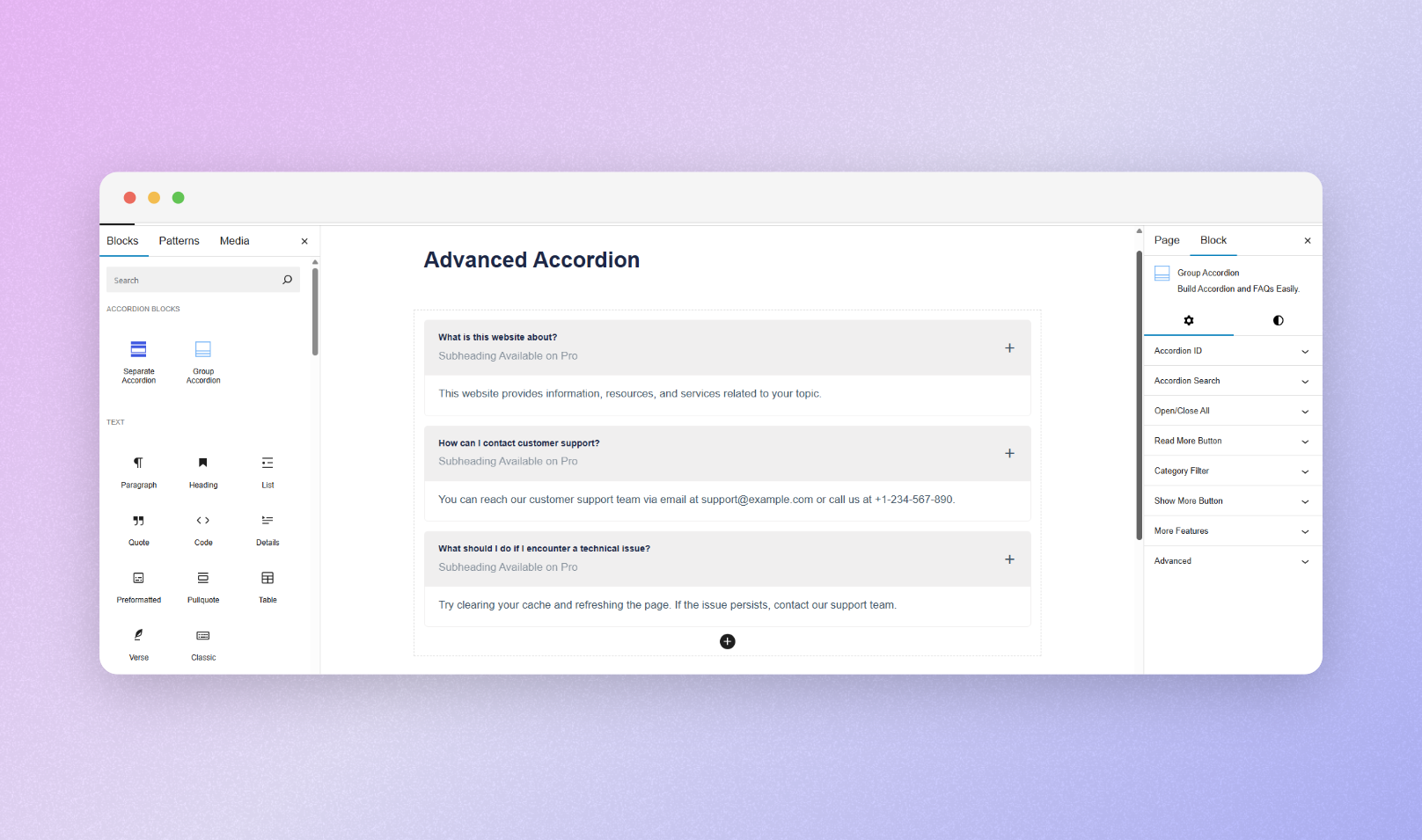
Advanced Accordion Block Editor – Intuitive settings panel with real-time preview
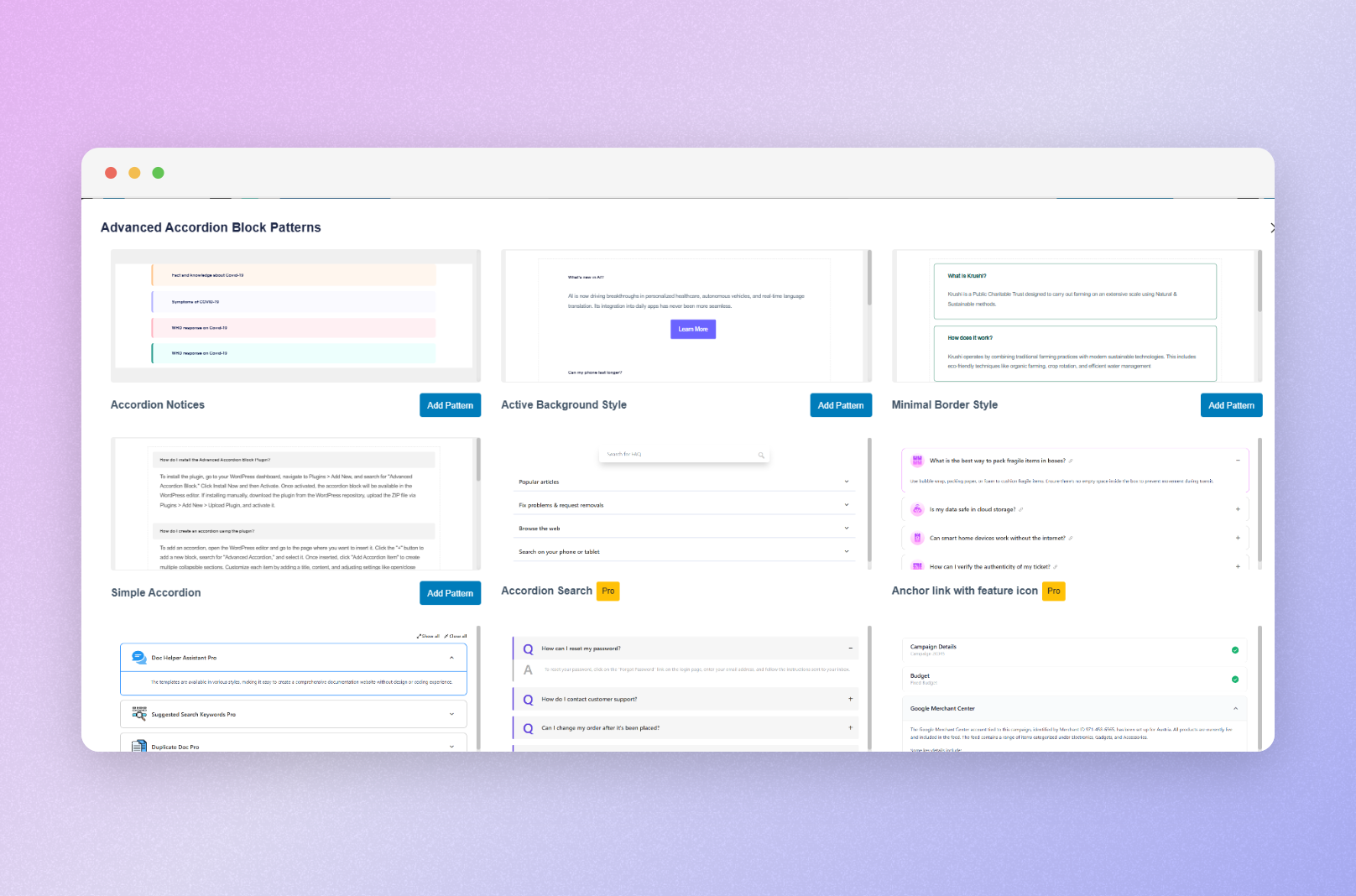
Group Accordion View – Side panel layouts (left and right positioning options)
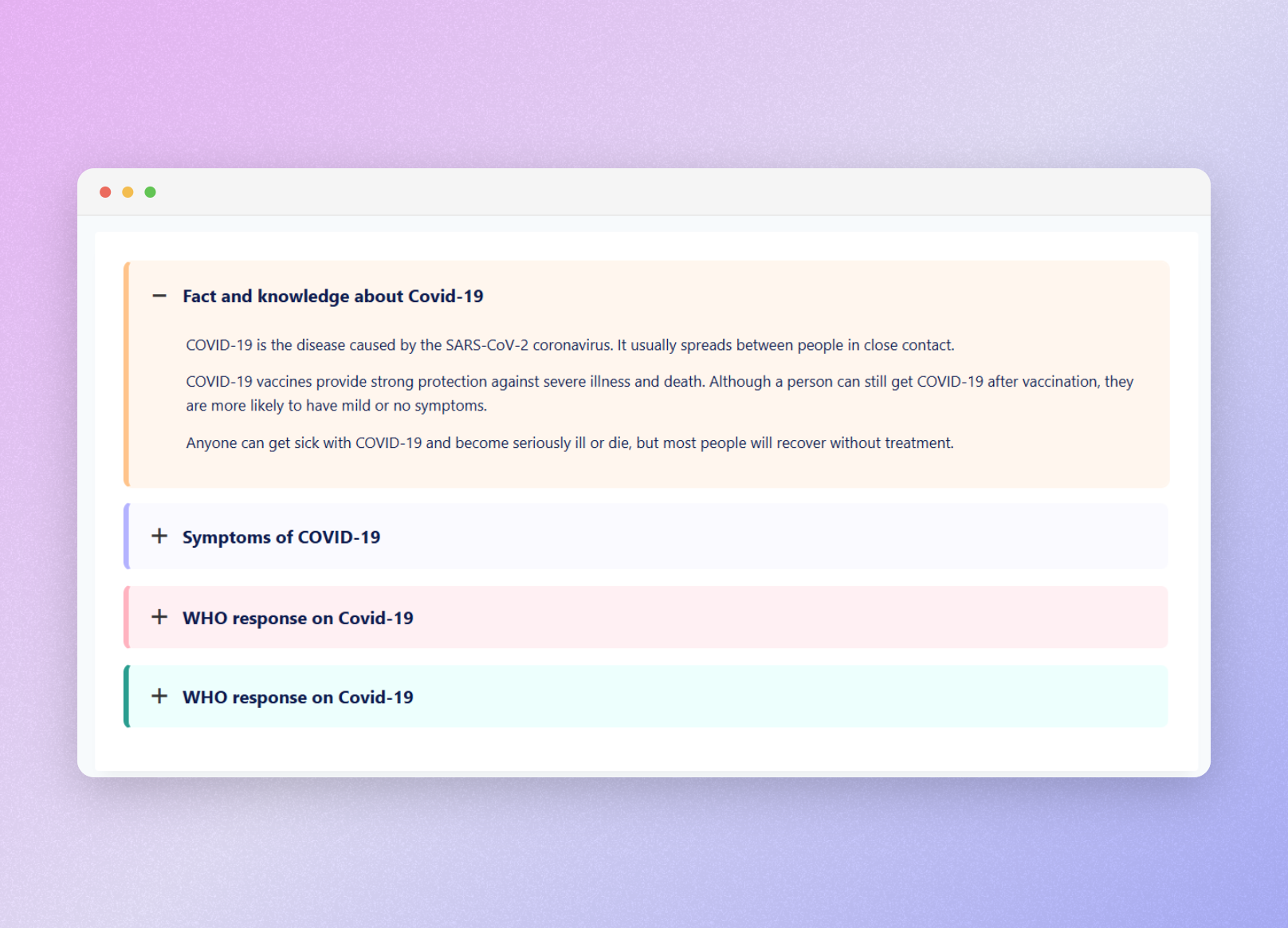
Pre-Built Pattern: Simple Accordion – Clean, minimal design for basic FAQs
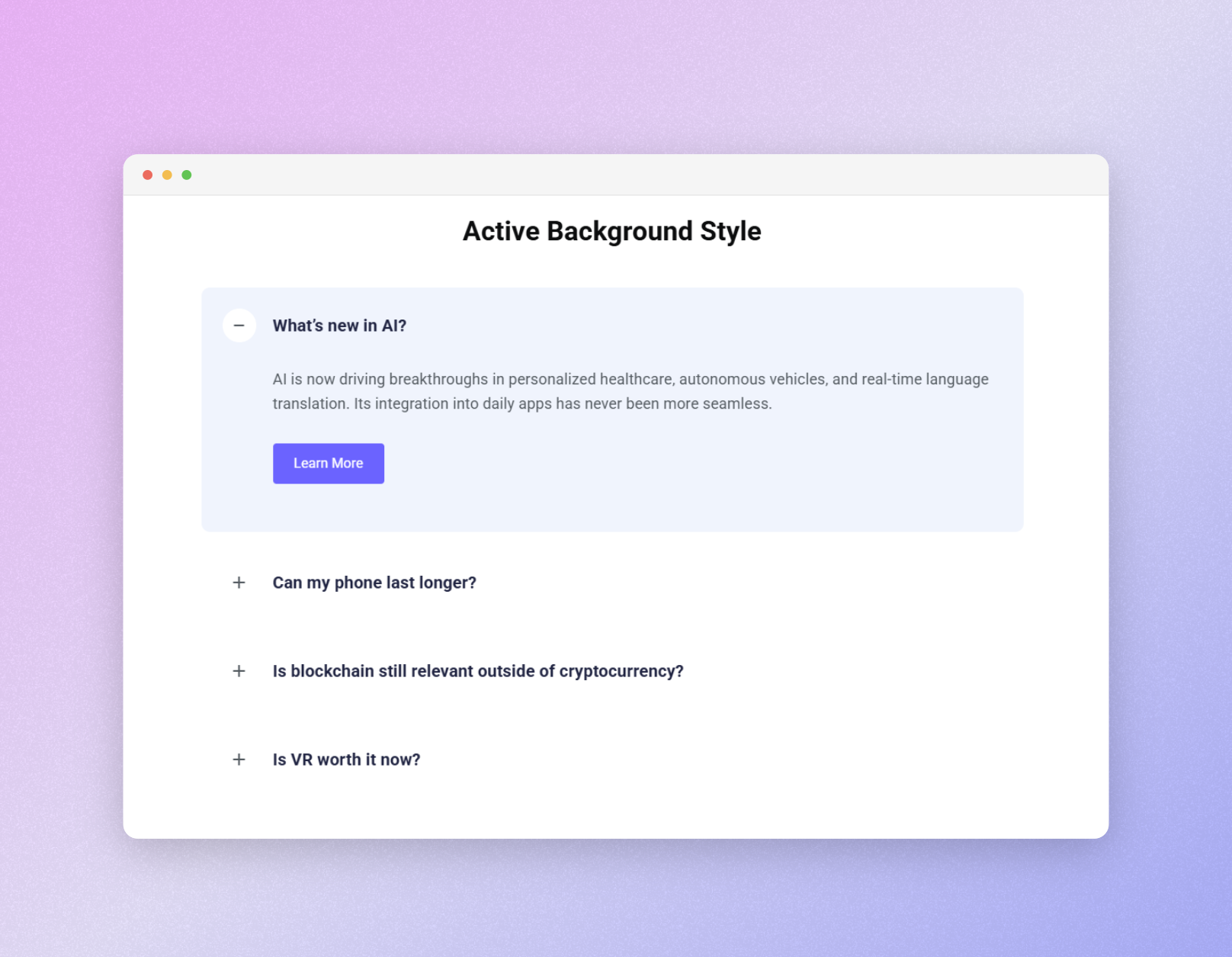
Pre-Built Pattern: Modern Q&A – Professional question-answer styling
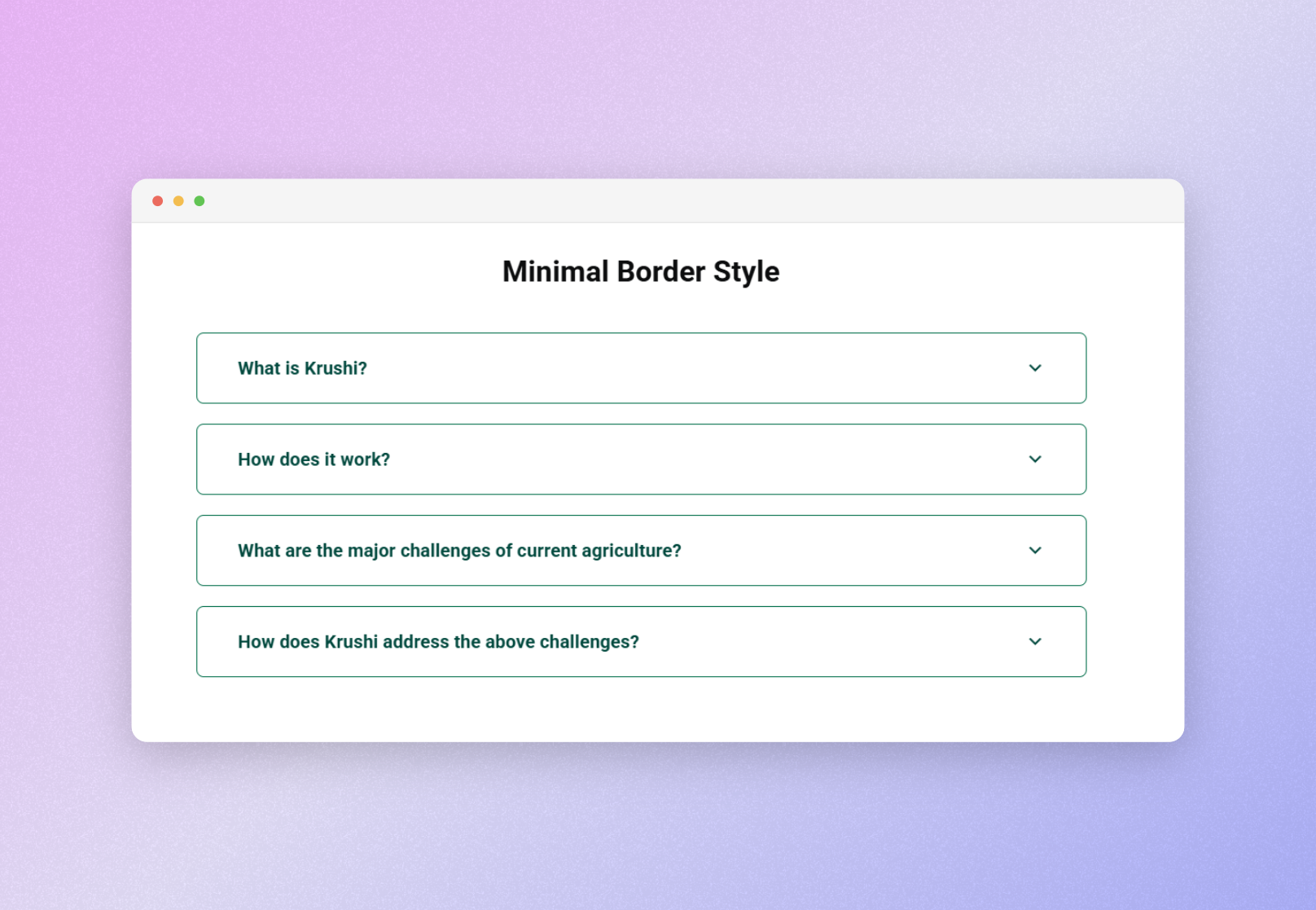
Pre-Built Pattern: Feature Showcase – Horizontal layout for product features
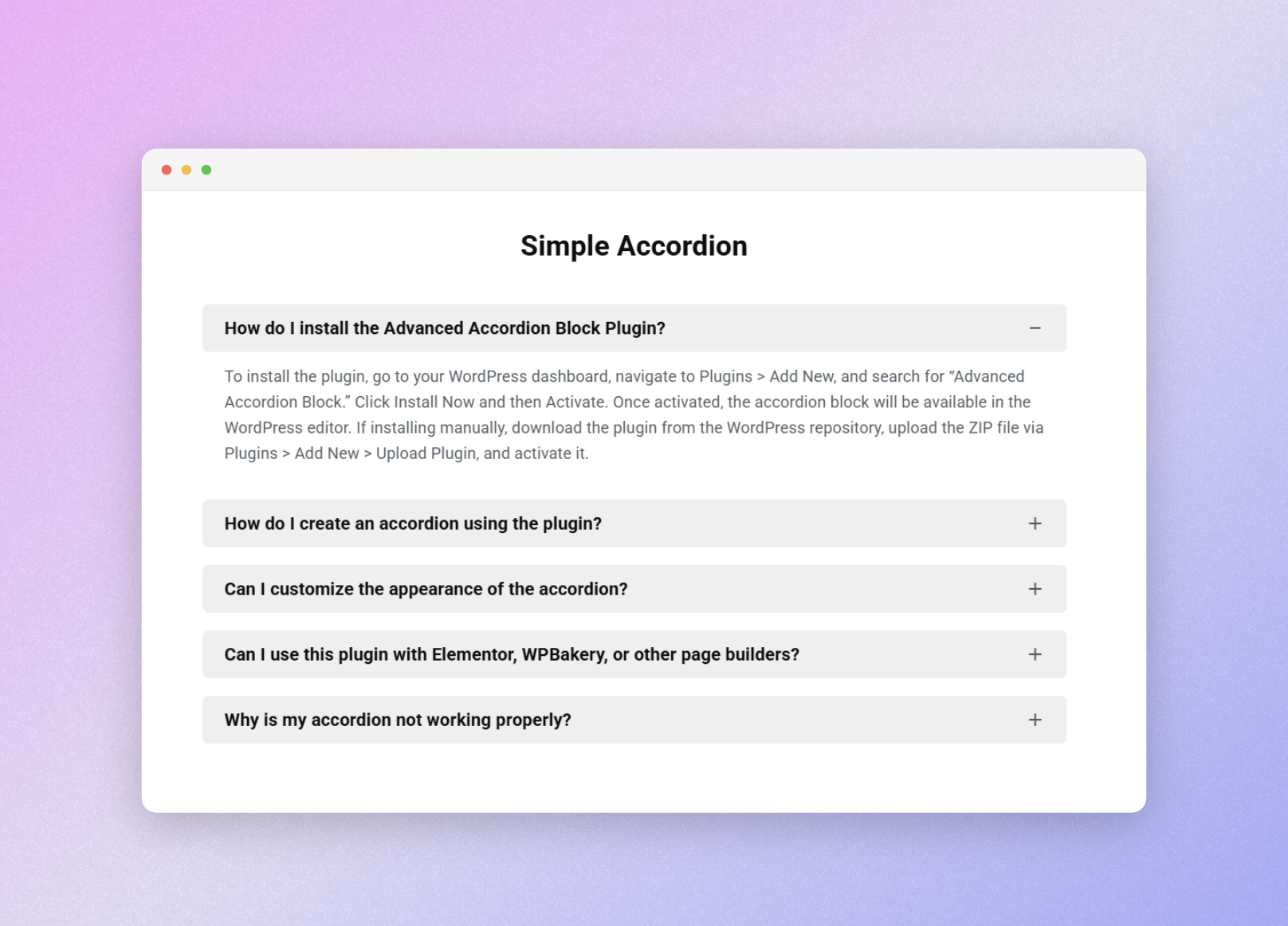
Pre-Built Pattern: Steps Guide – Sequential accordion for tutorials and processes
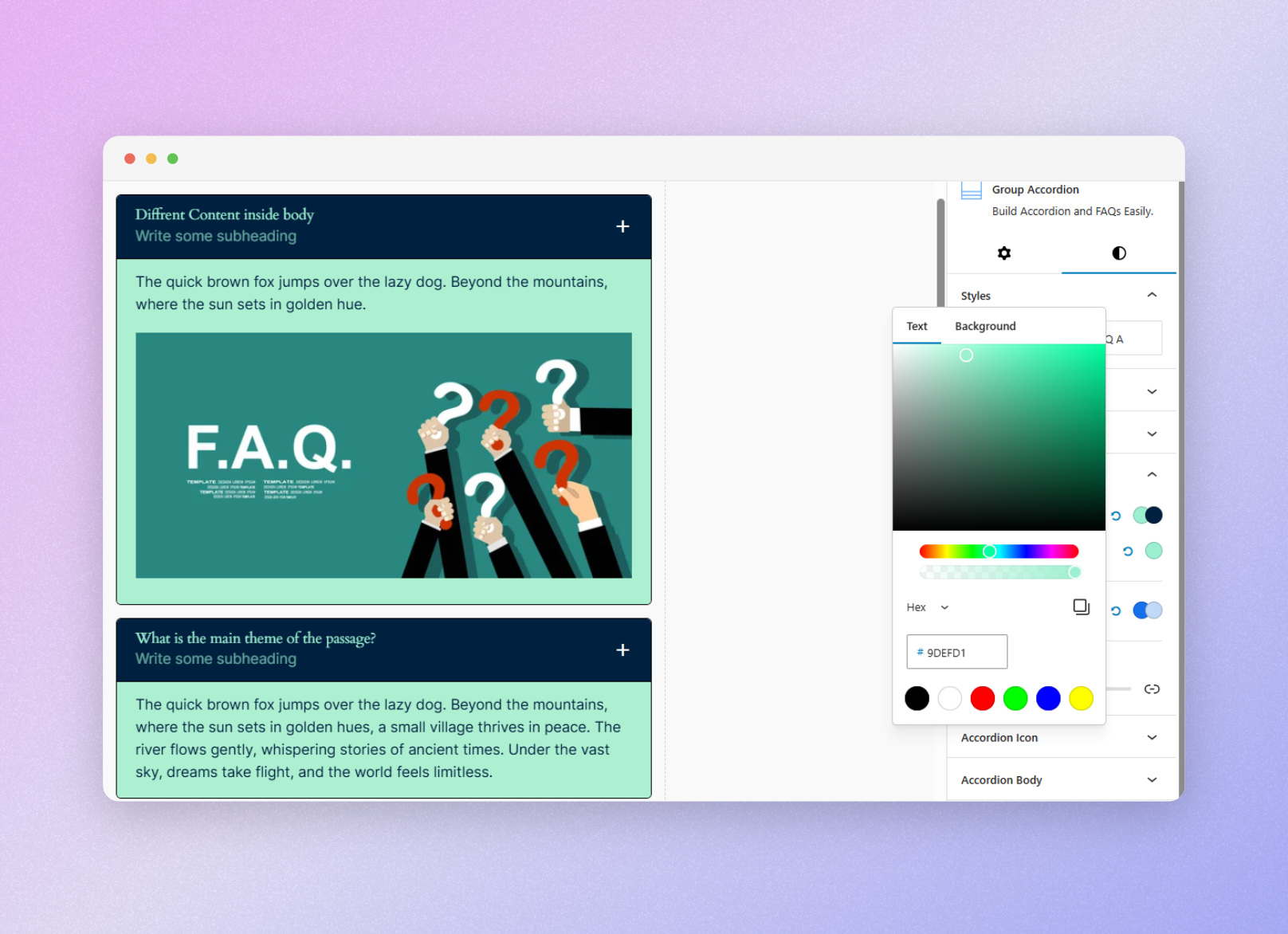
Advanced Color Customizer – Extensive color controls for perfect branding
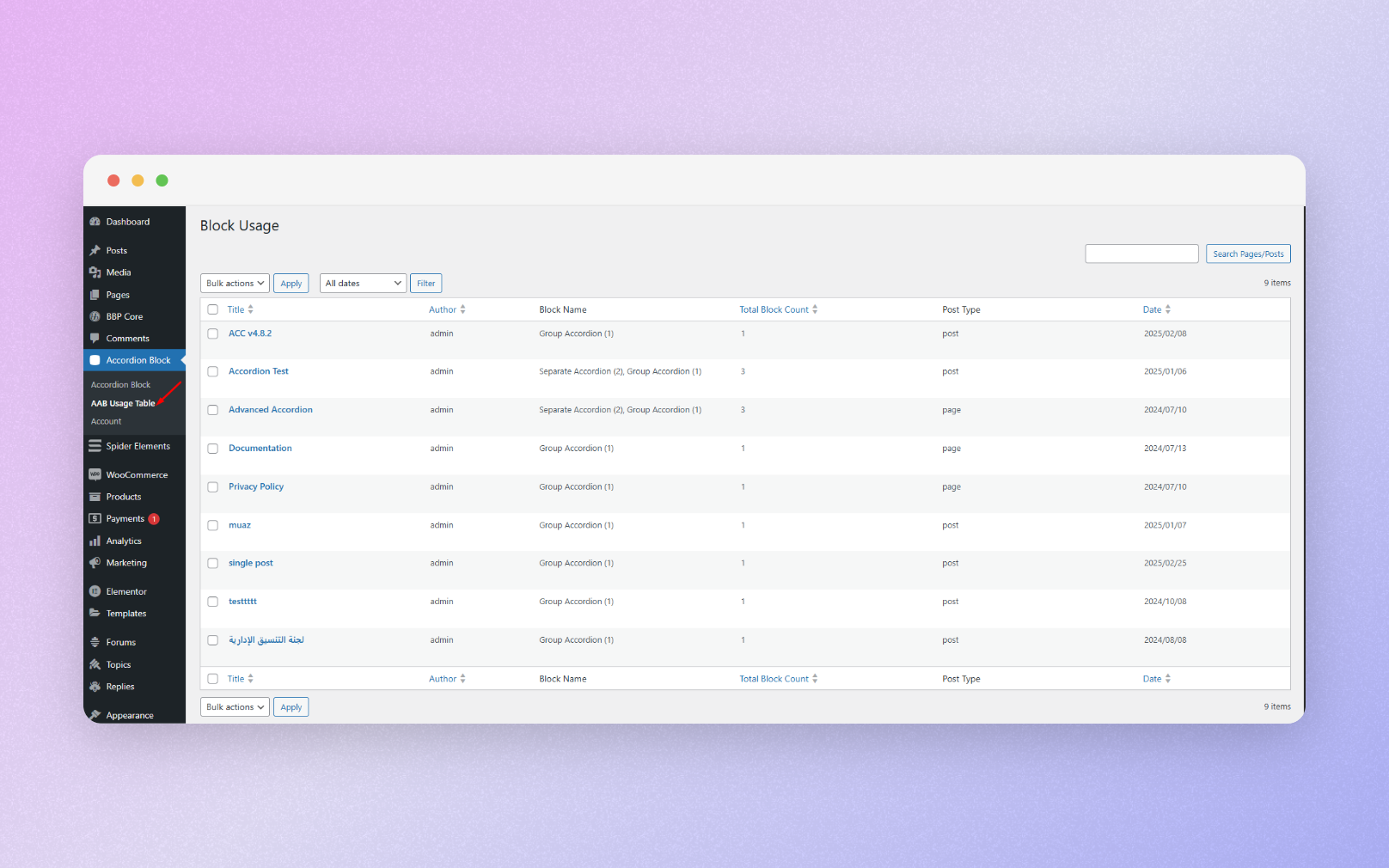
Admin Dashboard – Accordion usage tracking and analytics panel
Faq
Yes! The plugin works seamlessly with any WordPress theme. It’s built with 100% Gutenberg native components, ensuring universal compatibility. We’ve tested it with popular themes like Astra, GeneratePress, OceanWP, and more—it works perfectly with all of them.
Not at all. Advanced Accordion Block is extremely lightweight and optimized for performance. JavaScript and CSS assets only load on pages where you actually use the block—not sitewide. Independent performance testing shows zero measurable impact on page load times.
No! The entire plugin is drag-and-drop. Simply add the Accordion block from the Gutenberg editor, configure settings from the sidebar, and you’re done. No custom code or technical skills required.
Absolutely! While excellent for FAQs, many users create content tabs, expandable guides, step-by-step tutorials, feature comparisons, timelines, checklists, and more. Your creativity is the only limit.
Yes, 100%. We use only native Gutenberg components—no external frameworks or libraries. This ensures perfect WordPress integration and future compatibility.
Yes! Unlimited nesting is supported. Create complex, multi-level content hierarchies for documentation, courses, or detailed guides. Each nested level works perfectly.
Unlimited! Create as many accordions as needed across all pages and posts. There’s no artificial limit or performance penalty.
Completely responsive. Accordions adapt perfectly to all screen sizes—desktop, tablet, and mobile. Touch interactions work flawlessly on mobile devices.
Extensively! Customize every aspect—colors, backgrounds, margins, padding, border radius, typography, and more. The free version includes extensive styling options, while the Pro version adds CSS customization for total control.
Yes! The plugin includes automatic FAQ schema markup (JSON-LD) for search engines. This enables Rich Results in Google Search, helping you rank higher and get featured snippets.
The free version is feature-rich and suitable for most users. Pro adds advanced capabilities like search, voting, anchor links, auto-play, steps/checklist layouts, and category filtering. See the features section above for the complete comparison.
Reviews
Great Customer Service
By pearls57 on October 20, 2025
Plug-In works great. Had one issue when we upgraded to Pro but the team was able to fix the issue quickly.
Easy-to-use
By ajkastner77 on September 11, 2025
Fast, customizable, and perfect for FAQs or content organization on any page.
Sucks-Unless You Like Rebuilding Pages After Updates
By dihaber on July 30, 2025
After at least one update, we had problems with the blocks not working and messing up pages if block recovery was hit. Recently, we simply can't get into pages at all on the backend to make changes as they freeze up. Still works on the font end though. If we disable the Accordion plug-in it works. Guess we'll have to get rid of this plug-in and recreate all pages with their Accordion. It's a BIG headache..
Impressive support and plugin options
By sharon (sharonmay) on June 5, 2025
I used the Advanced Accordion block in a client’s FAQ section where the content was pretty long and needed to stay visually tidy. It was incredibly easy to set up, and the styling options meant I didn’t have to write any extra CSS. The client was thrilled with how clean and professional it looked.
Simple block that does one thing really well
By skylabb on May 19, 2025
Sometimes you just need a simple block that does one thing really well. Advanced Accordion Gutenberg Block does just that. You don't want the plugin to come with a host of other things including kitchen sink you don't need. Thank you.
Great plugin with great support
By kacper3355 on April 19, 2025
The plugin does exactly what it says it does. It has a lot of advanced functions, even in the free version. Truly recommend!
Also, their support is AWESOME. The team goes far and beyond to help with any issues encountered.
Unfortunately keeps breaking on updates
By Aurovrata Venet (aurovrata) on February 16, 2025
Constantly breaks and deletes all content
By traveler (visualeight) on February 14, 2025
Giving this a 2 because when it works it is nice. However, it constantly breaks and deletes the content that is inside it. We used it for Q&A on the site, but every few days it gives the "try to recover block" error in admin and all content has been deleted. Will have to delete and develop our own block for this.
Harsh refund policy
By philrees on January 18, 2025
Before you sign up for the Pro version, make sure you are fully aware of the restrictive guarantee terms
Accordions Breaking. Content Wiped.
By kmaynard on December 16, 2024
Do not use until you see the items in these two forum threads resolved. Issues have been persisting for months now.
Here are the titles of the forum threads. I would add link if it would allow.
- Block contains unexpected or invalid content – need to Attempt Block Recovery
- Problems after eeeeevery update
Changelog
5.2.0 (18 November 2025)
Fixed: Horizontal accordion display issue
Updated: All patterns for improved consistency
Updated: Freemius SDK updated to 2.13.0
5.1.0 (14 August 2025)
Fixed: Editor slow performance issue
Fixed: Accordion style options spacing control issue (Margin & Padding)
Tweaked: Replaced inline styles with class-based styling
Updated: Accordion block Patterns
Updated: Freemius SDK to version 2.12.1
5.0.4 (05 June 2025)
New: Added Global Style settings (Set a global design for all accordions from one place. Just click the AAB icon in the editor toolbar to style them all at once)
Updated: Freemius SDK updated to 2.12.0
5.0.3 (26 April 2025)
Fixed: Vulnerability issues resolved
5.0.2 (25 April 2025)
New: Introduced Horizontal Accordion Block – Easily create side-by-side accordions with support for titles, subtitles, icons, and full inner block customization
Fixed: Vulnerability issues resolved
Fixed: Resolved the enter/space key issue in nested accordions
Tweaked: Improve keyboard accessibility (ArrowUp/ArrowLeft Moves to the previous accordion, ArrowDown/ArrowRight Moves to the next accordion)
Tweaked: Keeping the scroll position at the same place while an accordion expands/collapses
5.0.1 (11 April 2025)
New: Keyboard Accessibility for Better Navigation (Tab Key Moves focus to the next accordion, Shift + Tab Moves focus to the previous accordion, Space/Enter Key Expands the focused accordion)
Tweaked: Hide global labels color if no accordion has labels enabled
5.0.0 (12 March 2025)
New: language file added
New: Added a default background color in every single accordion title
Tweaked: Reorganized controls & structure
Tweaked: Improved default accordion design
Tweaked: Improved custom colorpicker
Tweaked: lib folder name renamed to assets to organize all CSS and JS files in a single folder
4.8.2 (12 February 2025)
New: Nested Accordion Support (Now, you can use an accordion within another accordion, allowing for better content structuring and organization)
New: Accordion Usage Table Dashboard added on admin panel (Now, you can see where your accordions are used in pages or posts and track how many times a specific accordion appears on a single page/post)
New: Added Custom Recovery Button On top toolbar that recovers all recovery block in a single click (If you see the attempt recovery notice, you’ll find a button on the top toolbar. Clicking it will dismiss all recovery notices instantly)
New: Added Pattern Design (We’ve added pre-designed patterns to make your accordions look more stylish and visually appealing with just a few clicks)
Tweaked: Improved the color picker (We’ve made the color picker more intuitive and compact, simplifying the design for a smoother user experience)
Updated: Freemius SDK to 2.11.0
4.8.1 (18 January 2025)
New: You can now set a unique ID in the Group/Separate accordion block
Fixed: HTML anchor issue
Fixed: Translatable accordion title (previously it was not translatable with the WPML plugin)
Tweaked: Removed the ‘Active accordion border’ option from “Q/A” style
Tweaked: Now you can set separate IDs in every accordion
4.8.0 (03 January 2025)
Fixed: Icon change option of group accordion
Tweaked: Focus border color removed from Separate Accordion block
Tweaked: Added padding support in accordion body (Previously, padding support was only available for the header. Now, it has been added to both the header and body)
Tweaked: Moved the styling options to parent in the Group Accordion
Tweaked: Adding some padding in the content are of every single accordion
Tweaked: Deprecated function updated
Updated: Freemius SDK to 2.10.1