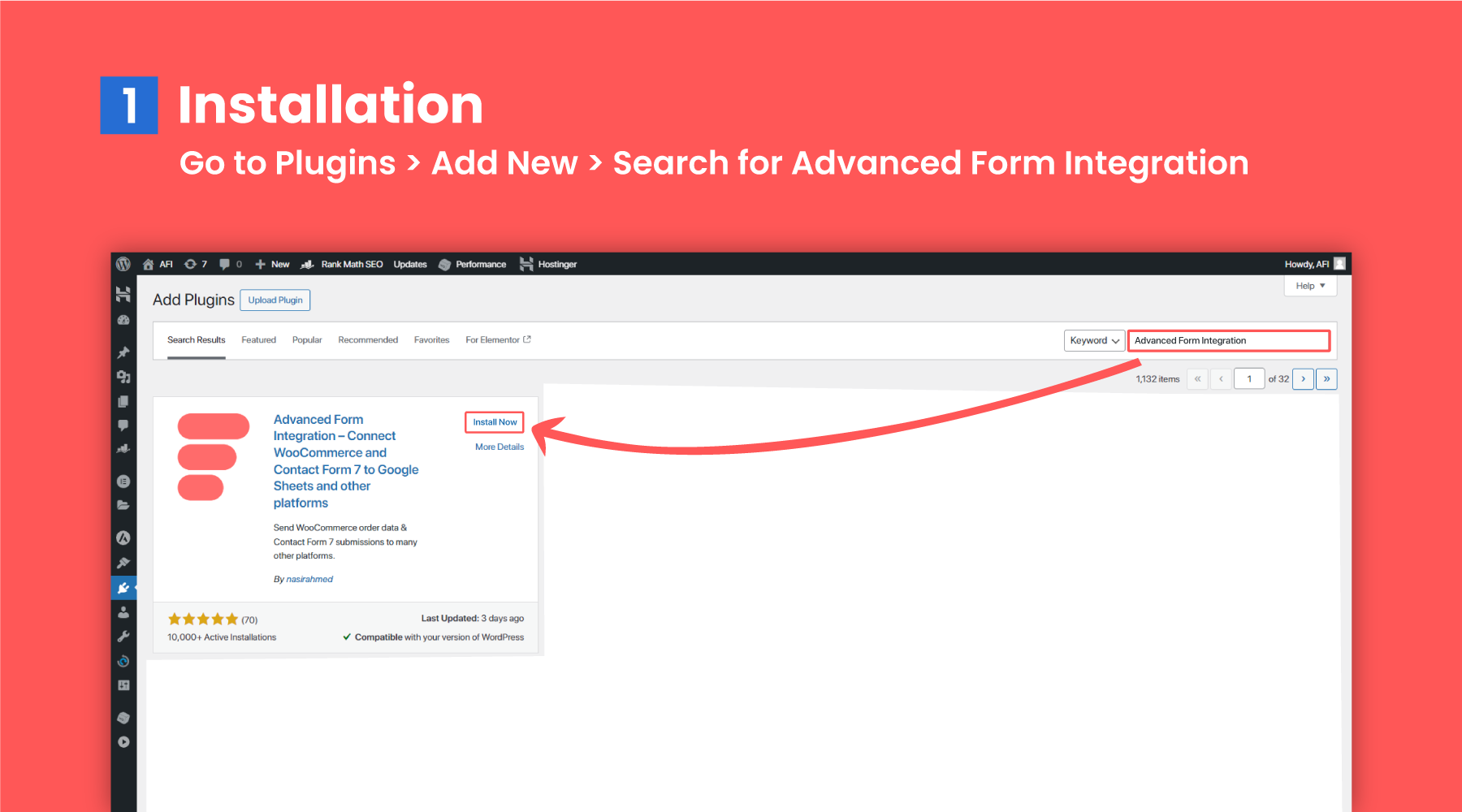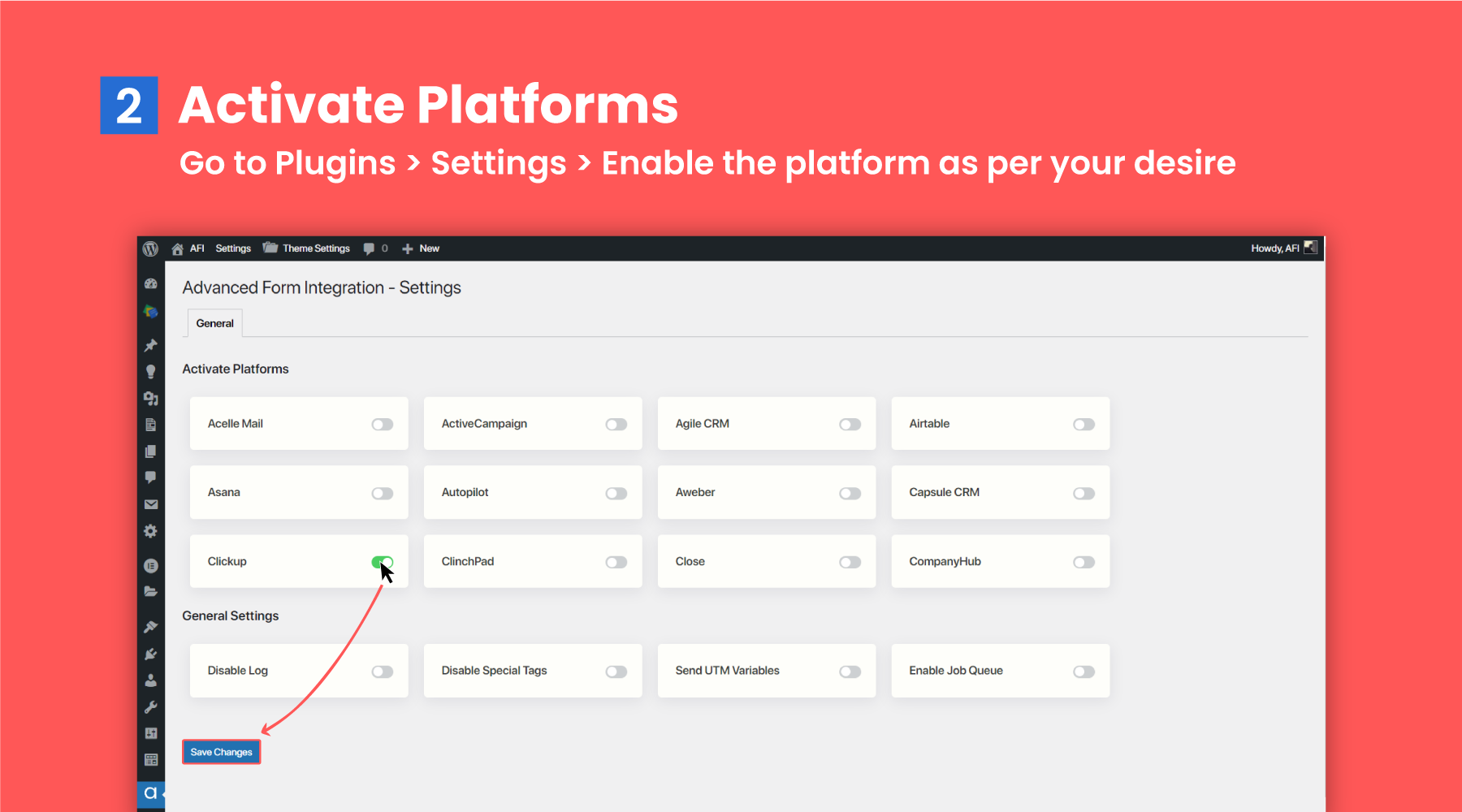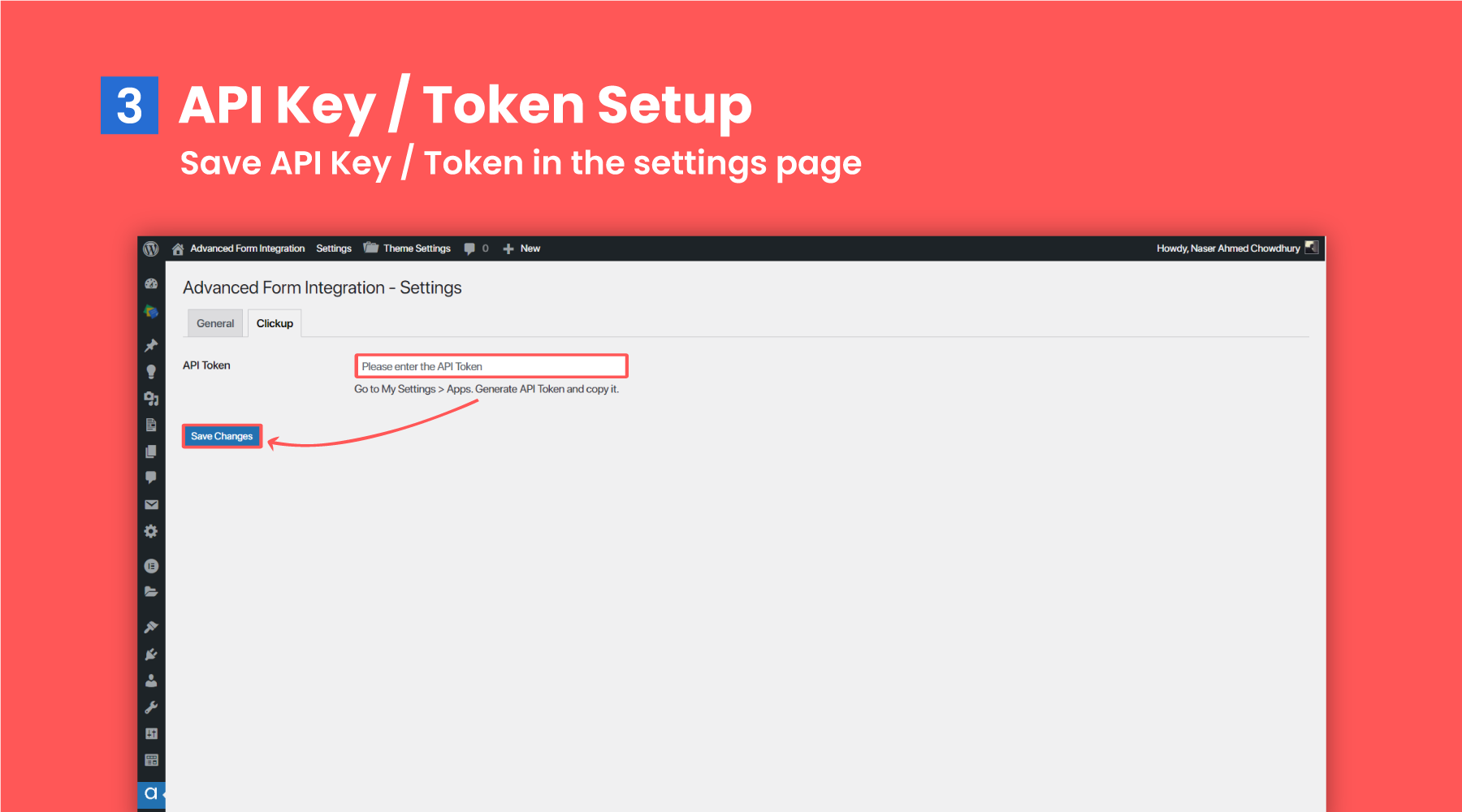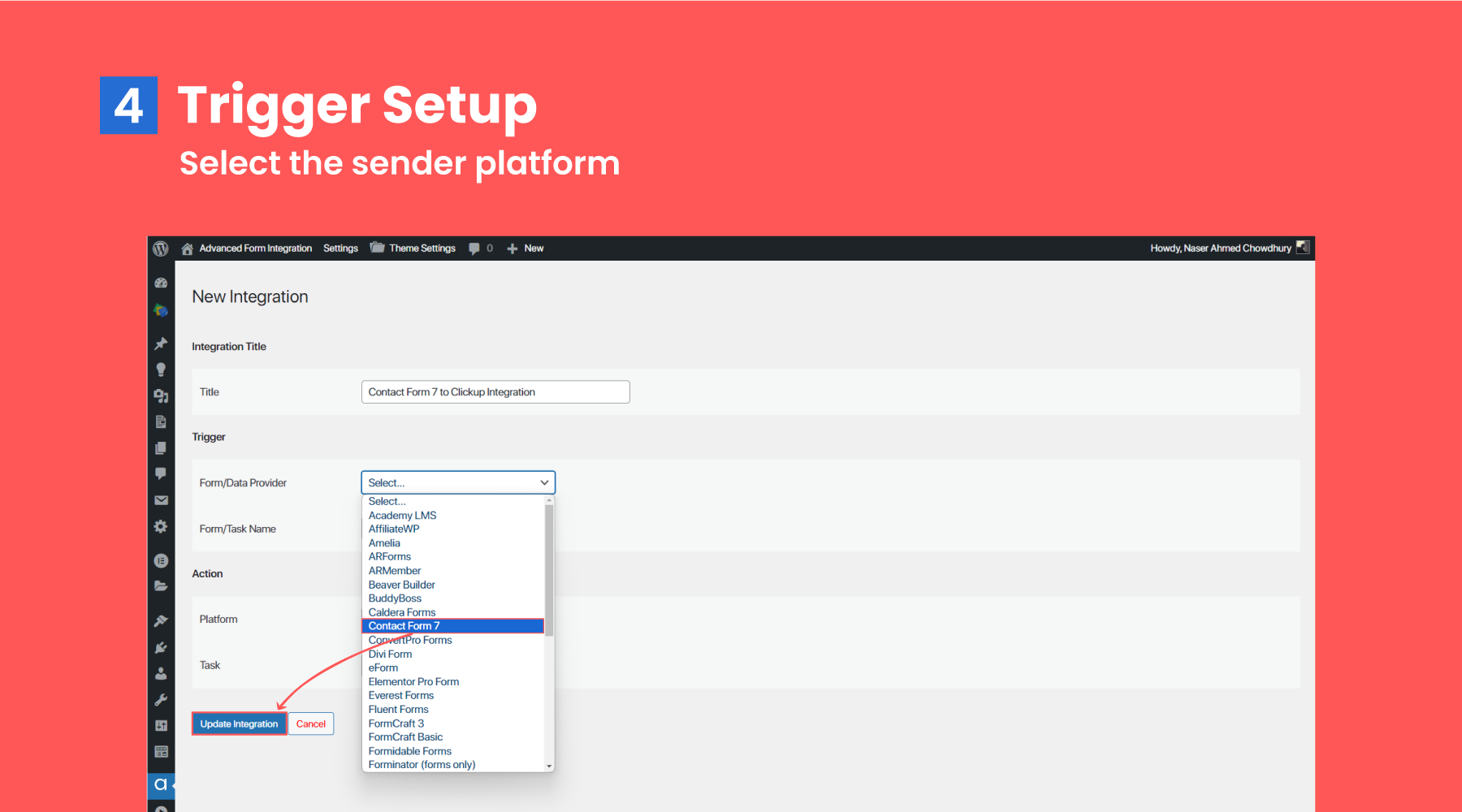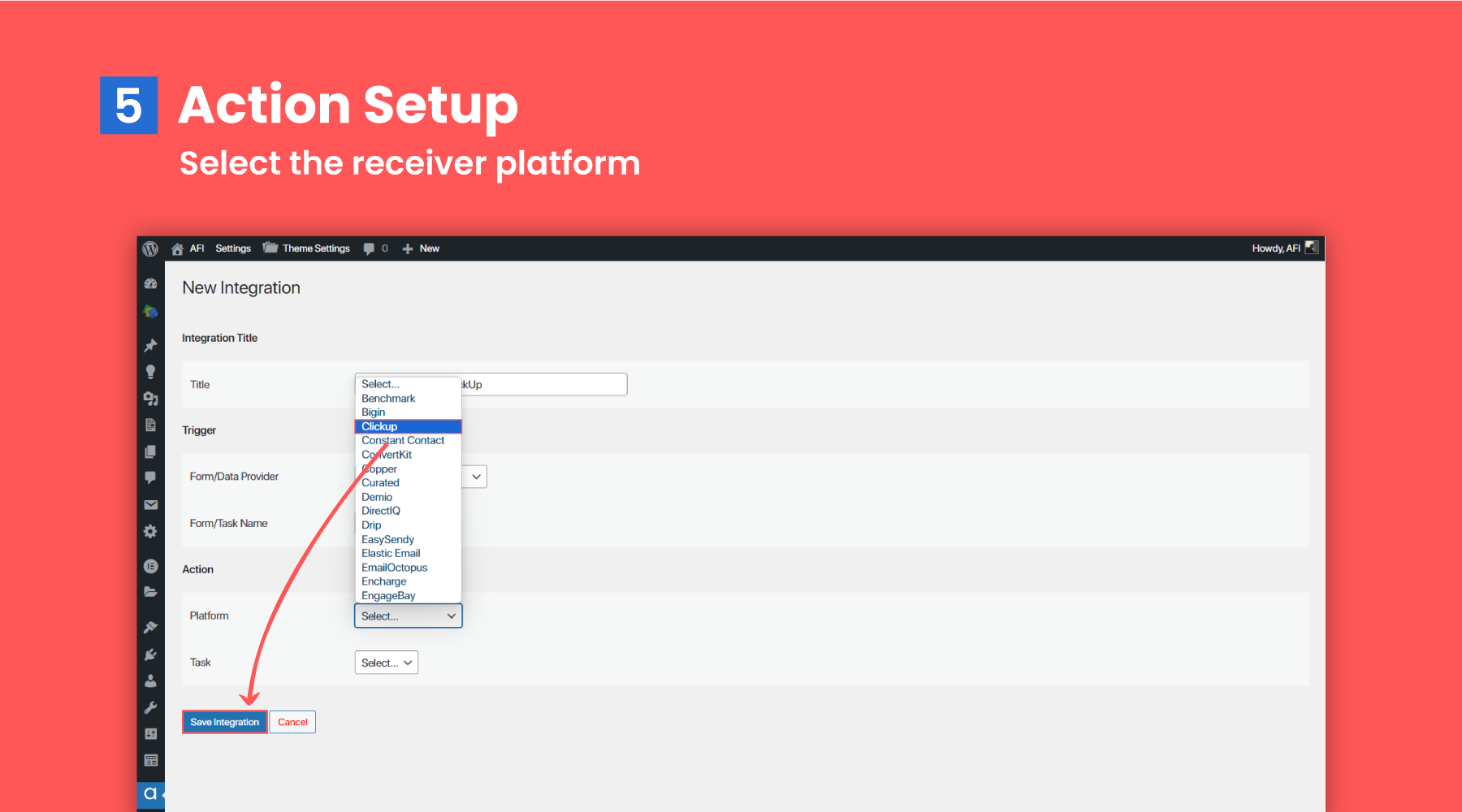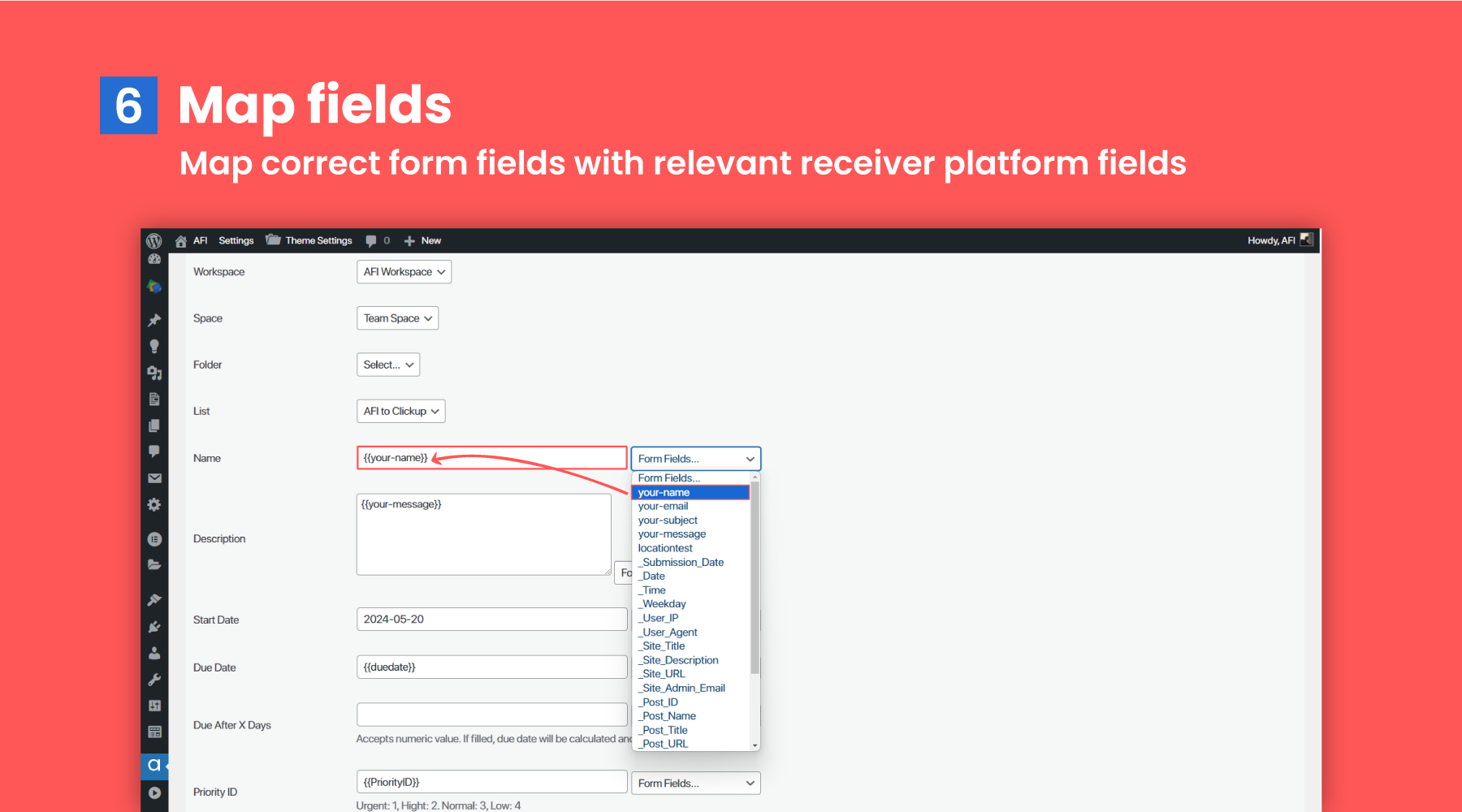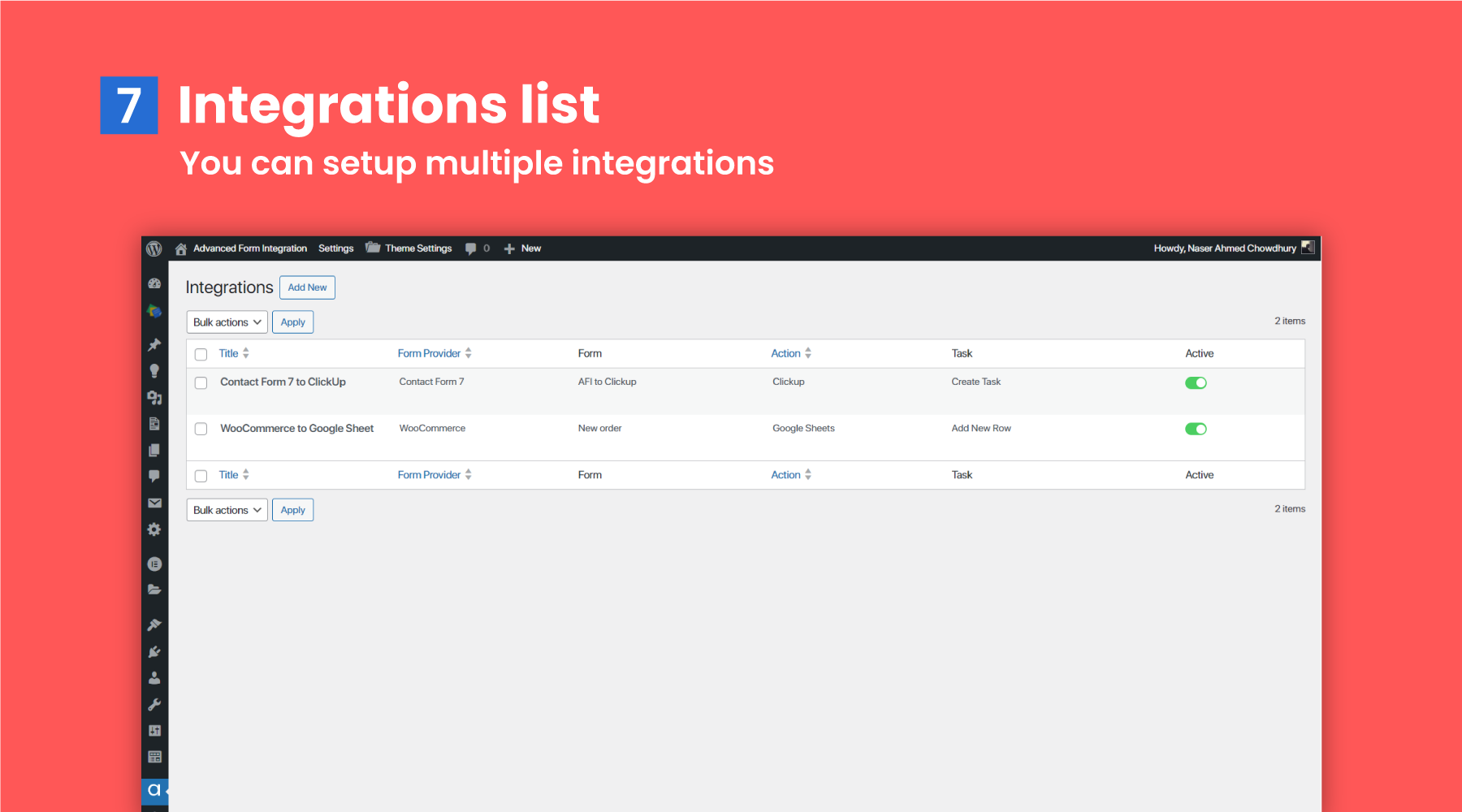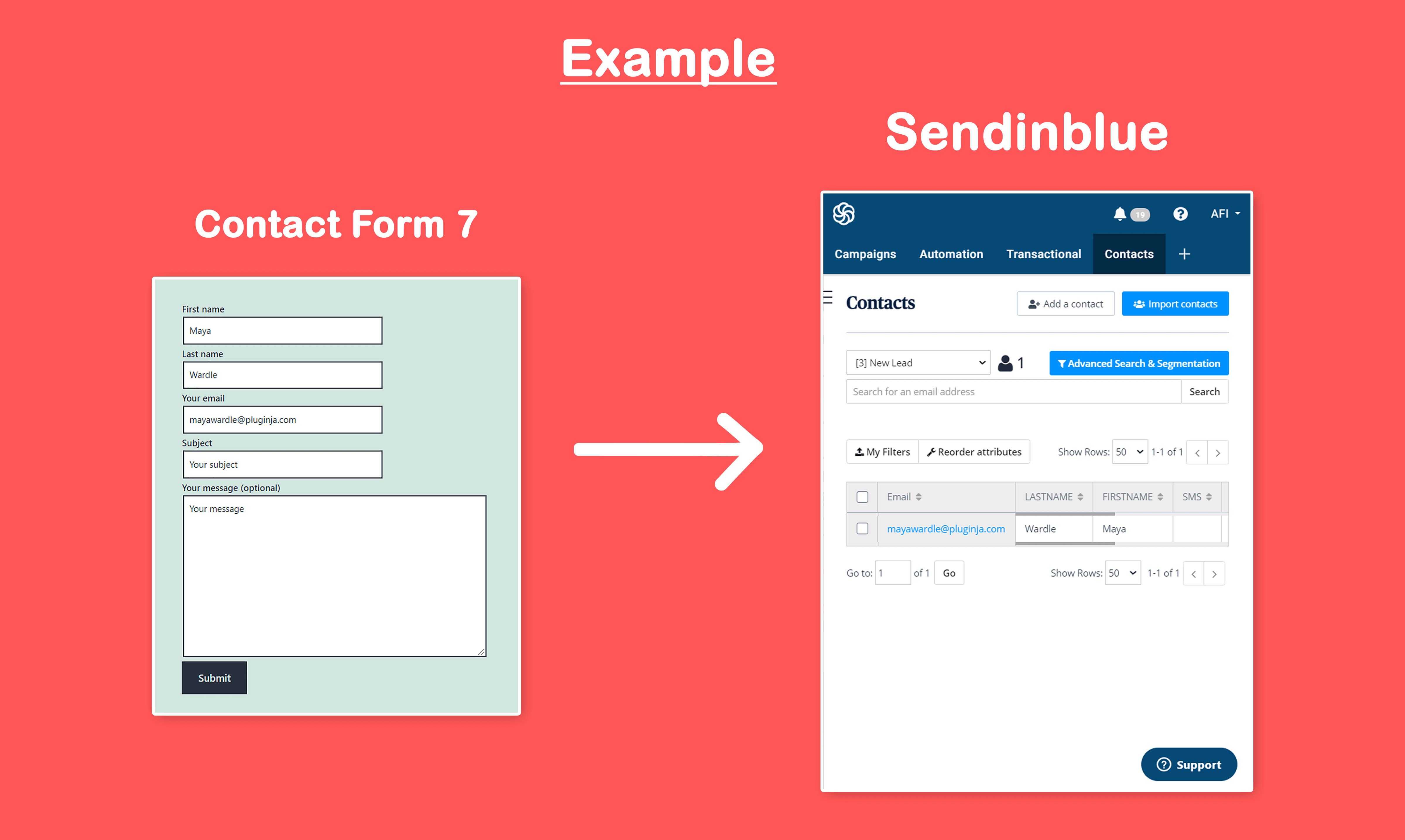AFI – The Easiest Integration Plugin

AFI – The Easiest Integration Plugin
Description
Connect any WordPress form or event to 200+ apps — no code. Send leads, orders, and signups to your CRM, email, or sheets in minutes.
Overview
AFI is a powerful WordPress integration plugin that automatically connects your website forms and user activities to your essential business tools. Whether you need to sync form submissions to your CRM, add new customers to email marketing lists, or track user data in spreadsheets, AFI eliminates manual data entry and ensures information flows seamlessly between your WordPress site and the platforms you rely on.
Perfect for businesses of small and medium sizes, AFI requires no coding knowledge and can be configured in minutes, making it an essential tool for marketers, sales teams, and business owners who want to streamline their workflows and improve data accuracy.
Key Benefits
-
Eliminate Manual Data Entry: Automatically sync form submissions and user activities to your business tools
-
Increase Conversion Rates: Ensure leads are instantly captured in your CRM and marketing platforms
-
Improve Data Accuracy: Remove human error from data transfers between systems
-
Save Time: Set up once and let AFI handle ongoing integrations automatically
-
Scale Your Operations: Connect unlimited forms to unlimited platforms with flexible routing options
Core Features
Universal Form Support
Connect almost all WordPress form plugin including Contact Form 7, WPForms, Elementor Pro Forms, Gravity Forms, Ninja Forms, and 70+ other popular form builders and plugins.
Smart Data Mapping
Map form fields to destination platform fields with support for static text combination and dynamic field population.
Conditional Logic
Control when data is sent using conditional rules. Send data only when specific criteria are met.
System Integration Tags
Access dynamic system information including timestamps, IP addresses, user details, and site information using special tags like {{_date}}, {{_user_ip}}, and {{_site_title}}.
Activity Logs
Monitor all data transfers with detailed logs that show successful submissions, errors, and allow for manual data correction and resending when needed.
Multisite Support
Full compatibility with WordPress multisite installations for enterprise deployments.
[Website] [Documentation] [Tutorial Videos]
SENDER PLATFORMS (TRIGGER)
The following plugins work as a sender platform.
-
Academy LMS
-
Advanced Coupons
-
AffiliateWP
-
Amelia Booking
-
AnsPress
-
Appointment Hour Booking
-
ARForms
-
ARMember
-
Asgaros Forum
-
Avada Forms
-
Awesome Support
-
bbPress
-
Beaver Builder Form
-
Bit Form
-
Bookly
-
Breakdance Builder Form
-
Bricks Builder Form
-
BuddyBoss
-
BuddyPress
-
Caldera Forms
-
CartFlows
-
Charitable
-
Contact Form 7
-
ConvertPro Forms
-
Cool FormKit
-
Crowdsignal Forms
-
DigiMember
-
Divi Forms
-
Easy Affiliate
-
Easy Appointments
-
Easy Digital Downloads
-
eForm
-
Elementor Pro Form
-
Event Espresso Decaf
-
Eventin
-
Events Manager
-
Event Tickets
-
Everest Forms
-
Fluent Affiliate
-
Fluent Booking
-
FluentCart
-
Fluent Forms
-
FooEvents
-
FormCraft
-
Formidable Forms
-
Forminator (Forms only)
-
GamiPress
-
GiveWP
-
Gravity Forms
-
Groundhogg
-
Happyforms
-
JetFormBuilder
-
Jetpack CRM
-
Kadence Blocks Form
-
LatePoint
-
LearnDash
-
LearnPress
-
LifterLMS
-
Live Forms
-
MailPoet Forms
-
MasterStudy LMS
-
MemberPress
-
Metform
-
myCred
-
Newsletter
-
Ninja Forms
-
Paid Membership Pro
-
PeepSo
-
QuForm2
-
Quiz and Survey Master
-
RafflePress
-
Sensei LMS
-
SliceWP
-
Smart Forms
-
SureCart
-
SureMembers
-
The Events Calendar
-
Thrive Apprentice
-
Thrive Leads
-
Thrive Quiz Builder
-
TutorLMS
-
Ultimate Member
-
User Registration
-
weForms
-
WP Booking Calendar
-
WPForms
-
wpForo
-
WP-Members
-
WP Pizza
-
WP Post Ratings
-
WP Simple Pay
-
WP ULike
-
WooCommerce
-
WS Form
-
UTM Parameters You can also grab and send UTM variables. Just activate the feature from the plugin’s settings page. Now use tags like {{utm_source}}, {{utm_medium}}, {{utm_term}}, {{utm_content}}, {{utm_campaign}}, {{gclid}}, etc.
Premium Version Features.
- All form fields
- Inbound Webhooks
RECEIVER PLATFORMS (ACTION)
-
Academy LMS
-
Acelle Mail – Creates contacts and adds them to lists. Pro license required for custom fields and tags.
-
ActiveCampaign – Create contacts, add them to lists or automations, and manage deals and notes. Pro license required for custom fields.
-
Acuity Scheduling
-
Acumbamail
-
Agile CRM – Create contacts, deals, and notes. Pro license required for tags and custom fields.
-
Airtable – Creates new row to selected table.
-
Apollo.io
-
Apptivo
-
Asana – Allows to create a new task. Custom fields are support in the AFI Pro version.
-
Attio CRM
-
Audienceful
-
Autopilot – Create/update contacts and add them to lists. Pro license required for custom fields.
-
AWeber – Create contacts and subscribe them to lists. Pro license required for custom fields and tags.
-
beehiiv – Create new subscriber to a selected publiction.
-
Benchmark Email – Create contacts and subscribe them to lists. Pro license required for custom fields.
-
BombBomb
-
Brevo – Create subscribers and add them to lists. Pro license required for custom fields and multilingual support.
-
Cakemail – Courrielleur
-
Campaigner – Subscribe to list.
-
Campaign Monitor – Create contacts and subscribe to lists. Pro license required for custom fields.
-
Campayn
-
Capsule CRM – Add parties, opportunities, cases, and tasks. Pro version required for tags and custom fields.
-
CiviCRM – Add contacts.
-
CleverReach – Subscribe to list.
-
ClickUp – Create tasks. Requires a Pro license to add tags and custom fields.
-
ClinchPad CRM – Creates new Leads, including organization, contact, note, product, etc.
-
Close CRM – Adds a new lead and contat. The Pro version supports custom fields.
-
CompanyHub – Creates basic contact.
-
Constant Contact – Create new contacts and subscribe them to lists. Pro license required for custom fields and tags.
-
Copernica
-
Copper CRM – Create companies, persons, and deals. Pro version required for custom fields and tags.
-
Curated – Add subscriber.
-
Customer.io – Add people.
-
Demio – Register people to webinar.
-
DirectIQ – Create contacts and add them to mailing lists.
-
Doppler
-
Drip – Subscribe new contacts to campaigns and workflows. Pro version required for custom fields.
-
Dropbox – Upload file.
-
EasySendy – Subscribe new contacts. Pro license required for custom fields.
-
Elastic Email – Subscribe new contacts. Pro license required for custom fields.
-
Emailchef
-
Emailit
-
EmailOctopus – Subscribe new contacts. Pro license required for custom fields.
-
EngageBay – Create contacts and subscribe them to lists. Pro license required for custom fields.
-
Enormail
-
EverWebinar – Add registrant to webinar.
-
Flodesk – Add subscriber.
-
Fluent Support – Create ticket.
-
FollowUpBoss – Add contacts.
-
Freshdesk – Create contact, ticket.
-
Freshworks CRM (Freshsales) – Create accounts, contacts, and deals with custom fields.
-
GetResponse – Create subscribers and add them to mailing lists. Pro version required for custom fields and tags.
-
Google Calendar – Create new events on a selected Google Calendar using provided data.
-
Google Drive – Upload file.
-
Google Sheets – Create a new row in a selected sheet with submitted form or WooCommerce order data. Pro version supports separate rows for each WooCommerce order item.
-
HighLevel – Create leads, contacts, opportunities.
-
Hubspot CRM – Create new contacts in HubSpot CRM with custom fields. Pro version supports companies, deals, tickets, tasks, and more.
-
iContact
-
Insightly – Create organizations, contacts, and opportunities with basic fields. Pro version supports custom fields and tags.
-
Instantly – Add lead.
-
Intercom – Add contacts.
-
Keila
-
Kit – Create contacts and subscribe them to sequences or forms. Pro license required for custom fields and tags.
-
Klaviyo – Add contacts and subscribe them to lists. Pro license required for custom properties.
-
Laposta
-
lemlist – Create contacts and add them to campaigns.
-
Less Annoying CRM
-
LionDesk – Create contacts. Pro version supports tags and custom fields.
-
Livestorm – Add people to event session.
-
Loops – Subscribe to list.
-
MailBluster – Create new leads. Pro license required for custom fields and tags.
-
Mailchimp – Create contacts, manage subscriptions to lists and groups, and unsubscribe from lists. Pro license required for custom/merge fields and tags.
-
Mailcoach
-
Maileon – Adds new subscriber.
-
Mailercloud – Add new subscribers to selected lists. Pro license required for custom fields.
-
MailerLite – Add contacts and subscribe them to groups. Pro license required for custom fields.
-
MailerLite Classic – Add contacts and subscribe them to groups. Pro license needed for custom fields.
-
Mailify – Create contacts and subscribe them to lists. Pro license required for custom fields.
-
Mailjet – Create contacts and add them to lists. Pro license required for custom fields.
-
Mail Mint – Subscribe to list.
-
Mailmodo
-
MailPoet – Add contact to list.
-
Mailrelay – Subscribe to group.
-
Mailster – Subscribe to list.
-
MailUp – Subscribe to list.
-
MailWizz – Create contacts and add them to lists. Pro plugin supports custom fields.
-
Mautic – Create contacts. Pro license required for custom fields.
-
Moosend – Create contacts and add them to lists. Pro license required for custom fields.
-
Monday.com – Create item to board.
-
Newsletter – Subscribe to list.
-
Nimble
-
Nutshell CRM – Add account, contact.
-
Omnisend – Create contacts. Pro license required for custom fields and tags.
-
Onehash.ai – Create new leads, contacts, and customers with this plugin.
-
Ortto – Create contacts. Pro license required for tags and custom fields.
-
Pabbly Email Marketing – Create subscribers and add them to lists. Pro license required for custom fields.
-
Pipedrive – Create organizations, people, deals, notes, and activities with custom fields. Pro license required to add new leads.
-
Pushover – Send push messages to Android, iOS, and Desktop devices.
-
Quickbase
-
Ragic
-
Rapidmail – Subscribe to list.
-
Resend – Add contact.
-
Robly – Add or update subscribers. Pro license required for custom fields and tags.
-
Salesforce – Add lead, account, contact, opportunity, case.
-
Saleshandy
-
Sales.Rocks – Add contacts and subscribe them to lists.
-
Salesflare – Create organizations, contacts, opportunities, and tasks.
-
Sarbacane
-
Selzy – Subscribe to lists. Pro version supports custom fields and tags.
-
Sender – Subscribe to group.
-
SendFox Subscribe to lists. Pro version supports custom fields.
-
SendPulse – Subscribe to lists.
-
SendX – Create new contact.
-
Sendy – Subscribe them to lists. Pro license required for custom fields.
-
Slack – Send channel messages.
-
Smartlead.ai
-
SmartrMail
-
Smartsheet – Create new rows.
-
Snov.io – Subscribe to list. Pro license required for custom fields.
-
SuiteDash
-
System.io – Subscribe to list.
-
Trello – create cards in Trello.
-
Twilio – Send customized SMS.
-
Vertical Response – Create contacts in specific lists. Pro license required for custom fields.
-
Wealthbox CRM – Create contacts. Pro license required for tags and custom fields.
-
Webhook – Send data to any webhook URL. Pro version supports custom headers, bodies, and methods (GET, POST, PUT, DELETE) for API integration with token or Basic auth.
-
WebinarJam – Add registrant to webinar.
-
Woodpecker.co – Create subscribers. Pro license required for custom fields.
-
WordPress – Create new post.
-
Zapier – Sends data to Zapier webhook.
-
Zendesk
-
Zendesk Sell
-
Zoho Bigin – Create contacts, companies, pipelines, tasks, notes, and more. Pro license required for custom fields.
-
Zoho Books
-
Zoho Campaigns – Create subscribers and add them to lists. Pro license required for custom fields.
-
Zoho CRM – Create leads, contacts, accounts, deals, tasks, meetings, calls, products, campaigns, vendors, cases, and solutions. Pro license required for custom fields.
-
Zoho Desk
-
Zoho Marketing Automation
-
Zoho People
-
Zoho Sheet – Add rows.
Installation
Automatic Install From WordPress Dashboard
- log in to your admin panel
- Navigate to Plugins -> Add New
- Search Advanced Form Integration
- Click install and then active.
Manual Install
- Download the plugin by clicking on the Download button above. A ZIP file will be downloaded.
- Login to your site’s admin panel and navigate to Plugins -> Add New -> Upload.
- Click choose file, select the plugin file and click install
Faq
If authorization is broken/not working for some reason, try re-authorizing. Please go to https://myaccount.google.com/permissions, remove app permission then authorize again from plugin settings.
Please check the permalink settings in WordPress. Go to Settings > Permalinks > select Post name then Save.
No, but required fields must be mapped.
Sure, you can. It is possible to mix static text and form field placeholder tags. Placeholder tags will be replaced with original data after form submission.
For any query, feel free to send an email to support@advancedformintegration.com.
Reviews
Great integration plugin, with even better support!
By Greg Farries (interstrategy) on December 18, 2025
This plugin delivers exactly what it promises, seamlessly integrating a wide range of platforms into a single, reliable solution. What truly sets it apart, however, is the support. The team is exceptionally responsive, quick to address inquiries, and clearly invested in continuous improvement. They actively incorporate user feedback into new releases, which speaks volumes about their commitment to quality. Highly recommended.
Excellent Customer Services
By Anonymous User (anonymized_23373270) on September 21, 2025
Thank you so much. I was very much at a loss because the integration was not working correctly, but thanks to your patient and thorough support, the problem has been resolved. I am extremely grateful for your help. Thank you again.
Not working with systeme.io
By daps000 on September 2, 2025
Trying to connect it with systeme.io but the response is empty and the emails contacts are not shown in system.io...what a pity is not working :((((
Works as expected
By Abbas (xllentech) on August 20, 2025
nice plugin just what I needed. Thanks a bunch.
Impressive work
By speekless on July 1, 2025
The plugin works as described, and is an impressive piece of work by the developers.
Perfect integration for Beehiiv newsletter signup + Amazing Support
By bügelfrei (alexanderbailey) on May 22, 2025
I'm using the basic version of AFI to turn a Fluent Forms form into a subscribe form for a Beehiiv-hosted newsletter. The resulting workflow on our website is much better than using Beehiiv's own form.
Initial integration was straightforward—thanks to AFI's documentation—and we had our signup form working immediately.
But one thing was missing: people signing up through our form weren't receiving our welcome newsletter upon signup. Enter Nasir, AFI's developer: I found the missing "send_welcome_email": true parameter that Beehiiv needed to receive, emailed the details to Nasir, who wrote back half a day later to say that he had included the parameter in AFI's next update. In the free version, no less! You can't beat that for helpfulness. Thank you! My work is done!
By the way, I found AFI because it is one of only five current WP plugins which mention Beehiiv.
Support / functionality
By Daniel Kozina (webcraftersstudio) on March 17, 2025
The best support and functionality for Lemlist.
Helpful Plugin
By sandraeli90 on January 30, 2025
This plugin efficiently transfers our CF7 submissions to Zoho CRM as new leads.
Great plugin
By ingridkhn on January 7, 2025
The AFI plugin is fantastic and super easy to use! Huge thanks to Nasir for his excellent support. Highly recommend!
Great support
By lyndell2024 on December 3, 2024
Great support
The support I received via email was prompt and thorough. They worked through my issue with me (without delay) until it was resolved. Very helpful.
Changelog
= 1.126.0 [2026-01-14]
* [Added] CartFlows as trigger
* [Added] Cool FormKit as trigger
* [Added] Crowdsignal Forms as trigger
* [Added] Easy Appointments as trigger
* [Added] Fluent Affiliate as trigger
= 1.125.0 [2025-12-22]
* [Added] Zoho Books as action
* [Added] Zoho People as action
* [Updated] Google Sheets integration
* [Updated] Zoho CRM integration
* [Updated] Zoho Sheet integrtion
* [Updated] Zoho Desk integration
* [Updated] Zoho Campaigns integration
= 1.124.0 [2025-12-11]
* [Added] Acuity Scheduling as action
* [Updated] Aweber Integration
* [Updated] Brevo Integration
* [Updated] Klaviyo Integration
* [Updated] Zoho CRM Integration
= 1.123.0 [2025-11-27]
* [Added] Advanced Coupons as trigger
* [Added] Appointment Hour Booking as trigger
* [Added] Bookly as trigger
* [Added] Breakdance Builder Form as trigger
* [Added] BuddyPress as trigger
= 1.122.0 [2025-11-04]
* [Added] Zendesk as action
* [Added] Eventin trigger updated
= 1.121.0 [2025-10-22]
* [Added] Event Espresso as trigger
* [Added] FluentCart as trigger
* [Added] Tawk.to Live Chat as trigger
1.120.0 [2025-09-09]
- [Added] Intercom as action
- [Added] FollowUpBoss as action