AiGude Tools
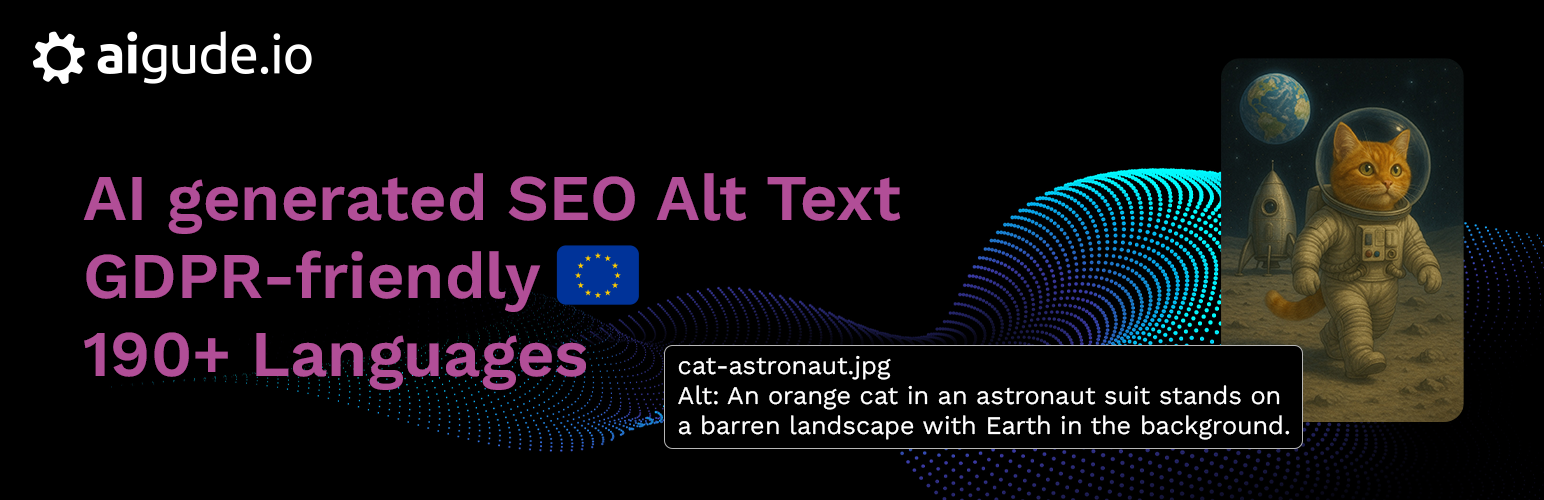
AiGude Tools
Description
AiGude Tools improves accessibility and SEO by automatically generating alternative text for your images using an AI-powered API.
Save time, stay consistent, and enhance your site’s visibility in search engines — all without manually writing every alt text.
Want to try it? Visit our live demo.
To use the plugin you’ll need an AiGude API key — grab one for free at AiGude.io.
Key Features
- AI-Powered Alt Text – Automatically generate descriptive alt text for your images using advanced AI.
- Multilingual Support – Translate prompts and alt texts via DeepL or Google with one click.
- List View – Work through your Media Library in a powerful list interface:
- Search images by filename, title, or existing alt text
- Bulk-generate alt text for selected images (per page or across pages)
- Skip existing alt text or overwrite with new results
- Preview and edit a single image’s alt text before saving
- Select prompts with target languages for single or bulk actions
- Grid View – Generate alt text directly from the Media Library’s grid:
- Quickly select multiple images
- Mini-grid shows your current selection
- Prompts – Create template-driven prompts with placeholders (e.g.,
%filename%,%title%) and lock provider-specific target languages. - Settings – Manage API keys, view remaining credits, in one place.
Perfect for website owners, photographers, agencies, and content teams who want to improve accessibility and SEO without hours of manual work.
Data Processing and Privacy
This plugin connects to AiGude’s captioning service to generate and translate image alternative text.
- Images and texts are transmitted to the service for processing.
- We do not store images after processing; they are held only in memory long enough to generate a response.
- Alt-text generation is performed on AiGude–managed infrastructure located in the European Union. Image files are sent over HTTPS to this infrastructure. No third-party vendors are used for alt-text generation.
Privacy Info:
– AiGude Privacy Policy
– AiGude Terms of Service
– AiGude FAQ (German)
Translations may be performed via the DeepL API or the Google Cloud Translation API, depending on your configuration.
-
DeepL API
- Only the text to be translated and the selected language parameters are transmitted to DeepL.
- DeepL is headquartered in Germany and operates under EU GDPR standards.
- For details, see the DeepL Privacy Policy.
-
Google Cloud Translation API
- Only the text to be translated and the selected language parameters are transmitted to Google.
- We use the Google Cloud Translation API v3 with the dedicated EU endpoint
translate-eu.googleapis.com; see Google’s endpoint documentation for details. - For more information on how Google handles translation data, see Google’s Data Usage FAQ.
Installation
- Upload the plugin files to
/wp-content/plugins/aigude-tools, or install it directly from the WordPress plugin directory. - Activate the plugin via Plugins Installed Plugins.
- Go to AiGude Tools Settings to enter your API key.
- Use AiGude Tools List view or Grid view to generate and manage image alt texts.
Faq
Yes — an AiGude API key is required. Get one free at AiGude.io.
Only if you choose. You can skip existing alt texts or overwrite them with new ones.
All languages supported by DeepL and Google Translate. We offer translations into 190+ languages, including regional variants.
Yes. You can define custom prompts using placeholders such as %filename% and %title%. Furthermore, you can choose the translation provider for each prompt that best suits you.
Reviews
Changelog
2.4.0
- Prompts in views grouped by provider, with tooltips and “Edit in Prompts” quick access.
- New built-in default prompt applied across list/grid views.
2.3.0
- Added Google Cloud Translation as an additional translation provider.
- Updated Prompts to support target languages across all translation providers.
2.2.3
- Renamed the Templates section to Prompts.
- Renamed the Server section to Settings.
- Added detailed explanations for all placeholder modifiers used in Prompts.
2.2.2
- Docs: Readme and translations updated.
2.2.1
- Docs: Updated readme links
2.2.0
- Prompt and alt‑text translation in all DeepL languages
2.1.1
- Updated uninstall routine
- Debug: log only when debugging is enabled
2.1.0
- Added server-side prompt and placeholders translation
- Added formal German translations
- Added German version of the readme
2.0.0
- Added search in List view
- Added Grid view integration with Media Library
- Added German translations
1.0.0
- Initial release



