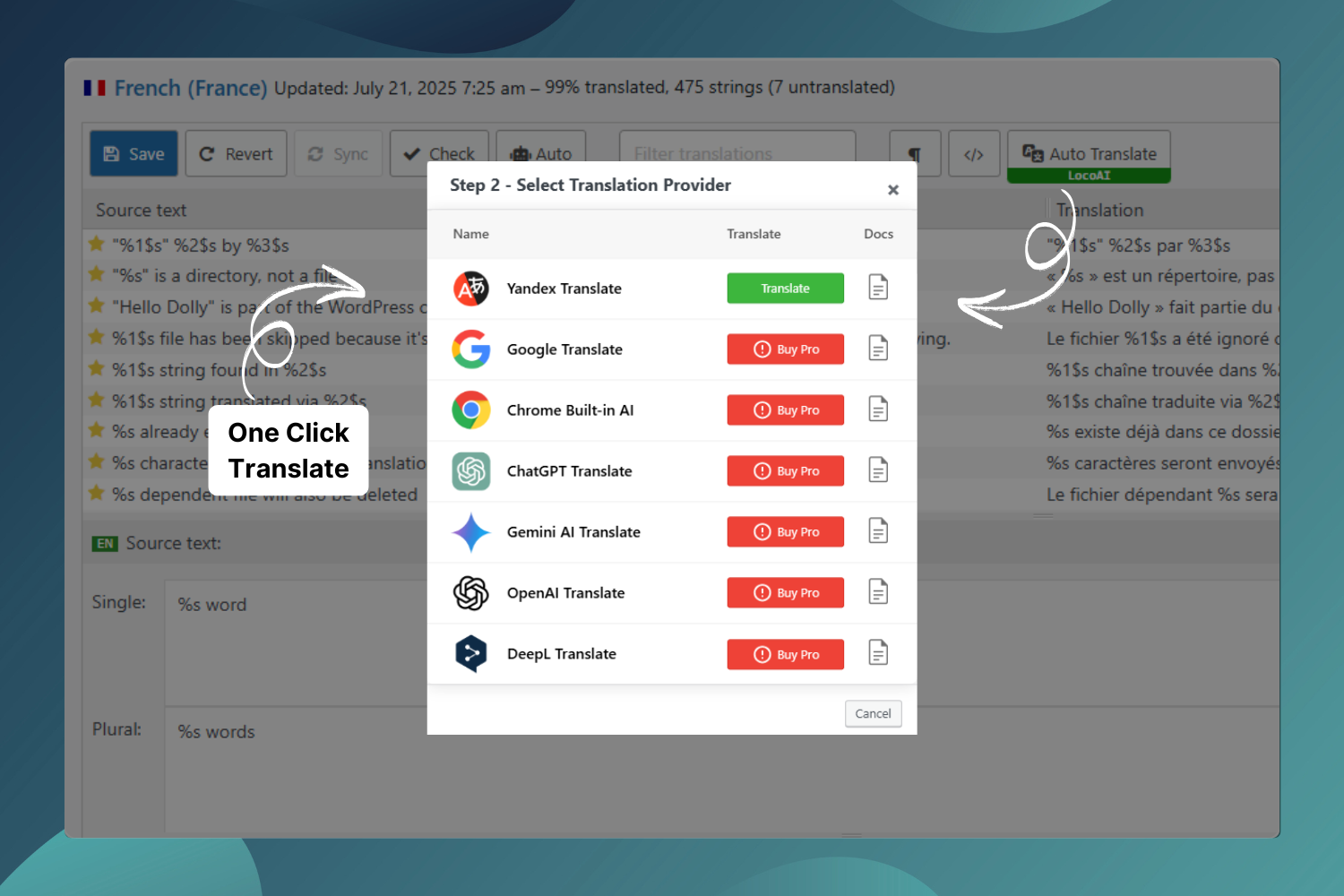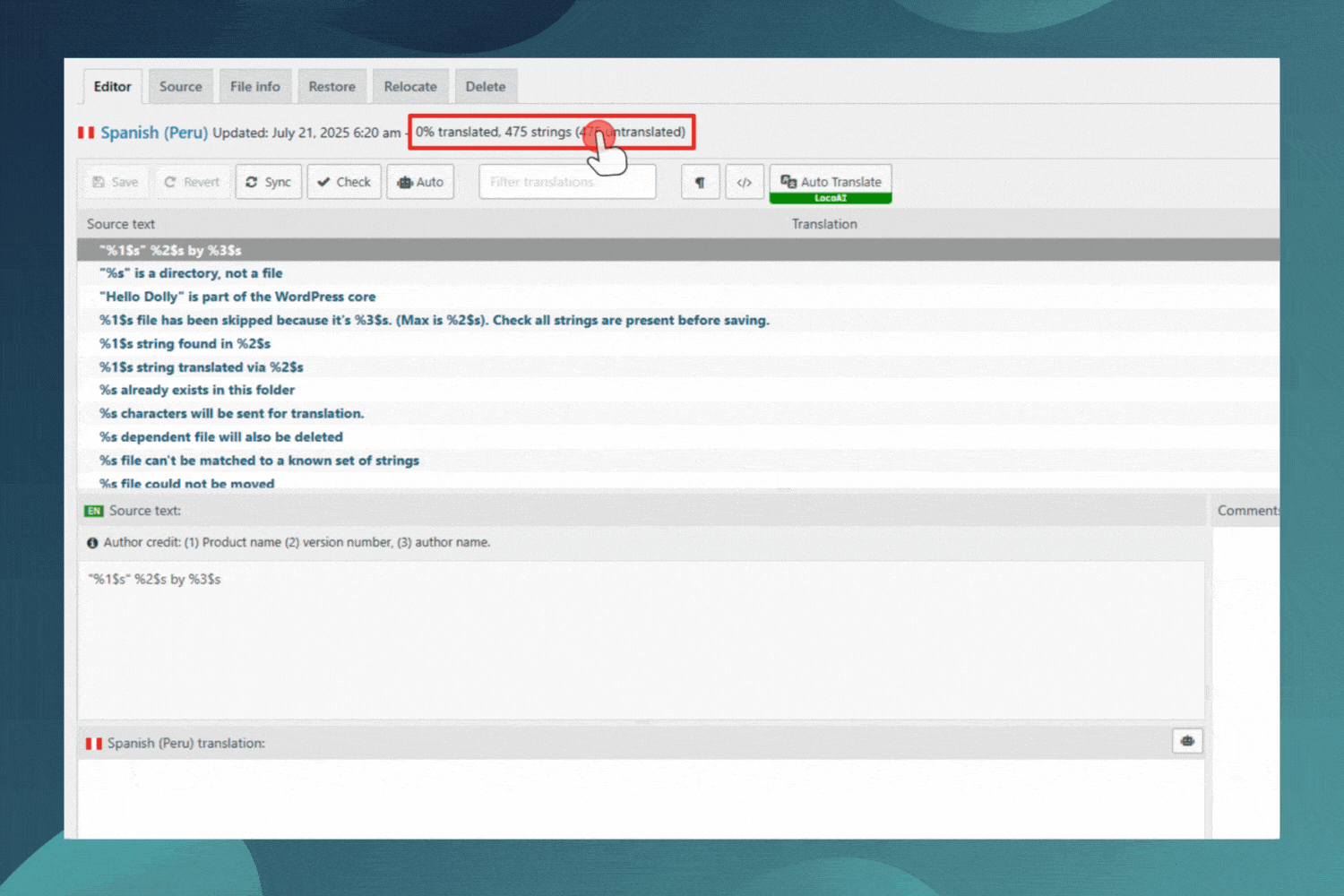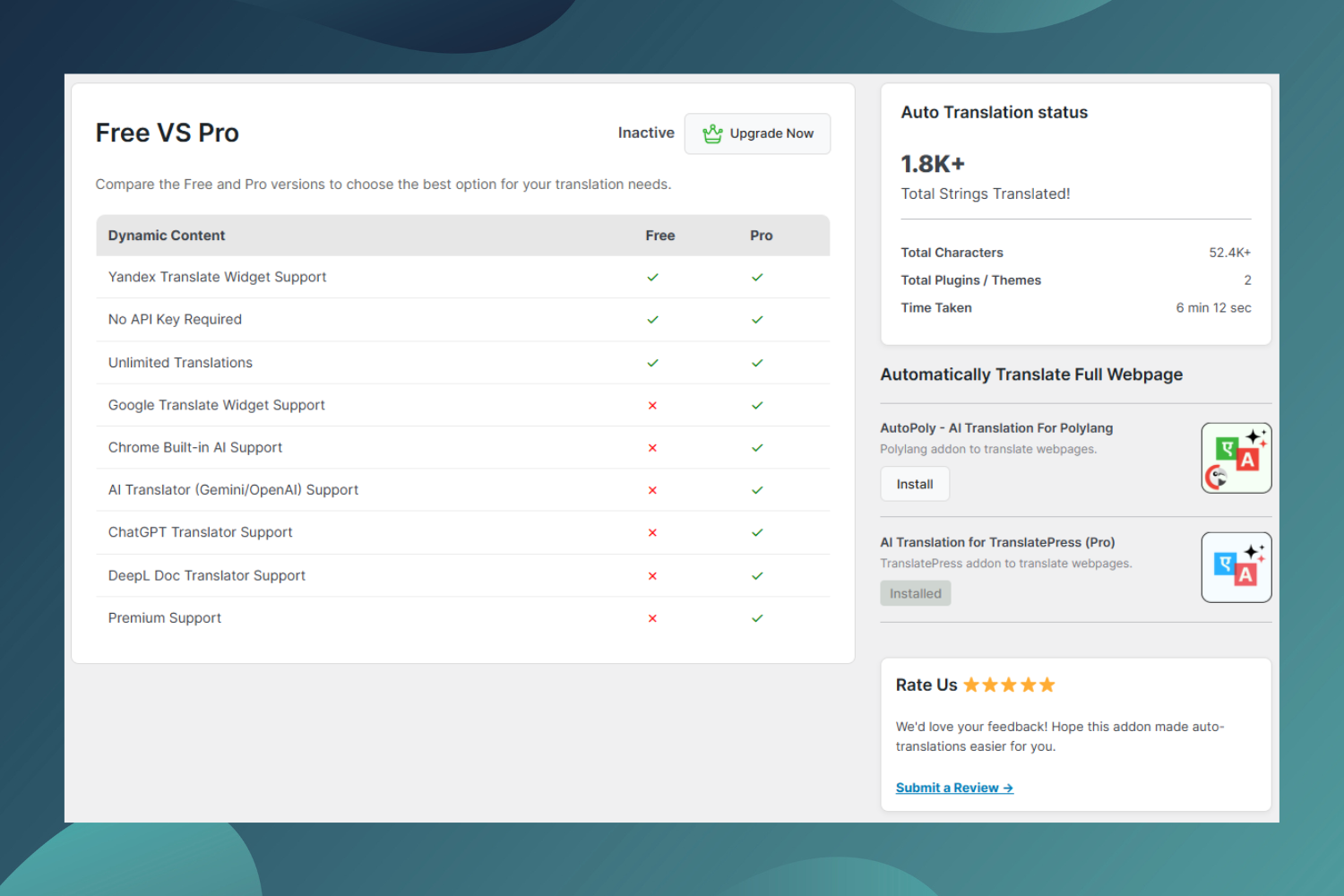LocoAI – Auto Translate For Loco Translate
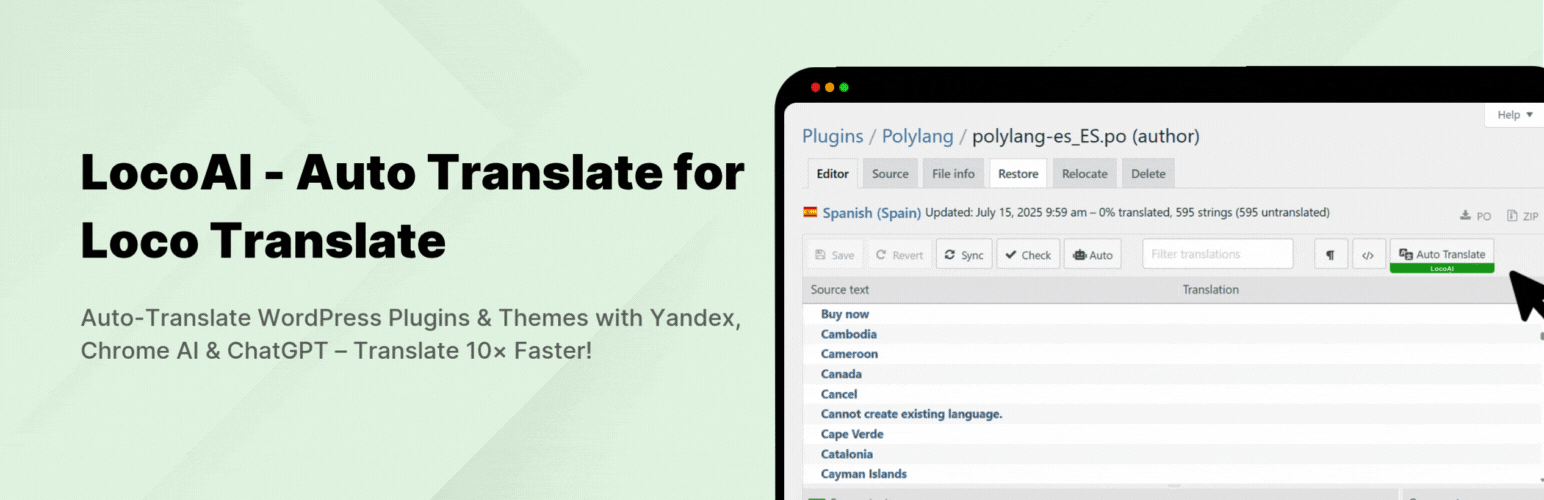
LocoAI – Auto Translate For Loco Translate
Description
LocoAI – Auto Translate For Loco Translate
LocoAI – Auto Translate For Loco Translate is a WordPress plugin extension that enhances the functionality of the popular Loco Translate plugin by adding automatic translation capabilities using third-party machine translation services like Google Translate, DeepL, ChatGPT, Gemini AI, and Chrome Built-in AI.
Loco Translate is primarily a manual translation tool for translating WordPress themes and plugins from within the WordPress admin. However, it doesn’t include built-in support for automatic translations. That’s where our Automatic Translate Addon comes in.
Key Features
-
AI-powered Translators: Support advanced AI-powered translators like Chrome AI, ChatGPT, and Gemini AI to provide highly accurate, natural, and context-aware translations without any paid API.
-
Machine Translators: Utilize popular machine translation services like Yandex, DeepL to automate the plugin/theme string translation process and deliver fast and reliable bulk translation.
-
Enhanced Accuracy: This addon supports advanced AI-powered and machine translators for improved accuracy and context understanding.
-
One-Click Automatic Translation: Easily translate all translatable strings in any plugin or theme within a single click without any manual input.
-
NO API Key Needed: Translate unlimited characters without needing to configure or pay for any API keys. Just install the addon and start translating instantly.
-
Edit Translations: Refine and improve machine-translated strings directly within Loco Translate’s built-in editor for better accuracy and readability.
“If you spend too much time thinking about a thing, you’ll never get it done. Stop wasting time, complete work smartly & quickly!”
FREE v/s Premium Addon Comparison
Free License
✅ Yandex Translate Widget Support: Available
✅ Unlimited Free Translations: Available (Only via Yandex)
✅ API Key Required: Not Required (Yandex Widget Support)
❌ Google Translate Widget Support: Not Available
❌ DeepL Doc Translator Support: Not Available
❌ Premium Support: Not Available
❌ ChatGPT Translation Support: Not Available
❌ Gemini Translation Support: Not Available
Premium License
✅ Chrome Built-in AI Translation Support: Available
✅ ChatGPT Translation Support: Available
✅ Gemini Translation Support: Available
✅ Google Translate Widget Support: Available
✅ Unlimited Free Translations: Available
✅ API Key Required: Not Required
(Chrome Built-in AI, Yandex, Google & DeepL Support)
✅ DeepL Doc Translator Support: Available
(Limited free docs translations/day or purchase DeepL Pro)
✅ Premium Support: Quick Support
(Support time:- 24-48 hours)
DeepL Doc Translator provides a limited number of free docs translations per day, you can purchase their pro license to increase this limit.
Important Notice: This addon only provides settings to use third-party auto-translation widgets and services(Yandex, Google, DeepL, Gemini, etc.), it does not provide any translation service. So we don’t guarantee 100% correctness, please check all translated text carefully before making it live on your production site. If any auto-translate provider stops providing auto-translation widgets or services in the future, in that case, the plugin will not support that translation provider.
Check out our other advanced Automatic Translate Addons
-
AutoPoly – AI Translation For Polylang duplicates your page or post titles, content, images, galleries, or meta fields, and automatically translates them into the selected language. Whether you’re using Elementor or Gutenberg, this addon makes the translation process easier.
-
AI Translation for TranslatePress is a powerful addon that enhances the functionality of the TranslatePress plugin. This addon uses advanced translation services, like Google Translate, Yandex, and Chrome AI translator, to provide accurate and instant translations for your web pages automatically.
-
Linguator – Multilingual AI Translation is a powerful multilingual plugin that helps you create and manage multilingual content on your WordPress website. Easily translate your posts, pages, menus, and categories into different languages using AI and connect with visitors worldwide.
Special THANKS!
Special thanks to the famous Loco Translate plugin author, Tim Whitlock, for creating an awesome plugin for translations and also thanks to Yandex for providing a translate widget for websites.
All automatic translations are powered by third-party auto-translate providers(Google, Yandex, DeepL, Gemini, ChatGPT, or Chrome built-in AI), so we don’t guarantee 100% correctness. Please check all translated text carefully before making it live on your production site.
Important Links & Information
- Yandex Translate Terms
- Yandex Privacy Policy
- Google Translate Data Usage Policy
- DeepL Privacy Policy
- DeepL Translate Supports 24 languages:- English, German, French, Spanish, Portuguese, Portuguese (Brazilian), Italian, Dutch, Polish, Russian, Japanese, Chinese (simplified), Italian, bulgarian, Czech, Danish, Greek, hungarian, Slovak, Swedish, Norwegian Bokmål, Korean, Turkish & Ukrainian
Installation
-
Install LocoAI – Auto Translate For Loco Translate from the WordPress.org repository or by uploading a plugin-zip unzipped folder to the /wp-content/plugins directory. You must also install Loco Translate free plugin if you want to use this addon.
-
Activate the plugin through Plugins >> Installed Plugin menu in WordPress
-
Now edit any plugin or theme language file using the Loco built-in editor, you will find an auto translator button at the top to quickly translate all translatable strings with one click using Yandex Translate Widget.
-
If you want to use Google Translate Widget, DeepL Doc Translator, ChatGPT or Gemini for translation then you need to purchase premium license key. The pro version also provides better translations using DeepL, Google, and AI’s advanced machine translation technology.
Screenshots
Faq
No, this plugin only translates plugin and themes strings automatically. To translate page content automatically, you can try the AI Translation for TranslatePress Or AutoPoly – AI Translation For Polylang.
No, there is no requirement for any paid API key to use this plugin free or pro version. It uses free page translation widgets and services for unlimited automatic translations.
There is no limit. You can translate unlimited characters without any paid API key.
Free license users can translate unlimited characters only via the Yandex Page Translate Widget.
Premium license Premium users can use Google, DeepL, ChatGPT, Chrome built-in AI, and Gemini AI for translations, with no character limits! Plus, priority support ensures you get help fast if you need it.
ChatGPT excels in understanding context and generating natural-sounding translations. It’s particularly good at handling complex phrases and maintaining the intended tone and meaning of the original text.
Gemini AI uses advanced deep learning techniques to provide translations that are highly accurate and contextually appropriate. It ensures that the translated text is fluent and professional.
Yes, to access Gemini AI translations, you will need to obtain Free API key.
No, you can use ChatGPT translations for free by visiting the ChatGPT website.
With one-click machine translations, this addon allows you to quickly and efficiently translate your plugins and themes, saving time and effort on multilingual projects!
Premium users can use Google Chrome AI, Google, DeepL, ChatGPT, and Gemini AI for translations, with no character limits! Plus, priority support ensures you get help fast if you need it.
Absolutely! You can refine any translated strings in Loco Translate’s editor, allowing you to perfect your content’s tone and accuracy.
Not at all! Just install the addon alongside Loco Translate, and you’re ready to start translating. No API keys required for free users!
Yes, both ChatGPT and Gemini AI are designed to maintain the original tone and meaning, resulting in natural, coherent translations that match your content perfectly.
Definitely! The advanced AI in ChatGPT and Gemini AI ensures that your translations are accurate and polished, ideal for professional multilingual sites.
You can report security bugs through the Patchstack Vulnerability Disclosure Program. The Patchstack team help validate, triage and handle any security vulnerabilities. Report a security vulnerability
Reviews
I recommend it. Tafsiya qilaman.
By bakhtiyor1chi on November 22, 2025
I have tried sveral Translation Plugins to translate my website and its plugins. You can simply edit and translate pages into your language but not plugins. The most difficult part is translating plugins. Most of the plugins couldn't do it. But this Loco Translate allows you to translate both manually and automated. It offers to use several translating AI engines. Yandex AI is the only free one. It is not perfect but it did fine to translate into Uzbek language. So this Plugin and Loco AI Add On saves a lot of your time.
Only Yandex AI is available, and it doesn’t translate correctly.
By ajgorua on November 17, 2025
Guess which of these are available in the free version: Google Translate, Chrome Built-in AI, ChatGPT Translate, Gemini AI Translate, OpenAI Translate, DeepL Translate.
You didn’t guess. NONE of them. Pay 50 dollars.
And the only one available is Yandex Translate — and you still have to fix everything after it.
Total waste of time. It feels like the developer is just trying to squeeze money out of users.
Greate Translation Software
By ghofrani on November 3, 2025
Hello,
Greate Translation Software to automate the translation process .
Very Greate tools provided together the best experience .
Thank you .
nice tool!
By tamagotech on October 28, 2025
Speed my translation works.
Nice support
By moksa0923 on October 27, 2025
Great support team! They resolved my issue promptly.
Great
By josebest on October 24, 2025
Very nice
Super!
By idart on October 9, 2025
Super!
Velmi dobre
By vincent1972 on October 8, 2025
Velmi dobre len tak pokracujte
Otimo
By figueiredobss on September 12, 2025
Mesmo usando só o Yandex, e super rápido.
good
By mostafabahaaddini on September 7, 2025
very good
Changelog
Version 2.5.5 – 14/11/2025
- Fixed: Syntex Error.
Version 2.5.4 – 31/10/2025
- Minor: Textual changes.
Version 2.5.3 – 31/10/2025
- Improved: Review Notice.
- Added: Added other plugin recommendations to create multilingual site.
Version 2.5.2 – 28/08/2025
- Improved: Update UTM links.
Version 2.5.1 – 19/08/2025
- Fixed: Addressed security vulnerabilities.
- Improved: Enhanced overall code quality.
Version 2.5 – 21/07/2025
- Added: Redesigned and enhanced the Translator Popup for better usability and appearance.
- Improved: Updated the plugin name for improved clarity and branding.
- Fixed: Addressed minor bugs and issues.
- Tested: Compatible with WordPress 6.8.2.
Version 2.4.11 – 20/06/2025
- New: Added a Preview button.
- Improved: Minor code improvements for better performance.
Version 2.4.10 – 02/06/2025
- New: Introduced a user opt-in option within the plugin.
- Improved: Added support for additional languages in Yandex Translators.
Version 2.4.9 – 16/04/2025
- Updated: Redesigned the review notice logo for improved branding.
- Updated: Refreshed the Open AI video link.
- Fixed: Resolved a compatibility conflict with the CMC plugin.
- Tested: Verified compatibility up to WordPress 6.8.
Version 2.4.8 – 31/03/2025
- New: Launched a new Dashboard.
- Fixed: General bug fixes.
Version 2.4.7 – 27/02/2025
- New: Implemented a Review Notice.
- Fixed: Corrected a popup display issue.
- Fixed: General bug fixes.
- Improved: Enhanced the translator popup.
Version 2.4.6 – 27/01/2025
- Fixed: Addressed a string merging issue with Loco Translate 2.7.
- Fixed: Resolved load textdomain issues.
Version 2.4.5 – 09/10/2024
- Improved: Updated UTM content in URLs.
- Improved: Refreshed Pro features images and optimized their CSS.
- Fixed: Patched security vulnerabilities.
Version 2.4.4 – 21/08/2024
- Tweaks: Made textual adjustments on the dashboard page and in the readme file.
Version 2.4.3 – 22/07/2024
- New: Added a Gemini translation button inside the popup.
- Tested: Verified compatibility up to WordPress 6.6.
Version 2.4.2 – 01/05/2024
- New: Added support for Portuguese (Brazil).
- New: Introduced CSS for RTL (Right-to-Left) support.
Version 2.4.1 – 07/02/2024
- Fixed: Minor bug fixes.
Version 2.4 – 28/11/2023
- Improved: Rewrote the overall JavaScript code.
- Improved: Optimized plugin styles.
- New: Added an AI translation button inside the popup.
- Tweaks: Minor textual changes.
- Improved: Overall code improvements.
Version 2.3.3 – 18/05/2023
- Tweaks: Minor textual changes.
Version 2.3.2 – 24/03/2023
- Tweaks: Minor textual changes.
- Improved: Tested compatibility up to WordPress version 6.2.
- Fixed: Minor bug fixes.
Version 2.3.1 – 02/05/2022
- Fixed: Resolved an issue where scripts were not loading in other languages.
Version 2.3 – 29/04/2022
- Improved: Overall code improvements.
- Removed: No longer requires activation of the free version with PRO.
- Fixed: Corrected a bug with large string translation merging.
Version 2.2.3 – 05/10/2021
- Fixed: Addressed a license notice issue.
Version 2.2.2 – 27/04/2021
- Fixed: Minor ID bug fixes.
Version 2.2 – 17/04/2021
- Updated: Integrated the new Yandex translation API.
- Fixed: Resolved issues preventing translation with Yandex.
- Improved: Tested compatibility up to WordPress 5.7.
Version 2.1.3 – 11/12/2020
- Fixed: Resolved compatibility issues with WordPress 5.6.
- Fixed: Addressed an issue preventing string saving with WordPress 5.6.
Version 2.1.2 – 21/11/2020
- Fixed: Resolved compatibility issues with Loco Translate 2.4.6.
Version 2.1.1 – 27/10/2020
- Fixed: Resolved compatibility issues with Loco Translate 2.4.4.
Version 2.1 – 14/10/2020
- New: Integrated new auto-translation features.
- New: Added support for the latest version of Loco Translate.
- Fixed: Resolved compatibility issues with Loco Translate.
- Improved: Removed extra code for better efficiency.
- Improved: Enhanced
custom.js.
Version 2.0.1 – 07/08/2020
- Notice: Addon is currently compatible only with Loco Translate official plugin version 2.4.0. A new compatible update will be available soon.
Version 2.0 – 31/07/2020
- Improved: Addon is now exclusively compatible with Loco Translate version 2.4.0.
- New: Introduced the Yandex Page Translate Widget (unlimited translations without API).
- Removed: API settings panel (plugin can now be used without an API key).
- Removed: IBM Watson translator support.
- Removed: Older Loco Translate version notices.
- Removed: Test API settings.
- Removed: All APIs.
- Improved: Code improvements for enhanced performance.
- Updated: Major JavaScript changes.
Version 1.9.1 – 09/07/2020
- Fixed: Minor notice change.
Version 1.9 – 23/06/2020
- Fixed: Resolved a “404 not found” bug with IBM translate.
- Fixed: Addressed an issue preventing the disabling of review notices.
- Updated: Refreshed the settings panel and translate popup content.
- Removed: HTML string translation support.
- New: Added some checks for strings.
- Improved: Enhanced the IBM translation process.
- Improved: Minor JavaScript improvements.
Version 1.8 – 12/06/2020
- New: Added IBM Watson Translator API support.
- Notice: Included a notice regarding Yandex Translate API v1 deprecation.
- Fixed: Bug fixes.
- Improved: Endpoint updates.
- Improved: Code improvements.
Version 1.7.5 – 27/05/2020
- Fixed: Notice bug fixed.
- Updated: Minor settings updates.
Version 1.7.3 – 15/05/2020
- Updates: Minor textual changes.
Version 1.7.1 – 28/04/2020
- Fixed: Resolved an issue where index per request was not working.
- Updated: Updated to a new logo and all assets.
Version 1.7 – 13/02/2020
- New: Added Chinese language support.
- New: Supported singular and plural string translation.
- New: Added admin notices.
- New: Added support for major languages.
- New: Added Punjabi, Kannada, Irish, and Malayalam language support in Microsoft Translator.
- Fixed: Corrected %s and s% space issues after special characters.
- Fixed: Resolved wrong index updates with multiple strings.
- Improved: Enhanced string translation.
- Improved: Overall code improvements.
- Improved: Optimized settings panel.
- Updated: Textual changes.
Version 1.6 – 27/01/2020
- New: Integrated Microsoft Translation API support.
- New: Added plain text translation support for %s, %d placeholders.
- New: Integrated an API testing button in the settings panel.
- New: Added error handling messages.
- New: Integrated a sweet alert popup.
- New: Supported %s, %d placeholder strings in Google Translate.
- New: Added Microsoft translation settings.
- Improved: Enhanced review notice and corrected spelling errors.
Version 1.5 – 14/01/2020
- New: Integrated Google Translation API support.
- New: Integrated a reset translation strings button.
- New: Integrated available character limit display in the translation popup.
- New: Added Google API settings in the settings panel.
- New: Added Norwegian language support.
- Improved: Enhanced the translation popup.
- Improved: Code improvements.
- Improved: Improved the deactivation popup.
- Improved: Textual changes.
- Fixed: Minor bugs.
Version 1.4.1 – 08/01/2020
- Fixed: Minor JavaScript bug fixes.
Version 1.4 – 31/12/2019
- New: Integrated HTML string translation feature.
- New: Supported Norwegian and other missing languages.
- New: Integrated translation settings popup.
- Improved: Optimized code.
- Improved: Updated preloader.
- Fixed: Resolved an unsaved string highlighting issue.
- Fixed: Minor JavaScript issues.
- Fixed: Corrected a wrong character calculation bug.
Version 1.3.2 – 13/12/2019
- New: Integrated URL and link filters in strings.
- New: Added string filters.
- Improved: JavaScript code.
- Improved: Feedback form.
- Fixed: Minor issues.
Version 1.3 – 03/12/2019
- New: Integrated translated character statistics tables.
- New: Extended character limit with premium license key.
- New: Integrated namespace.
- New: Added “Not interested” button in the review popup.
- New: Integrated a premium license key manager.
- New: Added security checks in every request.
- New: Integrated nonce in AJAX requests.
- Improved: Improved translation issues.
- Improved: Overall code improvements.
- Improved: Added new screenshots.
- Fixed: Minor translation issues.
- Fixed: Minor JavaScript errors.
- Fixed: Compatibility issues with WordPress 5.3.
Version 1.2.1 – 13/09/2019
- Fixed: Instant review popup notification bug fixed.
Version 1.2 – 02/09/2019
- Fixed: Resolved mismatch translation strings in Turkish.
- Fixed: Minor JavaScript issues.
- Improved: Minor textual changes.
- New: Added feedback on plugin deactivation.
Version 1.1 – 31/08/2019
- New: Integrated an automatic translation progress bar popup.
- New: Added batch translation of all untranslated words in a single click.
- Fixed: Resolved issues with HTML translation.
- Fixed: Minor JavaScript issues.
Version 1.0.2 – 08/07/2019
- Fixed: Translation issues with the Chinese language.
Version 1.0 – 08/06/2019
- New: Initial plugin release.