AWSM Team – Team Showcase Plugin
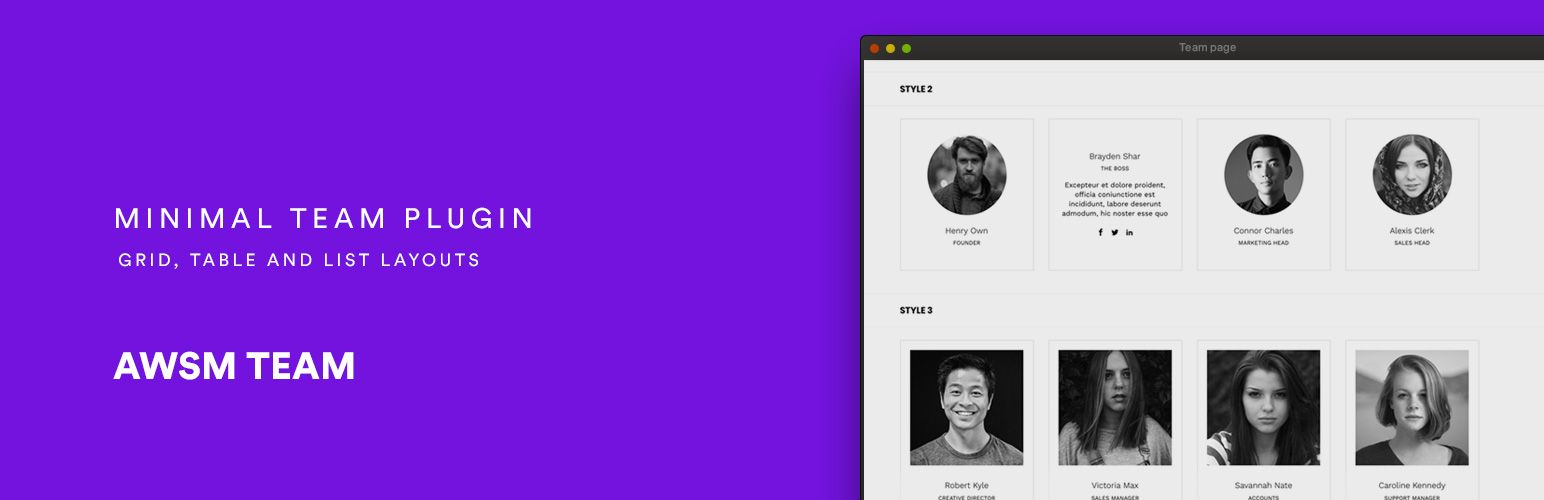
AWSM Team – Team Showcase Plugin
Description
AWSM Team is the most versatile and lite-weight WordPress plugin available to create and manage a team showcase.
The lite version comes with 3 presets and a number of style options. You can create a great looking team section on your WordPress site in a few minutes after installing the plugin.
Video Demo (on Pro version)
Key Features
- Unique presets
- Responsive and Touch Enabled
- Number of style options for each presets
- Clean design
- Detailed documentation
- Option to add custom CSS
Available Presets
- Card Layout – with 4 style options
- Table – with 3 style options
- List – with 2 style options
Summary
The most versatile WordPress plugin available to create and manage a team showcase.
Installation
- Upload the plugin files to the
/wp-content/plugins/awsm-teamdirectory, or install the plugin through the WordPress plugins screen directly. - Activate the plugin through the
Pluginsscreen in WordPress
Screenshots
Reviews
Great plugin !
By alinembn on June 15, 2020
It took me some time to find the right plugin to manage members of our team. AWSM Team did perfectly the job. I had an issue with the editing recently and the support was just so efficient, I'm grateful for their help. I highly recommend it.
Best & Clean Team Plugin
By MANU K K (manukk) on June 3, 2020
The Awsm Team plugin is simply awesome. Probably the only plugin that has a wonderful Individual Team Listing Design rather than just listing members based on categories.
Can't link to individual Team pages
By donpro on January 5, 2020
Nice looking plugin but kind of useless for my website. I added team members and for each member, included a long description with content, lists, etc. After creating a Team, adding the members and pasting the shortcode into a page, I see that it displays the team members nicely but doesn't allow each to link to the detailed team member page! All that work entering content and the user will never see it.
Simple and Beautiful
By Santosh (san61236) on September 18, 2018
Thank you for the great work! Plugin is simple and beautiful!
Few things, is it possible to upload the users at a go? And also can we have links for each team member, which can open up a page for the member with the details?
Good
By Agence Peexeo (Peexeo) on September 9, 2016
Good plugin, and very fast support!
Changelog
V 1.3.3 – 2025-01-21
- Security fixes and code improvements.
V 1.3.2 – 2024-06-19
- Code improvements and other minor bug fixes.
V 1.3.1 – 2024-06-11
- Fixed: Vulnerability fixes
- Other minor bug fixes.
V 1.3.0 – 2021-11-25
- Added: Native lazy loading support for member images.
- Improved: Cards preset styles.
- Code improvements based on WordPress coding standards.
- Other minor bug fixes.
V 1.2.1 – 2020-07-07
- Fixed: Conflict with NextGEN Gallery plugin that prevents a user from adding or editing member details in Gutenberg.
V 1.2.0 – 2020-05-06
- Added: Gutenberg support for Team Members.
- Added: New icons in Links for members.
- Fixed: Members with Draft status appearing in Members dropdown under Team details.
- Fixed: Incorrect icons being displayed due to conflict with other icon packages.
- Improved: Member and Team edit screen styles.
- Other minor bug fixes and code improvements.
V 1.1.3 – 2018-03-07
- Fixed: Email link not working issue
V 1.1.2 – 2018-01-29
- Fixed: Flamingo plugin conflicts and minor bug fixes
V 1.1.1 – 2017-12-07
- Fixed: Modernizr conflicts
V 1.1 – 2017-11-07
- Fixed: Members limit issue
- Fixed: Language localization issue





