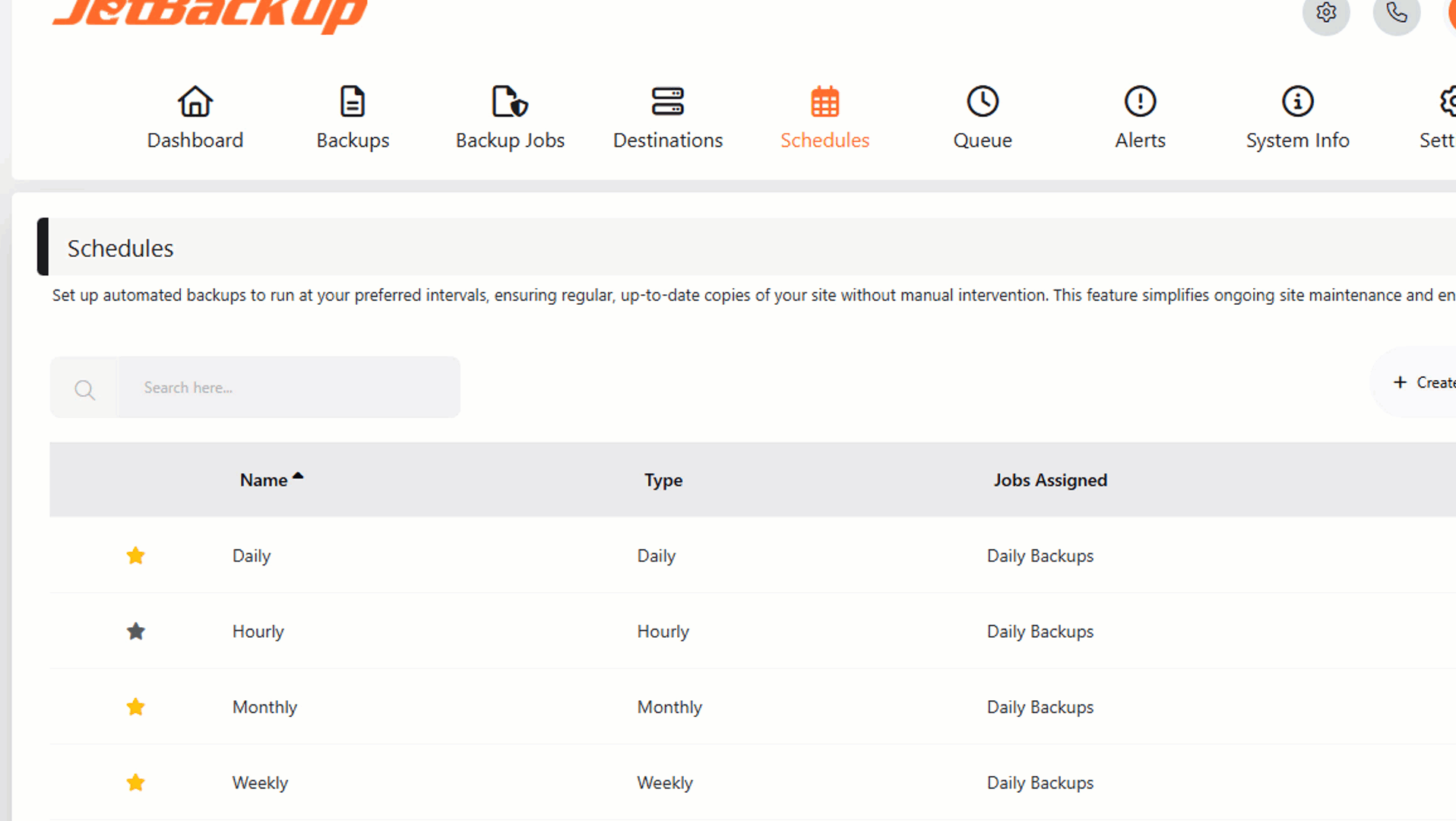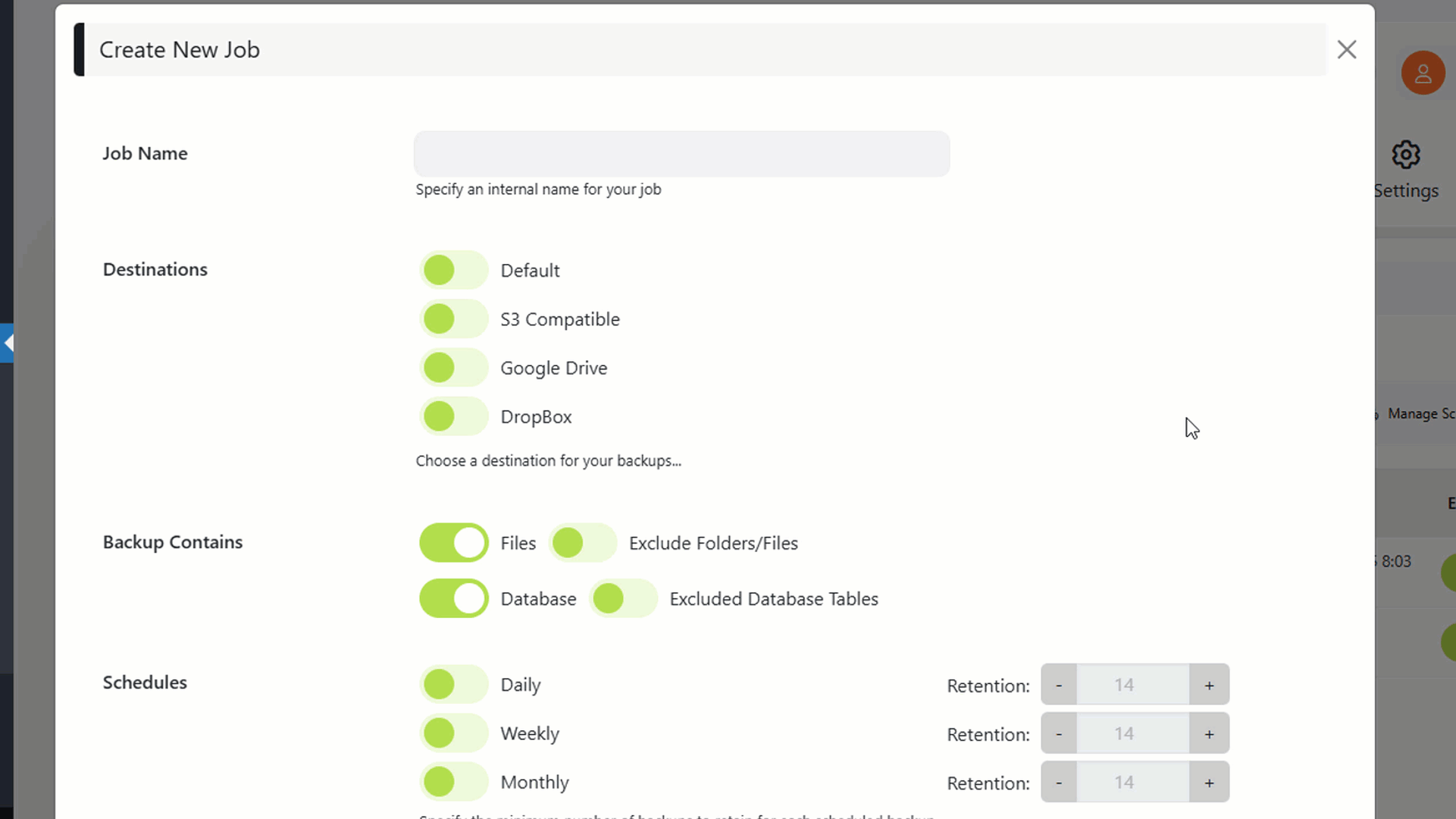JetBackup – Backup, Restore & Migrate
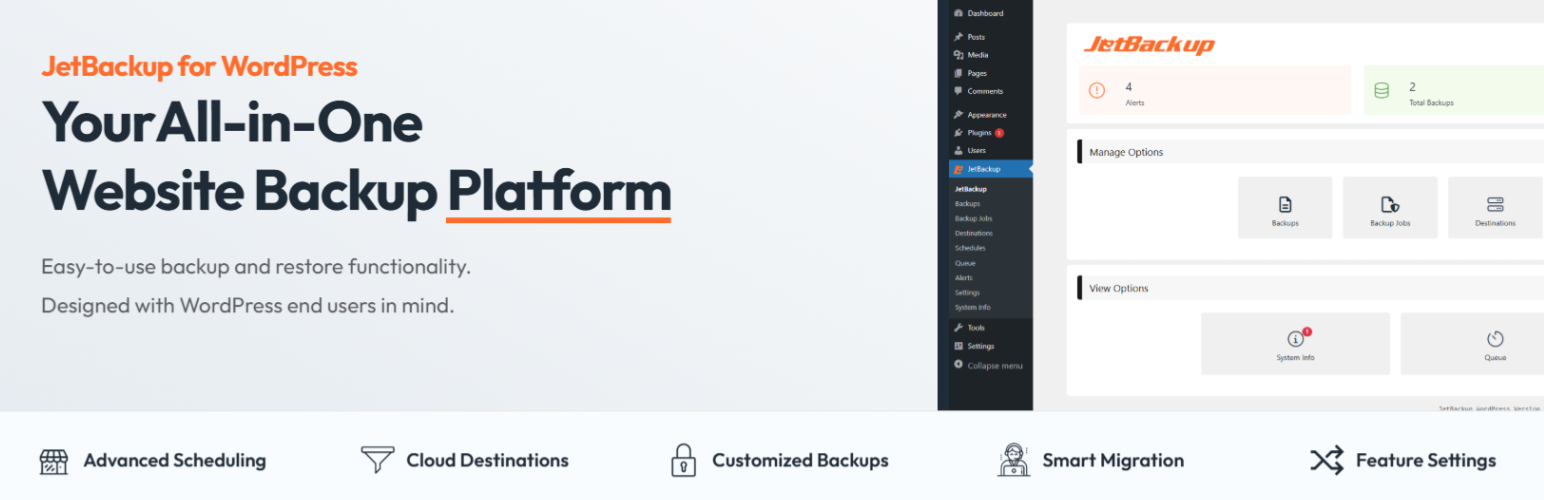
JetBackup – Backup, Restore & Migrate
Description
JetBackup is a powerful, easy-to-use WordPress backup and migration plugin. Create full or partial backups, restore in 1 click, and migrate across domains or hosts. Supports TAR format, cloud storage, and full automation.
Download JetBackup premium versions here: https://www.jetbackup.com/jetbackup-for-wordpress.
See JetBackup in Action Here!
Free Features
- Free Cloud Storage – 2 GB of free off site premium cloud storage
- Unlimited backup – create as many backups as you want, there is no limit
- Backup files, database or both – you can backup your database or files, or both
- Unlimited restore – restore any backup file whenever needed
- Download backup – download your backup files for migration
- Import backup – upload your backup file to restore it right away
- Backup cancellation – cancel the backup process while it is not finished yet
- Manage backups – delete backups, view backup or restore log
- Backup customization – you choose which folders you want to backup
- Live progress – precise progress of the current backup and restore process
- Export Backups – Export backups to hosting control panels (supports cPanel & DirectAdmin)
- MultiSite – Multisite support with selective subsite restore.
- Website migration – migrate your website from one hosting/domain to another one
- Scheduled backup – set the frequency and time to perform automatic backup
- Multiple scheduled profiles – schedule your database and files to backup with different frequencies
- Backup retention – specify the number of backups you want to keep on your server
Premium Features
- Off Site Backups – Support for offsite remote backup destinations: Amazon S3 (and compatible), FTP, SFTP, Google Drive, One Drive, DropBox, Box, pCloud
– 24/7 Premium Support – Industry-leading support with a 15-minute SLA.
Documentation
The documentation can be found here: https://www.jetbackup.com/jetbackup-for-wordpress.
Why JetBackup?
– No extra libraries required
– Supports large websites
– Uses TAR archives for efficient storage
– Optimized for low-memory & shared hosting
– Seamless migration with serialized data refactoring
Minimum Requirements
– WordPress: 6.0 or higher
– PHP: 7.4 or higher (requires zlib & cURL)
Support
https://www.jetbackup.com/jetbackup-for-wordpress/support
Features
One-Click Backup
Perform full or custom backups with a single click.
Reliable Restores
Easily restore backups with a high success rate.
Download & Upload
Download backups or import them via our wizard.
Cloud Storage (Pro)
Automatically store backups on cloud platforms.
Automated Backups
Schedule automatic backups to run at set intervals.
Custom Backup Settings
Select specific files/folders for backup.
Server-Level Integration
Restore backups created by your hosting provider via JetBackup.
Background Mode
Run backups in low-priority mode for better performance.
Email Notifications
Receive alerts on backup success or failure.
Documentation
Perform manual backup
If you want to create a backup manually, follow these steps:
- Go to “Backup jobs” page
- Click “Run now” on the default backup job.
Import backups from local computer
If you have an exported backup file in your PC and you want to import it into your website, follow these steps:
- Go to “Backups” page
- Click on “Import & Restore” and select your file from your local computer
- Go to the kitchen, prepare a cup of coffee and watch the screen 🙂
Restore
Restoring is as easy as backing up. Just follow these instructions:
- Go to “Backups” page
- Choose your backup and click on the “Restore” button.
Installation
Installation Instructions
- For JetBackup Free, follow these steps.
- For JetBackup Premium, follow these steps.
Faq
Your website is at risk of data loss due to hacking, hardware failure, or accidental deletions. Regular backups ensure you can restore your website anytime.
It depends on how frequently your website content changes. Daily backups are ideal for dynamic sites, while weekly backups may be sufficient for static websites.
The free version allows unlimited backups and restores, migration capabilities, and local storage management.
Premium users get cloud storage options, scheduled backups, priority support, and advanced backup management.
JetBackup requires PHP 7.4+ and a Linux-based server for optimal performance. Windows is supported but may have limitations due to known PHP issues.
Yes! JetBackup creates an exact snapshot of your website. When restored, it maintains the same state, making migrations effortless.
Reviews
I would give them a ZERO if I could
By pawprivileges on September 11, 2025
UTTER waste of time. 4 days, THREE levels of their own tech team 'support' only so they could say they can only restore backups from their platform. Dude number 1, had ZERO clue, Dude #2 had ZERO clue and Dude #3, just rude and could have cared less. Usless, don't bother downloading, you'll end up cleaning up your cpanel and doing it via FTP anyway
Best wordpress backup plugin!
By Leon Deytch (leondeytch) on June 9, 2025
My life is divided into 2 parts. Before I met this plugin and after I started using this plugin.
I build and promote WordPress sites and I get to move sites from server to server quite a lot and often it causes quite a few problems. With this plugin I can also back up the entire site locally on my computer and save the backup file in the cloud and also easily and simply move WordPress sites from one server to another. 5 stars!
JetBackup 3 changes the game
By Jason Nickerson (jasonways) on June 6, 2025
JetBackup 3 feels like a true turning point. Under the hood, you can tell the code has been completely reengineered, it now reflects the same enterprise-grade design that powers the flagship JetBackup solution trusted by web hosts. What really stands out is the deep integration with the core platform. If your web host is running JetBackup on their servers, you’ll actually be able to see and interact with those backups right from the plugin, a thoughtful touch that brings everything full circle. In your first backup you’ll notice they are faster and more reliable than ever. It’s a real step forward, not just in performance, but in how backup technology should feel: seamless, stable, and quietly powerful.
Big Time Improvement
By Charlie (charliepeters) on May 7, 2025
JetBackup for WordPress version 3 is a welcome upgrade. The absolute best change in my opinion is the move from the SGBP format to standard tar/tar.gz archives. This is a huge win for portability, accessibility, and transparency! Love to see such a massive improvement, and I can't wait to see what's coming next!
V3 is a gamechanger!!!
By jamesthomas741 on May 5, 2025
Just upgraded to version 3 and the performance and feature set is amazing! Feels like a completely different plugin now with a bunch of additional configurable options. Backup speeds are much faster now 🙂
Fast and Reliable backup plugin
By aanandchamp on May 5, 2025
I recently upgraded the JetBackup plugin from version 2 to 3, and I’m genuinely impressed with the improved speed and performance. The backup and restore processes are significantly faster. I was able to back up my large website, which has over 20 plugins—smoothly and without any issues. well done JetBackup team.
Version 3 is a great plugin—much better than the older versions.
By amitslmn on May 5, 2025
JB v3 is a significant improvement over the older versions—it's faster, more reliable, and I strongly recommend it.
Good News!
By ronrub on May 5, 2025
As a longtime user of JetBackup5 on Linux servers, I’ve been waiting for this moment. JetBackup has finally made its way to WordPress!
I will try and update ASAP.
Thanks
Great and Reliable Backup Plugin
By Hitesh Chandwani (hiteshchandwani) on May 4, 2025
JetBackup version 3 has seriously improved backup operations, the speed and stability are outstanding. My WordPress site is quite resource-heavy, yet the entire backup process completed flawlessly. The user interface is clean, intuitive, and makes managing backups easy.
Regards,
Hitesh
Pay to migrate
By holkman91 on April 19, 2024
Can't recommend to anyone.
Changelog
3.1.19.8
- Improved compatibility when restoring WordPress.com / WP Cloud-powered backups to non–WP Cloud environments.
- Socket API integration now shows clearer, more user-friendly compatibility check errors.
- Imported backups are now indexed, allowing multiple restores from the same backup without re-uploading.
- Reduced memory usage when indexing server-level backups with paginated fetching, socket timeouts, and progress tracking.
- Fixed backup failures and queue corruption on systems with non-standard character encodings in file names.
- Improved error logging – task errors are now visible in the job log within the GUI.
- Improved execution time handling for systems with low PHP time limits (30 seconds).
- Fixed potential timeout during compression on resource-constrained environments.
- Settings validation now only applies to fields that were actually changed, preventing unchanged invalid values from blocking unrelated settings updates.
3.1.18.9
- Fix: Improved stability on some servers by preventing a rare cron crash.
- Tweak: “Available disk space” in System Info is now hidden by default to avoid confusion on quota-based hosts (it may show server-wide free space instead of your quota).
- Suppressed the WordPress multisite “Upgrade Network” admin notice inside JetBackup’s pages
- Fix: Hardened install initialization to avoid fatal errors if installation cannot complete.
- Improved: Improved detection/compatibility for WP Cloud-powered platforms (WordPress.com / WP Cloud / Porkbun).
- Fixed: Retention cleanup not running for hourly scheduled backups due to schedule types not being associated with snapshots
- Fixed: Old JetBackup data directories from migrations no longer included in backups, reducing backup size inflation
3.1.17.5
- Expanded JetStorage support with additional regions (London, Copenhagen & New York) for improved global coverage.
- Improved filesystem reliability with a new unified atomic-write layer used across progress, temp, and database metadata files.
- Improved queue handling to prevent duplicate “Already in queue” messages for scheduled jobs and retention cleanup.
- Hardened cron/command execution and crontab updates for more reliable shell handling across environments.
3.1.16.1
- Fixed A regression in 3.1.15.4 where exclude paths were not applied correctly when using the default data directory location, causing backups to include extra files and grow in size.
3.1.15.4
- Improved detection of WordPress installation root path.
- Now shows a helpful message when critical PHP functions are missing or disabled.
- Corrected weekly scheduling logic to properly support Sunday as a valid starting day.
- Added verbosity for gzip operations to provide clearer information when an error occurs.
- Added safety check to detect mismatched installations and automatically reset the data folder when needed.
3.1.14.16
- Added support for environments using SQL mode
ONLY_FULL_GROUP_BY. - Added support for using an alternate
wp-config.phppath during restore. - Fixed an issue where the restore log console could crash the browser when displaying large logs.
- Improved plugin activation checks to ensure required PHP extensions (like PDO) and minimum version requirements are met before activation.
3.1.13.2
- Added: POSIX availability safeguard to prevent fatal errors on systems without the POSIX extension (Needed for Socket API server level backups).
- Improved Socket API (server-level backups) with built-in safeguards
- Changed: Clarified JetBackup Storage usage description in the UI/help text for better understanding.
3.1.12.3
- Removed unnecessary front-end REST API entry point
- Fixed issue with migrating schedules from legacy version 2
- Ensured temp folder is cleaned after a failed or aborted queue task
- Disabled JetBackup server-level integration button when Socket API is unavailable to prevent confusion
- Added destination file browser
- Enhanced downloader class for improved performance and reliability
- Limited nonce cookies to the admin area only to improve privacy
3.1.11.1
- Added ability to translate JetBackup WordPress integrated menu items
- Ensured JetBackup SocketAPI integration is only available when supported by the server to prevent confusion
- Fixed a restore bug causing a fatal error when the
pdo_mysqldriver is not enabled; added a warning in the System Info page - Fixed an issue causing “Memory limit exhausted” errors during downloads in some edge cases
3.1.10.7
- Added JetBackup Storage for remote backups – includes free storage tier and available to all users (free & premium)
- Fixed an issue with the front-end REST API scheduler
- Added a ‘Backup Now’ button in the backup listing page for improved usability
- Database table list is now alphabetically sorted for easier navigation
- Fixed a critical bug where excluding a database table could, in rare cases, lead to data loss
- Fixed an edge case with parsing MySQL login credentials during the restore process
- Added more plugins to the general tables/files default global excludes
- Fixed a bug where adding a license key from the CLI did not work
- Fixed some issues where downloading remote log files didn’t work in some edge cases
3.1.9.2
- Improved the styling of the On/Off button for better visibility
- Fixed an issue when importing backups created on local Windows XAMPP servers
- Added an option to download logs from remote backups
- Added the ability to view logs directly (not just download them)
- Improved handling of language codes in the Moment.js library
- Added an onboarding video for new users
3.1.8.3
- Fixed a bug to ensure that removing a snapshot no longer leaves behind orphaned items
- Enhanced server-level cache handling for improved performance
- Improved WP-CLI commands and overall usability
- Backup log files are now sent compressed to the destination
- Added support for email alerts with configurable frequency options
- Added an option to define alternate MySQL port
- Added progress to tar extract
- Added an option to view log files instead of only downloading them
3.1.7.9
- Fully rewritten core, replacing the old BackupGuard plugin with code written by JetBackup team.
- Refreshed design with an improved user experience.
- Native support for TAR archives (replaces SGBP format).
- Integration with JetBackup at the server level—restore backups from your hosting provider.
- Smarter, more resilient system with resumable backup tasks.
- Multi-destination, multi-schedule, and multi-retention support.
- Intelligent scheduling: Prevents duplicate daily & weekly backups.
- Export backups to hosting control panels (supports cPanel & DirectAdmin).
- Full WP-CLI support for backup and restore commands.
- Enhanced GUI security with two-factor authentication (2FA).
- Daily WordPress core file integrity checks with admin notifications.
- Support for background server-level cron jobs for large tasks.
- Optimized for low-resource servers with minimal memory usage.
- Smart exclusions: Automatically excludes known temp files and database data.
- Option to clean up post revisions before each backup.
- Support for four update tiers: Alpha, Edge, Release Candidate, Stable.
- Multisite support with selective subsite restore.
- Advanced queue system manages all backup & restore tasks efficiently.
2.0.0
- Plugin rebranded as “JetBackup” (formerly BackupGuard).
- Introduced BackupGuard v2 core.
1.0
- Initial plugin release as “BackupGuard”.