bbp style pack
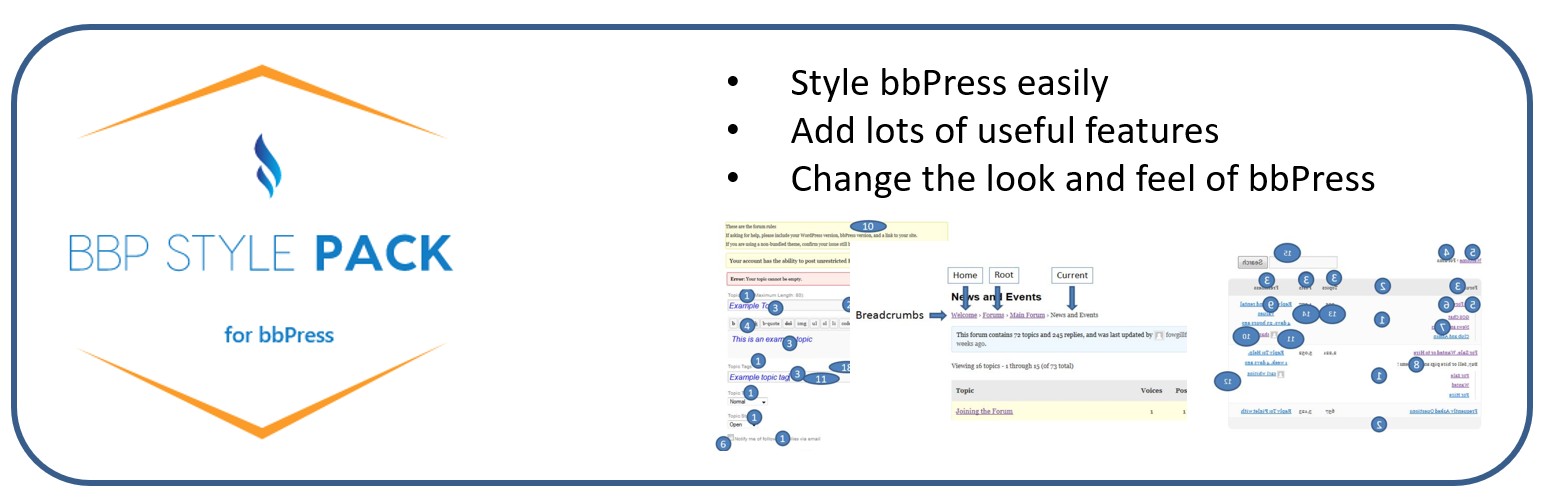
bbp style pack
Description
This Plugin lets you style bbPress, and add display features
You can change the forum styling for elements, letting you match (or contrast!) bbPress to your theme
Many features are available at the click of a button, such as creating vertical lists, adding create new topic links, hiding counts and much more.
- Style font sizes colors etc. in forums and topics
- Change forum display layouts
- Add or take away forum elements, such as adding descriptions or removing ‘this forum contains..’
- Change the forum order
- Change the freshness display to date and time, or combination date and freshness
- Change the breadcrumbs to alter or remove elements, or remove breadcrumbs completely
- Add Create new Topic, Subscribe and Profile buttons, making navigation easier
- Add login Register and profile to menus
- Change forum role names or add role images
- Amend subscription email headings and text
- Amend the topic list order
- Add topic previews to make topic navigation easier
- Change how the topic and reply forms display – adding, removing or changing elements
- Amend how profiles display and configure who sees them
- Amend the search styling
- Use additional shortcodes to improve how you display your forums and topics
- Add an unread posts section so that users can easily see new topics and replies
- Add a quote button to topics and replies
- Add moderation tools to allow to to control
- Add an unread posts section so that users can easily see new topics and replies
- Use additional widgets to better display latest activity, or forum and topic information
- Find a list of other useful bbPress related plugins
- Let bbpress work with FSE themes
Installation
To install this plugin :
- Go to Dashboard>plugins>add new
- Search for ‘bbp style pack’
- Click install
- and then activate
- go into settings and set up as required.
Settings
Reviews
The support really works and the features are great.
By tomas25478 on May 12, 2025
The support really works and the features are great.
Lots of options. Essential
By lepatachou on May 5, 2025
Dozens of options for your forum. Makes setting up much easier.
Report a bug about "Mark all topics as read" button
By harryleung on December 8, 2024
First of all, this plugin is great and very useful. Thank you for your work!
I would like to report a bug.
In the Unread Posts tab, for the 6th option, Opt-in or Opt-out options, I selected the Allow users to opt-in option.
However, I noticed that the "Mark all topics as read" button still appears on the page for users who have not chosen to enable the "Display unread icons" feature or for users who are not logged in.
I believe this is a bug because this button is meaningless for those users.
I also saw that the code for this feature is no longer maintained, but I would really appreciate it if you could fix this bug.
I tried custom the function code but it didn't work...
function bsp_add_unread_actions () {
global $bsp_style_settings_unread ;
if (!is_user_logged_in()) return;
$user = wp_get_current_user();
$user_id = $user->ID;
$optinout = (!empty(get_user_meta($user_id, 'bsp_unread_optinout', true)) ? get_user_meta($user_id, 'bsp_unread_optinout', true) : '');
$show_unread = false;
if ($bsp_style_settings_unread['optinout'] == 1) {
$show_unread = true;
}
elseif ($bsp_style_settings_unread['optinout'] == 2 && $optinout == 1) {
$show_unread = true;
}
elseif ($bsp_style_settings_unread['optinout'] == 3 && $optinout != 2) {
$show_unread = true;
}
if ($show_unread) {
add_action("bbp_theme_before_topic_title", "bsp_ur_icon_wrapper_begin");
add_action("bbp_template_after_single_topic", "bsp_ur_on_topic_visit");
add_action('bbp_theme_before_forum_title', 'bsp_unread_forum_icons');
add_action('bbp_template_before_single_forum', 'bsp_test_mark_as_read');
}
}Excellent support and very helpful plugin
By astrologiamb on May 3, 2024
I need to show the forum name on my notification email, this plugin solved my problem
very helpful
By itsmifred on April 5, 2024
this plugin is a Swiss army knife and its author is extremely helpful and responsive, thank him!
Robin's plugins kicks ass
By Oliver (mcbluna) on March 2, 2024
Best support ever
wonderful plugin. excellent description of settings with examples!
By trucmortal on September 19, 2023
your approach to the matter is very convenient in practice for the user. thx!
Really Great Plugin and Support
By TreeTrail (aprilschmitt27) on November 26, 2024
"bbp style pack" is a really great free WordPress plugin! When I used their free support this week, codejp3 was super awesome. I needed help on another occasion and Robin Wilson was fantastic!!! This plugin adds all of the functionality to make bbPress most useful and user friendly. Thanks!!!
Essential Plugin!
By reedy on July 5, 2023
I cannot imagine running a bbpress forum without this plugin. It's completely indispensable as far as I am concerned — and, any time I have a problem (very rare and often related to my own customizations) the support is fantastic and highly responsive.
Excellent service
By Mauricevdh on May 5, 2023
I use this plugin for almost 3 years and it's great. Really helpfull.
Also Robin created a plugin for me, specially for my needs. Even after 4 months he helps me with some issues.
Changelog
6.4.2
*minor fix for deprecated function in includes/buddypress.php
6.4.1
*If you have bbpress and buddypress AND debug active or are looking at error logs, you may see an error message “Translation loading for the bbpress domain was triggered too early”. You can remove this message using dashboard>settings>bbp style pack>bbPress bug fixes tab and applying the relevant fix.
6.4.0
*I’ve improved the functionality for how the ‘oh bother no topics’ message is shown in a forum has no topics yet.
6.3.9
*minor (but annoying!) bug fix !!
6.3.7/6.3.8
*a correction to forum lists widget division which was not closed correctly
*bbpress has a bug where the discussion disallowed comment keys set in dashboard>settings> discussion do not work – I’ve have added a fix for this which is active by default, which can be taken out in the style pack bug fixes tab
6.3.6
*a minor change to unread posts
6.3.5
*a fix for an error thrown in some cases if using private sub forums
6.3.4
*Fix for latest activity block widget not showing author
6.3.2/6.3.3
*Correction to how blocks are handled in admin to make them work correctly following WP 6.8 release
6.3.1
*Correction to forum information block to correctly show last activity
6.3.0
*On display of the forum/topic/reply admin pages an automatic author filter was being added. This could slow display of these pages on sites with thousands of users, so I have made this an option in dashboard>settings>bbp-style-pack>Dashboard Admin
6.2.9
*amended css enqueing so that blank css files are not downloaded
6.2.8
*further bug fix for 6.2.6
6.2.7
*bug fix for 6.2.6
6.2.6
*I’ve added the ability to list tags on the topics dashboard page – see dashboard>settings>bbp-style-pack>Dashboard Admin
6.2.5
*I’ve corrected an error for those wanting to use the bbpress profile in the WordPress Admin Bar.
*Technical change – I’ve changed some lookup functions to not use ‘abspath’ in bbp-style-pack.php
6.2.4
*Fix for settings topics fields error
6.2.3
*Fix for not displaying ‘mark all topics as read’ button if users have opted out
*Fix for incorrect shortcode for displaying unread topics
6.2.2
*minor fix for a bug in 6.2.1 !
6.2.1
*Some further technical changes which will help bring this plugin up to date with all the latest WordPress coding standards and PHP changes
6.2.0
*Some further technical changes which will help bring this plugin up to date with all the latest WordPress coding standards and PHP changes
6.1.8/6.1.9
*Some further technical changes which will help bring this plugin up to date with all the latest WordPress coding standards and PHP changes
6.1.7
*fix issue with reply titles in subscription emails
*fix deprecated cache clearing function for WT3C
*Some further technical changes which will help bring this plugin up to date with all the latest WordPress coding standards and PHP changes
6.1.6
*fix issue for bock themes not displaying all templates in dashboard>themes>customise
*fix issue for shortcodes not working in block theme footers – I’ve added an additional option in theme set-up to allow this.
6.1.5
*correct issue for Astra theme
6.1.4
- Further improvements for issues with translations following WP 6.7 release.
- I’ve added an additional shortcode is you are using unread posts, which lets you have say a page showing all unread posts.
- Some further technical changes which will help bring this plugin up to date with all the latest WordPress coding standards and PHP changes
6.1.3
- Change to getting bbpress version in bbp-style-pack.php as old method is causing issues with translations following WP 6.7 release.
- fix to error in unread functions ‘Attempt to read property “ID” on null’
- fix to forums and topic index icons in version 6.1.2
6.1.2
- The second of several technical releases which will help bring this plugin up to date with all the latest WordPress coding standards and PHP changes
6.1.1
- The first of several technical releases which will help bring this plugin up to date with all the latest WordPress coding standards and PHP changes
6.0.9/6.1.0
- Fixed a bug if trim revisions was not numeric in bsp_trim_revision_log
- Fixed a css bug for topic/reply display font size
6.0.8
- I’ve added the ability to change the ‘from name’ on subscription emails. See Subscription Emails tab item 1.
6.0.7
- I’ve added the ability to customise the ‘create new reply’ button with forum or topic name. See ‘Topic/Reply Display’ tab item 25.
6.0.6
- Following release of bbPress 2.6.11 a modification is needed for those using the [bsp-moderation-pending] shortcode.
6.0.5
- I’ve fixed a small bug in the 6.0.4 realted to the new topic fields functionality.
6.0.4
- I’ve added the ability to control what additional fields are shown/required for anonymous posting on the topic/reply forms – See the new ‘Topic/Reply form’ tab.
- I’ve fixed a small bug in the 6.0.3 release
6.0.3
- I’ve added a new tab, which lets you add additional fields to the topic form, for instance you can ask for ‘Make of car’ on a car restoration forum – See the new ‘Topic Additional Fields’ tab.
- If you post a new topic using the form at the bottom of the topics list and do not complete the required fields, you can be sent to the top of the form without your topic being posted, and with no visible reason. I’ve added a bug fix which displays these errors at the top of the topics list. You can exclude this fix in settings>bug fixes if you wish, but if you find issues with it, I’d like to know, so please also post a support thread.
6.0.2
- I’ve added a new tab, which lets you decide which columns to show on the forum and topics index pages, and do this differently for mobile if you wish. See the new ‘Column Display’ tab.
6.0.1
- I’ve added the abilty to bulk move topics between forums in dashboard>topics. Use the bulk edit feature and you can set the forum against multiple topics
