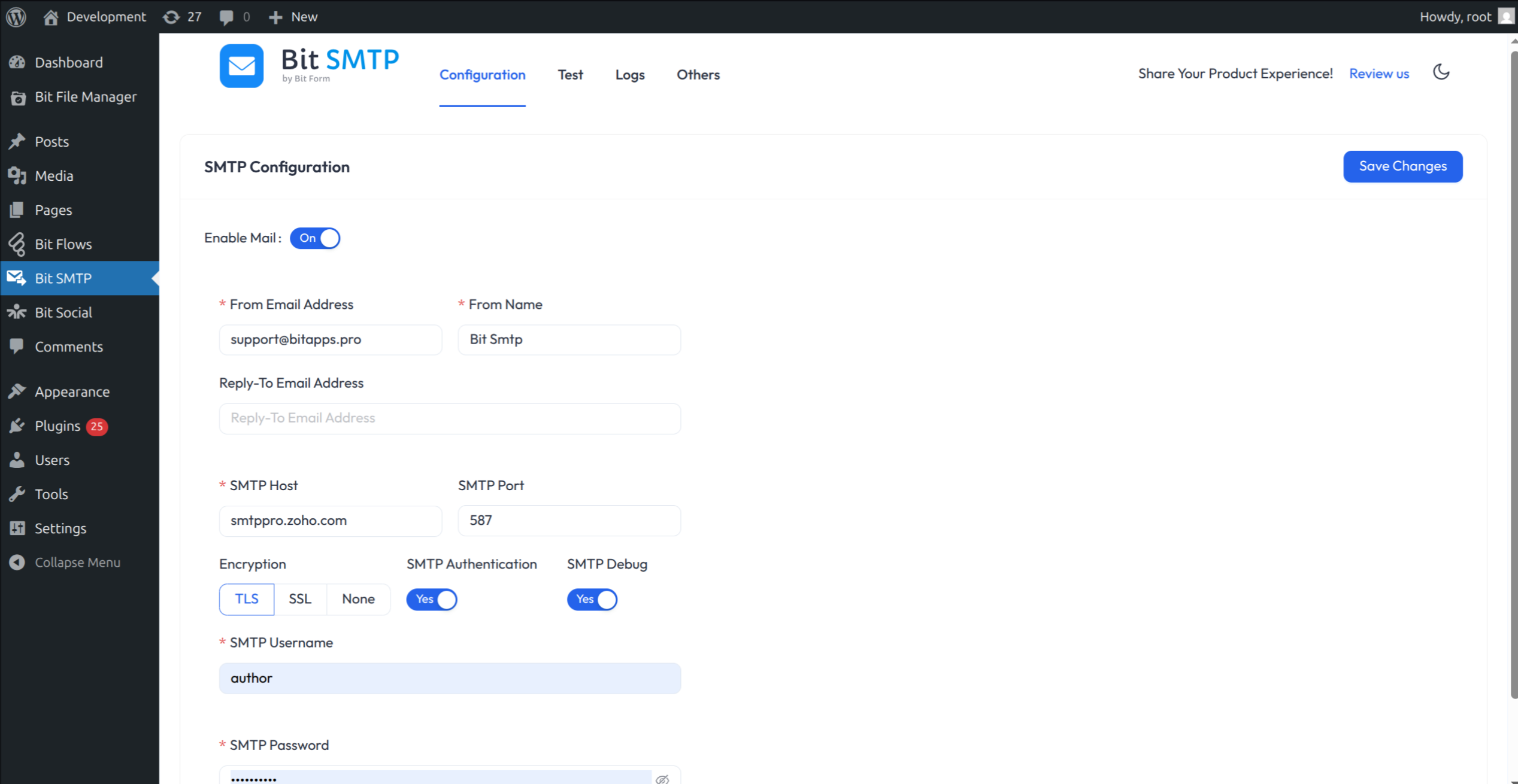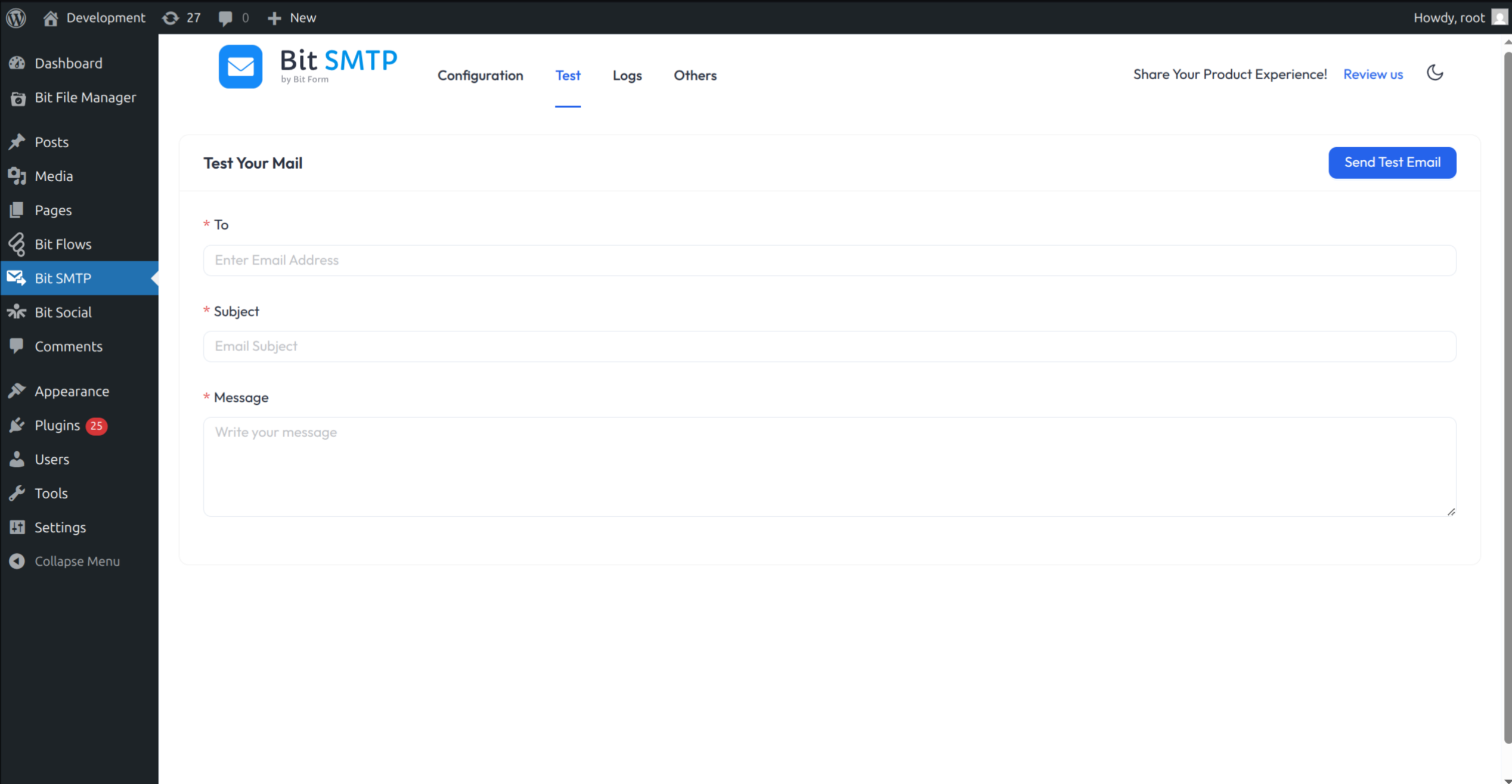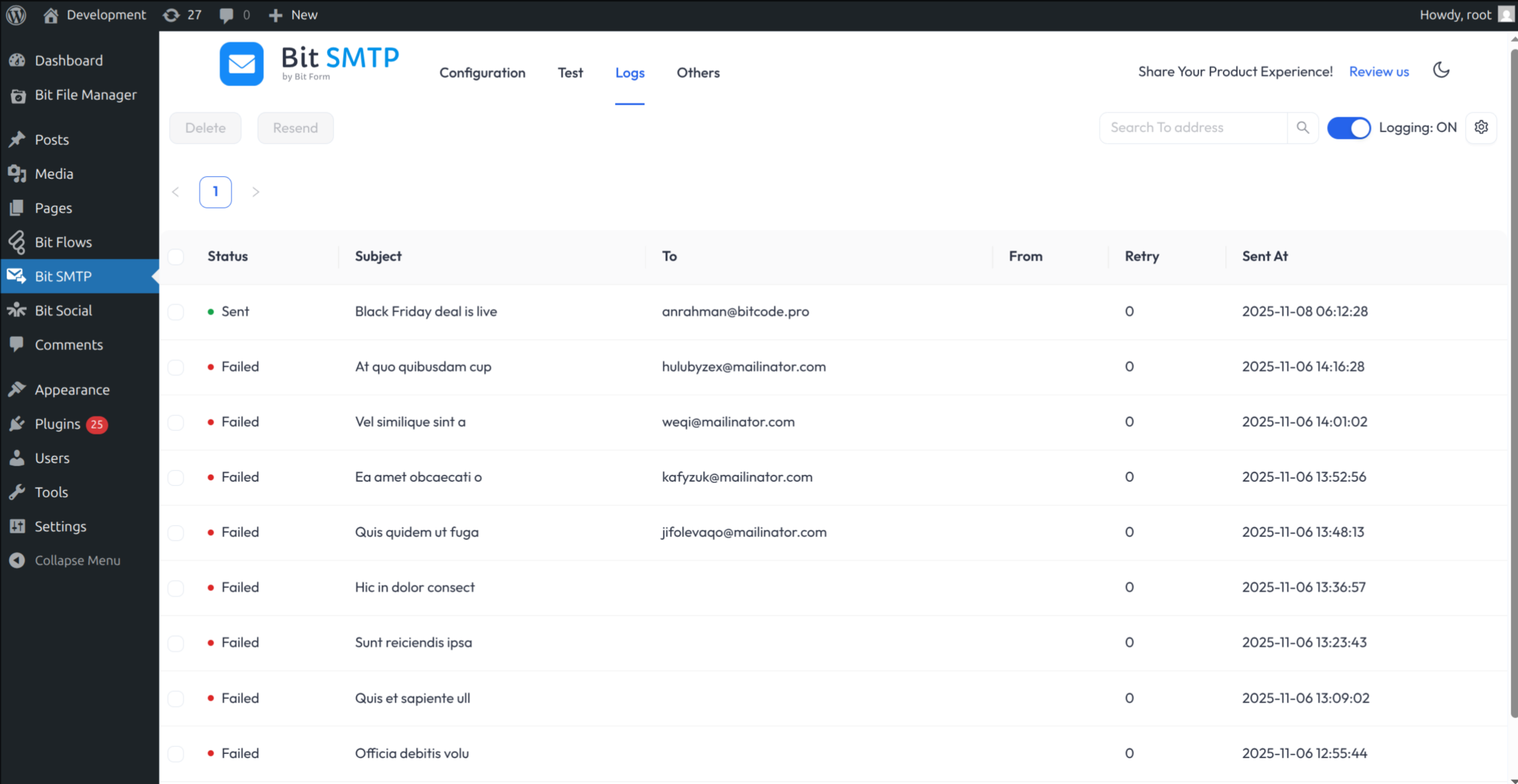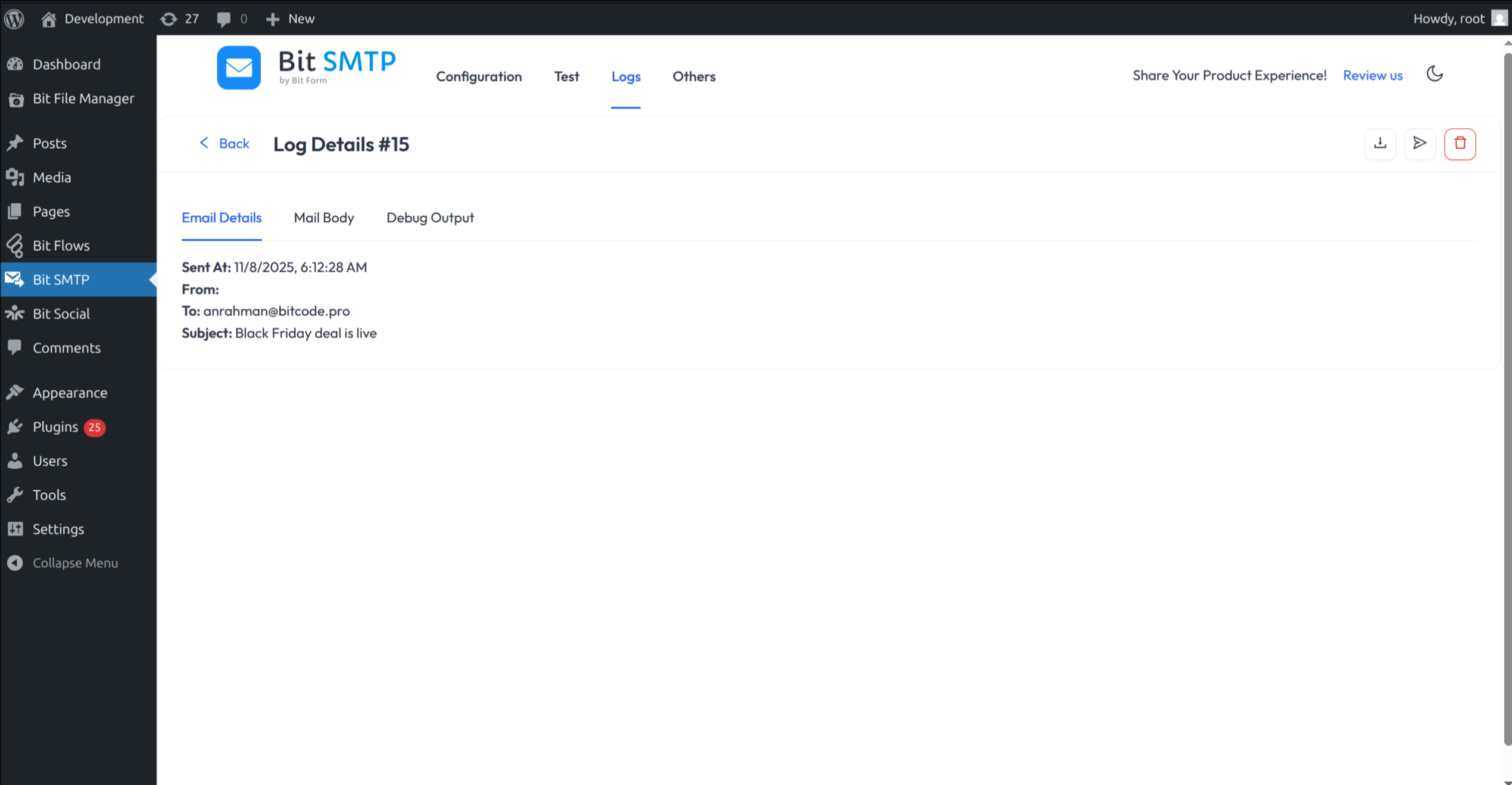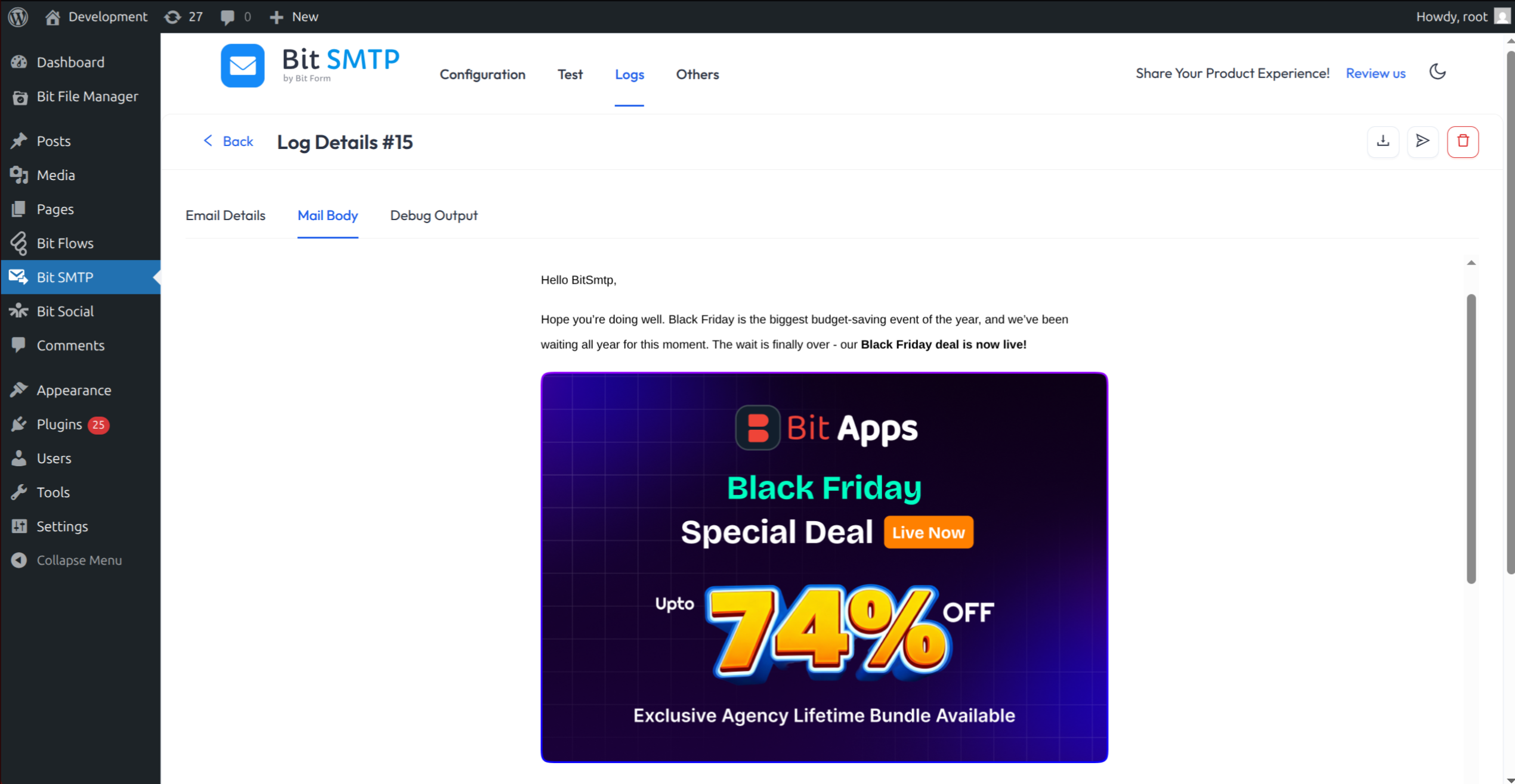Bit SMTP – Easy WP SMTP Solution with Email Logs
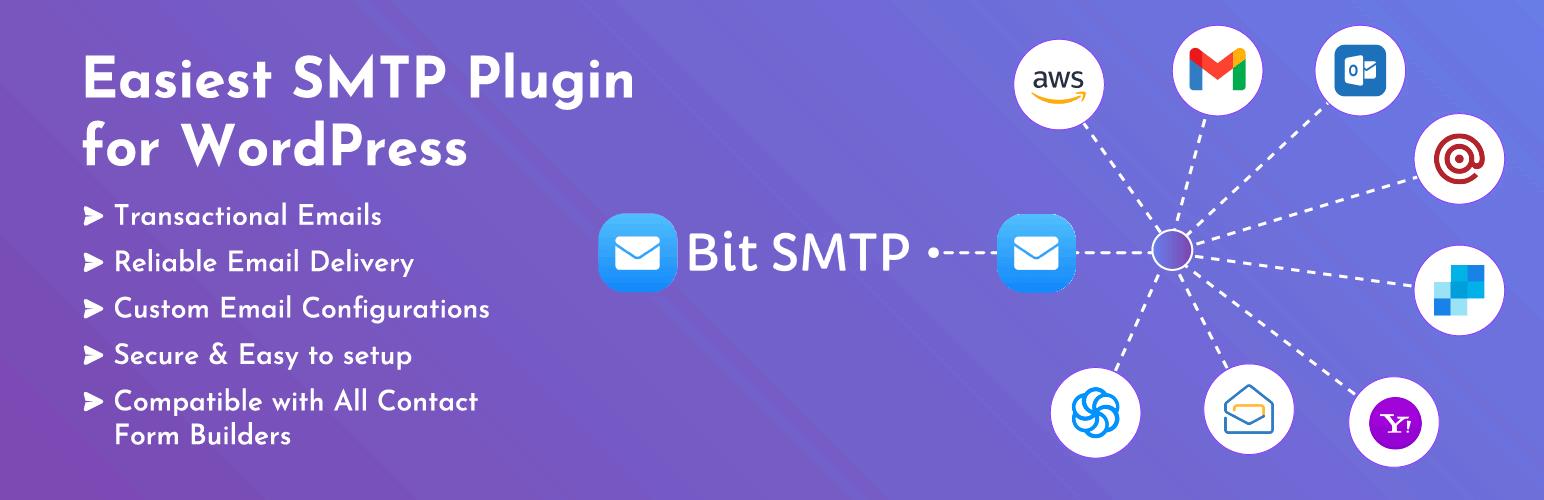
Bit SMTP – Easy WP SMTP Solution with Email Logs
Description
SMTP Plugin for WordPress for Reliable and Secure Email Delivery | Complete Free SMTP Solution with Detailed Email Logs
Easily fix WordPress email delivery issues. Connect with Gmail SMTP, SendGrid, Amazon SES, Outlook, Mailgun, and more SMTP services to keep your site communication dependable and secure.
Is your WordPress not sending emails, or are they going to spam?
Solve your email delivery problems with Bit SMTP. The perfect WP Mail SMTP plugin. SMTP helps you send WordPress emails safely and reliably.
When you use Bit SMTP, your emails get delivered perfectly because they are sent from an authenticated source. Many WordPress sites have problems with email. The standard PHP mail function is often blocked or filtered as spam. Bit SMTP solves this issue. It lets you connect your WordPress site to any real SMTP server.
Easily track and manage all your WordPress email logs with Bit SMTP.
Bit SMTP is a free plugin. All of the features are completely free. So you don’t need to spend on SMTP configuration
Let’s explore the main reasons to use Bit SMTP and how you can set it up easily.
Easily Setup Mail SMTP in Minutes
Using an SMTP server authenticates your website’s emails, proving they are from a trusted source. This tells the recipient’s mail system that your email is genuine. It is like presenting your ID before entering a secure building.
Getting started with Bit SMTP is simple:
- Sign up with an email provider: Choose Gmail, Mailgun, Yahoo, Zoho Mail, or your favorite.
- Get your SMTP details: Your provider gives you the host, port, and encryption info.
- Add these details in Bit SMTP: Go to your WordPress dashboard. Add your SMTP details.
- Send a test email: Make sure emails go out. Now, every message uses a secure SMTP connection.
- Enable email logs: You will see detailed email logs from the Bit SMTP dashboard.
Your provider handles delivery, ensuring your WordPress emails arrive securely every time.
⚡Key Features of Bit SMTP ⚡
Bit SMTP gives you all the tools you need to send emails from WordPress safely and reliably.
- Connect to Any SMTP Server: Easily integrate with top SMTP Mail services like Gmail, Outlook, Amazon SES, SendGrid, Mailgun, and more.
- Secure Mail Delivery: Send emails with SSL/TLS encryption for secure transmission.
- Customizable Reply-To: Set a custom Reply-To address for managing responses.
- Quick Setup: Get started with simple setup steps and configure your emails within minutes.
- Free and Fully Functional: All features are completely free. No premium plan required
- Details Email Logs: You can view detailed logs of every email sent through your SMTP in the Bit SMTP dashboard. Set how long to keep the logs with a date range. You can also search logs by email address.
- Dark Mode Interface: Bit SMTP comes with a clean dark mode that’s easy on the eyes and makes your dashboard look great.
Simple Setup for SMTP Configuration in WordPress
Get Bit SMTP running in minutes. Just go to Bit SMTP ▸ Mail Configuration in your WordPress dashboard.
What to enter:
- Enable Mail: Select yes
- From Email Address: Set the sender’s email
- From Name: Name to show as sender
- Reply-To Email Address: Add if you want replies somewhere specific
- SMTP Host: The mail server, such as smtp.gmail.com for Gmail SMTP
- Type of Encryption: SSL or TLS, as recommended
- SMTP Port: Use the right port number (usually 465 or 587)
- SMTP Authentication: Yes, and then fill in your username and password
- Username and Password: Use details from your email provider
Once you save, Bit SMTP handles the rest. Now, WordPress Mail SMTP is in action, and your emails are safer.
Supported Email Services and SMTP Providers
Bit SMTP is designed to work with almost all popular SMTP providers. You can connect your site to these SMTP mail services. Most of the SMTP providers offer free plans. This flexibility allows you to choose the best option for your needs and budget.
Here is a list of popular providers and their SMTP settings:
Mailgun SMTP
Get 100 free emails per day.
- Host: smtp.mailgun.org
- Encryption: TLS
- Port: 587
Gmail SMTP
Easy for bloggers and small businesses. Use a Gmail or Google Workspace account for WordPress emails.
- Host: smtp.gmail.com
- Encryption: TLS
- Port: 587
Hotmail SMTP
Works for Hotmail or Outlook.com accounts. Use Microsoft’s server for your mail.
- Host: smtp.live.com
- Encryption: TLS
- Port: 587
Yahoo SMTP
Set up outgoing mail from your Yahoo account.
- Host: smtp.mail.yahoo.com
- Encryption: SSL
- Port: 465
Zoho Mail SMTP
Reliable for secure email delivery.
- Host: smtp.zoho.com
- Encryption: TLS
- Port: 587
Amazon SES SMTP
Best choice for sending large numbers of emails.
- Host: email-smtp.us-west-2.amazonaws.com
- Encryption: TLS
- Port: 587
SendGrid SMTP
Get 100 free emails a day. SendGrid is well-known for great deliverability.
- Host: smtp.sendgrid.net
- Encryption: TLS
- Port: 587
Brevo (Sendinblue) SMTP
Send up to 300 free emails each day with Brevo.
- Host: smtp-relay.sendinblue.com
- Encryption: TLS
- Port: 587
Outlook SMTP
Send business emails with Microsoft 365 or Outlook.com accounts.
- Host: smtp-mail.outlook.com
- Encryption: TLS
- Port: 587
Test Your SMTP Connection
Bit SMTP includes a tool for this:
- Visit Bit SMTP ▸ Testing in your site dashboard.
- Add the recipient’s address, your subject, and a brief message.
- Click “Send Test”.
If you receive the email, you’re setup is correct. To make things even easier, check out our video tutorial:
Compatible with All the Top Form Plugins
If you use forms, you want to make sure notifications are delivered every time. Bit SMTP works with all leading form plugins on WordPress.
Supported plugins include:
- Bit Form
- Gravity Form
- Contact Form 7
- WPForms Pro
- Ninja Forms
- Forminator Forms
- Fluent Forms
- Formidable Forms
- Everest Forms
- WS Forms
- Happy Forms
- weForms
- Kali Forms
- WPForm Lite
- PlanSo Forms
- Form Maker by 10Web
- Elementor Form
- FormCraft
- Quform WordPress Form Builder
- Caldera Contact Forms
And all other plugins that rely on WordPress’s wp_mail to send emails
Strong Security for Your WordPress Emails
Bit SMTP follows best security practices. Many providers, like Gmail SMTP, SendGrid, or Mailgun, provide secure SMTP configuration credentials. You can connect using the SMTP credentials, not by typing your main login into WordPress. This keeps your data safe and ensures a higher level of security.
**Reliable WordPress Mail SMTP for Every User**
Don’t let emails go missing or end up in spam. Bit SMTP, the leading WP Mail SMTP plugin, gives you full control over your WordPress email delivery. You can use Gmail SMTP or connect to any mail service you trust.
Make sure all your emails get to the right place, every time. Install Bit SMTP now and enjoy reliable, secure email delivery from your WordPress site. Say goodbye to missed emails and spam issues!
Track and Monitor WordPress Email Logs
With Bit SMTP’s built-in email logs system, you can easily track every email you send. View delivery details and monitor performance right from your WordPress dashboard. This gives you complete transparency and control over your WordPress site’s email activity.
Explore Our Other Products :
- Bit Form: A powerful WordPress form builder that lets you create multi-step and conversational forms with a smart drag-and-drop builder. Connect your forms with 50+ apps through built-in integrations to automate workflows. Build, customize, and convert with the lightning-fast form solution
- Bit Integrations: A no-code WordPress automation plugin that lets you connect 300+ apps and services to automate your workflows in minutes. With its 3 easy automation methods, you can automate tasks, sync data, and maximize productivity. It connects your forms, CRMs, LMS, and eCommerce tools all inside WordPress.
- Bit Assist: Connect all your customer support channels with a single button. Integrate Floating Chat Widget, WhatsApp, Email, SMS, Telegram, Messenger, and more with Bit Assist.
- Bit Social: A social media automation tool that lets you auto-post, schedule, and share instantly across 12+ platforms like Facebook, Instagram, LinkedIn, X, Pinterest, and more with a smart calendar view.
- Bit Flows: Bit Flows is a powerful automation tool with multi-step, unlimited workflows and advanced tools, including Router, Repeater, Iterator, and JSON Parser. With built-in AI integrations, it’s a more powerful and easier alternative to n8n.
- Bit File Manager: Bit File Manager is a WordPress plugin for easy file management. Upload, organize, and control from your WordPress dashboard.
Join our Bit Apps Community for the latest plugin and exclusive features updates
You can find the full source code on GitHub, and we welcome any contributions to help improve this amazing plugin
Telemetry Data
Bit SMTP uses wp-telemetry to collect some telemetry data upon the user’s confirmation. This helps us to troubleshoot problems faster & make product improvements.
Wp-Telemetry DOES NOT IMMEDIATELY start gathering data; rather, it will gather basic telemetry data when a user allows it. We collect the data to ensure a great user experience for all our users.
Screenshots
Reviews
Lightweight, but Lacking in Some Features
By JS (rucifa) on September 8, 2025
The interface is simple, and while the settings don’t seem too complicated, some parts still feel rather basic.
At the moment, I am using Fluent SMTP, and its best feature is the fallback mechanism — when option one fails, option two can automatically take over. This is one area where I hope Bit SMTP can improve as well.
In addition, it has not been updated for quite some time. I hope that, alongside enhancing other plugins, more attention can be given to further improving Bit SMTP.
We recommend using Bit SMTP!
By JINGU YOUN (jinguyoun) on August 15, 2025
There are probably many other SMTP plugins out there, but what's impressive is that they're consistently maintained and supported from a user perspective. There will undoubtedly be opinions and pros and cons, but the easy-to-use interface and configuration are excellent. I use a plugin to connect to my email server and Google SMTP for security reasons. I tested it for three months and haven't had any major issues. This is because the developers are well-developed and maintain it.
I highly recommend trying Bit SMTP among SMTP plugins. I'm writing this review as someone who has experienced its fast operation and processing!
Bit Apps was impressed by their booth at WordCamp 2025 Philippines, where they listened to users' opinions and issues, and provided detailed explanations. I trust them and recommend using it.
아마 다른 SMTP들도 많습니다. 하지만 꾸준히 관리되고 사용자 관점에서 바라보고 지원을 한다는 것이 인상적입니다. 분명히 여러 의견과 장단점이 존재할 것입니다. 하지만 쉬운 인터페이스와 설정들이 잘됩니다. 저는 개인서버에 사이트를 사용하고 메일서버 연결을 하기도하고 보안을 위해서 구글 SMTP에 연결하기 위해 플러그인을 사용합니다. 저는 테스트 3개월을 했고 적용했지만 큰 문제와 이슈가 없었습니다. 이점은 개발자들이 잘 만들고 유지하고 있다는 사실입니다.
저는 SMTP 플러그인 중에 Bit SMTP 를 한번 사용해 볼 것을 추천드립니다. 저는 빠르게 작동하고 처리하고 있다는 것을 해본 사람으로서 생생 후기를 남깁니다!
Bit apps는 wordcamp 2025 필리핀 부스를 열어서 사용자들의 의견과 문제점들을 잘 듣고 알리고 설명하는 모습에 인상이 깊었습니다. 저는 신뢰하고 사용해 볼 것을 추천드립니다.
Love it minimalistic
By MarkJ (forusak) on August 6, 2025
Love it minimalistic
Doesn't work
By darkshad9999 on April 13, 2025
Doesn't work and yes I was using the right login and password and authentication
and ports on godaddy.com I was using port 465 for outgoing SMTP mail and I had it setup
correctly I even tested that the connections where working with Thunderbird my email client and I could connect in using that and send and recieve mail but I could't use this this plugin the test messages failed
even with the right login and password I was using the FULL email address as the username which
is what we have to use on godaddy.com like test@domain.com and the correct password. I installed WP mail SMTP and it worked right away which is another plugin with the SAME settings! This was not a settings issue or a login / password issue the plugin does not work!
Great plugin!
By dvamvourellis (19db) on March 26, 2025
Easy to use and light, i would love to see an optional error log for failed emails.
Weak solution
By tutnet on October 1, 2024
Mismatch with screenshot. No opportunity for GMail integration
Does the job
By thelostswede on September 30, 2024
Simple to use and does the job it's supposed to do.
Note that you need to use the right settings for it to actually work though, which can be a bit tricky if you don't know your SMTP settings.
Hassle free and easy
By khumaer on July 10, 2024
This is so easy and so much needed plugin!
3 Test Messages Failed
By wdk3 on May 30, 2024
Installed and activated this plug in. Receive a message stating SMTP settings correct and established connection to ZOHO server.
Tried sending 3 test emails; each email failed to send.
Could not disable and remove plug in fast enough. If you want to waste time, this is a good way to do so but I prefer to watch the grass grow.
Powerful, Easy and Simple to use! I Love It!
By Edfrank (edfrank) on March 25, 2024
I've used many other smtp plugins and this one by far is the best, lightweight plugin I've used for my SMTP needs.
Thank You!
P.S. The New UI update is pretty cool too.
Changelog
1.2.1 (10 Nov, 2025)
- chore: updated tested wordpress version
- chore: ui updated
1.2 (08 Nov, 2025)
- Feat: Redesigned interface
- Feat: Email activity history
- Feat: View sent emails
- Feat: Resend email
- Feat: Delete email record
- Feat: Resend multiple emails
1.1.8 (31 Jan, 2025)
- Bit Flows promotional banner added
1.1.7 (11 Dec, 2024)
- Bit Social promotional banner removed
1.1.6 (01 Dec, 2024)
- Bit Social promotional banner updated
1.1.5 (05 Nov, 2024)
- Plugin deletion issue fixed
1.1.4 (02 Nov, 2024)
- Bit Social promotional banner updated
- Telemetry package version updated
1.1.3 (03 Oct, 2024)
- Others page updated
1.1.2 (29 Sep, 2024)
- Telemetry Modal replaced with Multi Step Modal
1.1.1
- Namespace conflict issue fixed
1.1.0
- SMTP debug enable/disable option added
1.0.9
- UI modified and some issue fixed
1.0.7
- Tested with 6.3
- Reply To nullable
1.0.6
- Improves confirmation message
1.0.5
- Fix: Illegal string offset (PHP Warning)
1.0.4
- Tested with WordPress 5.9 version
1.0.3
Fix: required field issue
1.0.2
Fix: some issues
1.0.1
- SMTP Frontend changed
1.0.0
- Initial release of bit-smtp