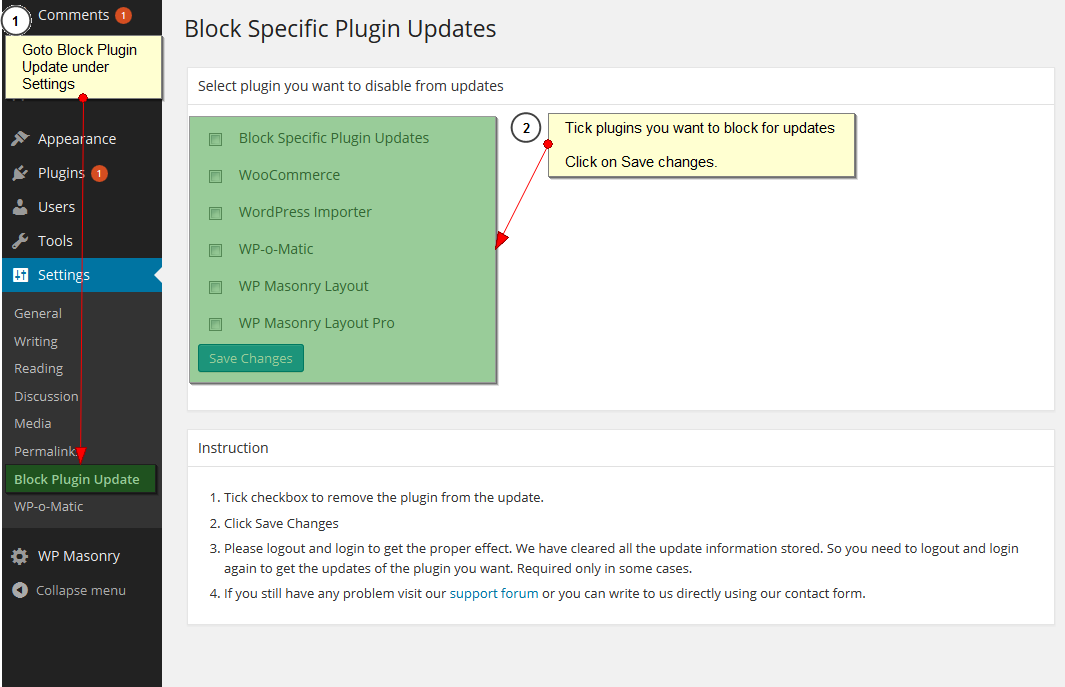Block Plugin Update

Block Plugin Update
Description
This Plugin blocks updates from a specific plugin.
You can select the plugins you want to block for updates from Block Plugin Update under Settings or tick them all to remove all plugin updates.
If you still any problem visit our support forum or you can write to us directly using our contact form.
Plugin you may like
* Use Any Font
* WP Armour Anti Spam Plugin
* jQuery Validation for Gravity Forms
* jQuery Validation For Contact Form 7
* Any Mobile Theme Switcher
* Featured Image In RSS Feed
* Add Tags And Category To Page
Installation
- Search Block Plugin Updates and click on Install.
- Activate the plugin through the ‘Plugins’ menu in WordPress.
- Tick the plugins to block updates from Block Plugin Update under Settings
Faq
You need to logout and login to get the proper effect.
Reviews
Simple, clean, works
By swinggraphics on November 27, 2024
Does what it says. No fluff
Excellent
By bloohair on March 17, 2023
This plugin is useful to stop you from accidentally updating a plugin that fails when updated. Please can you bring it up to WP6.2?
Does not work
By amityweb on July 25, 2022
Does not work in a multisite environment
By Patrick Groot (patrickgroot) on September 9, 2021
Works!
By Marc Wiest (marclarr) on February 13, 2021
Great tool for not updating a plugin who stop working on my server
By onigetoc on July 20, 2017
This thing works great.
By Grimnir9 on September 3, 2016
I was a little concerned before installing it being it hasn't been updated a few WP versions and the were no recent support requests, but I tired it anyway and it does the trick.
Way 2 Go
By DamnDramaQueen on September 3, 2016
We just installed this great plugin, works like a charm! took out 4 of the update now out instantly!
Although updates is good for security reasons, but also some BAD updaters will mess up the another plugins, css and/or the site that it happens all the time! We also so afraid to do update when is available? Especially putting my hard work into it!!! So is a win some and lose some thing.
Now having my own option to take control to all or certain plugin. I give 10 stars for this plugin blocker!!!!
This also the easiest to use and no PHD required like others LOL
Way 2 Go guys! Happy Camper!
Changelog
3.3.2
- add WP Nonce for Settings page.
3.3.1
- Fixed error when all plugins are unchecked.
3.3
- Tested with 6.0.1
- Clean UI
3.2
- Tested with 5.8.2
3.1
- Fix plugin list update issue after save.
3.0
- Tested with 5.3.2
2.2
- Tested with 4.5.3
- Added Settings link in plugin list
2.1
- Tested with 4.2.3
2.0
- Tested with 4.1.1
1.0
- Supports now wordpress 3.7
0.1
- First Release