Blog2Social: Social Media Auto Post & Scheduler

Blog2Social: Social Media Auto Post & Scheduler
Description
Social Media Auto-Posting and Scheduling Plugin for WordPress Sites and Blogs.
Blog2Social autoposts, cross-promotes, schedules and automatically shares your website content and content from any other source to social networks such as Facebook, X (Twitter), Instagram, LinkedIn, TikTok, YouTube, Reddit, Medium, Pinterest, Telegram, Mastodon, Discord, Bluesky, Google Business Profile, Threads, Flickr, VK.com, Tumblr, Torial, Diigo, Blogger.com, Instapaper, Ravelry, Vimeo, HumHub, Band, XING.
Blog2Social automatically creates social media posts for your content and shares them at the best times for each network. Save valuable time and effort by avoiding manual sharing.
Compatible with WooCommerce, Gutenberg Editor, Hummingbird, Bitly, Rebrand.ly, Sniply, WP Automatic Plugin, Page Builder & RSS Importer.
#New: Best Time Settings for video networks available
Blog2Social is a freemium WordPress plugin with a free basic version and Premium plans offering advanced features. Some functions of the auto-poster are Premium features to comply with the API rules and community guidelines of the social networks.
The Blog2Social Free version offers a wide range of features. (See what’s included in the free version).
To benefit from advanced features for automatic sharing and scheduling your content on social media, you can start your free 30-day Blog2Social Premium Pro trial today.
Supported Networks
for cross-posting
* Facebook – Post to your profile and page (Free)
* X (Twitter) – Post to your X account (add-on)
* Instagram – Post to your business account (from Smart)
* LinkedIn – Post to your profile (Free) or page (from Pro)
* TikTok – Share blog posts, images, and videos directly on TikTok (add-on) and photo posts or carousels with multiple images (from Pro)
* YouTube – Publish videos on your YouTube channel (add-on)
* Reddit – Post to your subreddits (Free)
* Medium – Post with canonical-backlinks to your original post (Free)
* Pinterest – Post to all your Pinboards (from Smart)
* Telegram – Post to your Telegram groups and channels (from Business)
* Mastodon – Post to your Mastodon account (from Pro)
* Discord – Post to your Discord servers (from Smart)
* Google Business Profile – Post to your Google Business Listing (from Pro)
* Bluesky – Post to your Bluesky account (Free)
* Threads – Post to your account (Free)
* Tumblr – Post with canonical-backlinks (Free)
* Torial – Post with canonical-backlinks (Free)
* Flickr – Post to your Flickr profile (Free)
* VK.com – Post to your profile (Free), page (from Pro) or groups (from Pro)
* Diigo – Post a bookmark to your account (Free)
* Blogger.com – Post with canonical-backlinks (from Smart)
* Instapaper – Post to your Instapaper account (from Pro)
* Ravelry – Post to your Ravelry account (from Smart)
* Vimeo – Publish videos on your Vimeo channel (add-on)
* HumHub – Post to your profile and space (add-on)
* Band – Post to your Band groups (from Smart)
* XING – Post to your profile (Free) and page (from Pro)
Key Benefits of Using Blog2Social for Social Media Automation
BLOG2SOCIAL FREE
- Share your content on 14 different networks: Facebook (profile and page), LinkedIn (profile), Threads, Bluesky, XING (profile), VK (profile), Pinterest, Reddit, Torial, Medium, Tumblr, Flickr, Diigo at once.
- Customize your social media posts with personal comments, hashtags, handles, emojis, and select images or animated GIFs.
- Edit the complete HTML markup for Tumblr, Torial, and Medium.
- Manage all users posts and pages and share them on your channels.
- Re-post old posts and keep your feed active.
- Save your social media posts as drafts.
- Share links and posts from other sources.
- View all your social media posts in one single place.
- Automatically generate hashtags from WordPress tags.
- Edit meta tag information of your blog posts and pages.
- Use the free Blog2Social Extension for Firefox and Chrome.
- Let AI write, refine and optimize your social media posts.
BLOG2SOCIAL PREMIUM
- Share content on over 21 networks: Facebook, X (Twitter), LinkedIn, XING, VK, Pinterest, Instagram, TikTok, YouTube, Vimeo, Reddit, Torial, Medium, Tumblr, Flickr, Diigo, Google Business Profile, Telegram, Ravelry, Discord, Instapaper, Mastodon, Bluesky, HumHub, Band.
- Schedule your posts for any time and date.
- Automatically create, schedule and publish posts from your website.
- Share videos, image galleries, Reels and Stories.
- Autopost imported content via RSS.
- Create custom templates per platform.
- Manage all users’ posts and accounts.
- Track success with UTM parameters.
- Manage multiple accounts per network.
- Team management for Business licenses.
- Priority support by email and phone.
10 REASONS FOR CHOOSING BLOG2SOCIAL PREMIUM
- Easy Social Media Scheduling – Auto-post and schedule your content with the built-in Best Time Manager or set your own custom times.
- Cross-Posting and Cross-Promotion – Customize each post per network with hashtags, @handles, emojis, images, GIFs, and post format options.
- Social Media Calendar – Manage, organize, edit, and reschedule your posts via drag & drop. Filter by network or date.
- Social Media Autoposting – Automatically share new and updated blog posts. Assign posting rules to users or import RSS feeds.
- Share Content from Any Source – Create and publish posts from links, texts, images, or videos—right from your browser or clipboard.
- Video Post Sharing and Scheduling – Publish and schedule videos for YouTube, Vimeo, TikTok, Facebook, Instagram, LinkedIn, and more. Reels & Stories included.
- Social-Media-Ready Website Content – Edit and enhance link previews by customizing Open Graph and X Card tags for every post or page.
- URL Tracking with Analytics Parameters – Add UTM or other URL parameters for detailed tracking in Google Analytics and similar tools.
- Re-Share and Re-Schedule Evergreen Content – Keep your social feeds active by repurposing and reusing older posts.
- Extended Tools and more Features – Access URL shorteners (Bitly, Rebrandly, Sniply), AI text assistant Assistini, share to Threads, retweet on X, and more.
Supported Languages
English, German, French, Portuguese, Russian, Spanish, Italian, Swedish, Korean
Installation
- Go to the Admin Panel of your WordPress dashboard
- Select “Plugin” -> “Add New”
- Enter “Blog2Social” in the search
- Click “Install Now”
- Enter FTP data if required
- Activate the plugin
- Blog2Social appears in the menu
Step-by-step guide
Screenshots
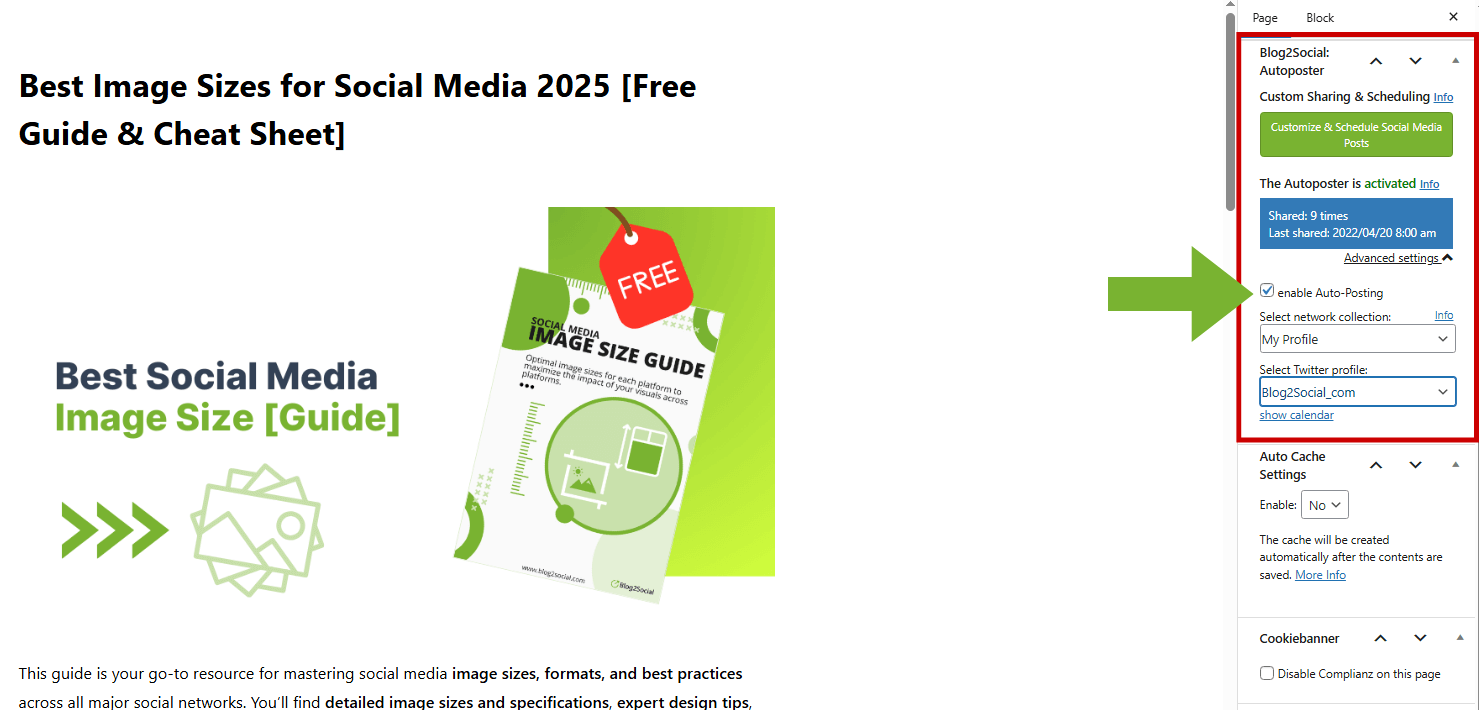
Automatically share your new and updated blog posts on social media.
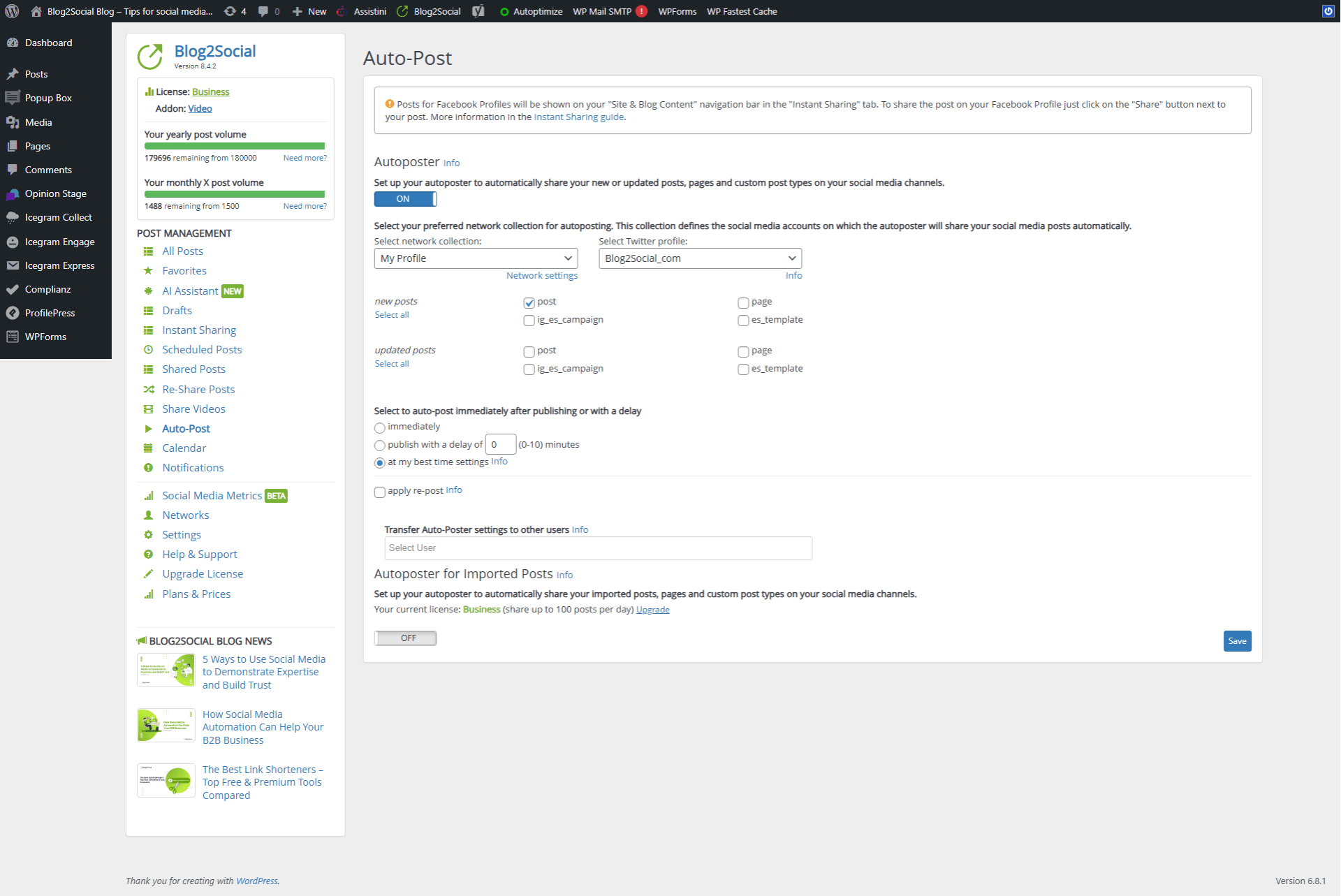
Configure autoposting to fit your needs.
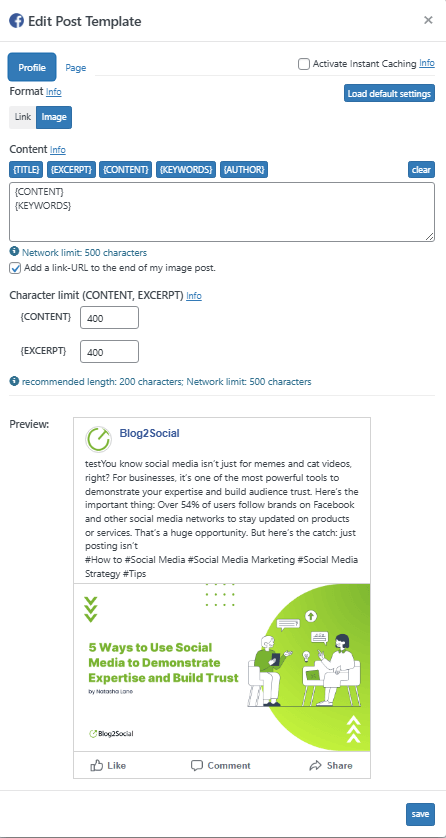
Choose which information is used in your social media posts.
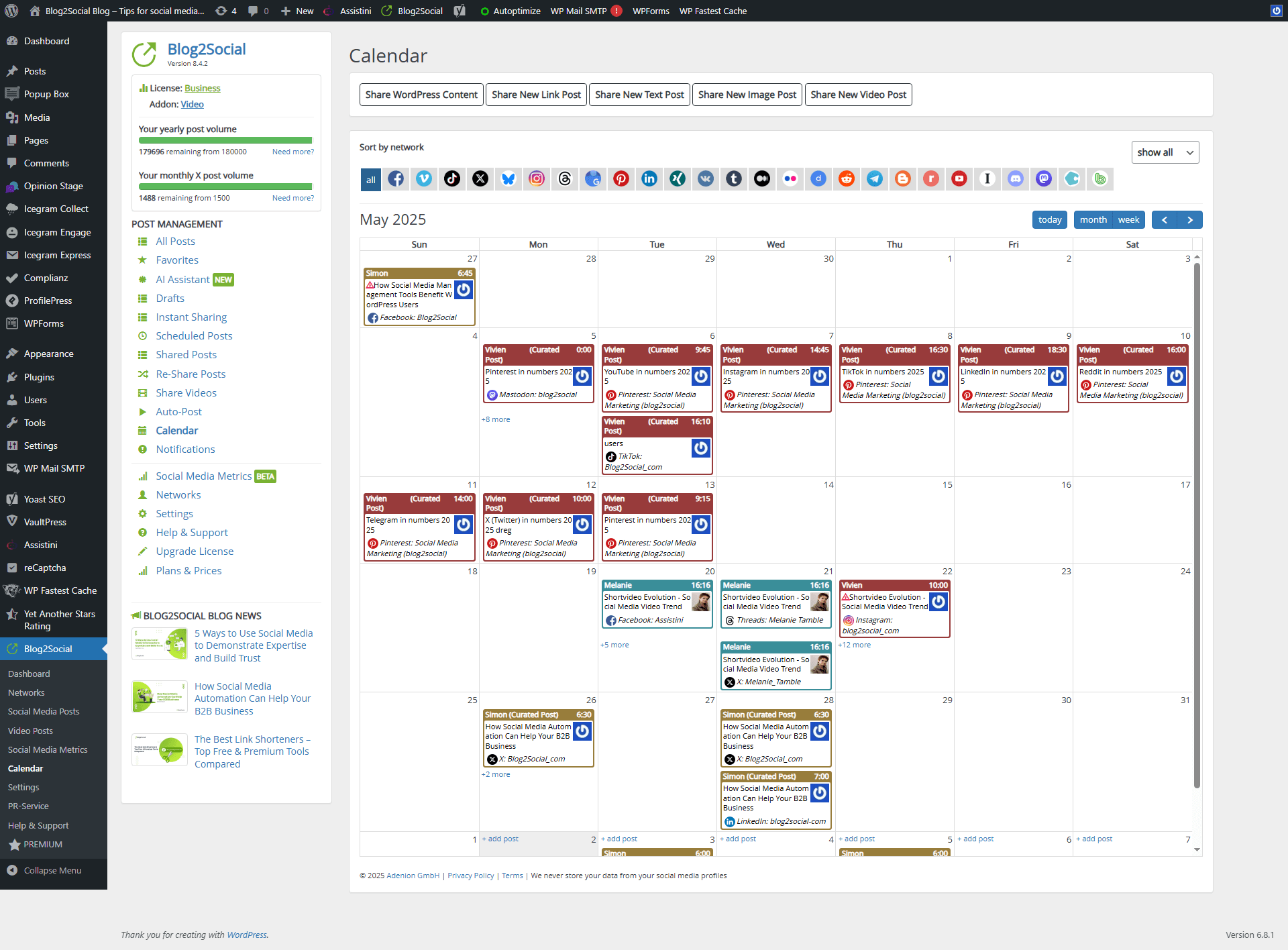
Organize scheduling with the Social Media Calendar.
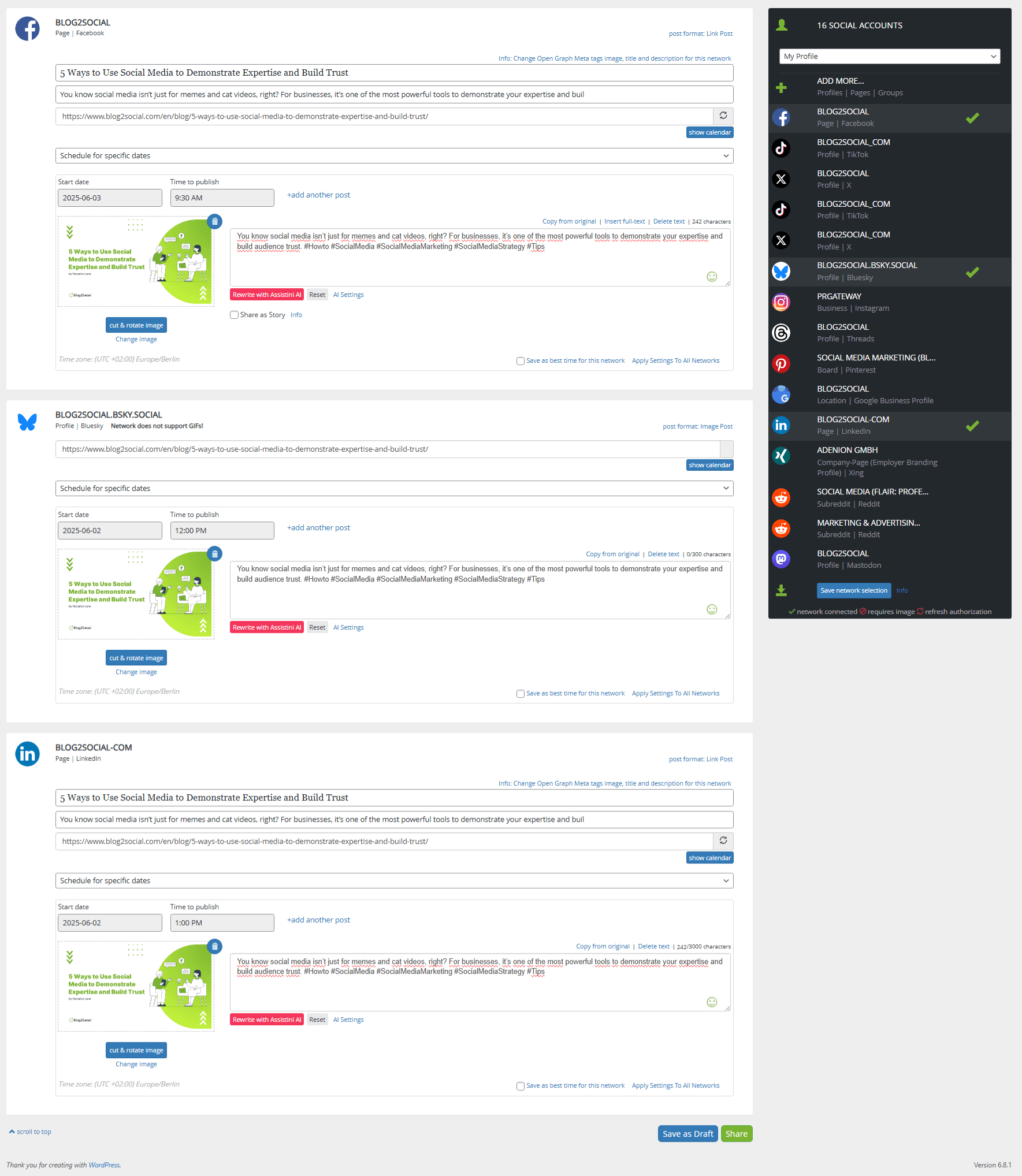
Schedule tailored posts for maximum engagement.

Schedule posts recurrently.
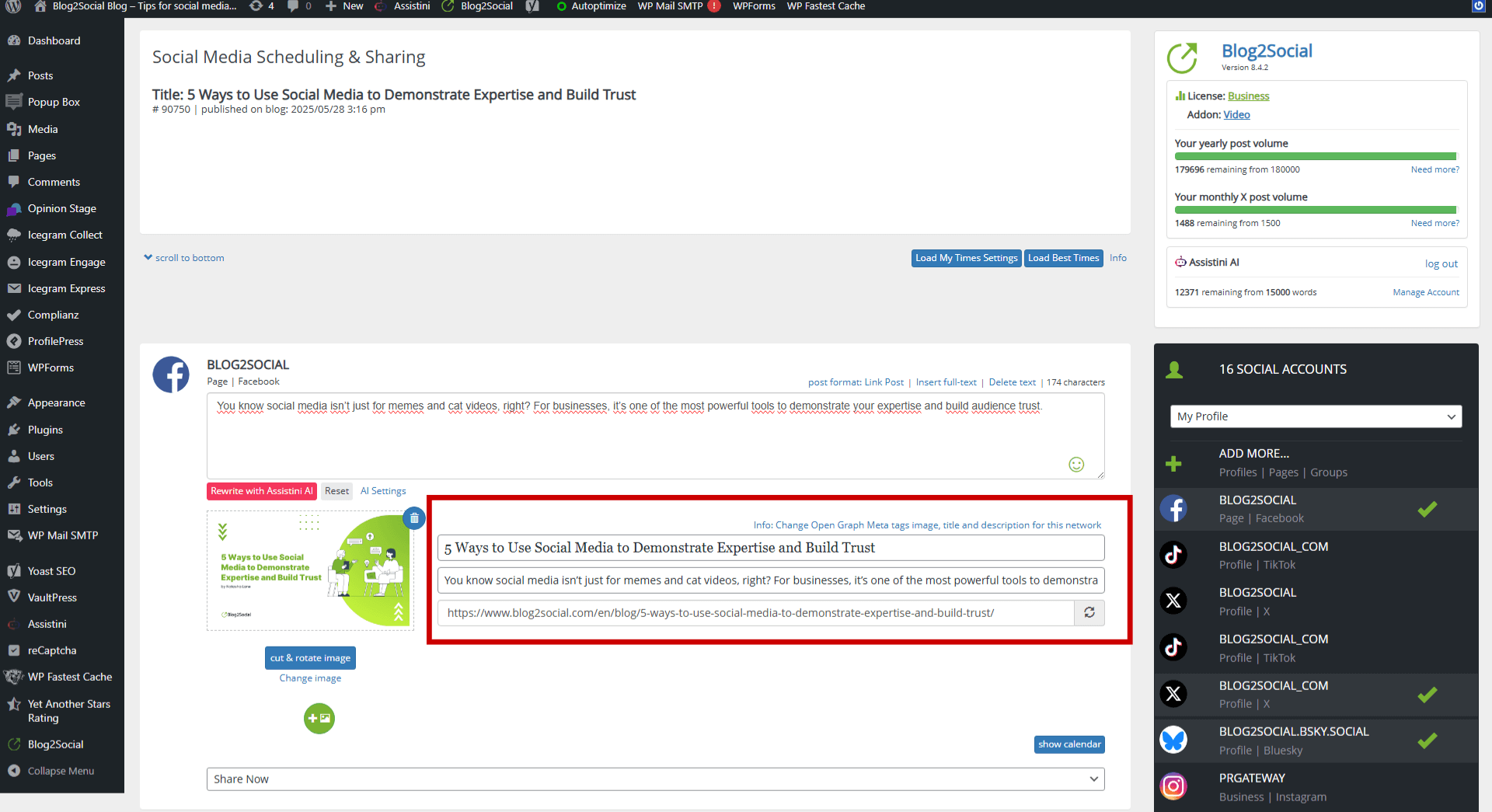
Blog2Social automatically adds Open Graph tags.
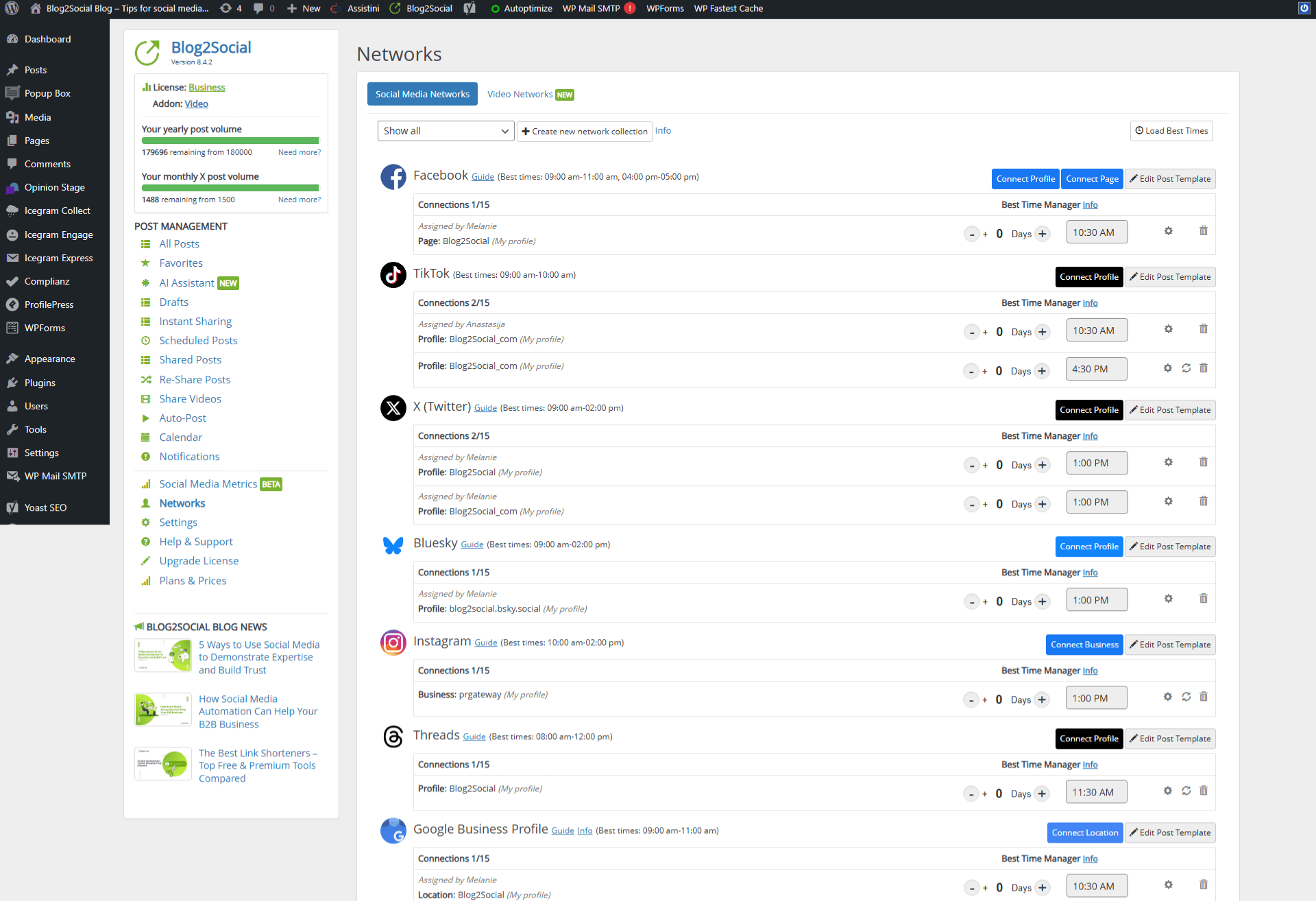
Connect accounts on over 20 social networks.
Faq
Yes. Blog2Social offers a free version with comprehensive basic features and Premium plans for advanced automation.
Share blog posts and content on 14 networks, customize posts, manage pages and users, re-post old content, generate hashtags, edit meta tags, and use the free browser extension.
Register at Premium Trial. You’ll receive a license key via email.
No. After 30 days your account switches back to Blog2Social Free automatically.
Access to 20+ networks, social media calendar, auto-posting, team management, multiple accounts per network, advanced scheduling, tracking and priority support.
No. Default WordPress plugin permissions (755) are sufficient.
Reviews
Harika
By mustsah on November 23, 2025
Harika uygulama
confiance
By adial66 on November 20, 2025
cool
After mostly good, now it's great
By gorkictaradi on November 17, 2025
After a short time of adjustment, perfectly satisfied. I have a SMART package and definitely worth that amount.
UPgrade? Impossible! Only if you pay full price!
By lmjegomes on October 15, 2025
UPGRADE ? Impossible or a propose ...
Is impossible apgrade: Pay the difference between the (plans smart and pro), which would be the correct approach in the case of an upgrade with only a few days remaining (5 days after buy), exactly as in this situation,
But they want:
Pay the full amount for the plan (that was the answer from support). Although I find this solution absurd, at least I want guarantees that I will get back the amount paid on the previous plan. The person who responded did not even realize the payment method, which I believe is not the same. What should I do, should I use a credit card?
Respectfully, I am disappointed with your support. I have been a user for years with the email xxxmye-mail@gmail.com, and now this. To me, this is absurd!
I can say my client code: @lmjegomes
Rapide
By rivieramedias on October 14, 2025
Support très rapide
I am very happy
By Antonia Pointinger (apointfineart) on October 9, 2025
Ich liebe es, ich muss mich um nichts kümmern, nur meinen Blog planen und fertig. Alles andere macht das Plugin. Leichter gehts nicht
Ottimo plugin
By faddesso on October 6, 2025
Il migliore di tutti quelli che ho provato.
Works well
By scottnicholl on September 26, 2025
Works as expected
Harika muhteşem olağanüstü
By ezberbozanmedya on September 25, 2025
bu eklenti ile haberlerimi sosyal medyada zaman kaybetmeden kolayca paylaşıyorum. Entegrasyonlar kolay.
This you should not MISS!!!!! emergency!
By onlinebuddy on September 24, 2025
Block Two Social: Das WordPress-Plugin der Oberklasse für Social-Media-Integration
In der heutigen digitalen Welt ist Social Media ein unverzichtbarer Bestandteil jeder erfolgreichen Online-Strategie. Egal, ob du ein Blogger, ein Unternehmer oder ein Content-Creator bist – die nahtlose Integration von Social-Media-Plattformen in deine Website ist entscheidend, um Reichweite, Engagement und Markenbekanntheit zu steigern. Genau hier kommt <strong class="">Block Two Social, ein innovatives WordPress-Plugin, ins Spiel. Es hebt die Social-Media-Integration auf ein völlig neues Level.<strong class="">Was ist Block Two Social?
Block Two Social ist ein leistungsstarkes WordPress-Plugin, das speziell entwickelt wurde, um Social-Media-Inhalte direkt in deine Website zu integrieren. Es bietet eine Vielzahl von Funktionen, die es dir ermöglichen, Social-Media-Feeds, Share-Buttons und interaktive Inhalte nahtlos in deine WordPress-Seiten und -Beiträge einzubinden. Dabei bleibt es benutzerfreundlich und flexibel – perfekt für Anfänger und Profis gleichermaßen.<strong class="">Die Highlights von Block Two Social
- <strong class="">Nahtlose Integration von Social-Media-Feeds
Mit Block Two Social kannst du Feeds von Plattformen wie Instagram, Twitter (X), Facebook und LinkedIn direkt auf deiner Website anzeigen. Die Feeds sind vollständig anpassbar, sodass sie perfekt zum Design deiner Website passen. - <strong class="">Interaktive Social-Media-Widgets
Das Plugin bietet interaktive Widgets, mit denen Besucher deiner Website Inhalte direkt liken, teilen oder kommentieren können, ohne die Seite zu verlassen. Das steigert die Verweildauer und das Engagement. - <strong class="">Einfache Bedienung dank Drag-and-Drop
Block Two Social nutzt den WordPress-Block-Editor (Gutenberg) optimal aus. Mit der Drag-and-Drop-Funktion kannst du Social-Media-Elemente mühelos in deine Seiten einfügen. - <strong class="">Responsive Design
Alle Social-Media-Elemente sind vollständig responsiv und sehen auf jedem Gerät – ob Desktop, Tablet oder Smartphone – großartig aus. - <strong class="">SEO-Optimierung
Das Plugin ist so konzipiert, dass es die Ladezeiten deiner Website nicht beeinträchtigt. Es ist leichtgewichtig und SEO-freundlich, was dir hilft, in den Suchmaschinen besser zu ranken. - <strong class="">Analytics-Integration
Block Two Social bietet eine eingebaute Analytics-Funktion, mit der du die Performance deiner Social-Media-Integration überwachen kannst. So weißt du genau, welche Inhalte bei deinem Publikum gut ankommen.
<strong class="">Warum ist Block Two Social ein Must-Have?
Block Two Social ist nicht nur ein weiteres Social-Media-Plugin – es ist ein Gamechanger. Es vereint Funktionalität, Design und Benutzerfreundlichkeit in einem Paket. Besonders beeindruckend ist die Flexibilität: Egal, ob du eine minimalistische Website oder eine komplexe Plattform betreibst, Block Two Social passt sich deinen Bedürfnissen an.<strong class="">Bewertung: 5/5 Sterne
<strong class="">Benutzerfreundlichkeit: ⭐⭐⭐⭐⭐
Die intuitive Bedienung macht es selbst für Anfänger einfach, Social-Media-Elemente zu integrieren.
<strong class="">Funktionalität: ⭐⭐⭐⭐⭐
Von Feeds bis hin zu interaktiven Widgets – Block Two Social bietet alles, was man sich wünschen kann.
<strong class="">Design: ⭐⭐⭐⭐⭐
Die Anpassungsmöglichkeiten sind hervorragend, und die Elemente sehen auf allen Geräten fantastisch aus.
<strong class="">Performance: ⭐⭐⭐⭐⭐
Das Plugin ist leichtgewichtig und beeinträchtigt die Ladezeiten nicht – ein großer Pluspunkt für SEO.
<strong class="">Preis-Leistungs-Verhältnis: ⭐⭐⭐⭐⭐
Angesichts der umfangreichen Funktionen ist Block Two Social jeden Cent wert.<strong class="">Fazit
Block Two Social ist das ultimative WordPress-Plugin für alle, die ihre Website mit Social-Media-Elementen aufwerten möchten. Es ist leistungsstark, flexibel und benutzerfreundlich – eine echte Oberklasse-Lösung. Wenn du deine Social-Media-Präsenz auf das nächste Level bringen willst, ist Block Two Social die perfekte Wahl. Probier es aus und überzeuge dich selbst!
Changelog
8.7.1
Additional Security Update
8.7.0
Usability Optimization
8.6.1
Additional Security Update
8.6.0
Usability Optimization
8.5.1
Usability Optimization
8.5.0
Network: TikTok Photo / Video direct posting
8.4.7
Usability Optimization
8.4.6
Usability Optimization
8.4.5
Usability Optimization
8.4.4
Bugfix: post add/update nonce verification
8.4.3
Usability Optimization
8.4.2
Usability Optimization
8.4.1
Usability Optimization
8.4.0
TikTok Photo Intergation
8.3.3
Usability Optimization
8.3.2
Usability Optimization
8.3.1
Usability Optimization
8.3.0
Network Band Intergation
8.2.0
Network X conversion
8.1.2
Usability Optimization
8.1.1
Usability Optimization
8.1.0
Threads Integration
8.0.3
Usability Optimization
8.0.2
Usability Optimization
8.0.1
Usability Optimization
8.0.0
Integration AI Text Assistent Assistini
7.5.4
Usability Optimization
7.5.3
Usability Optimization
7.5.2
Usability Optimization
7.5.1
Usability Optimization
7.5.0
Bluesky and HumHub Integration, Facebook Group changes to instant sharing
7.4.2
Usability Optimization
7.4.1
Usability Optimization
7.4.0
Usability Optimization
7.3.5
Usability Optimization, Pinterest Title, AI Social Media Post Generator, Today’s Content Calendar Tips
7.3.4
Bugfix: Video Posting Status
7.3.3
Bugfix: Post-Preview-Editor
7.3.2
Instagram Stories, LinkedIn Video Upload for profiles
7.3.1
Usability Optimization
7.3.0
Usability Optimization
7.2.3
Usability Optimization
7.2.2
Optimize Auto-Poster
7.2.1
Additional Security Update
7.2.0
Twitter Own App Integration
7.1.3
Usability Optimization
7.1.2
Bugfix: Video-Upload
7.1.1
Bugfix: LinkedIn Profile
7.1.0
Video Scheduling & Mastodon,Discord Integration
7.0.2
Bugfix: Pinterest Autorisation
7.0.1
Bugfix: Autoposting
7.0.0
Publish and share videos