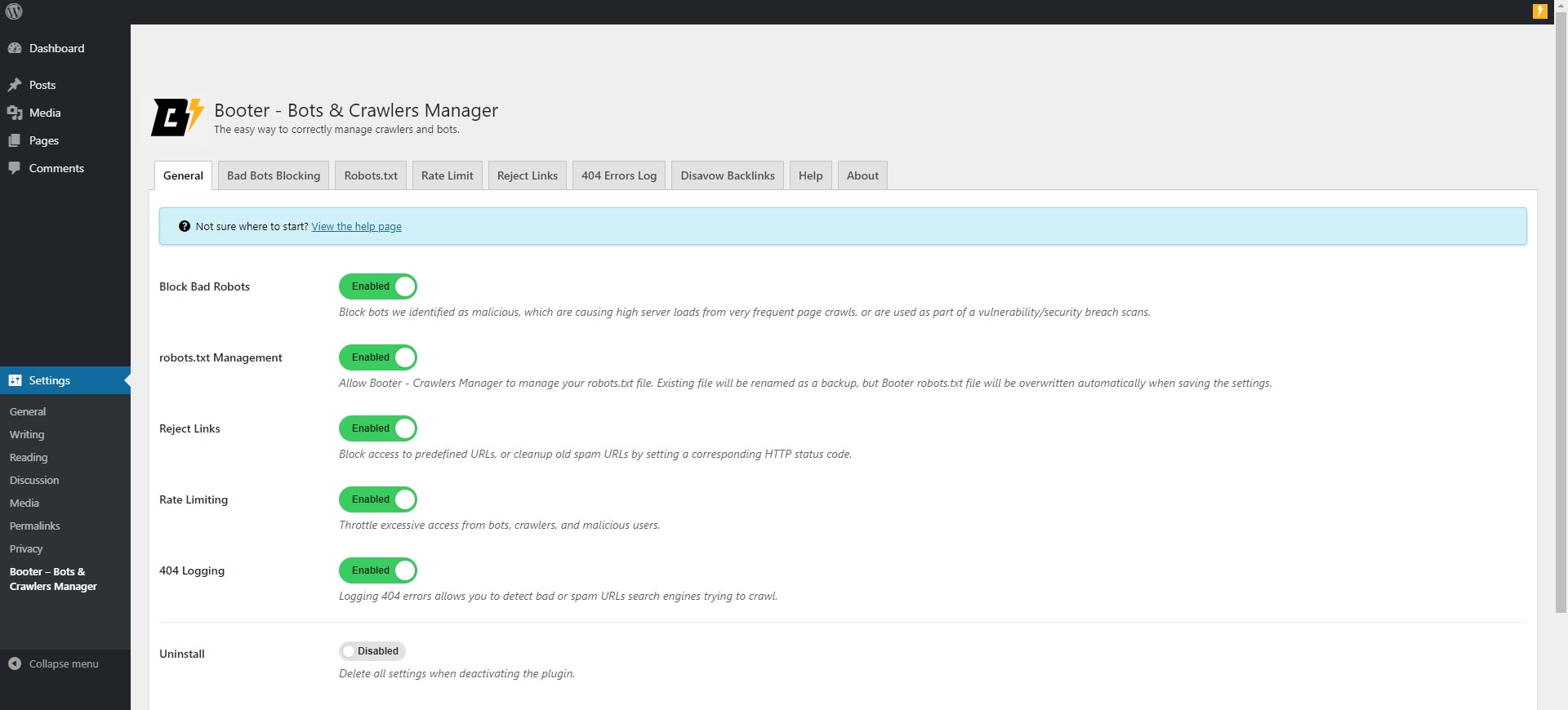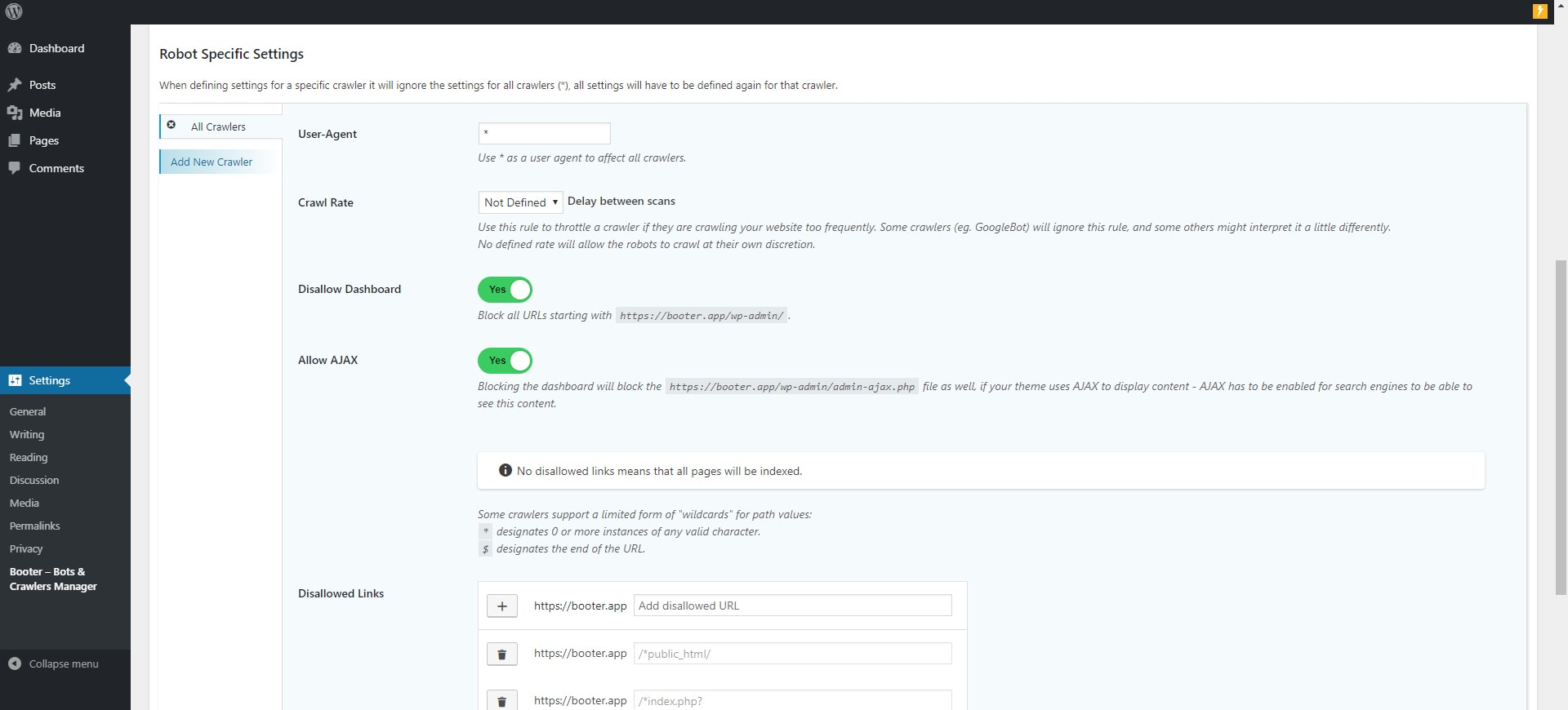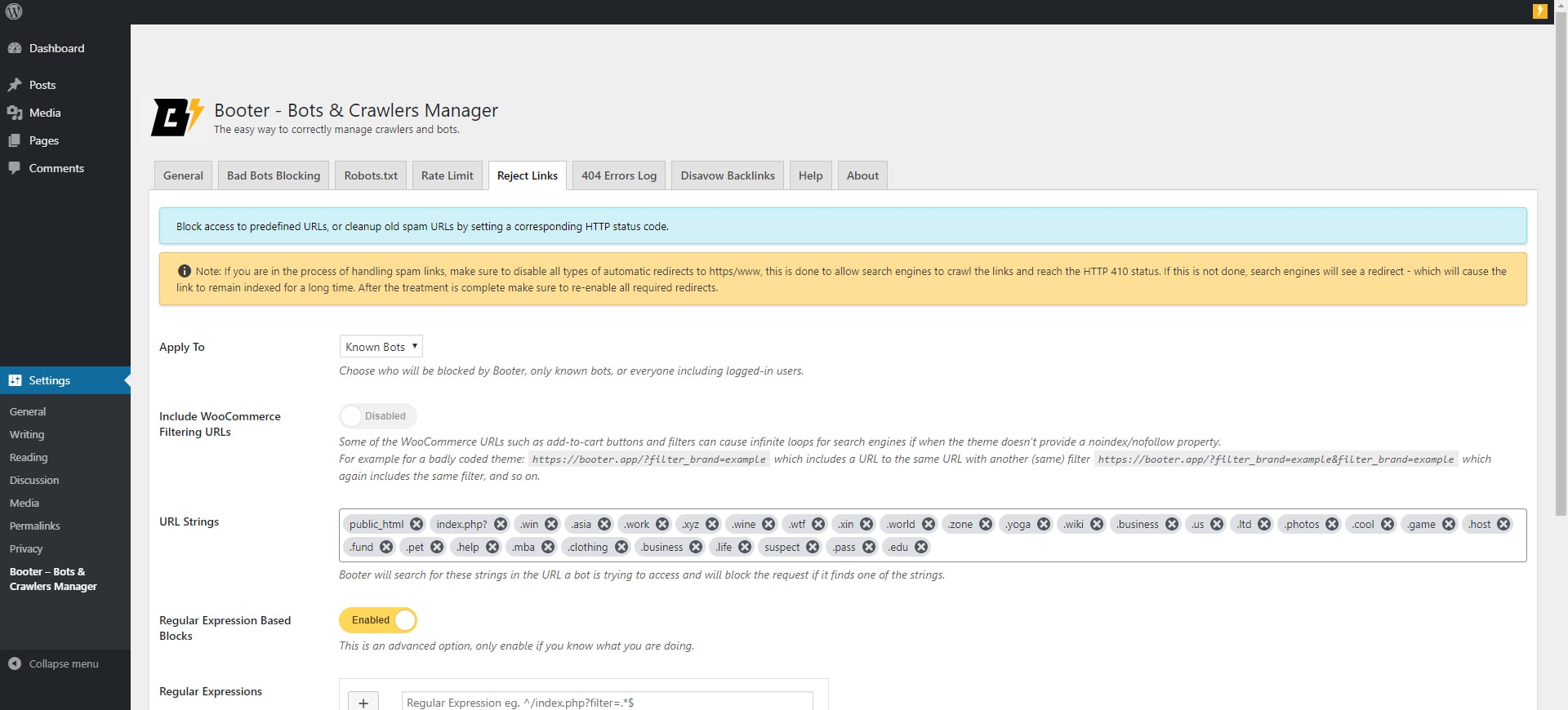Booter – Bots & Crawlers Manager

Booter – Bots & Crawlers Manager
Description
Booter – Bots & Crawlers Manager is a preventative measure (treatment in advance) and treatment of damages caused by crawlers and bots.
The plugin uses a number of existing technologies which are known by crawlers and bots and takes them one step forward – smartly and almost completely automatically.
To allow the plugin to function correctly, you must follow the instructions and manually enter some data (which must be done by a human being to avoid errors).
At the prevention level
- Booter allows you to manage and create an advanced dynamic robots.txt file.
- View a 404 error log to see the most common bad links.
- Blocking bad bots that cause high server loads due to very frequent page crawls, or are used to search for security vulnerabilities.
At the treatment level
- Booter allows you to limit the amount of requests from crawlers and bots, if or when they exceed the specified amount of requests per minute, it will be rejected for a specified period of time.
- Rejecting links that we do not want in the fastest way, not by just blocking but by sending the appropriate HTTP status code to make search engines forget them.
Instructions for use in case of damage treatment
- Activate the plugin.
- Enable the 404 error log option.
- Set the access rate limit.
- Watch the 404 log, try to find common parts in the URLs that repeats most often.
- Enter the common parts to the “reject links” page, and ensure the rejection code is 410.
- Clear the 404 error log.
- Repeat the process once every few hours until the 404 error log remains blank.
- Check the status of your website’s index coverage every few days.
Installation
- Upload
booter-crawlers-managerfolder to the/wp-content/plugins/directory - Activate the plugin through the ‘Plugins’ menu in WordPress
- The plugin will start rate limiting as soon as it is activated, however it is recommended to update the settings to suit your needs, under ‘Settings’ -> ‘Booter – Crawlers Manager’ menu
Reviews
Almost Perfect
By spectraemail on June 20, 2025
Booter would have gotten 5 stars because it does exactly what it says. The problem I find when I use my firewall's facility that shows me what traffic has occurred, it normally displays data about the host (if known) and what was being accessed, giving me the option to permanently block the IP address, using only 3 mouse clicks. When Booter is involved, all I get to see is a page with the code involved (403,410, 429, etc). That means I have to use an external app to look up the IP address, and then, go to the firewall's page for entering permanent blocks, entering them. If the number of IP addresses is numerous, that increases the amount of time needed. I'll continue to use it until I find something that stops crawlers while making running the site easier.
Useful for bad bots (too much bad bot !)
By zepolo on February 25, 2024
Useful . I hope you won't abandon the plugin and will update it regularly. There has been no update for a year.
Works!
By worldlightmedia on September 12, 2023
I got this for Rate Limiting and I must say it works. I had so many bots scraping my site it crashed every day. However, when a legit user accidently got booted, there was no way to clear them.
Also, in the forum there are some great questions (like "how to whitelist IP") but they are left unanswered so I have to give it 4 stars.
Ten Stars
By GoNo Food Finder (myformulary) on December 7, 2022
Very good
By Minaya (Minaya01) on October 30, 2021
Works well
By benny1883 on March 19, 2021
Perfect, but one little thing
By antacid on May 1, 2020
Great and Friendly solution
By YoramBo on April 24, 2020
Not entirely in love
By deleted (lovesamla) on January 25, 2020
Excellent plugin, manages Google reputation.
By shirlypinhas on October 20, 2019
Changelog
1.5.7
- Update tested up to
1.5.6
- Move additiona bots list to a remote list
1.5.5
- Fix rare crash of the UI
1.5.4
- Fix rate limited not properly detecting excluded useragents
1.5.3
- Fix scheduled task not setting properly
1.5.2
- Fix bots list not updating
1.5.1
- Fix regression introduced in version 1.5
1.5
- Added options for weekly and monthly 404 log report
- Added option to exclude user agents from rate limiting
- Updated UI components
- Updated bad bots list
- Server IP will be excluded from rate limiting by default