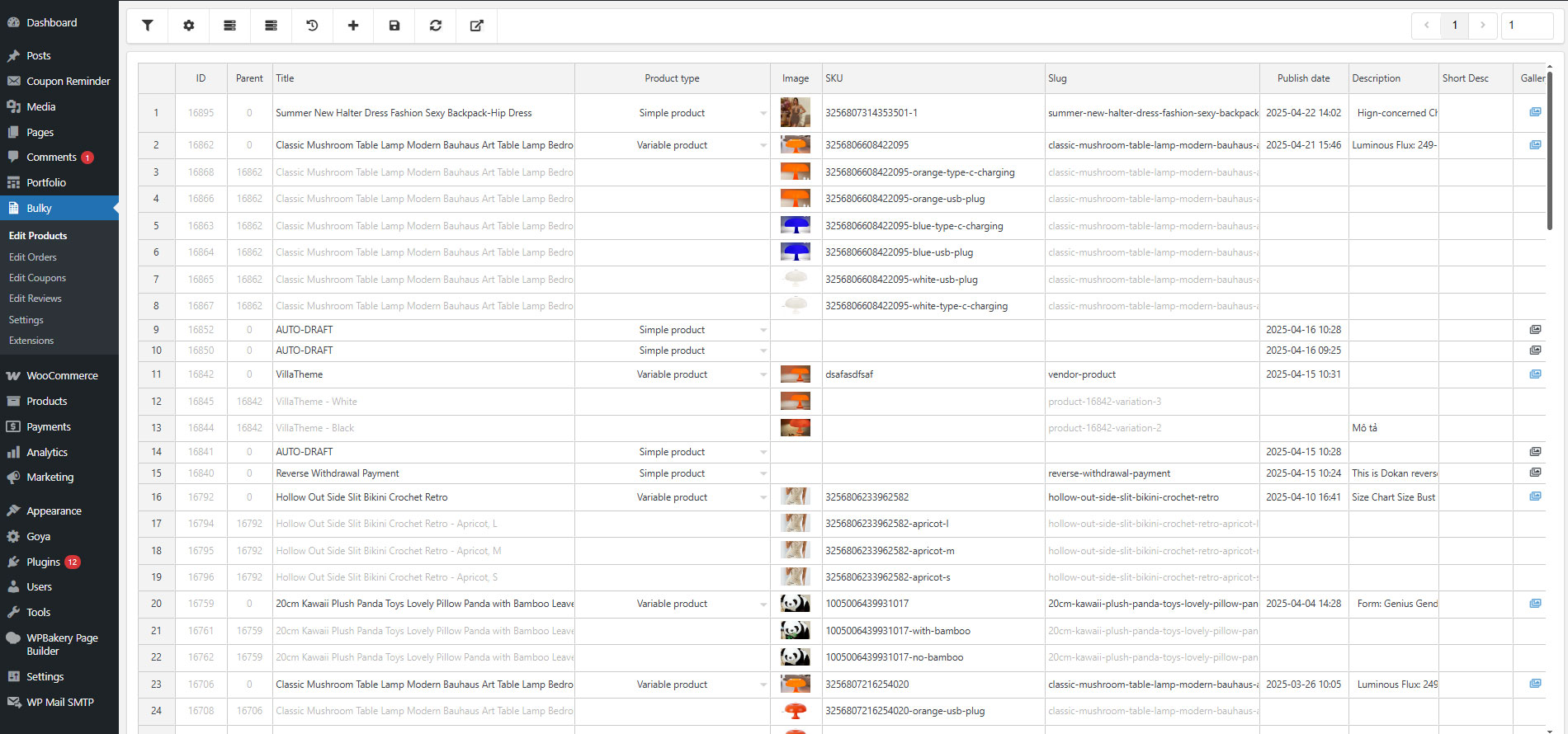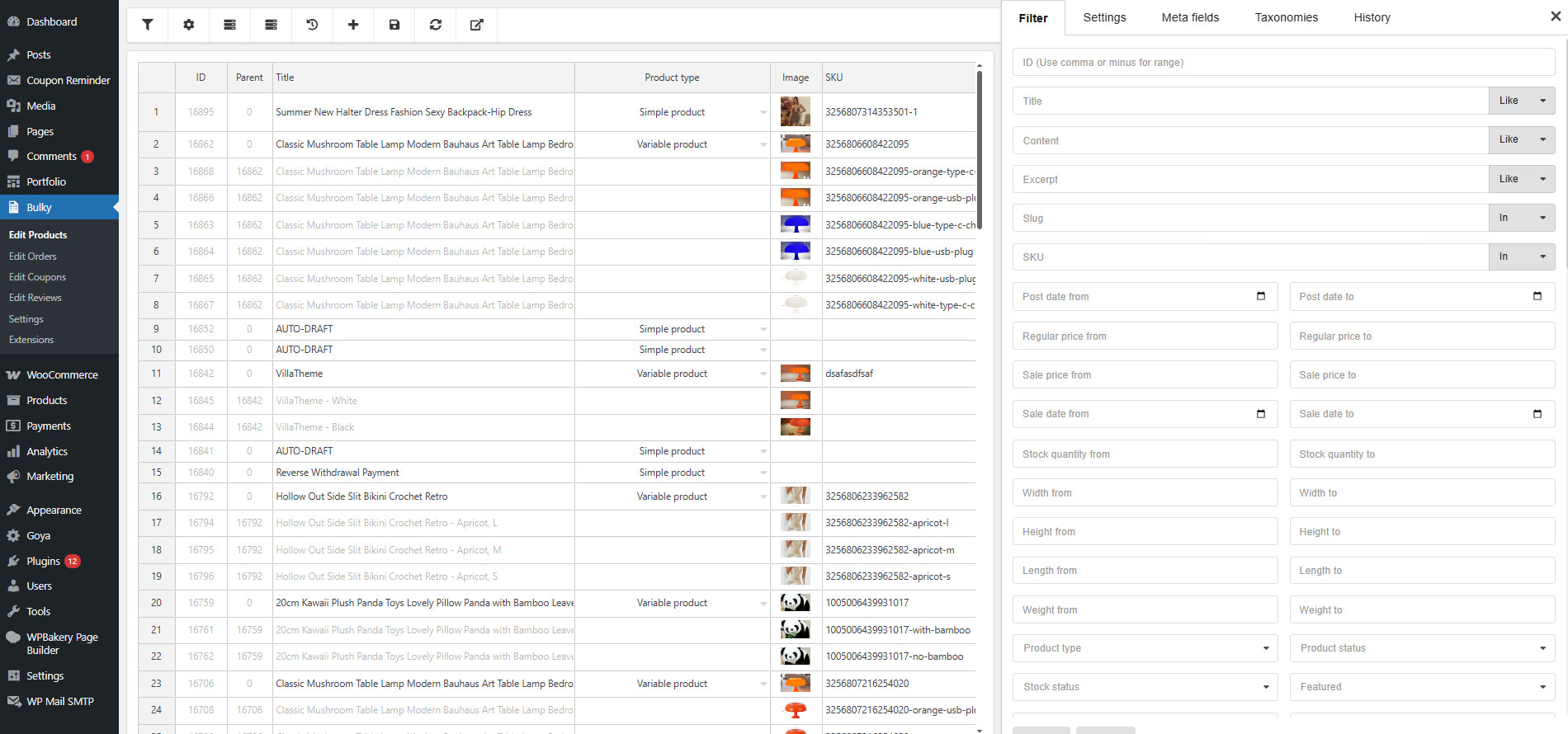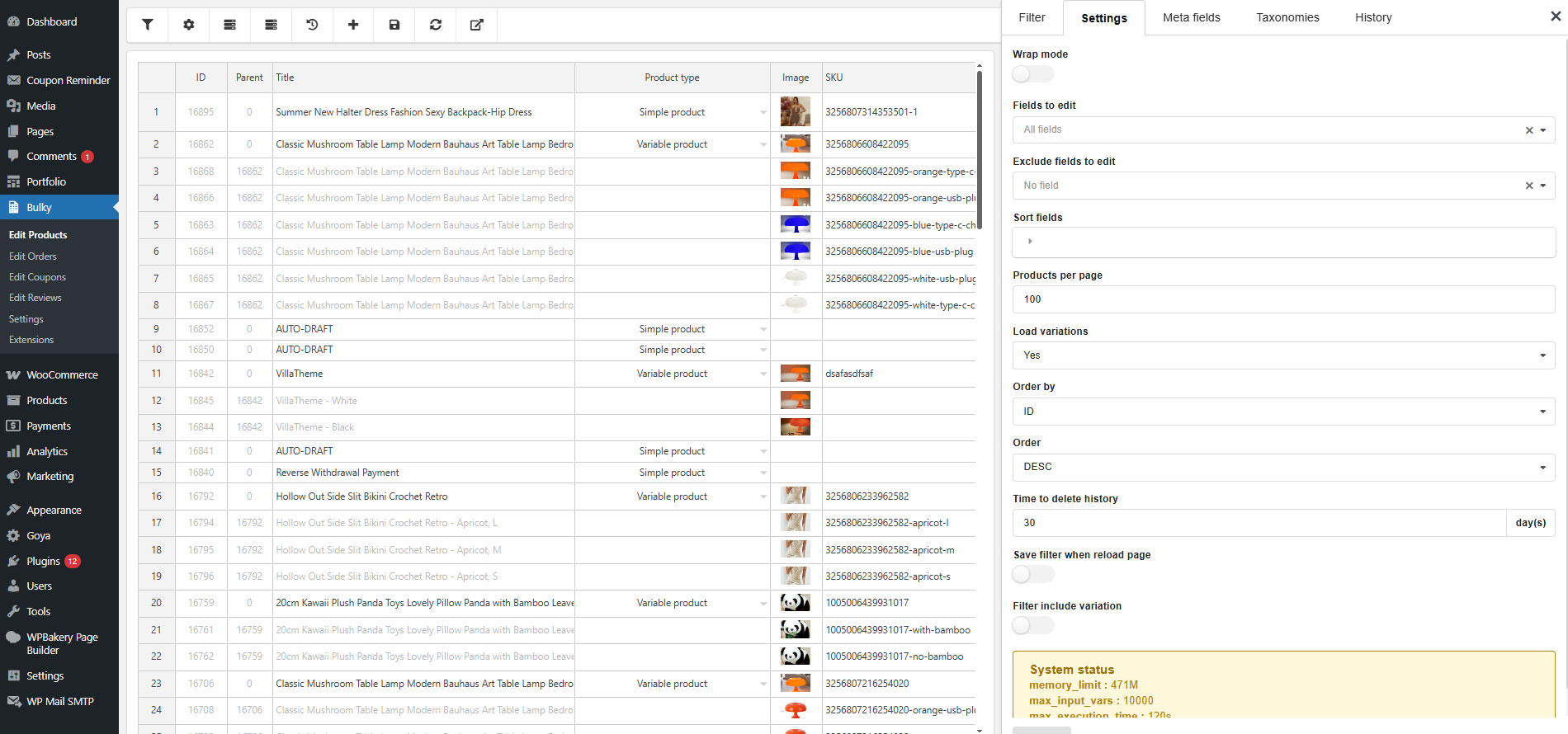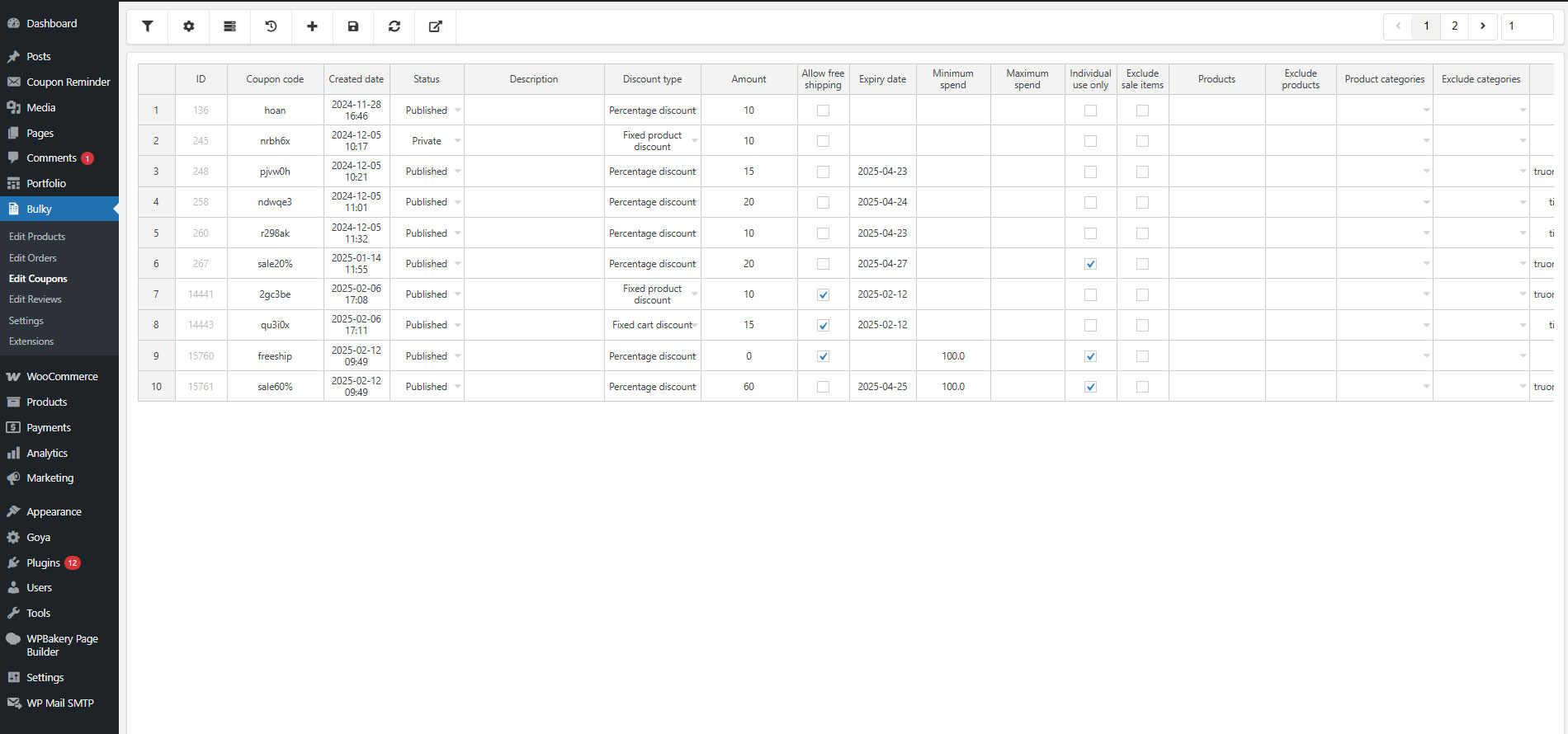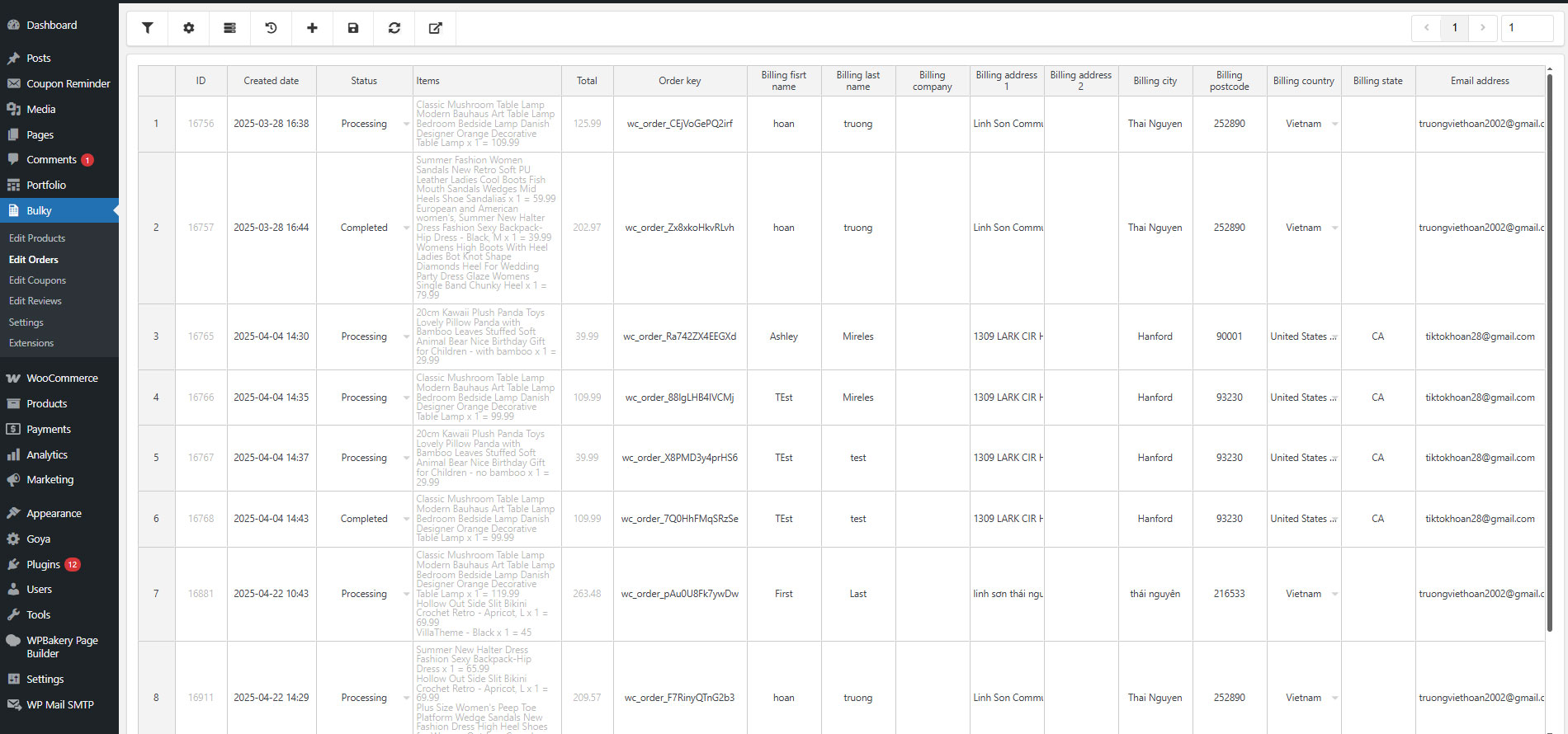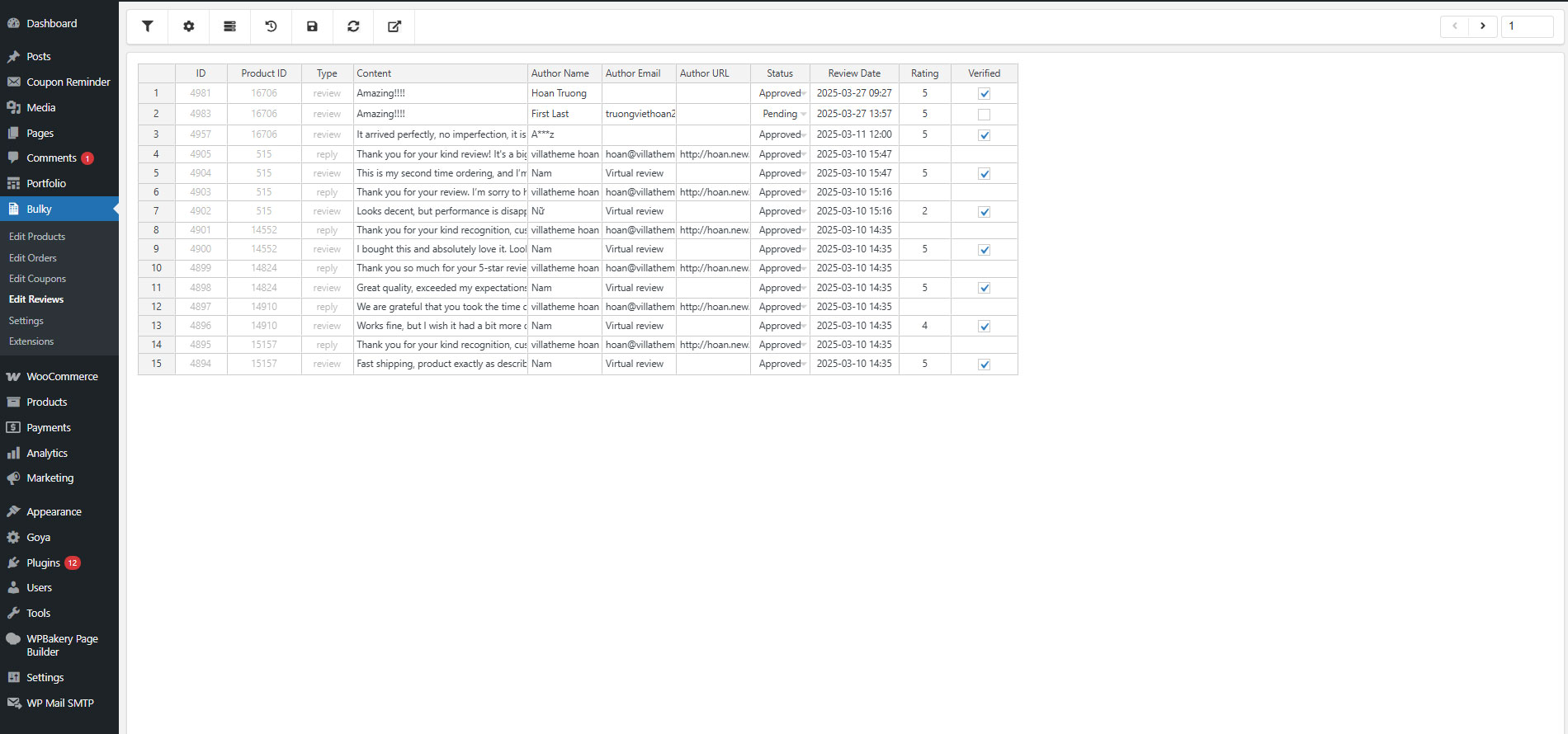Bulky – Bulk Edit Products for WooCommerce

Bulky – Bulk Edit Products for WooCommerce
Description
Bulk edit products seem to be an effective and modern method to speed up modifying WooCommerce products, orders and coupons. If you are looking for a plugin which can give you a hand on quickly editing product in bulk, Bulky – Bulk Edit Products for WooCommerce can not be ignored.
Bulky – Bulk Edit Products for WooCommerce helps easily work with products in bulk. Particularly, the plugin offers sufficient simple and advanced tools to help filter various available attributes of simple and variable products such as ID, Title, Content, Excerpt, Slugs, SKU, Post date, range of regular price and sale price, Sale date, range of stock quantity, Product type, Categories…
Therefore, users can quickly search for wanted products fields and work with them in bulk. In short, the plugin promises to help shop owners to save time and optimize manipulation when working with products in bulk. You can bulk edit orders and coupons in the same way.
Preview
How to install and use the plugin
THE PLUGIN FEATURES:
► Filter the Products to be Bulk Edited.
You can use tools to filter products that you want to edit in bulk. The plugin is available with the following filters all attributes of a product: ID, Title, Content, Excerpt, Slug, SKU, Range of Post date, Range of price, Range of the sale price, Range of sale date, Range of stock quantity, Range of Width, Height, Length, Weight, Product type, Product status, Stock Status, Featured, Downloadable, Sold individually, Backorders, Author, Catalog visibility, Categories, Tags, Attributes.
- ID: You can filter the range of products by product ID, separate IDs with commas.
- Title: This allows you to filter a product with the product titles that can be exact, like, not include, begin, end, or empty content.
- Excerpt: You can filter a product with the excerpt that can be exact, like, not include, begin, end, or empty content.
- Slug: This allows you to filter a product with the product slug that can be exact, like, not include, begin, end, or empty content.
- SKU: This allows you to filter a product with the product SKU that can be exact, like, not include, begin, end, or empty content.
- Post date: You can filter products based on the date of post.
- Regular price: You can filter products in a range of prices.
- Sale price: You can filter products in a range of sale prices.
- Sale date: The option to filter products based on the sale date.
- Stock quantity: You can filter products in a range of stock.
- Width: You can filter products in a range of widths.
- Heigh: You can filter products in a range of heights
- Length: You can filter products in a range of lengths
- Weight: You can filter products in a range of weights.
- Product type: Filter products by type including Simple, variable, external/Affiliate, grouped.
- Product status: Filter products by status: Draft, pending, private, public.
- Stock Status: You can filter products based on their current stock status such as In Stock, Out of Stock, or On Backorder.
- Featured: Filter products by featured yes/no.
- Downloadable: Filter products that can be downloadable.
- Sold individually: Filter products that can be sold individually.
- Backorders: Filter products that can be backorder: Do not allow; Allow, but notify customer; Allow.
- Author: Filter products based on the author.
- Catalog visibility: Filter products based on catalog visibility: Shop and search results, Shop only, Search results only, Hidden.
- Categories: Select the desired product categories that you have created in your WooCommerce store. Additionally, you can tick the Include Subcategories option to include sub-categories of the selected product categories.
- Tags: You can choose various product tags or tags for filtering products.
- Product attributes: If you have created global attributes in your WooCommerce Attributes settings, they will be shown in this setting. You can use global product attributes to filter the products for editing. Once you have selected an attribute, you can select the desired Product Attribute Values for deeper filtering.
► Filter fields to be Bulk Edited.
You can easily select one or/and many fields of product to interact and work with. This helps to filter relevant fields that you are interested in and observe objects and tables more conveniently and effectively. Fields can be selected including Image, SKU, Slug, Description, Short Desc, Gallery, Attributes, Grouped, Product URL, Button text, Status, Password, Featured, Regular price, Sale price, Sale date from, Sale date to, Manage stock, Stock, Stock status, Allow backorder, Sold individually, Virtual, Categories, Tags, Width, Height, Length, Weight, Upsell, Cross-sell, Downloadable, Purchase note, Menu order, Enable reviews, Catalog visibility, Shipping class.
Leave empty if you filter all fields.
► Filter exclude fields to be Bulk Edited.
If you need to filter all fields of product but some fields need to be excluded, you can select one or/and many fields for this purpose.
Fields can be selected to exclude: Image, SKU, Slug, Description, Short Desc, Gallery, Attributes, Grouped, Product URL, Button text, Status, Password, Featured, Regular price, Sale price, Sale date from, Sale date to, Manage stock, Stock, Stock status, Allow backorder, Sold individually, Virtual, Categories, Tags, Width, Height, Length, Weight, Upsell, Cross-sell, Downloadable, Purchase note, Menu order, Enable reviews, Catalog visibility, Shipping class.
► Edit WooCommerce Products in Bulk.
You can bulk edit/update product properties including
- Product Title
- Product type
- Image
- SKU
- Slug
- Description
- Short desc
- Gallery
- Attributes
- Default attributes
- Grouped
- Product URL
- Button text
- Status
- Password
- Feature
- Regular price
- Sale price
- Sale date
- Manage stock
- Stock
- Stock status
- All backorder
- Sold individually
- Virtual
- Categories
- Tags
- Weight
- Length
- Width
- Height
- Upsells
- Cross-sells
- Downloadable
- Download file
- Download limit
- Download expiry
- Purchase note
- Menu order
- Enable reviews
- Catalog visibility
- Shipping class
► Manipulations with the product table and cells.
- Select objects: Entire table; Columns; Rows,
- Undo update.
- Right-click to edit objects.
- Copy – Paste
- Select a range
- Apply an edit to other cells by dragging the fill handle
- Delete selected objects
- Order ascending
- Order descending.
- Find and Replace.
► Other outstanding features:
- The Search tool to find the fields to edit.
- Load variations option.
- Filter orders by ID, Title, Regular price, Sale price, SKU.
PRO VERSION FEATURES:
- All free version feature.
- Auto update plugin.
- History to record the edits.
- Bulk edit Custom meta fields from third-party plugins.
- Config products per page to edit.
- Save filter when reloading the page.
MAY BE YOU NEED
9MAIL – WordPress Email Templates Designer
Abandoned Cart Recovery for WooCommerce
Advanced Product Information for WooCommerce
AFFI – Affiliate Marketing for WooCommerce
ALD – Dropshipping and Fulfillment for AliExpress and WooCommerce
Boost Sales for WooCommerce – Set up Up-Sells & Cross-Sells Popups & Auto Apply Coupon
Bopo – WooCommerce Product Bundle Builder
Cart All In One For WooCommerce
Catna – Woo Name Your Price and Offers
Checkout Upsell Funnel for WooCommerce
ChinaDS – Tmall-Taobao Dropshipping for WooCommerce
Clear Autoptimize Cache Automatically
COMPE – WooCommerce Compare Products
Coreem – Coupon Reminder for WooCommerce
Customer Coupons for WooCommerce
DEPART – Deposit and Part payment for Woo
Email Template Customizer for WooCommerce
EPOW – Custom Product Options for WooCommerce
EXMAGE – WordPress Image Links
Faview – Virtual Reviews for WooCommerce
FEWC – Extra Checkout Fields For WooCommerce
Free Shipping Bar for WooCommerce
GIFT4U – Gift Cards All in One for Woo
HANDMADE – Dropshipping for Etsy and WooCommerce
HAPPY – Helpdesk Support Ticket System
LookBook for WooCommerce – Shoppable with Product Tags
Lucky Wheel for WooCommerce – Spin a Sale
Notification for WooCommerce | Boost Your Sales – Recent Sales Popup – Live Feed Sales – Upsells
Orders Tracking for WooCommerce
Pofily – WooCommerce Product Filters
Product Builder for WooCommerce – Custom PC Builder
Product Pre-Orders for WooCommerce
Product Size Chart For WooCommerce
Product Variations Swatches for WooCommerce
REDIS – WooCommerce Dynamic Pricing and Discounts
S2W – Import Shopify to WooCommerce
SUBRE – Product Subscription for WooCommerce – Recurring Payments
Suggestion Engine for WooCommerce
Thank You Page Customizer for WooCommerce – Increase Your Sales
TMDS – Dropshipping for TEMU and Woo
VARGAL – Additional Variation Gallery for Woo
W2S – Migrate WooCommerce to Shopify
WebPOS – Point of Sale for WooCommerce
WordPress Lucky Wheel – Spin a Sale
WPBulky – WordPress Bulk Edit Post Types
Documentation
Plugin Links
Installation
- Unzip the download package
- Upload
bulky-bulk-edit-products-for-wooto the/wp-content/plugins/directory - Activate the plugin through the ‘Plugins’ menu in WordPress
Screenshots
Reviews
Best Bulk Edit Plugin
By designer44 on August 20, 2025
I almost gave up on my website after trying so many bulk edit product plugins. I installed and deactivated one after another, but nothing worked the way I needed, until I found this plugin. It does exactly what I need, works perfectly, and honestly, it's a lifesaver!
Perfect for what I needed - bulk edit download limits
By cleanpagedesign on February 26, 2025
Needed to quickly edit download limits and expiries on about 100 downloadable products. Bulky made it very quick and easy. Can't speak to its other features, but it was perfect for what I needed it for.
Excellent plugin
By nimonogi on February 12, 2025
Excellent plugin. It saves me so much time.
Great time saver and easy to use
By devcom5155 on February 11, 2025
Having found that Filtering my products would give the clients a better browsing experience, I also found that I would need to make at least one change to every product on my site. I calculated that this would take me at least 3 weeks. So I started looking at Bulk editors again, knowing that the one I used before would not do what I now required.
I found a few and watched demos or videos, and the video on Bulky showed that it had exactly what I needed. The 3 weeks of work was completed in Two days.
While making these changes, I kept finding better ways to do things using Bulky, which kept cutting down the time for the changes being made.
All this from a free version of a plugin, certainly warrants 5 stars.
Does not work (filtering) - solved
By Robolasse on January 8, 2025
When selecting an attribute or category or anything else, and pressing "filter" the filter doesn't return any results.
Update: When pressing "clear" before doing any filtering, then it suddenly does work!
does not work
By nicofue on November 28, 2024
Doesnt work at all
Nice plugin
By scandidesignco on September 1, 2024
I tried all 3 bulk edit Woo plugins and this is by far the best imo. The UI is excellent, it has all the functionality you could need and its much cheaper than Sheet Editor. The customer service is good too.
While the free version is generous, I purchased premium to edit custom taxonomies and it saves SO MUCH TIME. I will say, when I initially installed the free version to test it out, there was a bug where the product would add a -4 (or whatever number revision you were on) to the end of the url every time you saved an edit. I contacted support and they got it fixed pretty quickly. Sent me the updated plugin to test out and upon confirmation, rolled out the fix in the next update. Impressive. Thank you!
Saves hours of time
By chromedigital on July 20, 2024
I thought I was going to spend hours drilling down into the Woocommerce settings for a large amount of products. I'm so happy I saw a recommendation for Bulky.
Very good but support or contacting is not done well
By henesuo on July 11, 2024
Edit: Removed one star. The support is not done very well. If you do not have active license, I bought it for one year or so, you can not post even a bug or view conversation about fixing bug in the forum. At the moment everytime when saving a product it creates new link to the product; -1, -2, -3 etc. in the end which is annoying. Also product pictures are too small to view.
Did exactly what I needed: change products description text to be same for every product under same category. Very good user interface and experience. You can select which product details to show and also you can filter products in various ways. Loads products very quickly and saves changes without problems. This plugin can be used to view your products a lot better than Woocommerce default view.
Saving Time
By maxhandmade on May 30, 2024
Firstly, thank you. I installed and tested the free version of the plugin. It is truly a plugin that will save time for those who own an e-commerce site. I only have a few suggestions. 10 impressions per page is too low. I suggest you upgrade this. Most of the plugin can be translated into another language (Turkish).
There is something missing in the translation. I think these will improve over time. Thanks so much again.
Changelog
/** 1.2.16 – 2025.11.15 **/
– Updated: Show a warning message if the regular price field exists and the entered value is invalid when updating the sale price field.
/** 1.2.15 – 2025.10.30 **/
– Updated: VillaTheme support
/** 1.2.14 – 2025.10.29 **/
– Updated: VillaTheme support
/** 1.2.13 – 2025.09.18 **/
– Added: Include a ‘GTIN, UPC, EAN, or ISBN’ column on the bulk edit products page
– Updated: Compatible with VARGAL – Additional Variation Gallery for Woo
/** 1.2.12 – 2025.07.24 **/
– Updated: VillaTheme support
/** 1.2.11 – 2025.03.26 **/
– Updated: Close the sidebar after saving settings or filter
/** 1.2.10- 2025.01.20 **/
– Fixed: Settings for each user
– Updated: VillaTheme support
/** 1.2.9 – 2024.12.28**/
– Fixed: Can not save edited content sometimes
/** 1.2.8 – 2024.11.23**/
– Updated: Compatible with WC 9.4 and WP 6.7
– Fixed: Errors from customers’ feedback
/** 1.2.7 – 2024.10.11**/
– Updated: Retain newline characters in attribute value
– Updated: Compatible with WP 6.6 and PHP 8.1 and WC 9.3
– Fixed: Filter stock status for variation
– Fixed: Save data
/** 1.2.6 – 2024.07.18 **/
– Fixed: Errors of function add attributes to products
– Fixed: Automatically create slug when not duplicated
/** 1.2.5 – 2024.06.06 **/
– Fixed: Clear data after closed text editor
/** 1.2.4 – 2024.06.01 **/
– Fixed: Get global attribute
/** 1.2.3 – 2024.05.28 **/
– Updated: Remove unused files
/** 1.2.2 – 2024.05.27 **/
– Fixed: Product information copied incorrectly, generate slug for copied products
– Updated: Save column width
– Updated: Update security
/** 1.2.1 – 2024.05.06 **/
– Fixed: Sort when paging
/** 1.2.0 – 2024.04.13 **/
– Fixed: External link in wp editor
– Updated: Compatible with wp 6.5
– Updated: Update file support
/** 1.1.9 – 2024.03.18 **/
– Update: Settings for each user
/** 1.1.8 – 2024.02.22 **/
– Fix: Filter with option “Filter include variation”
/** 1.1.7 – 2024.01.04 **/
– Fix: Retrieve the “default attribute” column when choosing the “Attribute” option
/** 1.1.6 – 2023.11.29 **/
– Fixed: Set sale date to
/** 1.1.5 – 2023.10.07 **/
– Added: Filter multiple SKU with comma separate
– Fixed: Sort by SKU
/** 1.1.4 – 2023.07.03 **/
– Updated: Compatible with WooCommerce HPOS(COT)
/** 1.1.3 – 2023.06.02 **/
– Fix: Cannot save after add new product
/** 1.1.2 – 2023.04.28 **/
– Fix: DOMPurify exclude object
/1.1.1 – 2023.04.20/
– Fix: Load product to editor
/** 1.1.0 – 2023.04.19**/
– Fix: Validate input data
– Update: Check compatible with WordPress 6.2
/1.0.17 – 2022.11.23/
– Fixed: Remove dequeue scripts function
/1.0.16 – 2022.09.27/
– Fixed: Filter by author
/1.0.15 – 2022.06.29/
– Update: Filter include variation option
/1.0.14 – 2022.06.07/
– Update: Compatible with WordPress 6.0
/** 1.0.13 – 2022.05.30 **/
– Fixed: SKU is removed when filter edit fields
/** 1.0.12 – 2022.05.25 **/
– Updated: Unlimit number of decimal for Currency column
/** 1.0.11 – 2022.03.29 **/
– Updated: VillaTheme_Support
/** 1.0.9 – 2022.01.15 **/
-Fix: Add new button
/** 1.0.8 – 2022.01.03 **/
-Fix: change numeric type to number type
/** 1.0.7 – 2021.12.28 **/
-Fix: Add image to gallery
/** 1.0.6 – 2021.11.20 **/
-Fix: Display product variation name
/** 1.0.5 – 2021.09.02 **/
-Fix: Copy cell is object
-Fix: Use for variation not save
-Update: Edit publish date
-Update: Edit multiple calendar cells
-Update: Delete cell content when select column
/** 1.0.4.2 – 2021.08.21 **/
-Fix: Clear tags, upsell, cross-sell
/** 1.0.4.1 – 2021.08.20 **/
-Fix: Gallery column
/** 1.0.4 – 2021.08.19 **/
-Fix: Scroll bar not working after close select upsell/cross-sell column
-Fix: Curency format
-Update: Duplicate product
/** 1.0.3 – 2021.08.16 **/
-Fixed: Undo for texteditor column type
/** 1.0.2 – 2021.08.07 **/
-Fixed: Close image cell
-Fixed: Check image url contain some special character
-Fixed: urldecode slug
/** 1.0.1 – 2021.08.02 **/
-Update: Link to Premium version
/** 1.0.0 – 2021.07.23 **/
~ The first released.