CF7 Styler for Divi – Lean Forms
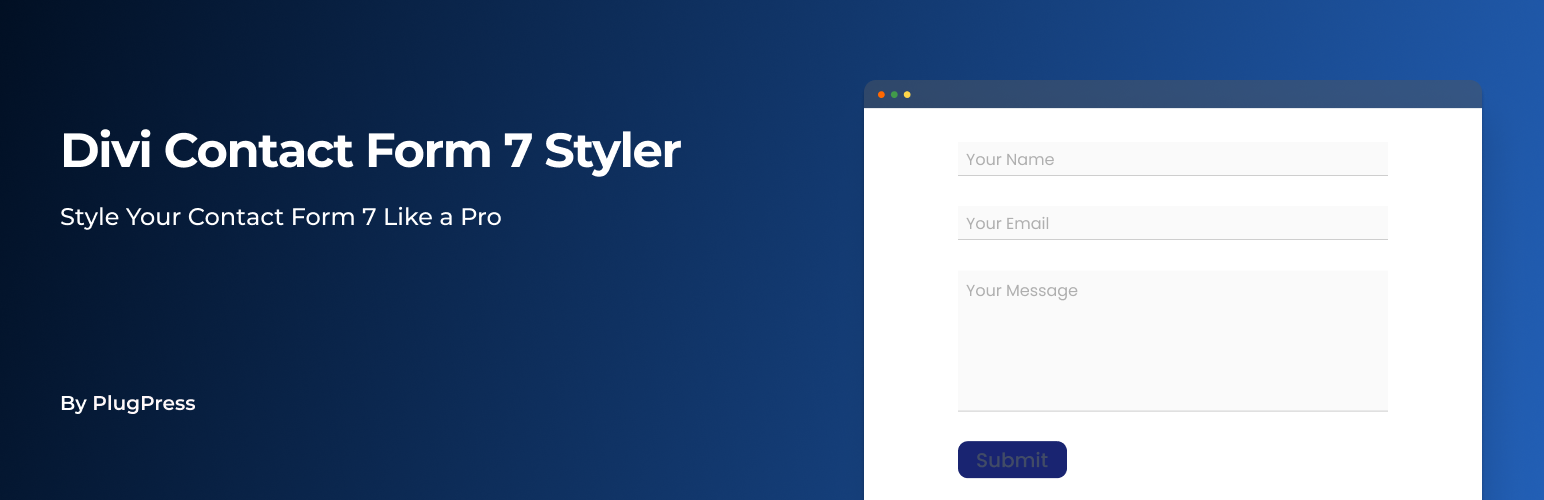
CF7 Styler for Divi – Lean Forms
Description
Professional Contact Form 7 Styling for Divi Builder
Create beautiful, responsive Contact Form 7 forms using Divi’s visual builder. CF7 Styler for Divi – Lean Forms provides powerful styling tools, form presets, and grid layouts to transform basic forms into professional designs without coding.
Core Features:
- Visual Form Styling: Complete control over form appearance with Divi’s intuitive interface
- Responsive Grid Layouts: Multi-column form designs that adapt to all screen sizes
- Form Entry Management: Capture, store, and manage all form submissions
- Professional Form Presets: 14 pre-designed form styles including city-themed templates
- Divi Builder Integration: Native module for seamless visual form building
- Privacy Protection: Automatic filtering of sensitive data from submissions
- Performance Optimized: Lightweight codebase with minimal impact on site speed
Pro Version Features:
Extend functionality with Lean Forms Pro for advanced form building capabilities:
Advanced Form Features:
* Multi-Step Forms: Create engaging, step-by-step form experiences that increase conversions by 30-50%
* Rating Fields: Star rating systems for feedback and reviews
* Range Slider Fields: Interactive sliders for ratings, pricing, and preferences
* Color Picker Fields: Let users select colors for design preferences
* Divider Fields: Visual separators to organize form sections
* Conditional Logic: Show/hide fields based on user responses for personalized experiences
Form Entry Management:
* Form Entries Collection: Automatically captures and stores all Contact Form 7 submissions with spam filtering
* Entry Export: Export submissions to CSV format (up to 500 rows in free version)
* Admin Dashboard: Modern interface for managing entries and settings
* Privacy Focused: Automatically strips sensitive data like passwords and credit card numbers
Beautiful Form Presets:
* Professional Templates: 14 professionally designed form styles
* City-Themed Presets: Dhaka (free), London, Paris, Berlin, Tokyo and more (Pro)
* Responsive Design: All presets work perfectly on mobile devices
* Easy Application: Apply presets with one click
Responsive Grid System:
* 12-Column Grid: Create complex form layouts with responsive shortcodes
* Mobile-First Design: Automatic responsive behavior across all devices
* Easy Implementation: Simple shortcode syntax for developers and non-developers
Powerful Integrations:
* Google Sheets Integration: Automatically sync form submissions to Google Spreadsheets
* Airtable Integration: Push submissions to Airtable tables
* Email Marketing: Connect with Mailchimp, ConvertKit, and other email platforms
* Webhook Support: Send data to any third-party service
Page Builder Support:
* Divi Builder Integration: Native Divi module for visual form styling
* Bricks Builder Support: Seamless integration with Bricks Builder
* Performance Optimized: Lightweight codebase with minimal impact on site speed
Benefits of Pro Version:
- Higher Conversion Rates: Multi-step forms and conditional logic improve completion rates
- Time Savings: Pre-built templates and advanced features accelerate development
- Professional Standards: Enterprise-level form functionality and design
- Agency Ready: Perfect solution for managing multiple client websites
- Lead Generation Focus: Features specifically designed for conversion optimization
Documentation & Support:
* Knowledge Base & Documentation
* Video Tutorials
* Community Support
* Priority Support for Pro Users
Use Cases:
* Marketing agencies building client forms
* E-commerce stores requiring custom form designs
* Service businesses needing detailed contact forms
* Real estate professionals collecting inquiries
* Healthcare providers gathering patient information
* Educational institutions processing applications
Start with the free version and upgrade to Pro for advanced features including multi-step forms, conditional logic, and unlimited exports.
Installation
Requirements: This plugin requires the Divi Theme and Contact Form 7 to be installed and active.
- Install the plugin from the WordPress plugin directory or upload the files to
/wp-content/plugins/ - Activate the plugin through the ‘Plugins’ menu in WordPress admin
- Ensure Divi Theme and Contact Form 7 are installed and active
- Use the new CF7 Styler module in Divi Builder to style your forms
- Visit Lean Forms to upgrade to Pro for advanced features
For detailed setup instructions, visit our documentation.
Faq
A: Yes, this plugin is specifically designed for the Divi Theme and requires it to be active.
A: The free version includes visual form styling, responsive grid layouts, form entry management, professional presets, and CSV export (up to 500 entries).
A: Pro version adds multi-step forms, conditional logic, advanced field types (rating, range slider, color picker), Google Sheets integration, and unlimited exports.
A: This plugin is designed specifically for Contact Form 7. It extends CF7’s functionality rather than replacing it.
A: Yes, we offer a 30-day money-back guarantee for all Pro purchases.
A: Yes, we provide comprehensive support through our knowledge base and email support. Pro users get priority support.
A: Yes, you can use the free version on unlimited sites. Pro licenses are available for single sites or multiple sites.
A: Multi-step forms break long forms into smaller sections, reducing user overwhelm and improving completion rates.
A: Yes, the free version allows CSV export of up to 500 entries. Pro version offers unlimited exports.
A: This plugin is designed specifically for Divi Builder. Similar solutions are available for other page builders.
A: Pro features are available with a 30-day money-back guarantee, allowing risk-free testing.
Reviews
Good for Divi Users
By aeawebmaster on November 18, 2025
Good for Divi users.
Funciona 10, queda super bien
By asesoriateleco on November 2, 2025
Me encanta el programa, a ver si se adapta también a divi5, de momento en divi4 va perfecto, gracias
Removed best feature
By Daniel Proczko (diggler) on October 21, 2024
I've used this plugin for more than 3 years fore the ability structure contact form 7 fields into grids. All of my past sites that already had the plugin are still able to use it. But any site new site or migrated site cannot longer access the grid building feature.
Not worth it anymore.
Took Away an Implemented Feature
By flintflux on October 3, 2024
It seems this plugin developer locked down access to a feature to only previous installs. Blocking all new installs from using the CF7 grid shortcodes that are literally still in the plugin code. They have not said anything about this, nor have they given a reason why. Just enable it again. Everyone will be happy, this review will become a 5 star. Thanks.
Whatever you do, do NOT upgrade from version 1.2.6
By axxies on April 25, 2024
The name of this plugin used to be "Divi Contact Form 7". Now they have changed the name and with that change, they have also made it mandatory to pay even for what used to be free features. If you don't, nothing works.
Whatever you do, do NOT upgrade from version 1.2.6. Block the upgrading of it. There are plugins that can do that. The one I use works perfectly as long as it is 1.2.6. The 1.2.6 version works perfectly, it would deserve a 5 star rating, but with these sleazy methods of pulling it from open source to renaming it to "Divi Forms Styler" and remove the free features is just bad.
If the license terms allows it, I will add the 1.2.6 version to WordPress.org. If so, lookout for "Divi Contact Form 7" with some extra words added to the name..
Broken Now?
By imaginaut on December 21, 2023
Had this plug-in installed. Guess the latest version of WordPress doesn't work with it? Broke my website. Turned it off. Would like to know when this will be fixed.
Disappointed
By yaelduckwen on December 1, 2023
Beautiful...
By crzyhrse on March 28, 2023
This is a beautiful amazing plugin, and a thousand times better than Divi's standard contact module... So happy I found it... I've been using CF7 for years, and it is soooo great that it has been incorporated into Divi this way... Thank you for making this available... 🙏🌻
Happy to design my own forms
By dinaddd on November 18, 2022
Time Lost !
By sculpix on July 25, 2022
Changelog
2.3.4
- Enhanced admin notice system with pro upgrade prompts
- Improved 5-star review request functionality
- Better user experience with clean, professional design
- Performance optimizations and bug fixes
2.3.3
- Fixed compatibility issues with latest WordPress versions
- Improved form styling performance
- Enhanced mobile responsiveness
- Better error handling
2.3.2
- Fixed plugin name consistency
- Resolved icon font loading issues
- Improved Divi Builder integration
- Enhanced form field styling options
2.3.1
- Fixed compatibility with Fluent Forms
- Resolved Gravity Forms integration issues
- Improved icon font rendering
- Streamlined admin interface
2.3.0
- Major UI/UX improvements
- Enhanced form styling capabilities
- Improved grid builder functionality
- Performance optimizations
- Better mobile experience
2.2.2
- Resolved SVN conflicts
- Cleaned up unnecessary code
- Improved plugin stability
2.2.1
- Fixed notice dismissal functionality
- Resolved PHP errors in grid CSS
- Enhanced error handling
2.2.0
- Added Grid Builder for Contact Form 7
- Removed activation redirects
- Fixed random PHP errors
- Improved user experience
2.1.1
- Fixed playground support issues
- Enhanced compatibility
2.1.0
- Added WordPress.org playground support
- Cleaned up codebase
- Removed unnecessary dashboard elements
- Improved performance
2.0.1
- Fixed asset file loading issues
- Resolved PHP errors
2.0.0
- Major update with improved styling options
- Enhanced user interface
- Better performance and stability
- Redesigned form builder
1.3.4
- Code cleanup and optimization
- Removed unused functionality
1.3.3
- Removed Freemius SDK
- Cleaned up admin notices
- Improved plugin performance
2.3.2
- Resolved license key issues
- Fixed activation problems
1.3.1
- Fixed critical PHP errors
- Improved error handling
1.3.0
- Implemented security fixes
- Enhanced plugin security