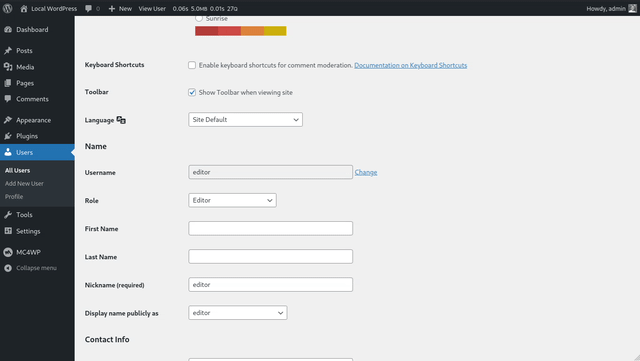Change Username

Change Username
Description
Change usernames of your WordPress users effectively.
Change Username
This plugin allows you to change usernames of your WordPress users in an effective and safe way.
By default, WordPress itself does not allow usernames to be changed. The other plugins for changing usernames do not scale all that well for sites with a large number of users.
This plugin takes a different approach by simply enhancing the default “edit user” page and then processing the username change over AJAX, resulting in a much faster and user-friendly experience.
Requirements
- PHP version 7.2 or higher
- WordPress version 4.1 or higher
About the author
Danny van Kooten has been developing plugins for WordPress since version 3.0, all the way back in 2010. Read more about him on his personal website or have a look at his various other WordPress plugins.
Installation
Installing the plugin
- In your WordPress admin panel, go to Plugins > New Plugin, search for Change Username and click “Install now“
- Alternatively, download the plugin and upload the contents of
change-username.zipto your plugins directory, which usually is/wp-content/plugins/. - Activate the plugin
Faq
Change Username does not come with its own settings page. You can change the username of your users on the page where you would normally edit that user.
Not right now. Only logged-in users with the edit_users capability can change usernames.
Yes.
Reviews
Super!
By pawelboc on October 27, 2025
Super!
Does exactly what it should
By clip1492 on June 26, 2025
The plugin does exactly what it promises — and it does it well, without any issues.
Some might point out the lack of frequent updates, but in my opinion, that’s actually a good sign: when a plugin this simple works reliably, it means there’s nothing that needs fixing.
It also integrates perfectly into the user page, with no bloat or unnecessary overhead — clean, simple and efficient.
It still works well but hasn't been updated in a long time
By default-design on August 29, 2023
It still works well but it hasn't been updated in a long time, so I recommend another one: WP Edit Username
this did nothing
By ofihsdfoi on January 3, 2023
I typed in the new username, but nothing happened. It does not work.
Great idea, as sometimes emails can become usernames
By recons on March 10, 2017
Changelog
1.0.2 – Oct 04, 2024
- Show message when new username is less than 3 characters long.
- Show message when new username is more than 60 characters long.
- Improved request validation in general.
- Remove ES6 code from JS file to support a wider range of browsers.
- Bump required PHP version to 7.2 or higher.
1.0.1 – Dec 23, 2022
- Always load minified JS asset by default
1.0 – Dec 2016
Initial release.