Chatra Live Chat + ChatBot + Cart Saver

Chatra Live Chat + ChatBot + Cart Saver
Description
Chatra Live Chat + ChatBot + Facebook + Helpdesk + Cart Saver.
Chatra Live Chat allows you to sell more, answering questions and alleviating concerns to help visitors place an order. Use it to collect actionable feedback to improve your store: identify problems, collect contact info and understand your customers better.
Work from a web dashboard or desktop apps for Windows & Mac. Chat on the go from iOS/Android apps.
Distinctive Features:
- Real-time visitor list. View the list of visitors who are currently online on your website and start a conversation manually.
- ChatBots. Use bots to collect visitors’ contacts. Offer quick options for frequently asked questions (FAQ) so that your visitors get the answers they need without a load on your team.
- Unique exit-intent feature. Catch visitors who are about to leave!
- Email integration. Connect the email address your customers use to contact you and manage your email conversations alongside chats.
- Facebook integration. Send and receive chats directly from your Facebook visitors
- Intelligent form bot. Add your own custom fields (like company name, address or order number) to the contact form and dialogs.
- Live typing insights. See what customers type before they hit “send”. Save time on preparing an answer.
- Group chats. Make few agents talk to a customer in a group chat to solve pressing issues and delight with the level of service.
- Visitor information. Know your customers — what page they are on, where are they from and what device and system they use to access your store.
- Conversation history. We save past conversations for both you and your customers, so once they return the conversation continues in the same thread, as in a messenger app.
- Collects contact info. Even when you are offline or unavailable, so that you can get back to customers even if they left your site.
- Targeted chats (triggers). Initiate conversations when certain criteria are met: target those customers who might be in need of assistance.
- Correct typos. Correct answers after sending the message.
- Works everywhere. Never lose a customer again. Even if he’s on Nintendo 3DS or a Windows Phone.
- Looks & feels as a messenger app. Smooth animations, avatars, beautiful design.
- Agent photos visible pre-chat. After clicking on the widget, visitors can see photos and names of the online agents, even before they start chatting. This is highly engaging and can lift a number of quality chat interactions.
- Full Ecwid support.
- Full Woocommerce support.
- Work from a browser, desktop or mobile apps. Windows & Mac, Android & iOS. Even on the go we’ve got you covered!
- Free forever plan.
Simple, straightforward pricing: Free forever plan, or $15 per agent/month
Web dashboard, desktop apps for Windows & Mac, Android & iOS — we’ve got you covered. Sign up to download!
For the full feature list and additional information check https://chatra.com
Installation
- Install and activate the Chatra Plugin through the ‘Plugins’ menu in WordPress
- After installation, click the Settings Chatra chat section in the left toolbar
- Create a new free Chatra account, or use your existing one. Log in into https://app.chatra.io in another browser tab and copy the widget code from “Chat Widget” section.
- Go back to WordPress console, paste the code and press Save changes
- Done!
Download and install the agent’s app on your computer or mobile, or use our browser-based app!
For the full feature list and additional information check https://chatra.com
Screenshots

Operator dashboard with visitor information. Shows you everything you want to know about your visitors.

Clean and easy to learn. Beautifully designed on both visitor's and agent's sides.

Operator dashboard.
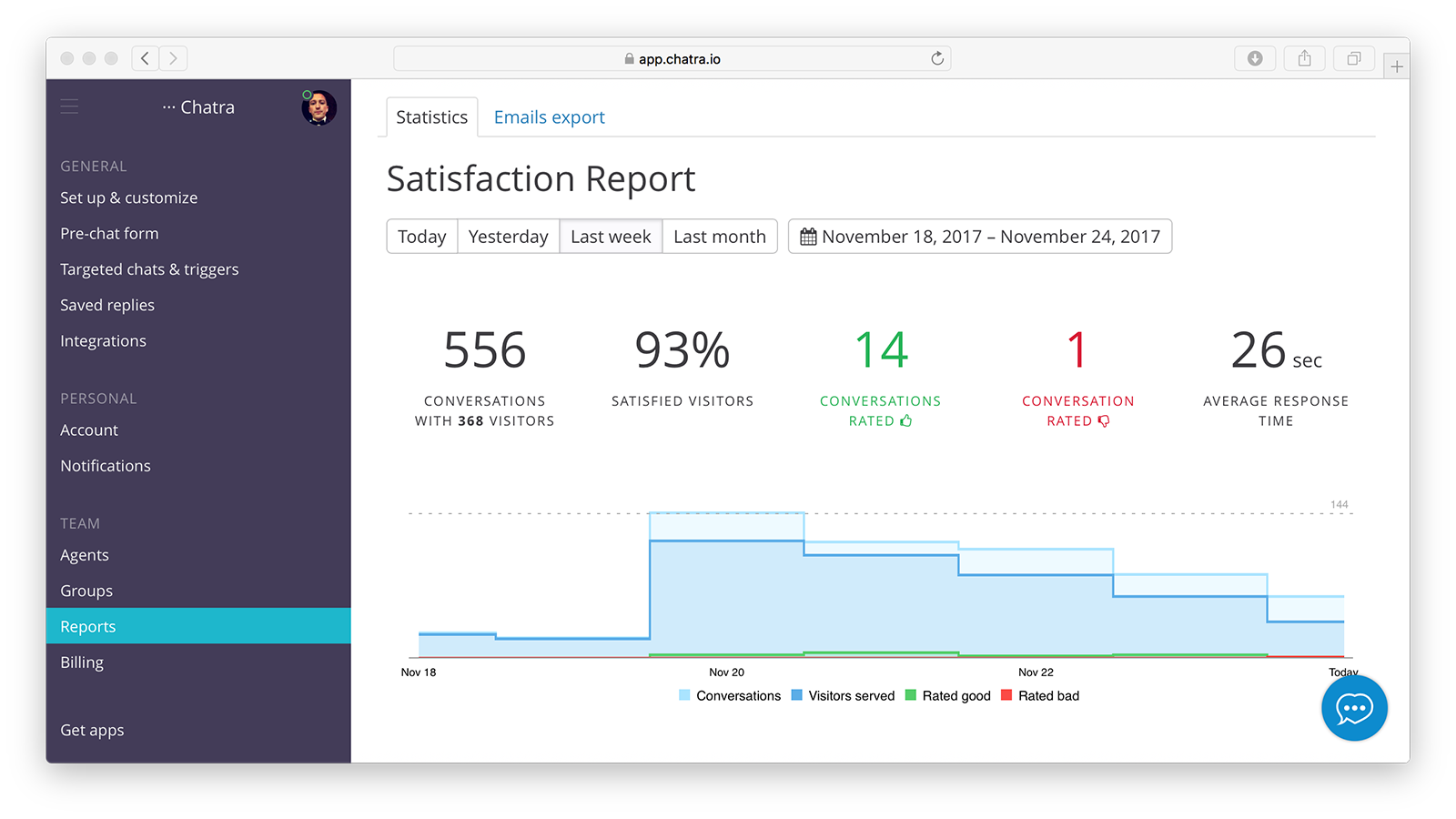
Reports - Satisfaction report.

Distinctive Features. Fully customizable: pick a look to match your website design.
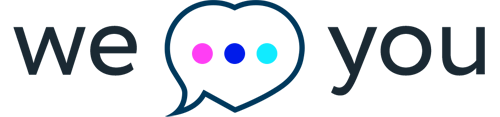
By humans for humans 🙂
Faq
For additional information check https://chatra.com
Reviews
Отличный чат со всеми необходимыми функциями
By psharikov on August 30, 2019
Excellent
By tom_ospina on August 24, 2018
Best of the Best
By Rashid (rashidnqh) on September 1, 2017
Nice and powerful live chat!
By forta on January 10, 2017
Great Plugin
By Pranav Jairam (pranavjairam) on October 12, 2016
work smoothly
By belhassen on September 3, 2016
i didn't want to download it because the number of download
but once i installed it i found it amasing and easy to set up and easy to use
it defently worth 5 start
Amazing
By july85 on September 3, 2016
Clean design, rich feature set - the best chat solution for live support, will suggest it to all my customers!
A class above all
By jmelwani on September 3, 2016
I have tried Olark, Zendesk, Purechat and several others. [ link redacted, please do not post links in reviews ]
I was instantly curious to try out Chatra because of Yaakov's persuasion.
Here is how I found it to be superior:
1) It remembers and records conversations with users, so when they come back you can see their chat history.
2) Customer behaviour insight (paid feature)- You can see what page the customer is on, what they are searching for and when they are on the cart or checkout page. This is something not offered by any other tool.
3) Customer typing - You can see what the customer is typing even before they hit send, this saves a lot of time and gives a lot of insight into common questions/concerns.
4) Saved replies - Save time by using canned responses
5) When unavailable - it allows visitors to leave their email, name and phone number for follow up
6) Robust and reliable - I faced connectivity issues with purechat but do not with this tool.
7) Visitor location - you can see visitors location details, save notes, name and email.
Suggestions:
1) I would like to see customizable payment plans starting $3 per month/user
2) Would like to see saved transcripts of all chats and allow searches
All in all this is the best tool there is and it's just getting better and better.
Вне конкуренции - лучшее что мы пробовали!
By mustnik on September 3, 2016
Ребята [Chatra] реально крутые! Не перестаем радоваться за то, что наконец-таки есть возможность быстро и легко фокусироваться на работу и действительно помогать клиенту, а все хотелки и пожелания с какой-то прям космической скоростью внедряют они. Что называется "на лету".
Ни разу еще не видели такого фидбека от онлайн-косультантов.
Рекомендуем.
Changelog
1.0
- Welcome our very first version of the plugin!
1.0.1
- Minor fixes & updates.
1.0.2
- Minor fixes & updates.
- New screenshots & video
1.0.3
- Minor fixes & updates.
- New screenshots & video
1.0.4
- Facebook and Slack integration. Realtime visitor list. File transfers.
- New screenshots
1.0.5
- New feature – Intelligent form bot + Ecwid support.
1.0.6
- New feature – Email integration. Connect the email address your customers use to contact you and manage your email conversations alongside chats.
1.0.7
- New feature – Exit-intent. Prevent visitors from leaving your website without making a purchase: detect when they are about to leave a page and automatically message them with a discount or a special offer.
1.0.8
- New feature – ChatBots. Use bots to collect visitors’ contacts. Offer quick options for frequently asked questions (FAQ) so that your visitors get the answers they need without a load on your team.
1.0.9
- Translation ready
1.0.10
- Portuguese translation