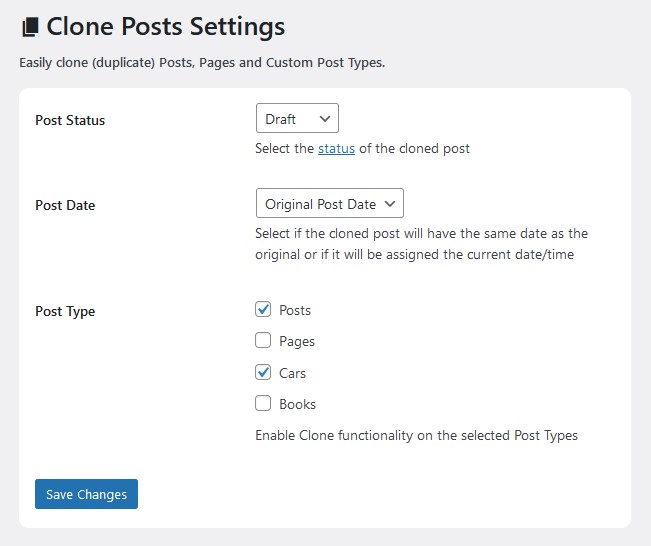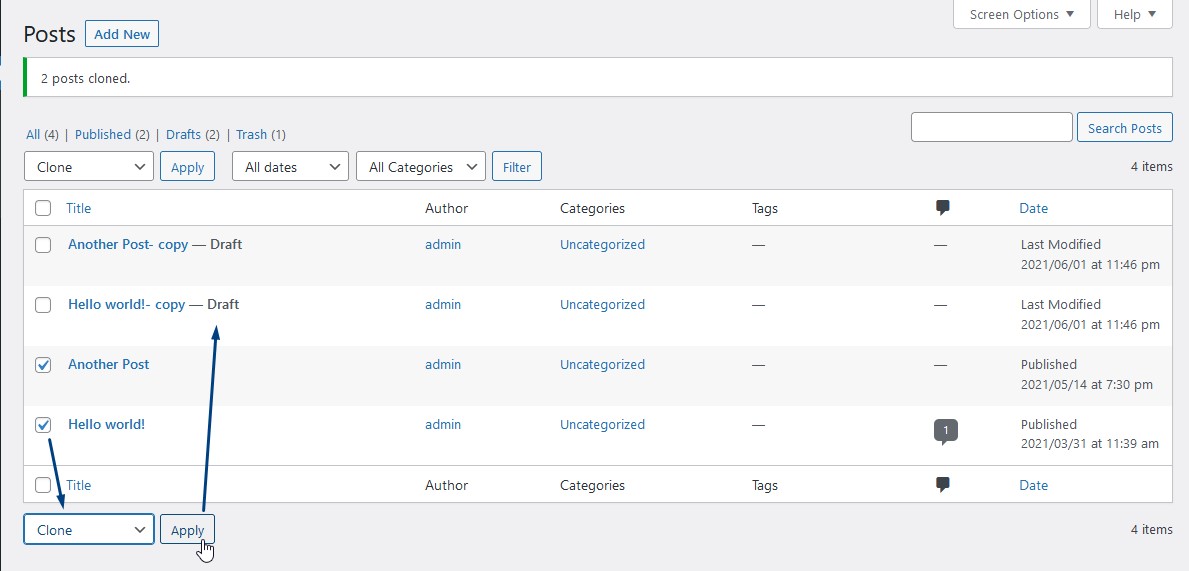Clone Posts

Clone Posts
Description
This is a simple but robust plugin that allows you to easily clone (duplicate) posts, pages and custom post types in WordPress.
Features
- Enable clone feature for Posts, Pages or any Custom Post Type (CPT)
- Clone single Posts/Pages with one click
- Clone multiple Posts/pages with Bulk feature
- Set default Status & Date of cloned Posts/Pages
- Custom fields (post-metadata) are also copied when duplicating a Post
- Translations ready
- Build according to WordPress coding standards
Installation
- In your WordPress admin panel, go to Plugins > New Plugin, search for “Clone Posts” and click “Install now”
- Alternatively, download the plugin and upload the contents of clone-posts.zip to your plugins directory, which usually is /wp-content/plugins/
- Activate the plugin
- Go to “Clone Posts” page under your Settings menu
- Configure the plugin options with available settings
Faq
Whenever you want to copy all contents of a post, page or CPT then you can do that with 1-click when you have this plugin installed. You can even clone multiple posts at once using the Bulk action!
Absolutely not. No technical knowledge is needed and with just one click you can duplicate any post, page or custom post type! Check out the screenshots above.
Of course! “Clone Posts” is compatible with any theme and plugin that follows WordPress coding standards.
Reviews
Also copies custom fields!
By George Kpax (gkpax) on December 16, 2024
Works perfectly and it’s not bloated like other plugins. It also copies all post meta data including ACF fields.. amazing!
All you need
By fbot on March 22, 2023
Basic, yet powerful. Love the fact that it clones post meta too!
Smart time saver
By revixi5 on March 3, 2023
I was facing the boring task of cloning a lot of pages, so I found this little tool with a single search and was really satisfied with it.
Works great
By xeniajfp on December 1, 2022
A real time saver
By maxavid806 on September 16, 2022
Great tool
By Galle Lagdei (gallelagdei) on September 15, 2022
Very useful plugin
By hugheyharry on September 3, 2022
Very useful
By fieldsanthony91 on September 2, 2022
Great plugin!
By sandraalkiviadous on August 3, 2022
Works and it's not bloated like other plugins
By sijad on August 2, 2022
Changelog
2.1.3
- Ensure compatibility with WP 6.8
- Reduced tags to the 5 most useful and relevant ones
- Ensured full WordPress coding standards compliance (PHPCS)
2.1.2
- Ensure compatibility with WP 6.7
2.1.1
- Settings Page Styling Update
- Translations Update
2.1.0
- Ensure compatibility with WP 6.4
- Settings Page Styling Update
- Translations Update
- Coding Standards formatting
2.0.4
- Ensure compatibility with WP 6.1
- Maybe Unserialize Meta Values – Thanks @bradvin
2.0.3
- Ensure compatibility with WP 6.0
- Remove jQuery and any dependencies
- Add translation template
- WP Coding Standards Compliant
2.0.2
- Handle Warning about options not being an array
- Resolve Notice about Undefined property
2.0.1
- Trailing comma bug – support earlier PHP versions
2.0.0
- Major update – compatible with WP 5.7
- Feature: Compatible with Custom Post Types
- Feature: Copy custom fields (post-metadata)
- Feature: Add settings page with options
1.0.0
- Initial version