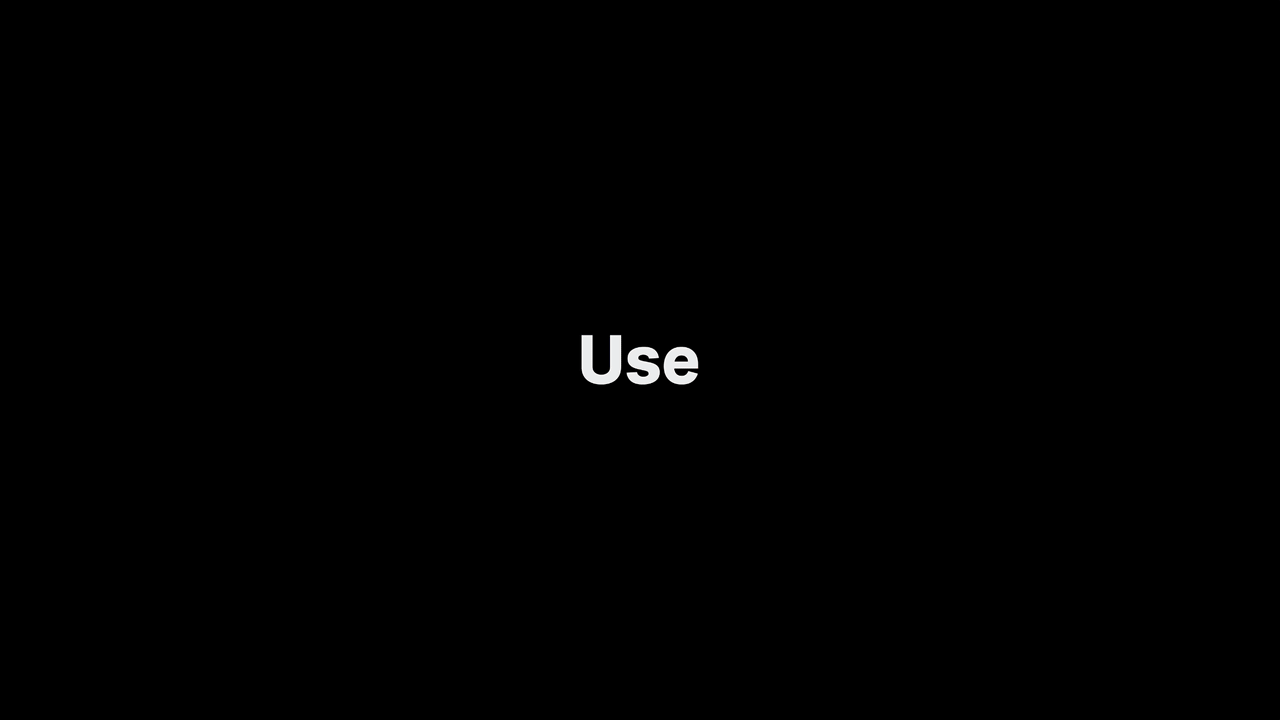Page Builder Gutenberg Blocks – CoBlocks

Page Builder Gutenberg Blocks – CoBlocks
Description
CoBlocks is the most innovative collection of page building WordPress blocks for the new Gutenberg WordPress block editor.
With additional blocks and true row and column building, CoBlocks gives you a true page builder experience for Gutenberg.
CoBlocks is powerful but lightweight: it adds functionality to the WordPress editor without bloat. This is the plugin you’ve been waiting for, and it will make you rethink what WordPress is capable of.
Make Beautiful Web Pages With Gutenberg & CoBlocks
CoBlocks is the last page builder you’ll ever need: you get a winning mix of additional WordPress blocks, and page builder functionality. With CoBlocks you have everything you need to make beautiful web pages with the new block editor:
- Accordion Block
- Alert Block
- Author Profile Block
- Carousel Gallery Block
- Click to Tweet Block
- Collage Gallery Block
- Counter Block (New!)
- Dynamic Separator Block
- Events Block
- FAQ Block
- Features Block
- Food & Drinks Block
- Form Block
- Gif Block
- GitHub Gist Block
- Hero Block
- Highlight Block
- Icon Block
- Logos & Badges Block
- Map Block
- Masonry Gallery Block
- Media Card Block
- Offset Gallery Block
- OpenTable Reservations Block
- Post Carousel Block
- Posts Block
- Pricing Table Block
- Resizable Row/Columns Blocks
- Services Block
- Shape Divider Block
- Social Profiles Block
- Social Sharing Block
- Stacked Gallery Block
Breakthrough Page Builder System
CoBlocks features an innovative block system that allows you to create stunning web pages, and even entire websites, with the new WordPress editor.
You get the extra blocks you need and the layout and design functionality for a true page builder experience.
Use the exceptional Row and Columns blocks to add dynamically generated content areas with specific responsive margin and padding settings that only CoBlocks provides.
Style these with innovative new blocks such as the Shape Divider, which lets you split up your content with beautiful dividers.
Each of the WordPress blocks within CoBlocks have been precisely fined tuned to offer a familiar, yet powerful, customization experience. Tailor each block to your taste using our custom controls and settings. Change fonts, set margin and padding, pick colors and more.
Custom Typography Controls
The breakthrough Typography Control Panel within CoBlocks lets you design web pages with alluring typographic elements. Set fonts, sizes, weights, transformations and more, in our CoBlocks blocks, and in core WordPress blocks.
Free Companion Theme
CoBlocks is built to show off the best of Gutenberg, but it requires a Gutenberg-first theme to unlock its full potential. We also created the free Go theme in the WordPress theme repository as the perfect companion for CoBlocks.
Going Beyond Gutenberg Blocks
The vision for CoBlocks is to create a suite of Gutenberg blocks to help folks make beautiful websites easily. These newest releases of CoBlocks is the ultimate expression of that vision.
Built With Developers in Mind
Extensible, adaptable, and open source — CoBlocks is created with theme and plugin developers in mind. If you’re interested to jump in the project, there are opportunities for developers at all levels to get involved. Contribute to CoBlocks on GitHub and join the party. 🎉
Register Custom Block Patterns
Create your own Block Pattern (Appearance > Block Patterns). Seelect the top-most block, Block Toolbar Options, Add Design Pattern to register your Block Pattern and specify which category to assign it to.
Installation
- Upload the
coblocksfolder to your/wp-content/plugins/directory or alternatively upload the coblocks.zip file via the plugin page of WordPress by clicking ‘Add New’ and selecting the zip from your computer. - Install and activate the Gutenberg WordPress plugin.
- Activate the CoBlocks WordPress plugin through the ‘Plugins’ menu in WordPress.
- Use CoBlocks blocks on your next page or post.
Screenshots
Faq
Yes! CoBlocks is 100% free and always will be.
To get the full experience of the next-generation WordPress block editor, it helps to have a properly Gutenberg-optizied WordPress theme, like this one and install WordPress 5.0 or higher.
CoBlocks adds its Gutenberg blocks to the new WordPress editor, so you can use them exactly how you would any other WordPress blocks. Once the plugin is installed, create or edit a WordPress page or post, add a new block using the plus icon, and you’ll find all of CoBlocks’ WordPress blocks available.
CoBlocks enables you to create your own Block Patterns.
1. Select all blocks that belong together for your pattern
2. Under the kebab (3 dots) menu, select Add Design Pattern
3. Name your block and select a category
4. Save Pattern
Any properly developed WordPress theme will work with CoBlocks, though if you’re looking for an exceptional free theme, check out Go.
Developers can also apply minor style touch-ups to their themes if necessary. If you’re a developer and you need help, don’t hesitate to reach out.
CoBlocks is designed to support the last two major versions of WordPress that are currently released. If you’re using one of these versions, you’re all set to enjoy everything CoBlocks has to offer!
Reviews
Great tools
By jjnash on October 19, 2025
Very handy, Easy to use, helps lots
Good plugin!
By Nikola Kob (nikolaskoby) on April 24, 2025
It's great addon for standard blocks.
Blocks SEO
By April (aprilfultz) on April 11, 2025
Every time I sync my site with staging or production using the GoDaddy WordPress hosting with staging plan, the "Discourage search engines from indexing this site" check box is selected. I called GoDaddy and they said it was their Co Blocks plug-in (that they developed) and they will work on it. It has been happening for almost a year.
Seriously?
By blueoaks on April 4, 2025
"Our blocks are hyper-focused on empowering makers to build beautifully rich pages in WordPress." - as long as you don't view them on mobile because we (GoDaddy) don't understand how to make mobile-responsive blocks for Gutenberg.
I love this one!
By Dave Brown (medwave2) on November 8, 2024
Really makes creating pages and post customization a breeze!
Carousel Gallery Block
By NEW EUROPA (carlodboyer) on October 14, 2024
The Carousel Gallery Block is a great addition to Gutenberg blocks.
There are 2 problems:
- Title and/or Caption doesn't show.
- In lightbox the pictures aren't shown in full size.
- Extra request: Thumbnail navigation in lightbox.
Please fix these issues.
Thanks
Easy to Use!
By dsitechmktg on January 26, 2024
This plugin has been very easy to use and offers a lot of options
Good Plugin until last update
By MTWOFFICE on August 31, 2023
Prbably the best Gutenberg extention which is available, but some error occours after the last update and there is absolutly no support by GoDaddy. Therefor only 3 of 5
#changed to 5 stars 31.08.2023#
Well, it seems that all our notices were heared and the Plugin got an update. now everthing is working smooth agein and yes, it the best Gutenberg Plugin which is available for free!
Amazing Blocks!
By Mehedi Hasan (B-07) on July 25, 2023
Easy to use gutenberg blocks, rich customization options.
Works really well
By xelenium7000 on May 20, 2023
Among all the freemium and false free builder it's really cool to find a good builder. Simple yet effective.
The support is great.
Maybe a little more options can be added to some blocks. But i'm sure the plugin will evolve.
Highly recommended if you want something simple (yet powerfull) and that works!
Changelog
3.1.15 / 2025-04-09
Bug Fix
- Prevent site editor crashing when altering the site design styles from within the CoBlocks Labs Site Design. #2631
3.1.14 / 2024-12-20
Bug Fix
- Improve nonce handling and permissions in crop settings API. #2624
3.1.13 / 2024-07-25
Bug fix
- Fix block migration error without dependency #2619
- Fix unescaped excerpts in Posts Blocks – Thank you CleanTalk and Dmitrii Ignatyev #2618
3.1.12 / 2024-06-24
Misc
- Use
wp_safe_remote_get()to retreive remote.icsdata #2614
3.1.11 / 2024-06-13
Bug fix
- Fix disappearing buttons in Services block #2613
3.1.10 / 2024-05-30
Bug fix
- Fix a possible XSS vector #2612
3.1.9 / 2024-04-30
Bug fix
- Prevent local URLs from loading with events block #2607
- Fix Site Content extension loading outside of editor #2609
- Fix Site Design extension failing dom operations #2610
3.1.8 / 2024-04-02
Enhancements
Bug fix
- Fix bug around CoBlocks patterns #2599
Misc
3.1.7 / 2024-03-11
Bug Fix
- Security issue patched #2594
3.1.6 / 2024-02-28
Enhancements
- Introduce a blueprint for WordPress preview #2580
Bug fix
- Load extension styles for core blocks #2591
- Fix Lightbox for all CoBlocks galleries #2589
- Fix Lightbox with A3 Lazy Loading plugin #2588
Misc
- Encode URI component in Typography settings #2584
3.1.5 / 2023-11-06
Enhancements
- Compatibility changes for WP 6.4 #2568
Bug fix
- Fix performance around superfluous data-store selectors #2575
- Fix missing animation scripts in some cases #2576
- Fix php warning occurring in some cases #2572
3.1.4 / 2023-09-07
- Fix missing registered scripts #2566
3.1.3 / 2023-08-28
Bug fix
Misc
- Set supported version to 6.1 #2564
3.1.2 / 2023-08-10
Bug fix
- Resolve Shape Divider bug #2553
- Resolve Form Label warnings #2555
- Resolve Form Array condition #2557
- Fix Form name content order #2558
3.1.1 / 2023-08-09
Bug fix
- Correct
Requires at leastvalue to 6.2 #2552
3.1.0 / 2023-08-08
Enhancements
- Register all blocks in PHP #2521
Bug fix
- Fix captions RichText controls across all galleries #2545
- Fix form block test automation with WP 6.3 #2546
- Fix form block saving with WP 6.3 #2543
- Fix blocks for WP 6.3 compatibility #2538
- Fix PHP Unit tests & update to WP-ENV 8.1.1 #2544
3.0.4 / 2023-06-22
Bug fix
- Validate Site Design nonce and capabilities #2535
Misc