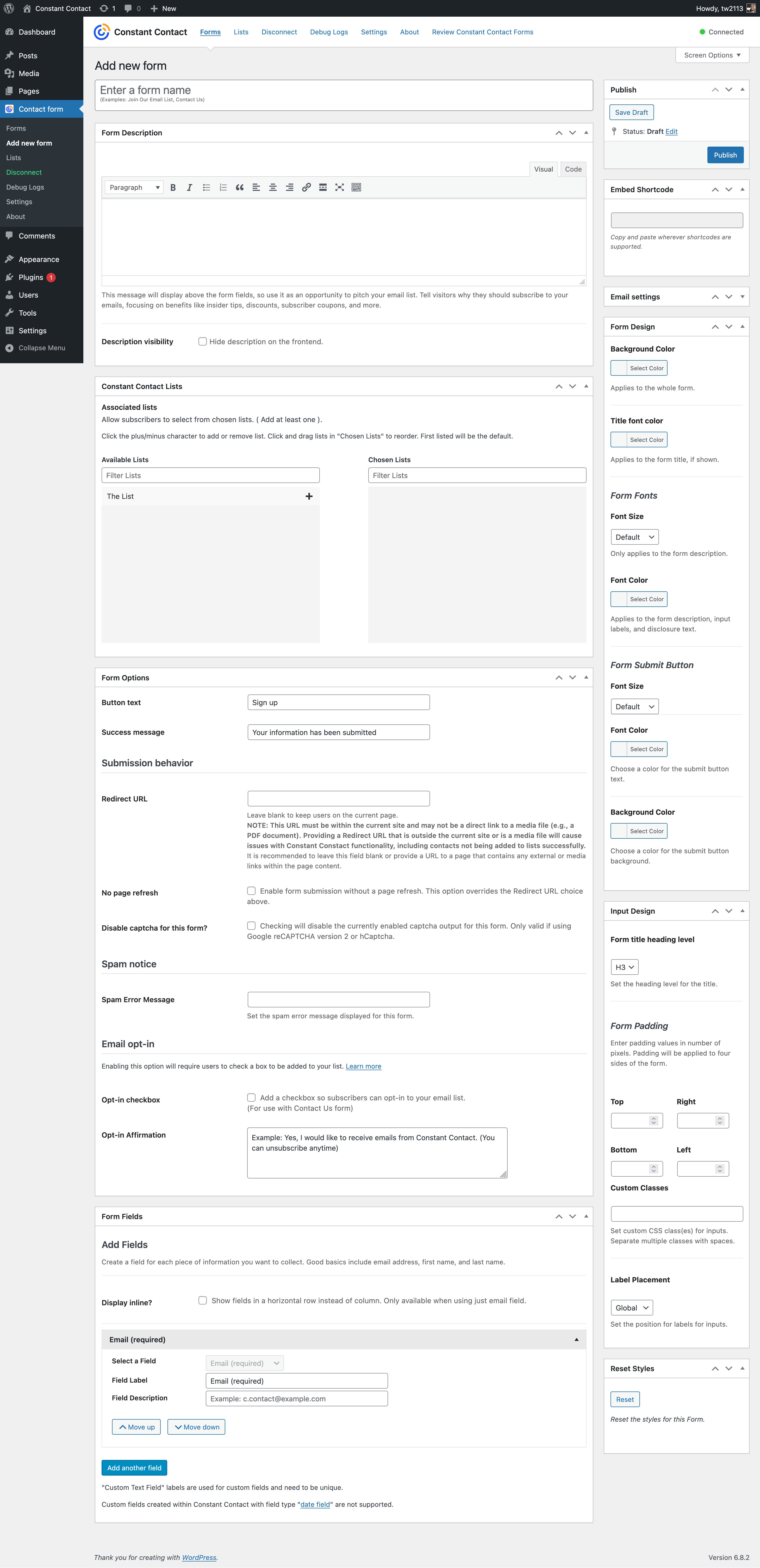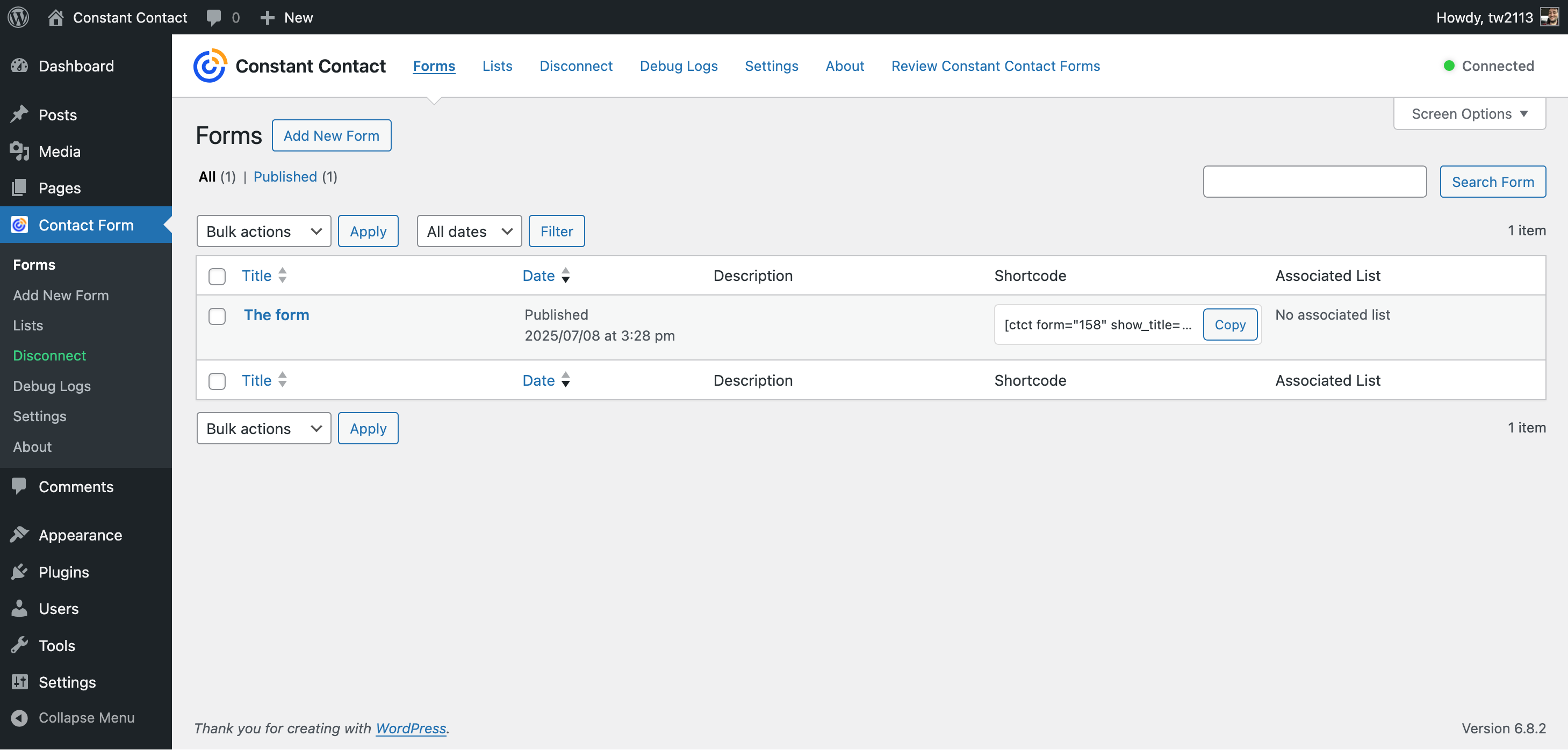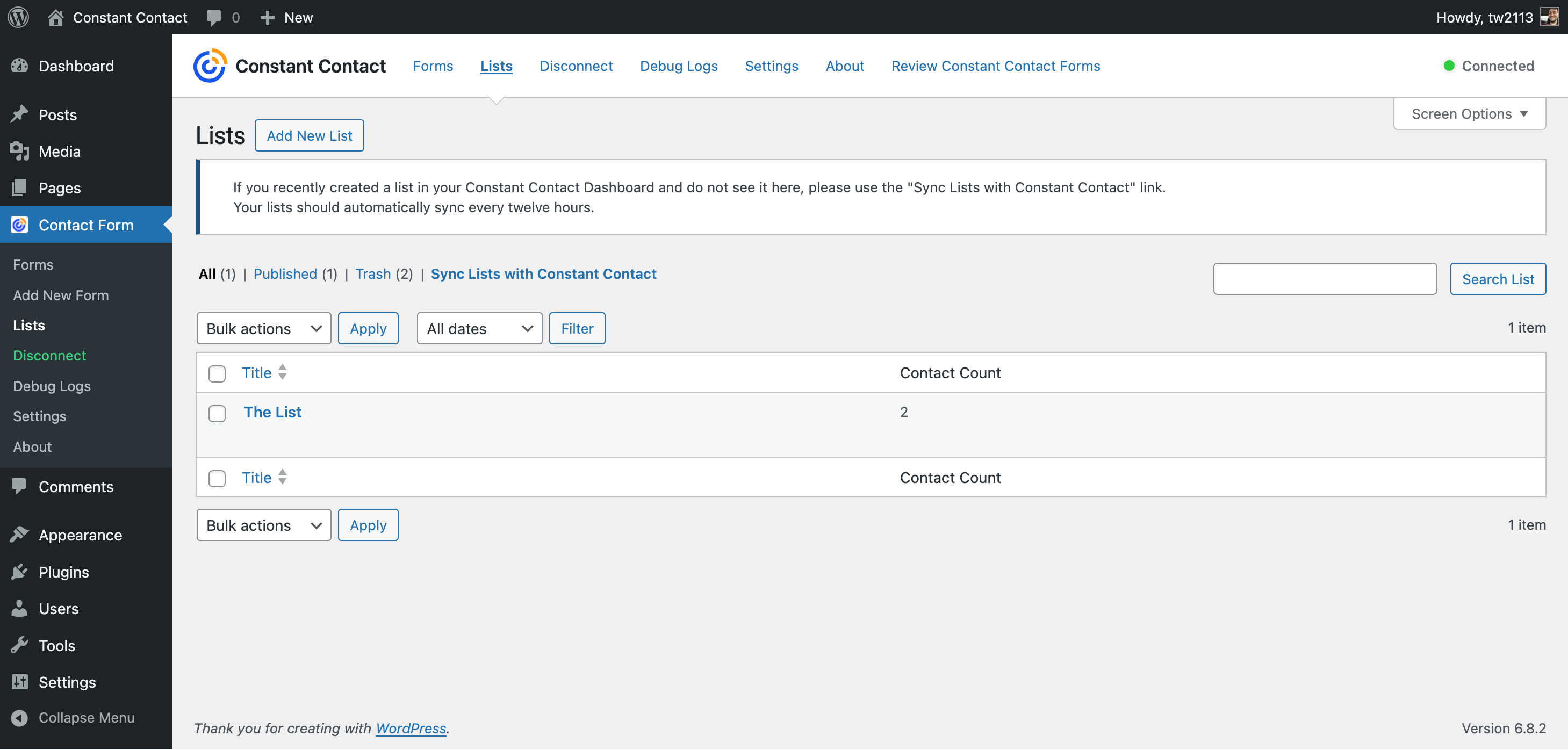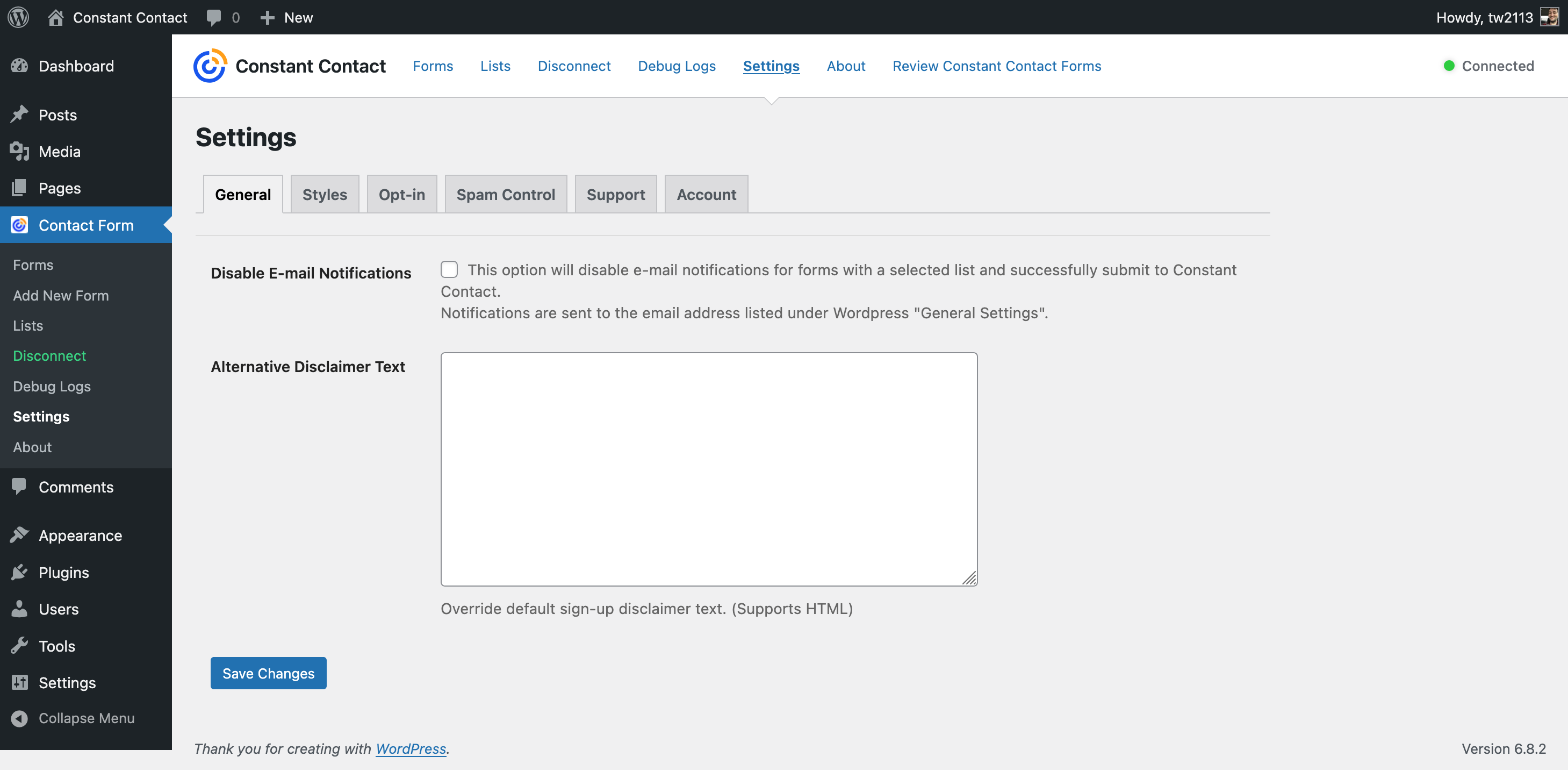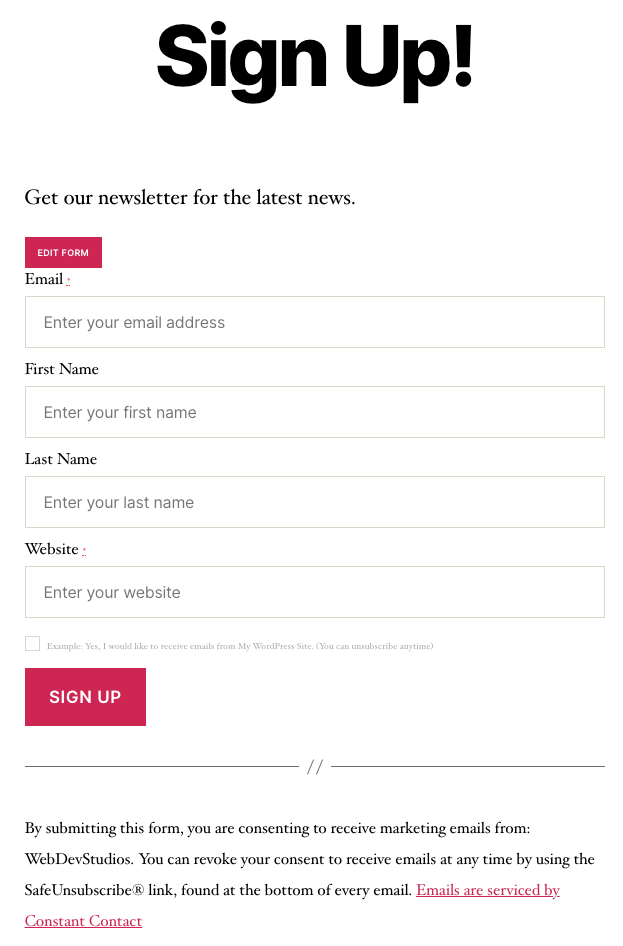Constant Contact Forms

Constant Contact Forms
Description
Please note: Version 2.0.0 of this plugin is a significant release, including both security and feature updates. After updating to version 2.0.0, you will be required to reconnect the plugin to your Constant Contact account & reselect the lists associated with your forms.
Work smarter, not harder. The Constant Contact Way
Create branded emails, build a website, sell online, and make it easy for people to find you—all from one place.
Constant Contact Forms is the easiest way to connect your WordPress website with your Constant Contact account.
- Effortlessly create sign-up forms to convert your site visitors into mailing list contacts.
- Customize data fields, so you can tailor the type of information you collect from your users.
- Captured email addresses will be automatically added to the Constant Contact email lists of your choosing.
- Have immediate access to all your Constant Contact lists to integrate with your signup forms, right from your WordPress dashboard
Not a Constant Contact customer? Sign up for a Free Trial right from the plugin.
How To Get Started.
- Signup for a Free Trial. ( Existing Constant Contact users can skip this step).
- Follow first-time setup instructions.
- Create your first form.
- Add a form anywhere on your website.
- Watch as your visitors turn into lifetime contacts!
Development
Development of Constant Contact Forms plugin occurs on GitHub. Please see the security policy there to report any security issues. General support should start on our WordPress forums
Screenshots
Faq
HELP: Install the Constant Contact Forms Plugin for WordPress to Gather Sign-Ups and Feedback
HELP: Add email opt-in to a WordPress Form created with the Constant Contact plugin
HELP: Enable Logging in the Constant Contact Forms for WordPress Plugin
HELP: Troubleshooting List Addition Issues in the Constant Contact Forms Plugin for WordPress
HELP: WordPress cURL Error 60: SSL Certificate Problem
HELP: Add Google reCAPTCHA to Your WordPress Sign-up Form to Prevent Spam Entries
You can add this to your active theme or custom plugin: add_filter( 'constant_contact_include_custom_field_label', '__return_true' );. Note: custom fields have a max length of 50 characters. Including the labels will subtract from the 50 character total available.
You will need to make the connection to Constant Contact using the credentials of the account owner. Campaign manager credentials will not have enough access.
Some users are experiencing errors when upgrading from an older version of the plugin. If you are receiving an error “Please select at least one list to subscribe to” on your form submissions we recommend “Sync Lists with Constant Contact”, this can be found in your admin dashboard Contact Form > Lists. If problem still persists we recommend recreating the form from scratch.
Reviews
Constantly disconnects
By markhamilton on October 15, 2025
The plugin never refreshes the login token, so you will regularly find the plugin has mysteriously disconnected at some point, and that all signups have silently failed. The support forums are filled with support requests all saying the same thing for years. Please, take this seriously.
Absolute Bare Minimum
By Steve Salotto (steveps24) on July 29, 2025
I am looking to switch from using Constant Contact just so I can have a better form option for my website. This plug in is awful. You can't do hardly any customization, and so I end up with a form that has ugly, short form fields, a big square button, and a blue box that says "edit form" stuck right in the middle of my form. No idea where it came from or how to get rid of it. So I can't use it anywhere on my site. It's just awful, and frustrating and makes me wonder if this bare minimum is what they do with all their products.
Great, when it works.
By ddinnerv on June 25, 2025
Seems that about once every few months, I have to reconnect my Constant Contact account to my WordPress site / forms. Ridiculous that it can't work and STAY WORKING for more than a few months.
Effective But Got Potential
By redtoucan on March 5, 2025
This plugin does what it markets without any new paid subscription model.
But it does not allow further customization for the titles, form max-width, colors, or custom typefaces. The developers should also collaborate with visual builders like Bricks, and Elementor.
Looking forward for more rubust integrations.
Pretty good
By wayne20 on February 1, 2025
Pretty good plugin that work well for us. Lately though, there have been some conntection issues that hopefully will end soon. Otherwise, this would have been a 5-Star review.
Error prone plugin and clunky platform
By th3orian on January 28, 2025
Our organization has experienced constant issues with the Constant Contact WP plugin and platform. Constant disconnects, issues after each update, lists randomly stop syncing or disappear, new signups not being allocated to their chosen lists during sign up etc. The plugin and platform also lacks a lot of dynamic features that other competitors provide. We rely heavily on email signups for our marketing and this platform/plugin are noticeably hurting our efforts, which is why we are finally making the move to another provider.
Works great, support is excellent.
By jackgalactic (dlindner999) on September 4, 2024
Not sure what all the negative reviews are about...it works great for me.
Great when it works
By wiha0webmaster on August 30, 2024
It is so convenient to have this plugin available and sync to your CC lists. However, the plugin randomly deactivates and gives you no notification of when it is no longer syncing. Then you'll be notified of a new subscriber to your email address, but that person will never make it over into CC. It's very stressful to try to figure out who made it to the list and who didn't and when it stopped syncing. This can't be that hard of issue to solve! At minimum, sending an email that the list is no longer syncing so we can go in and disconnect and reconnect (that seems to be what works).
Randomly Disconnects
By dccstacey on August 20, 2024
When it works, it works, but the plugin randomly resets the connection which causes email signups to be hung up and clears all the lists. It also doesn't show as disconnected but seems to be solved by disconnecting and then reconnecting. If this could be solved then it would be 5 stars
Great plug in, awesome support
By renan909 on May 15, 2024
We have been using this on our website and it works well. I had a small issue and the support jumped in quickly to help out. Between the great plug-in and the awesome support I highly recommend this plugin.
Changelog
2.14.2
- Fixed: errors regarding Google reCAPTCHA v3 javascript variables.
2.14.1
- Fixed: Dashicon getting escaped instead of displaying, in custom menu spot.
2.14.0
- Fixed: Issues with Google reCAPTCHA version 3 and forms submitted without page refresh.
- Fixed: Logic around notification display in case manual intervention is needed.
- Added: Per-form field setting for a max-width value as a percentage.
- Added: Ability to choose the address type for address field. Example: home, work, other.
- Updated: Small visual indicators and wording for if connection issues exist.
- Updated: Visual details around “required” field indicators on forms, as well as accessibility improvements.
- Updated: Various PHP warnings and notices.
2.13.0
- Fixed: Details around address data retrieval from Constant Contact, used in disclosure text.
- Updated: Added extra theme compatibility for popular themes.
- Updated: Removed “edit” link on frontend form display to avoid potential confusion.
- Updated: Adjusted details around cron jobs related to API token tasks.
- Added: Admin area “edit form” link output for chosen form in Constant Contact Forms Block.
- Added: Keywords for Elementor widget integration.
- Added: Dedicated color picker for form title display.
- Added: Ability to display form horizontally when using just the email field.
2.12.0
- Fixed: Fatal errors around list creation within WordPress dashboard.
- Fixed: Touchups and style bugs around Forms block.
- Fixed: Require list selection if site has a connected account but no list is chosen for form.
- Added: Ability to select the heading level when showing form title.
- Updated: Touched up styles and wording in form editor.
- Updated: Adjusted Google reCAPTCHA version 3 token timing. Assigned upon submit instead of pageload, to help avoid 2 minute expiration issues.
2.11.3
- Fixed: Email notifications being sent even when toggled off.
- Updated: Wording in various metaboxes and some fuzzy/blurry icons.
2.11.2
- Fixed: PHP errors regarding passed variable types expecting array but getting string
- Fixed: Checkbox widths with TwentyTwentyOne theme.
2.11.1
- Updated: restored missed php file that was causing fatal errors.
2.11.0
- Added: hCaptcha data to Site Health Panel
- Updated: Lots of internal code cleanup
- Updated: Removed old Constant Contact SDK code.
- Updated: Hide disclosure text below form if not connected to Constant Contact.
- Updated: Internal, switch to wp_admin_notice() usage.
2.10.0
- Added: Use current displayed language with Google reCAPTCHA when using WPML or PolyLang.
- Fixed: Issues around language specifications for Google reCAPTCHA.
- Fixed: WordPress notices around textdomain loading.
- Fixed: Added aria-label to disclosure external links for better ADA compliance
- Updated: Amended processes regarding failing API communications when human intervention needed. Includes preventing excessive attempts to refresh tokens in states where the attempt will fail.
- Updated: Increased notification chances if human intervention needed.
- Updated: Register list post type for Constant Contact Lists even if not yet connected.
- Updated: Notice regarding list management details.