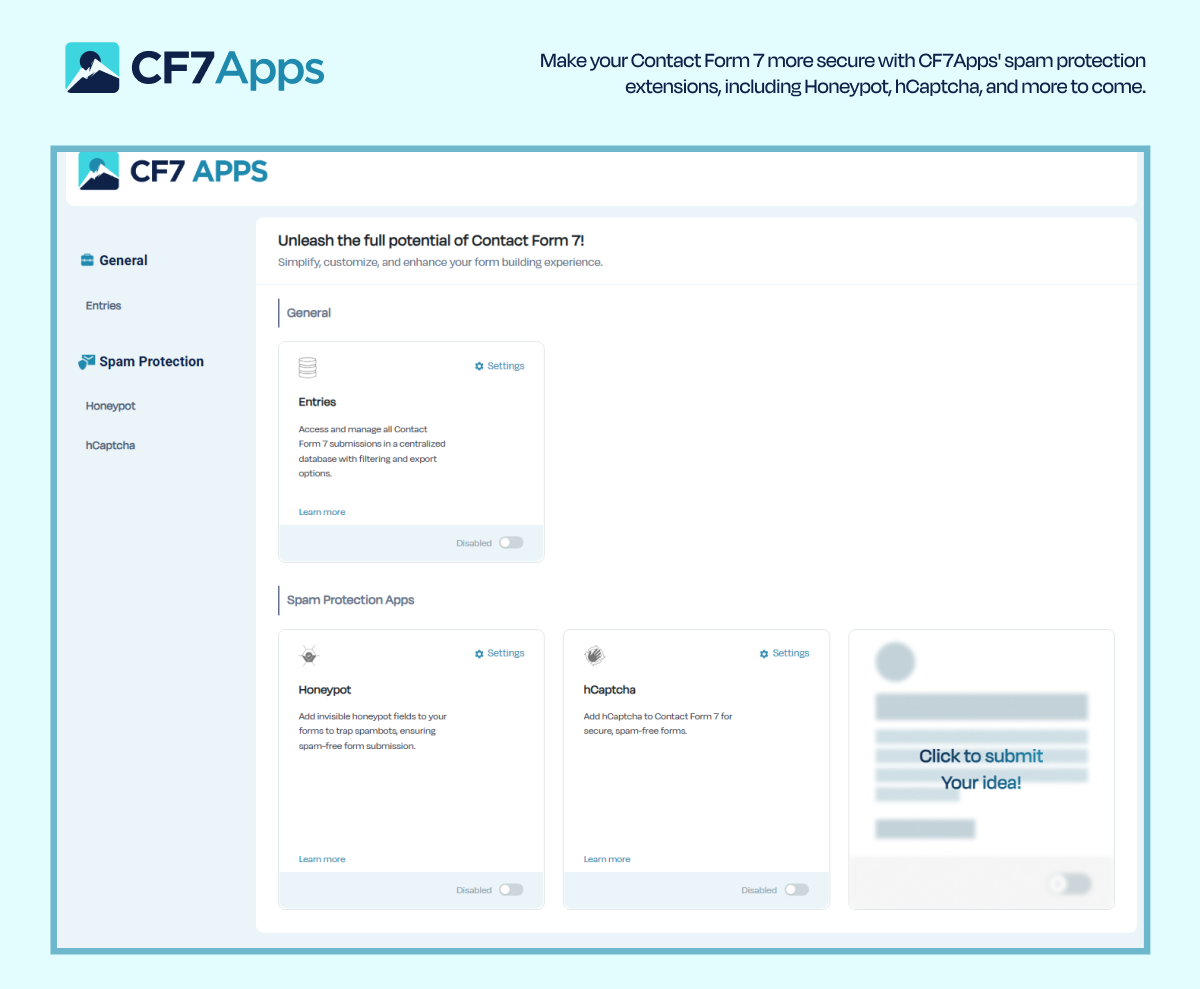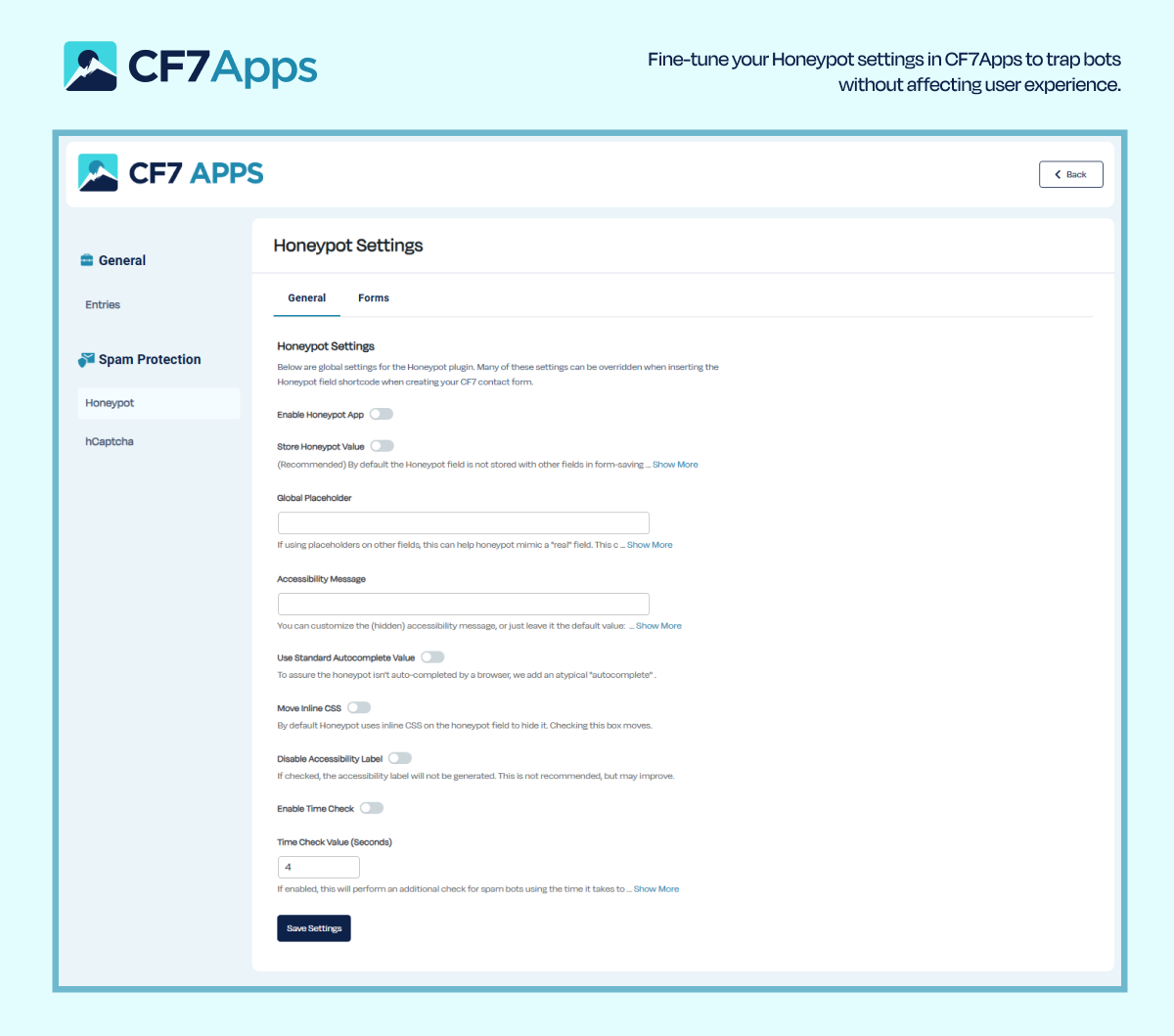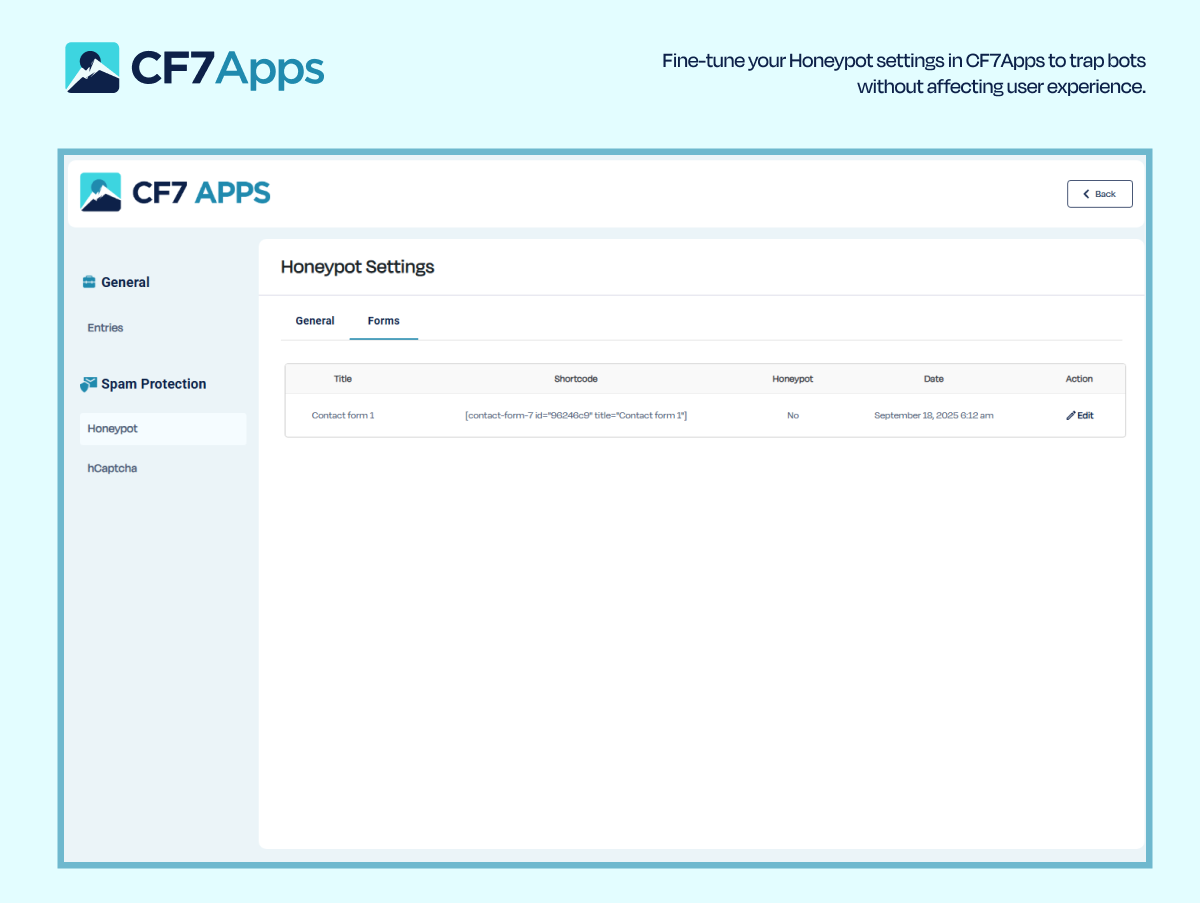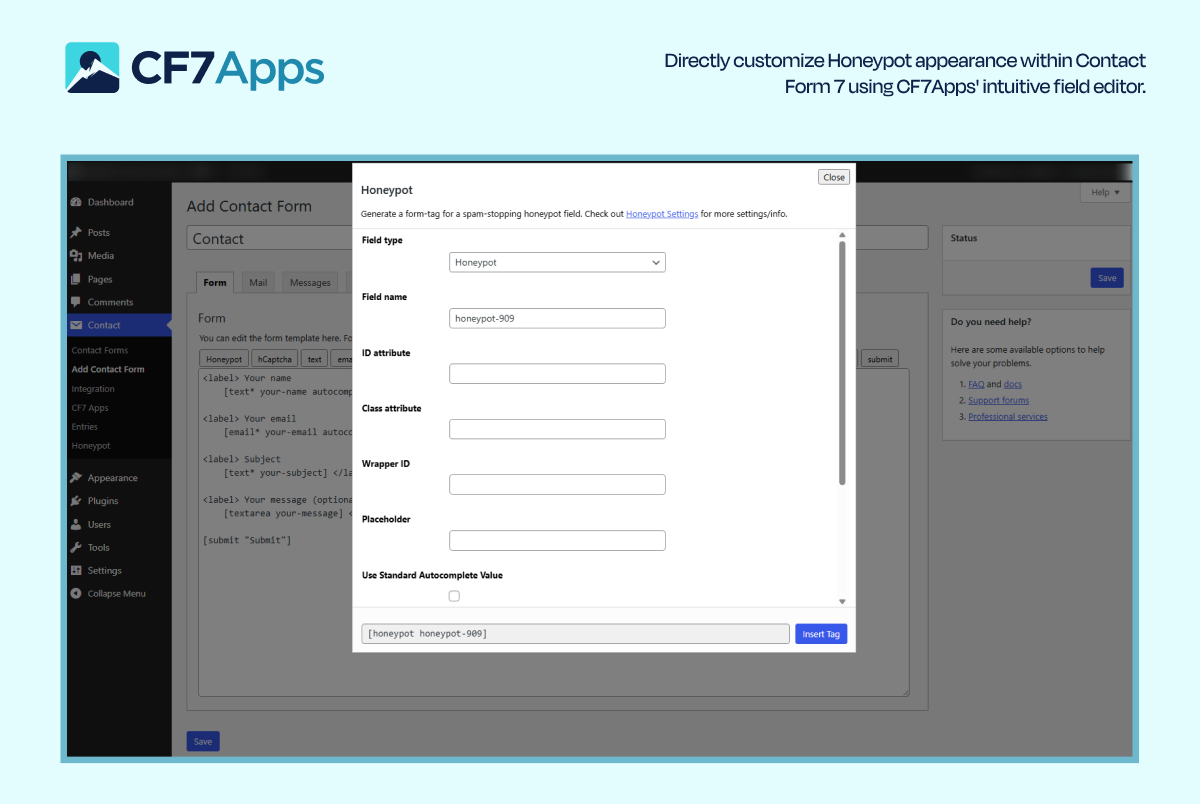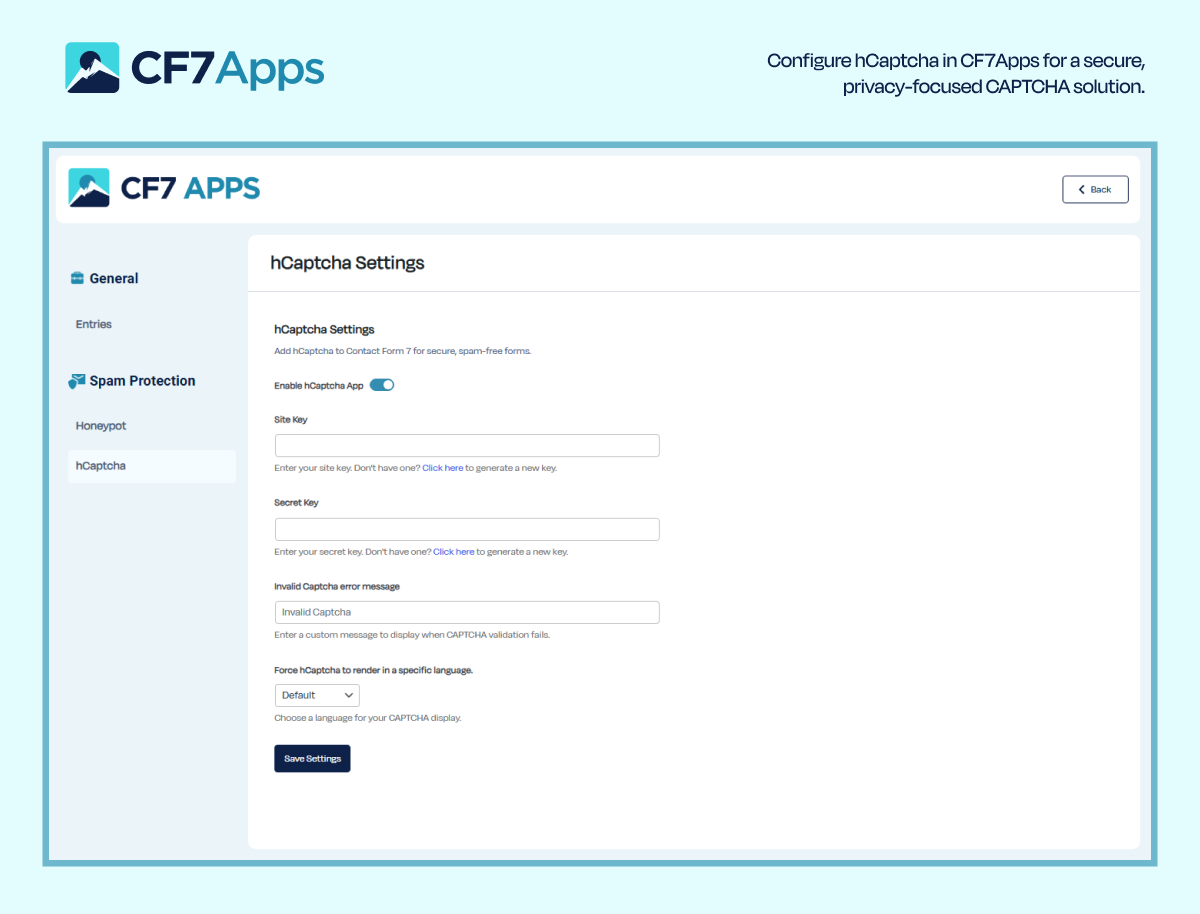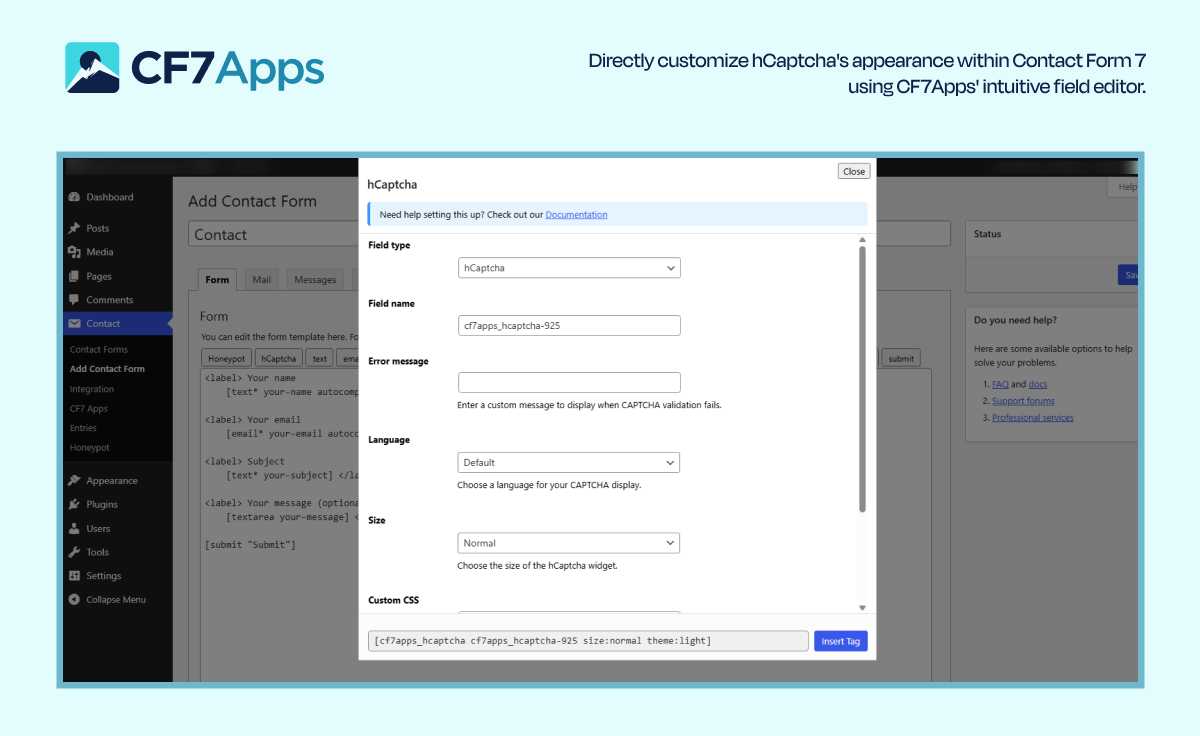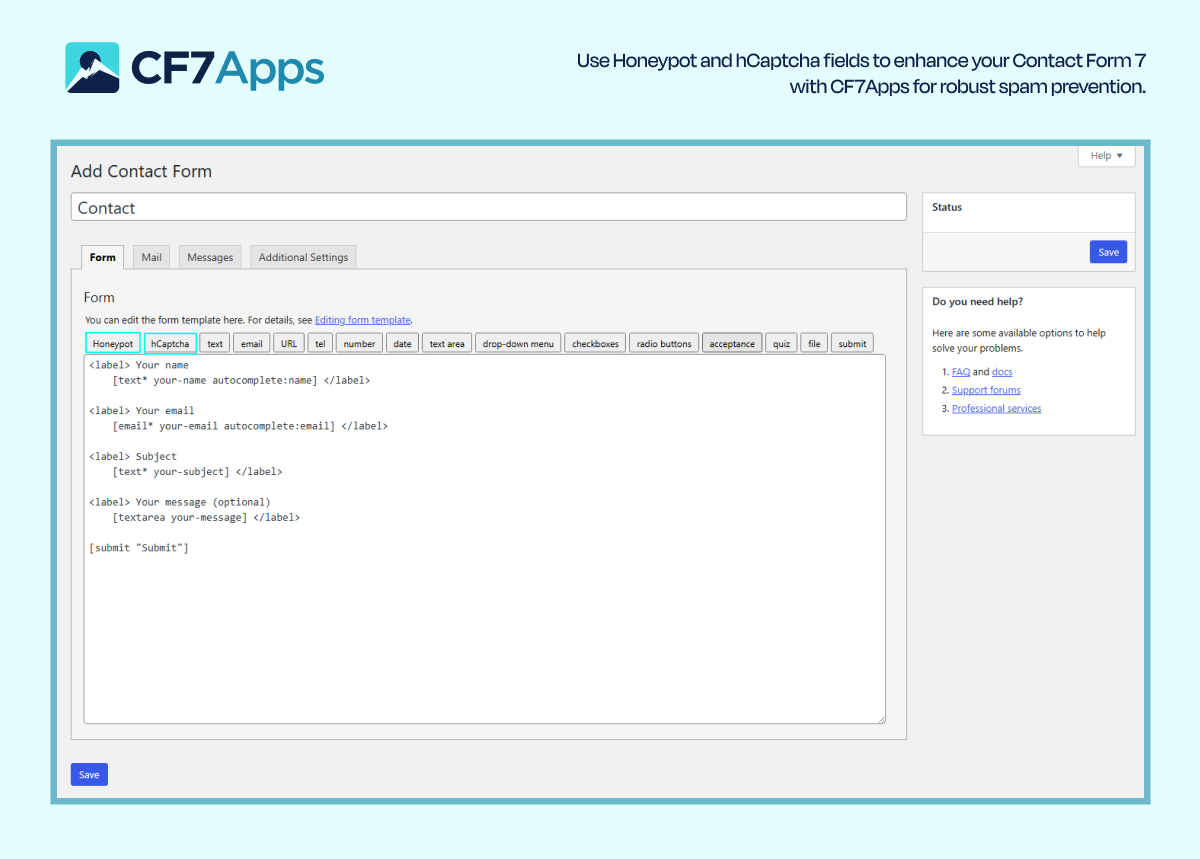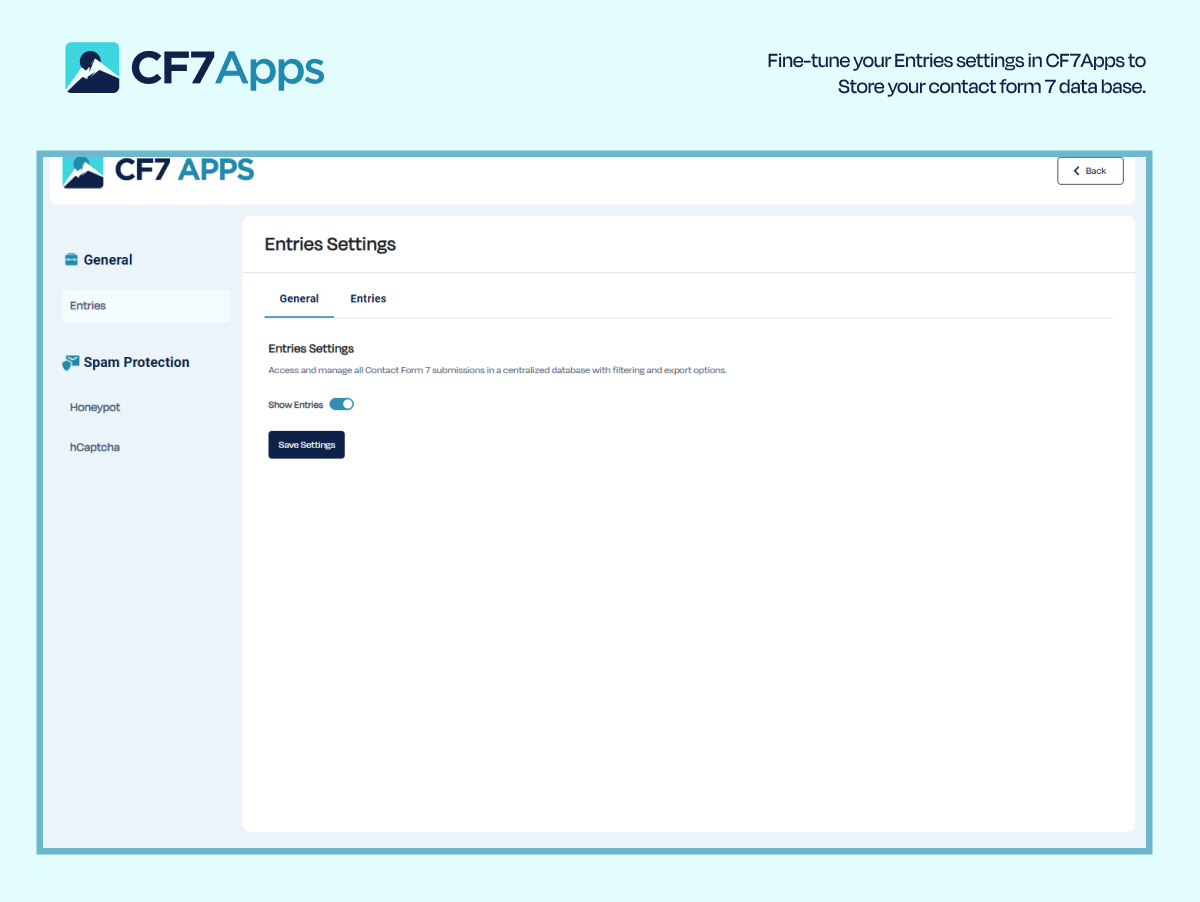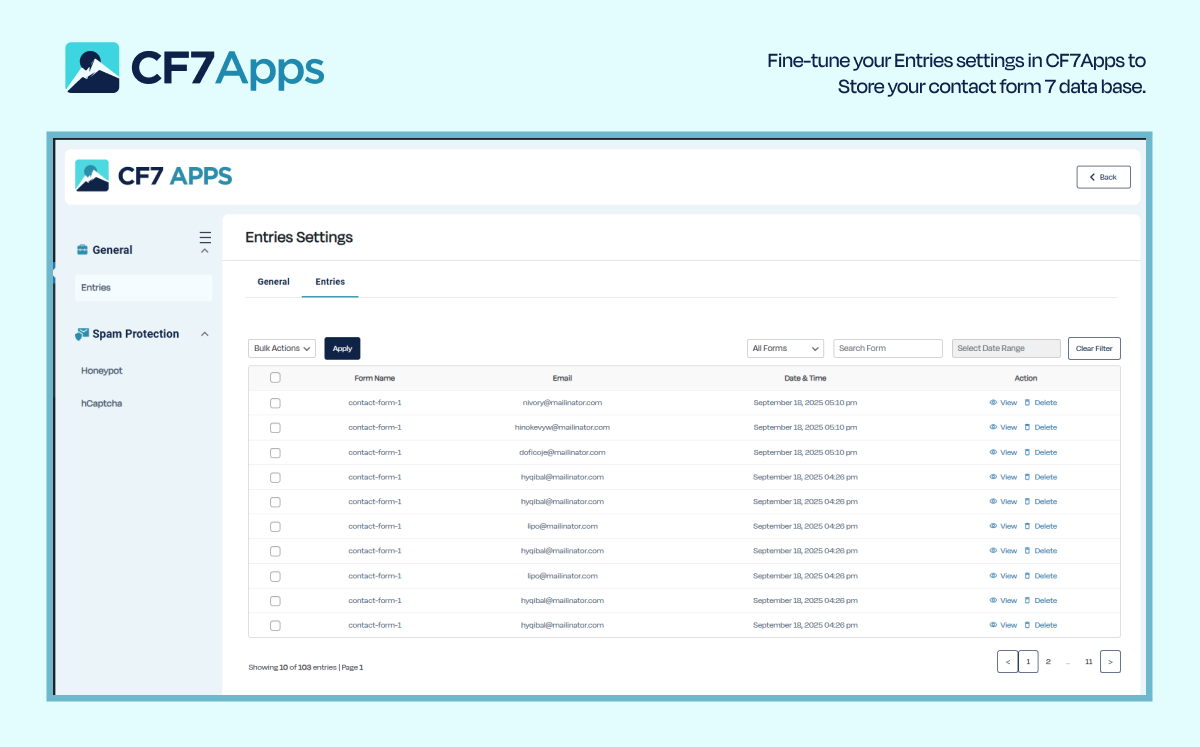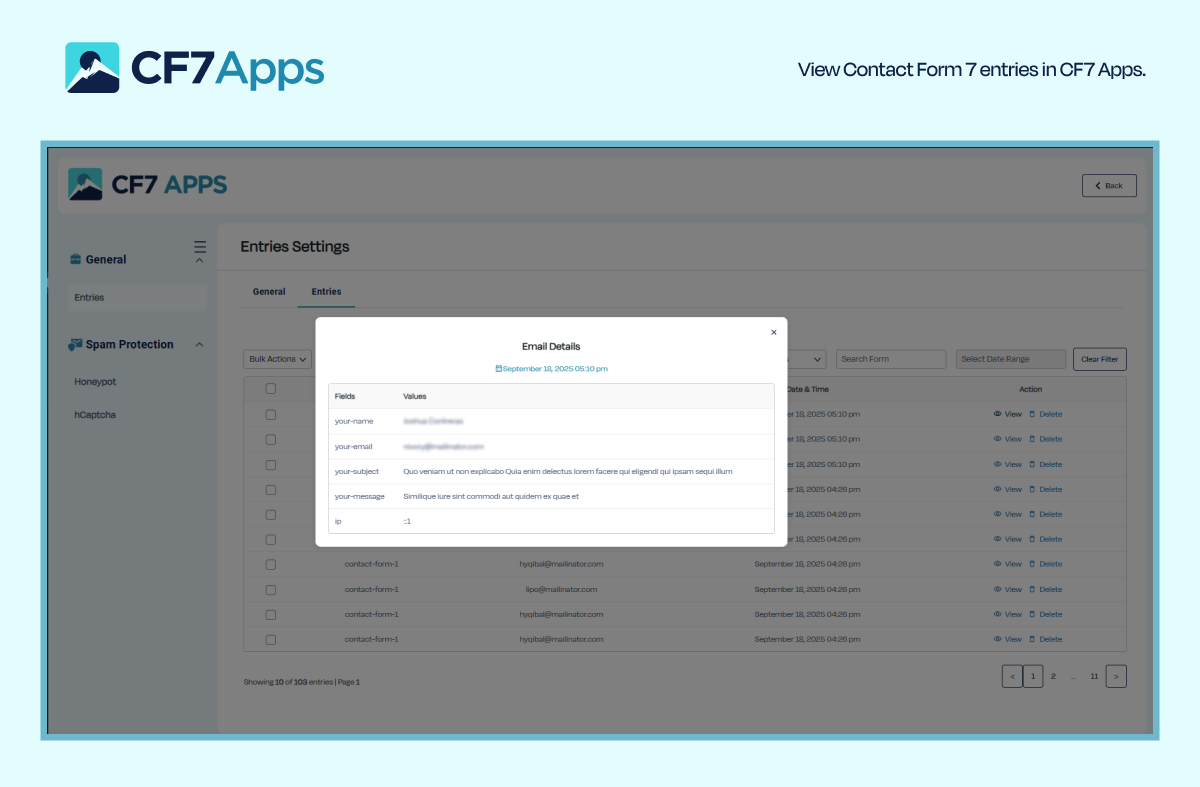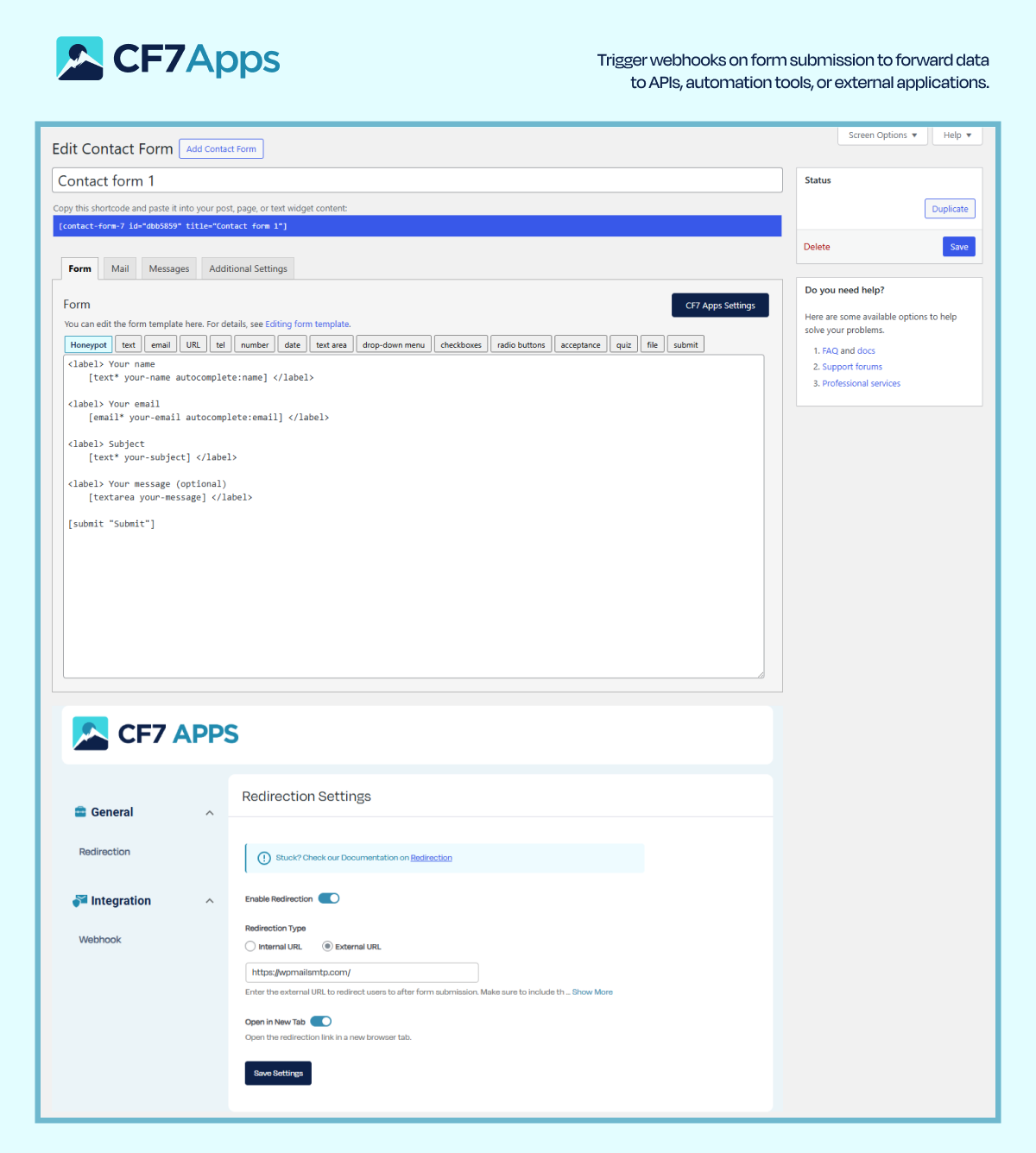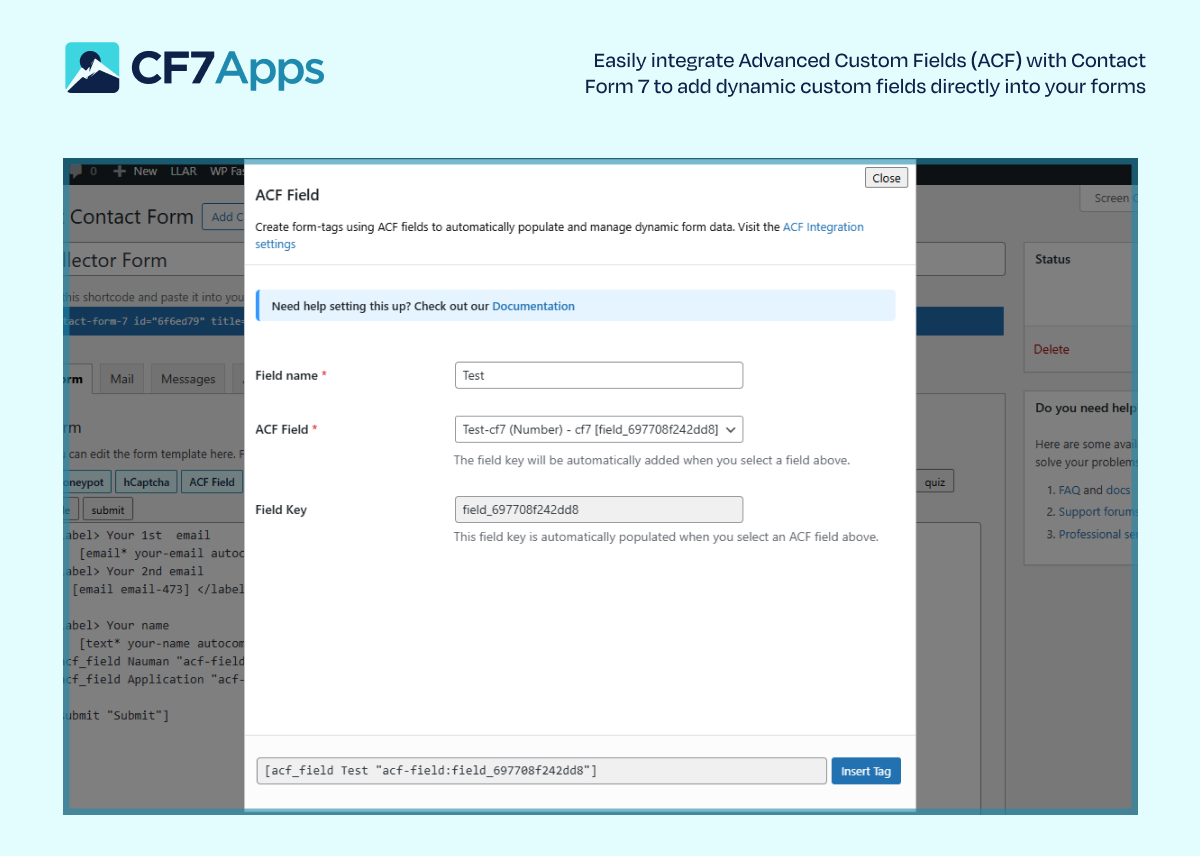CF7 Apps – [Honeypot and hCAPTCHA for Contact Form 7]
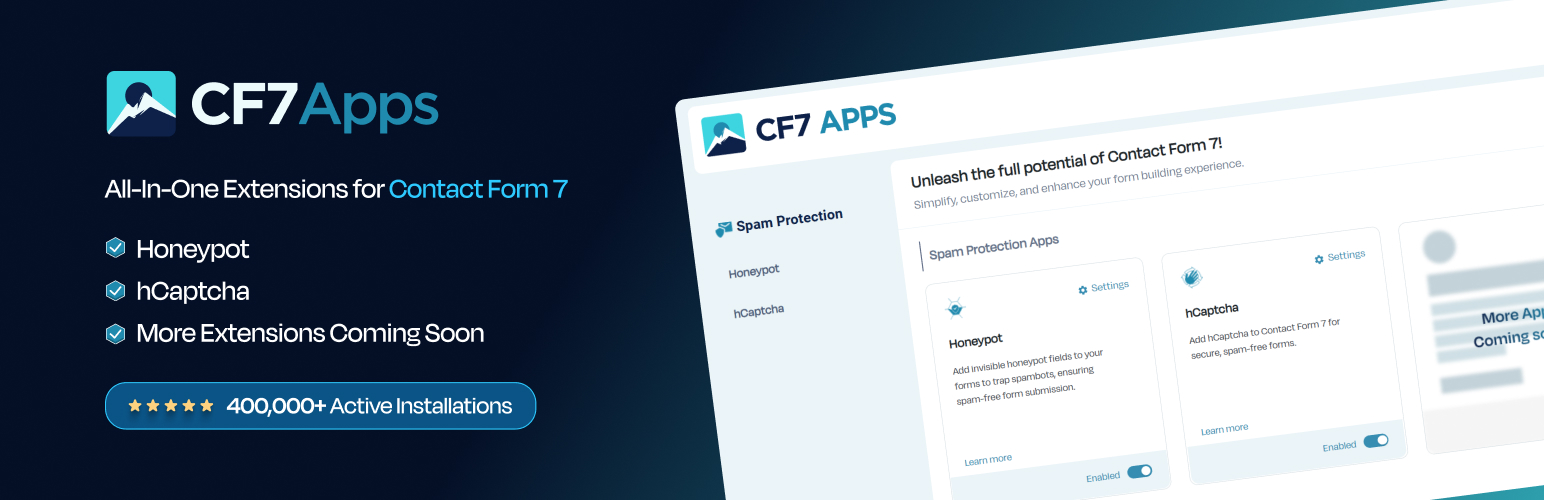
CF7 Apps – [Honeypot and hCAPTCHA for Contact Form 7]
Description
Add extra Spam Protection functionalities to your Contact Form 7 forms with CF7 Apps.
Contact Form 7 is one of the most popular form plugins for WordPress, but it lacks many advanced features that modern websites need. CF7 Apps adds extra Spam Protection functionalities to your Contact Form 7 forms, introducing honeypot and hCaptcha options.
👉 Get Support: Click Here
👉 Check out the Documentation
What CF7 Apps Can Do for You ?
Right out of the box, CF7 Apps includes:
✅ Honeypot App
✅ hCaptcha App
✅ Database Entries App
✅ Redirection App
✅ Webhook App
✅ ACF Integeration
💡 Suggest a Feature
And that’s just the beginning.
🌟 Save and Manage CF7 Form Submissions
The Entries Database App stores all Contact Form 7 submissions directly to your WordPress database. Easily filter entries by form or date, view individual CF7 submissions, and export or delete them when needed. This ensures you never lose important leads or messages, even if emails fail to deliver.
🌟 Add a Honeypot Field to Prevent Spam
Our Honeypot Contact Form 7 extension creates a hidden field inside your Contact Form 7 forms. Real users never see it, but bots do—and that’s how the bots fall for the trap. It blocks automated spam before it even hits your inbox.
🌟 Add hCaptcha to Contact Form 7
Protect your forms from spam bots using hCaptcha, a privacy-friendly alternative to Google reCAPTCHA. This extension integrates directly with CF7 and works instantly after setup. No coding is required, and no extra plugins are needed. Just set up your site keys and you’re done.
🌟 Manage & View Contact Form 7 Entries
Store, view, and manage all your Contact Form 7 submissions directly inside your WordPress dashboard. This extension logs every form entry automatically, giving you an organized record of user submissions. No coding or third-party tools required just activate and start tracking instantly.
🌟 Redirect Users After Form Submission
Easily redirect users to any internal or external page after submitting a form. This extension lets you control the post-submission experience with custom URLs, thank-you pages, or marketing funnels. No coding needed configure your redirect URL and it works immediately.
🌟 Send Form Data via Webhooks
Automatically forward your Contact Form 7 submission data to any external service using webhooks.This extension enables seamless API integrations, automation workflows, and third-party connections. No additional plugins or coding required just add your webhook URL and you’re ready to go.
🌟 Integrate ACF Fields into Your Forms
Easily pull Advanced Custom Fields (ACF) data into your Contact Form 7 forms using the built-in ACF field tags. This integration lets you map and display your custom ACF fields directly inside CF7 without any extra plugins or coding. Just enable the feature, select your ACF fields, and your form is ready to use.
NOTE:
The best thing is that both features work independently. You can run them alone or together based on your site’s needs.
Real Use Cases for CF7 Apps
With the CF7 Apps, you can do the following:
✔️ Trap bots using a honeypot field without affecting users
✔️ Add hCaptcha to Contact Form 7 for privacy-first anti-spam
✔️ Store and manage Contact Form 7 entries directly in WordPress
✔️ Redirect your Contact Form 7 submissions to any internal or external page.
✔️ Send your form data to any third-party service or custom endpoint through our Webhook.
✔️ Display dynamic ACF field values inside your Contact Form 7 forms for personalized entries.
Why Should You Install CF7 Apps?
- Works exclusively with Contact Form 7
- Modular design — activate only the features you need
- Lightweight — no unnecessary code or bloat
- Built for form security, user control, and advanced customization
- Continuously updated with new apps and requested features
We built CF7 Apps for users who want more power without abandoning the simplicity of Contact Form 7.
Try Our Other Awesome WordPress Plugins
- Post SMTP: Reliable WordPress email delivery plugin with detailed email logs and multiple SMTP integrations.
- Gutena Forms: Create modern, responsive contact forms directly in the Gutenberg block editor. Includes advanced fields, spam protection (reCAPTCHA & Cloudflare Turnstile), and entry management.
- WP EasyPay: Accept Square payments and donations easily on your WordPress site.
- Password Protected: Secure your WordPress site, posts, pages, and categories with simple password protection.
- Advanced File Manager: Manage and organize WordPress files effortlessly from your dashboard.
- WC Shop Sync: Add Square payments and sync WooCommerce products, customers, and orders with Square POS.
- myCred: Add gamification, rewards, ranks, and a points management system to your WordPress website.
- Bookify: Your complete online bookings and appointment scheduling solution for WordPress.
- All In One Login: Secure your WordPress login page, change wp-login.php URL, and add social logins including Google, Facebook, Microsoft, and LINE.
- New User Approve: Control new user registrations by approving or denying signups.
- WP Experts WooCommerce Store: Explore premium WooCommerce plugins and solutions by WPExperts.
Contribute or Report Issues
Do you have a feature request or bug to report? Contact us via the official Support Channel.
Installation
How to Get Started
- Install the CF7 Apps plugin
- Go to the CF7 Apps dashboard
- Activate the addons you want (like hCaptcha or Honeypot)
- Configure and use the new feature immediately in your Contact Form 7 form.
No code. No clutter. These are just all the essential add-ons that extend the capabilities of Contact Form 7.
Contribute or Report Issues
Do you have a feature request or bug to report? Visit the plugin’s support section on WordPress.org or contact us via the official Support Channel.
Altering the Honeypot Output HTML [ADVANCED]
While the basic settings should keep most people happy, we’ve added several filters for you to further customize the honeypot field. The three filters available are:
wpcf7_honeypot_accessibility_message– Adjusts the default text for the (hidden) accessibility message (can now be done on the settings page).wpcf7_honeypot_container_css– Adjusts the CSS that is applied to the honeypot container to keep it hidden from view.wpcf7_honeypot_html_output– Adjusts the entire HTML output of the honeypot element.
For examples of the above, please see this recipe Gist.
Screenshots
Faq
Activate the hCaptcha App inside CF7 Apps, enter your site keys, error messages, and save settings. That’s it. Now, you’ll see the hCaptcha tag in your Contact Form 7 form settings.
Contact Form 7 is a long-standing WordPress plugin that lets you build and manage contact forms on your site. It supports multiple forms, customization, and various integrations—all without writing any code.
No. Each addon works independently. You only activate the features you want. That keeps your website fast and your backend clean.
The Redirection App allows you to redirect users to any internal or external page after they submit a Contact Form 7 form. You can easily set custom redirection URLs per form creating smooth user flows without adding any custom code.
The Webhook App enables you to send your Contact Form 7 form data to any third-party service or custom endpoint. It makes integrations simple by allowing you to push form submissions to CRMs, marketing tools, automation platforms, or any external API without coding.
If you discover a security vulnerability, please report it to us via the official Support Channel. Our team will review, verify, and fix all security-related reports responsibly.
You sure can, and many users have indicated this helps stop even more spam, as it increases your chances that a bot will get caught in the trap. Just make sure each Honeypot field has a unique name.
Yep! See the Installation section for more details and this Gist for examples.
No, Contact Form 7 does not store submissions by default. With the CF7 Apps Entries Database App, you can log every entry directly in your WordPress dashboard and access them anytime.
Enable the ACF Integration in CF7 Apps, then use the ACF field tag in your Contact Form 7 form. Select the custom field you created in ACF, and insert the tag into your form. The field will now appear on the frontend form automatically.
Yes, the Entries Database App lets you filter submissions by specific forms or date ranges, making it easier to manage and review the entries you need.
You can delete individual submissions or bulk delete multiple entries directly from the Entries tab in the CF7 Apps dashboard with just a few clicks.
Please report security bugs found in the source code of the CF7 Apps – [Honeypot and hCAPTCHA for Contact Form 7] plugin through the Patchstack Vulnerability Disclosure Program. The Patchstack team will assist you with verification, CVE assignment, and notify the developers of this plugin.
CF7 Apps is a third-party plugin and is not officially associated with or endorsed by Contact Form 7.
Reviews
Good plugin. Brilliant support.
By jumzoid on January 15, 2026
I've been using the plugin for several months now and haven't had any issues, other than maybe the entries logs don't have as much detail as I'd like. Overall though, it think it's a great system to consolidate a number of useful features like they have, with the settings in one place.
What took me up to 5 stars was the awesome support I got when I found a small frontend bug. The team were straight on it and sent me a beta plugin to test the fix within a day (which worked perfectly, I might add). With a dedicated team like that, I can see this plugin only getting better and better.
Used to be a nice, simple plugin
By Michael (michaelwp85) on November 10, 2025
This used to be a nice and simple plugin. Now it's rebranded to CF7 apps with banners, notifications, additional menu items, and pushing other plugins (which I don't need or want).
Fabulous Support
By jimk1416 on November 4, 2025
Great support and follow up. Worked through an issue until it was resolved in a timely manner. Great plugin, highly recommend.
A Must-Have for Contact Form 7!
By Abdullah Ramzan (abdullahramzan) on October 30, 2025
If you’re using Contact Form 7, you need this plugin. It quietly stops spam entries without any extra setup — works perfectly and saves tons of time.
Decent protection when used in conjunction with others
By Charles (charlesrodmell) on October 21, 2025
Great, fast support from these guys when I mentioned a bug. I use the honeypot and the timecheck to help reduce botspam. Plus now it has form entries, I can delete a separate plugin I was using for that. I don't use hCaptcha (using Turnstile instead), so can't comment on that area.
I see a lot of people saying they still get spam, but I'd expect that if they are only using this plugin. This plugin is just one part of the puzzle. I get zero spam from my forms because I use the following.
CF7 Apps (this app) - the honeypot and timecheck features.
Message Filter for Contact Form 7 - block messages with links etc.
Cloudflare Turnstile
Cloudflare DNS Managed Challenges for some countries
Disappointed
By kozakr on October 4, 2025
Once a simple, excellent plugin. Now bloated and overcomplicated. Very sad.
Not great
By Roberto Vazquez (Weiko) on September 3, 2025
Long time user of the plugin in multiple websites now in search for an alternative.
The takeover has been rough and now i have another plugin claiming space in the menu. I guess everything was according to the rules but still feels wrong.
Useless Entry in WordPress Menu
By georg.r on September 2, 2025
The plugin does what it should but why you need to create a dashboard for your plugins.
Just public the two plugins separately and let the WordPress backed clean.
I really think this should be avoided by any Plugin or even prevent from WordPress itself. Users can simply access the settings from the plugins menu.
I don't know if it is a ego thing or something that every plugin has to have its on Menu entry and dashboard.
seems like a hostile takeover of the real CF7
By mmtomm on August 14, 2025
It feels like the plugin was captured from CF7, it appears to me like a hostile takeover, bringing bloat into my dashboard.
Worst of all, it suddenly appeared beside my plugins, never actively installed it by myself.
yet another totally useless dashboard
By Quentin Le Duff (quentinldd) on August 5, 2025
I've been using this plugin for several years and even published a tutorial in French (Comment configurer Honeypot for Contact Form 7) on my own website to help people set it up right.
I really liked the way it was lightweight, efficient, and non-invasive. What a pity to discover in an update: yet another totally useless dashboard.
I understand the need for upsells to fund the development process, I really do. But it pisses me off to see this enshitification something that was high-quality before.
It really makes people want to fork the plugin to clean it up.
Please bring us back the quality plugin you made, and stop with the useless option pages for pity's sake.
Changelog
3.4.0 – Jan 28, 2026
- NEW – Introduced Advanced Custom Fields (ACF) Integration.
- IMPROVEMENT – Enhanced Entries View for multiple fields in Contact Form 7 and improved submissions display in View Entries.
- IMPROVEMENT – Optimized query for better performance.
- FIX – PHP notice in logs after upgrading to 3.1.0.
- FIX – Resolved automatic spam issues.
3.3.2 – Jan 05, 2026
- IMPROVEMENT – CF7 Apps were not visible on individual forms during form creation.
- IMPROVEMENT – Added Roadmap and Documentation icons to the CF7 Apps dashboard header.
- IMPROVEMENT – Added a “Spam Stopped” count message in the new Settings section.
- FIX – Dropdown improvement in Entries.
- FIX – CF7 entries were not displaying when using the Plain permalink structure.
3.3.1 – December 11, 2025
- IMPROVEMENT: Updated the Webhook App Card Description.
3.3.0 – December 10 2025
- NEW: Introduced the Webhook App.
- IMPROVEMENT: Added the enable toggle on individual form settings.
- IMPROVEMENT: Added compatibility for Global and Individial settings.
3.2.1 – November 06, 2025
- NEW – Added Feedback SDK.
- FIX – There was a prompt about saving changes when there were no changes made in the Contact Form.
3.2.0 – October 27, 2025
- NEW: Introduced the Redirection App.
- IMPROVEMENT: Added a highlighter for CF7 Apps tags within the Contact Form 7 editor.
- IMPROVEMENT: Added an informational banner in the Entries App settings for better user guidance.
- FIX: Resolved an issue where the entries’ form name always appeared as “untitled.”
- FIX: Added spam count display in the Honeypot settings
3.1.1 – September 29, 2025
- IMPROVEMENT – Added Collapse Icon On CF7 Apps All Apps Menu
- IMPROVEMENT – Added validation on CF7 Apps Installation before Contact Form 7
- FIX – Database Entries Pagination was not working in some cases
- FIX – PHP error when upgrading from older versions
- FIX – Database Entries tab was not visible in some cases
3.1.0 – September 17, 2025
- NEW – Introducing Database Entries.
- IMPROVEMENT – Moved CF7 Apps under Contact Form 7.
3.0.1 – September 02, 2025
- Code Optimization
3.0.0 – July 16, 2025
- NEW – Introducing CF7 Apps, All new Dashboard.
- NEW – Introducing hCaptcha.
2.1.7 October, 13, 2024
- Fixed compatibility issues with CF7 6.0
- Tested compatibility with latest WordPress (Version 6.7)
2.1.6 October, 05, 2024
- Fixed compatibility issues with CF7 6.0
2.1.5 September, 25, 2024
- Removed warning from CF7 when honeypot is added.
2.1.4 August, 22, 2024
- Added new dependency feature.
- Localized date settings in settings page
- Added new datatable which shows a honeypot used in from or not.
2.1.3 July 01, 2024
- Tweak: Updated old URLs
2.1.2
Changed contributor to WPExperts
2.1.1
Fixes small bug when enabling in bulk with other plugins.
2.1
Added new feature: additional submission time check to improve bot-stopping power! Also, fixed small HTML issue and tidied up shortcode interface.
2.0.5
Improved backwards compatibility. Solves issues when plugin installed on older versions of CF7.
2.0.4
Better error checking for missing config problems.
2.0.3
General code cleanup, better adherence to WP coding standards and fixes for i18n functions.
2.0.2
Replaced text domain constant with plain string for better i18n compatability.
2.0.1
Hotfix for issue with options not being set on upgrade.
2.0
A significant update with a bunch of new things. Please see the release notes.
1.14.1
Minor update to change name to comply with CF7 copyright notice.
1.14
Added do-not-store for when forms are stored in the DB (i.e. Flamingo). Improved wrapper ID masking and customization.
1.13
Additional functionality to improve spam-stopping power.
1.12
Introduces ability to force W3C compliance. See here for details.
1.11
Addresses accessibility concerns regarding a missing label and disables autocomplete to prevent browser autocomplete functions from filling in the field.
1.10
Updates for Function/Class changes related to CF7 4.6. Removed plugin local language support, instead use translate.wordpress.org.
1.9
Added i18n support, French language pack. Thx chris-kns
1.8
Added wpcf7_honeypot_accessibility_message and wpcf7_honeypot_container_css filters, i18n support.
1.7
Provides backwards compatibility for pre-CF7 4.2, introduces ability to remove accessibility message.
1.6.4
Quick fix release to fix PHP error introduced in 1.6.3.
1.6.3
Updates to accommodate changes to the CF7 editor user interface.
1.6.2
Small change to accommodate validation changes made in CF7 4.1.
1.6.1
Small change to accommodate changes made in CF7 3.9.
1.6
Quite a lot of code clean-up. This shouldn’t result in any changes to the regular output, but it’s worth checking your forms after updating. Also, you’ll note that you now have the ability to add a custom CLASS and ID attributes when generating the Honeypot shortcode (in the CF7 form editor).
1.5
Added filter hook for greater extensibility. See installation section for more details.
1.4
Update to make compatible with WordPress 3.8 and CF7 3.6. Solves problem of unrendered honeypot shortcode appearing on contact forms.
1.3
Update to improve outputted HTML for better standards compliance when the same form appears multiple times on the same page.
1.2
Small update to add better i18n and WPML compatibility.
1.1
Small update for W3C compliance. Thanks Jeff.
1.0.0
- Initial release.