Contact Form to Any API
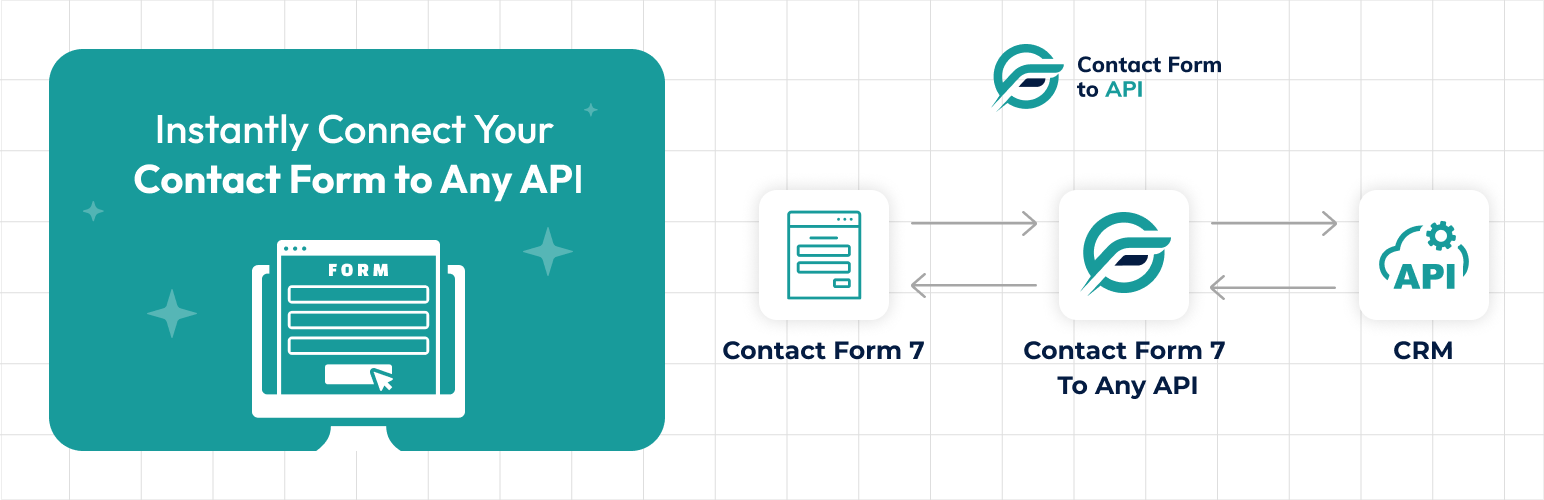
Contact Form to Any API
Description
Contact Form 7 to Any API lets you send form submissions directly to any CRM, marketing platform or REST API with complete control over payloads, endpoints, headers and authentication.
Built for developers, agencies and technical teams who need flexible, secure WordPress API integrations without extra middleware.
Once activated, you can:
- Define custom API payloads and endpoints
- Choose HTTP methods (POST, GET)
- Add headers and authentication tokens / key
- Connect unlimited APIs
- Deliver form submissions instantly
All data stays private within WordPress until it’s successfully sent to your chosen API.
Video Demo:
Key Features
Transform your Contact Form 7 forms into automation-ready data pipelines with these key features:
- Send CF7 Leads to Any API: Send submissions to any CRM or external REST API using POST or GET.
- Create Up to 5 API Connections: Connect multiple endpoints; upgrade to Pro for unlimited connections.
- Supports JSON (Simple & Fixed Formats): Build structured API requests easily.
- Supports Basic & Bearer Authentication: Connect securely using standard auth methods.
- API Logs Management: View submitted data, requests, and responses directly in your dashboard.
- Save Submissions to Database: Keep every form entry safely stored within WordPress.
- Export CF7 Data: Export entries in CSV, Excel, PDF, or Print format.
- Manage Entries: Single or bulk delete saved entries easily.
- Send Data Before or After CF7 Mail: Choose when the API request is triggered.
- Works with 200+ CRMs and APIs: Integrate with HubSpot, Zoho, Salesforce, and more out of the box.
- Multisite Compatible: Works seamlessly across WordPress networks.
- WPML Compatible: Works seamlessly with multilingual sites.
Upgrade to PRO for Advanced Integrations
Unlock advanced flexibility and full control with Contact Form 7 to Any API PRO
- Unlimited API Connections per site
- Multi-level / Any JSON Structure support
- File Uploads to API – automatically converts files to BASE64
- Multiple File Upload Field Support
- Define Integer Fields – map numeric fields precisely
- Priority Support for faster assistance
Price: $29.99/year
Optional OAuth 2.0 and JWT PRO Add-On
For APIs that require advanced authorization, our PRO Add-On ($99.99) provides:
- OAuth 2.0 and JWT token authentication
- Automatic access/refresh token management
- JWT Token Integration with Any API.
- Perfect for enterprise or expiring token setups
Set Your Own Header Request Parameters
Define custom header parameters to match your integration requirements.
Examples:
Authorization: MY_API_KEY
Authorization: Bearer xxxxxxx
Authorization: Basic xxxxxxx
Content-Type: application/json
Basic and Bearer authentication can be configured directly in the header input fields.
Supported CRMs and APIs
Connect Contact Form 7 with 200+ CRM and marketing platforms:
- Twilio WhatsApp
- Brevo
- Mailcoach
- Pipeline CRM
- Mailchimp
- OnePage CRM
- Zapier
- Mailbluster
- Sage CRM
- Odoo CRM/ERP System
- Fluent CRM
- Lead Post API
- Virtuagym API
- Pilotsolution
- Clio Grow
- OS Ticket
- Samdock CRM
- Mikrowisp
- Bats CRM
- FRS Labs API
- Get Cobra by ArcaMax
- Network Worldfilia
- SingleOps
- GorillaDesk API
- Hubspot
- Sembark API
- Superoffice CRM
- Flowdesk
- JobAdder
- Unlatch CRM
- Mail2many
- Workato
- Jetbrains / Intellij Space API
- Fincenfetch
- Lead Docket
- Agendor API
- Lead IM Israel
- Personio
- Kala CRM Israel
- Pixxicrm
- easybizy
- sell.do
- Events500
- SendPulse CRM
- And many more
Our Other Plugins
- WPForm to Any API WPForm to Any API is most powerful plugin to send WPForm data to any third party services. It can be use to send data to CRM Or any REST API. Easy to use and User friendly settings
Support
Contact Form 7 to Any API is developed and supported by IT Path Solutions.
If you have questions or encounter issues, visit our Support Forum or contact support@contactformtoapi.com.
Your feedback helps us improve and expand this plugin for the entire WordPress community.
We also welcome:
- Bug and documentation reports
- Feature suggestions
- Translation contributions
How You Can Support
WordPress grows through community, and your help makes a difference.
- Report Bugs or Issues: Found a problem? Report it using the official guide.
- Fix or Suggest Docs Updates: Share corrections or suggestions on the Support Forum.
- Report Security Concerns: Follow the WordPress Security Reporting Guide.
- Suggest Features or Improvements: Have ideas? Submit them here.
- Contribute to Translations: Help translate the plugin on WordPress Translate.
Explore our other plugins or visit WordPress Gems to check out what we do.
License
This plugin is licensed under the GNU General Public License v2 or later.
https://www.gnu.org/licenses/gpl-2.0.html
Installation
- Upload the
contact-form-to-any-apifolder to the/wp-content/plugins/directory. - Activate the plugin from the
Pluginsmenu in your WordPress dashboard. - Access CF7 to Any API from your WordPress admin panel to configure your integrations.
Screenshots
Faq
Yes. All submissions are sent directly from your WordPress site to your connected API endpoint using secure methods. Data never passes through third-party servers.
No. It transmits form submissions directly to your APIs or database. Optionally, you can enable local entry storage for backup and export.
Yes. Everything is configurable from your WordPress dashboard through an intuitive interface – no code required for basic setups. If you need help for any advanced integration, feel free to reach out to us on support@contactformtoapi.com.
Yes. The plugin supports any endpoint that accepts POST or GET requests with structured data.
Yes. The free version supports up to 5 API connections and basic JSON payloads. Upgrade to PRO for unlimited integrations and advanced options.
The Free version does not support automatic token renewal. The PRO Add-On handles this by automatically refreshing OAuth 2.0 and JWT tokens upon expiration, ensuring your integrations continue running without interruption.
Yes. The Free version is completely yours to use, personally or commercially, at no cost.
For larger projects, the Pro Agency License supports up to 10 websites and is available at a discounted rate of $59.99. Check out more details here: https://www.contactformtoapi.com/pricing/.
No. The plugin is lightweight and optimized for WordPress performance.
Reviews
Great support
By cornevanberkel on November 7, 2025
In the new version 3 plugin was an error with the request header.
PHP Fatal error: Uncaught TypeError: Cannot access offset of type string on string in /wp-content/plugins/contact-form-to-any-api/admin/class-cf7-to-any-api-admin.php:705
So i send an email to support and within two hours i reveiced a few e-mails and an updated version of the plugin with a fix. SUPER SUPPORT!
Great support
By webgurudesign on September 17, 2025
We had no clue how to set this up but support was very friendly and helpful, so all sorted now. Thank you
Brilliant support
By shorehamstu on June 17, 2025
The support was brilliant, helping to fix issues that were at the Mailchimp end.
Wonderful Plugin and Support
By HumanATV on January 30, 2025
Darshil helped us with our setup and getting the pluign to send to our CRM's API. Success! He was so kind to jump on a Zoom call so we could screenshare and solve the issue realtime. Highly recommend this plugin! Thank you all!
Great support team!!!
By frankyuyong on December 11, 2024
They arranged a Google Meet session to assist me with an API and JSON data format issue, thoroughly resolving the problem on my end. The team is highly responsive and helpful.
Superb plugin
By olay on November 27, 2024
Does exactly what is needed – connects your contact form to API.
Works great out of the box, and amazing support.
Amazing Support
By josesebastiao on October 8, 2024
The plugin works very well and the support is great
Great plugin
By lape on October 3, 2024
Works great and fantastic support!
great plugin, great support
By samuellegrand on September 6, 2024
I used the free plugin for a while already ,recently stepped over to the pro and I must say the pro and agency version come with amazing new features and the support is quick and always there to help you with any questions ! would recommend this plugin to anyone that uses API connectivity on their WordPress website, it just simplifies everything for you !
Amazing support
By makulikurkin on August 28, 2024
Amazing support service, i had some issues with my website and they helped me to understand where was the issue, actually was my server configuration and they helped to identify and to comunicate exactly what was happening to the support of my server
Thanks Specially to Rajendra for his good job
Changelog
3.0.2
Release Date 18th November 2025
- Fix – Minor fixes and update
3.0.1
Release Date 14th November 2025
- Fix – Resolved popup loading issue when saving API configuration settings.
- Fix – Addressed PHP fatal error occurring when using the POST method with GET body type.
3.0.0
Release Date 31st October 2025
- New – Added predefined tags for easier configuration to avoid hidden fields.
- New – Introduced Preview API Request functionality.
- New – Added a new API Status column to the API Logs.
- New – UI Update in API Configuration screen
- Enhancement – Improved overall layout across the plugin.
- Enhancement – Enhanced JSON view layout in API Logs.
- Enhancement – Expanded API support.
- Improvement – Refined Document tab layout for better readability.
- Improvement – Updated input labels and naming conventions for consistency.
- Fix – Pagination issue fixed for API log screen
2.0.0
Release Date 19 August 2025
- New – Settings screen to enable/disable entries and logging.
- New – Option to send data to API before the mail is sent (using CF7 hook
wpcf7_before_send_mail). - New – Added System Status screen.
- New – Added filter option for logs (view API logs for specific forms).
- New – Bulk delete option for logs.
- Enhancement – Expanded API support.
- Enhancement – Improved internationalization (i18n) support.
1.2.9
Release Date 22 April 2025
- Improvment – Made the file field title clickable on the entry list page
- Compatibility – Fully compatible with WordPress 6.8 version
- Enhancement – Enhanced internationalization (i18n) support.
- New – Added a new .pot file for translations.
1.2.8
Release Date 12 February 2025
- Fix – Documentation Page Updates
- Fix – Minor fixes and updates
- Enhancement – More API Support added
1.2.7
Release Date 28 January 2025
- Fix – User IP issue fix for API logs
- Enhancement – More API Support added
- New – Dashboard Widget Added
1.2.6
- Fix – Vulnerability & security fixes
1.2.2
- Enhancement – Compatible with latest WordPress version 6.6
1.2.1
- Enhancement – Compatible with latest WordPress version 6.5
- Fix – Timeout issue for some users
1.2.0
- New – UTF8 support
- New – Special string UTF-8 allows in JSON
- Fix – Multi-site installation error
1.1.9
- Fix – Basic fixes and updates
- New – More API’s support added
1.1.8
- Fix – Security Updates
1.1.7
- Fix – Security Updates
- Fix – Pre selected form in entries page
1.1.6
- Fix – Error fix for file upload field
- Fix – I18N issue fix
1.1.5
- Fix – API Response not visible for some APIs
- Fix – Logs page updates for file types
- Fix – Submitted data column update for base64 data
- Improvement – Documentation updates for CF7 Hidden fields
1.1.4
- Improvement – Compatible with latest WordPress version 6.3
1.1.3
- Fix – Security update
- Improvement – Plugin configuration documentation improvement
- Enhancement – Performance update
1.1.2
- Fix – Minor fixes and update
- Fix – I18N issue fix
1.1.1
- Improvement – Plugin configuration documentation improvement
- Enhancement – Performance update
1.1.0
- Fix – Multisite installation bug fix and update
- Fix – Admin notice issue fix for some users
- Fix – API issue fix for phone field
1.0.9
- New – File input supported Uploaded file will convert into BASE64 and send to API
- Enhancement – File url will save to database entries
1.0.8
- Enhancement – Compatibility updated for WordPress 6.2
- New – Delete entries option added for entries menu
- Improvement – User IP column added in entries menu
1.0.7
- New – Added form data column in logs
- New – Submitted from new column added in entries
- Improvement – Integer value condition update for API calls.
1.0.6
- Fix – Database entries not visible for some users
- Fix – I18N issue fix for entries
1.0.5
- New – Save Contact Form 7 form submitted data to the database.
- New – Export Contact Form 7 Data in CSV , EXCEL , PDF , Print
- New – Search feature for cf7 submitted data
1.0.4
- New – Added delete all log feature
- Improvement – Set default value for Input type and Method
- Improvement – Added Title validation
- Improvement – New added fields willl automatically appear in API settings screen
- Improvement – Mapped fields value now remain on form change from API setting screen
- Improvement – Form name column added in API List
- Improvement – Documentation update
- Fix – I18n Issues
1.0.3
- Improvement – Validation added for major fields
- Improvement – Sanitization function updates
- Fix – Field map issue with GET method
1.0.2
- Improvement – CF7 pipe sign support added for Radio , Select & Checkbox fields
- Fix – Fatal error fixes while activating the plugin for some users
- Fix – Other small fixes and update
1.0.1
- Improvement – Set your own Header Request
- Improvement – Added documentation link
- Improvement – Compatible with latest wordpress version 6.1
1.0.0
- Initial Release





