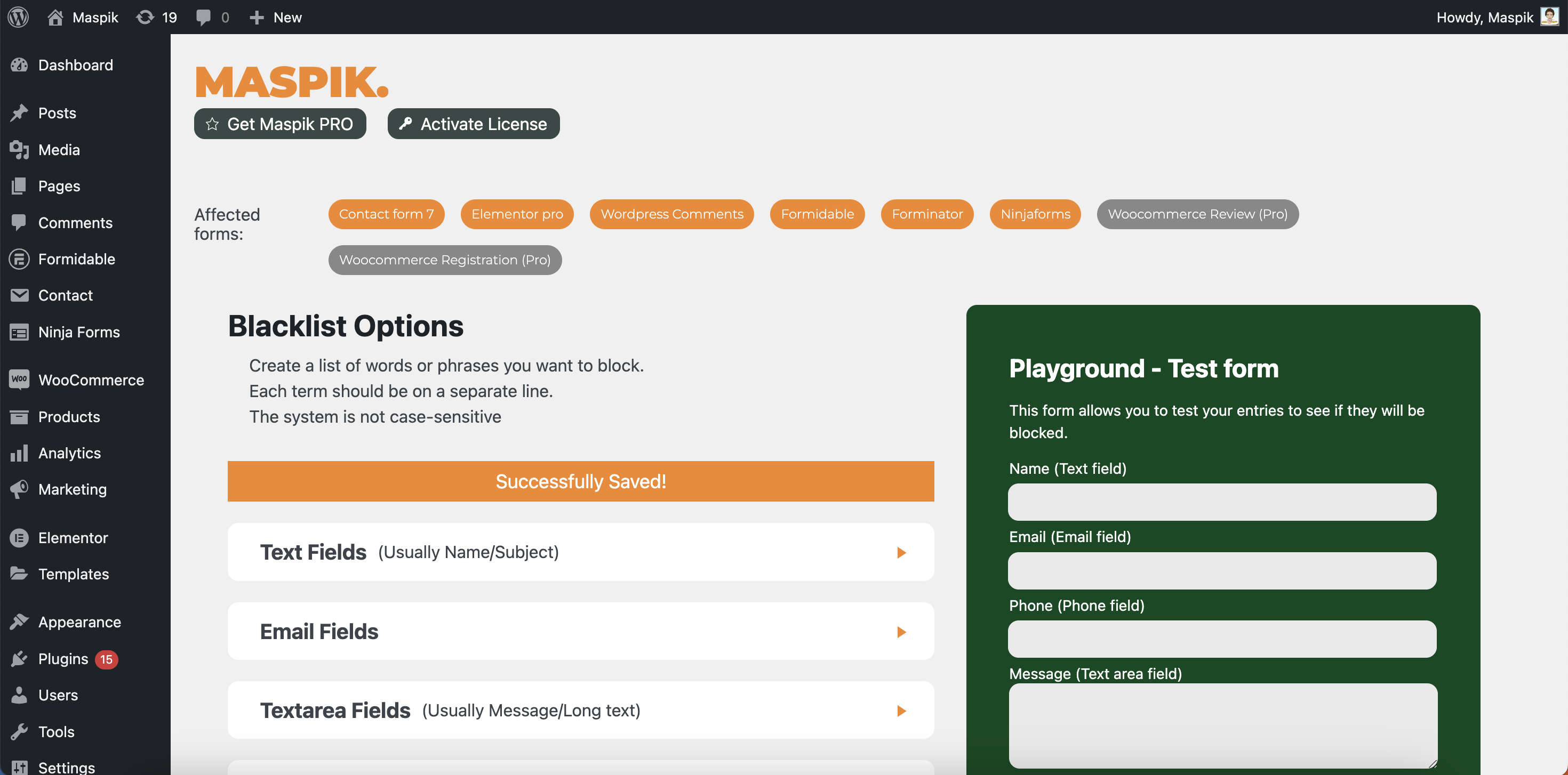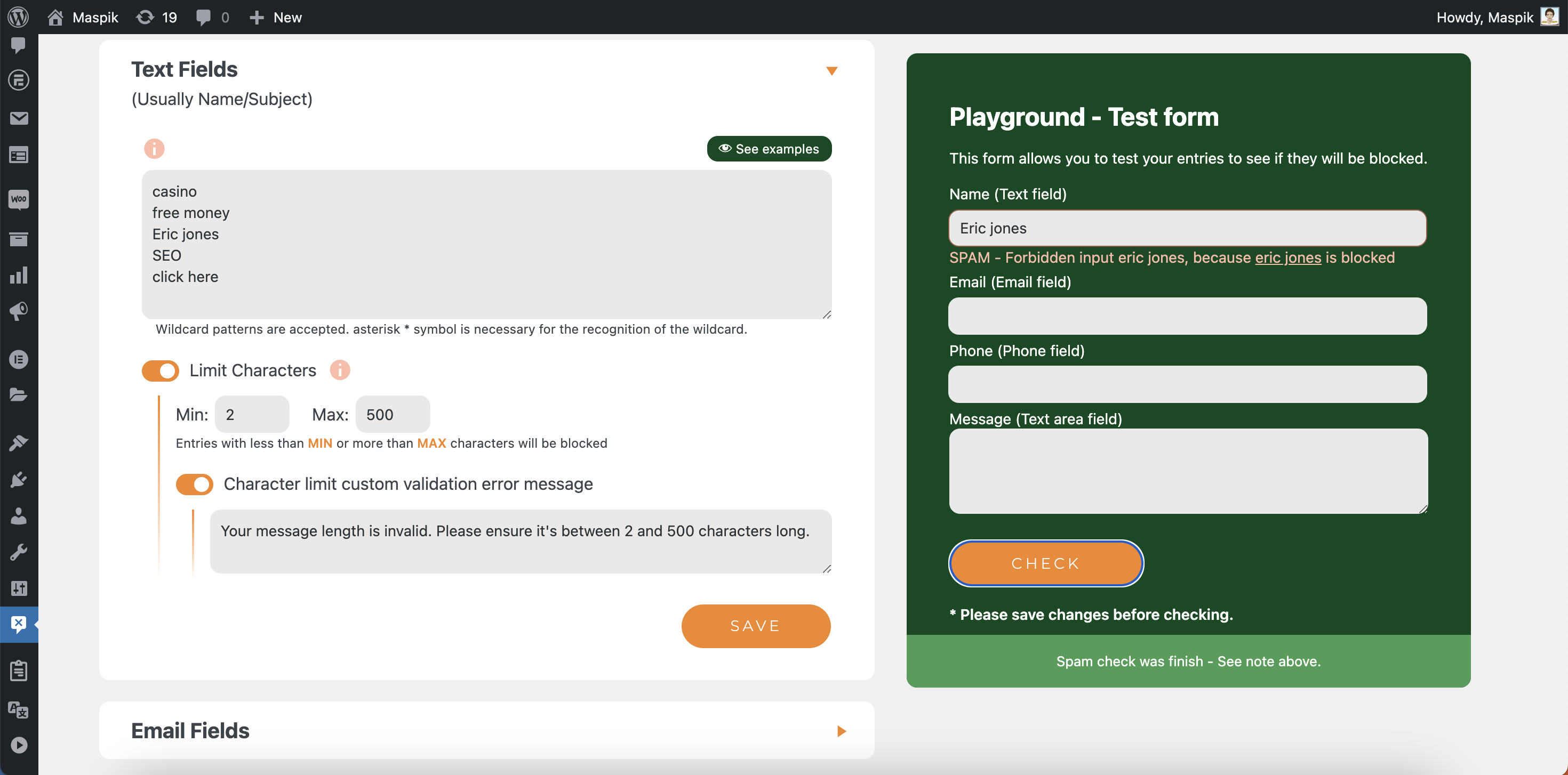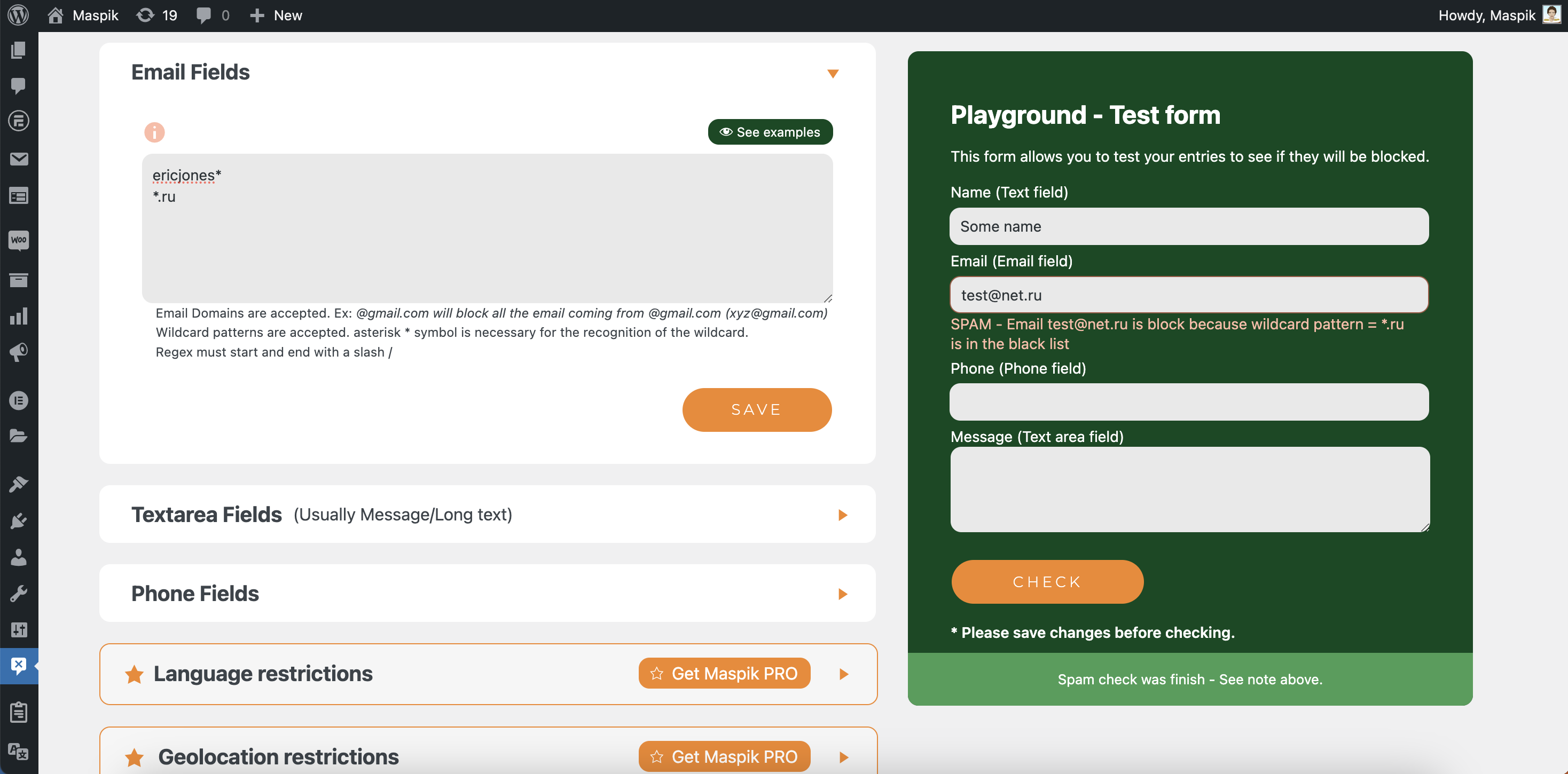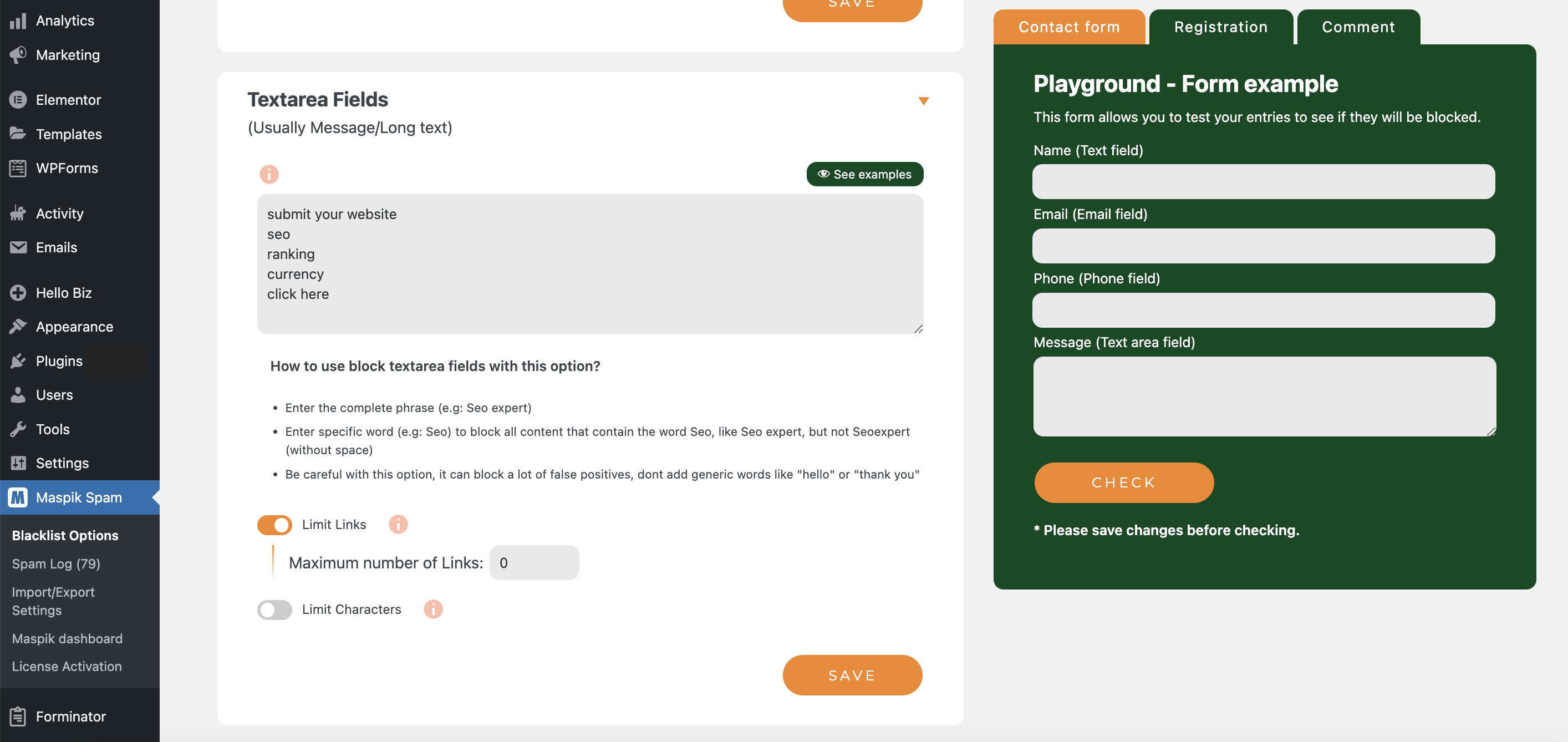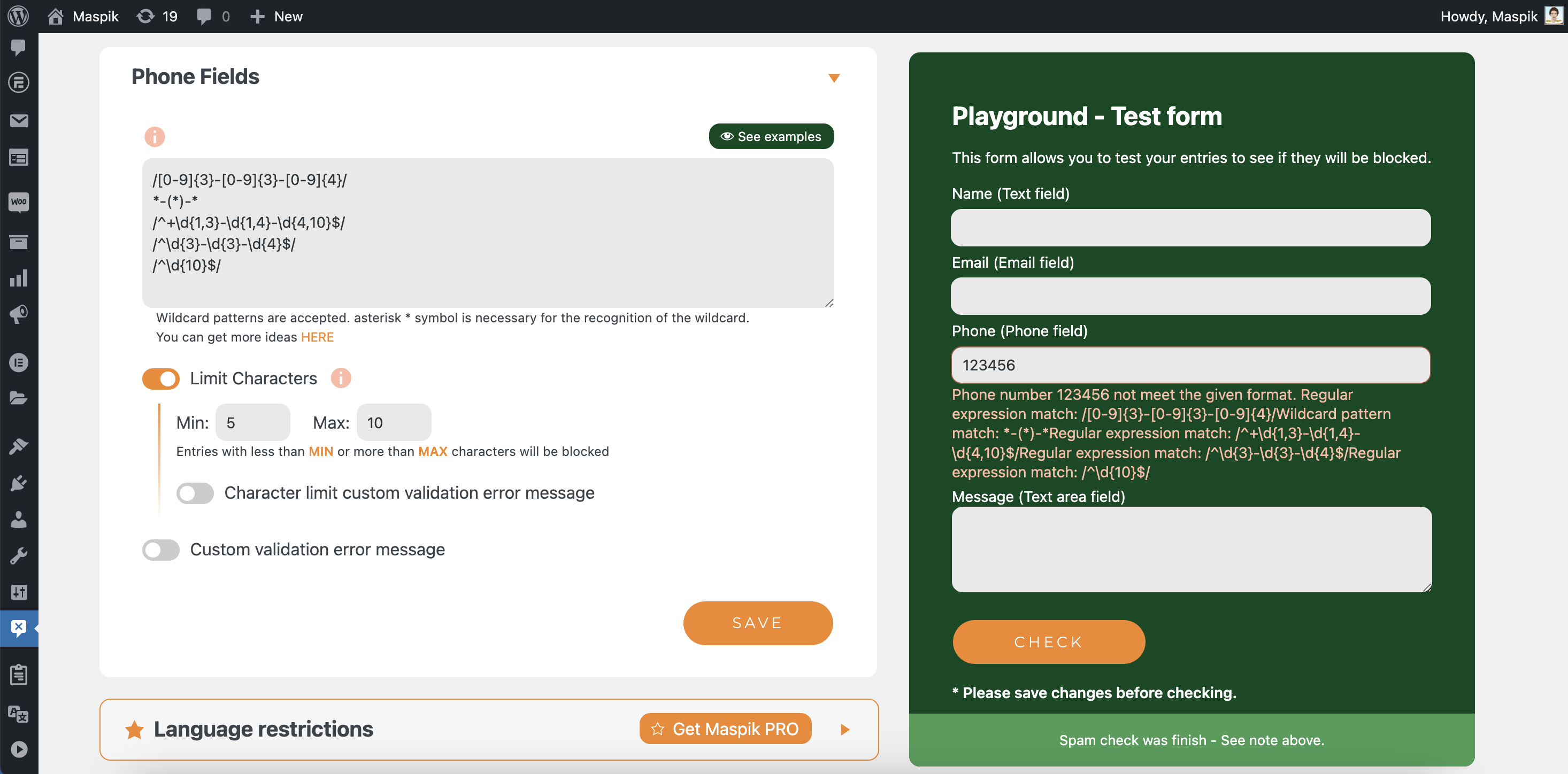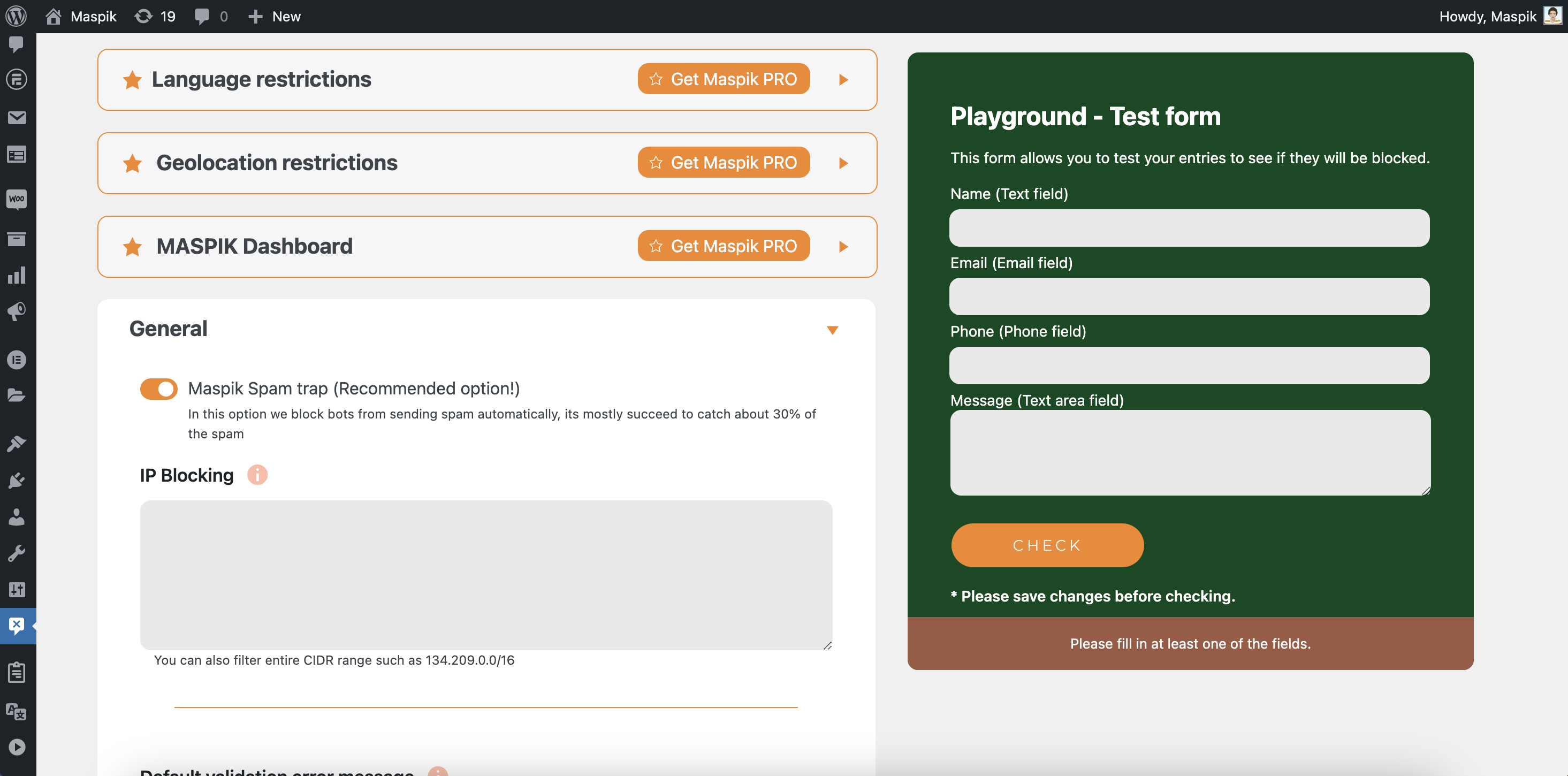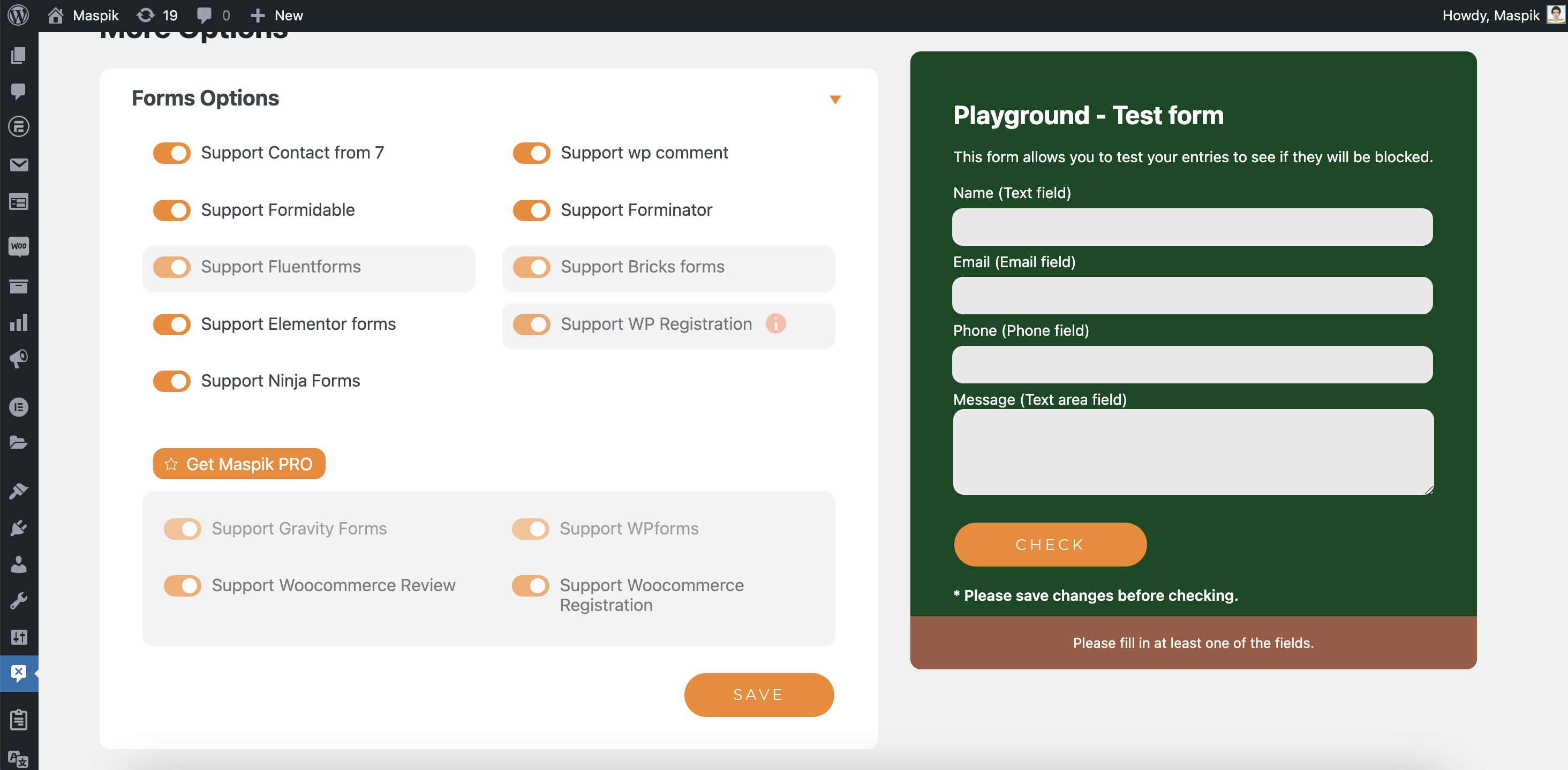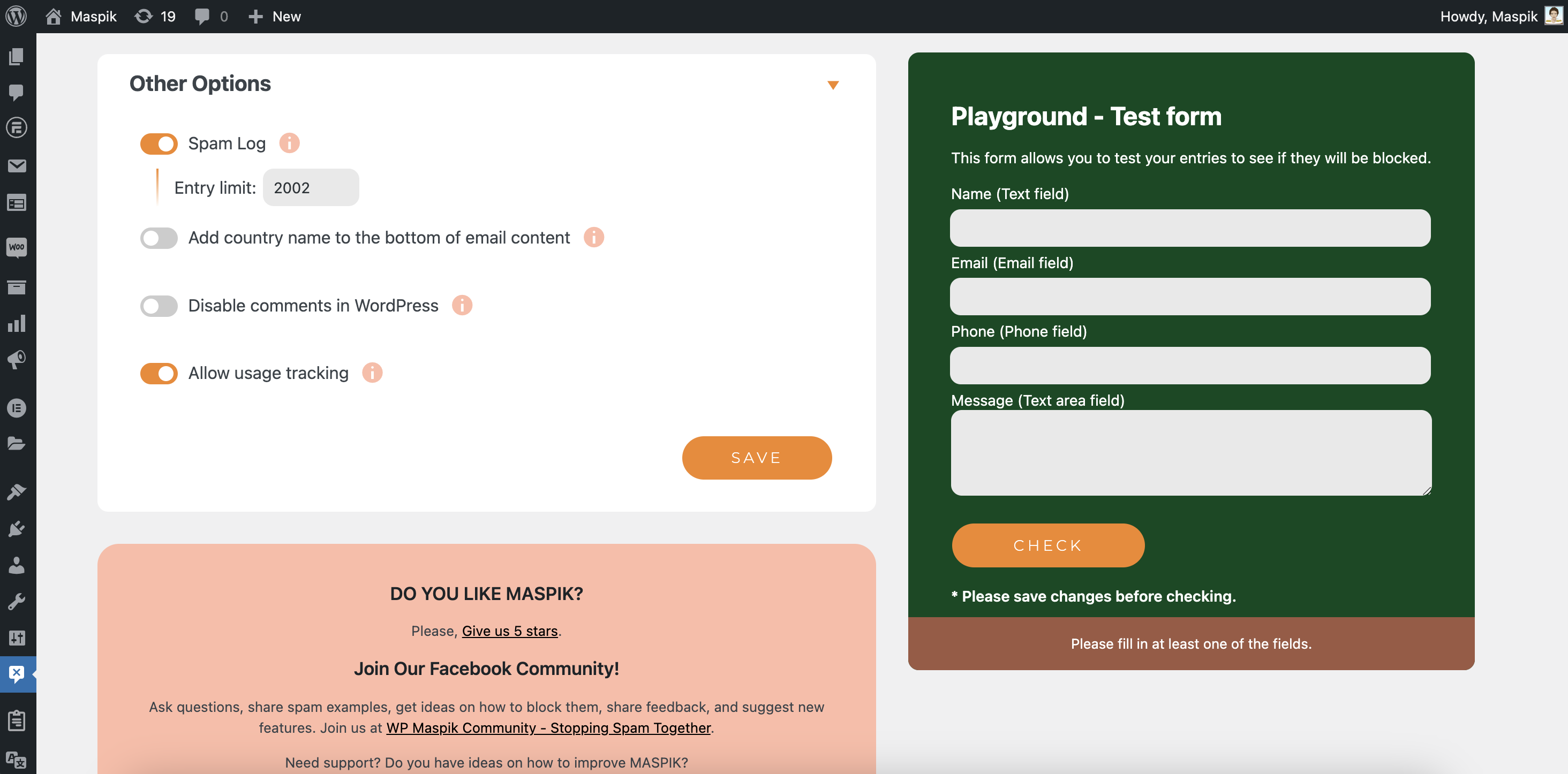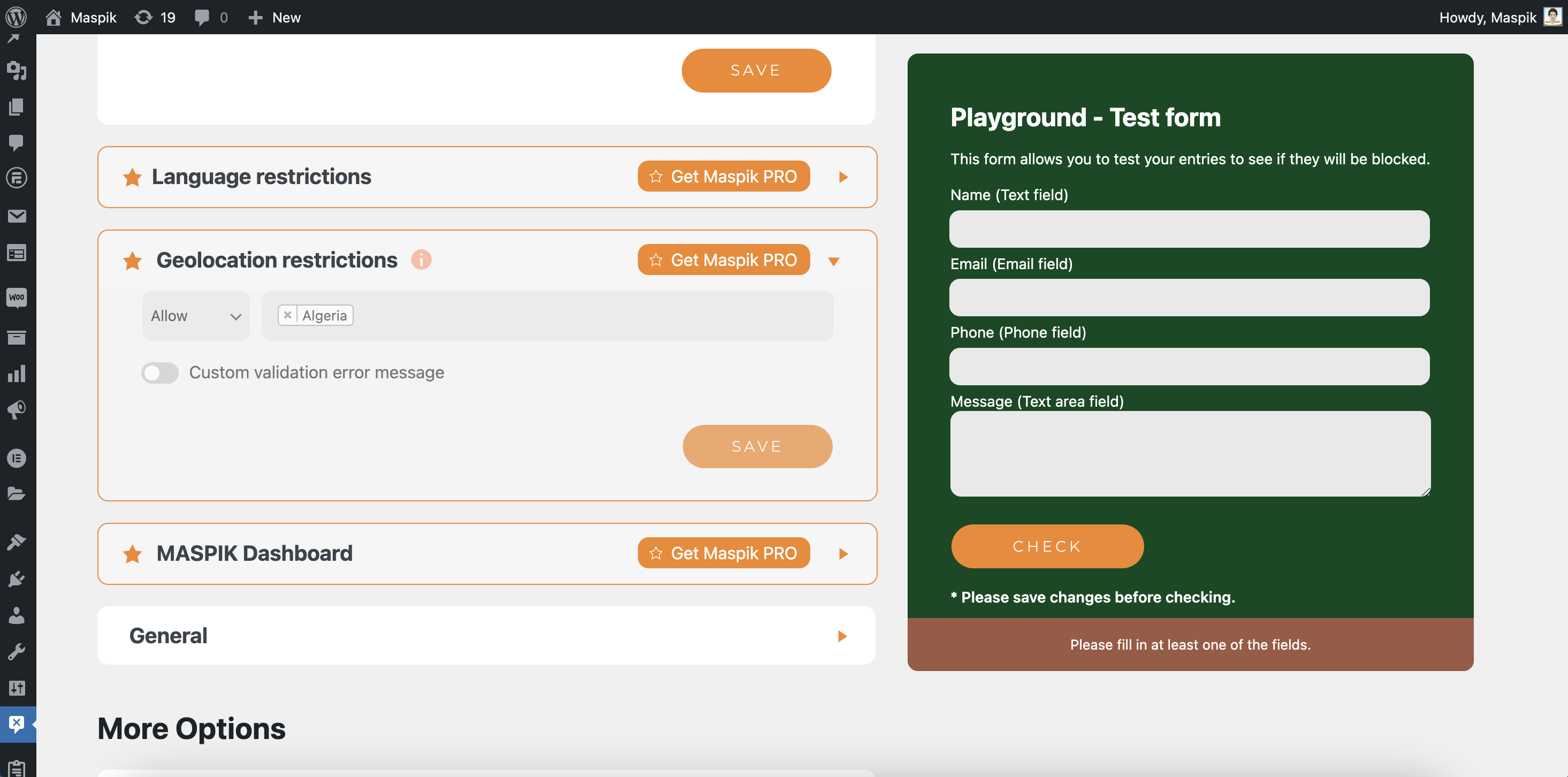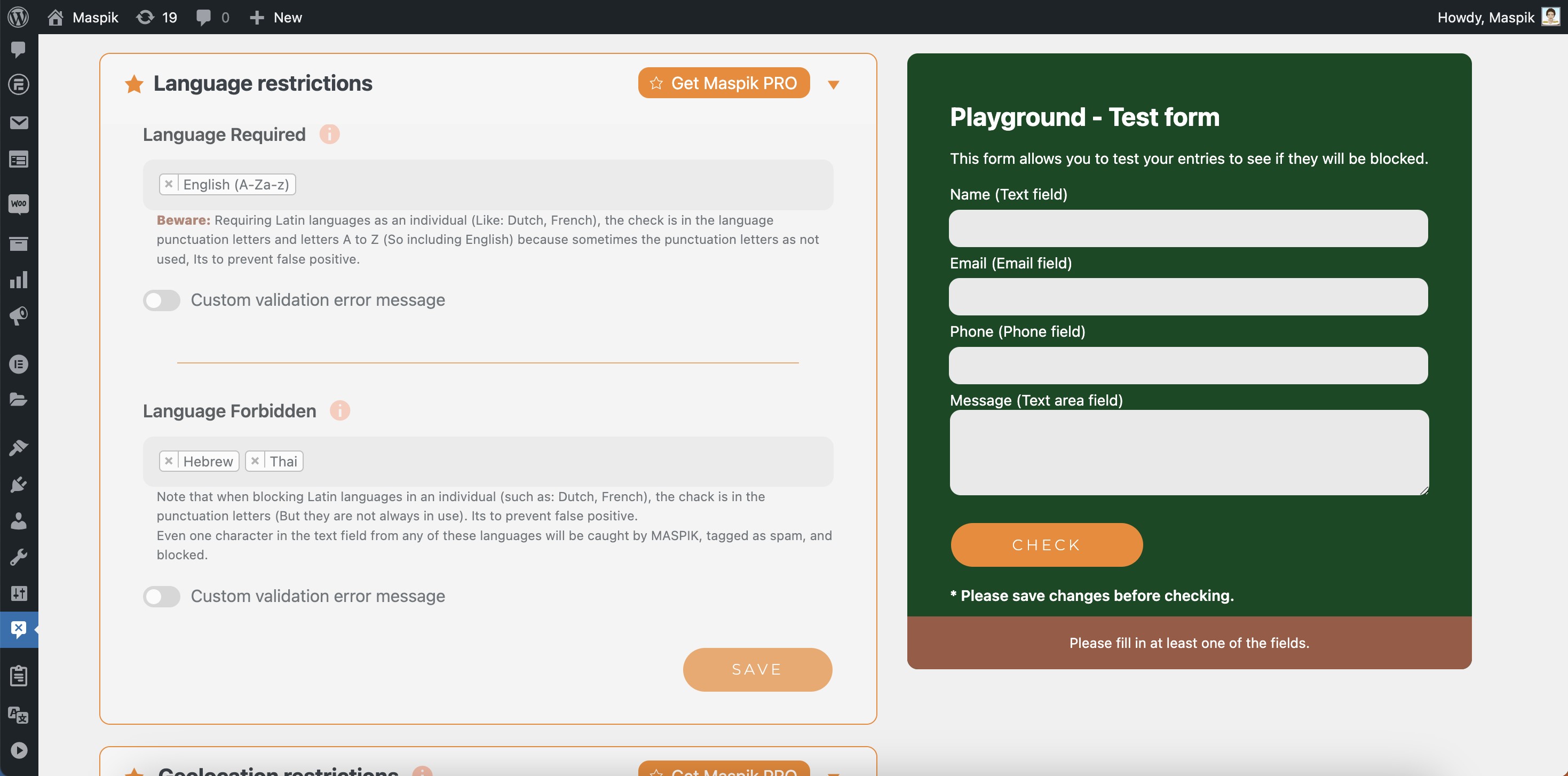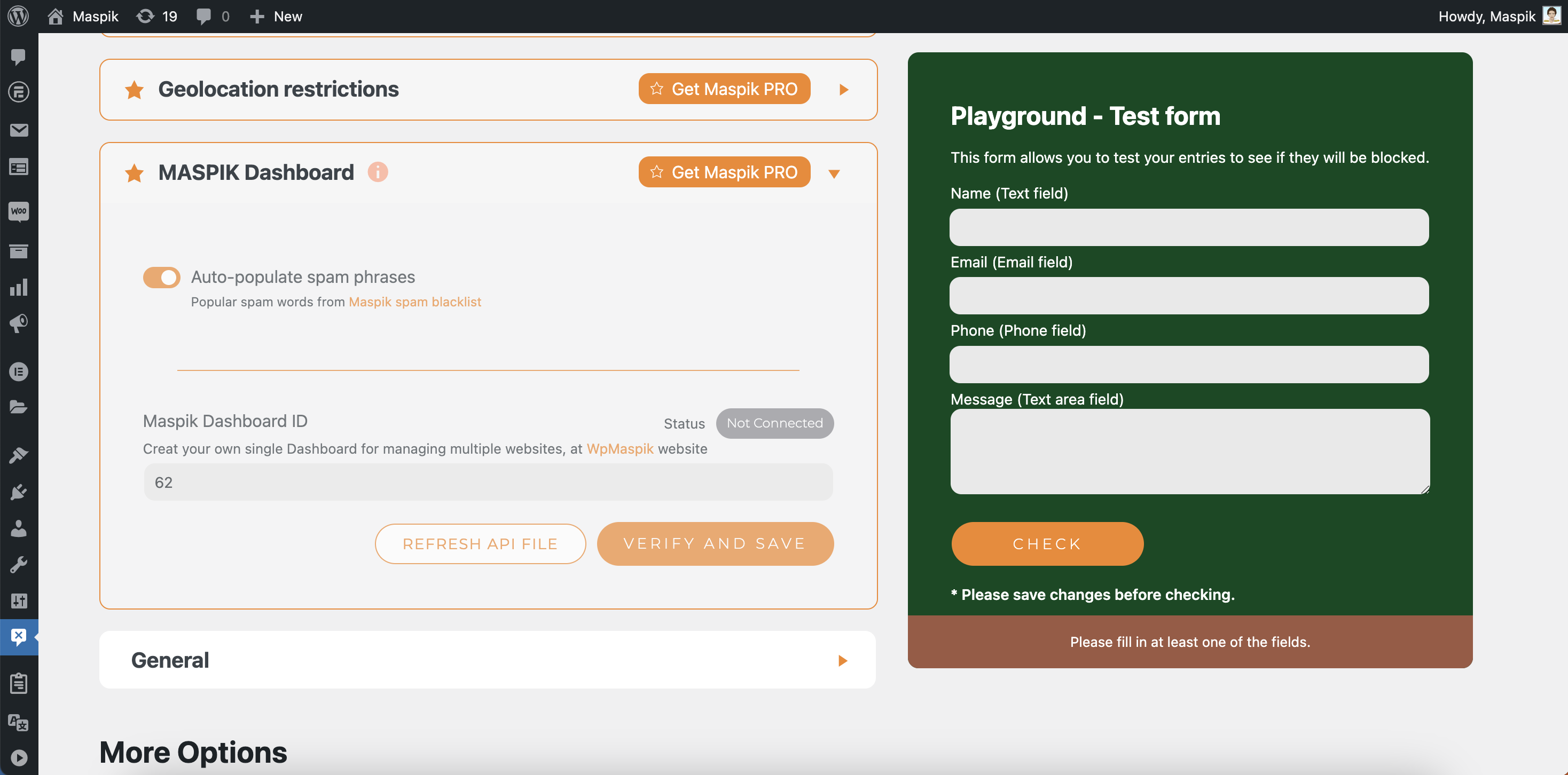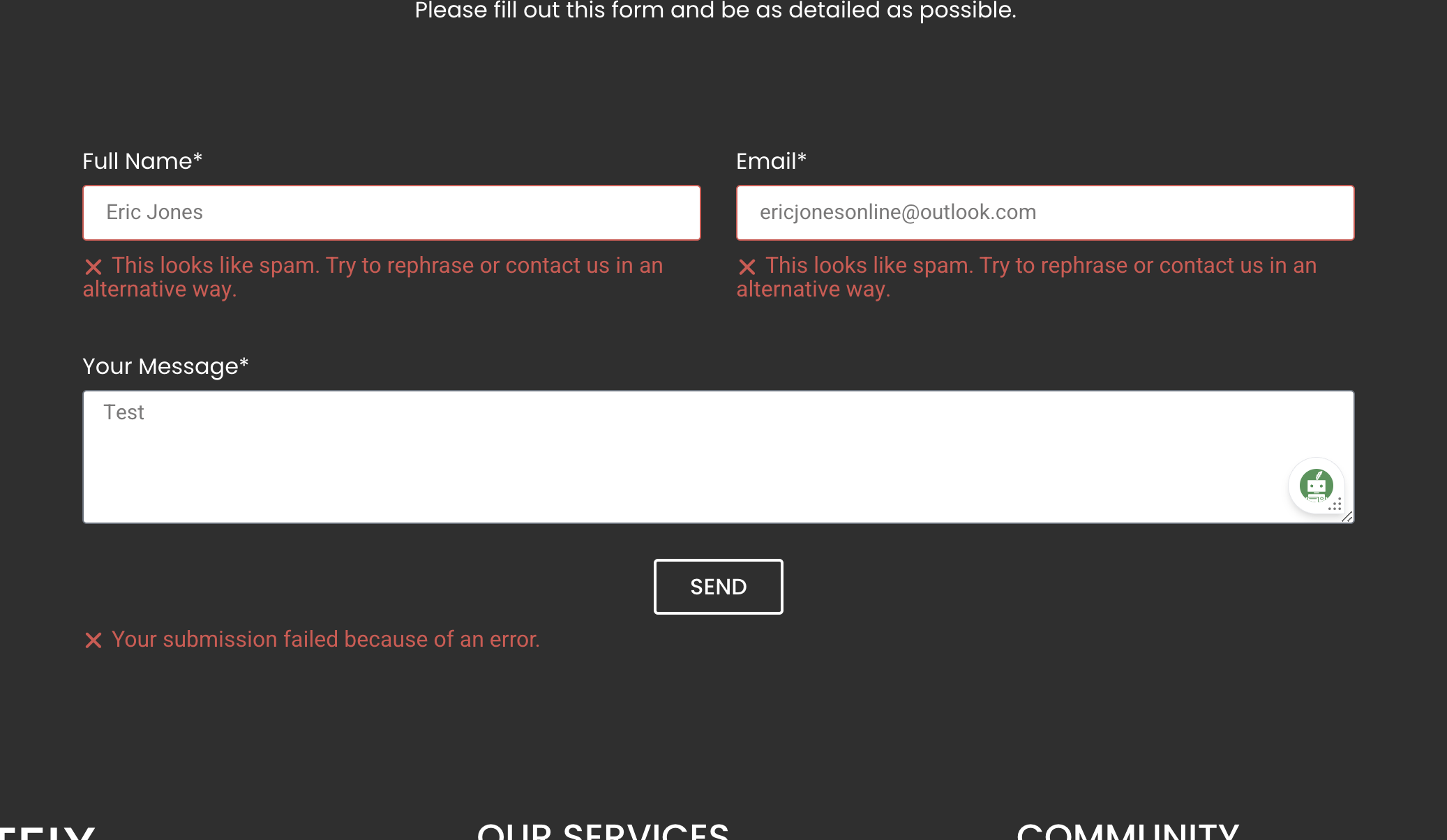Maspik – Ultimate Spam Protection

Maspik – Ultimate Spam Protection
Description
No more fake leads and bot submissions – Every email will be real and valuable, Spam block guarantee!
Lets bring back the excitement of getting new leads.
Why to block spam with Maspik?
- 🚀 Works immediately: Works when you activate the plugin
- 🎯 High Success Rate: Better protection than traditional CAPTCHA
- 🔍 Smart Detection: Identifies spam patterns automatically with advanced wall trained AI spam detection.
- 🌐 Wide Compatibility: Works with all major form plugins and registration forms
- 🛠️ Fully Customizable: Adapt to your specific needs you can block any spam you want with Blacklist system
- 👥 Spam Block Guarantee: We are committed to help you to block spam, See Spam Block Guarantee paragraph.
Key Features
✅ Works instantly with popular form plugins and registration forms
✅ No CAPTCHA needed
✅ Smart blacklist system, block any word that you want, if exist in the submission, it will be blocked.
✅ IP blacklist & API integrations
✅ Phone number validation
✅ Several methods to block spam with advanced honeypot fields
✅ Multi-language support
✅ AI spam check – Enable it from the Maspik settings page.
Detailed Features: Our Advanced Spam Protection & Filtering
- Blacklisting by Field Type:
- Text fields (Name/Subject)
- Email fields (supports regex/wildcard patterns)
- Text area fields
- Phone number verification with regex/wildcard format
- Blocking:
- Specific IP addresses
- Spam submissions in WordPress comments/registration/contact forms
- Option to block submissions with emojis in textarea fields
- Advance Blocking:
- Honeypot
- IP verification (100 checks/month)
- Block submissions post by bot
- Advance key check
- AI spam check (Free for all users) with Google Gemini, OpenAI, and Mistral AI
- Character Control:
- Maximum number of characters in text fields
- Maximum number of characters in text area fields
- Link Limitation:
- Limit the number of links allowed in text areas (ideally 0)
- API Integrations:
- Proxycheck.io (check IP address against proxy/VPN/TOR)
- AbuseIPDB.com (check IP address against abuse/spam/malicious/proxy/VPN/TOR)
- Numverify.com (validate phone number to block spam phone numbers)
- Spam Log:
- Review blocked submissions
- understand way spam being blocked
- Detailed Statistics:
- Track blocked spam
- Analyze patterns
- Monitor protection
- Advanced spam statistics dashboard
Supported Forms
Maspik integrates seamlessly with a wide range of popular contact forms and comments:
- Elementor forms
- Contact Form 7
- Hello Plus
- NinjaForms
- Everest Forms
- Formidable forms
- JetFormBuilder
- Forminator forms
- Fluentforms
- Bricksbuilder forms
- Breakdance Builder forms
- BuddyPress
- Bitforms
- Metform
- WordPress comments
- WordPress registration form
- Custom PHP forms
- WPForms*
- GravityForms*
- WooCommerce registration form*
- WooCommerce review*
(*) Pro license required
We offer also a Pro version!
Pro Version Features 🌟
⭐ Advanced IP verification (10,000 checks/month)
⭐ Custom spam dashboard for multiple sites, manage your spam settings from one place
⭐ Country-based filtering, allow you to block spam by country, or allow only specific country
⭐ Language-based filtering, allow you to block spam by language, or allow only specific language
⭐ Settings Import/Export
⭐ Premium support
Important Note
Be cautious when selecting words to blacklist as each website has different needs. For example, if you’re a digital marketing agency and blacklist the word “SEO,” you may lose some valid leads.
The plugin is provided “as is” and the user assumes full responsibility for configuring and using it appropriately for their specific needs.
The plugin is GDPR compliant.
Support & Community
- 🚀 Get Started guide
- 📚 Documentation
- 💬 Community Forum
- 🐛 Report Issues
- 💡 Feature Requests
- 💰 Recive Pro for free
- 💖 Support us with 5 stars review
- 💎 Donate to support our work
- ✨ WP Maspik
🛡️ Spam Block Guarantee – for all users!
We stand behind our protection! If spam is getting through your forms, Our team is here to help and guide you to block the spam.
Getting Help is Easy:
- Join our Community Forum
- Create a new post with:
- Your website URL and form page URL (optional)
- Description of the spam you’re receiving, attach the spam submission screenshot or text
- Your Maspik version
- Screenshot or export of your current spam settings
Our team will guide you to block the spam effectively!
Getting Started 🚀
-
Installation
- Search for “Maspik” in WordPress plugins
- Click Install & Activate
-
Basic Setup
- Go to Maspik Settings
- Enable desired protections
- Save changes
-
Advanced Configuration (Optional)
- Add custom spam phrases
- Toggle relevant settings for each field type
- Set up phone validation
-
Playground
- Test your settings with the playground form and in the live form
- Check the spam log to see if spam is being blocked
Screenshots
Faq
Installation takes just 2 minutes: search for “Maspik” in your WordPress plugins section, click install, and activate. The plugin comes with smart pre-configured protection that works immediately. You can start blocking spam right away without any technical configuration.
But if you need more advanced settings, you can check the documentation for more information.
Maspik uses multiple detection methods including smart pattern recognition, honeypot fields, and blacklist systems to achieve a 95%+ success rate in blocking spam. Unlike traditional CAPTCHA solutions, it works silently without disrupting your real users.
So, Maspik is highly effective at blocking spam.
By default, the AI Spam Check feature is disabled in Maspik.
When enabled, it analyzes each form submission using leading AI models — Google Gemini, OpenAI, and Mistral AI — to estimate how likely the message is to be spam.
The AI’s decision is not accurate 100%.
To make the system stricter or more permissive, you can adjust the spam threshold or add custom context that helps the AI understand your intent more clearly.
For example, you can add context like:
• “Be very strict with any message that sounds like a sales pitch.”
• “Accept only messages written in English.”
• “Treat repeated keywords or links as spam.”
You can configure all of this in the Maspik AI Spam Check settings toggle.
No. Maspik is designed for optimal performance, using mostly server-side processing. All spam checking is done efficiently without impacting your front-end page load times.
You can customize text blacklists, email patterns, character limits, link restrictions, IP blocking rules, and country-based filtering. Each field type can have its own specific settings, letting you create the perfect balance of protection for your needs.
Yes! Maspik protects contact forms, comments, registration forms, and more. It works with all major form plugins including Contact Form 7, Elementor Forms, Ninja Forms, and many others. Premium users also get protection for WooCommerce forms, WPForms, and Gravity Forms.
Maspik includes a detailed spam log that shows you exactly what’s being blocked and why. This helps you fine-tune your settings and understand the types of spam targeting your site. You can review blocked submissions and adjust your protection accordingly.
With Maspik, you can effectively block spam submissions, spam comments, spam bots, and spam registrations in WordPress. Our powerful anti-spam plugin provides comprehensive protection against comment spam, form spam, registration spam, and automated bot submissions.
Simply go through the settings page, activate the features that fit your needs, and you’re done! The plugin acts as a spam filter and spam blocker, helping you stop spam in WordPress without using CAPTCHA. It’s the perfect solution for blocking unwanted spam content, spam users, and spam attacks on your WordPress site.
Maspik features include:
– Block spam comments and spam registrations
– Stop spam bots and automated submissions
– Filter out spam content and spam users
– Protect contact forms from spam
– No CAPTCHA required
– Easy spam prevention setup
– AI Spam check
Maspik protects contact forms, comments, registration forms, and more.
Currently supports the following forms:
- Elementor forms
- Contact form 7
- Hello Plus
- NinjaForms
- Everest Forms
- JetFormBuilder
- Formidable forms
- Forminator forms
- Fluentforms
- Bricksbuilder forms
- Breakdance Builder forms
- BuddyPress
- Bitforms
- Metform
- Custom PHP forms
- Wpforms (Maspik Pro license required)
- Gravityforms (Maspik Pro license required)
- WordPress comments
- WordPress registration form
- Woocommerce registration form (Maspik Pro license required)
- Woocommerce review (Maspik Pro license required)
More forms will be supported in future releases.
Looking for specific plugin support? Let us know at WpMaspik.com
You can report security bugs through the Patchstack Vulnerability Disclosure Program. The Patchstack team help validate, triage and handle any security vulnerabilities. Report a security vulnerability.
While plugins like Akismet anti spam vs CleanTalk, require external API configuration and monthly subscriptions and can be complex to setup, Maspik offers a self-hosted solution that works right out of the box. runs most of the checks within WordPress, with no external dependencies or recurring fees.
Antispam Bee is a great plugin, that support only comments and woth only limited features.
So if you need advanced spam protection, that works with all forms and has a lot of features, Maspik is the best spam protection plugin for you.
Reviews
Great plugin
By mstudioIL on October 30, 2025
Block almost 300 spam message in 30 days.
Powerful Service!
By John Arceneaux (socialfi) on October 28, 2025
I have tried so many plugin’s with no ease of use and when I started using Maspik - Ultimate Spam Protection I will never stop!
Awesome Protection
Computec
By computec1 on August 9, 2025
Plagin work very good
Must-have plugin
By sarimeshi on August 9, 2025
Must-have plugin
כלי מצוין מומלץ
By israel wissotzky (israelmeirwi) on August 9, 2025
כלי מצוין לסינון ספאם
Works well
By twistdigital1 on August 9, 2025
the best app for spam
The best & must-have plugin for all wordpress sites
By akshaybhatia on June 6, 2025
This plugin will make your life easy. With all the spam on forms and comments increasing these days Maspik is a life saver. The best part. Its free!! Loved it.
Maspik is a live-saver
By Ronny Dohmen (Cthulhu1976) on April 24, 2025
As a European entrepreneur and service provider trying to run projects without major, or at best even completely without, dependence on online providers and services other than the necessary ones (hosting etc.), self-hosted solutions are the best solution.
I emphasized European, as a GDPR-compliant implementation, especially with the principle of data avoidance, is not only welcome from a legal point of view, but also corresponds exactly to my point of view. Maspik offers me exactly that.
Without “phone home” data snooping services.
Without a lot of fuss.
And extremely easy to set up and maintain.
I've been looking for a long time for a really functional solution for the now completely insane amount of comments and form spam. Maspik offers me exactly that.
Fast and efficient
By Diiamo (luislu) on April 23, 2025
Fast and efficient
Great Plugin - But you must be careful setting up
By mh1562 on April 18, 2025
I highly recommend this plugin if you know what you're doing! if not, use a professional to assist.
Setting up this plugin and adding filters without blocking legitimate submissions is a lengthy process and is individualized for your site. Be patient , collect information about your spam and build your filter smartly!
Changelog
2.5.10 – 02/12/2025
- Compatibility with WP version 6.9
- Improved – Improve AI spam check performance.
- Improved – Improve text blacklist handling for non-ASCII characters.
2.5.9 – 28/10/2025
- New feature – AI spam check – Give it a try! enable it from the Maspik settings page.
- Fixed – Fix issue where spam statistics dashboard give php error when no spam was blocked in some cases.
2.5.8 – 10/09/2025 =
* Fixed – Resolved issue with country detection API failing to properly identify visitor locations.
2.5.7 – 08/09/2025
- Fixed – Fix security issue where spam log can be deleted by non-admin users – Thanks to @Dmitrii.
- Fixed – Fix issue where Metform forms were not checking phone correctly.
2.5.6 – 26/08/2025
- New feature – Add support for Bitforms forms.
- New feature – Add support for Metform forms.
- AI Spam check is more accurate.
2.5.5 – 20/08/2025
- New (Beta) feature – AI spam check – Give it a try!
- For Developers – Add hooks to disable spam check for specific forms link: Developers Hooks
- Fixed – Fix issue where Breakdance form didn’t recognize Spam key check.
- Fixed – Fix issue where search form was not submitting properly in some cases.
2.5.4 – 09/08/2025
- New feature – Add URL field blocker.
- New feature – Add support for Breakdance Builder forms.
- Fixed – Fix issue where spam statistics dashboard give php error when no spam was blocked in some cases.
2.5.3 – 24/05/2025
- Fixed – Fix php error where function was call to early.
- We want to grow and improve the experience! so we need your help! please:
- Share your feedback and suggestions to our Suggestion Box.
- Give as 5 stars review on WordPress.org.
- Spread the word and write a Guide/Vlog/Post about Maspik, and receive a Pro license on us.
2.5.2 – 23/05/2025
- New feature – adding a feedback form to the settings page to help us improve the plugin.
- Fixed an issue where some hidden fields had duplicate IDs.
- Fixed database update issue when upgrading from version 1.x to version 2.0 or higher.
- Improved – Enhanced handling and performance for processing lengthy textarea content.
2.5.1 – 30/04/2025
- Bug fix – Fixed an issue where search forms were not submitting properly in certain scenarios.
2.5.0 – 22/04/2025
- Improve – Improved UI/UX of the entire plugin.
- New feature! – Add Spam statistics dashboard page.
- New feature – Add spam statistics data to admin dashboard.
- New feature – Add reset all settings to default (Factory reset).
- New feature – Adding support for Custom PHP forms by using the filter.
- Bug fix – Fixed form validation issues that occurred when forms were placed inside popups and WP Rocket caching was enabled with strict settings.
- Bug fix – Fix translation issue with WP version 6.7, load too early.
- Bug fix – Fixed issue where maximum links limit was not being set through the Dashboard API.
- Improvement – Compatibility with WP version 6.8
2.4.4 – 20/03/2025
- Announcement – Advance key check is now officialy released and not anymore in ongoing exprement.
- Improved – Enhanced security by hiding passwords in Spam log
- Improved – Disabled autocomplete functionality in WooCommerce registration forms for better security
2.4.3 – 19/02/2025
- Fixed – Fix Elementor Bot detector option not working wall (When page source url is empty).
- Fixed – Fix detection string in Textarea field with regex/wildcard format.
- Improve – Improve detection string in Textarea field: Now ignore ,!?. at the end of the string for better detection.
2.4.2 – 18/02/2025
- New feature – Add option to block submissions with emojis in textarea fields.
- New feature – Added support for Hello Plus form builder plugin.
2.4.0 – 30/01/2025
- Announcement – In this version we made some improvements to reduce false positives. read more in the announcement page
- Improved – Text and textarea field blacklist’s now match exact words only, preventing false positives from partial word matches (e.g., “ad” won’t block “shade”, but “seo” will block “Seo expert”).
- Improved – Improve email field blacklist check – Now checks both if an email exactly matches or is contained within blacklisted patterns, (e.g. “Seo” will block “seoexpert@gmail.com”).
- Improved – Made settings page text clearer and easier to understand.
- Improved – Improve link detection in text area fields.
- Improved – Improve text area field character limit check.
- Fixed – Fix JS error on settings page.
- Fixed – Fix Serbian language detection.
2.3.0 – 18/01/2025
- Improved WP registration form support
- Improved Comments form support
- Improved WooCommerce registration form support
- Improved code performance
- Improved Elementor form support
- Improved default settings auto activation
- Removed update support from Maspik versions smaller than 2.0.0 to improve stability and performance
2.2.14 – 05/01/2025
- New exprement! – Enhanced Advanced Key Check system – Under ongoing exprement.
- Improved database performance
- Optimized code execution
2.2.13 – 19/12/2024
- Fixed HTML settings save issue
- Improved form field handling
2.2.12 – 16/12/2024
- New feature! – Add support in Numverify API for phone number validation.
- Fixed – fix error in Formidable forms.
- Fixed – Fixed an issue where the Dashboard ID was not displaying correctly.
- Fixed – Fixed an issue where spam log entry limit was not working as in some cases.
2.2.11 – 05/12/2024
- Improvement – Improve text in settings page and translation
- Bug fix – Fix UI glitch in settings page
2.2.10 – 03/12/2024
- Improvement – Compatibility with WP version 6.7
2.2.9 – 22/11/2024
- Fixed: Removed autofill attribute from honeypot fields to improve compatibility with AMP pages
- Improvement – Spam log default save entries max number is now 1000 (was 2000)
2.2.8 – 08/11/2024
- New Feature – Add support in BuddyPress forms.
- Improvement – Improve layout of Playground form.
- Improvement – add page link in spam log.
- Improvement – improve time block check to reduce false positive.
- Improvement – Add spanish translation.
2.2.7 – 16/10/2024
- Bug fix – Fix error in Contact Form 7 with checkbox field in some cases.
2.2.6 – 15/10/2024
- Improvement – update license manager library
- Bug fix – Fix spam message validation for phone field.
2.2.5 – 06/10/2024
- Improvement – Editor can publish comments without validation check.
- Bug fix – Fix phone number limit digit check on Elementor form.
2.2.4 – 04/10/2024
- Bug fix – Fix error in Country check for some cases.
- Bug fix – Fix error in AbuseAPI check for some cases.
- Remove – shortcode option in text-area field, because can be confuseding.
2.2.3 – 01/10/2024
- New Feature – IP verification, add IP verification usage activity to Maspik dashboard.
- Improvement – Improve code performance in CF7 & Elementor forms, validate spam up to 50% faster
- Improvement – Improve option to mark “Not a Spam” on Spam log.
- Improvement – Improve form data UI in Spam log.
- Improvement – Change date format in Spam log to WordPress format.
2.2.2 – 14/09/2024
- Improvement – Better caching mechanism for IP address verification
2.2.1 – 10/09/2024
- Bug Fix – Fixed an issue where settings were not being saved correctly in certain server environments
- Improvement – Scheduled deletion of outdated IP check data twice daily for improved performance
2.2.0 – 08/09/2024
- Improvement – Improve UI/UX
- Improvement – Make main block setting as ON by default. You can deactivate settings in the settings page.
- Improvement – Forms are now supported by default. You can deactivate support for specific forms in the settings page.