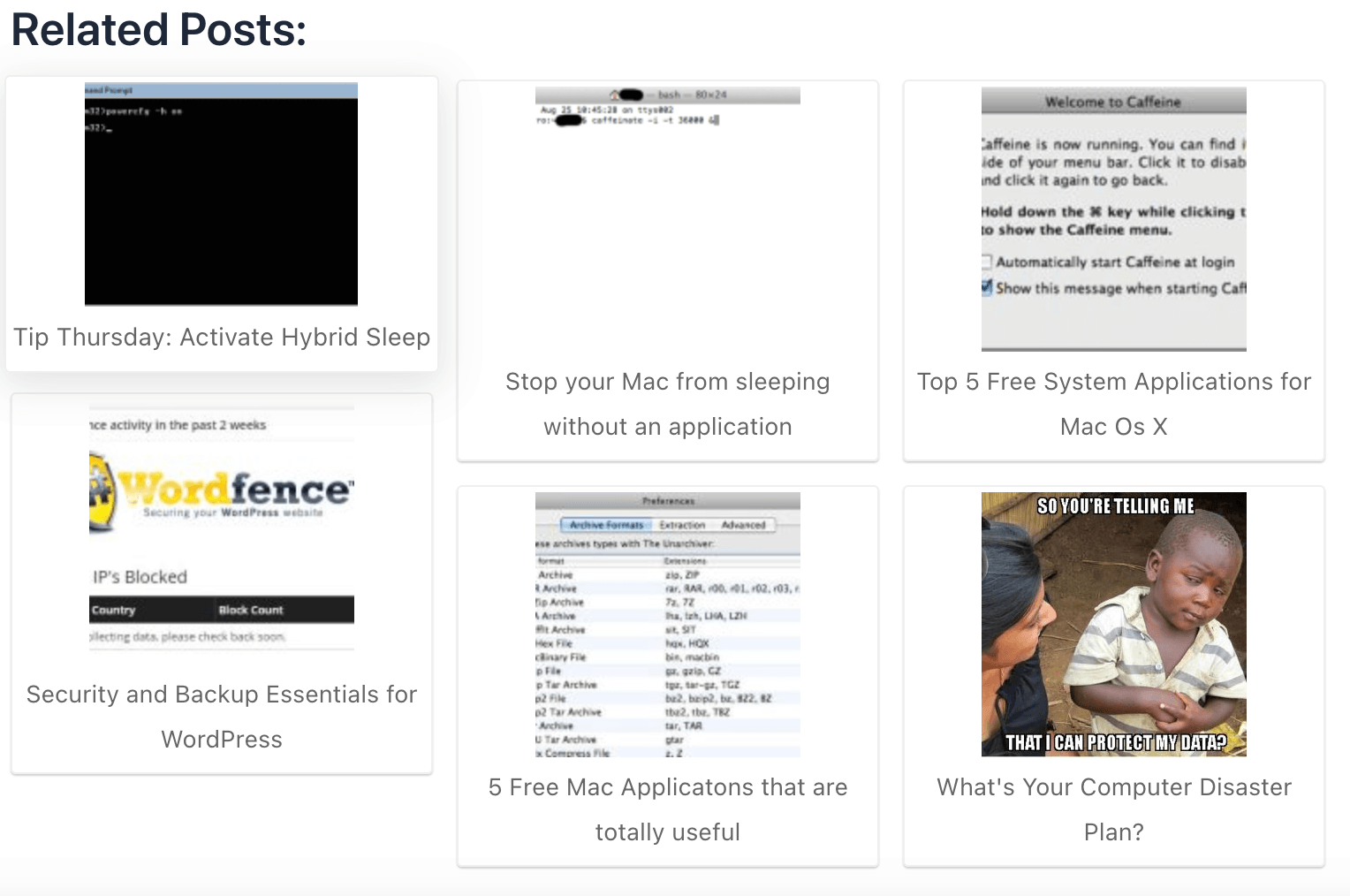Contextual Related Posts
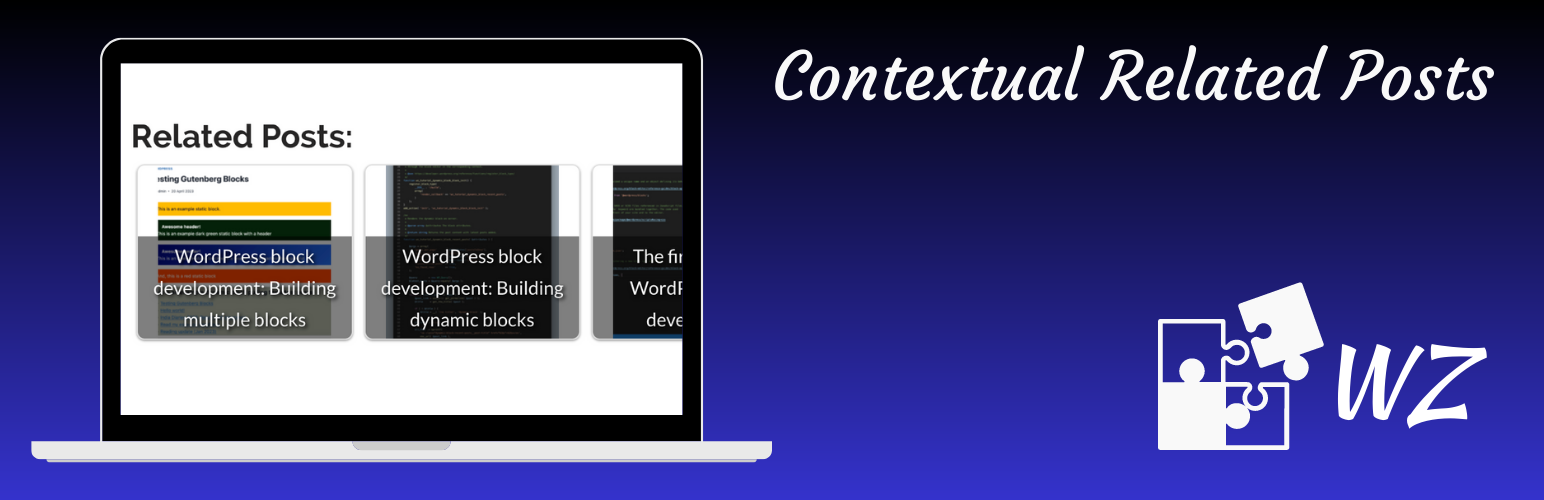
Contextual Related Posts
Description
Contextual Related Posts is a powerful WordPress plugin that displays fast, intelligent related posts to keep users on your site longer. Improve SEO, increase pageviews, and lower bounce rates — no setup needed.
Key features
- Activate and Forget: Activate the plugin. Contextual Related Posts automatically displays related posts on your site and feed after the content. There is no need to edit any template files.
- Custom Control with Manual Install: Want placement control? You have multiple options available:
- Gutenberg / Block Editor support: You can easily add a “Related Posts [CRP]” block to any post or page with its options and settings.
- Widgets: Add related posts to any widgetized theme area, such as the sidebar or footer. You can configure the widget options to suit your needs.
- Shortcode: Use
[crp]to display the related posts anywhere within the post content.
- REST API: Fetch related posts for any post ID using
contextual-related-posts/v1/posts/<id>/. You can also use query parameters to filter or sort the results. - The algorithm: Find related posts based on the current post’s title and/or content. You can also find posts by tags, categories and selected custom fields.
- Caching: Related posts output is automatically cached as visitors browse through your site, reducing the load on your server and improving performance.
Contextual Related Posts uses an intelligent algorithm that analyzes your post’s title and/or content to find the most related ones. This way, you can show your visitors more awesome content and keep them on your site longer.
With Contextual Related Posts, you can quickly boost your site’s traffic, reduce bounce rates, and refresh old entries. It’s fast, flexible, and easy to use. Try it today and see the difference for yourself!
Additional features include:
- Exclusions: Exclude posts from specific categories or tags from being displayed in the related posts list.
- Custom post types: The related posts list supports posts, pages, attachments, or any other custom post type on your site.
- Thumbnail support: Display thumbnails or not!
- Styles: The output of the related posts list is wrapped in CSS classes that allow you to style it easily using custom CSS code.
- Customizable output: Display post excerpts in the related posts list. Customize the HTML tags and attributes used to display the output.
- Extendable code: Many filters and actions allow developers to easily add features, modify outputs, or integrate with other plugins.
MySQL FULLTEXT indices
On activation, the plugin creates three MySQL FULLTEXT indices (or indexes), which are leveraged to find the related posts. Learn more about how the algorithm works.
If you’re running a multisite installation, an index is created for each blog upon activation. These indices occupy space in your MySQL database but are essential for running the plugin.
Two options on the settings page allow you to remove these indices when deactivating or deleting the plugin. The latter is true by default.
💼 Features Exclusive to CRP Pro
CRP Pro supercharges your related posts with advanced customization, better performance, and powerful content strategy tools.
🚀 Performance Enhancements
- Efficient Content Storage and Indexing: Speed up your site with optimized custom tables and efficient database indices for lightning-fast queries.
- Cache Setting: Fine-tune your performance with configurable cache times from 1 hour to 1 year.
🎯 Smarter Content Matching
- Advanced Algorithm: Control exactly how relevant content is found by adjusting weights for title, content, and excerpt.
- Taxonomy Weight System: Refine your matches with precise taxonomy weighting for perfect content relationships.
🎨 Advanced Design & Display Options
- Block Editor Integration: Create beautiful layouts with the Query Loop Block and ready-to-use block patterns including Grid, Image with Title, and more.
- Extra Shortcode Parameters: Unlock additional customization options for complete control over your related posts display.
📊 Analytics & Content Strategy Tools
- Tracking Parameters: Measure content performance with automatic UTM tracking for all related post clicks.
- Cornerstone Posts: Guide visitors to your most important content by featuring key articles in your related posts lists.
- Additional Metabox Settings: Control related content at the individual post level for perfect content relationships.
GDPR
Contextual Related Posts doesn’t collect personal data or send information to external services — making it GDPR-friendly by default.
⚠️ You’re responsible for ensuring your site’s overall GDPR compliance.
Donations
Love Contextual Related Posts? Help keep it alive!
You can donate or upgrade to CRP Pro — both help support development and support.
Contribute
Contextual Related Posts is also available on Github.
So, if you’ve got some cool feature you’d like to implement into the plugin or a bug you’ve been able to fix, consider forking the project and sending me a pull request.
Bug reports are welcomed on Github. Please note Github is not a support forum, and issues that aren’t suitably qualified as bugs will be closed.
Translations
Contextual Related Posts is available for translation directly on WordPress.org. Check out the official Translator Handbook to contribute.
Other Plugins by WebberZone
Contextual Related Posts is one of the many plugins developed by WebberZone. Check out our other plugins:
- Top 10 – Track daily and total visits to your blog posts and display the popular and trending posts
- WebberZone Snippetz – The ultimate snippet manager for WordPress to create and manage custom HTML, CSS or JS code snippets
- Knowledge Base – Create a knowledge base or FAQ section on your WordPress site
- Better Search – Enhance the default WordPress search with contextual results sorted by relevance
- Auto-Close – Automatically close comments, pingbacks and trackbacks and manage revisions
- Popular Authors – Display popular authors in your WordPress widget
- Followed Posts – Show a list of related posts based on what your users have read
Installation
WordPress install (the easy way)
- Navigate to Plugins within your WordPress Admin Area
- Click “Add new” and in the search box enter “Contextual Related Posts”
- Find the plugin in the list (usually the first result) and click “Install Now”
Manual install
- Download the plugin
- Extract the contents of contextual-related-posts.zip to wp-content/plugins/ folder. You should get a folder called contextual-related-posts.
- Activate the Plugin in WP-Admin under the Plugins screen
Faq
Check out the FAQ on the plugin page or the Knowledge Base.
If your question isn’t listed here, please create a new post at the WordPress.org support forum.
Contextual Related Posts is highly customizable. There are several configurable options on the Settings page, and you can use CSS to customize the outputs. Learn more by reading this article.
You can insert the related posts anywhere in your post using the [crp] shortcode. View this article in the knowledge base for more details.
You can report security bugs through the Patchstack Vulnerability Disclosure Program. The Patchstack team help validate, triage and handle any security vulnerabilities. Report a security vulnerability.
If you enable thumbnails, the plugin will try to find the correct thumbnail in this order:
-
Post meta field: This is the value you can use when editing your post. The default is
post-image. Change it in the Settings page. -
Post Thumbnail image: You can set the image under Featured Image.
-
First image in the post: The plugin will try to fetch the first image in the post. Toggle this on the Settings page.
-
The first child image is attached to the post.
-
Site Icon: Set this using Customizer or under General Settings.
-
Default Thumbnail: If enabled, it will use the default thumbnail you specify in the Settings page.
Reviews
Great helpfull support
By hanheg on April 22, 2025
The CRP plugin has been working as a treat for our site, which hosts thousands of posts. It has performed flawlessly for years. Recently, we encountered a caching issue, but thanks to the outstanding support team, it was resolved quickly and efficiently. They even provided us with the exact code needed to fix the problem.
Useful plugin, helpful author
By Mew (GokuMew2) on February 22, 2025
Very useful plugin with a lot of settings to customize, and the author is helpful if you have any issues. Thank you!
Fine Plugin
By wittydee on February 9, 2025
Works very well and support is quick and spot on. Thanks for this!
Highly configurable, great matches
By kelson (Kelson) on December 16, 2024
Runs locally on your server instead of calling out to a cloud service. Highly configurable, privacy-friendly, can show thumbnails or just titles, can cache results or calculate them on the fly. Comparable to YARPP, which is also good, but this one comes up with better results on my site.
Fantastic Support
By idrawfashion on September 3, 2024
As a non-tech-savvy person, I was unable to set up the plugin as I needed, so I quickly uninstalled it. Minutes later, Ajay reached out to me with a warm, personal email offering assistance to get the plugin working for me.
With just a couple of custom code lines, the related posts on my blog now look exactly as I imagined. I couldn’t be happier with the professional and warm support from the plugin author.
Thank you, and keep creating amazing products!
Superb
By lindyncl on August 9, 2024
I was using a different plug in and it stopped working/indexing my blog posts. I raised a support ticket but after five days no reply so I started looking around for a replacement. I tried two other plug ins before this one and once I figured out how to use some css to centralise it it looks exactly the same as the old plugin did. When I looked at my Google Analytics my page views have shot up, basically because this plug in doesn't just show "hey here are more posts on my blog..." it shows contextualised related posts so more of what that visitor was looking at in the first place. My page views have shot up. I'm glad the previous plug in stopped working or I would never have found this one.
best related posts plugin
By sinanisler on July 29, 2024
best related posts plugin O_O
Excellent Support with recent upgrade issue
By quidprocrow on July 28, 2024
I noticed that, with the most recent upgrade, my manual related posts were not working correctly. I contacted support on the WP site and received a quick response from Ajay. After a few back and forth questions and answers, he realized that there was a bug and fixed it the next day. On a weekend no less! A+++
Great plugin
By Ronald Huereca (ronalfy) on June 12, 2024
Great plugin. Yours is the best related posts plugin I've found, and I've tried a lot.
If I could request one feature, perhaps in the pro version, the ability to show only related posts within the same post type.
Super Support
By DAMIANOS on June 10, 2024
The latest version of the plugin is super fast with no memory consumption. Highly recommended.
Changelog
4.1.0
Release post: https://webberzone.com/announcements/contextual-related-posts-v4-1-0/
-
Features:
- New Wizard to guide users through the setup process.
-
Modifications:
- Renamed
CRP_VERSION,CRP_PLUGIN_FILE,CRP_PLUGIN_DIRandCRP_PLUGIN_URLconstants toWZ_CRP_VERSION,WZ_CRP_PLUGIN_FILE,WZ_CRP_PLUGIN_DIRandWZ_CRP_PLUGIN_URLrespectively to avoid conflicts with other plugins. - New function
crp_get_blog_option()to fetch an option from a specific blog in WordPress multisite. - Better handling of options if they haven’t been set.
- Fulltext indexes are now named
wz_title_content,wz_title, andwz_contentto ensure compatibility and optimize database space, especially when using Contextual Related Posts. After updating to this version, please recreate the indexes to benefit from the changes—until then, the plugin will use the previous index names. - [Pro] Improved the UI and functionality of the Custom Table indexing process.
- [Pro] Multisite Settings page for Enhanced Content Search Index (ECSI) has been modified.
- Renamed
-
Bug fixes:
- Fixed ordering issue on pages when “Same taxonomies” is selected.
- Set the postid if it’s different from the queried object in the Core Query class.
- Fixed conflict with WPML showing the current post incorrectly.
- Fixed an issue where activating the Pro plugin while the Free plugin was active, or vice versa, would cause a fatal error.
Earlier versions
For the changelog of earlier versions, please refer to the separate changelog.txt file or the releases page on Github.