CookieYes – Cookie Banner for Cookie Consent (Easy to setup GDPR/CCPA Compliant Cookie Notice)

CookieYes – Cookie Banner for Cookie Consent (Easy to setup GDPR/CCPA Compliant Cookie Notice)
Description
CookieYes is the leading WordPress plugin for cookie consent and privacy compliance. It supports GDPR (DSGVO), CCPA/CPRA, ePrivacy, UK GDPR & PECR, LGPD (Brazil), PIPEDA (Canada), POPIA (South Africa) and other global laws.
The plugin offers a customizable cookie banner that blocks non-essential scripts until consent is given and generates a tailored Cookie Policy page.
Features
Consent Management
-
Cookie Consent Banner: Show banner with Accept/Reject options for GDPR and CCPA cookie consent.
-
Automatic Cookie Blocking: Block non-essential cookies until users give explicit consent for cookie compliance in WordPress.
-
Preference Center: Let users manage cookie preferences by category (analytics, marketing, etc.).
-
Revisit Consent Button: Floating button for updating consent choices anytime.
-
CCPA/CPRA Opt-Out: Add “Do Not Sell or Share My Personal Information” link for California residents to meet CCPA cookie requirements.
-
Consent Logging: Record and export user consent in CSV for audits.
-
Google Consent Mode v2: Integrate with Google Consent Mode for ad tracking and compliance.
-
Microsoft UET Consent Mode: Activate UET Consent Mode to ensure tag behavior complies with Microsoft’s EU consent requirements in a Microsoft consent plugin setup.
-
GDPR Compliant Data Storage: Store data in EU-based, GDPR-compliant data centers per Data Processing Agreement.
Banner Customization
-
Layout Options: Choose top/bottom bar, box, or popup layouts for your WordPress cookie banner.
-
Reload page on consent action: Automatically reload the page when users click “Accept All” or “Reject All”.
Cookie Scanner & Management
-
Automatic Scanning: One-click scan to detect and categorize cookies on your site.
-
Manual Cookie Management: Add, edit, or delete cookies and define categories/descriptions with the WordPress cookie manager.
Multilingual & Accessibility
-
Auto-Translation: Translate the banner into 40+ languages based on browser settings.
-
Multilingual Compatibility: Works with WPML and Polylang for multilingual sites.
-
Accessibility: The banner is WCAG/ADA compliant for accessibility.
Legal Policy Tools
- Policy Generators: Create WordPress Cookie Policy and Privacy Policy pages tailored to your data practices.
Web App Integration
- Centralized Management: Connect to the CookieYes Web App for advanced features, remote management, and centralized control of scans, policies, and settings.
Here’s how you can integrate CookieYes WordPress cookie plugin with our web app for enhanced features:
Premium Features
Access the following features by subscribing to a premium plan (Basic, Pro, or Ultimate) on the CookieYes web app account. See all features and compare plans
Advanced Consent Management
✅ Geo-Targeting: Show region-specific banners (e.g., GDPR banner for EU, CCPA banner for California).
✅ IAB TCF v2.3 framework: Full support for the Transparency and Consent Framework for publishers and advertisers.
✅ Google’s Additional Consent Mode: Manage consent for Google’s Ad Tech Providers outside the IAB GVL.
Enhanced Banner Customization
✅ Customizable Styles: Adjust banner colors, fonts, and position to match your website design.
✅ Page-Specific Controls: Disable the banner on specific pages (e.g., login, checkout).
✅ Custom CSS: Custom CSS for advanced design customization.
✅ Custom Logo: Add your brand’s logo to the cookie banner.
✅ Remove Branding: Remove the “Powered by CookieYes” branding for a white-label experience.
Extended Cookie Management
✅ Increased pageviews limit: Extend pageviews from 5,000 up to unlimited.
✅ Increased Scan Limits: Scan up to 8,000 pages for a full cookie audit.
✅ Scheduled Scans: Automate recurring scans to keep cookie data updated.
✅ Scan Behind Login: Detect cookies on protected, login-only pages.
Subdomain & Multi-User Support
✅ Subdomain Consent Sharing: Apply consent settings across multiple subdomains.
✅ Multi-User Management: Control roles and permissions within the CookieYes Web App.
Enhanced Security & Compliance
✅ Two-Factor Authentication (2FA): Add an extra security layer to your CookieYes account.
✅ Global Privacy Control (GPC): Respect GPC signals automatically for global compliance.
Connection to app.cookieyes.com & feedback.cookieyes.com
This plugin connects your site to app.cookieyes.com to enable features such as cookie scanning, syncing settings with your CookieYes account, and showing scan results and consent data in the dashboard. It also connects to feedback.cookieyes.com for collecting feedback when the plugin is deactivated. See our Privacy Policy and Terms & Conditions for details on data collection and usage.
The CookieYes GDPR Cookie Consent Plugin Uses The Following Cookie Only
- “cookieyes-consent” – CookieYes sets this cookie to remember users’ consent preferences so that their preferences are respected on their subsequent visits to this site. It does not collect or store any personal information of the site visitors.
Setup Guide
Our WordPress cookie plugin user guide will help you set up the plugin on your website.
Useful links
Additional Resources
CookieYes Knowledge base
GDPR cookie consent
Cookie Law
Cookie banner guide
Translate CookieYes
Legal & Compliance
Privacy Policy
Data Processing Agreement
NOTE: INSTALLING THIS PLUGIN ALONE DOES NOT MAKE YOUR SITE GDPR AND CCPA COMPLIANT. SINCE EACH SITE USES DIFFERENT COOKIES, YOU NEED TO ENSURE YOU HAVE THE NECESSARY CONFIGURATIONS IN PLACE WITH A SUPPORTING COOKIE NOTICE.
Installation
Automatic installation
-
Go to Plugins from your WordPress dashboard and select Add New Plugin.
-
Search for “CookieYes” and Install Now.
-
Click Activate to enable the plugin.
Manual installation
-
Download the CookieYes plugin zip file from the WordPress.org page.
-
Go to Plugins from your WordPress dashboard and select Add New Plugin.
-
Click Upload Plugin and choose the downloaded zip file.
-
Click Install Now and after installation, click Activate Plugin.
Alternatively, you can upload the zip using the FTP application. Extract the zip file and upload the folder to your /wp-content/plugins/ directory. Once uploaded, activate the plugin from your WordPress dashboard.
To connect the plugin to the CookieYes web app:
(Please note that the Web App integration is optional. You can still use the plugin without connecting it to the app.)
-
After activating the plugin, click CookieYes on your WordPress dashboard menu.
-
Click Connect to a new account. You will be prompted to sign up for a new account after you choose the required plan. Or, if you already have an existing account, click Connect to an existing account to log in.
Plugin updates
Every time we update the plugin, you will see a notification on the installed plugins page. You can directly update the plugin from the WordPress dashboard. We recommend keeping the plugin updated to avail new functionalities and security features.
Screenshots
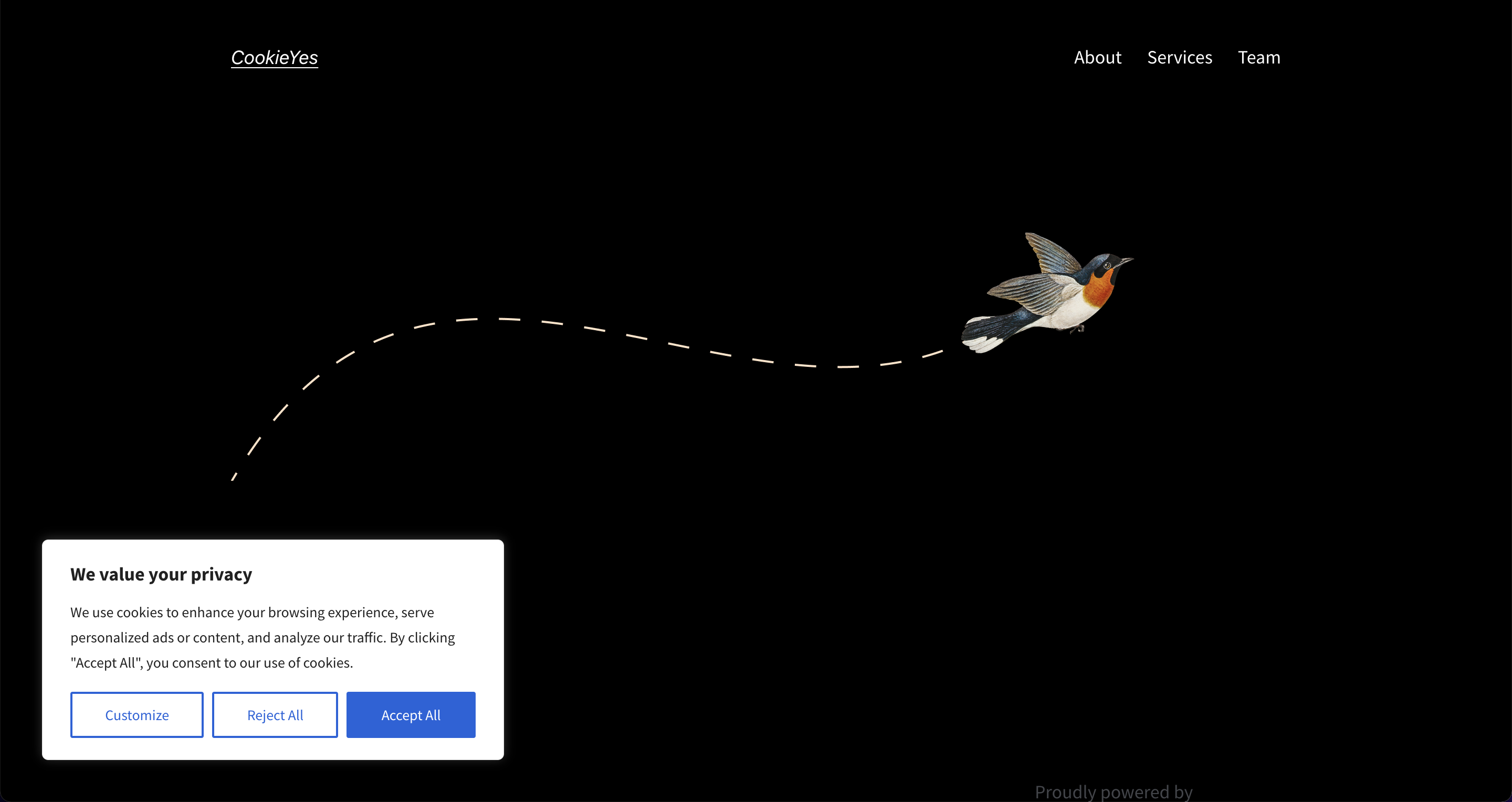
Cookie consent banner on the user-end

Cookie preference center on the user-end
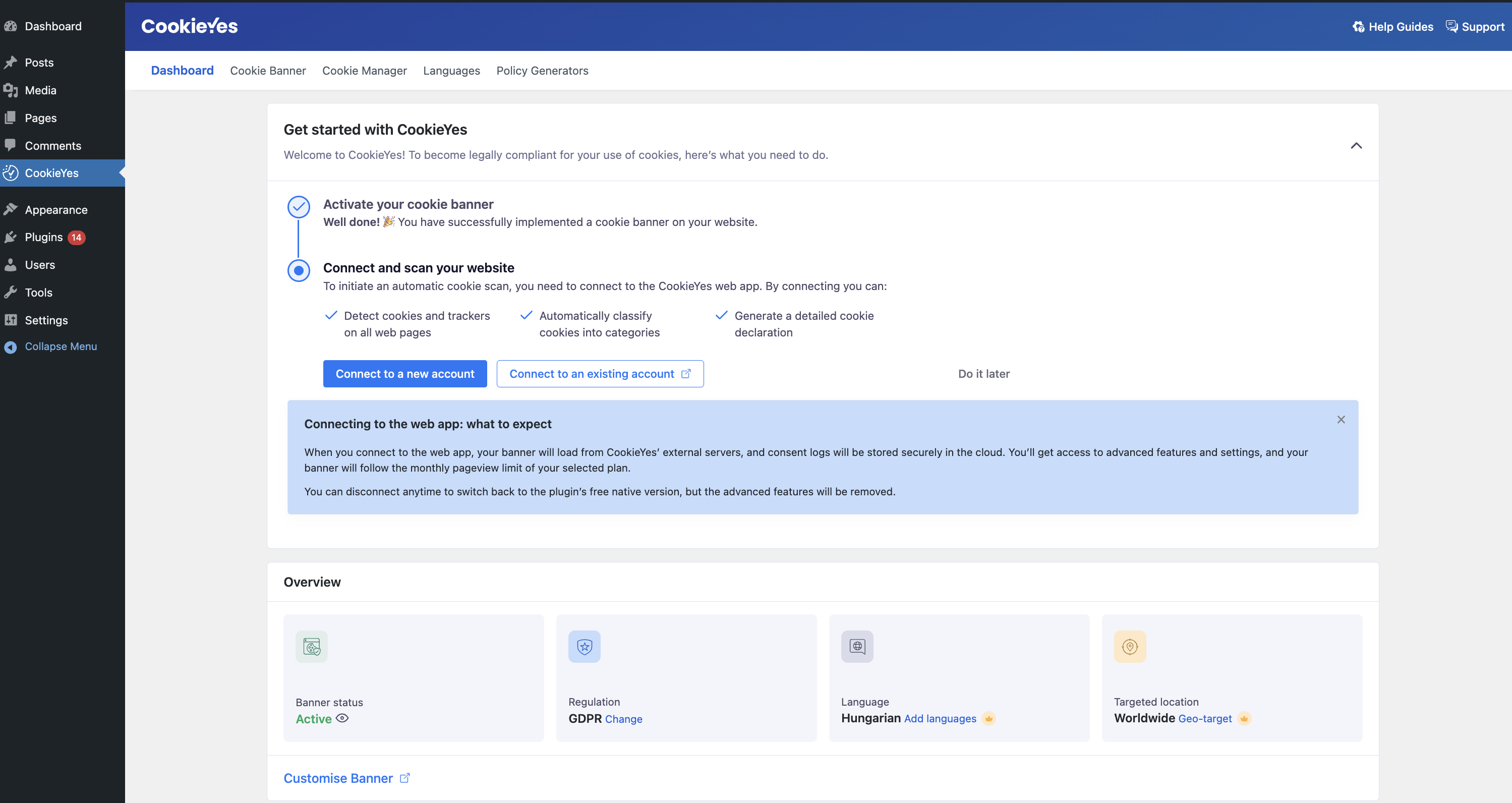
CookieYes GDPR cookie consent WordPress plugin - Admin panel
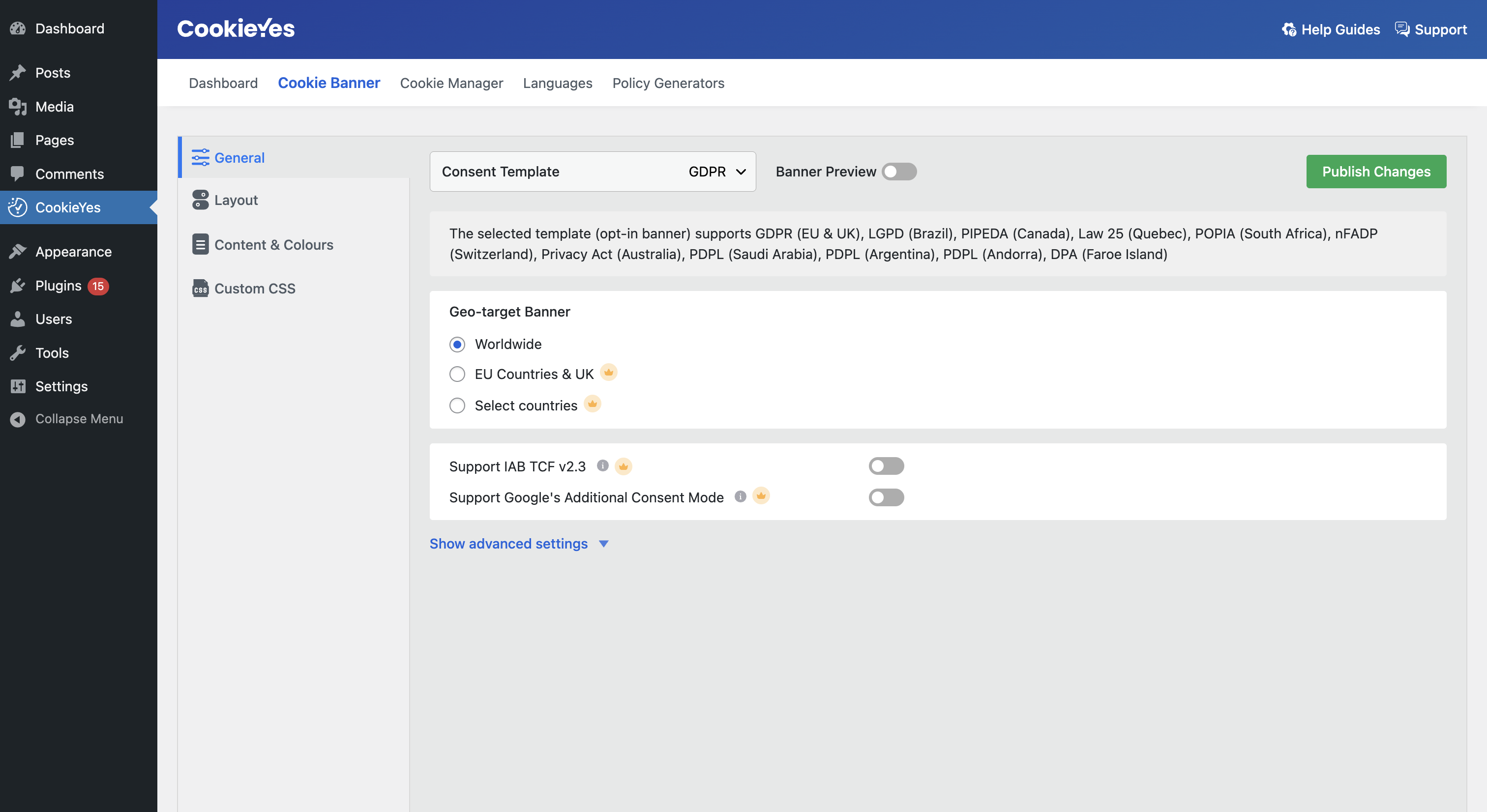
Cookie banner settings for cookie compliance
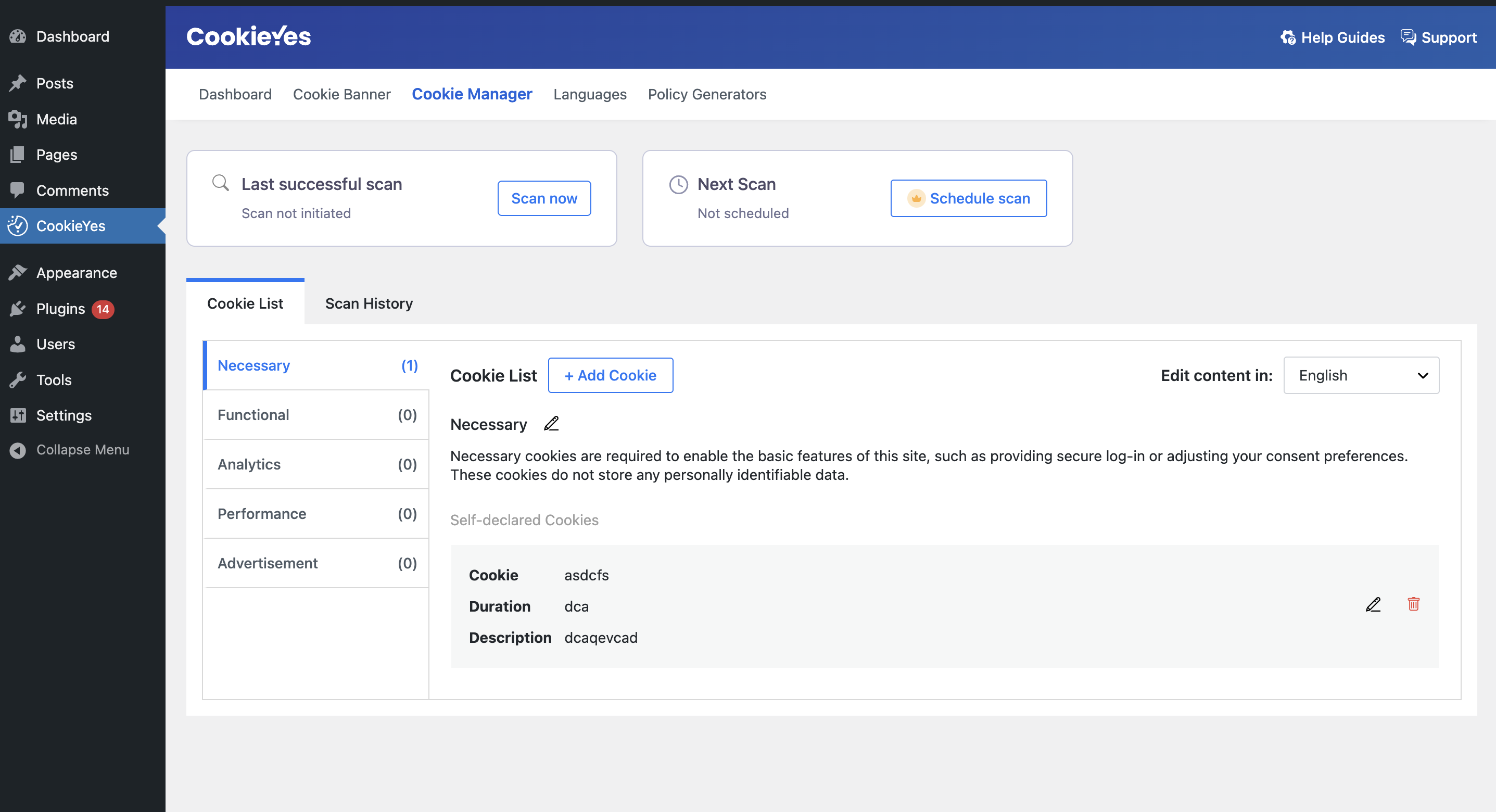
Manage cookies for cookie compliance
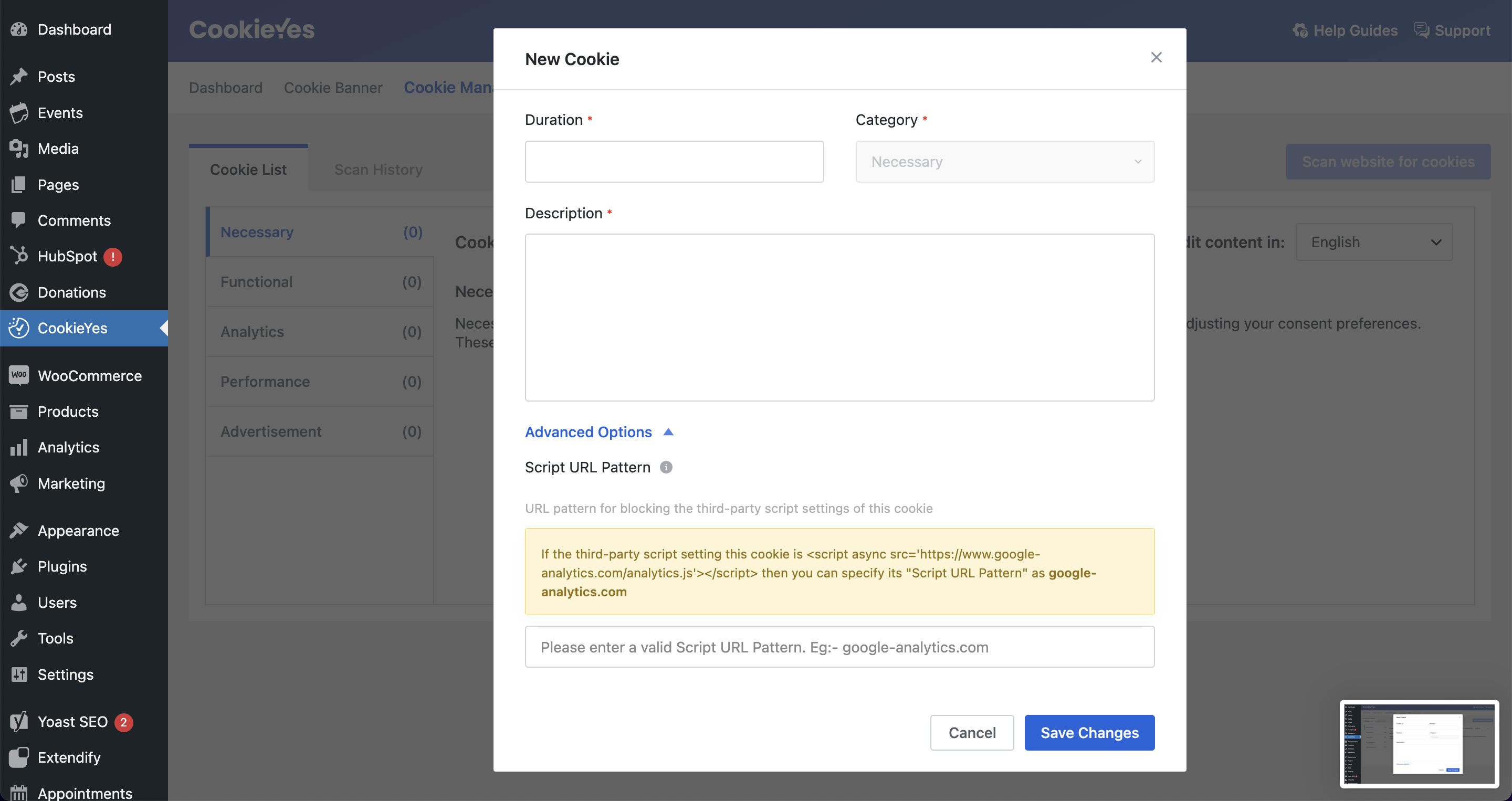
Add new cookie
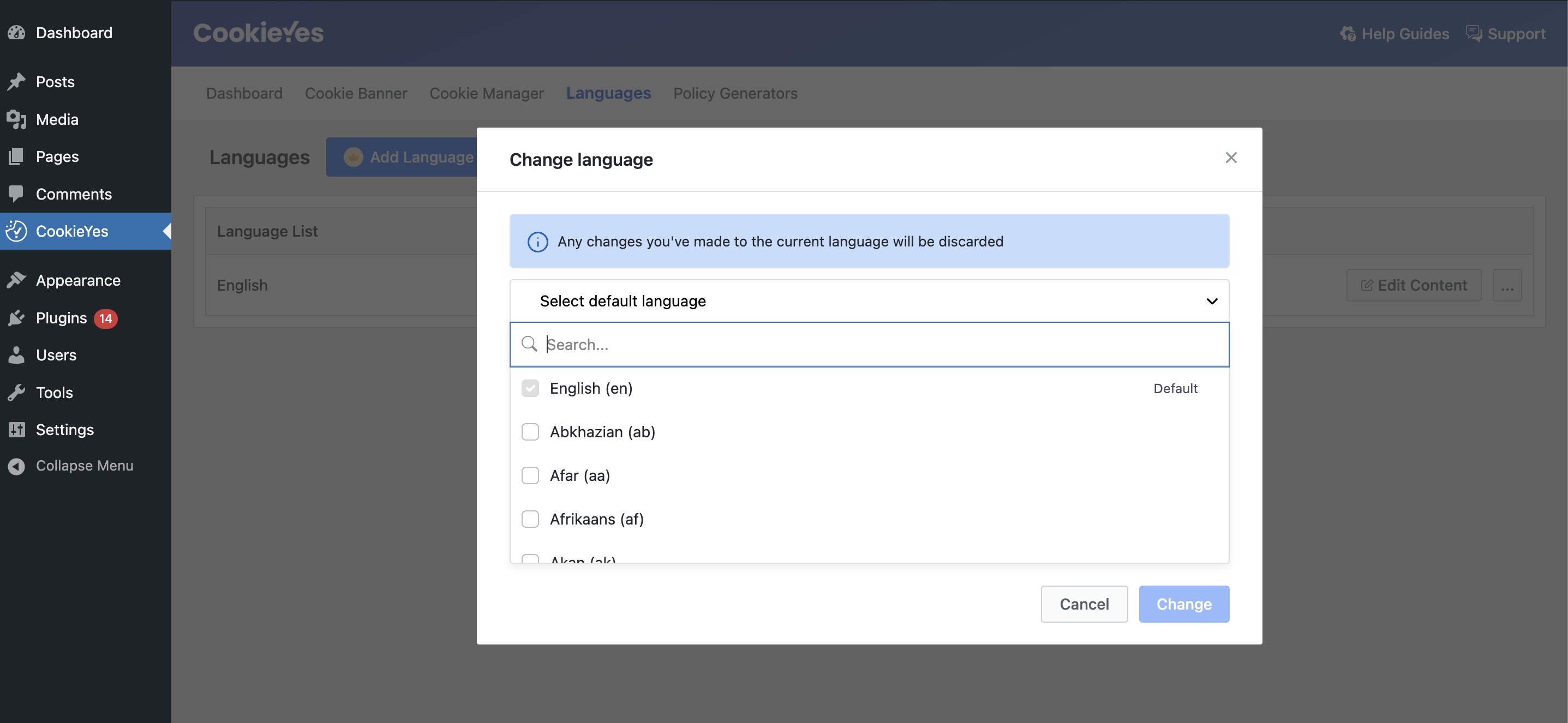
Languages for cookie banner auto-translation
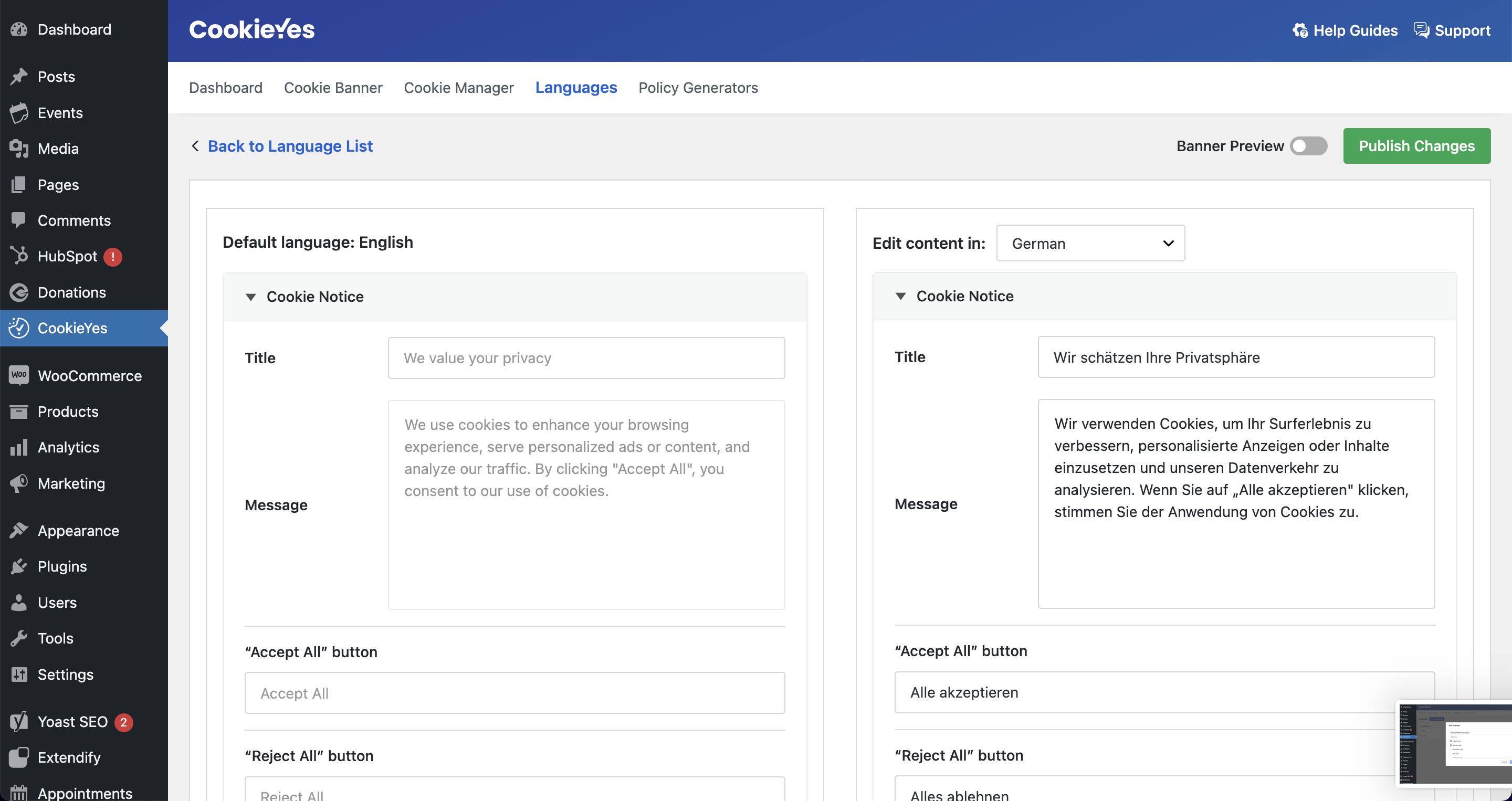
Edit cookie banner content in multiple languages
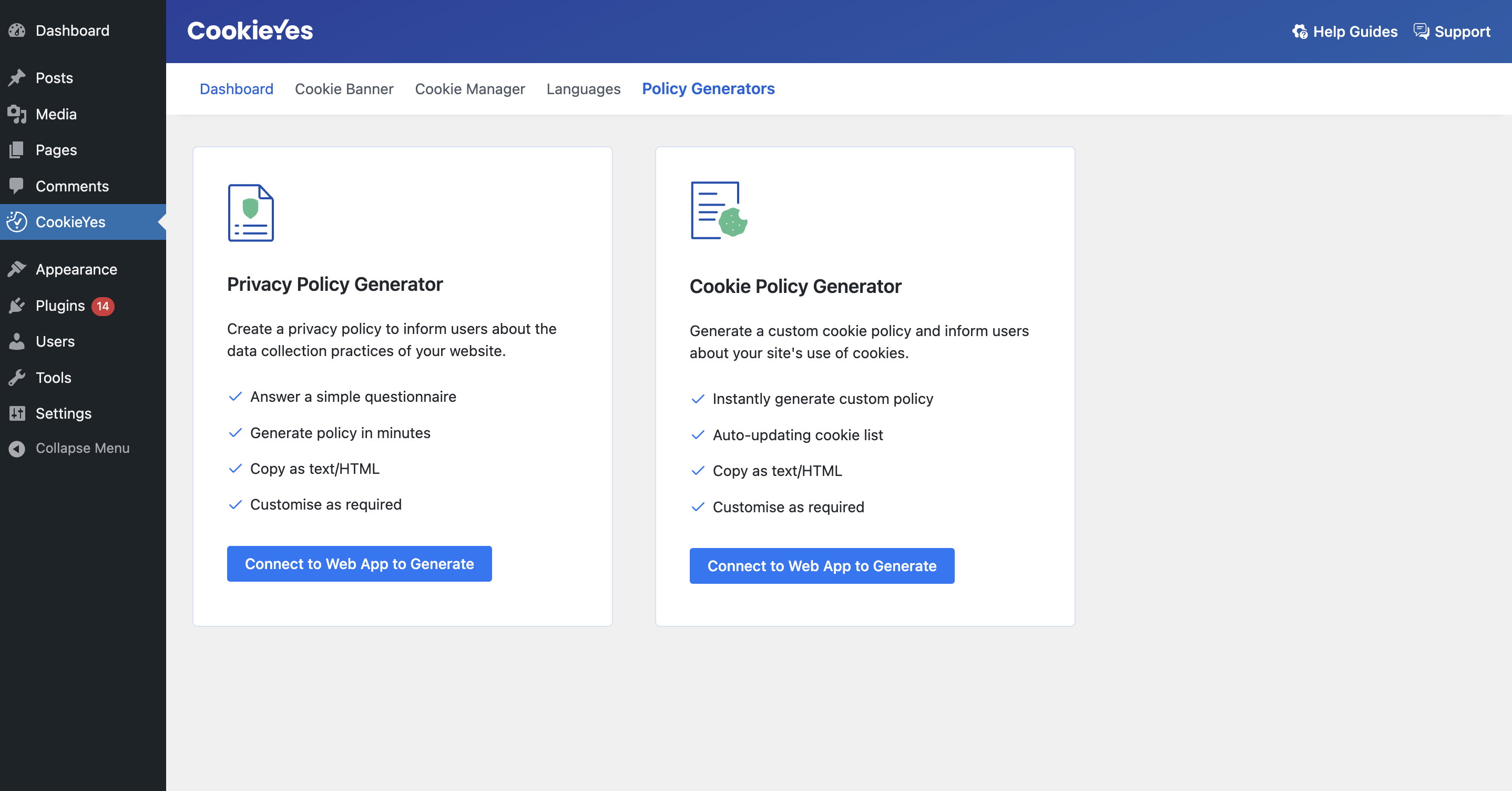
Privacy policy generator and cookie policy generator
Faq
GDPR (General Data Protection Regulation) is the EU privacy law that protects personal data and regulates how organizations handle it. It is also referred to as DSGVO (DatenSchutz-Grundverordnung) in German.
CCPA (California Consumer Privacy Act). It gives residents more control over personal data, requiring transparency, opt-out options, and secure handling.
Under GDPR, sites must get explicit consent before storing or accessing non-essential cookies (analytics, ads). This is called GDPR cookie consent.
CCPA compliance means meeting the law’s privacy requirements, including informing users about data collection, offering opt-out mechanisms like “Do Not Sell or Share My Personal Information,” and ensuring secure processing of user data for CCPA cookie compliance.
A GDPR plugin manages cookie consent, blocks cookies until consent, and generates cookie/privacy policies. CookieYes’s GDPR WordPress plugin automates these tasks for WordPress.
CookieYes adds a cookie banner to your site, informs visitors about your cookie policy, and helps you log and manage consent. It also lets you list cookies on your policy page using a shortcode (or HTML if connected to the Web App).
Yes. CookieYes supports both GDPR and CCPA/CPRA compliance, including GDPR cookie consent and CCPA cookie consent features. You can add banners and CCPA opt-out links.
A cookie notice (or cookie banner) tells visitors a site uses cookies, why they’re used, and how they impact privacy. It gives options to accept or manage preferences, ensuring GDPR and CCPA compliance.
Yes. Adjust banner text, layout, style, and position. Premium plans allow logo upload and branding removal.
Yes. Non-essential cookies are blocked until explicit consent; essential cookies run by default.
No. Only essential cookies load by default. Users may accept or reject other cookie categories.
It blocks cookies based on category consent. However, if another plugin places cookies outside of CookieYes, we cannot control or guarantee those behaviors. Blocking everything forcefully could break your site, so this plugin aims to balance compliance with usability.
It scans and categorizes cookies, provides banners and preference centers, and logs/export consent data for audits.
Yes. Used by 1.5M+ sites, CookieYes supports GDPR cookie compliance, automatic blocking, policy generation, and consent logging.
Yes. You can export logs of user consent and cookie preferences in CSV format. This helps with audits and fulfilling compliance obligations.
Yes. Built-in generator creates Cookie Policy and Privacy Policy pages from scan results.
Yes. CookieYes automatically translates the banner into over 30 languages based on the visitor’s browser. It also supports WPML and Polylang for multilingual WordPress setups.
Yes. A privacy policy is legally required. CookieYes helps you generate one, but you must ensure that it accurately reflects your site’s data practices.
Yes. CookieYes includes features like subdomain consent sharing, multi-user management, and scheduled cookie scans. It also supports login-protected page scanning, which makes it a good fit for large and enterprise-level sites.
Yes, CookieYes integrates with WP Consent API, allowing it to share user consent states with compatible plugins and improve compliance consistency.
Please report the issue on the support forum. Include:
* Your website URL
* WordPress version (bottom right corner of your dashboard)
* The browser where the issue occurs (e.g., Chrome, Firefox)
* A brief description of the problem
The more details you share, the faster we can help.
Reviews
epifaanmoment
By remoeng112 on December 28, 2025
Precies wat ik nodig had. bedankt.
Exactly what I was looking for -
By Greg Dyer (gdyer911) on December 23, 2025
The plugin completes the site to keep up with the guidelines without any contention or issues. Thank you!
Good but
By js1200 on December 22, 2025
I like the plugin but:
-option to show "Revisit Consent Button" only when page is scrolled all the way down would be great
-pretty much 3/4 of options requires buying premium version
Great plugin, works very well
By pblondeaux on December 20, 2025
Great plugin, works very well
Works perfect
By Urs Wyss (urswyss) on December 16, 2025
Sins installed, never had any issues, it works perfectly.
Easy to use and reliable
By ornius on December 16, 2025
Works like a charm!
Works well
By directorbeast on December 15, 2025
Works well
Love it!
By cmiller734 on December 12, 2025
Well made, easy to use plugin.
If I could recommend one area of improvement, I would recommend a little more robust scanning process. I had to add a few cookies to the exclude list manually in order to get the registration/CAPCHA portion of my site to work.
Works really well
By Earl_D on December 18, 2025
This plug-in works really and is easy to set up and provide a non intrusive Cooke notice for web visitors.
Great little plugin!
By redseaconnections on December 9, 2025
Does the job. We've had no problems with it.
Changelog
3.3.9.1
[Fix] – BF & CM banner not removed after deadline.
3.3.9
[Fix] – Updated scanner API in legacy plugin.
[Add] – Redirect to plugin dashboard on Activate.
[Add] – Handled auth token expiry case in Web App connection.
[Enhancement] – Extra pageviews reporting in Pageviews graph.
[Tweak] – IAB TCF v2.3 related updates in UI.
3.3.8
[Compatibility] – Tested OK with WordPress version 6.9
3.3.7
[Enhancement] – Try Pro for free option in Upgrade nudges.
[Fix] – Minor fixes.
[Tweak] – Updated review banner behaviour.
3.3.6
[Fix] – Revisit icon text’s french translation.
[Enhancement] – GCM – Update consent based on cookie’s value.
[Enhancement] – Banner dark theme accessibility.
[Fix] – Admin screen translation not working.
3.3.5
[Fix] – Fixed minor security vulnerabilities.
[Enhancement] – UI/UX improvements.
[Fix] – Mismatch in consent chart data.
Earlier versions
For the changelog of earlier versions, please refer to the changelog.txt.