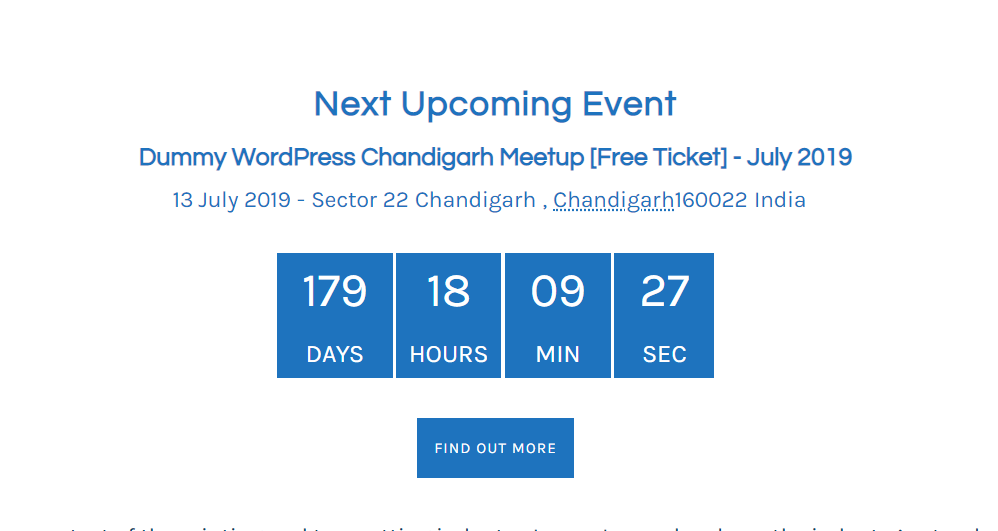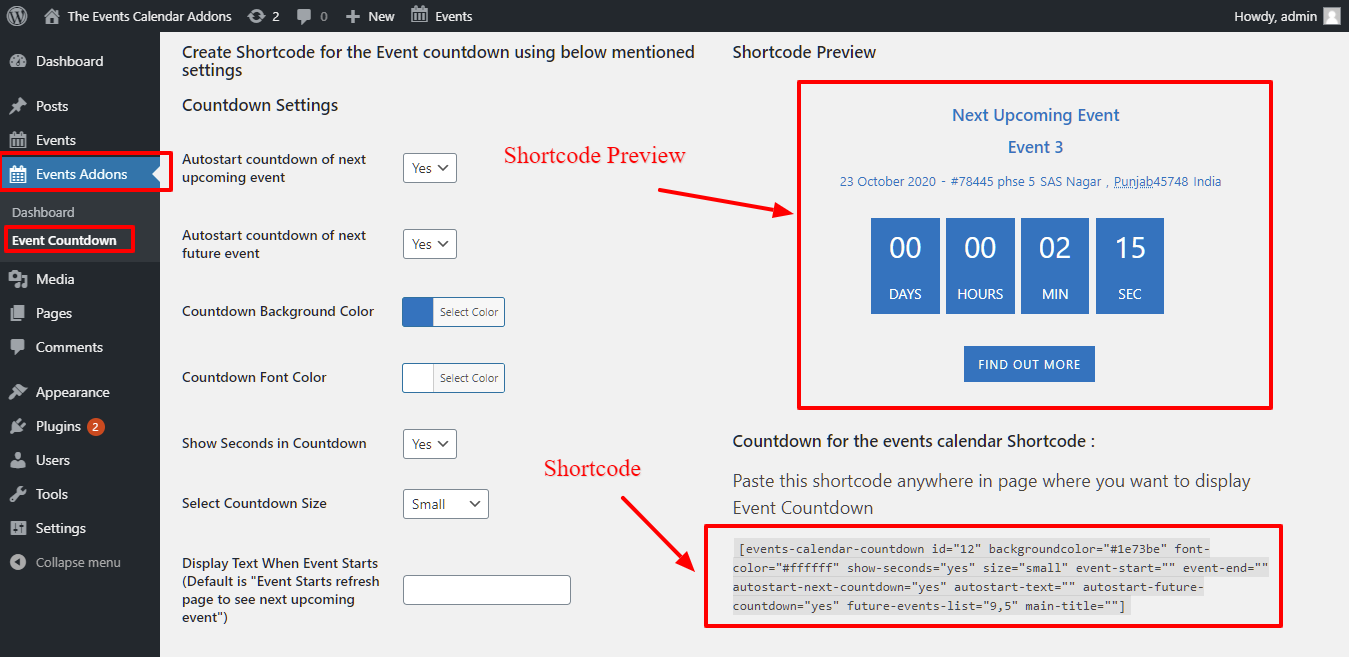The Events Calendar Countdown Addon
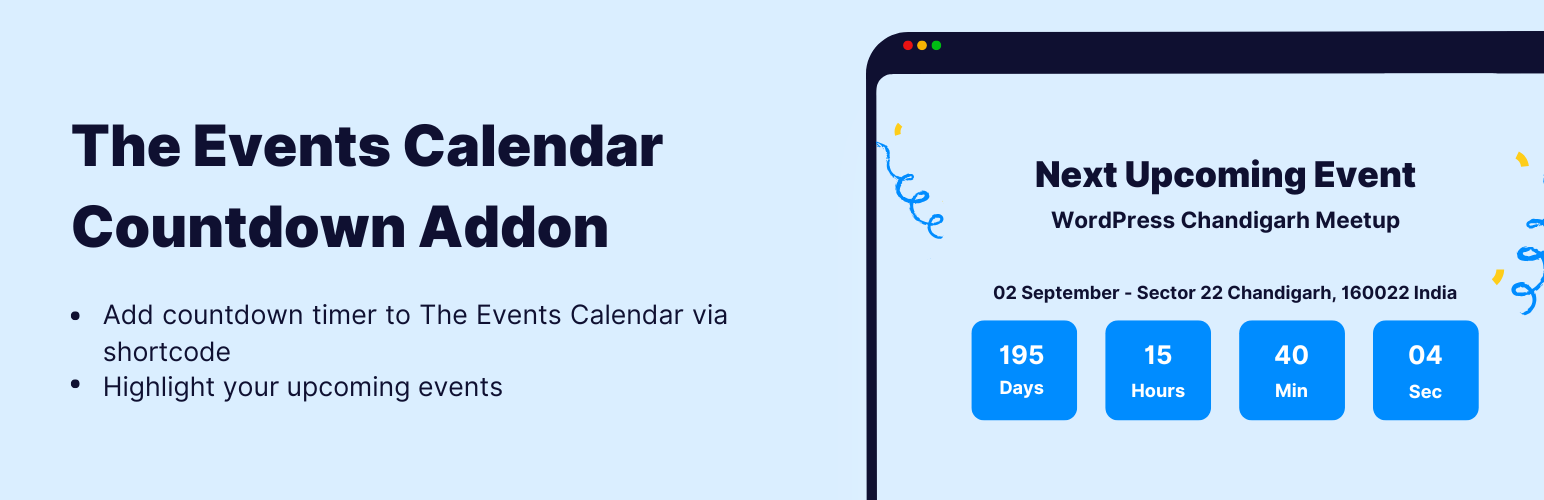
The Events Calendar Countdown Addon
Description
The Events Calendar Countdown shortcode extends the features of The Events Calendar plugin by adding a countdown timer. You can display a countdown for a specific event or let the addon automatically show the countdown for your next upcoming event.
You can place the countdown anywhere on your website by using a simple shortcode.
Key Features
-
Smart Shortcode: Create a countdown timer with a powerful shortcode and add advanced options like colors, images, or autostart for future events.
- ❴ ❵ Plugin Shortcode: [events-calendar-countdown id=”” backgroundcolor=”#2a86f7″ font-color=”#ffffff” show-seconds=”yes” show-image=”no” size=”medium” event-start=”” event-end=”” autostart-next-countdown=”no” autostart-text=”” autostart-future-countdown=”no” future-events-list=”” main-title=””]
-
Autostart Countdown: Automatically detects and starts the countdown for the next upcoming event without editing the shortcode.
-
Custom Design Options: Adjust background color, font color, and size to match your website design.
-
Show or Hide Event Image: Choose whether to display the featured image of the event inside the countdown box.
-
Flexible Placement: Works with Elementor and Gutenberg editors. You can add the shortcode in a block, widget, or page builder section.
-
Event Messages: Add a custom message when the event starts and after it ends to keep visitors informed.
-
Future Events Support: Display countdowns for multiple future events by specifying event IDs.
-
Quick premium support.
- Fully Responsive.
More Addons For The Events Calendar
In addition to the Events Countdown plugin, there are more addons available to extend the functionality of The Events Calendar plugin:
-
Events Single Page Builder Pro – Design stunning single event pages with Elementor using pre-built templates and 20+ customizable widgets.
-
Events Shortcodes Pro – Events Shortcodes Pro For The Events Calendar adds the missing shortcode functionality to The Events Calendar plugin. With this plugin, you can easily display your events on any page or post in a list, grid, carousel, slider, masonry, accordion, or even a timeline format.
-
Events Calendar Modules for Divi – Display The Events Calendar Events directly inside Divi with Customizable List or Grid Layouts.
-
Events Widgets Pro – Show events list, grid, carousel, and more in Elementor pages using The Events Calendar Elementor Widgets.
DISCLAIMER: The Events Calendar Countdown Addon plugin is developed by Cool Plugins team and is not affiliated with or developed by the official team of The Events Calendar plugin, which is a part of StellarWP, the software arm of Liquid Web. Some of the links in this content may be affiliate links, which means we may earn a commission at no extra cost to you if you make a purchase through these links.
Special Thanks!
Special thanks to the famous The Events Calendar plugin authors for creating an awesome plugin for events management.
Installation
-
Install the The Events Calendar Countdown Addon plugin by searching for “event countdwn” in your website’s WP-admin dashboard under Plugins > Add New. You can also upload the plugin-zip unzipped folder to the /wp-content/plugins directory. Note that you must first install the free plugin The Events Calendar to use this plugin’s features.
-
Activate the plugin by going to Plugins > Installed Plugin menu inside your wp-admin dashboard.
-
You can customize colors, fonts, and other settings inside wp-admin > Events Addons > Shortcodes Settings.
Note that you must create/post events using the The Events Calendar plugin before displaying your events list through this addon shortcode.
Screenshots
Faq
Yes. This addon works only if you have installed the free The Events Calendar plugin by Modern Tribe/StellarWP.
[events-calendar-countdown id=”” backgroundcolor=”#2a86f7″ font-color=”#ffffff” show-seconds=”yes” show-image=”no” size=”medium” event-start=”” event-end=”” autostart-next-countdown=”no” autostart-text=”” autostart-future-countdown=”no” future-events-list=”” main-title=””]
Yes, this addon is compatible with the Elementor or Gutenberg editor. You can just paste shortcode in Gutenberg block and Elementor widgets.
Yes, you can add multiple shortcodes on the same page, each with a different event ID.
Yes. You can use the event-end attribute to display a message or leave it empty if you prefer not to show anything after the event.
Yes, our plugin is GDPR compliant. We do not save any data from your website visitors, and we never save any data from plugin users without their permission. We provide a feedback form on plugin deactivation request where users can share their feedback and email with us or skip this step altogether.
We offer free fixes for plugin issues and minor style changes. You can submit your feedback on our support page at https://eventscalendaraddons.com/support/.
If you want to customize the addon according to your own requirements, you can hire our developer. The cost and timeline of the project will depend on the type of customization. Please contact us with full details to get started.
Reviews
Countown
By bfrette on August 31, 2025
Very cool feature!
4 stars for what it is, 5 stars if it could get what I want.
By tspenglish on May 19, 2025
Very easy to use, makes a lot of sense.
But it seems to be very rigid (but I'm a non-developer, who knows maybe a code monkey can do more with it).
There seems to be an option for language translation, but I can't access the "Find Out More" button. On a Spanish website, I can't go with that.
4 stars for what it is, 5 stars if it could get what I want.
Excellent
By bobmuskett on March 8, 2025
.
top add-on
By maes291278 on January 7, 2025
top add-on
Great addon
By Robert Van Maele (robertvm) on July 15, 2024
Easy to work with!
Absolutely the Best
By nmartel on June 16, 2024
Love it. Great looking. So many options.
Works great!
By wollemiweb on June 8, 2024
Thank you
Great Addition to My Website!
By lynnmturner on January 28, 2024
Just started using it today... it works beautifully and was just what I needed for an important section of my website. Love it!!!
Easy to use and looks great
By djiceman on January 11, 2024
I like this plugin. It looks great and is easy to use.
This plugin is good, but I am facing an issue
By Developer zahir (devzahir) on November 14, 2023
This plugin is good, but I am facing an issue where the timer box background and text color are not working properly.
Changelog
Version 1.4.15 | September 22, 2025
- Improved: Rating div styling.
- Tested upto: The Events Calendar version v6.15.4
Version 1.4.14 | September 05, 2025
- Fixed: Review notice.
- Fixed: Addressed security vulnerabilities.
- Tested upto: The Events Calendar version v6.15.1.1
Version 1.4.13 | September 02, 2025
- Updated: Internal Links.
- Updated: Readme.
Version 1.4.12 | August 21, 2025
- Fixed: Addressed security vulnerabilities.
- Tested upto: WordPress version 6.8.2
Version 1.4.11 | June 13, 2025
- Added: User opt-in option in plugin.
- Added: Deactivate feedback notice.
- Tested upto: WordPress version 6.8.1
Version 1.4.10 | May 30, 2025
- Fixed: Minor security fix.
- Tested upto: WordPress version 6.8.1
Version 1.4.9 | Dec 09, 2024
- Fixed: Load Text domain issue.
- Fixed: Countdown not working in background.
- Tested upto: WordPress version 6.7.1
Version 1.4.8 | Feb 28, 2024
- Updated: Text domain for Find Out More String.
Version 1.4.7 | Mar 31, 2022
- Improved: Minor textual changes.
- Improved: Updated links.
- Improved: Dashboard Code.
- Updated: Readme.
Version 1.4.6 | Nov. 28, 2022
- Fixed: Undefined Show Image Variable bug
Version 1.4.5 | Nov. 14, 2022
- Added: Image of the Event in Countdown
- Fixed: Undefined Variable bug
Version 1.4.4 | Sep. 23, 2022
- Fixed: Minor changes
Version 1.4.3 | May 12, 2022
- Fixed: Rating Div Issue
Version 1.4 | Sep. 04, 2022
- Fixed: Major Security issues
- Improved: Improved overall code
Version 1.3.1 | Oct. 23, 2022
- Fixed: Compatibility issues with WordPress 5.6
Version 1.3 | Oct. 23, 2022
- Added: Events Addons Dashboard
- Updated: Moved plugin settings menu under – Events Addons >> Event Countdown
Version 1.2 | Dec. 02, 2022
- Added: Autostart next upcoming event’s countdown
- Added: Shortcode Preview
- Added: Autostart countdown feature for recurring events
- Added: Plugin .pot file
- Added: Translation(German,French,Spanish,Czech,Russian,Turkish)
- Added: Dynamic option for the main title
- Improved: Overall Code
- Improved: Display Message when the event starts
Version 1.1 | Dec. 02, 2022
- Added: Integrated events venue and find out more link
- Added: Integrated new layout
- Added: Integrated color settings
- Fixed: Fixed major rendering shortcode bug
- Improved: Improved overall code
Version 1.0 | Dec. 02, 2022
- Initial release