Discover, trust, install: FAIR 1.0 is here
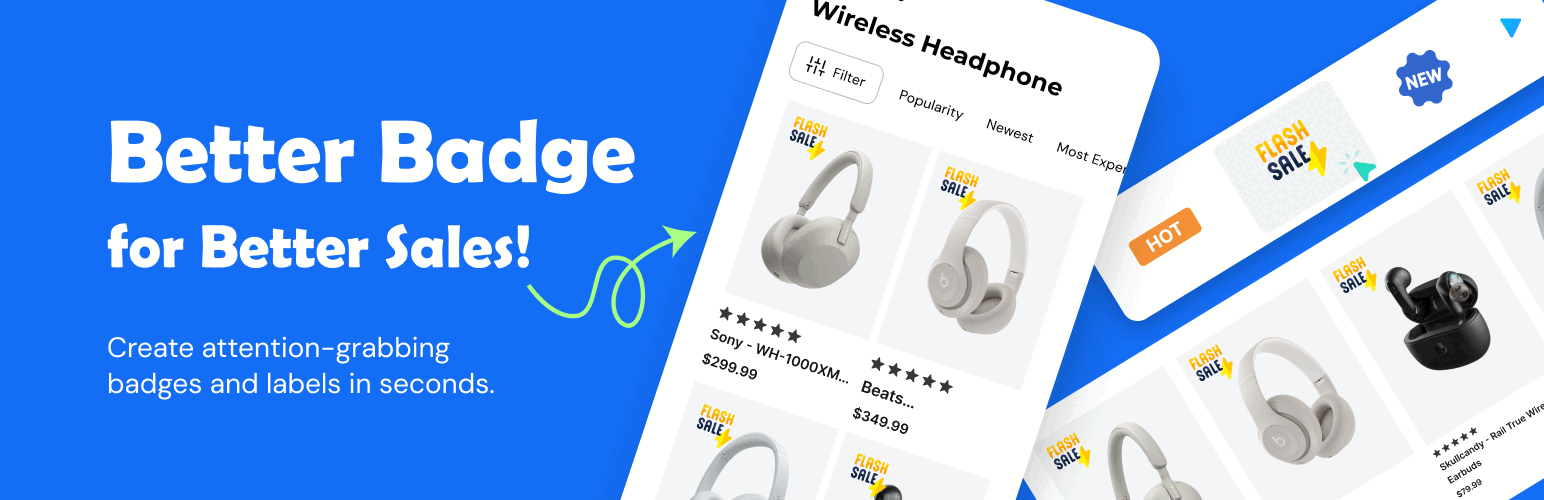
Better Badge – Custom Product Badges for WooCommerce
Version: 1.1.39
Description
With the Custom Product Badges for WooCommerce plugin, you can easily create attention-grabbing badges and labels in seconds.
This WooCommerce product badges plugin has 100+ built-in product badges like Best Seller, On Sale, Limited Stock, New Arrival, Free Shipping, and more, plus you can create your own within a few clicks
And it’s fully customizable; you can easily change badge shape, size, color, placement, and text to perfectly match your brand.
With its easy-to-use interface, you can create eye-catching labels for a specific product, an entire product category, or a set of selected products.
Documentation | Pro Version | Request Feature | Support
Why Should You Use Custom Product Badges for WooCommerce?
- 100+ built-in product badges.
- Fully customizable
- User-friendly interface
It also helps to increase conversions by highlighting your best offers nicely.
Core Features
✅ Pre-made 100+ badge collection
✅ Unlimited badge creation
✅ Fully customizable badge design
✅ Multiple badge types & shapes
✅ Advanced product labels
✅ Schedule badges & labels
✅ Show badges on product pages & archives
✅ Easy-to-use interface with live preview styling
✅ Hide default WooCommerce badges
✅ Category-based & product-specific rules
✅ Stock & sale badges (e.g., “Only 5 Left!”)
✅ Expiry date & time badges
✅ Discount percentage badges
✅ Holiday & seasonal badges (BF/CM, Valentine’s, Eid, Diwali, Easter, etc.)
✅ Custom image badges
✅ Gradient & shadow effects
✅ Label size multiplier & rotation options
✅ Tooltip with images support
✅ Multiple labels per product
✅ Product age conditions
✅ Stock quantity rules
✅ Attribute-based labels (e.g., “Organic,” “Eco-Friendly”)
✅ Date & time scheduling rules
✅ Upload custom image badges (Pro)
✅ Dynamic discount badges (Pro)
✅ Multi-currency support (Pro)
✅ HTML badges (Pro)
✅ Animation effect badges (Pro)
✅ Advanced CSS templates (Pro)
✅ Advance filter (Pro)
✅ And many more effective features
Supported Badges/Labels
Better Badge supports a wide variety of badges and labels to highlight your products:
- Sale Badges – Clearance Sale, Limited-Time Discount, Price Drop, Flash Sale
- New Arrival Badges – Just Arrived, Fresh Stock, Hot Item
- Stock Level Badges – Only 3 Left, Low Stock, Out of Stock
- Best Seller Badges – Top Seller, Trending Now, Customer Favorite
- Exclusive Badges – Limited Edition, Exclusive Offer, Featured Product
- Seasonal Badges – Black Friday Deal, Winter Sale, Holiday Specials
- Trust Badges – Verified Product, Satisfaction Guaranteed
- Discount Badges – X% Off, BOGO
- Free Shipping Badges – Free Shipping, Free Delivery
- Urgency Badges – Ends Soon, Last Chance, Hurry Up
How to Add Product Badges/Labels in WooCommerce?
Once you install and activate the Better Badge plugin,
Step 1: Go to Badge Manager from the sidebar of your WordPress dashboard.
Step 2: Click on the “New Badge” button to create a new product badge.
Step 3: Name your Badge, Select the product, validity and type. You can choose from pre-built templates or upload custom icons or images to personalize your badges even more.
Step 4: Customize the look (Ex: Position, content, dimension, color, shape etc.) to fit your store’s design.
Step 5: Ensure everything looks perfect, then publish your changes by clicking the “Save Badge” button.
Easy peasy! Your selected ecommerce product labels are live and ready to help you drive more sales!
How to Customize Badges with HTML & CSS?
You can use placeholders like {{discount_percentage}}, {{discount_value}}, {{regular_price}}, {{regular_price_with_tax}}, {{sale_price}}, {{sale_price_with_tax}}, {{category_name}}, {{tag_name}}, {{brand_name}} to automatically display dynamic pricing details.
For advanced customization, inject your own HTML and CSS to design badges that match your store branding and customer psychology.
Compatibility
Better Badge – Custom Product Badges for WooCommerce plugin works seamlessly with all major WooCommerce themes and plugins, so you can add beautiful product badges and labels without worrying about conflicts.
Tested With 25+ Themes
- Astra
- Avada
- BeTheme
- Blocksy
- Bridge
- Bricks Builder
- Divi
- Enfold
- Flatsome
- GeneratePress
- Hello Elementor
- Hestia
- JupiterX
- Kadence
- Neve
- OceanWP
- Porto
- Salient
- Spectra One
- Storefront
- The7
- Uncode
- WoodMart
- XStore
- And many more…
Tested With 30+ Plugins
- WooCommerce
- WooCommerce Subscriptions
- WPML (multilingual support)
- Dokan Multivendor Marketplace
- WCFM Marketplace
- WooCommerce Wishlist
- WooCommerce Compare
- ACF (Advanced Custom Fields)
- Advanced Woo Search
- Beaver Builder
- Breakdance Builder
- Bricks Builder
- Brizy Builder
- CartFlows
- Cart Abandonment Recovery
- Elementor
- Gutenberg (Block Editor)
- MemberPress
- MultiVendorX
- Oxygen Builder
- Polylang
- PrestoPlayer
- Spectra
- SureForms / OttoKit
- SureMembers
- TutorLMS
- WC Vendors
- WooCommerce Memberships
- WooCommerce Product Addons
- YITH Wishlist
- WooCommerce PDF Invoices & Packing Slips
- And many more…
Customer Support
If you have questions about the Better Badge plugin, we’re here to help you with any issue. There are two ways to get support from our professional support team:
- WordPress Support Forum: Visit the plugin’s support forum on WordPress to find solutions, ask questions, and get help from the community.
- Email Support: Need direct assistance? Email us at innocodia[@]gmail.com, and we’ll be happy to assist you.
No matter the issue, don’t hesitate to reach out to us. We’ll be there for you to help with any questions or concerns you may have!
Installation
Before installing ** Better Badge – Product Badges for WooCommerce ** ensure your website meets these requirements:
- PHP Version: 5.4 or greater
- WordPress Version: 3.6 or greater
- WooCommerce Version: 2.4 or greater
=Using The WordPress Dashboard=
- Navigate to the ‘Add New’ in the plugins dashboard
- Search for ‘Better Badge – Product Badges for WooCommerce’
- Click ‘Install Now’
- Activate the plugin on the Plugin dashboard
=Uploading in WordPress Dashboard=
- Navigate to the ‘Add New’ in the plugins dashboard
- Navigate to the ‘Upload’ area
- Select
custom-product-badge-for-woocommerce.zipfrom your computer - Click ‘Install Now’
- Activate the plugin in the Plugin dashboard
=Using FTP=
- Download
custom-product-badge-for-woocommerce.zip - Extract the
custom-product-badge-for-woocommercedirectory to your computer - Upload the
custom-product-badge-for-woocommercedirectory to the/wp-content/plugins/directory - Activate the plugin in the Plugin dashboard
Faq
Custom Product Badges for WooCommerce, aka Better Badge, is a customizable WooCommerce product badges and labels plugin for creating eye-catching labels like “On Sale” or “Free Shipping,” boosting sales without coding.
WooCommerce stores use the product badges plugin to improve user experience by spotlighting promotions like “On Sale” or “Limited Time Offer” on images. They ensure deals aren’t missed, driving higher conversions and sales, outperforming basic tools with flexible customization options.
Yes! You can fully customize badge designs by adjusting dimensions, colors, border styles, fonts, and positions to match your store’s branding. You can also upload custom images, icons, or use HTML for unique and high-impact designs.
You can add different types of badges, such as a new product badge, free shipping badge, sale badge, discount badge, and whatever you can think of!
Yes, you can add multiple badges to a single product and choose different placement locations for each badge.
Indeed, it is possible to schedule badges. The scheduled badges will be automatically activated at your preferred time and also automatically removed after the date expires.
Yes! You can select from nine distinct positions to guarantee that your product photos are seen as best they can be.
Yes! You can assign badges to individual products, entire categories, or selected groups in just a few clicks.
Yes! You can upload custom images, icons, or even use custom HTML to create unique and eye-catching product labels.
Reviews
Excellent Plugin with Fast Support
By marufahmed007 on July 3, 2025
I’m using the Better Badge plugin for my WordPress store, and it’s been a great experience! The badges look professional and really help highlight products. Setup was simple, and when I needed help, the support team responded quickly and solved my issue right away. Highly recommended!
Changelog
1.1.38(03 October 2025)
- Fix: Badge floating issue in Elementor.
- Fix: Z index issue in mega menu.
1.1.37(30 September 2025)
- Tweak: Compatibility checked with WooCommerce version 10.2.2.
1.1.36(24 September 2025)
- Fix: Critical error issue.
1.1.36(24 September 2025)
- Fix: Badge position issue fix.
- Tweak: Compatibility checked with WooCommerce version 10.2.1.
1.1.35(21 September 2025)
- Fix: Sidebar badge showing issue fix.
1.1.34(20 September 2025)
- Tweak: Compatibility checked with multicurrency plugins.
1.1.33(15 September 2025)
- New: Stock quantity placeholder added (Pro).
1.1.32(14 September 2025)
- Added: Plugin deactivation popup.
1.1.31(13 September 2025)
- Fix: Filter API date issue.
1.1.30 (08 September 2025)
- Fix: Placeholder value not showing in badge list.
- Fix: Default border and border radius issue.
- Removed: Removed unwanted code.
1.1.29 (07 September 2025)
- New: Variation product badge added for Pro.
- Fix: Single product page badge not showing issue.
1.1.28 (03 September 2025)
- Fix: Margin issue in HTML badge.
1.1.27 (01 September 2025)
- Improvement: Code quality improvement.
- Updated: Readme updated.
1.1.26 (29 August 2025)
- Tweak: Compatibility checked with WooCommerce version 10.1.2.
- Tweak: Compatibility checked with WordPress version 6.8.2.
1.1.25 (28 August 2025)
- Removed: .gitflow hidden file removed.
- Improvement: Code quality improvement.
1.1.24 (24 August 2025)
- New: Pulse animation badge(Pro).
- Added: New placeholder badge(Pro).
- Added: Navigation bar icon.
- Fix: Badge not showing center issue.
- Fix: Loading spiner issue.
- Fix: Empty conditions saving issue.
- Improvement: Code quality and security improvement.
- Tweak: Compatibility checked with WooCommerce version 10.1.1.
1.1.23 (17 August 2025)
- New: Tax class filter.
- New: Shipping class filter.
- New: Product attributes filter.
- New: Price with tax filter.
1.1.22 (15 August 2025)
- Improvement: Code quality improvement.
- Tweak: WooCommerce version 10.1.0 checked.
1.1.21 (06 August 2025)
- Fix: On Sale badge settings not working with block theme issue.
1.1.20 (30 July 2025)
- Tweak: Compatibility checked with WooCommerce version 10.0.4.
1.1.19 (21 July 2025)
- Fix: Badge style overriding issue.
- Fix: Multiple badge not applying issue.
1.1.18 (17 July 2025)
- Tweak: Compatibility checked with WooCommerce version 10.0.2.
- Tweak: Compatibility checked with WordPress version 6.8.2.
1.1.17 (14 July 2025)
- Fix: Disable multiple badge issue.
1.1.16 (03 July 2025)
- Fix: Badge image loading issue.
1.1.15 (27 Jun 2025)
- Tweak: Compatibility checked with WooCommerce version 9.9.5.
1.1.14 (17 Jun 2025)
- Fix: Date not updating issue in filter.
1.1.13 (13 Jun 2025)
- Tweak: Compatibility checked with WooCommerce version 9.9.3.
1.1.12 (04 Jun 2025)
- Fix: Badge not loading issue in single product page.
1.1.11 (03 Jun 2025)
- Update: Readme update.
1.1.10 (28 May 2025)
- Fix: Custom badge position issue fix.
1.1.9 (28 May 2025)
- Version not released due to actions.
1.1.8 (26 May 2025)
- Fix: Warning when badge is multiple .
- Improvement: Code quality improvement.
1.1.7 (23 May 2025)
- New: Brand, Category and Tag name added for dynamic badge(Pro).
1.1.6 (21 May 2025)
- Fix: Product Brand option added in filters.
- Tweak: Compatibility checked with WooCommerce version 9.8.5.
1.1.5 (21 May 2025)
- Version not released due to tagging.
1.1.4 (21 May 2025)
- Version not released due to tagging.
1.1.4 (12 May 2025)
- Fix: Product option added in filters.
1.1.3 (8 May 2025)
- Fix: Badge position issue in product gallery image issue.
1.1.2 (6 May 2025)
- Tweak: Compatibility checked with WooCommerce version 9.8.3.
- Tweak: Compatibility checked with WordPress version 6.8.1.
1.1.1 (29 April 2025)
- New: Multiple badge show in product.
- Fix: Error fix, when no filter available.
1.1.0 (21 April 2025)
- New: Filter added for Pro.
1.0.15 (16 April 2025)
- Tweak: Compatibility checked with WooCommerce version 9.8.1.
- Tweak: Compatibility checked with WordPress version 6.8.
1.0.14 (25 March 2025)
- Update: Readme Update.
1.0.13 (27 February 2025)
- Tweak: Compatibility checked with WooCommerce version 9.7.2.
1.0.12 (15 February 2025)
- Fix: Settings not working properly in Woostify theme issue.
1.0.11 (10 February 2025)
- New: Padding option added in badge dimantion setting.
- Fix: Badge name click not working issue.
- Tweak: Variation switcher plugin Compatibility checked.
1.0.10 (06 February 2025)
- Tweak: Compatibility check with WordPress version 6.7.1.
- Tweak: Compatibility check with WooCommerce version 9.6.1.
1.0.9 (02 February 2025)
- New: Badge shape added.
- New: Vertical and Horizontal margin option.
- Fix: Minor issues.
1.0.8 (28 January 2025)
- Fix: Badge issue in single product page.
1.0.7 (26 January 2025)
- New: Global settings option.
- Fix: Show badge based on settings.
- Fix: Enable/Disable WooCommerce badge based on settings.
1.0.6 (23 January 2025)
- Fix: Badge not showing in Ocean WP theme issue.
- Fix: Badge style removing issue.
1.0.5 (22 January, 2025)
- New: WooCommerce default settings added.
- Fix: Product gallery image badge position issue.
1.0.4 (17 January 2025)
- New: Badge new position added.
1.0.3 (12 January 2025)
- New: Pro feature view added.
1.0.2 (05 January 2025)
- New: Filter apply for product badge.
1.0.1 (03 January 2025)
- New: Filter apply for product badge.
1.0.0 (12 December 2024)
- Initial release



