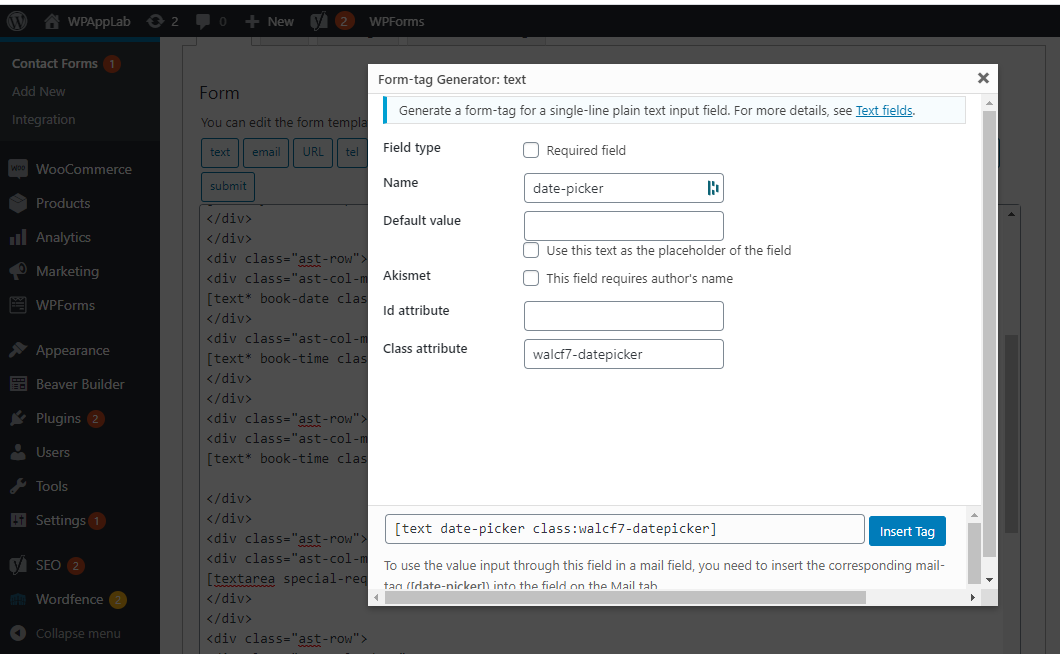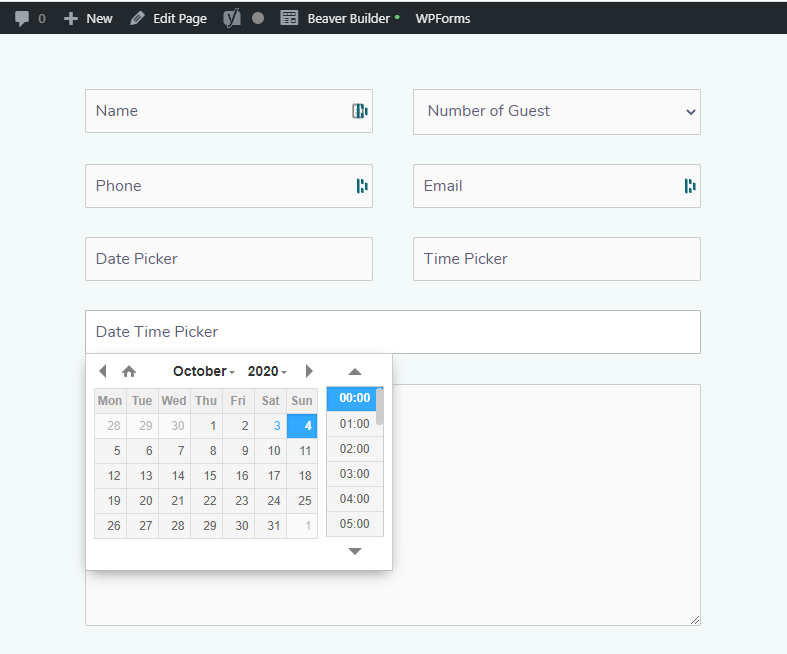Date Time Picker for Contact Form 7

Date Time Picker for Contact Form 7
Description
This plugin enables Contact Form 7 text field into a Date picker, Time picker or Date Time Picker by using CSS class. After installing the plugin you just need to add the necessary CSS class to the Contact Form 7 CSS Classes editor. If you use Multiple classes remember to separate each class with space.
Here is the classes to use in each field:
- Only for Date Picker: walcf7-datepicker
- Only for Time Picker: walcf7-timepicker
- For both Date and Time Picker: walcf7-datetimepicker
Remember: The class should be added to [text field. Example: [text* book-date class:walcf7-datepicker placeholder “Date Picker”]
Check the demo site: Date Time Picker Demo
- Lifetime Free Update
- 51 Language translation (View supported Language)
- WPML – WordPress Multilingual Plugin Compatible
- Light / Dark Theme
- Disable past date selection
- Disable today if necessary
- Specify weekend and disable if necessary
- Disable specific date selection
- Specify holiday and Disable if necessary
- Maximum allowed date selection
- Minimum allowed date selection
- 24hr / 12hr time format
- Hide/Show AM/PM
- Change time step or interval
- Provide Max and Min selectable time
- Speed up website. Load script only at selected page
Download Pro Version from Here:
How to Video (Free):
Credits:
Faq
No you can not. It will be added in Pro version
You can use it in unlimited website.
Reviews
Pro Version Be careful!
By birois on June 3, 2024
I bought the Pro version only to realise that it doesn't have the features I need. That's why I asked for a refund. No reply, neither via the contact form nor by email. According to the website, refunds are possible. Not recommended.
Great plugin for Date & Times
By miminou on March 2, 2024
Hello;
Thank you ^^.
Activation doesn‘t work, seller doesn‘t respond! Don‘t buy it!
By -Josch- on December 15, 2023
Bought the Pro version but activation is impossible. The plugin says that the license is not activated.
Every try to get in contact with the author failed. No response at all. Keep away from this plugin!
[PRO version] Misleading info and bad customer support!
By Sky Net (t3tech) on November 22, 2023
I ran into multiple problems with the PRO version of this plugin on my multisite page so please beware!!
You can only activate license once! So that means if you develop locally and of course use it on a live page (as we usually do) you will need to de-activate the license on live page to test it locally and vice-versa.
You will get a message "You can use 1 license in one domain only If you want to use this plugin in another domain please Purchase a License again." only after you've purchased the license. This is not stated anywhere before you buy!
If you use it on a multisite you will need to buy a license for each of the managed site. This is also not stated anywhere before purchasing! My client had a page setup as multisite because this is how they set-up multi-language pages.
I've asked the author for help, he responded and I even gave him access to the page, he said he will look into why you can't use it on multisite ... and then never responded back with a possible solution.
And finally after requesting a refund, because I couldn't use the plugin as intended, the author went completely silent and I had to go through a very long process with the 2Checkout payment processor (they are also unable to do anything to help you, unless you are very, VERY persistent) to get a refund. I've not heard from the author since, after sending him multiple messages.
Free version works ok and is an altogether nice plugin, but beware of the issues with PRO version!
Optimizations and translation behind paywall
By Smexhy (SmeXhy) on November 13, 2023
Disgusting practice of devs putting basic functions like translation and "script optimization" behind paid version making this useless for most people.
Great plug in
By seifdz on August 19, 2023
Works perfectly
Works Great but field parameter order is important
By iammeat on April 20, 2023
I first found that this plugin wouldn't work, but I realised after some testing that the parameter order of the field is vital to make it operate correctly. The parameter order must be as follows. If you put the class before the field name, the field will not operate correctly.
[field-type field-name class:walcf7-datetimepicker ...]
Everything work fantastic!
By Bojan Denić (evilmc) on February 14, 2023
Nice plugin! Everything work fantastic!
not working with latest wordpress
By veerendratikhe on January 28, 2023
tried with default latest version of wordpress and plugin cf7 .. not working
Doesnt Work
By westmantech on June 22, 2022
Changelog
1.1.0
- Fix all language issue
1.0.9
- Fix japanese and spanish language
- Fix German language
1.0.8
- Fix time scroll on mobile device
- Fix vietnamese language
1.0.7
- Added WPML WordPress Multilingual Plugin Compatible
- Fix error to walcf7-datetimepicker am/pm
1.0.3
- Past year selection starts from 1900
1.0.2
- Usefull link provided on plugin directory
1.0.1
- Initial Release