Debug Bar
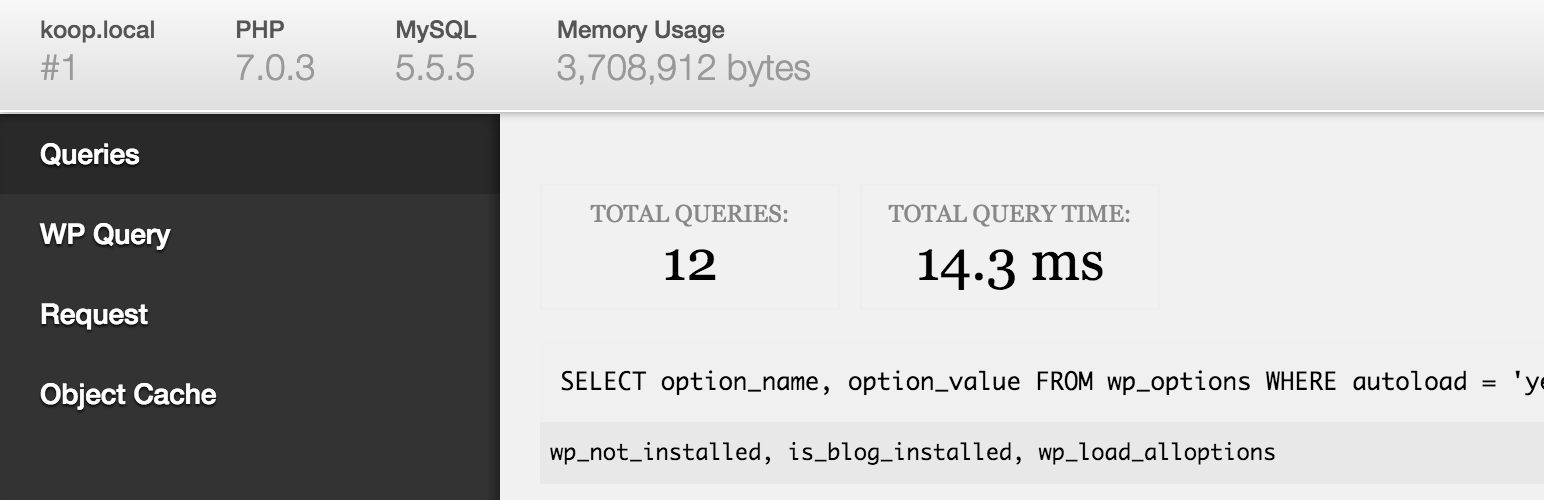
Debug Bar
Description
Adds a debug menu to the admin bar that shows query, cache, and other helpful debugging information.
A must for developers!
When WP_DEBUG is enabled it also tracks PHP Warnings and Notices to make them easier to find.
When SAVEQUERIES is enabled the mysql queries are tracked and displayed.
To enable these options, add the following code to your wp-config.php file:
define( 'WP_DEBUG', true );
define( 'SAVEQUERIES', true );
Add a PHP/MySQL console with the Debug Bar Console plugin.
There are numerous other add-ons available to get more insight into, for instance, the registered Post Types, Shortcodes, WP Cron, Language file loading, Actions and Filters and so on. Just search the plugin directory for ‘Debug Bar’.
Installation
Use automatic installer.
Reviews
Works perfectly
By galliweb on November 14, 2025
Finding bugs is very easy and efficient with that plugin. I can highly recommend it.
Seemingly abandoned
By James Hunt (bonkerz) on July 11, 2025
Debug Bar is still listed in WordPress’s own developer documentation as a go-to debugging tool, yet it hasn’t been updated in over a year and throws PHP errors. It’s a clear example of Automattic promoting a tool while failing to maintain it - a pattern that’s become too common. For a plugin they recommend, its neglect is frustrating and undermines developer trust.
Getting translation errors in WP 6.7
By Traci Larson (treysea) on May 23, 2025
This is a very useful plugin, but I am getting errors when WP_DEBUG is set to true based on the updates in WordPress 6.7.
Notice: Function _load_textdomain_just_in_time was called <strong>incorrectly</strong>.
I hope there will be an update soon!
it must be!
By Marcin Pietrzak (iworks) on November 22, 2023
A plugin without which I cannot imagine my work. It would definitely be much more difficult.
Helpful tool
By Mehedi Hasan (B-07) on July 29, 2023
Simple and useful.
Where is the debug?
By Fellipe Sanches on June 4, 2023
Where is the debug? Only memory usage is displayed… Where are the usage instructions?
ne fonctionne pas
By fanfan53 on December 21, 2022
Ne fonctionne pas
I couldn't do without it
By Rasso Hilber (nonverbla) on November 24, 2021
We are using it in our plugin support
By Trustindex (trustindex) on October 12, 2021
Very helpful
By Alex Spataru (alexandrubr) on March 10, 2021
Changelog
1.1.7
- Resolves a PHP Warning in WP 6.7+.
1.1.6
- 1.1.5 didn’t have the minified CSS rebuilt.
1.1.5
- Update CSS to remove gradient and shadow styles
- Use dashicons as action buttons instead of misaligned text.
1.1.4
- Fix PHP8+ critical error if
php_unameis disabled
1.1.3
- Fix notices in HTTP Requests panel when a request is stopped/doesn’t finish.
- Decode the SQL in the WP_Query panel.
1.1.2
Fix error checking in HTTP Requests panel.
1.1.1
Refactor the HTTP Requests panel:
– Remove jQuery usage
– Properly display response codes
– Better CSS to emphasize errors and long requests ( > 250ms )
1.1
Add a new panel for HTTP requests using the native WP methods.
AMP dev mode compatibility.
Change cache busters to use filemtime instead of hardcoded values.
Minor CSS updates, so themes don’t override the pre styles.
1.0.1
Update object cache panel CSS to be ready for new object-cache.php release with better stats()
1.0
Improved compatibility with the WordPress.com toolbar in Jetpack
0.9
Added panel navigation to toolbar.
Improved localization support.
Security fixes.
0.8.4
Updated to avoid incompatibilities with some extensions.
0.8.3
Updated to avoid PHP7 Deprecated notices.
0.8.2
Updated to handle a new deprecated message in WordPress 4.0.
0.8.1
Minor security fix.
0.8
WordPress 3.3 compatibility
UI refresh
Removed jQuery UI requirement
Full screen by default
New debug-bar query parameter to show on page load
Removed display cookies
JavaScript error tracking (disabled by default)
0.7
Made compatible with PHP < 5.2.0
CSS Tweaks
Load JavaScript in Footer
Fixed display issues for WP_Query debug on CPT archives pages
SQL/DB error tracking
0.6
Added maximize/restore button
Added cookie to keep track of debug bar state
Added post type information to WP_Query tab
Bug fix where bottom of page was obscured in the admin
0.5
New UI
Backend rewritten with a class for each panel
Many miscellaneous improvements
0.4.1
Compatibility updates for trunk
0.4
Added DB Version information
Updated PHP Warning and Notice tracking so that multiple different errors on the same line are tracked
Compatibility updates for trunk
0.3
Added WordPress Query infomation
Added Request parsing information
0.2
Added PHP Notice / Warning tracking when WP_DEBUG enabled
Added deprecated function usage tracking
0.1
Initial Release