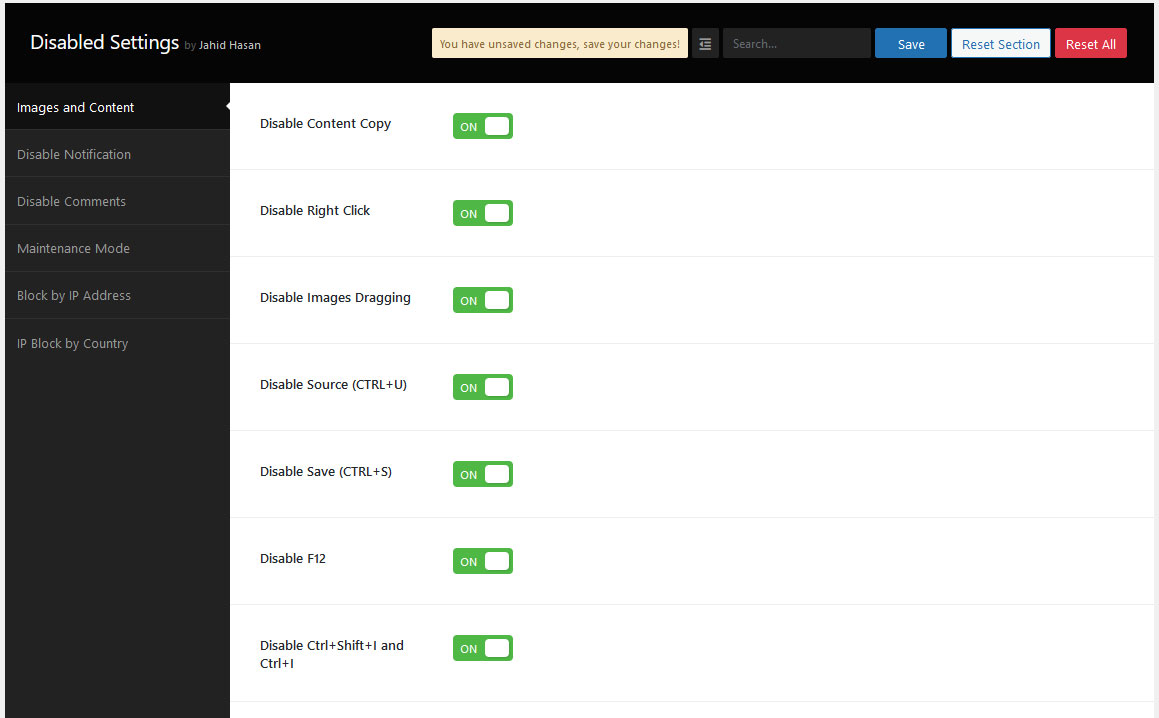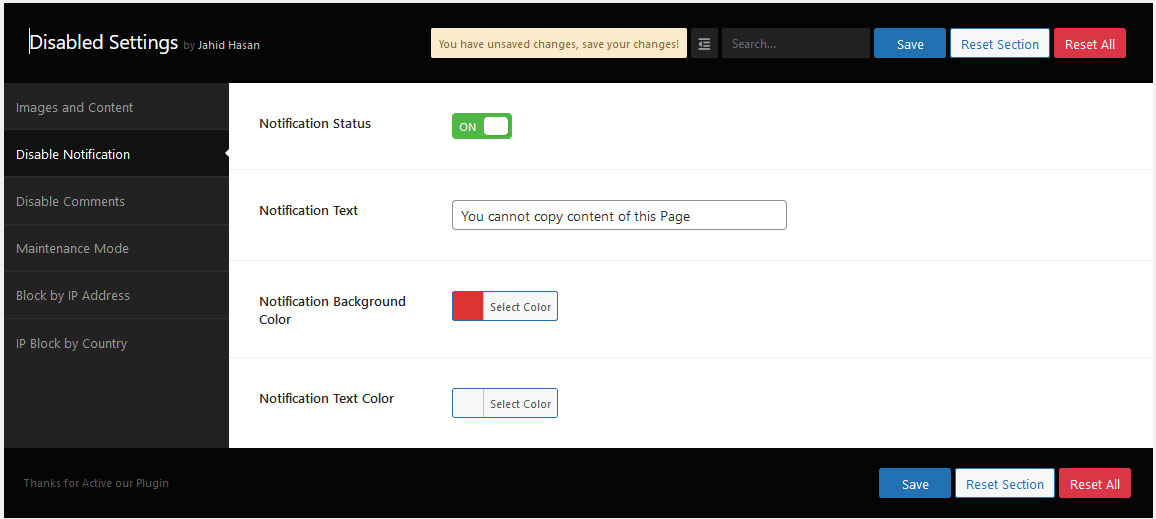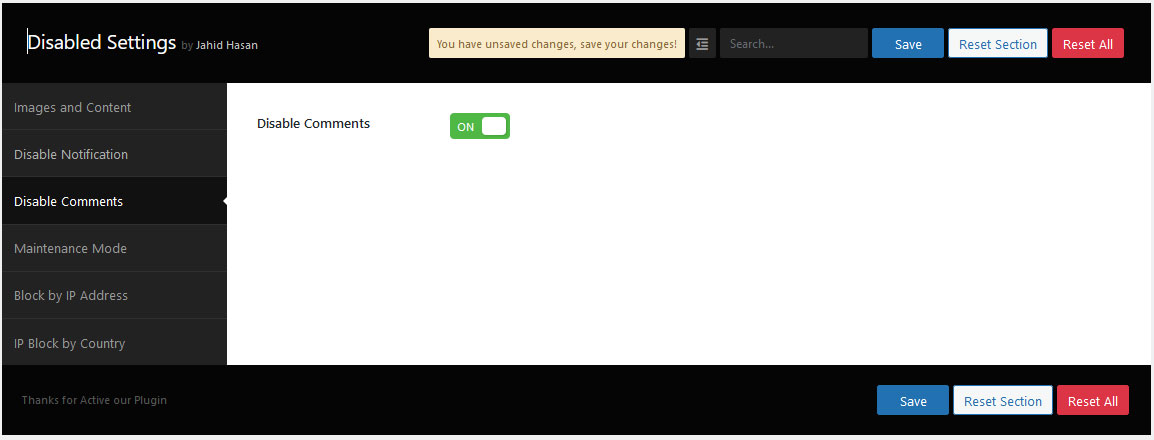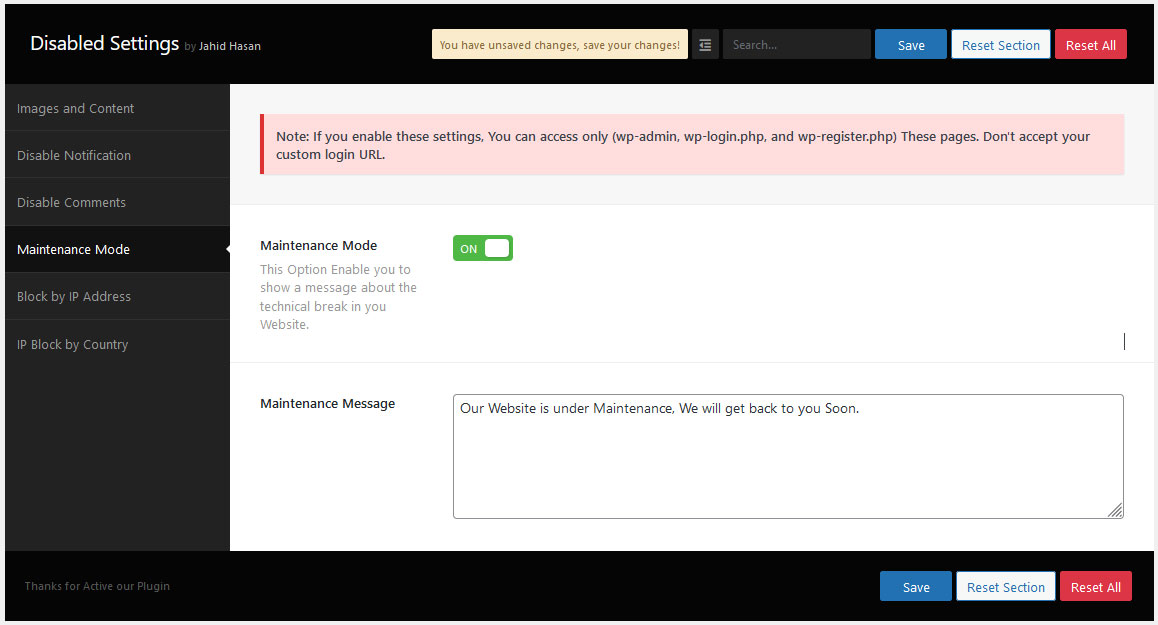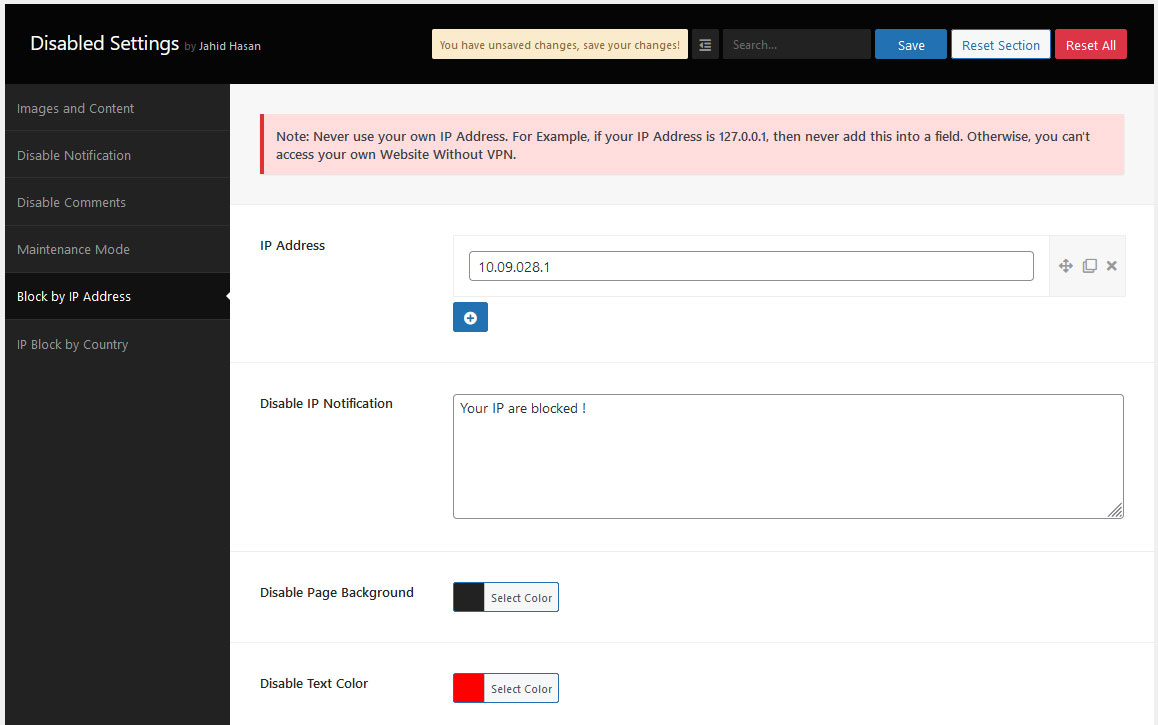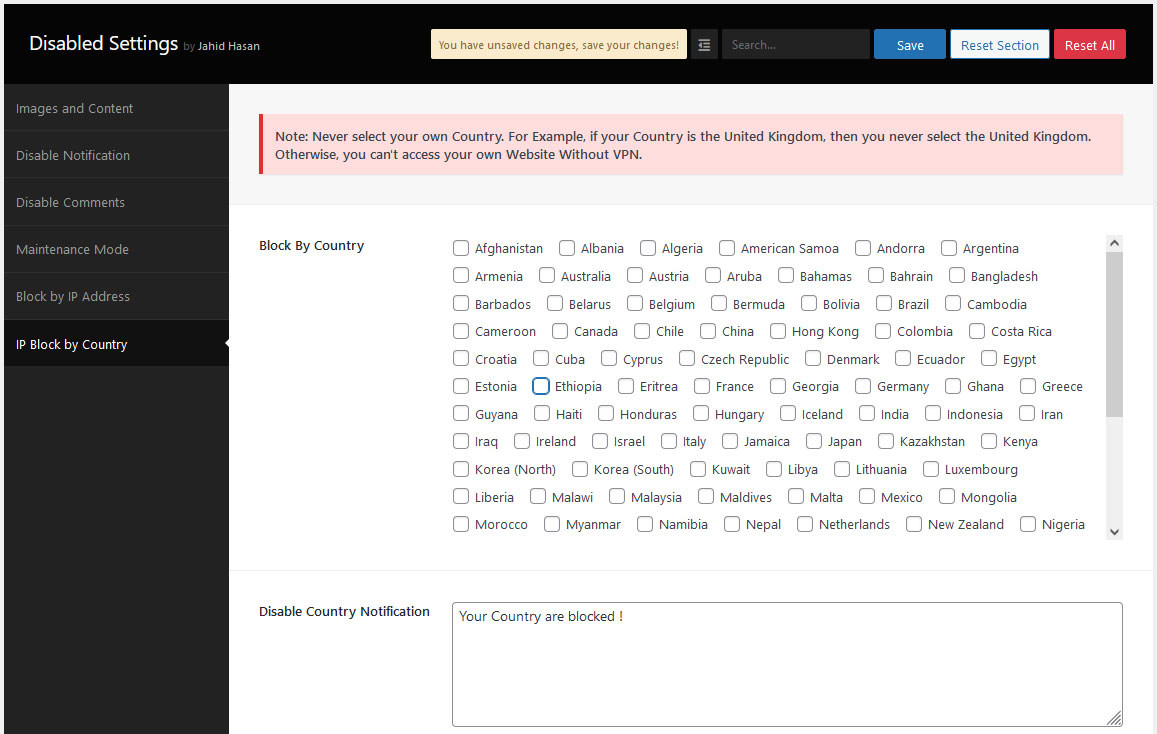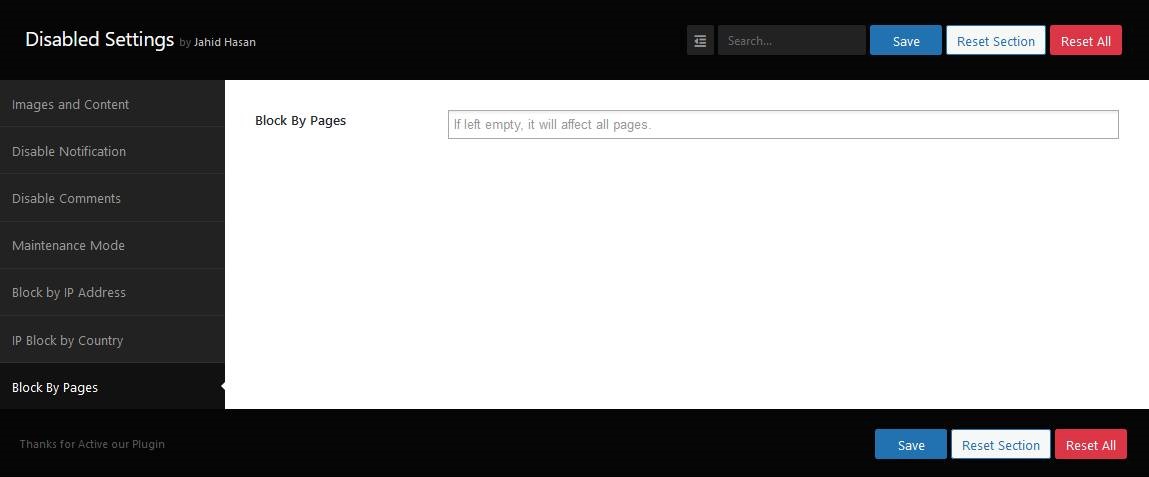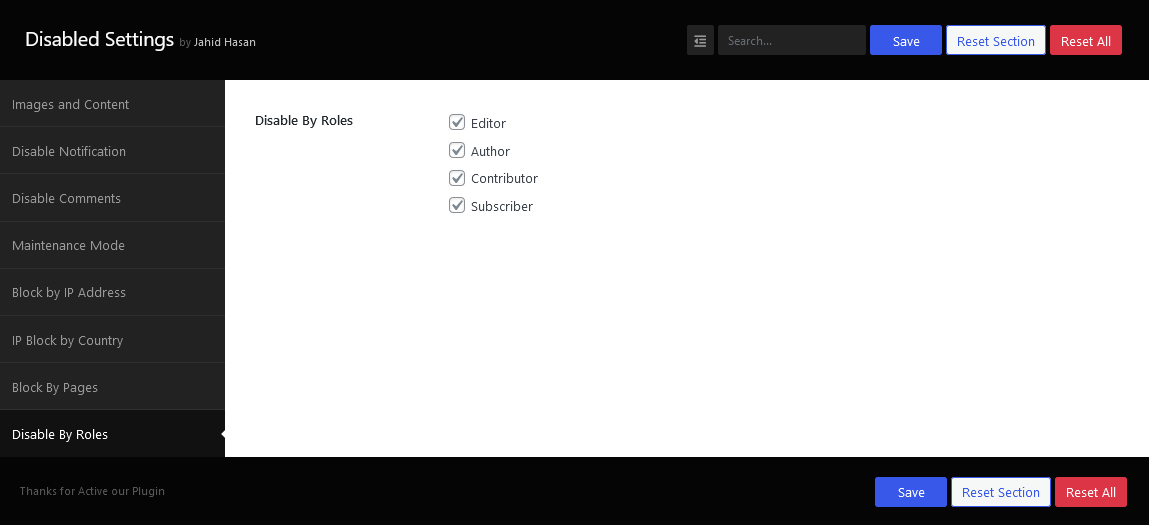Disabled Source, Disabled Right Click and Content Protection

Disabled Source, Disabled Right Click and Content Protection
Description
Disabled Source, Disabled Right Click, and Content Protection is a very simple plugin to Protect your Website Content, Disable view page source(Ctrl+U), Disable Right Click, Disable F12 functional key, and Disable save the page(Ctrl+S). The special thing is for you to allow or disallow your post comments/review section.
The plugin is called copy content protection. It is very easy to use and install. This plugin protects content both on PC and mobile devices. Our latest features block IP Addresses.
Activate Disabled Source, Disabled Right Click, and Content Protection plugin and check those features by opening your website on a private/Incognito window/By Logout
🎉 Features
- Content Protection
- Notification text
- Disable Developer Tools
- Right Click Off
- Disable Image Drag/Drop
- Disable F12
- Disable Ctrl+I
- Disable Ctrl+Shift+I
- Disable Ctrl+J
- Disable Ctrl+Shift+J
- Disable Ctrl+C
- Disable Ctrl+Shift+C
- Disable Ctrl+U
- Disable Ctrl+Shift+U
- Disable Comments
- Disable by IP Address
- Disable by IP Address Page Design
- Disable by Country
- Disable by Country Notification
- Disable by Country Notification Page Design
- Website Maintenance
- Website Maintenance Custom Design
- Disable Print Preview Page
- Disable by Page id
- Disable by Role wise
- Disable by Post Type
🎉 Content Copy Protection
- Prevent unauthorized users from copying or reproducing your website content and images. Perfect for bloggers, photographers, and businesses who need to protect their intellectual property.
🎉 Disable Developer Tools
- Blocks users from inspecting your website source code or accessing developer tools, enhancing overall site security.
🎉 Disable Comments
- If you planning to allow or disallow comments on your website you just activate the Disabled Source, Disabled Right Click, and Content Protection plugin.
🎉 Disable by IP Address
- This feature enables users to block unwanted traffic from accessing your website frontend and backend by IP Address. It helps to reduce spam and unwanted sign-ups quickly by preventing unwanted visitors from browsing an entire website.
🎉 Disable by Country
- This feature enables users to block unwanted traffic from accessing your website frontend and backend by Country. It helps to reduce spam and unwanted sign-ups quickly by preventing unwanted visitors from browsing an entire website.
🎉 Website Maintenance Mode
- Activate maintenance mode with a professional custom design, ensuring visitors see a well-crafted page while your site is being developed or updated.
🎉 Protect by Post Type
- Apply protection to entire post types (e.g., Posts, or Custom Post Types), providing comprehensive coverage for your website’s critical assets.
🎉 Protect by User Roles
- You can restrict content and image usage based on user roles (e.g., Editor, Subscriber), allowing you to define who can view or copy sensitive information.
Installation
- Install Disabled Source, Disabled Right Click and Content Protection by uploading the
disabled-source-disabled-right-click-and-content-protectiondirectory to the/wp-content/plugins/directory. - Activate Disabled Source, Disabled Right Click and Content Protection through the
Pluginsmenu in WordPress. - You can change this option any time you want by going to the
Disabled SettingsAdmin Menu. - Activate Disabled Source, Disabled Right Click and Content Protection plugin and check your website on private/Incognito window.
Screenshots
Faq
Just install our plugin and disable right click.
Just install our plugin and disable the F12 Button.
Yes.
Yes.
Yes.
No.
Reviews
Perfect for protecting your images
By sevobigcat on October 26, 2025
Easy to use plugin to protect images and text on your website. No issues with installation or compatibility with our Woocommerce store. Best one I have used so far.
Super Plugin
By prozvitok on October 17, 2025
Super Plugin, but perfection has no limits...)
Works well
By berndgoelden on October 10, 2025
Does what it promised. Works well.
Excellent Plugin
By midgequirkwell on September 20, 2025
Exactly what I was looking for. Easy to use and customizable. Only took a couple of minutes to get it up and running. Highly recommend it.
Easy to install and it Just Works!
By isherry2012 on August 31, 2025
I use this plugin to protect my photos of my artwork. I was happy to find this plugin and it was very simple to install on my WP website. Love it! Highly recommend it.
Superb plugin!!
By rebop on July 5, 2025
Seems to work exactly as claimed and wil help protect my images and site! I have galleries outside of WordPress and wish this or something similar would diable right click there as well. But for now, extremely pleased.
Excelente y fácil de usar
By morpheus20 on June 14, 2025
Por ahra todo marcha bien y es muy sencillo de usar, para mi como diseñador es una prioridad proteger los derechos de mis imágenes en los trabajos de mis clientes. Sigan así mejorando este gran plugin. Se los recomiendo para los que no tiene gran coconiciento en seguridad
working perfectly so far
By acdigital on June 12, 2025
Great and complete plugin. Congrats!
Disabled Right Click and Content Protection
By nicolaaseichelsheim on June 10, 2025
A good, useful plugin
perfect!!!!
By iggypop15 on June 4, 2025
perfect plugin.
Changelog
1.6.4
- Compatibility with WordPress 6.9
1.6.3
- Added: Compatibility with WooCommerce 10.3.5
- Added: Compatibility with Elementor 3.33.1
1.6.2
- Added: Compatibility with WooCommerce 10.1.2
- Added: Compatibility with Elementor 3.31.3
1.6.1
- Added: Compatibility with WooCommerce 10.0.2
- Added: Compatibility with Elementor 3.30.2
1.6.0
- Fixed: Escaping issues
1.5.9
- Fixed: CSS issue Fixed
1.5.8
- Added: Support Notice Bar
1.5.7
- Added: Compatibility with Elementor 3.28.4
1.5.6
- Fixed: load_textdomain Issue
1.5.5
- Added: Compatibility with WordPress 6.8
1.5.4
- Added: Compatibility with WooCommerce 9.8.1
1.5.3
- Added: Compatibility with WooCommerce 9.6.0
1.5.2
- Added: Compatibility with Elementor 3.26.5
1.5.1
- Added: Compatibility with WooCommerce 9.5.2
1.5.0
- Added: Compatibility with Elementor 3.26.3
1.4.9
- Added: Compatibility with WooCommerce 9.4.3
1.4.8
- Added: Compatibility with WordPress 6.7
1.4.7
- Added: Block by post type
1.4.6
- Fixed: Block by Roles
1.4.5
- Fixed: Homepage block issue
1.4.4
- Added: Homepage added to the Disable by Pages Section
1.4.3
- Added: 2 Missing Country
1.4.2
- Added: Compatibility with WordPress 6.6
1.4.1
- Updated: Admin Notice
1.4.0
- Added: Block By role wise (Ex: Author, Subscriber, Editor, etc)
1.3.9
- Added: Block By Page id
1.3.8
- Removed: Auto Redirect to the Setting Page
1.3.7
- Added: Compatibility with WordPress 6.5
1.3.6
- Updated: Security and Minor Bugs
- Fixed: Nonce Validation and escaping issues
1.3.5
- Fixed: PHP deprecated issue
1.3.4
- Added: Compatibility with WooCommerce 8.5.2
1.3.3
- Added: Disable Print Preview Page
1.3.2
- Added: Notification Position Settings
1.3.1
- Added: Compatibility with WooCommerce
1.3.0
- Added: Compatibility with WordPress 6.4
1.2.9
- Added: Notification added for Right Click
1.2.8
- Improvements: IP Address Blocker
- Added: IP Address Blocker Page Design
1.2.7
- Update: Notice Design & Text
- Update: Appsero version
1.2.6
- Added: Blocked Customer Roles
1.2.5
- Added: Compatibility with WordPress 6.3
1.2.4
- Added: 2 Missing Country Added (Eritrea,Ethiopia)
1.2.3
- Added: Compatibility with WordPress 6.2.2
- Added: Missing Country Added
1.2.2
- Added: Dependancy Added on Notification Design Option
- Update: Compatibility check for WooCommerce
1.2.1
- Added: Disable Notification Design Option
1.2.0
- Added: Admin Notice Added
- Update: Country Blocked Page Design Panel
1.1.9
- Added: Compatibility with WordPress 6.2
- Update: Appsero Update
1.1.8
- Added: Website Maintenance Settings
- Added: Missing Country on Disable IP by Country Settings
1.1.7
- Added: Disable Country Blocked Message Page Design
- Update: Compatibility check for WooCommerce version 7.4.0
1.1.6
- Added: Disable Country Blocked Message
1.1.5
- Added: Disable by Country
1.1.4
- Update: Compatibility check for WordPress version 6.1
1.1.3
- Added: Notification text
- Update: Compatibility check for WordPress version 6.0.3
1.1.2
- Added: Disable Image Drag/Drop
- Added: Disable Save page (CTRL+S)
1.1.1
- Added: Disable by IP Address
1.1.0
- Added: Setting Page Integrate
- Added: Disable Comments Integrate
1.0.0
- Initial version