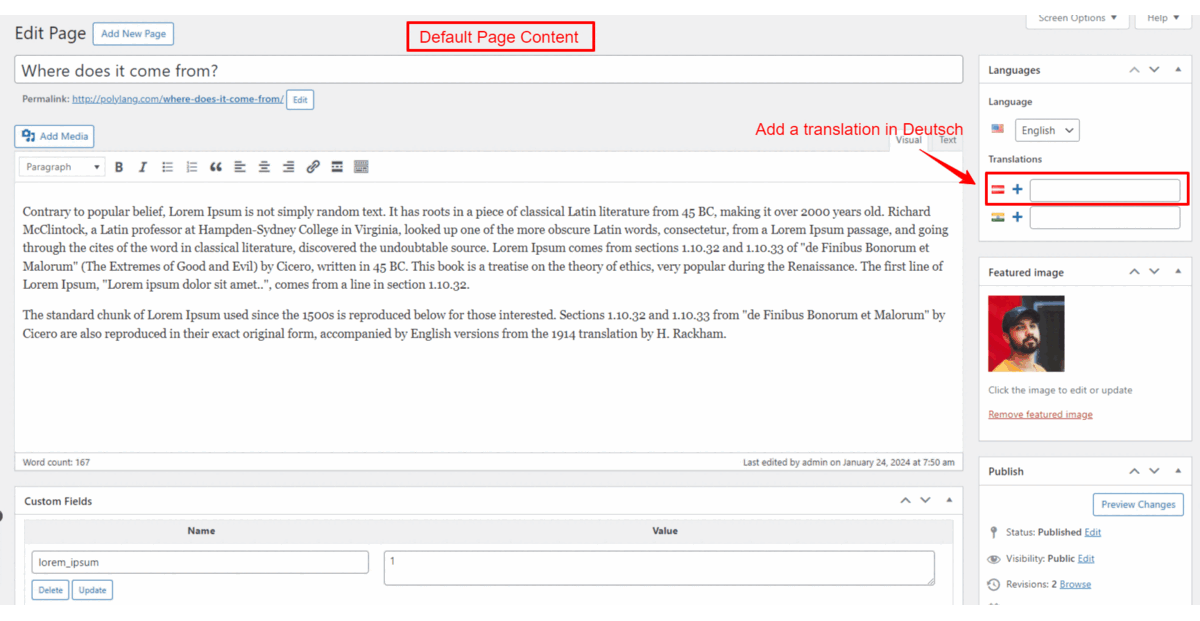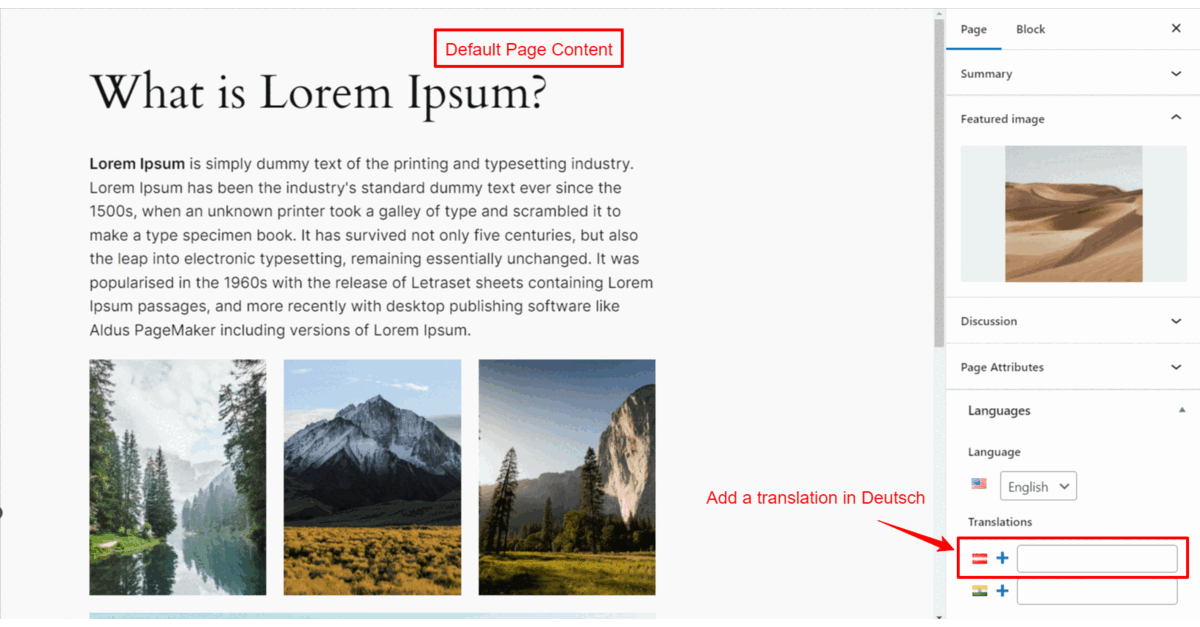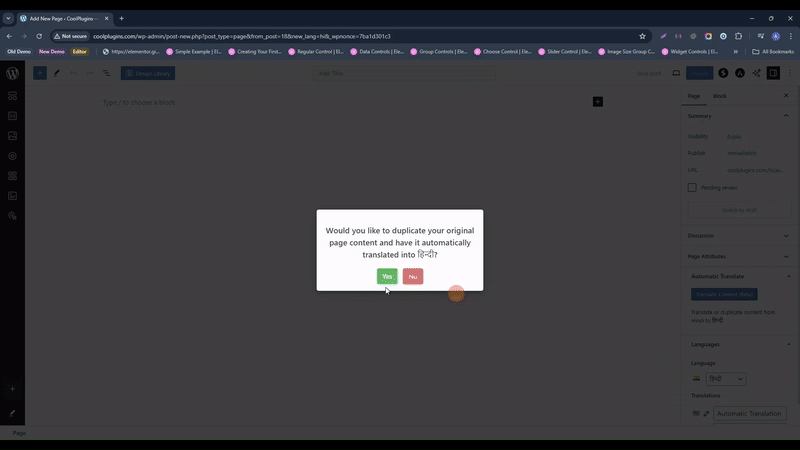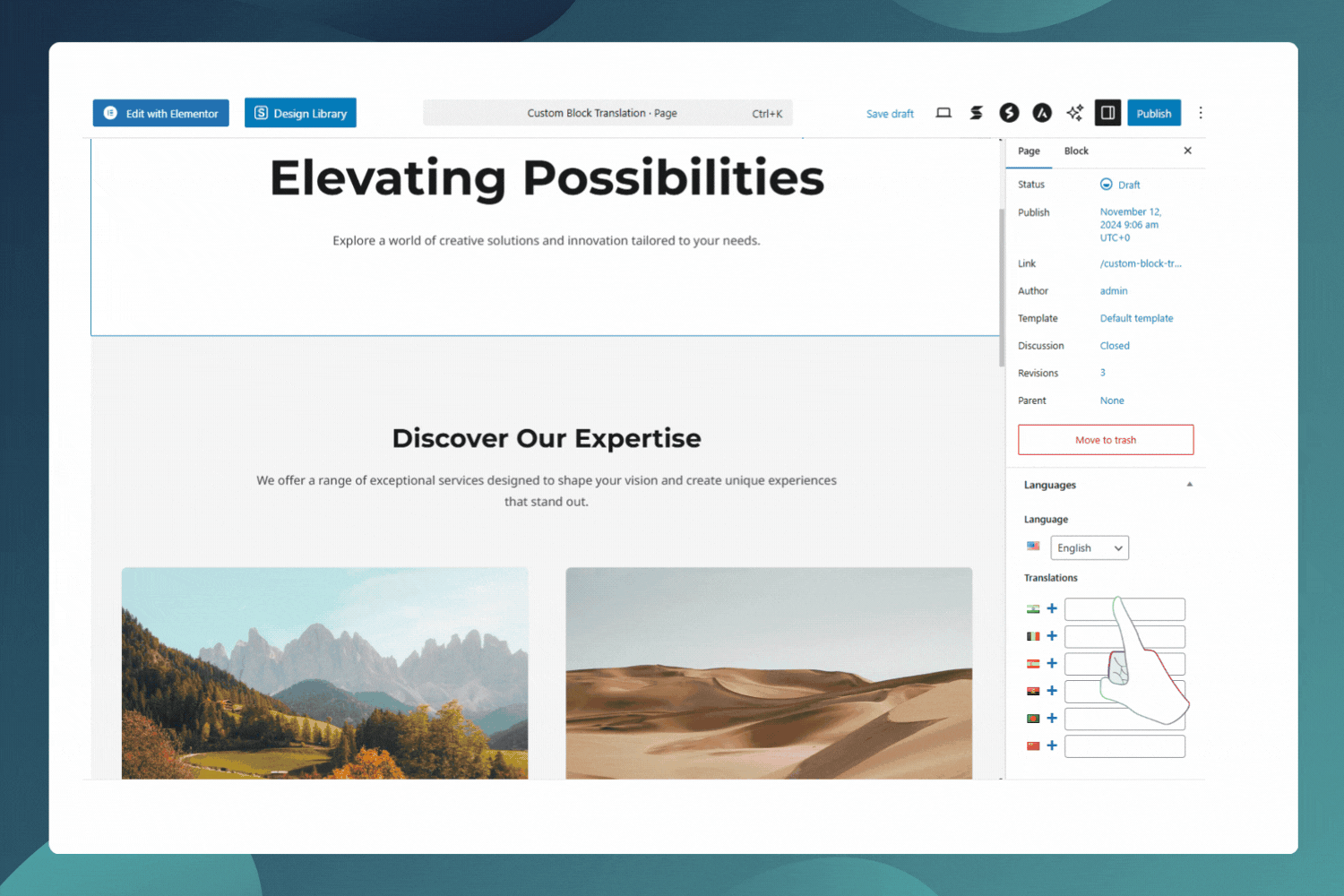Polylang Duplicate Content Addon

Polylang Duplicate Content Addon
Description
Polylang Duplicate Content addon lets you quickly duplicate your original or default language post/page content into other languages. It makes the translation process faster and easier.
Instead of adding featured images, galleries, or content again and again, you can just duplicate everything once and then only translate the text you need, saving time.
Automate Translation Using Polylang
AutoPoly – AI Translations For Polylang effortlessly copies your original or default language post content and translates it into other languages, simplifying and speeding up the entire translation process.
Key Features
-
AI Automatic Translation – Translate your Elementor & Gutenberg website content using Chrome’s built-in AI. This feature enables real-time translation directly within the browser, without any paid API services.
-
Elementor Page Translation – Translate entire Elementor pages, including all sections, widgets, and content, without losing styles or design.
-
Gutenberg Block Compatibility – Automatically translate content within Gutenberg blocks, including core blocks and popular third-party blocks like Spectra, Kadence, Stackable, Otter, and Essential.
-
Automatic Content Translation – Effortlessly translate post titles, content, images, galleries, and meta fields from one language to another using Machine & AI Translations.
-
ACF Fields Translation – Translate ACF fields only with type(text, textarea & wysiwyg) in Gutenberg pages.
-
One-Click Duplication – Easily duplicate your original or default language content into other languages, saving time and reducing manual work.
-
Style and Format Preservation – The plugin maintains all styles, formats, and layouts from the original post, ensuring that your translated content maintains a consistent appearance.
-
Multilingual Management – Simplifies the process of managing a multilingual website by automating translation and reducing the need for repetitive actions.
-
Custom Block Support – While optimized for Gutenberg blocks, the plugin also works with several third-party block plugins, extending its versatility.
-
Easy to Use – Designed with a user-friendly interface, making it accessible even for those with limited technical knowledge.
Our Advanced Language Switcher Plugins
-
Language Switcher – Polylang for Divi: Add a customizable language switcher to your website inside the Divi Builder using Polylang.
-
Language Switcher for Elementor & Polylang: Add a powerful language switcher to your website and easily translate Elementor Templates.
Check out our advanced Automatic Translate Addon
-
LocoAI – Auto Translate for Loco Translate is an addon that enhances the functionality of the Loco Translate plugin by enabling the automatic translation of WordPress themes and plugins. This addon connects with sources like Google, Yandex, DeepL, or AI-powered sources like ChatGPT, Gemini AI, and Chrome AI to provide instant and automated translations.
-
AI Translation for TranslatePress is a powerful addon that enhances the functionality of the TranslatePress plugin. This addon uses advanced translation services, like Google Translate, Yandex, and Chrome AI translator, to provide accurate and instant translations for your web pages automatically.
This plugin is not developed by or affiliated with the “Polylang developers“. It is a third-party addon that provides duplicate content functionality to quickly translate your post with the same styles into other languages.
Installation
To install and set up Polylang Duplicate Content addon, please follow these steps:
Install and Activate Polylang:
- Navigate to your WordPress dashboard.
- Go to Plugins > Add New.
- Search for “Polylang“.
- Click Install Now and then Activate the Polylang plugin.
Install Polylang Duplicate Content addon:
- In the WordPress dashboard, go to Plugins > Add New.
- Search for “Polylang Duplicate Content addon“.
- Click Install Now next to the plugin.
Activate the Plugin:
- After installation, click Activate to enable Polylang Duplicate Content addon on your site.
Your plugin is now ready to use. You can access its settings and begin translating your content automatically.
Screenshots
Faq
The Polylang Duplicate Content Addon is a WordPress plugin designed to reduce your translation workload by duplicating the original or default language content into other languages. It simplifies translating posts and pages while retaining all formatting, images, and meta fields.
This addon duplicates titles, content, images, galleries, and meta fields from your original language post to other languages. By automating these repetitive tasks, it allows you to focus on translating the necessary text elements only.
Yes, the plugin is fully compatible with Gutenberg blocks, including core blocks and popular third-party block plugins like Spectra, Kadence, Stackable, Otter, and Essential.
Yes, the plugin allows you to use the Yandex Translate API for automatic translations without needing to create a separate Yandex account.
Absolutely! The plugin ensures that all styles, layouts, and formatting are preserved when duplicating content, so your translated posts look consistent with the original.
No, this plugin is not developed or affiliated with the official Polylang developers. It is a third-party addon designed to enhance the Polylang experience by providing duplicate content functionality.
Yes, it works seamlessly with AutoPoly – AI Translation For Polylang to further automate and simplify your translation workflow.
Yes, the plugin supports duplicating custom post types, custom fields, and all associated meta fields.
Install the addon on your WordPress site, configure the settings, and use the one-click duplication feature to replicate your original language content into other languages.
This plugin automatically copies and translates your posts, including titles, content, images, galleries, and meta fields, from one language to another using powerful translation providers.
No, you do not need a Yandex Translate account to use this plugin. However, the translation services are powered by the Yandex Translate API, which is subject to Yandex’s terms of service and usage limits.
This plugin is designed to work with core Gutenberg blocks and several popular third-party blocks (e.g., Spectra, Kadence, Stackable, Otter, and Essential). While it may work with custom blocks or themes, compatibility is not guaranteed, and testing is recommended.
The plugin automatically translates the content within Gutenberg blocks. It does not translate content outside of these blocks, such as custom widgets, shortcodes, or other plugins’ content that doesn’t utilize Gutenberg blocks.
The translated content is managed within the WordPress editor, just like your original content. The plugin duplicates your content into other languages, which you can then review and adjust as needed.
Yes, you can manually edit or remove the translated content in the WordPress editor after it has been automatically translated.
While the plugin uses the AI-powered translation providers for automatic translations, you can still manually adjust the translated content within the WordPress editor to ensure accuracy.
You can update the plugin through the WordPress dashboard like any other plugin. Regular updates will ensure you have the latest features and security improvements.
You can report security bugs through the Patchstack Vulnerability Disclosure Program. The Patchstack team help validate, triage and handle any security vulnerabilities. Report a security vulnerability..
Reviews
Ideal, Fácil
By gditizio on December 17, 2025
Hizo todo exactamente como dijo que lo haría,
¡lo recomiendo!
Great plugin
By petravanberkum on December 17, 2025
Did everything exactly as it said it would, I recommend it!
Ottimo
By Giorgia Cadinu on November 12, 2025
Plugin molto pratico, funziona molto bene. Grazie!
Simpe and effective plugin
By ipoki on September 26, 2025
Saves time and effort.
Much more efficient than WPML
By manuelricardo on September 5, 2025
I initially used WPML, recognizing its position as the market leader and because it offers a comprehensive suite of features that simplify the management of a multilingual website. However, I observed a significant negative impact on performance, particularly on shared hosting environments. Furthermore, in some instances, I encountered severe compatibility issues with other plugins.
Consequently, I decided to give Polylang a chance, and I am exceedingly pleased that I did. Not only has the performance of my site improved substantially, but it also presents no issues whatsoever with any of the other plugins I use.
Highly recommended.
Perfect plugin for Polylang
By 123espanol on April 27, 2025
The Polylang Duplicate Content Addon has become an indispensable tool in my multilingual workflow. It significantly reduces the effort involved in creating content across multiple languages by flawlessly duplicating the exact structure and content of the original page or post. This eliminates a tremendous amount of repetitive work right from the start.
The real power of this addon is unlocked when combined with a plugin like AI Translation For Polylang. After duplicating the content, I can leverage AI to generate translations in a matter of seconds. This rapid translation capability dramatically speeds up the entire localization process.
However, what truly sets this workflow apart is the ability to review and refine the AI-generated translations. While the initial translation provides a fantastic starting point, being able to manually adjust the text ensures that the final articles and pages are not only accurate but also perfectly tailored to each target language and audience. This crucial step guarantees a high level of quality and nuance that raw machine translation alone cannot achieve.
If you're managing a multilingual website with Polylang, the Duplicate Content Addon is a game-changer. It streamlines content creation, integrates seamlessly with AI translation tools, and most importantly, empowers you to maintain complete control over the quality of your translated content. I highly recommend it!
Gerai veikia
By mentalistlt on March 31, 2025
Gerai atlieka savo darbą.
Like a charm
By jainanda on February 7, 2025
Thanks - saves loads of time 🙂
As expected
By Lovro Hrust (lovor) on November 28, 2025
Does the job flawlessly!
Sencillo y pesa poco
By Sonia (soniaclmxln) on November 11, 2024
Polylang es un pluging muy muy sencillo, sirve de sobra para tener una web multilenguaje (si es una web que no sea demasiado complicada).
Changelog
Version 1.2.8 | 18 Nov 2025
- Fixed: PHP undefined array key issue.
Version 1.2.7 | 23 Aug 2025
- Fixed: Admin folder path issue.
Version 1.2.6 | 23 Aug 2025
- Fixed: Security issues.
- Improved: Feedback Notice.
- Improved: Hide Automatic Translate button if AutoPoly – AI Translation For Polylang is installed.
Version 1.2.5 | 10 Jun 2025
- Fixed: Text domain mismatch for proper localization support.
- Tweaks: Textual changes.
Version 1.2.4 | 02 May 2025
- Tested Upto: WordPress version 6.8 and Polylang version 3.7
- Tweaks: Minor changes in code.
Version 1.2.3 | 25 Dec 2024
- Fixed: load_plugin_textdomain() function issue.
- Tested Up to: WordPress 6.7.1 and PolyLang 3.6.5.
- Tweaks: Minor textual change in readme and updated banner and screenshots
Version 1.2.2 | 09 Sep 2024
- Minor: Added automatic translation for Polylang notice.
- Minor: Update automatic translate button link.
Version 1.2.1 | 08 Jul 2024
- Minor: Added automatic translation for Polylang demo button.
- Tested Up to: Tested up to WordPress 6.5 and PolyLang 3.6.3
Version 1.2.0 | 22 Feb 2024
- Added: Added Support with the Gutenberg Editor.
- Fixed: Minor bug fixes.
- Tested Up to: Tested up to WordPress 6.4.3 and Polylang 3.5.4
Version 1.1 | 08 Jan. 2020
- Added: Review notice
- Updated: Duplicate Button text
Version 1.0 | 02 Jan. 2020
- New: Initial Plugin Release