Easy Social Icons
Easy Social Icons
Description
You can upload your own social icon or font-awesome social icons, set your social URL, choose whether you want to display vertically or horizontally, left or right or center aligned, icon width height or margins.
Easy Social Icons: THE #1 WordPress Social Icons Plugin
Boost your social presence with the most user-friendly and customizable social icons plugin for WordPress.
Easy Social Icons is the ultimate solution for adding beautiful, fully customizable social media icons to your WordPress site—no coding required. Whether you’re a blogger, business owner, or developer, this lightweight plugin makes it easy to connect your audience with your social media platforms in just a few clicks.
Easy Social Icons Free gives you everything you need to manage and display your social icons, while the Easy Social Icons Premium version unlocks advanced features, tools, and extended functionality.
You can use the shortcode [cn-social-icon] in page/post, template tag for PHP file, <?php if ( function_exists(‘cn_social_icon’) ) echo cn_social_icon(); ?> also you can use the widget “Easy Social Icons” for the sidebar.
If you are using wordpress version lower than 3.5 please use “Easy Social Icons” version
1.1
Cover original color for 100+ font-awesome brand icons
FREE FEATURES
- You can upload your own social icons, set URL for that icon with sort order, target windows etc.
- Or select font icons from font-awesome (Cover original color for 100+ font-awesome brand icons)
- Create multiple icons set using widget with different settings
- Use multiple shortcode in page/post with different settings
- Use multiple PHP template tag in PHP themes files with different settings
- Works with responsive website
- You will get add/edit/delete option for icons
- You can set the icon width and height to fit in your template/design perfectly
- You can display your social share icons vertically or horizontally to match perfectly with your template/design.
- You can put your social icon set in the sidebar using the widget
- You can insert your social icon set in pages/posts using shortcode
- Sort social media icons using drag drop
- Also if you are familiar with PHP code then you can use the template tag to place the social icon set anywhere in the PHP template file
- Google Social Profile Links feature added, so if someone search your website/blog in google it will show your social icons also.
PREMIUM FEATURES
Unlock even more power and customization with the Premium version of Easy Social Icons!
Advanced Customization Options
Icon Customization:
* Custom icon styles (shadow, gradient, 3D effect).
* Advanced hover effects (animations, color transitions).
* Entrance and hover animations (bounce, fade, zoom).
* Different icon shapes (hexagonal, triangle, etc.).
Icon Size Variability:
* Responsive scaling options for different screen sizes. ( Add pixel size for Tab and Mobile )
* Custom pixel-based size selection.
Premium Icon Sets
- Access to exclusive high-quality icon libraries.
- Custom-designed icons that match different website themes.
- Regular updates with new social media platform icons.
- Add SVG icon
Performance Optimization
- Lightweight and optimized icons to improve page speed.
- Lazy loading for social icons to enhance performance.
Multiple Icon Placement Options
- Sticky floating social icons (left, right, bottom, etc.).
- Inline placement within content with shortcodes.
- Widget-specific placement with enhanced control.
Additional Social Icon
- Added all social font awesome icon in the list.
Social Icon show with Text
- Display social media icons alongside their corresponding text labels for better clarity and accessibility.
Multi-site support with social icon
- Social icons supported across all networked sites.
- Centralized social sharing control for WordPress networks.
Social Sharing Enhancements
- One-click social sharing buttons for posts and pages.
- Social share count display.
- Predefined sharing templates with customizable styles.
Plus, enjoy priority support and regular updates for enhanced security and compatibility.
Get Easy Social Icons Premium
Please visit our site www.cybernetikz.com/
Installation
- Download the plugin and extract the files
- Upload “easy-social-icons” to your wp-content/plugins/ directory
- Activate the plugin through the ‘Plugins’ menu in WordPress
- See the “Easy Social Icons” menu on the left bar for setup
Screenshots
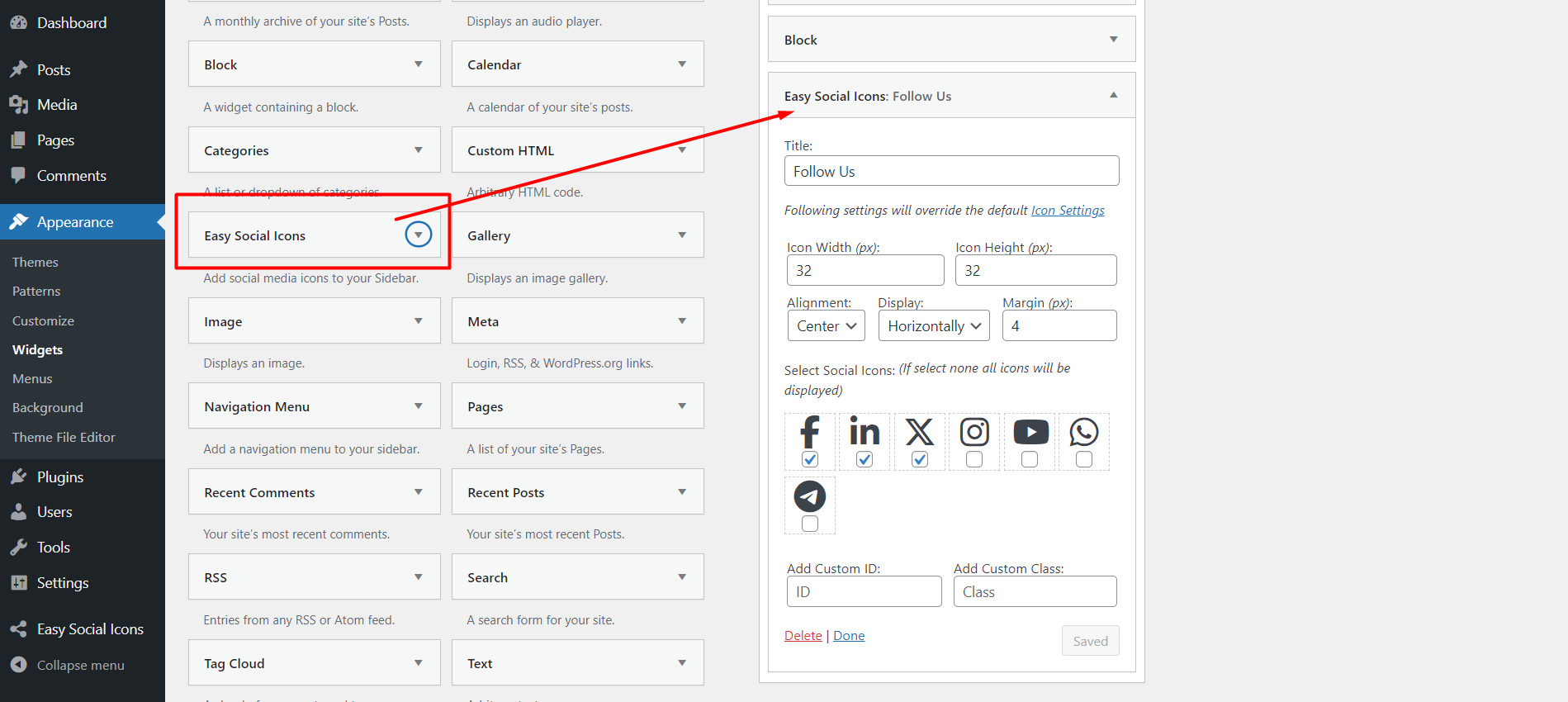
Use a different icon shape for sidebar widgets
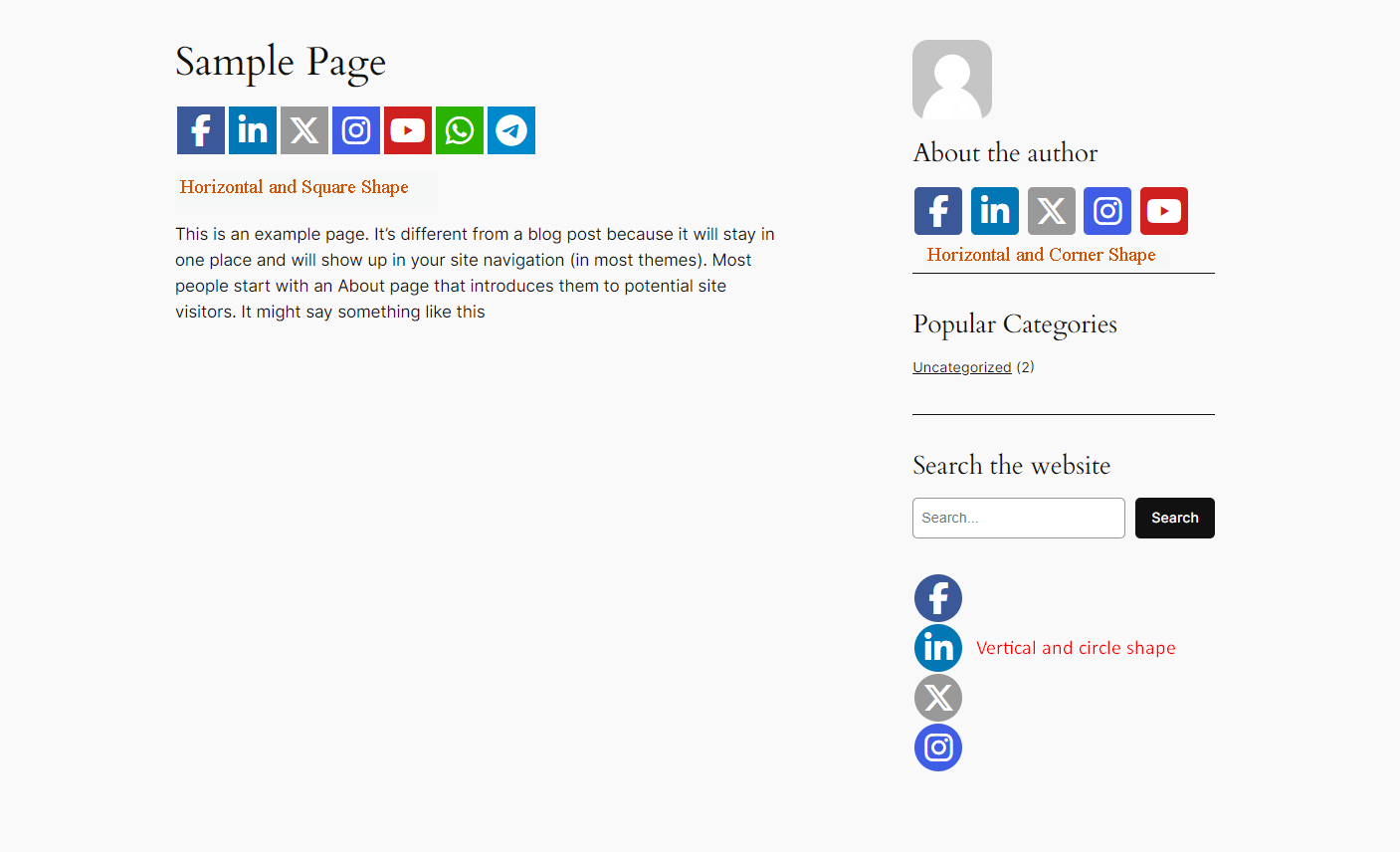
Customize icon colors in sidebar widgets
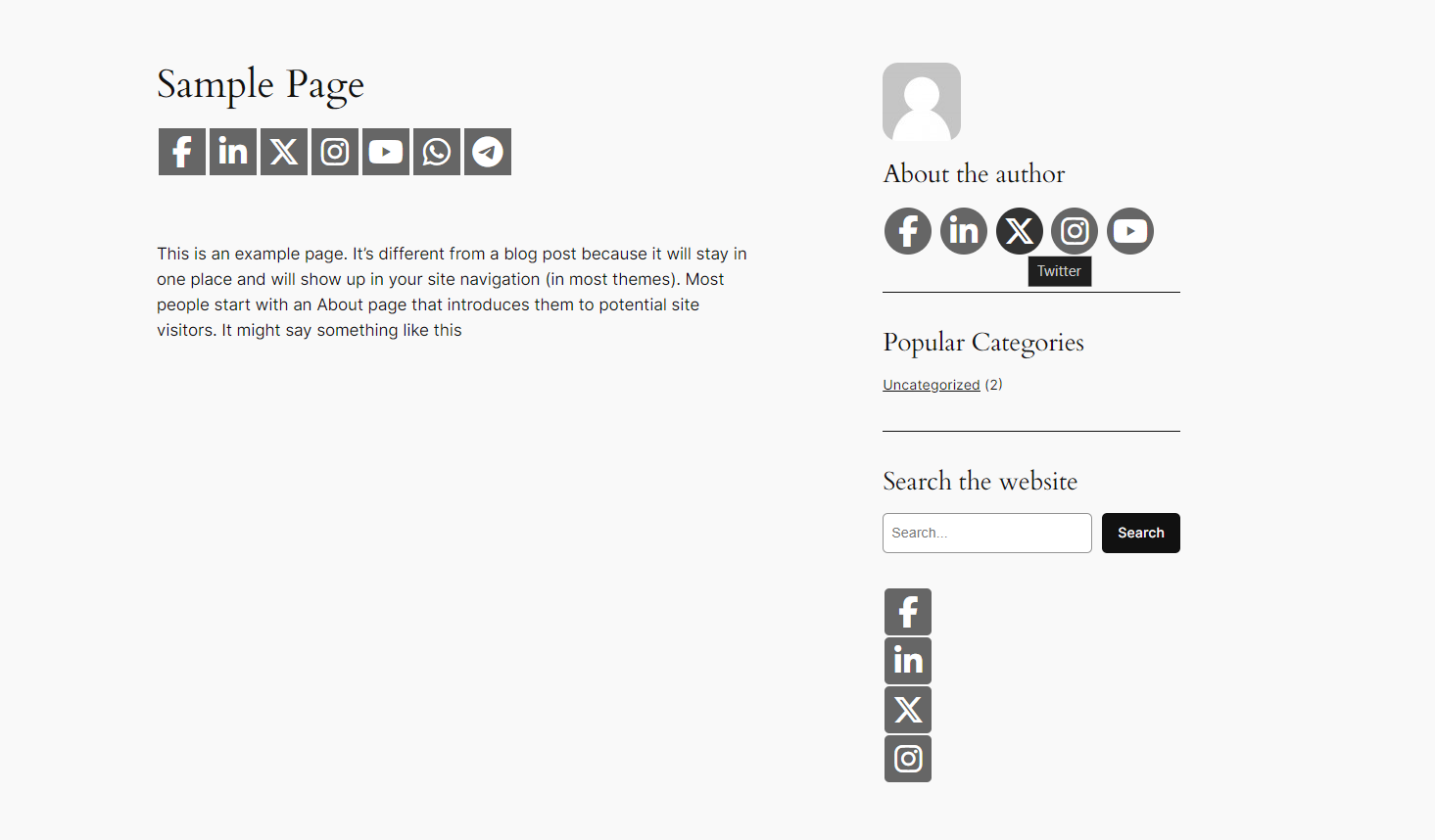
Insert social icons using a shortcode in the Gutenberg Editor
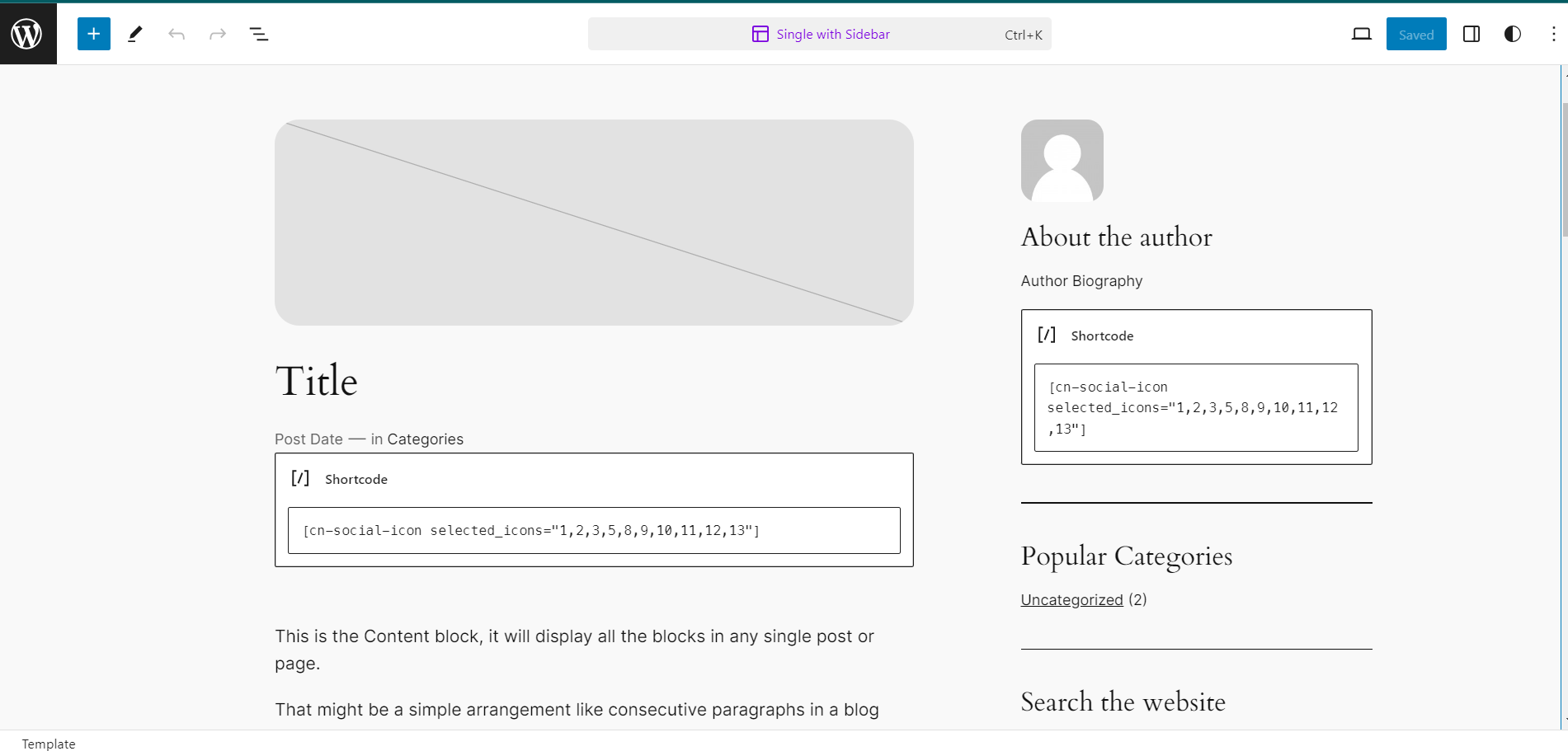
Manage the layout of the icons page
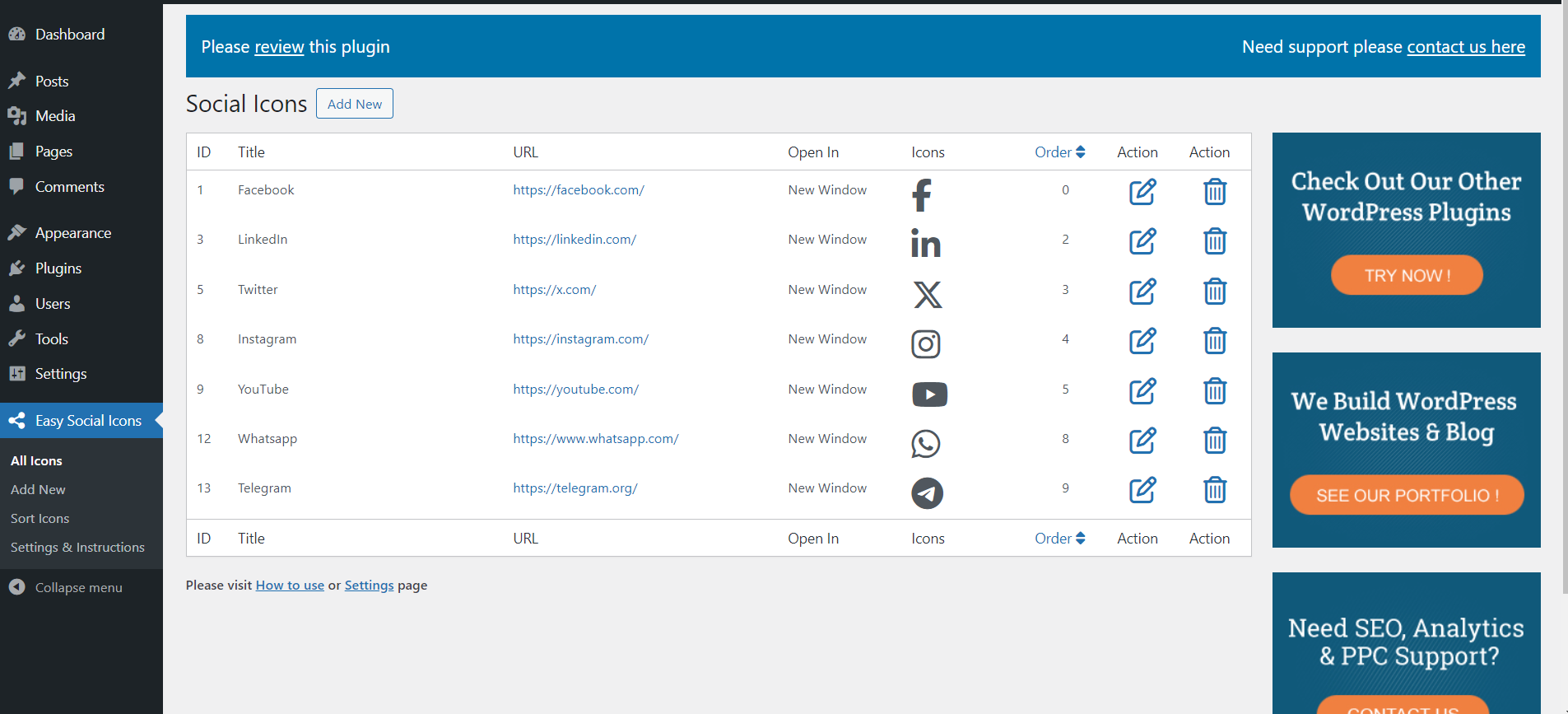
Add a new icon for the page layout
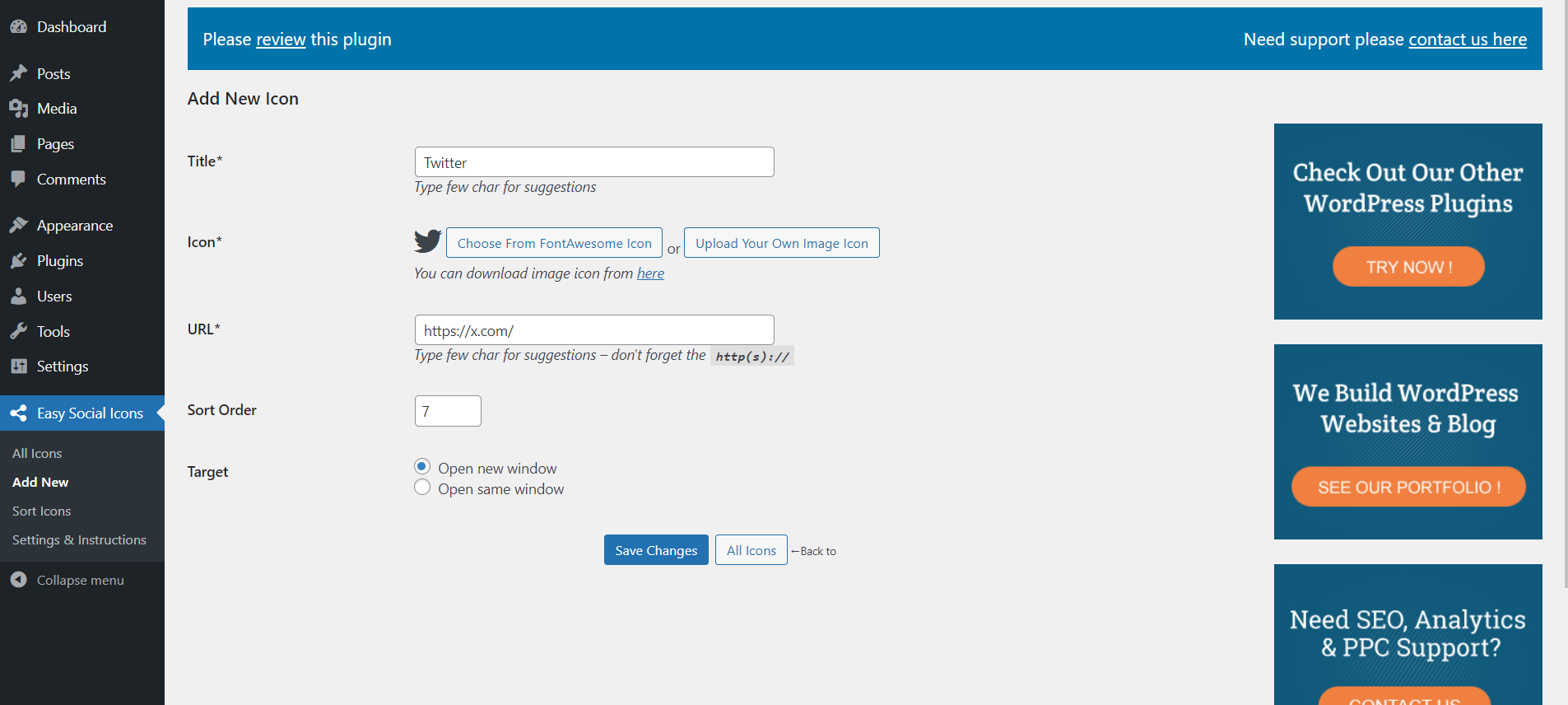
Sort icons using drag-and-drop functionality
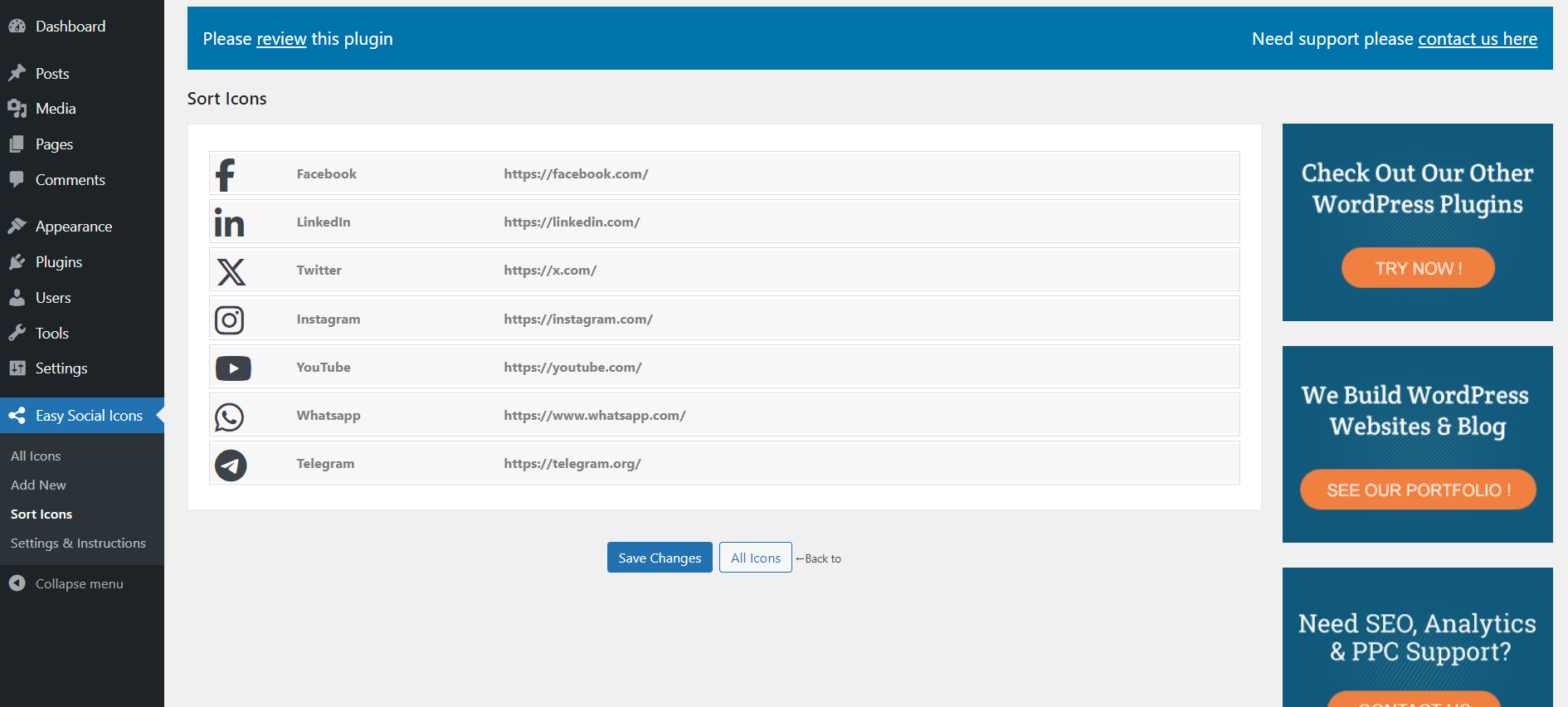
Configure plugin settings through a dedicated layout page
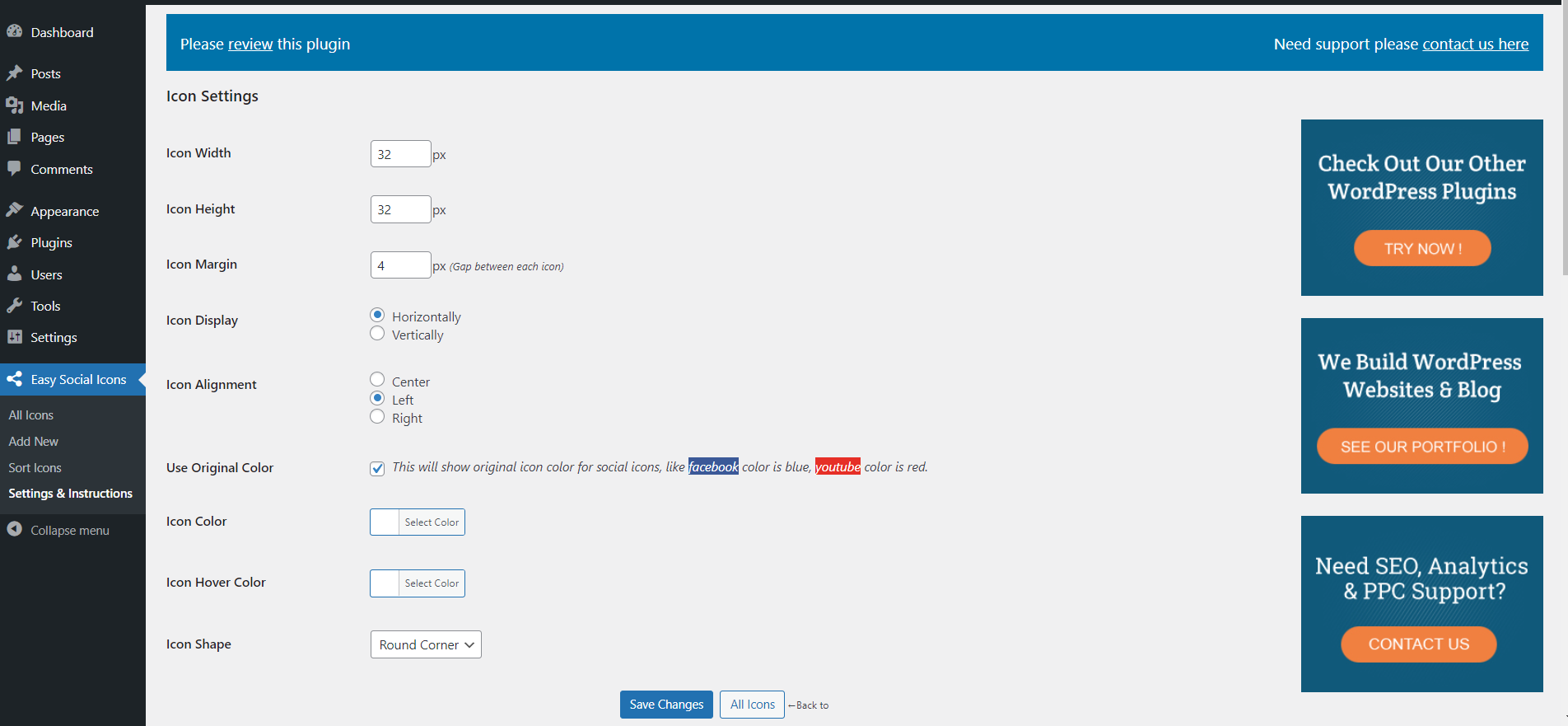
Display Easy Social Icons on individual post pages
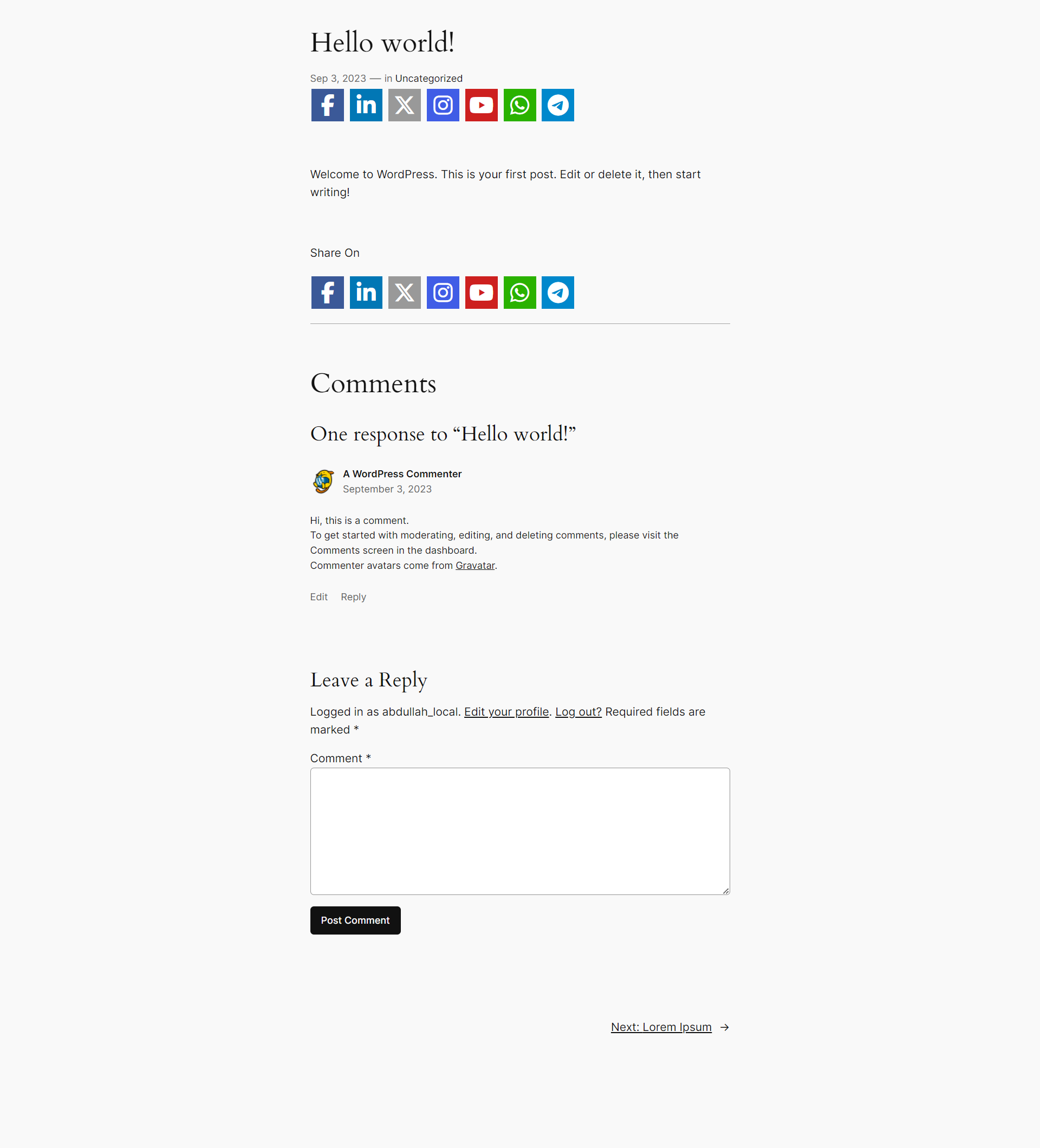
Faq
Ans :
Use this shortcode for page/post [cn-social-icon] , for php code use this template tag <?php if ( function_exists(‘cn_social_icon’) ) echo cn_social_icon(); ?>
You can use the “Easy Social Icons” widget for the sidebar.
For more details, please follow the instruction in this page “WP Admin Menu”->”Easy Social Icons”->”Settings & Instruction” on “How to use” section.
Ans :
If you are using wordpress version lower than 3.5 please use Easy social Icon version 1.1
Reviews
Used to be great - not any more
By bookswarm on June 20, 2025
Beware! Causes issues with content rendering and icon display settings no longer work properly after recent update.
Recent Update Has Broken My Sites
By getbsm on June 12, 2025
I'm guessing the author want so monetize the plugin but the recent updates have broken all my sites 🙁
Easy to use, no hassle or problems
By vefarinn1259 on April 19, 2025
Easy to use, no hassle or problems so far.
Out of date plugin
By tristanwmartin on October 10, 2024
I know it is annoying that twitter (AKA 'X') rebranded, but that was months ago and there is still no option to natively set their new logo as an icon. This is not a limitation of font awesome either as they have the x-twitter icon, seems like an easy fix!
Edit: Looking through this review thread, looks like the last time developers updated font awesome in their plugin was over 5 years ago to 5.7.2.
Todays version is 6.6.0!
Easy to use
By Peg O'Hagan (arpgst) on March 26, 2024
Easy to use own icons for my Etsy shop, Substack, etc. since those are not included (yet)
very good
By zamaan on March 9, 2024
having own icon upload facility is the best option this plugin has.
Bug Report: Cannot Add a New Icon
By Ozgur (ozguripekci) on October 9, 2023
Hi,
When I tried to add new icon. It doesn't work. After clicking the 'save icon' button, the log says: 'Fail to update database' and after that cannot use the widget because of the icon.
Thanks!
Fantastic Plugin
By TheFryingPan on February 27, 2023
Fantastic and easy to use, with many good options, love it. The plugin works fine on WordPress 6.1.x Many thanks.
Problem About Title
By tatoline on October 19, 2022
Really Pleased!
By jenwebb on March 29, 2022
Changelog
4.0.2
- Bug fix, Security updates
4.0.1
- Now it’s compatible with WordPress version 6.8.3
- Added some new icon
- Bug fix, Security updates
4.0.0
- Added RSS icon
- Added some new icon
- Bug fix, Security updates
- Added Font Awesome 7
- We’ve removed the TripAdvisor icon because the TripAdvisor team requested its removal from Font Awesome.
3.2.9
- Fixed transparent color for icon image
- Added rollback option
3.2.8
- Fixed / stored XSS vulnerability issues
- Added multi-site support
- Update font-awesome latest version
3.2.7
- Fixed / updated security issue
- Added twitter(X) new icon and TikTok icon
3.2.6
- Fixed / updated security issue BAC+CSRF
3.2.5
- Fix / update security issue CVE-2023-33998 and sql prepare issue in debug mode.
thanks to @ov3rfly
3.2.4
- Fix / update security issue
3.2.3
- Fix / update security issue
3.2.2
- Fix / update security issue
3.2.1
- Fix / update security issue
- Fix security issue (Admin + Stored XSS) and unauthenticated icon deletion
3.2.0
- Fix / update security issue
- Check with latest wordpress version 5.9.2
- Fix security issue (Admin + Stored XSS)
3.1.4
- Fix/update security issue
- Check with latest wordpress version 5.9.1
- Fix security issue (Admin + SQL Injection)
3.1.3
- Fix/update security issue
3.1.2
- Check with latest wordpress version 5.8.1
- Fix/update security issue
3.1.1
- Fix/update security issue
3.1.0
- Fix/update security issue
3.0.9
- Fix/update security issue
- Check with latest wordpress version 5.8
3.0.8
- Fix version conflict issue
- Check with latest wordpress version 5.5.1
3.0.7
- Fix trademark issue
- Check with latest wordpress version 5.2.3
3.0.6
- Update font-awesome version 5.7.2
- Fix compatibility issue with php version 7.0
3.0.5
- Add color to youtube play icon
- CSS fix for icons list in admin panel
3.0.4
- Add email, address, mobile font-awesome icons
- Typo fix
3.0.3
- Add review and support banner at top
- Add original color for 39 font-awesome brand icons
- CSS fix for cybernetikz banner in responsive design
3.0.2
- Fix v 1.0 & v 1.1 image icon compatibility
3.0.1
- Fix font-awesome icons color for some specific themes
- Automatically set sort order when add new icon
3.0.0
- Add font awesome icons
- CSS fix/update to remove unwanted icon border, shadow for “Twenty Seventeen”
- Google Social Profile Links feature added
- “Add new” button added to “All Icons” page
- Arrow icon added in “All Icons” page to sort icon easily
- Auto fill-up/suggestion added in “Add New Icon” for “title” and “url” field
- Add client side validation in “Add New Icon” for for “title”, “icon” and “url” field
- Update variables name to fix conflict with other plugins
- Update php code for optimal performance
- Delete plugins table and options data on uninstall
2.0.2
- CSS update to remove unwanted icon border
2.0.1
- Bug fix for icon sorting feature
- Screenshot update
2.0
- New feature added for widget, create multiple widget instance with different settings
- New feature added for shortcode, use multiple shortcode in page/post with different settings
- New feature added for PHP template tag, use multiple PHP template tag in PHP themes files with different settings
- New feature added for shortcode generate
- Plugin’s settings & instructions page layout is updated
- “How to use?” section is added in plugin’s settings & instructions page
- ID column is added to manage icons page
- Button is updated throughout the plugin setup pages
- Layout is updated in sort icons page
- Screenshot updated
- CSS updated
- JavaScript updated
1.2.4.1
- Banner added in plugins pages
1.2.4
- Bug fix, Security updates
1.2.3.1
- CSS fix
1.2.3
- Responsive feature added
- Security updates
1.2.2
- PHP notice/warning fix
1.2.1
- Fix on WordPress media uploader for different WordPress version
1.2
- Integrate WordPress default media uploader
- Some security updates
- Remove preloaded sample icon as icon upload method change
1.1
- Icon upload folder fix
1.0
- Add sorting icon using drag drop
- Built in 5 social icons preloaded as sample icon, to save your time (facebook, twitter, linkedin, flickr, youtube).
- Now you can display the icons split by rows, input the number of rows in the plugins admin option page
- CSS fixes
- Icons width / height adjustment fix