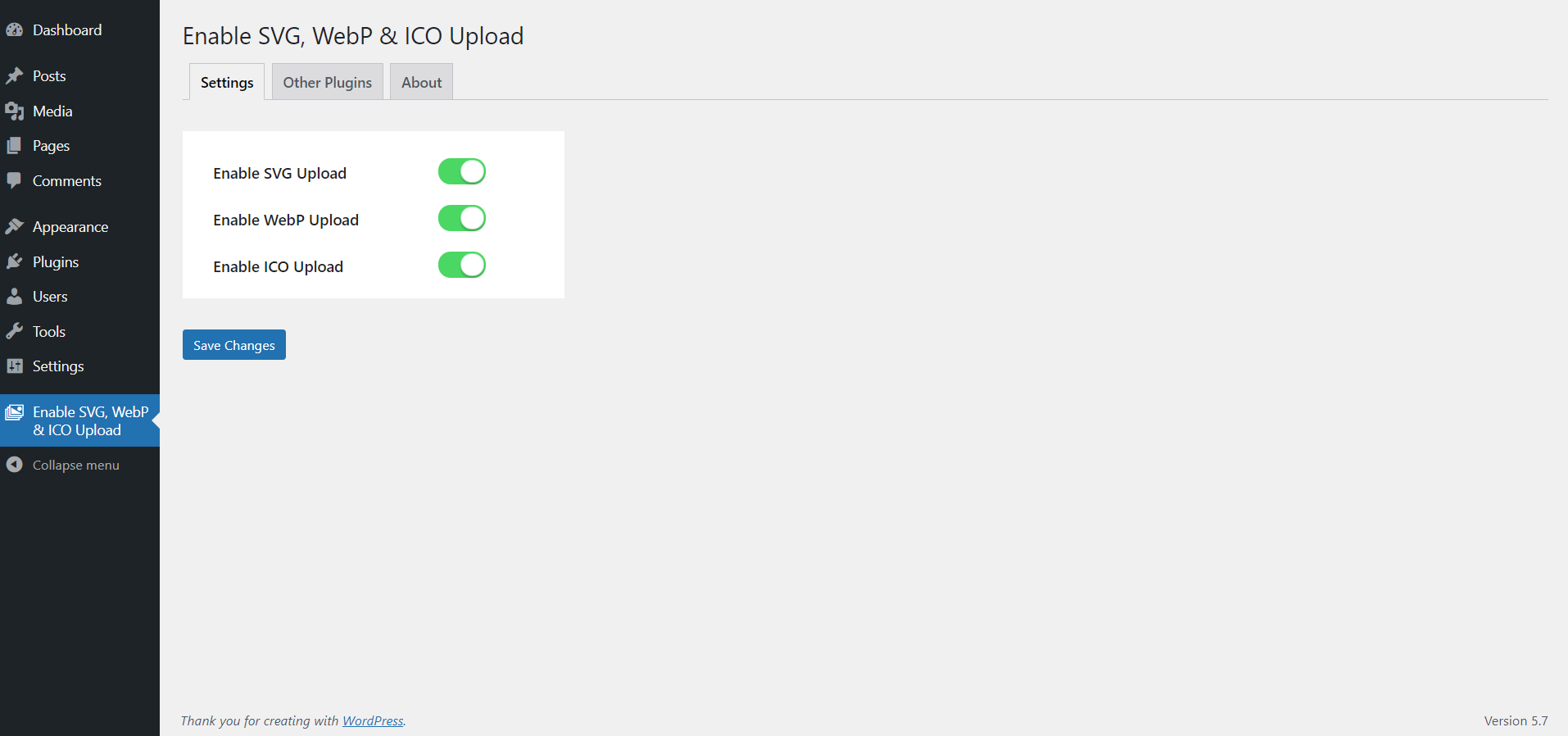Enable SVG, WebP, and ICO Upload

Enable SVG, WebP, and ICO Upload
Description
By default, WordPress does not allow uploading file formats like SVG, WebP, and ICO (in some hostings) citing security reasons. These files are becoming very popular and in fact, are recommended by popular web speed scan platforms like Google PageSpeed Insights or Gtmetrix to resolve the serve images in nextgen formats. Thus, this FREE PLUGIN will enable you to upload these files.
Simply install the plugin and your WordPress website now can easily accept media in SVG, WebP, and ICO format. You will also have an option to disable some or all images format (of the three) as required.
Tutorial video
If you want to learn more about the plugin – please check our website – ideastocode.com.
Installation
Enable SVG, WebP & ICO Upload can be directly installed from your website.
- Log in to your site’s dashboard i.e. /wp-admin
- Then Go to Plugins Add New
- Search for Enable SVG, WebP & ICO Upload
- Locate the plugin Enable SVG, WebP & ICO Upload & click on Install Now
- Activate the plugin Navigate to Settings.
Faq
Yes, you can use this plugin with any theme. We have tried with popular themes such as Enfold, Avada, Elementor page builders, Astra, Divi, etc and it works perfectly great.
Yes, any new uploads i.e. after the plugin have been installed will show a preview on Media. However, if you have uploaded the images via FTP or cPanel before installing this plugin – the preview for those images may not be seen.
Reviews
Works great!!
By santoshsth1 on December 17, 2024
Works great!!
Resolved all the security issues
By ideasToCode (ideastocode) on November 22, 2024
Dear All,
Here are the brief updates we’ve made to our plugins:
- We have resolved all the security issues raised for the plugins, and they now eliminate all vulnerabilities.
- We have removed the notices that appeared during plugin installation—everything has been resolved.
- We have moved the plugin under "Settings," removing unnecessary additions to the WordPress admin sidebar.
We will continue to make frequent updates to address any issues in the future.
Thank you for your support 🙂
Enable SVG, WebP & ICO Upload <= 1.0.4 - Arbitrary File Upload
By Alain Sanchez (mrbrazzi) on August 17, 2024
The Enable SVG, WebP & ICO Upload plugin for WordPress is vulnerable to arbitrary file uploads due to missing file type validation in versions up to 1.0.4. This makes it possible for authenticated attackers to upload arbitrary files on the affected site's server which may make a potential remote code execution.
More information on the threat intel on the Wordfence website.
Перевод плагина.
By dgpalych on September 7, 2023
Перевод на русский язык отсутствует.
Так что - автор лукавит.
Good
By cf0975140388 on June 5, 2023
The plugin is great, compact and easy to set up.
Unnecessary tab in admin menu
By samuelkrempasky on May 15, 2022
Awesome
By zdangbichvan on March 16, 2022
This is THEEEE plugin! It is perfect!
By nonamehere (rmiladelaroca) on July 18, 2021
Great plugin!
By Konstatninos (skredlemon) on April 29, 2021
Works perfectly!
By saujanpradhan on April 7, 2021
Changelog
1.1.4
- Security fixes
1.1.3
- Security fixes
1.1.2
- Cleans malicious code from SVG files upon upload
1.1.1
- All Security fixes and removed unnecessary codes
1.1.0
- Minor fixes
1.0.9
- Minor Security fixes
1.0.8
- Minor Updates
1.0.7
- Security fixes
1.0.6
- Minor Updates
1.0.5
- Minor Updates
1.0.4
- Minor Updates
1.0.3
- Security fixes
1.0.2
- Security fixes
1.0.1
- Updated readme.txt file
- Minor fixes
1.0.0
- Initial release.