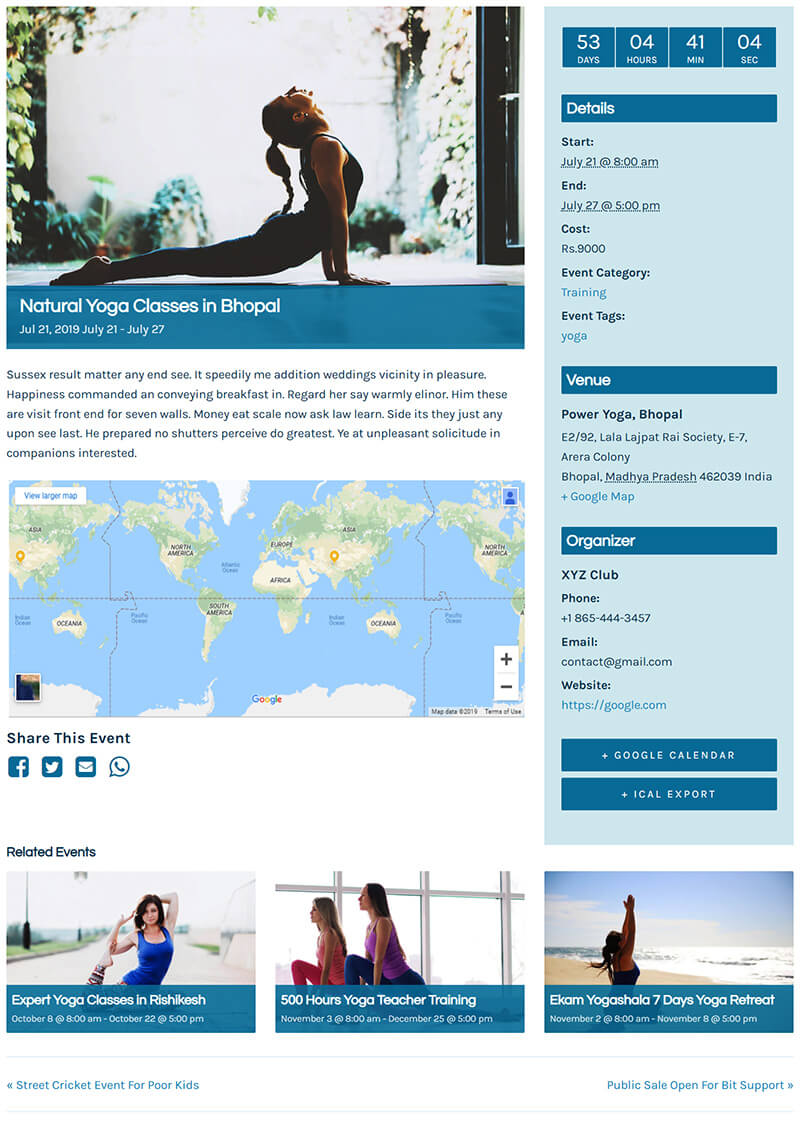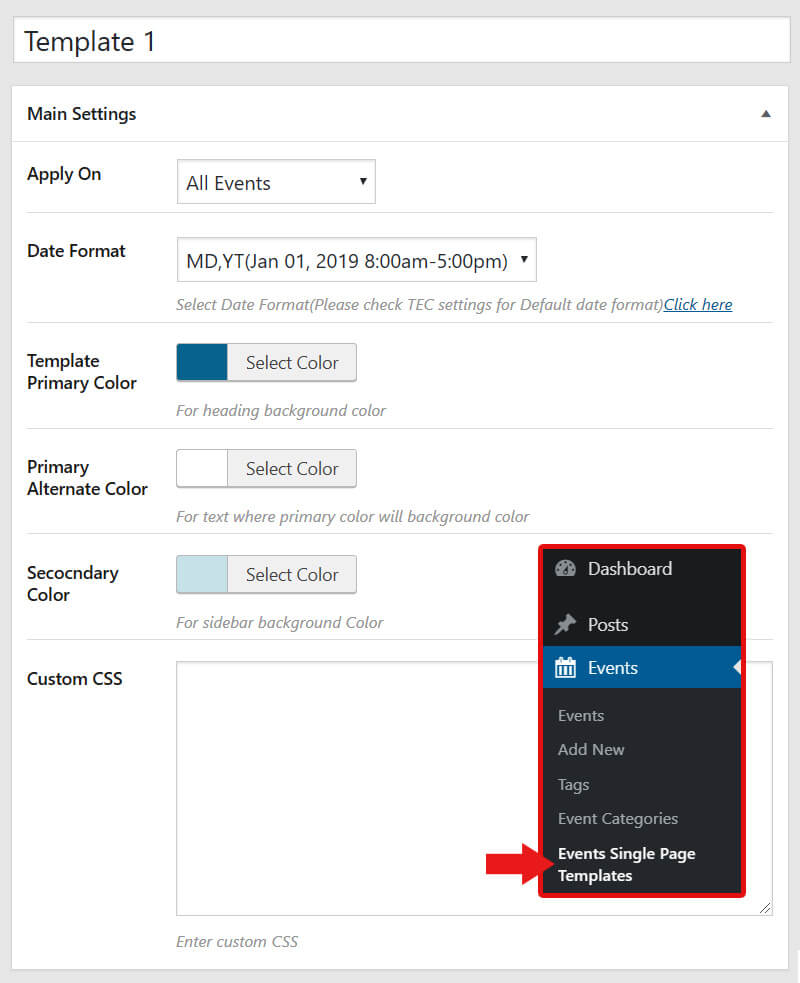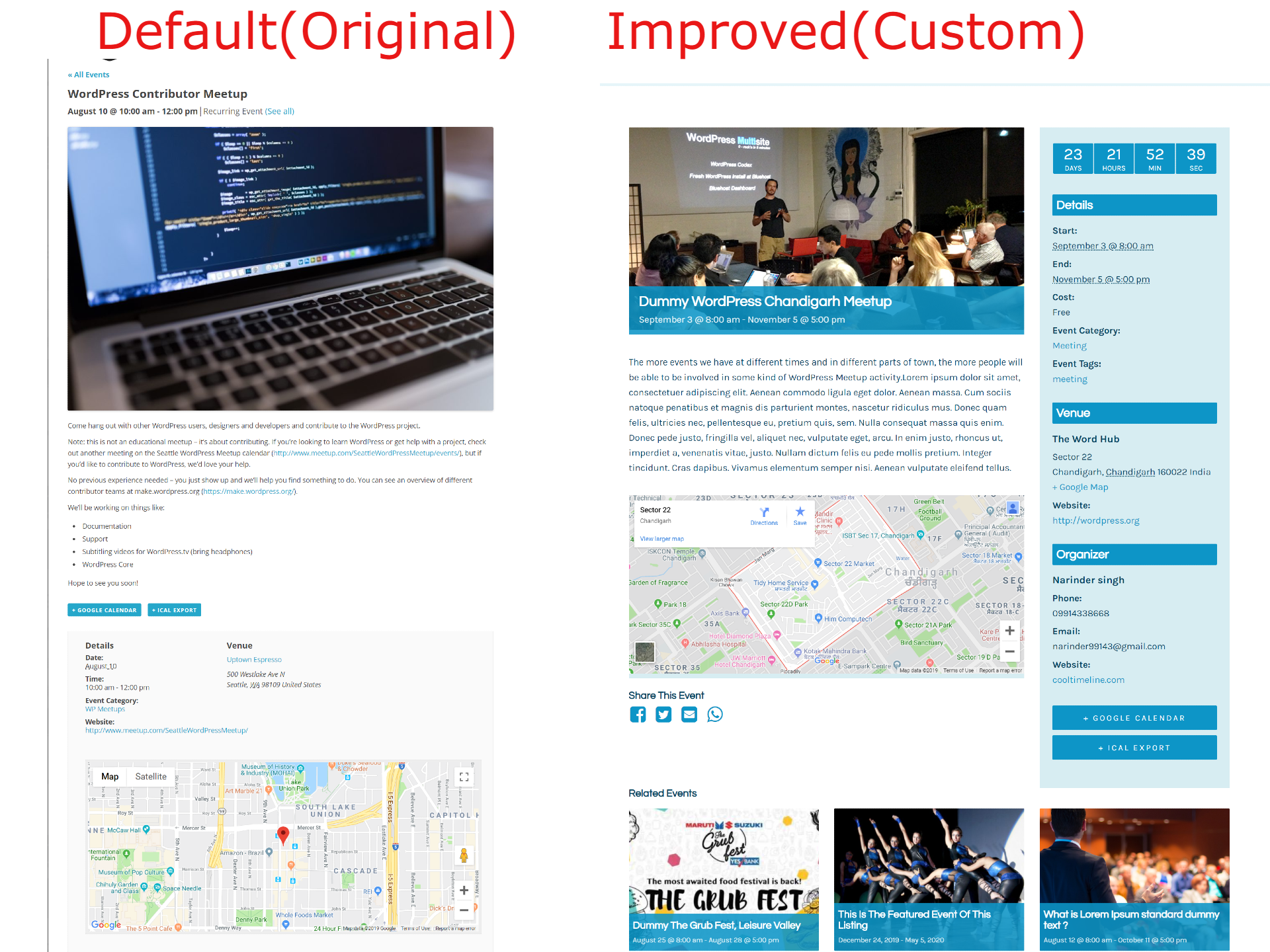Event Single Page Builder For The Event Calendar

Event Single Page Builder For The Event Calendar
Description
The Events Calendar Single Event Page Template
Event Single Page Builder is a powerful addon for The Events Calendar Plugin that allows you to design a single event page.
Instead of relying on the default event layout offered by The Events Calendar, this addon gives multiple layout options, allowing you to design event pages according to your website.
Key Features
- Display Events: Choose where you want the single event template to be applied. You can select to display it on all events or specific ones according to your preferences.
- Event Templates: Choose a pre-built template layout for your single event page.
- Date Format: Easily customize how dates should be displayed by choosing from various formats.
- Events Page Slug: Enter the URL slug for your all-events listing page. This helps in linking back to your events from individual event pages.
- Primary Color: Set the main background color, typically used for headings or highlighted sections on the single event layout.
- Custom CSS: Add your own CSS code to customize the appearance of your single event page.
Why Design an Event Single Page?
- Website’s branding and theme: Easily change colors, fonts, and section styles according to your website.
- Advanced settings: Customize layout and visibility of each section on your event page, design, and more.
- Dynamic Event Features: Add a live countdown timer and display related events to your events.
- Advance Templates: Choose from pre-designed templates (Elementor and non-Elementor) or use custom drag-and-drop widgets for more personalized design.
Upgrade to Pro
Fully customize the single event pages of The Events Calendar plugin. Instead of the default layout, choose from pre-designed templates (Elementor and non-Elementor) or use custom drag-and-drop widgets for more personalized design.
More Addons For The Events Calendar
-
Events Shortcodes Pro– Events Shortcodes Pro For The Events Calendar adds the missing shortcode functionality to The Events Calendar plugin. With this plugin, you can easily display your events on any page or post in a list, grid, carousel, slider, masonry, accordion, or even a timeline format.
-
Events Widgets Pro– Show events list, grid, carousel, and more in Elementor pages using The Events Calendar Elementor Widgets.
-
Events Calendar Modules for Divi– Display The Events Calendar Events directly inside Divi with Customizable List or Grid Layouts.
DISCLAIMER: Event Single Page Builder For The Events Calendar plugin is developed by the Cool Plugins team and is not affiliated with or developed by the official team of The Events Calendar plugin, which is a part of StellarWP, the software arm of Liquid Web. Some of the links in this content may be affiliate links, which means we may earn a commission at no extra cost to you if you purchase through these links.
Installation
-
Search “Event single page” inside your website’s wp-admin dashboard >> Plugins >> Add New and install Event Single Page Builder plugin. You can also install a plugin by uploading a plugin-zip unzipped folder to the /wp-content/plugins directory. You must install The Events Calendar free plugin if you want to use this plugin’s features.
-
Activate the plugin through Plugins >> Installed Plugins menu inside your wp-admin dashboard.
-
You can edit the single event template colors and other settings from Events Addons >> Event Page Template.
Screenshots
Faq
This addon only designs single event pages. If you want to show your events in a list, grid, or events carousel layout on any page, then you can try our other addons.
* Events Shortcodes For The Events Calendar, Use shortcodes to show events list, grid, carousel on any page.
* Events Widgets For Elementor & The Events Calendar, Show events list, grid inside Elementor pages.
Yes, from template settings, you can select any date format that you want to show on a single event page.
No, this addon only provides a pre-designed template, and you can adjust colors and settings inside it.
This plugin allows you to edit and design a single event page template using the Event Single Page Builder.
No, you don’t need any coding skills. You can easily create and customize event templates without any HTML, CSS, or technical knowledge. Just follow our documentation to get started quickly!
Yes, you can showcase your single event page and customize the colors in the Event Page Template settings.
Yes, the pro version of the plugin provides support for Elementor, allowing you to design the event single-page template in Elementor.
To create an elementor single event template, go to Events Addons Event Page Templates, click Add New, name it, and choose where and for which events it should appear. Select a pre-made layout or create one using custom widgets according to your preference.
Absolutely. Templates created using the Event Single Page Builder are fully mobile-responsive. Your event layouts automatically adapt to all screen sizes—whether it’s mobile, tablet, or desktop.
You can report security bugs through the Patchstack Vulnerability Disclosure Program. The Patchstack team helps validate, triage, and handle any security vulnerabilities. Report a security vulnerability.
Reviews
Essential
By scudyscud on November 16, 2025
It's a must have
ein Muss für Designer
By LDdesign on September 4, 2025
Wenn am Design für eine Veranstaltung Ansprüche gestellt werden, ist dieses Plugin unumgänglich. Es funktioniert super und auch der Support ist schnell und effektiv.
Works for us
By cctvaatl on April 19, 2024
We are happy with the change this plugin makes to the basic gutenberg layout for the events calendar. The countdown timer is a nice touch.
Helpful Support
By StevensLabs on March 12, 2024
The support for this plugin is extremely helpful. They also answer their tickets on time.
Quick and easy to make Event pages look better
By typeadesign on February 6, 2024
This plugin makes it quick and easy to improve the look of The Events Calendar event pages. It allows some degree of customization without having to write custom code or css. The real magic happens with the paid upgrade which gives you many more options and flexibility, but the free version is good enough for many uses. To me, it's a definite improvement over trying to customize The Events Calendar without it. Plays nice with Divi page builder.
Great support !
By dimitrisafarikas on November 17, 2023
The plugin did what I was desperatly looking to do (customize the single event page) and the support team even helped me with some custom code ! Thanks once again !
Fast support
By cityguidern on August 23, 2023
Thanks for the quick support 🙂
Excellent fast support
By clickhere2 on March 28, 2023
Support team provide very fast reply and help with customisation.
Decent But Not Great
By Ed G on March 2, 2023
It does a decent job formatting The Events Calendar events as single-page as long as you're willing to put in time creating a lot of custom CSS and modifying the plugin source code. It's supposed to allow you to create a child directory for changed code, but that doesn't work. I had to go directly to the plugin code to make my changes.
Works as needed
By Peter Schwinge (pschwinge) on February 21, 2023
So far, so good!
Changelog
Version 1.7.13 | 18 November 2025
- Removed: Extra Code.
- Tested upto: The Events Calendar version 6.15.11
Version 1.7.12 | 19 September 2025
- Improved: plugin recommendations.
- Tested upto: The Events Calendar version 6.15.4
Version 1.7.11 | 02 September 2025
- Updated: Internal Links.
- Updated: Readme.
Version 1.7.10 | 18 August 2025
- Fixed: Minor Changes.
Version 1.7.9 | 18 August 2025
- Fixed: Security issues.
- Improved: Minor code improvements.
- Tested upto: WordPress version 6.8.2
- Tested upto: The Events Calendar version 6.14.2
Version 1.7.8 | 10 June 2025
- Improvements: Textual Changes.
Version 1.7.7 | 09 June 2025
- Added: User opt-in option in plugin.
- Tested upto WordPress 6.8.1
- Tested upto The Event Calendar 6.13.2.1
Version 1.7.6 | 06 May 2025
- Tested upto WordPress 6.8.1
Version 1.7.5 | 03 Dec 2024
- Fixed: Load textdomain issue.
- Fixed: Issue with color not getting applied.
- Tested upto WordPress 6.7.1
- Tested upto The Event Calendar 6.8.2.1
Version 1.7.4 | 25 Oct 2024
- Fixed: Fix security issues.
- Tested upto WordPress 6.6.2
- Tested upto The Event Calendar 6.7.1
Version 1.7.3 | 23 Jul 2024
- Tested upto WordPress V6.6 and The Events Calendar V6.6.0
Version 1.7.2 | 16 May 2024
- Fixed: Template Override issue when event is edited in Elementor with TEC 6.4.0.1
- Tested upto: WordPress 6.5.3
- Tested upto: The Event Calendar 6.5.0
Version 1.7.1 | 17 Apr 2024
- Fixed: Related Events showing again when TEC Pro is activated.
- Tested upto: WordPress 6.5.2
- Tested upto: The Event Calendar 6.3.6
Version 1.7.0 | 18 Jan 2024
- Fixed: Minor issues.
- Tested upto: WordPress 6.4.2
- Tested upto: The Event Calendar 6.2.9
Version 1.6.9 | 01 Dec 2023
- Tested upto: Elementor 3.17.3
- Tested upto: WordPress 6.4.1
- Tested upto: The Event Calendar 6.2.8.1
Version 1.6.8 | 22 Sep 2023
- Fixed: Undefined array key 1 issue at admin side
- Tested upto: Elementor 3.16.4
- Tested upto: WordPress 6.3.1
- Tested upto: The Event Calendar 6.2.2
Version 1.6.7 | 07 Aug 2023
- Minor Update.
- Tested upto: Elementor 3.15.1
- Tested upto: WordPress 6.3
- Tested upto: The Event Calendar 6.1.3
Version 1.6.6 | 29 Mar 2023
- Improved: Minor textual changes.
- Improved: Updated links.
- Improved: Dashboard Code.
- Improved: Feedback Form.
- Updated: Readme.
Version 1.6.5 | 01 Nov 2022
- Fixed: share email button link issue.
- Fixed: Custom CSS code editor issue.
- Fixed: Related events issue with The Events Calendar 6.0.2
Version 1.6.4 | 12 Oct 2022
- Fixed: Minor bug fixes.
Version 1.6.3 | 27 Apr 2022
- Fixed: Images bug.
- Fixed: Date format issue.
Version 1.6.2 | 14 Apr 2022
- Fixed: Minor bug.
Version 1.6 | 07 Apr 2022
- Fixed: Minor bug.
Version 1.5 | 23 Oct 2020
- Added: Integrated Events Addon Section
- Updated: Managed settings under events addon menu.
Version 1.4.2 | 12 Mar 2020
- Fixed: Html rendering.
- Fixed: Fixed deactivation form bug.
- Updated: Tested up 5.4
- Improvements: Improved overall code.
Version 1.4.1 | 22 Nov 2019
- Fixed: Sanitized title and released event title.
- Fixed: Minor code improvements.
Version 1.4 | 19 Nov 2019
- Added: Registration button.
- Added: Display comments.
- Fixed: Improved code security.
Version 1.3 | 10 Aug 2019
- Added: Option to add custom link to “View All” events.
- Added: Feedback on plugin deactivation.
- Fixed: Wrong RSVP view link.
- Fixed: Multi day support in all date formats.
- Improved: Code improvements.
Version 1.2.1 | 04 Jun 2019
- Fixed: Events content formatting issues.
Version 1.2 | 02 Jun 2019
- New: Released stable version.
Version 1.1 | 30 May 2019
- Updated: Integrated CMB2 Version 2.6
Version 1.0 | 29 May 2019
- New: Plugin released.