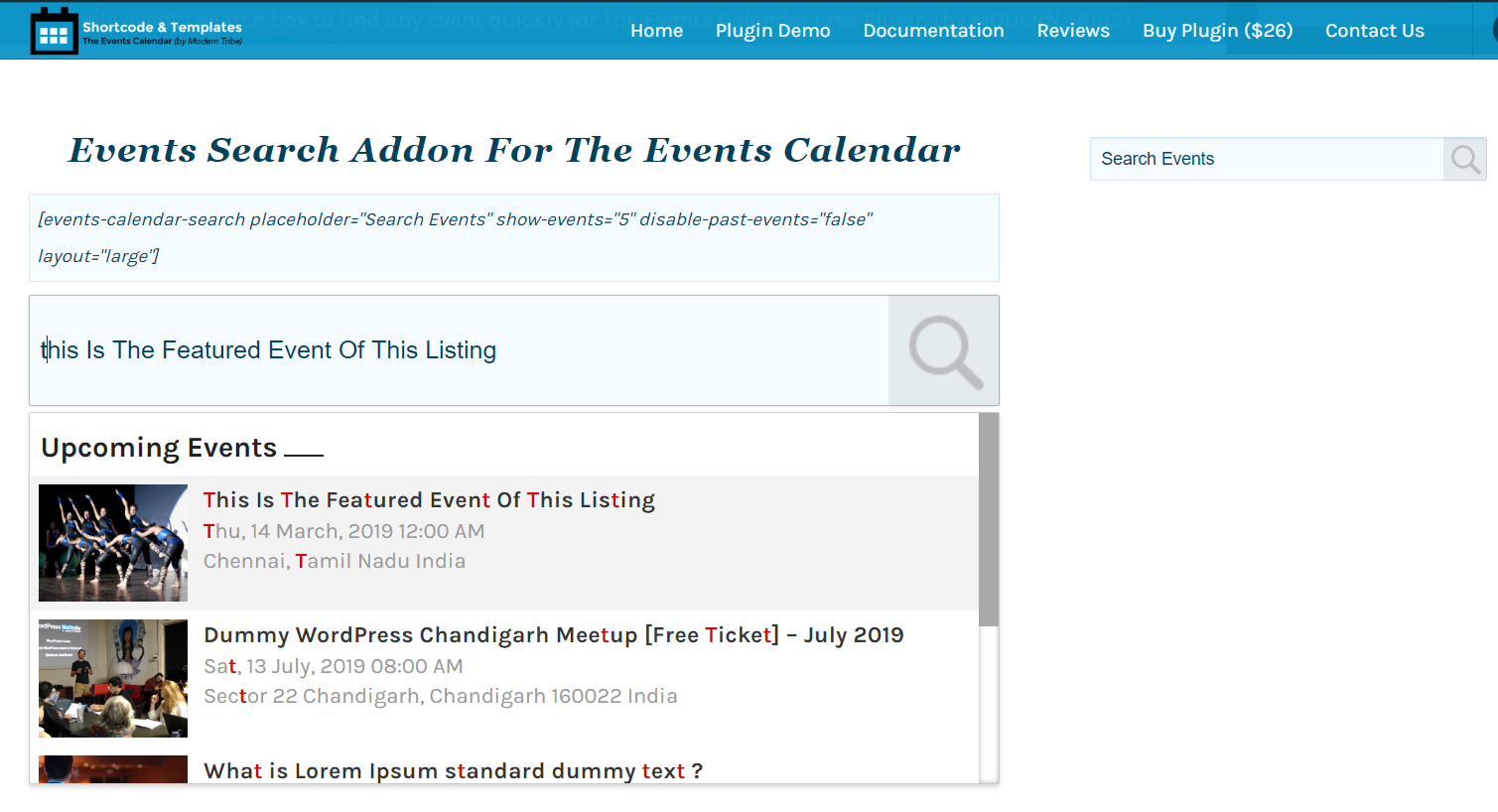Events Search For The Events Calendar
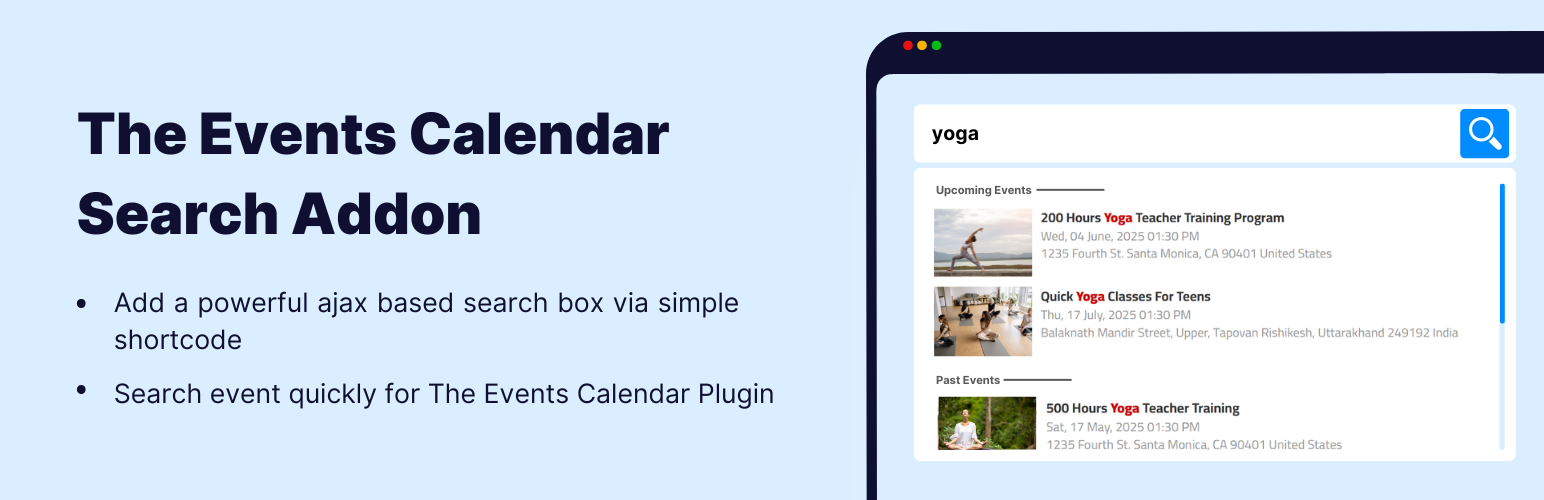
Events Search For The Events Calendar
Description
The Events Calendar Search Addon helps your visitors find events instantly with a live Ajax search box. Instead of scrolling through event lists, they can simply type in a keyword (like event name, location, or other text), and the addon will show matching events instantly.
You can place this search bar anywhere on your website with a simple shortcode. It works directly with the popular The Events Calendar plugin, which already powers over 800,000+ WordPress websites.
Key Features
-
The Events Calendar Compatibility: This addon is fully compatible with The Events Calendar plugin. It extends the functionality of The Events Calendar with advanced customization options.
-
Simple Shortcode: The search bar can be added anywhere on your website using a simple shortcode. Just copy and paste the shortcode into a page, post, or widget.
[events-calendar-search placeholder="Search Events" show-events="5" disable-past-events="false" layout="medium" content-type="advance"]
-
Multiple Layout Options: Choose from 3 different search box layouts: Small, Medium, Large.
-
Content Styles: The search results can be displayed in two different styles: Basic or Advance, choose one according to your preferences.
-
Show Only Upcoming Events: Hide past events from search results by setting the option disable-past-events=”true”. This ensures visitors only see events that are still relevant.
More Addons For The Events Calendar
-
Events Single Page Builder Pro – Design stunning single event pages with Elementor using pre-built templates and 20+ customizable widgets.
-
Events Shortcodes Pro – Events Shortcodes Pro For The Events Calendar adds the missing shortcode functionality to The Events Calendar plugin. With this plugin, you can easily display your events on any page or post in a list, grid, carousel, slider, masonry, accordion, or even a timeline format.
-
Events Calendar Modules for Divi – Display The Events Calendar Events directly inside Divi with Customizable List or Grid Layouts.
-
Events Widgets Pro – Show events list, grid, carousel, and more in Elementor pages using The Events Calendar Elementor Widgets.
DISCLAIMER: Events Search Addon For The Events Calendar plugin is developed by Cool Plugins team and is not affiliated with or developed by the official team of The Events Calendar plugin, which is a part of StellarWP, the software arm of Liquid Web. Some of the links in this content may be affiliate links, which means we may earn a commission at no extra cost to you if you make a purchase through these links.
Special Thanks!
Special thanks to the famous The Events Calendar plugin authors for creating an awesome plugin for events management.
Installation
-
Install the The Events Calendar Search Addon plugin by searching for “events search” in your website’s WP-admin dashboard under Plugins > Add New. You can also upload the plugin-zip unzipped folder to the /wp-content/plugins directory. Note that you must first install the free plugin The Events Calendar to use this plugin’s features.
-
Activate the plugin by going to Plugins > Installed Plugin menu inside your wp-admin dashboard.
Note that you must create/post events using the The Events Calendar plugin before displaying your events list in the searchbox through this addon shortcode.
Faq
You just need to copy and paste the shortcode:
[events-calendar-search placeholder=”Search Events” show-events=”5″ disable-past-events=”false” layout=”medium” content-type=”advance”]
Shortcode Attributes:-
- placeholder:- “Any Text Here” (Default text to show inside the search box.)
- show-events:- “5” (Number of events to show inside ajax search dropdown during the search.)
- disable-past-events:- “true / false” (You can disable past events from search.)
- layout:- “small / medium / large” (Adjust the size of search box as per your requirements.)
- content-type:- “advance/basic” (Change the output content. By Default it comes with advance content type.)
You can also contact us at https://eventscalendaraddons.com/support/ for any pre-sale query.
Yes. Use the option disable-past-events=”true” inside the shortcode, and only future events will show in search results.
- Basic Displays only the event title.
- Advance Displays event title + date + extra details.
Yes. The plugin comes with layout options, and you can also add custom CSS if you need further design control.
Yes, our plugin is GDPR compliant. We do not save any data from your website visitors, and we never save any data from plugin users without their permission. We provide a feedback form on plugin deactivation request where users can share their feedback and email with us or skip this step altogether.
We offer free fixes for plugin issues and minor style changes. You can submit your feedback on our support.
If you want to customize the addon according to your own requirements, you can hire our developer. The cost and timeline of the project will depend on the type of customization. Please contact us with full details to get started.
Reviews
Thank you
By boysiam1980 on November 25, 2024
thank for plugin
Search works easily
By mchase70 on December 31, 2023
I created a lot of events and didn't name them clearly enough. This plugin allowed me to search for the ones that were problematic and fix them. Easy money.
Just what we needed!
By CheriOR on November 3, 2023
Busy food truck - clients can see when we are available for their events and customers can see where we are, if we aren't at our home base.
Good plugin
By marquopolo on September 7, 2023
Nice features with the standard plugin but limited layout, specially for a home page showing preview events.
Works great!
By tezoh on August 9, 2023
Works great!
Works really well!
By gabriellephilipsen on August 1, 2023
Edit: invitation to review stays on, so maybe on edit it will go away (looks like it's giving me a REST API problem 🙁 )
Enjoy using this plugin, it works really great!
Invitation to review keeps popping up! How do I change this??
Search work
By drhurd on May 21, 2023
Search works as advertised and support is great.
Very useful plugin
By mahesh0806 on March 14, 2023
Used it and found very useful and nice plugin to add events
Events Search
By rawo01 on March 11, 2023
Good Plugin, very fast search
Good product
By Marco Garrone (marcogarrone) on January 2, 2023
Simple and easy to use... does what promised. I would like to have more single event templates ready
Changelog
Version 1.2.17 | September 22, 2025
- Improved: Rating div styling.
- Tested upto: The Events Calendar version v6.15.4
Version 1.2.16 | September 05, 2025
- Fixed: Review notice.
- Fixed: Addressed security vulnerabilities.
- Tested upto: The Events Calendar version v6.15.1.1
Version 1.2.15 | September 02, 2025
- Updated: Internal Links.
Version 1.2.14 | August 21, 2025
- Fixed: Minor Changes.
Version 1.2.13 | August 21, 2025
- Fixed: Addressed security vulnerabilities.
- Tested upto: WordPress version 6.8.2
Version 1.2.12 | June 13, 2025
- Added: User opt-in option in plugin.
- Added: Deactivate feedback notice.
- Tested upto: WordPress version 6.8.1
Version 1.2.11 | 06 May 2025
- Minor textual change in plugin header.
Version 1.2.10 | 06 May 2025
- Tested upto WordPress version 6.8.1
Version 1.2.9 | 10 December 2023
- Fixed: Load Text domain issue.
- Added: New strings for translation.
- Tested upto WordPress version 6.7.1
Version 1.2.8 | 18 September 2023
- change: Events Loading gif to skeleton loader.
- Improved: add new attribute content-type for show basic and advance suggetion.
Version 1.2.7 | 14 September 2023
- Fixed: Events Loading issue.
- Fixed: Review rating click issue.
Version 1.2.6 | 8 August 2023
- Fixed: Minor Bug.
Version 1.2.5 | 31 March 2023
- Improved: Minor textual changes.
- Improved: Updated links.
- Improved: Dashboard Code.
- Updated: Readme.
Version 1.2.4 | 24 Nov 2022
- Updated: Order By Event Date
Version 1.2.3 | 23 Sep 2022
- Fixed: Minor changes
Version 1.2.2 | 14 April 2022
- Fixed: Minor Bug
Version 1.2 | 8 April 2022
- Fixed: Major security issue
- Improved: all code
Version 1.1.2 | 23 October 2020
- New:- Integrated “Events Addon” page
Version 1.1.1 | 06/09/2019
- Fixed:- minor CSS bug fixes
Version :-1.1 |04 June 2019<
- Fixed:- Translation issue
- Fixed:- Show future events as they would be past events
Version 1.0 | 1st FEB 2019
- Initial Release