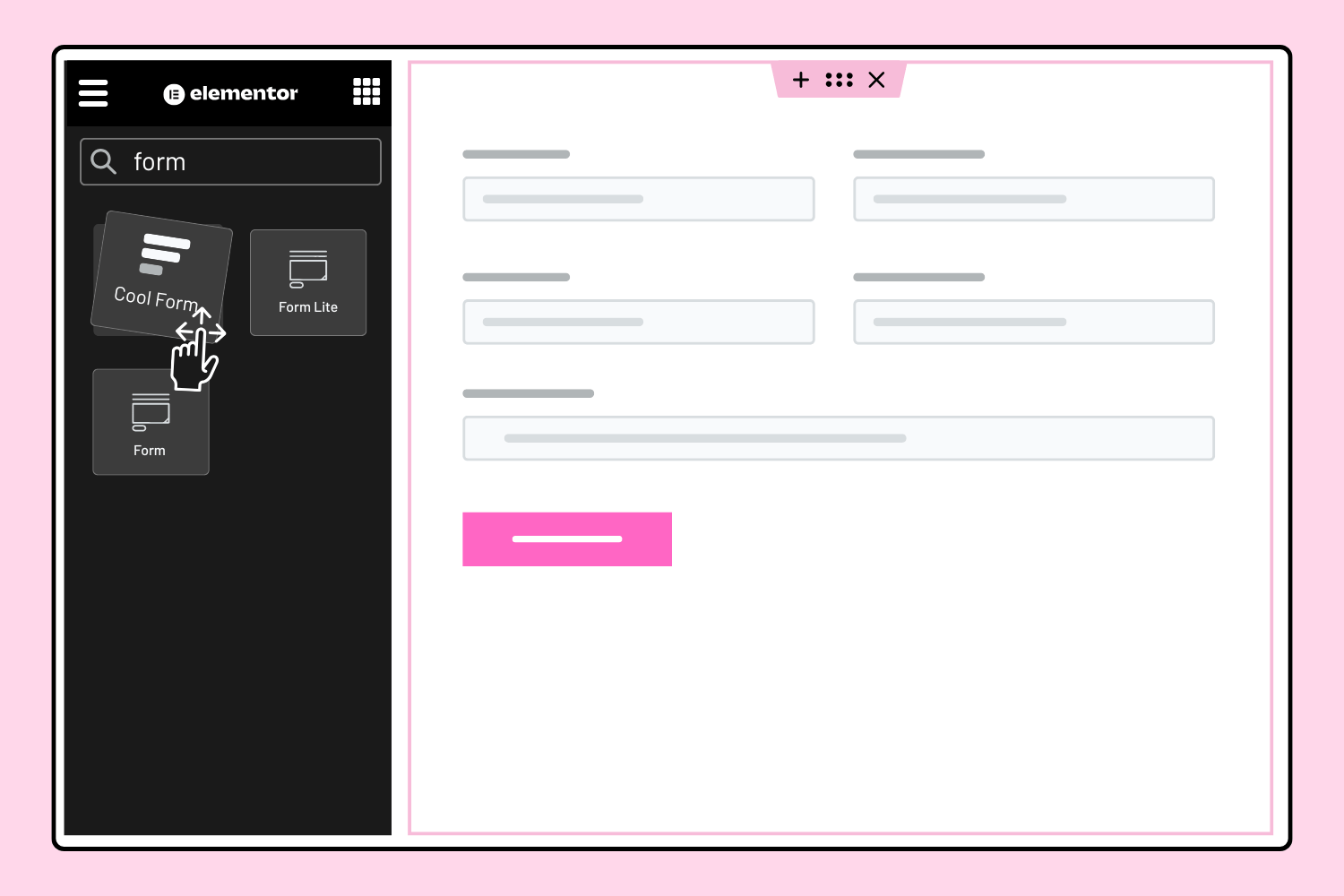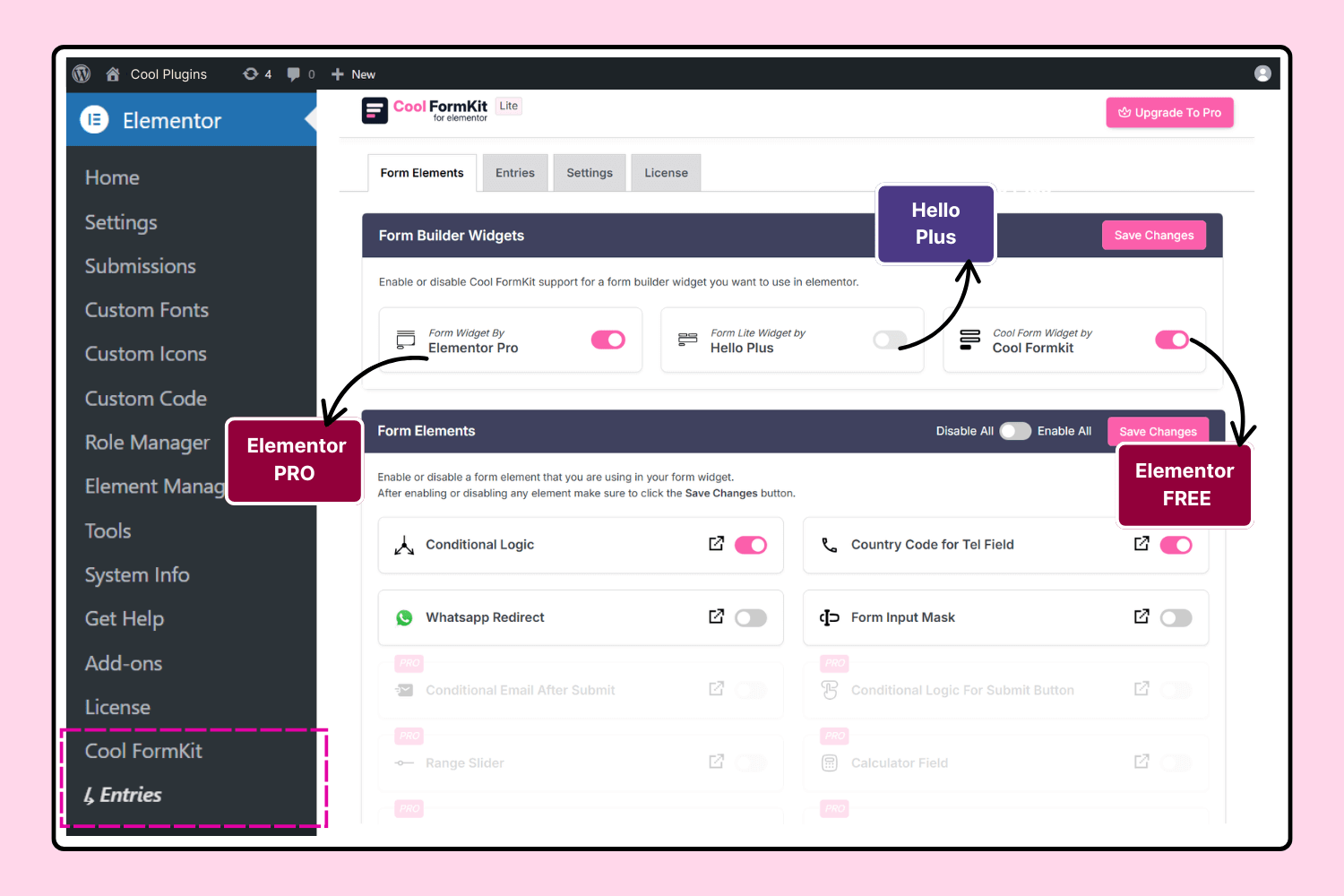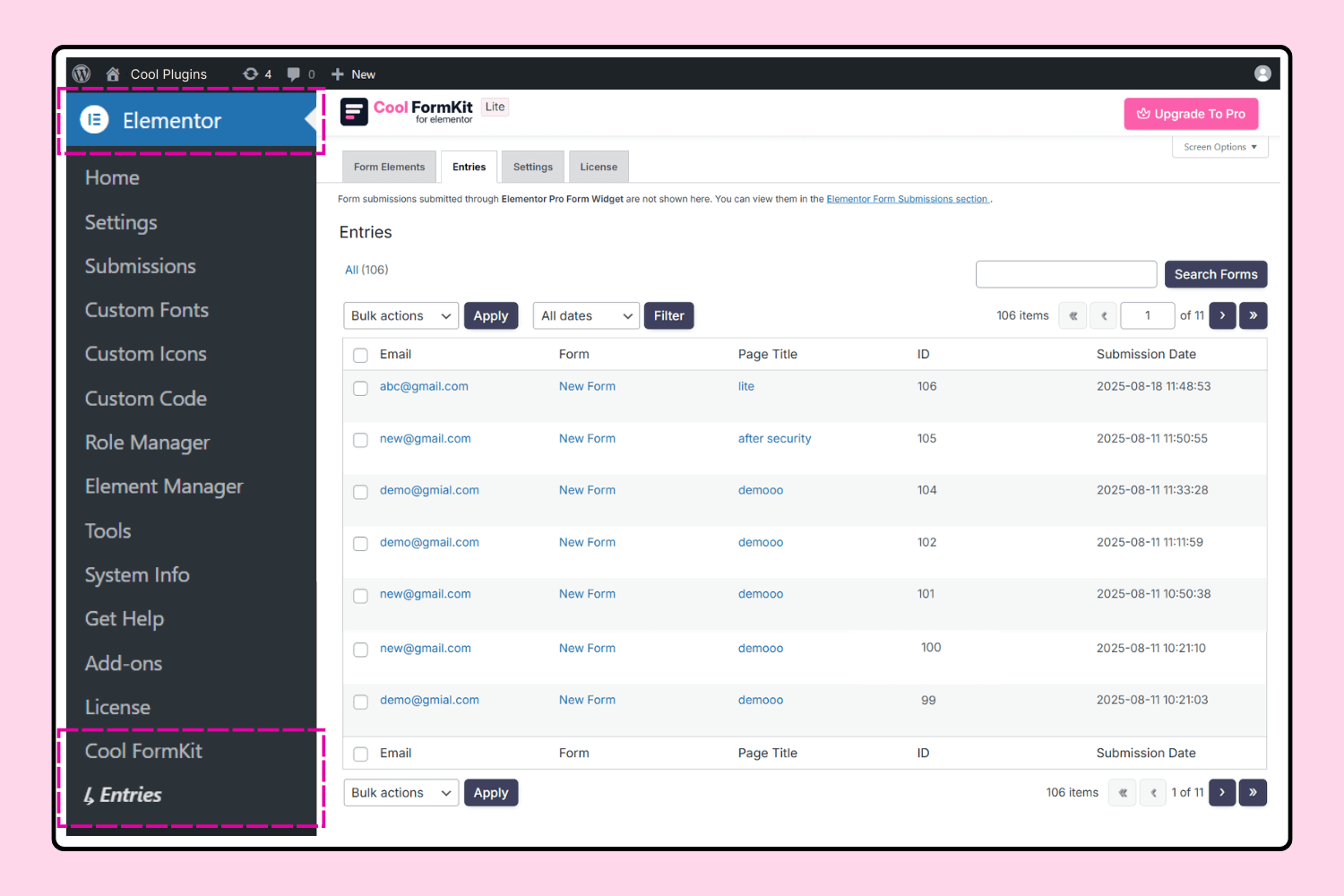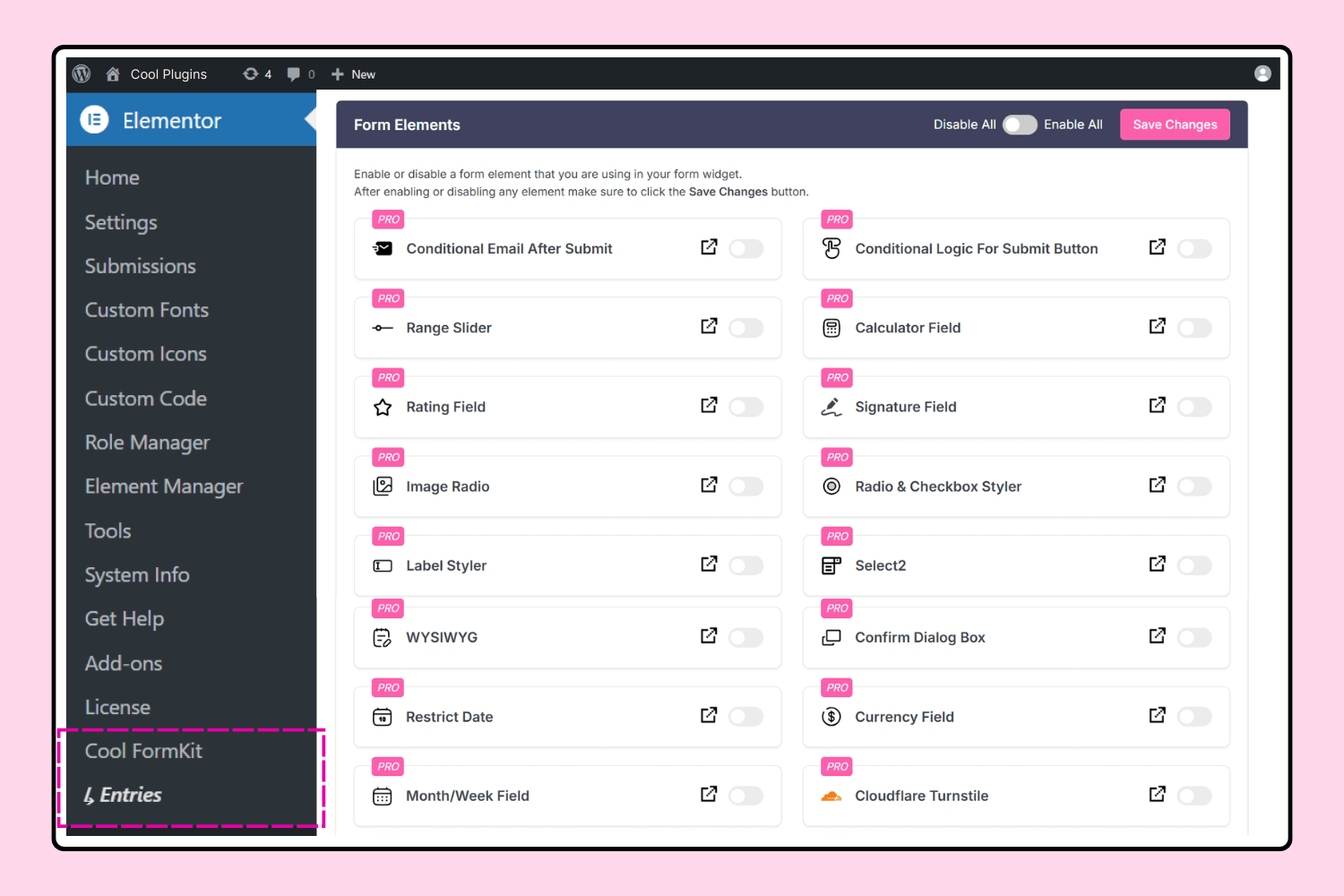Cool FormKit Lite – Advanced Form Builder for Elementor

Cool FormKit Lite – Advanced Form Builder for Elementor
Description
Cool FormKit is an advanced contact form builder for Elementor. It provides a form widget for Elementor Free and also extends the default Elementor Pro form widget with additional fields and smart features.
If you already use Elementor Pro, you can extend default Elementor form widget using Cool FormKit (aka coolformkit) to unlock advanced features. For example, you can enhance phone fields with a Country Code and apply Conditional Logic to show or hide fields dynamically based on user input. You can also add a Range Slider for interactive input, a Signature Field for collecting e-signatures, or a Calculator Field for creating instant estimates and quotes. Means aside from building simple contact forms, Cool FormKit helps you create advanced forms in Elementor.
Not just that — if you are using the Hello Plus plugin with its form widget, Cool FormKit also extends it with the same advanced options, making it a truly all-in-one form builder for Elementor Free, Pro, and Hello Plus.
With Cool FormKit, you can create contact forms, registration forms, booking forms, feedback forms, survey forms, calculator forms, and more — all with a drag-and-drop form builder and no coding required. It makes building forms in Elementor fast, flexible, and user-friendly.
Cool FormKit Lite Features
- Form Widget for Elementor Free: Build forms directly in Elementor Free with a drag-and-drop contact form widget.
- Form Extender for Elementor Pro: Already using Elementor Pro forms? Extend them with extra options like conditional logic and country code.
- Form Extender for Hello Plus: Create forms with the Hello Plus form widget and extend them with advanced fields and logic.
- Save Form Entries: Automatically save form submissions in your WordPress dashboard for records management.
- WhatsApp Redirect Form: Redirect users to WhatsApp after submitting a form — perfect for instant lead follow-ups.
- Conditional Fields: Show or hide fields dynamically based on other field values for smarter forms.
- Country Code Field: Add an international country code dropdown with flags inside the
Tel field. - Form Input Masks: Help users enter properly formatted data like dates, phone numbers, and credit cards.
Cool FormKit Premium Features
- Range Slider: Add interactive range sliders to capture numeric values in a visual way.
- Signature Field: Let users sign electronically with a responsive signature pad.
- Rating Field: Collect star ratings and feedback in your Elementer forms.
- Select2 Field: Enhance dropdowns with search, AJAX, and multi-select options.
- Checkbox & Radio Styles: Apply modern styles on checkboxes and radio buttons.
- Image Radio Field: Replace boring radio buttons with images as selectable options.
- Toggle Field: Add toggle switches for on/off style selections.
- Cloudflare Turnstile: Protect your forms with Cloudflare Turnstile security.
- hCaptcha: Add hCaptcha verification to Elementor forms for anti-spam security.
- Country & State Field: Add a Country + State selector in Elementor form.
- WYSIWYG Field: Insert a rich-text editor field so users can enter formatted content.
- Calculator Forms: Create calculators like BMI, EMI, and Interest Calculator directly in Elementor 👉 Examples: BMI Calculator, EMI Calculator, Interest Calculator
- Spam Protection: Secure your Elementor forms by blocking submissions that contain restricted or spam words in form fields.
- Smart Conditional Logic: Apply advanced conditional logic in Elementor forms to trigger automatic workflows like:
Cool FormKit – Exclusive Features for Elementor Pro Forms
-
Frontend Post Submission Forms: Enable users to submit content from the frontend and instantly create WordPress posts. 👉 Watch Demo
-
Hide Form After Submission & Show Custom Message: Hide the form after successful submission and show a custom success message. 👉 Watch Demo
More Form Extensions For Elementor
Using the default Elementor form builder widget from Elementor Pro?
Now enhance your Elementor forms with these lightweight form addons developed by Cool Plugins.
-
Conditional Fields for Elementor Form
Add advanced if/else logic to your forms. Show, hide, enable, or disable fields dynamically depending on user selections. -
Country Code for Elementor Form Telephone Field
Insert an international country dial code dropdown with flags into phone fields. Ensure visitors always enter valid, well-formatted phone numbers. -
Form Input Masks for Elementor Forms
Apply flexible input masks on form fields like phone, date, credit card, and more so that users enter data in the correct format every time.
More Addons for Elementor You’ll Love
Cool Plugins team has also built several other popular addons that extend Elementor with unique design and functionality options.
-
Timeline Widget for Elementor: Showcase your history, milestones, or company story in modern vertical or horizontal timeline layout in Elementor.
-
Events Widgets for Elementor: Display The Events Calendar upcoming events in grid, list, or carousel layouts styled beautifully in Elementor editor.
-
AutoPoly – AI Translation for Polylang: Automatically translate Elementor pages with AI. Create multilingual websites quickly using Polylang + AutoPoly.
-
LocoAI – Auto Translate for Loco Translate: Instantly translate WordPress plugins and themes with AI with One-click.
-
Loop Grid Extender for Elementor Pro: Supercharge Elementor Pro loop grids with support for ACF repeater fields and advanced taxonomy filters.
Disclaimer
Cool FormKit is an independent product developed by Cool Plugins. It is not affiliated with, endorsed, or sponsored by Elementor. Elementor is a registered trademark of Elementor Ltd. All references to Elementor in this plugin are strictly for descriptive purposes, to indicate that it works as an addon/extension for the Elementor page builder.
Installation
-
Install the Plugin
- Go to your WordPress admin dashboard Plugins Add New.
- Search for Cool FormKit Lite and click Install Now.
- Or upload the ZIP file by clicking Upload Plugin and selecting the downloaded plugin ZIP.
- You can also install manually by uploading the unzipped folder to /wp-content/plugins/ using FTP.
-
Activate the Plugin
- After installation, go to Plugins Installed Plugins.
- Find Cool FormKit Lite and click Activate.
-
Create or Extend Elementor Forms
- If you use Elementor Free, search for the Cool Form widget in the Elementor editor. Drag and drop it to build forms like contact forms, booking forms, or surveys with advanced options.
- If you use Elementor Pro, open the form created via default Form widget and you’ll see extra features added by Cool FormKit, such as apply conditional logic on fields or enable country code dropdown in Tel fields.
- If you use the Hello Plus form lite widget, Cool FormKit will extend it with similar enhancements.
For advanced usage, visit the Cool FormKit Documentation.
Screenshots
Faq
Cool FormKit is an advanced form builder addon for Elementor. It allows Elementor Free users to create forms directly inside the page builder, and also enhances Elementor Pro and Hello Plus form widgets with extra fields and advanced options. Anyone building websites with Elementor can use Cool FormKit.
Yes. If you already use Elementor Pro, you can extend its default form widget with advanced features such as conditional logic, country code dropdown, and WhatsApp redirect.
Yes. Cool FormKit provides its own form builder widget for Elementor Free users. You can create contact forms, booking forms, survey forms, and more without Elementor Pro.
Cool FormKit also works with the Hello Plus form widget. You can add conditional logic, country code, input masks, and more features to forms created with Hello Plus.
The Pro version unlocks premium fields and features such as:
- Range slider
- Calculator field (create BMI, EMI, or Interest calculators)
- Image radio field
- Signature field
- Rating field
- WYSIWYG field
And more advanced conditional logics such as redirects, emails, and Mailchimp integration. 👉 View All Features
Cool FormKit Pro includes multiple spam protection options such as hCaptcha, Cloudflare Turnstile, and a built-in spam blocker that restricts forms when users enter blacklisted words.
Yes. Cool FormKit allows you to apply conditional logic so that fields are displayed only when certain conditions are met.
You can use the WhatsApp redirect feature to send users directly to a WhatsApp chat after they submit your form.
Yes. Cool FormKit Pro adds a feature to let users create WordPress posts or custom post types directly from Elementor Pro form submissions.
With Pro, you can build calculators such as BMI Calculator, EMI Calculator, and Interest Calculator.
Yes. This plugin uses the intl-tel-input library for country code functionality (licensed under MIT License).
It also integrates with Google reCAPTCHA v2/v3 for spam protection. reCAPTCHA is a third-party service provided by Google and is subject to the Google Terms of Service. No proprietary code is bundled with the plugin.
You can open a support ticket on the WordPress.org support forum or contact us via our official support page.
You can report vulnerabilities through the Patchstack Vulnerability Disclosure Program. The Patchstack team helps validate, triage, and handle reported issues responsibly.
Reviews
Awesome!
By stepo212 on November 21, 2025
I had an issue with one of my forms, and the CoolFormKit support team was extremely helpful. They guided me through the process and quickly helped resolve the problem.Their responsiveness and professionalism really stood out.Great support — highly recommended!
Cool FormKit Lite - Elementor Form Builder
By trinli on August 5, 2025
Thank You. This plug-in ia Ace! Versatile and robust, it can be styled easily & it works beautifully.
Não possui mais a opção Hidden Field
By orfrezende on June 6, 2025
Depois da atualização, foi removida a opção "hidden field". Ficou inútil.
Great Form plugin
By nointelligentlife on May 3, 2025
Best form plugin for Elementor Free. I didn't like the way the Label of the field sat inside the field input box and overlayed the placeholder text. So I added this CSS to get the label to be above the input box:
.mdc-floating-label {
padding-bottom: 80px!important;
}
But would love to see support for shortcodes in the email To and Subject lines. Is it in your roadmap?
Excelente plugin for whatsapp redirection
By eltonsilvagestor on April 11, 2025
The team acts quickly to fix any issues that may arise with the plugin, and I’m very grateful for how much this plugin has helped me in linking the Elementor form with WhatsApp.
Parse Error: Syntax Error After Update 2.4.3
By seoqoobah on April 11, 2025
Parse error: syntax error, unexpected ':', expecting ')' in [path]/extensions-for-elementor-form/modules/forms/module.php on line 190
There has been a critical error on this website.
I can't use this plugin anymore
Muito bom!!!
By Jean Marcel Martins (jeanmarcelmartins) on April 10, 2025
Plugin que nos deixa receber uma cotação rápida por WhatsApp? Isso é sensacional...
Parabéns!!!
sangat berterimakasih atas dukungan aplikasinya
By ferdy taher (ferdytaher) on March 28, 2025
sangat membantu dalam pekerjaan saya
I suggest to add the user creation option
By carlosestero on October 26, 2023
Gracias por este plugin. Quiero darte una sugerencia de mejora y es la de incluir la posibilidad de que se puedan crear usuarios de wordpress desde Elementor Forms utilizando este plugin.
Thank you for developing this plugin. I would like to suggest an improvement which is to add the create wordpress user option to Elementor forms using this plugin.
Saludos,
Carlos
Love Love Love Plugins!
By Heru (tonesiacom) on July 23, 2023
The best plugins form to whatsapp... thank you..
Changelog
2.6.1 – 2026-01-14
- Fixed: Textual changes.
2.6.0 – 2026-01-14
- Fixed: Fix issues reported by “Plugin Check” plugin.
- Fixed: Minor textual changes and improved plugin recommendations.
2.5.8 – 2025-12-09
- Fixed: Minor textual changes and improved plugin recommendations.
2.5.7 – 2025-12-09
- Fixed: Fix iOS Safari Telephone Number Auto-Detection.
2.5.6 – 2025-12-03
- Improved: Compatiblity improvements with conditional fields pro.
2.5.5 – 2025-11-04
- Fixed: Double country code issue.
2.5.4 – 2025-10-14
- Fixed: Conditional navigation ensures hidden steps are skipped and users are routed correctly.
- Fixed: Mask validation issue with step field form.
- Fixed: Country code validation conflicts with reCAPTCHA v3.
- Fixed: form submission issue with required hidden mask field.
2.5.3 – 2025-08-26
- Fixed: Editor side warning and undismissable review notice button issue.
2.5.2 – 2025-08-18
- Optimization: Bug fixes and security code improvements.
- Tested upto: Elementor Version 3.31.2 and Elementor Pro Version 3.31.2
- Updated: Dashboard Links.
2.5.1 – 2025-07-25
- Optimization: Bug fixes and code improvements.
- Tested up to: Elementor 3.30.3 and Elementor Pro 3.30.0.
2.5.0 – 2025-07-17
- Added: Support for Hello Plus Form Lite and Elementor Form widget.
- Updated: Admin dashboard enhancements.
- Tested up to: Elementor 3.30.2 and Elementor Pro 3.30.0.
2.4.5 – 2025-05-26
- Improved: Enhanced user opt-in options for better customization.
- Fixed: All fields visible on load.
- Tested up to: Elementor 3.29.0 and Elementor Pro 3.29.0.
2.4.4 – 2025-04-11
- Fixed: Critical error during plugin activation on certain server configurations.
2.4.3 – 2025-04-10
- Added: Conditional field support.
- Added: Country code option for telephone field.
- Added: reCAPTCHA integration for enhanced security.
- Tested up to: WordPress 6.8.
2.4.2 – 2025-03-26
- Added: Collect Entries action after form submission.
- Added: Dashboard & Entries page to view and manage submissions.
- Added: Review notice in the dashboard and form editor.
- Fixed: Default value not sent in the select field.
- Improved: Security updates.
2.4.1 – 2025-03-18
- Tested up to: Elementor 3.28.0 and Elementor Pro 3.28.0.
2.4.0 – 2025-03-04
- Added: Drag-and-drop form builder for Elementor Free, allowing custom form creation without Elementor Pro.
- Enhanced: Improved compatibility with Elementor Free.
- Updated: Plugin branding from Extensions for Elementor Form to Cool FormKit Lite – Advanced Elementor Form Builder.
- Optimized: Improved overall code structure and performance.
- Updated: Refreshed readme content for clarity.
2.3
- Refactored code to support Pro version.
- Improved asset build process.
2.2
- Code improvements.
2.1
- Added: Dynamic controls for phone and WhatsApp redirection actions.
- Updated: PHP minimum version to 7.4.
- Code improvements.
2.0.3
- Compatibility updates for WordPress 6.7.
- Code improvements.
2.0.2
- Compatibility updates for WordPress 6.5.
- Code improvements.
2.0.1
- Compatibility updates for WordPress 6.2.
2.0
- Added: Action to register posts and custom post types with forms.
- Code improvements.
1.3.7
- Compatibility updates for WordPress 6.1.
1.3.6
- Compatibility updates for WordPress 6.0.
1.3.1
- Compatibility updates for WordPress 5.7.
1.3
- Fixed: Form hiding after submission.
1.2
- Added: Support for break line with token
%break%.
1.1
- Fixed: Bug in phone number field.
1.0
- Initial release.