Featured Image from URL (FIFU)
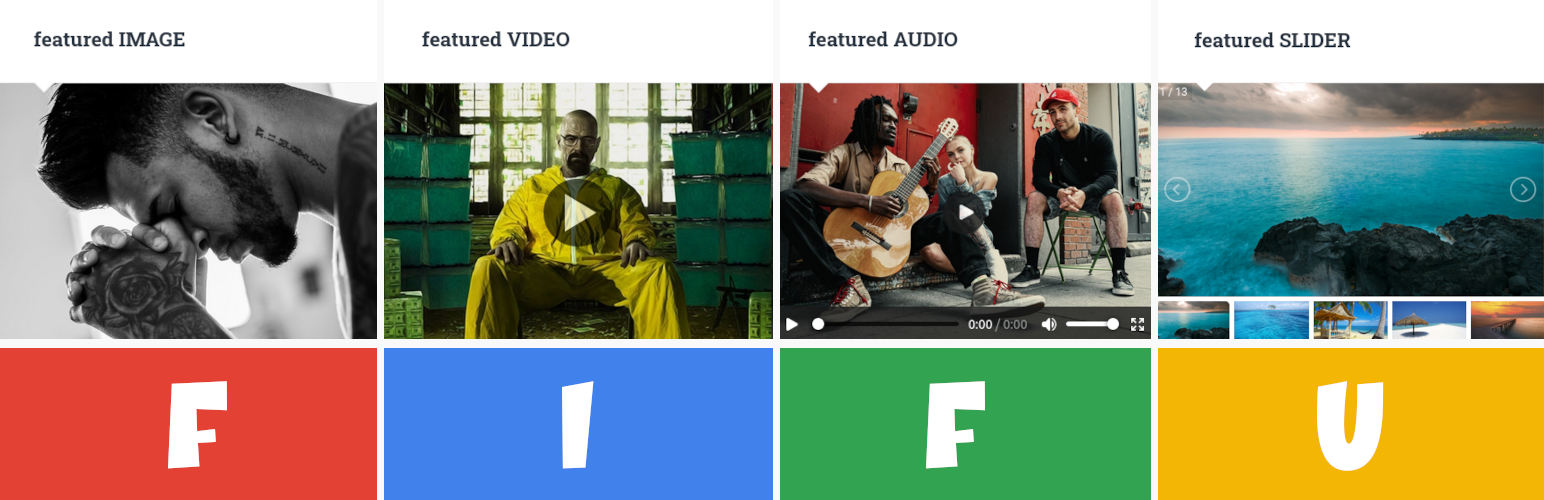
Featured Image from URL (FIFU)
Description
WordPress plugin for remote featured images, videos, audios and more
FIFU plugin has helped thousands of websites worldwide save money on storage, processing, and copyright since 2015.
If you are tired of wasting time and resources with thumbnail regeneration, image optimization, and never-ending imports, this plugin is for you.
Featured image
Use a remote image as featured image of your post, page or custom post type.
- Remote featured image
- Optimized images
- Make all images square
- Image search (Unsplash)
- Default featured image
- Hide featured media
- Modify post content
- Auto set image title
- Column for featured image
- [PRO] Image search (search engine)
- [PRO] Disable right-click
- [PRO] Save in the media library
- [PRO] Replace not found image
- [PRO] Custom popup
- [PRO] bbPress and BuddyBoss Platform integration
- [PRO] Page redirection
Automatic featured media
- Auto set featured media from post content
- [PRO] Auto set featured image using post title and a search engine
- [PRO] Auto set featured media using web page address
- [PRO] Auto set product images from ASIN
- [PRO] Auto set featured media from custom field
- [PRO] Auto set featured image using ISBN
- [PRO] Auto set screenshot as featured image
- [PRO] Auto set featured image from Unsplash using tags
- [PRO] Auto-share on social media
Automation
- WP-CLI integration
- [PRO] Add-on for WP All Import
- [PRO] WooCommerce import
- [PRO] WP REST API
- [PRO] WooCommerce REST API
- [PRO] Schedule metadata generation
WooCommerce
- Remote product image
- Lightbox and zoom
- [PRO] Gallery for remote images
- [PRO] Gallery for remote videos
- [PRO] Category images auto set
- [PRO] Variable product
- [PRO] Variation image
- [PRO] Gallery for variation image
- [PRO] Save in the media library
- [PRO] FIFU product gallery
- [PRO] Quick Buy
- [PRO] Add image to order email
Featured video
Supports URLs from YouTube, Vimeo, Twitter, 9GAG, Cloudinary, Tumblr, Publitio, JW Player, VideoPress, Sprout, Odysee, Rumble, Dailymotion, Cloudflare Stream, Bunny Stream, Amazon, BitChute, Brighteon, Google Drive, Spotify and SoundCloud. External and local video files are supported as well.
- [PRO] Featured video
- [PRO] Watch later
- [PRO] Video thumbnail
- [PRO] Play button
- [PRO] Minimum width
- [PRO] Video controls
- [PRO] Autoplay on mouseover
- [PRO] Autoplay
- [PRO] Playback loop
- [PRO] Mute
- [PRO] Privacy enhanced mode
- [PRO] Background video
Widgets for Elementor
- Featured image
- [PRO] Featured video
Widgets for WordPress
- [PRO] Featured media
- [PRO] Featured grid
- [PRO] Product gallery
Fields for Gravity-Forms
- Featured image
- [PRO] Featured video
- [PRO] Featured slider
Fields for Dokan
- Featured image
- [PRO] Product gallery
Others
- [PRO] Quick edit
- [PRO] Featured audio
- [PRO] Featured slider
- [PRO] Shortcode
- [PRO] Taxonomy image
Functions for developers
- fifu_dev_set_image($post_id, $image_url)
- [PRO] fifu_dev_set_video($post_id, $video_url)
- [PRO] fifu_dev_set_slider($post_id, $url_list, $alt_list)
- [PRO] fifu_dev_set_image_list($post_id, $image_url_list)
- [PRO] fifu_dev_set_video_list($post_id, $video_url_list)
- [PRO] fifu_dev_set_category_image($term_id, $image_url)
- [PRO] fifu_dev_set_category_video($term_id, $video_url)
FIFU Cloud
- Cloud storage (never lose an image again)
- Global CDN (images loaded much faster)
- Optimized thumbnails (processed in the cloud)
- Usage-based billing (per stored image)
- Smart cropping (detects people and objects before cropping)
- Hotlink protection (sites can’t embed your images)
Links
Installation
Install FIFU from within WordPress
- Visit the plugins page within your dashboard and select ‘Add New’;
- Search for ‘FIFU’;
- Activate FIFU from your Plugins page;
Install FIFU manually
- Upload the ‘featured-image-from-url’ folder to the /wp-content/plugins/ directory;
- Activate the FIFU plugin through the ‘Plugins’ menu in WordPress;
Screenshots
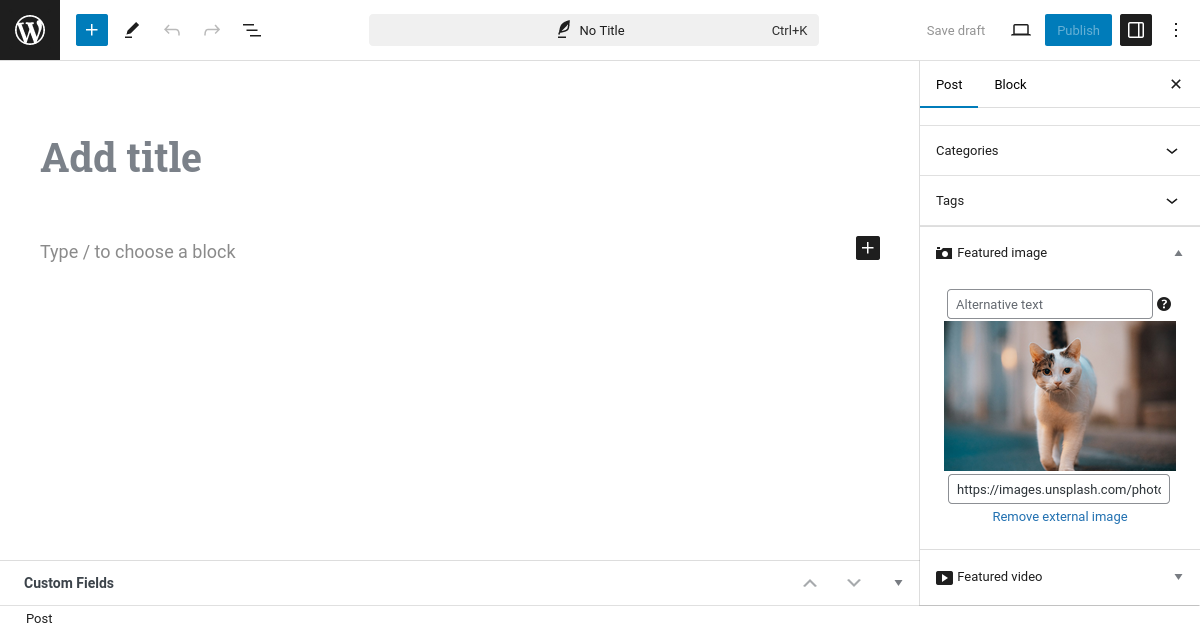
Featured image
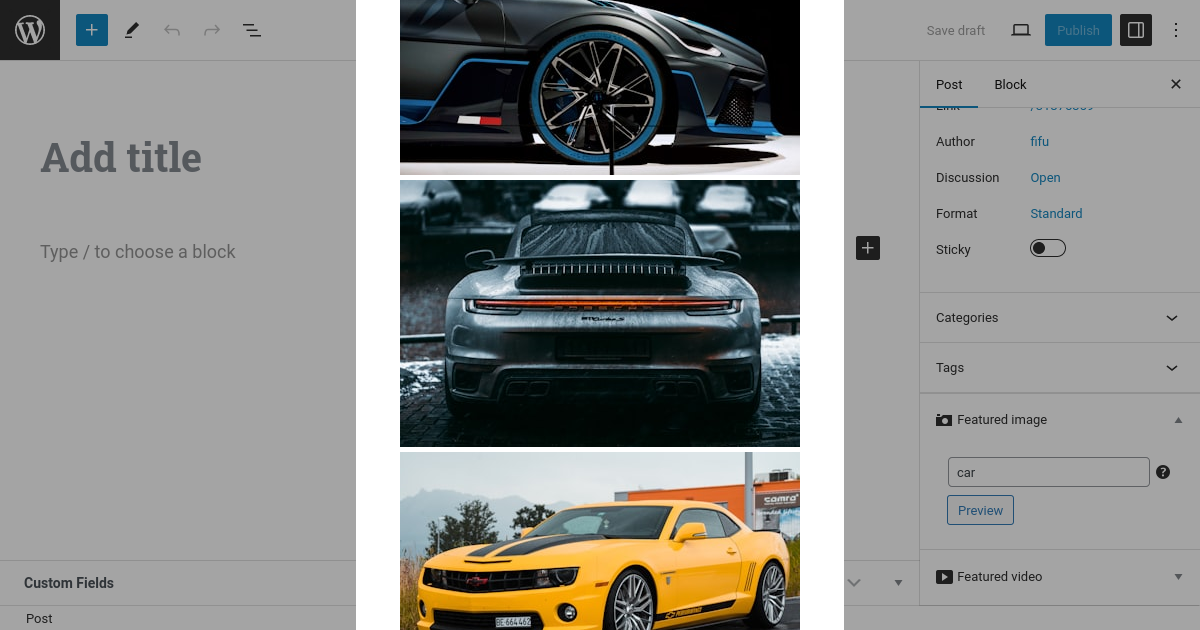
Image search
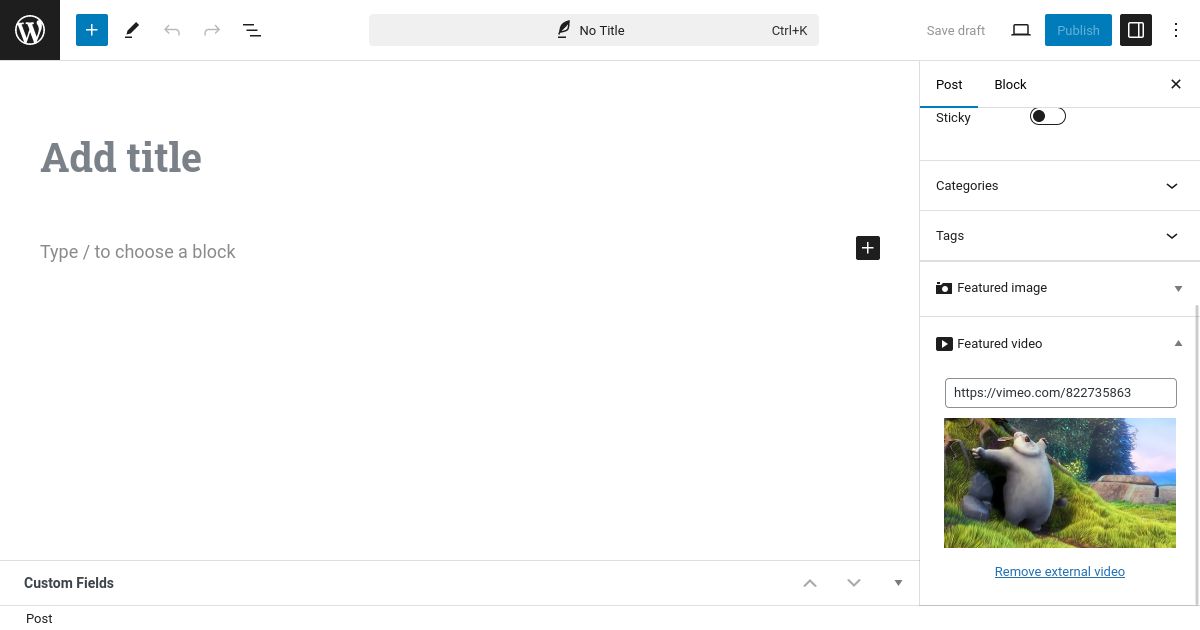
Featured video
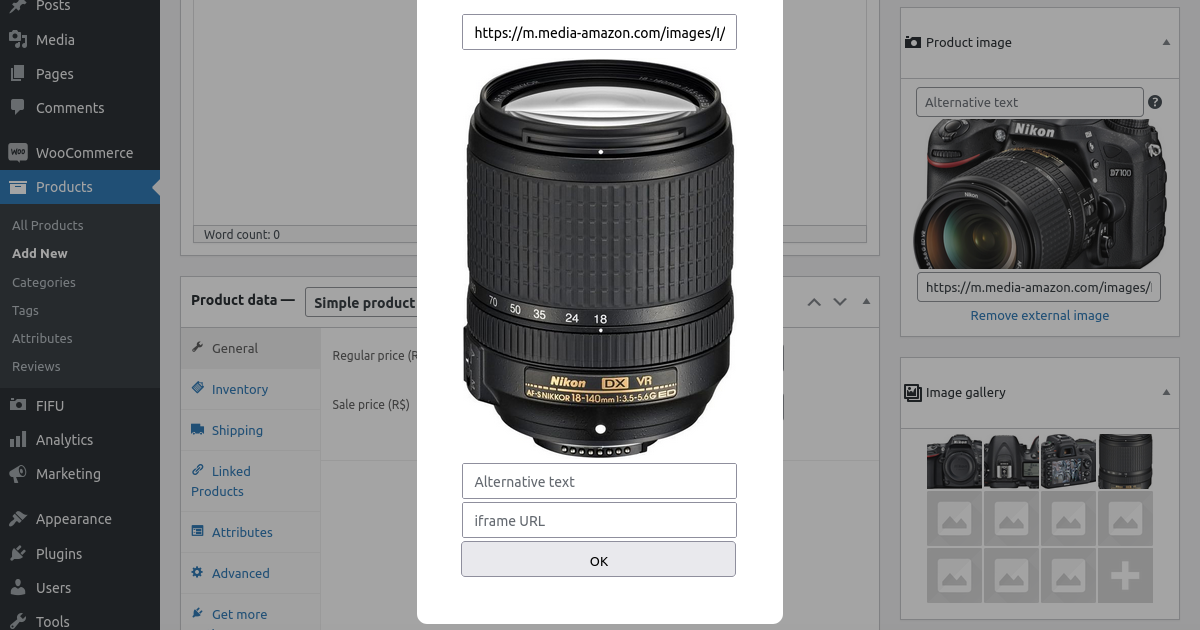
Image gallery for WooCommerce products
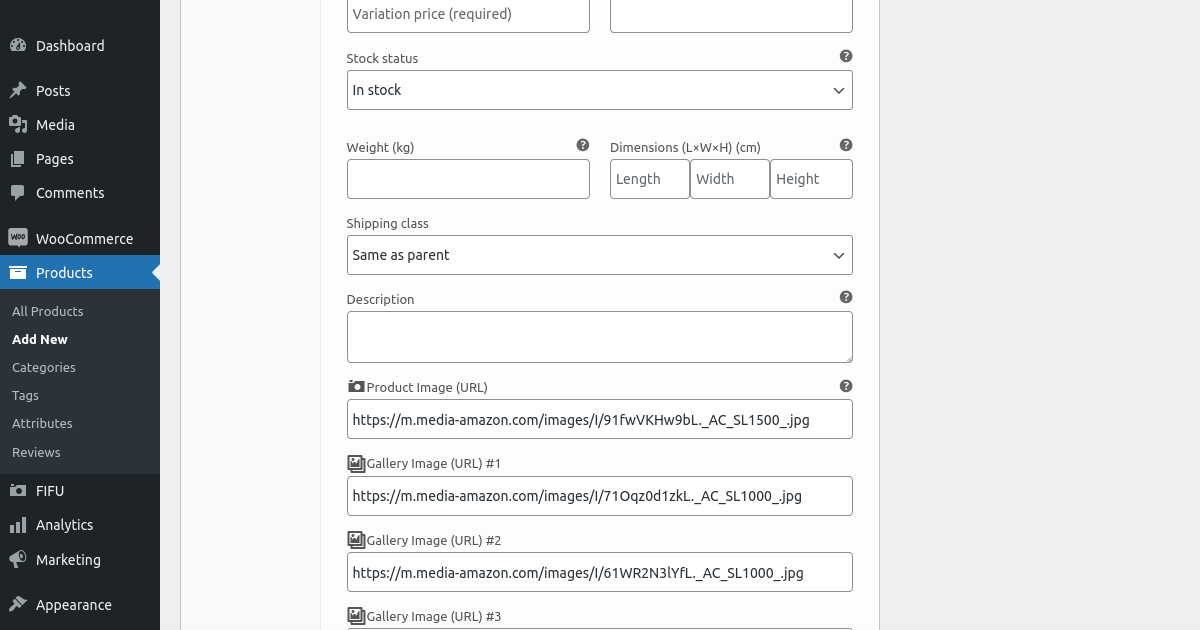
Image gallery for WooCommerce product variations
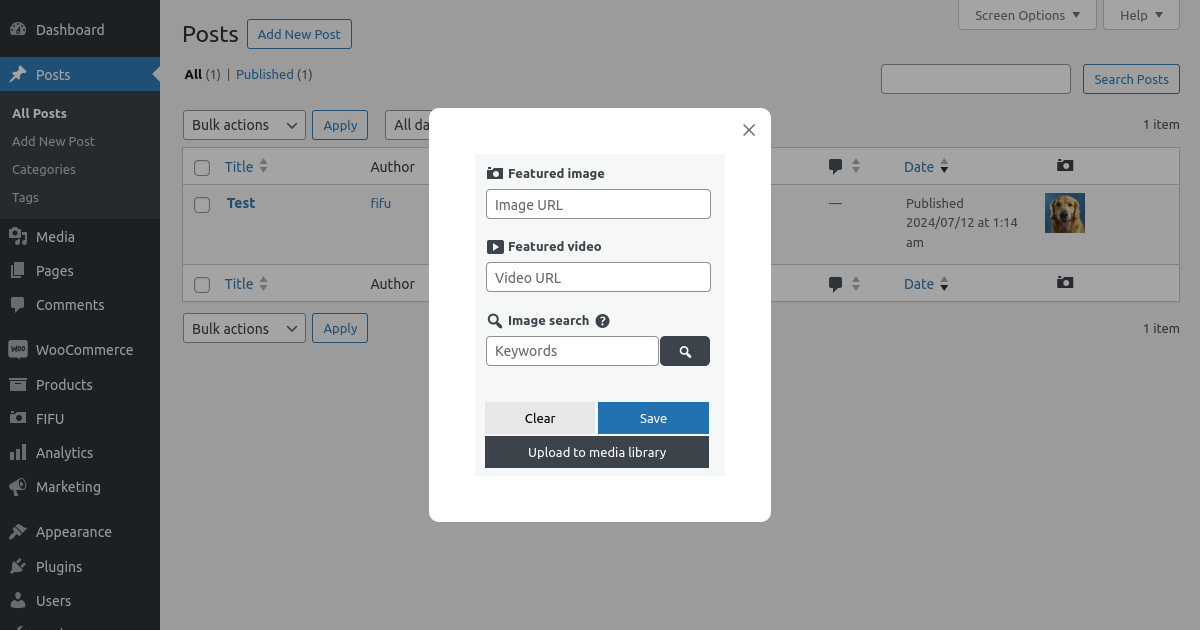
Quick edit

Widgets for Elementor
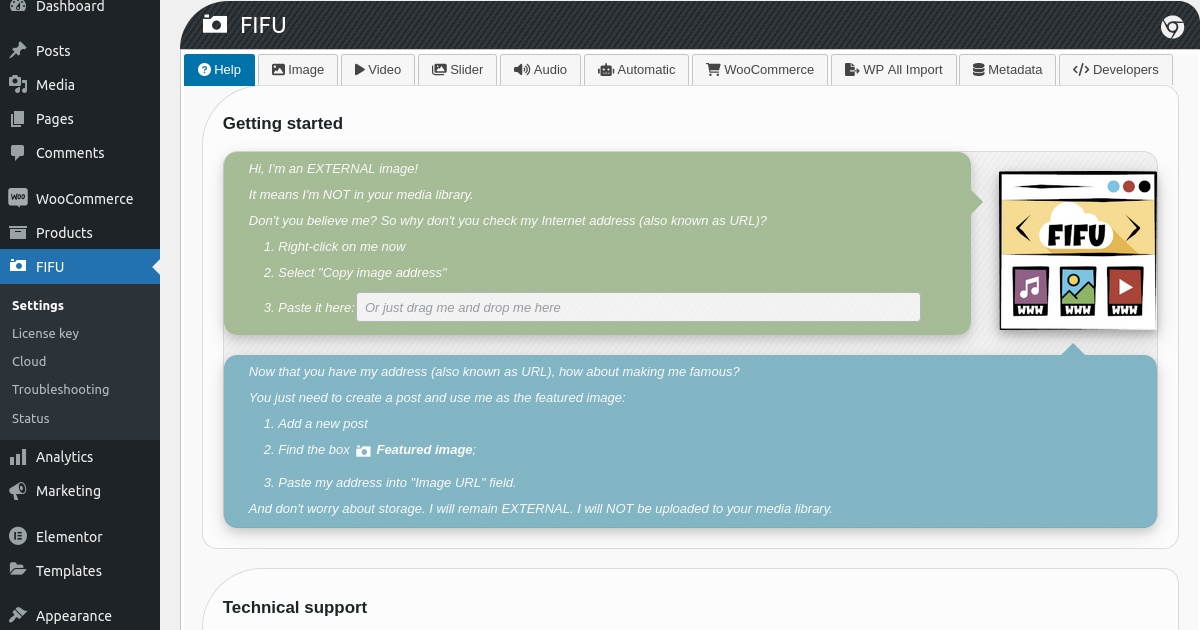
Settings → Help

Settings → Image
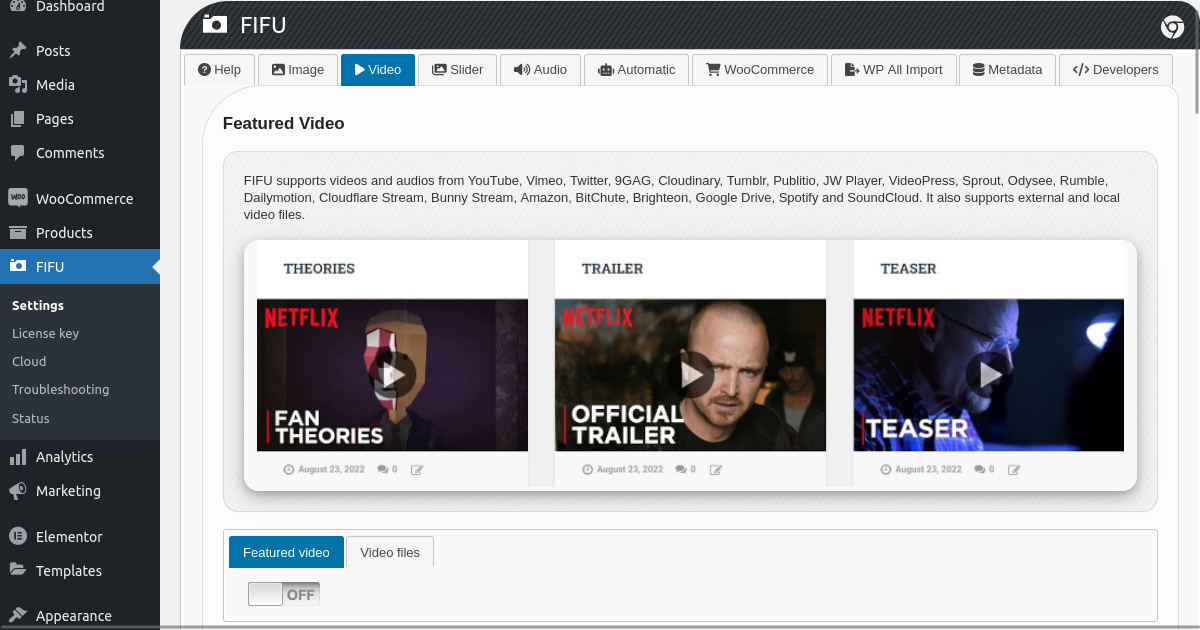
Settings → Video

Settings → Slider
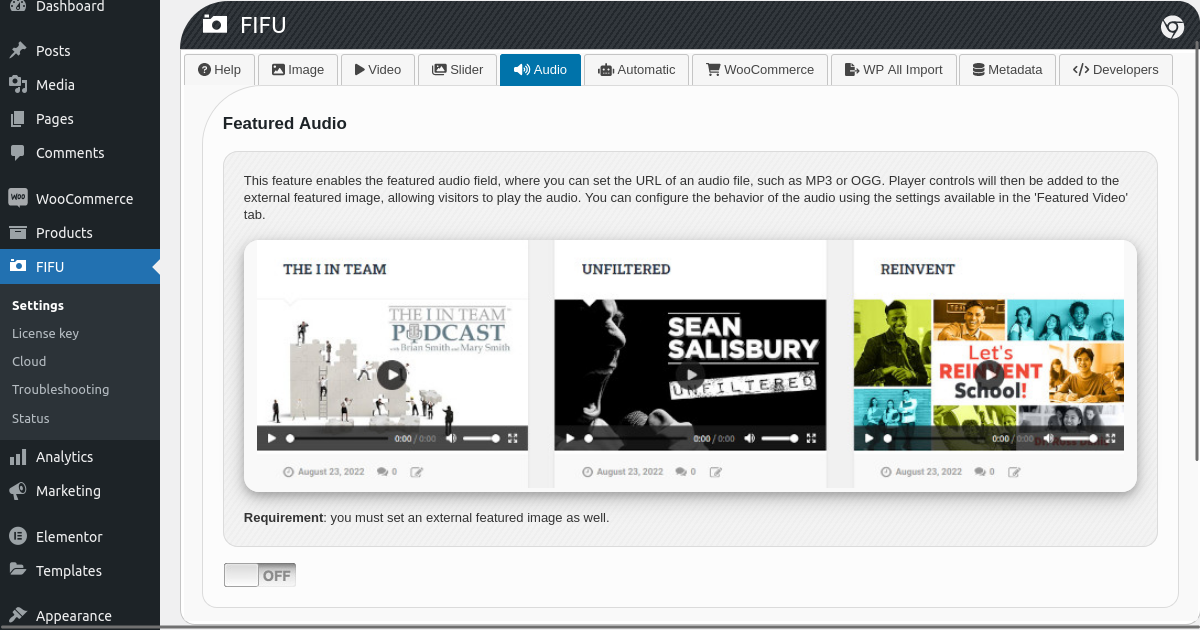
Settings → Audio

Settings → Automatic
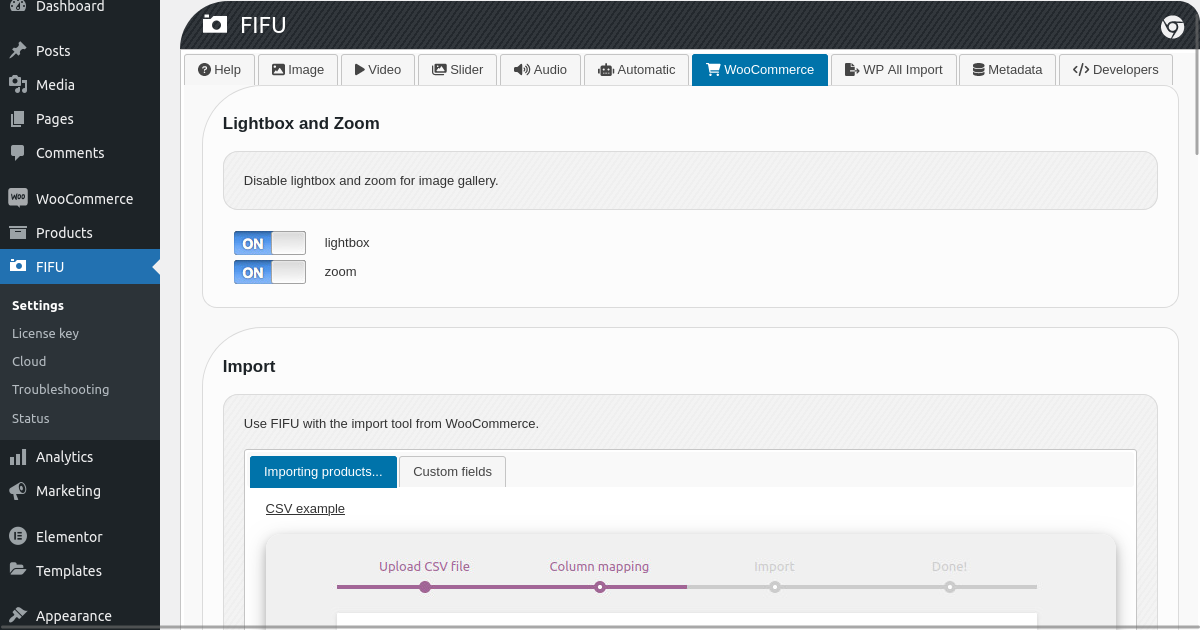
Settings → WooCommerce
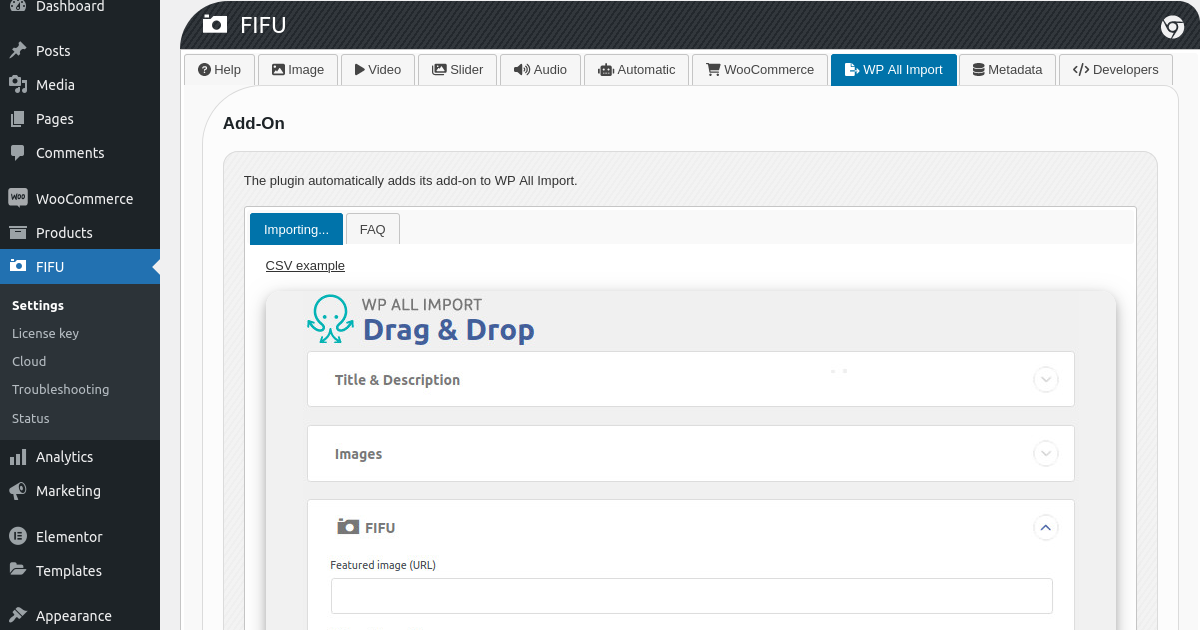
Settings → WP All Import
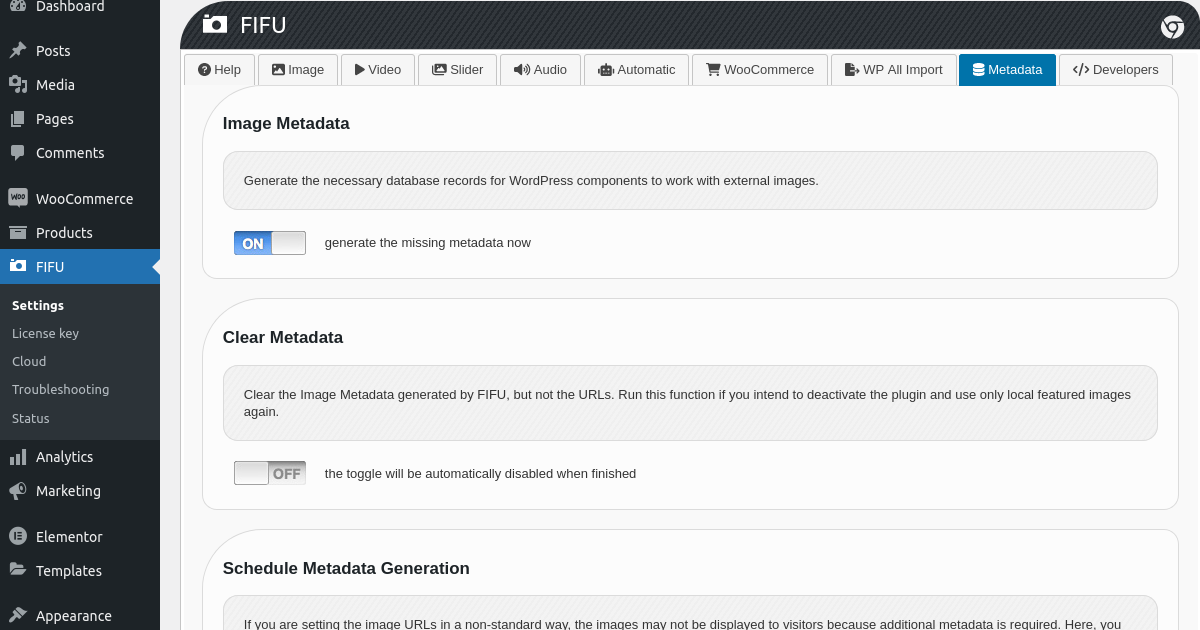
Settings → Metadata

Settings → Developers
Faq
- Your image URL is invalid. Take a look at Settings Getting started.
- No. Only the PRO version is capable of doing this, but it is optional. The plugin was designed to work with external images.
- You enabled “Modify Post Content add featured media” option unnecessarily.
- Please check if “Hide Featured Media” option is unduly enabled.
- Try to clear your cache.
- Access settings and clear the metadata.
- Database registers that help WordPress components to work with remote images. This plugin can generate the metadata of ~50,000 image URLs per minute.
- No image optimization or thumbnails by default. You can fix that with ‘Optimized Images’ feature.
- You save money on storage, processing and copyright. And you can have extremely fast import processes.
- Yes, it is. Click here to know more.
- No, remote images don’t affect SEO. Click here to know more.
Reviews
Solid support, always updated
By thuongtung on November 22, 2025
Very supportive plugin
Absolutely Essential Plugin for Any WordPress Site!
By rosener on November 12, 2025
FIFU has been a total game changer for my website! 🎉 I’ve tried a lot of image management plugins, but none come close to the flexibility and performance FIFU offers. Being able to set featured images directly from URLs saves so much storage space and time — especially for content-heavy sites.
The plugin is lightweight, fast, and integrates perfectly with themes and other plugins. I love how intuitive the interface is — you can bulk edit, automate image imports, and even control lazy loading with ease. It’s obvious that the developer really understands what WordPress users need.
The support team is also fantastic — quick to respond, friendly, and super helpful whenever I’ve had a question. Updates come regularly, and each one adds something genuinely useful rather than just cosmetic changes.
If you manage a WordPress site and care about performance, SEO, and workflow efficiency, FIFU is an absolute must-have. It’s one of those plugins you install once and wonder how you ever worked without it. Highly recommended!
Excelente Herramienta
By mosers64 on November 11, 2025
Resuelve una de las dificultades más granes a la hora de publicar un post, la imagen asociada, puede gastar mas recursos generar una imagen para cada post, que el tiempo que toma generr el contenido. esto se resuelve con este increíble pluggin
Amazing working and useful
By artiomhay on October 18, 2025
The Fifu plugin is a powerful tool designed to optimize image SEO for WordPress websites. It helps to speed up the page loading time by enabling lazy loading for images, improving website performance. Fifu also allows you to easily add image optimization settings, including WebP support, alt text, and more, which can boost search engine rankings. This plugin is perfect for enhancing user experience and improving overall site SEO without requiring advanced technical knowledge.
Me encanta
By arhwlab on October 12, 2025
Excelente Plugin, lo uso en todos mis diseños de WordPress!
Excelent plugin
By iknoy on October 8, 2025
It really makes publishing easier.
Ottimo plugin, pensiamo di passare a Pro
By zarboss on October 6, 2025
Ottimo plugin per noi che lavoriamo anche con pubblicazioni di feed xml, per non appesantire troppo le connessioni del nostro server, visto che abbiamo molti articoli, pensiamo di acquistare nel 2026 la versione Pro. Vogliamo usufruire della CDN.
Grazie per il supporto dello sviluppatore, risposte veloci e attente. Un buon supporto è un sintomo di serietà.
I wanted to write this review in Italian, because in 2025 it is very easy to translate.
Regard
Paolo
Good Plugin
By chauthong on October 5, 2025
Good for everything
Отличный плагин!
By sliner on September 28, 2025
Это именно то, чего мне не хватало, чтобы не копировать кучу изображений с основного сайта в магазин.
Super Easy, Super Helpful
By ejnwebmaster on September 20, 2025
Essential to add control over the location of all media on our site.
Changelog
5.3.1
- New feature: Auto-share on social media; Fix: Featured image might not be displaying on X.
5.3.0
- Enhancement: Quick Edit column (PRO feature) not displayed initially for new users to avoid confusion; Enhancement: bbPress and BuddyBoss Platform (can now add images to activities).
5.2.9
- New: multisite network menu; Enhancement: integration with the WPML Multilingual CMS plugin (when a post or product is duplicated, FIFU now duplicates its image data); Fix: Optimized Images (URLs not being included in structured data); Fix: possible syntax error on sites with very old PHP versions.
5.2.8
- Fixes: vulnerabilities reported by the Wordfence Security team.
5.2.7
- New: Notice to rate the plugin; Enhancement: Auto set featured media from post content (now supports local relative URLs); Fix: Incomplete product data generated for Rich Results.
5.2.6
- Enhancement: improved integration with Rich Results from Google; Enhancement: alternative text can now be displayed as captions at the bottom of the image; Fix: images defined by other plugins were being displayed on social media instead of the remote featured image; Fix: Elementor widget not working with newer Elementor versions.
5.2.5
- Enhancement: Improved translations and support for 40 new languages; Enhancement: Alternative Text field now opens in the lightbox for easier editing; Enhancement: Redirects to the plugin settings after activation; Fix: Quick Edit not working for variable products with multiple attributes; Fix: Google Drive images not displaying in the admin area.
5.2.4
- New: Optimized Images > Sizes > Make all images square; Enhancement: Collection of anonymous stats is not necessary for now and has been disabled; Fix: Resolved conflict with Rank Math SEO plugin (fatal error).
5.2.3
- Fix: the plugin was being translated into the site language instead of the user language; Fix: input field for featured image.
5.2.2
- New: WordPress block for remote featured images; Enhancement: Alternative Text field added to the Elementor widget; Enhancement: Registers are no longer listed in the Custom Fields box; Enhancements and fixes: Input fields for posts, products, and categories; Fix: Images were being cropped unnecessarily in WooCommerce.