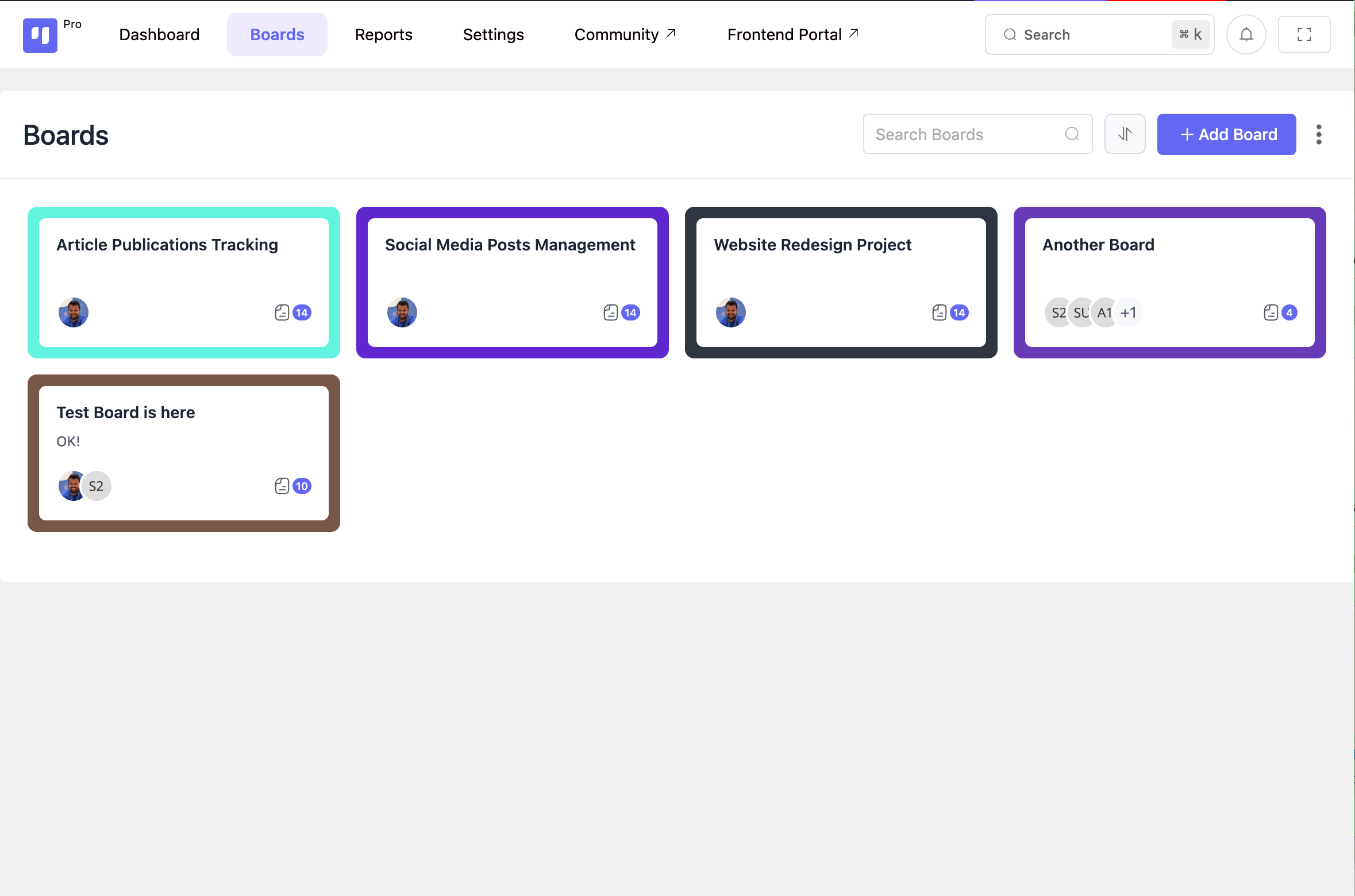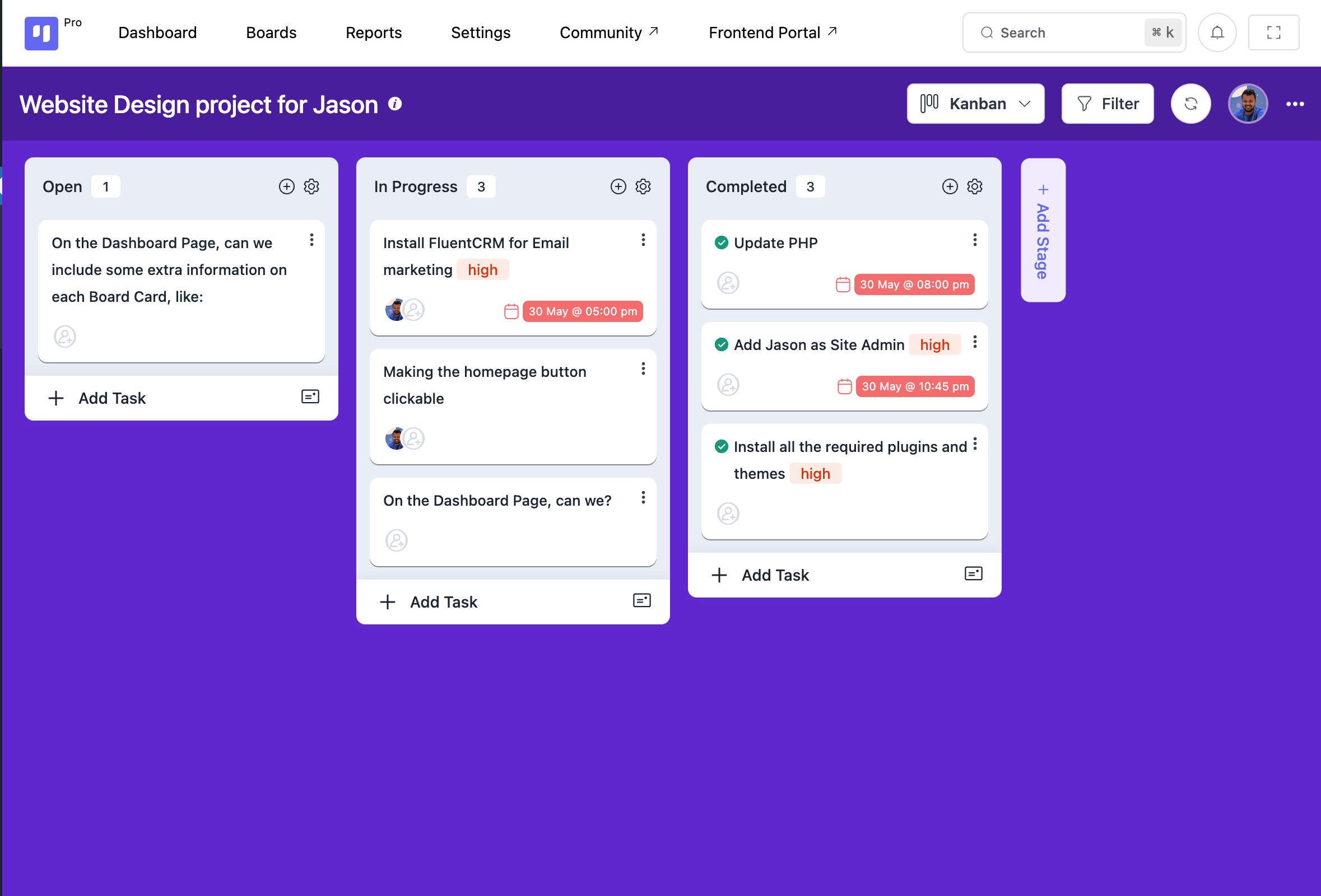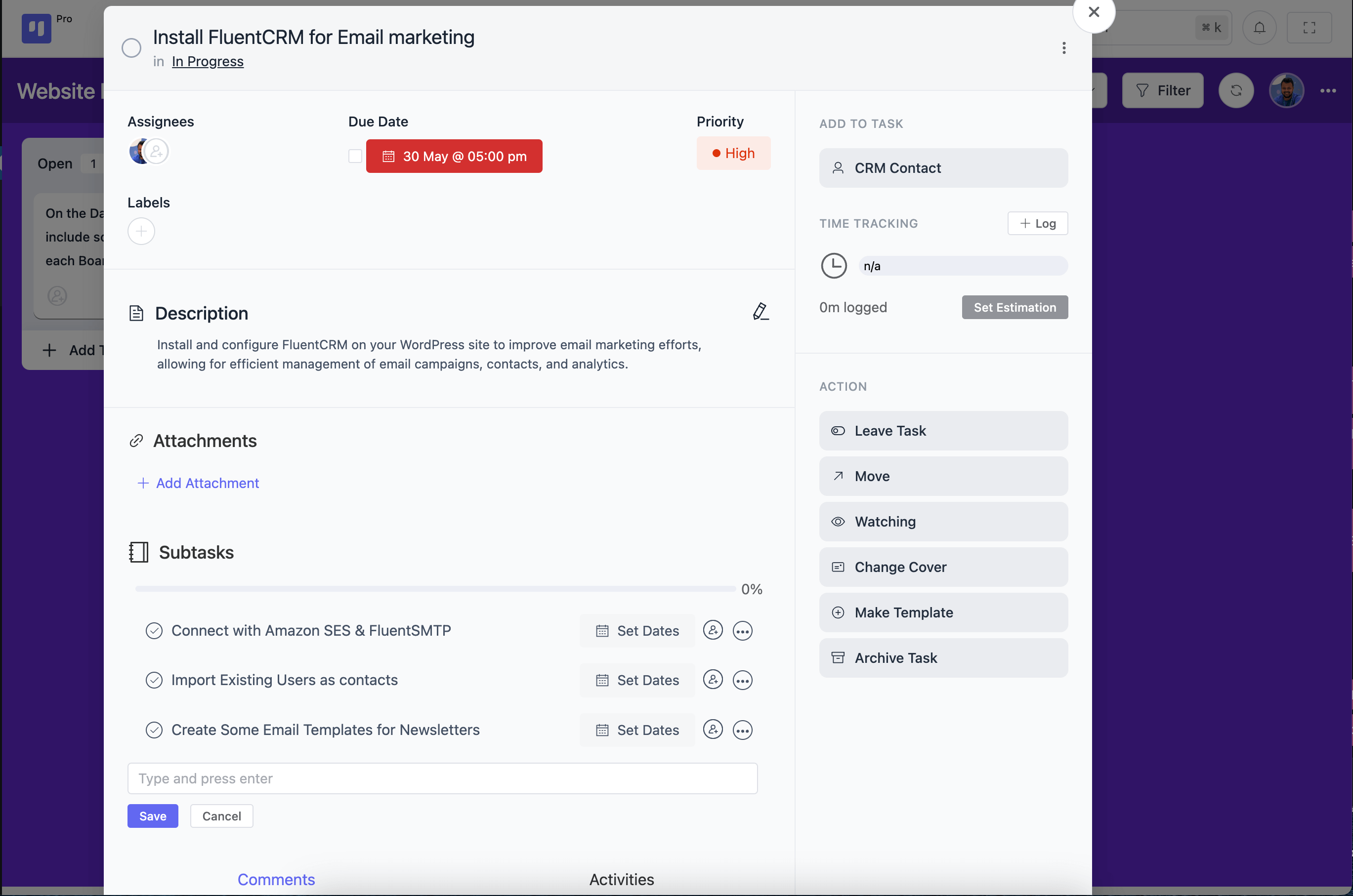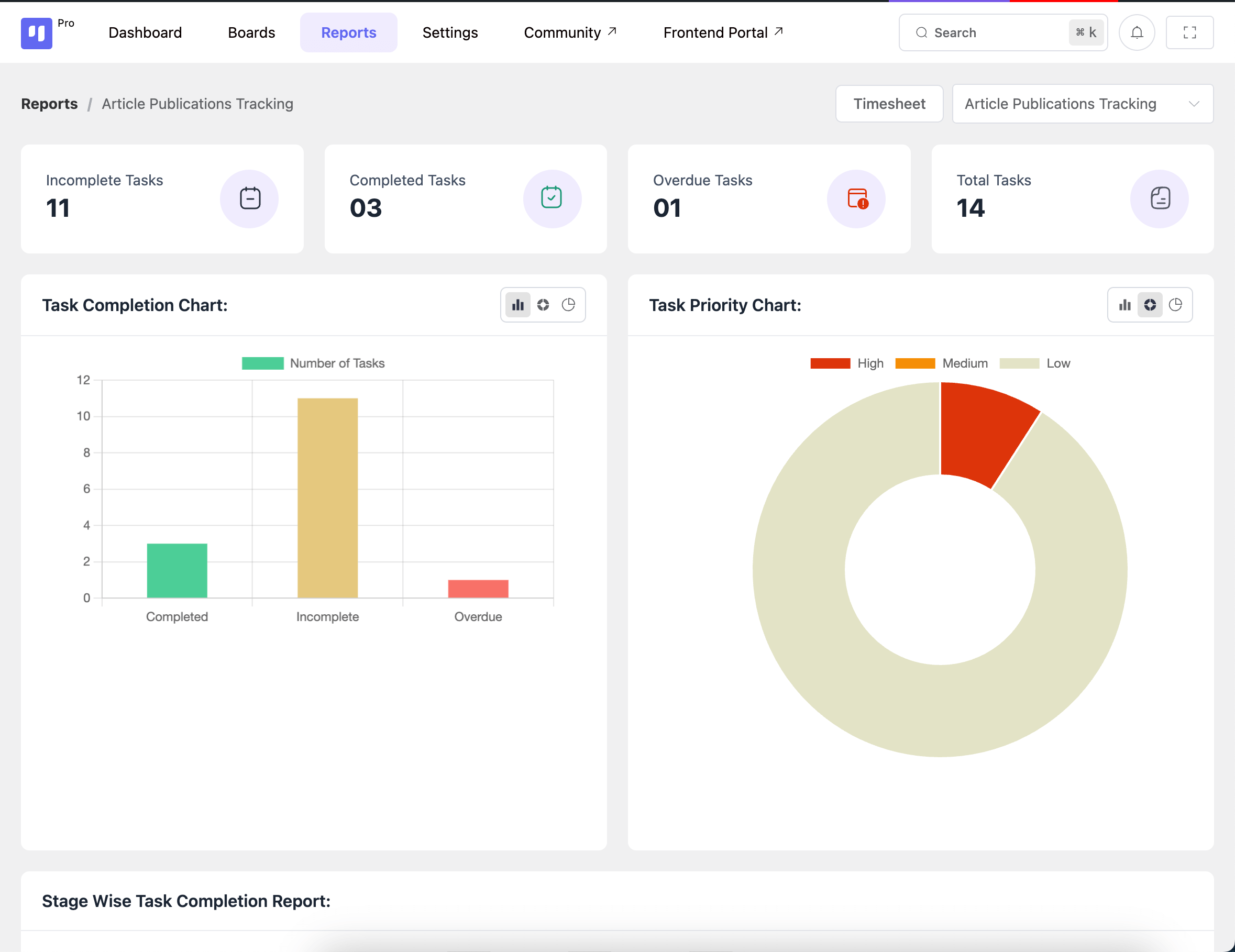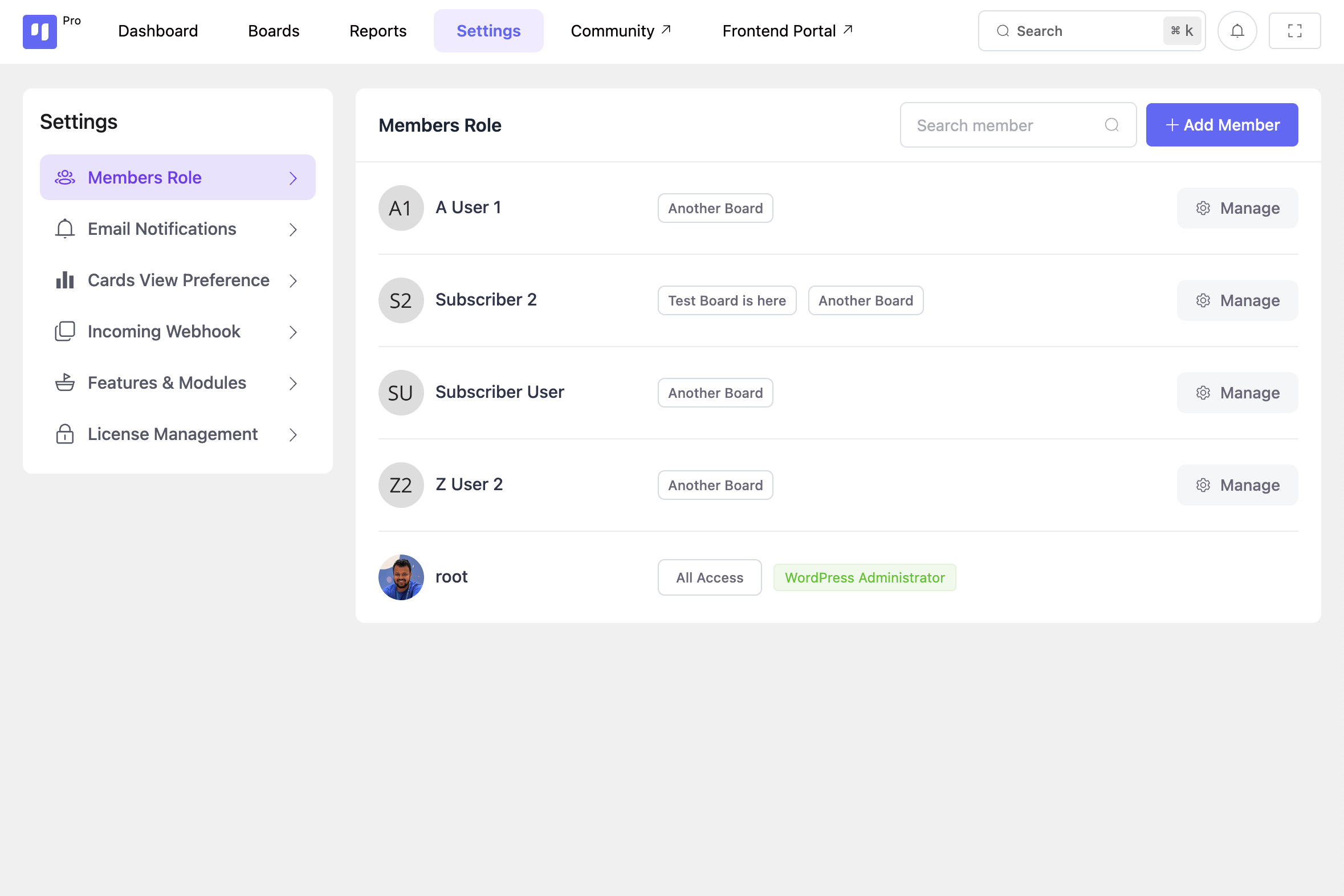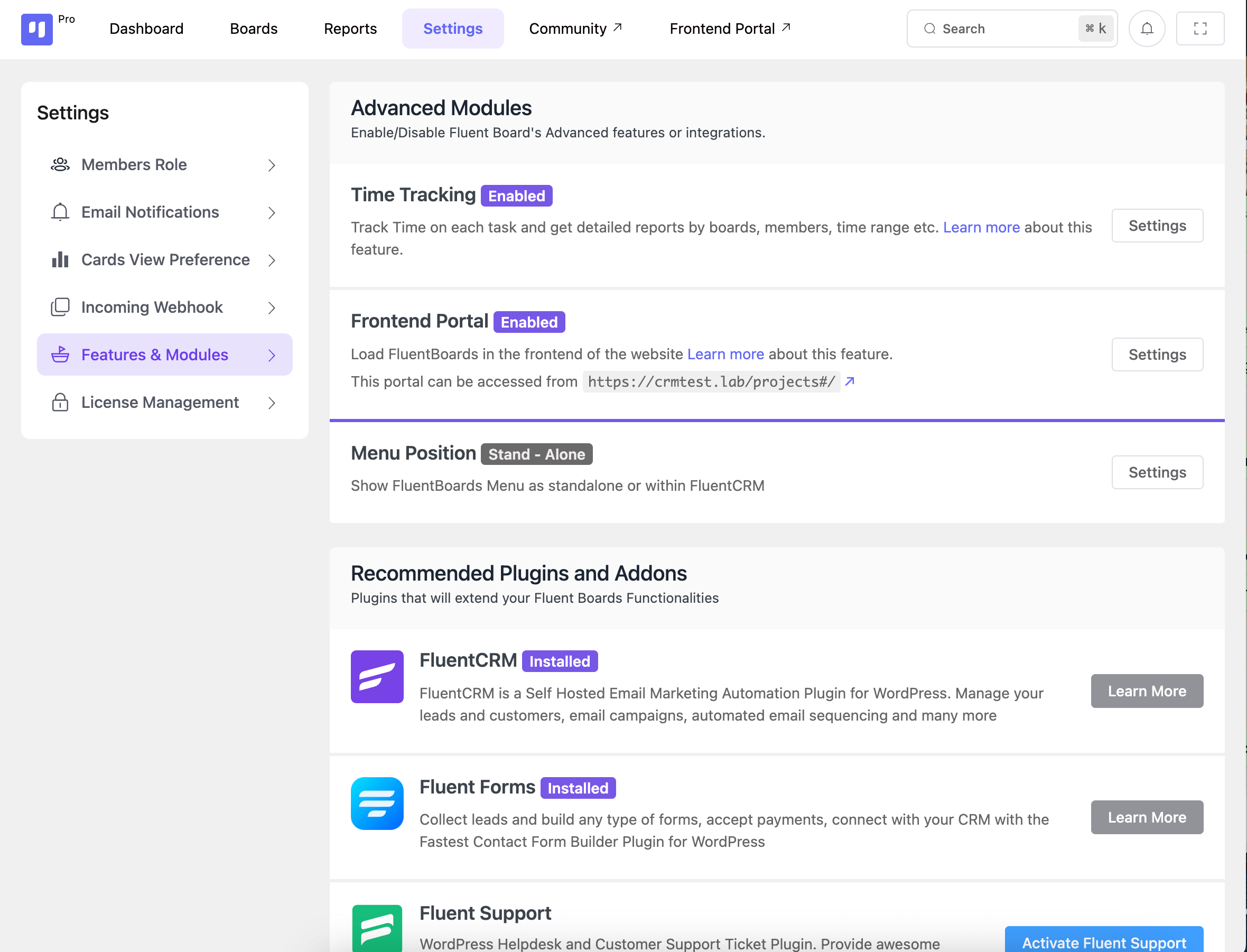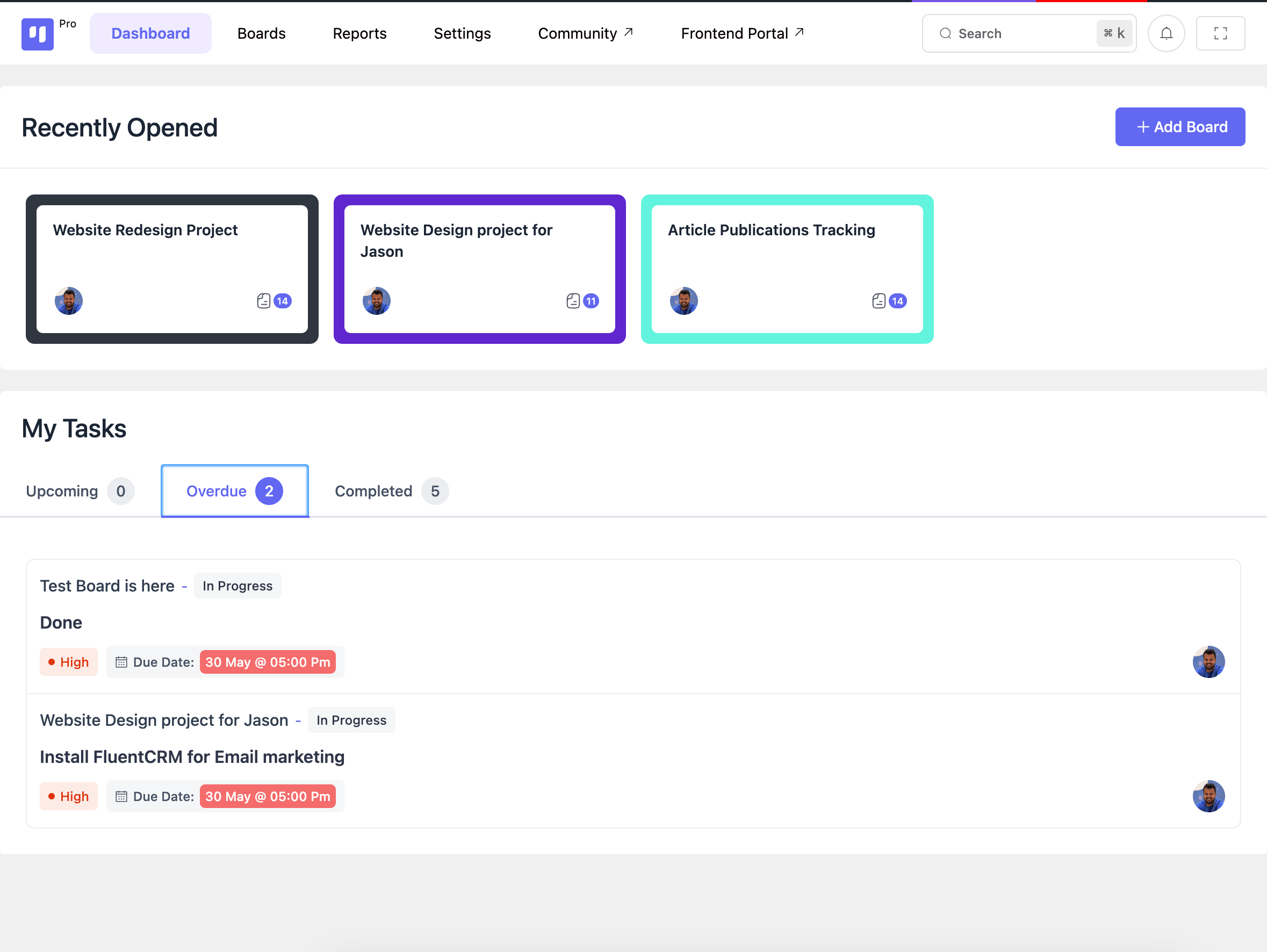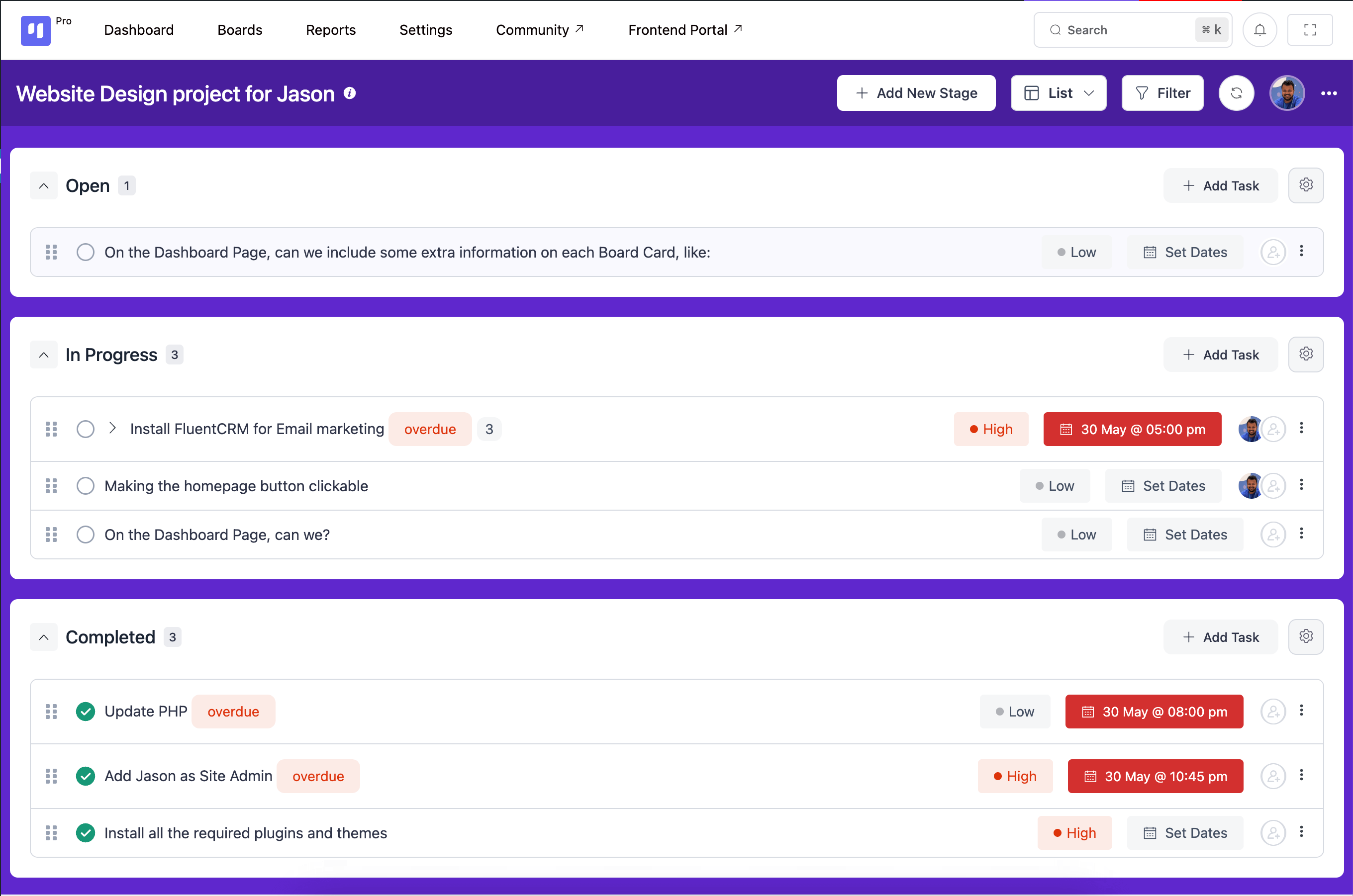FluentBoards – Project Management, Task Management, Goal Tracking, Kanban Board, and, Team Collaboration

FluentBoards – Project Management, Task Management, Goal Tracking, Kanban Board, and, Team Collaboration
Description
FluentBoards is a next-gen project management solution, designed to revolutionize your workflow with seamless organization, effortless communication, and unparalleled efficiency, ensuring you sweat less and achieve more!
Create projects, assign members, set priority, manage multi-stage workflows, receive work updates, and administrate projects – all at your fingertips without leaving the dashboard.
🧐WHAT MAKES FLUENTBOARDS SPECIAL?
🛡 Ensure the complete security of your data
💼 Organize tasks, track progress, and collaborate efficiently
📋 Create & customize workflows that align perfectly with your team’s goals
💬 Communicate seamlessly, stay on top of deadlines, and work together cohesively
🔔 Whether you’re in the office, at home, or on the go, manage your projects wherever you are
📊 Get real-time insights and make informed decisions to keep projects on track
FEATURES
✅ Create unlimited tasks/projects and assign them to your team
✅ Manage multiple projects together in a centralized hub
✅ Add due date, assign labels, set priority, and add CRM contact to your tasks
✅ Manage multi-stage workflows in the Kanban board
✅ Easily identify and resolve any bottlenecks for smooth task management
✅ Filter and check task progress by assignee, due date, priority, and labels
✅ Change or reorder task stages by simply dragging or moving
✅ Switch between Kanban and the table view to visualize tasks differently
✅ Communicate with the team, receive in-depth activity history, and improve coordination
✅ Drop and share links or important files in any task or comment
✅ Customize the board background and make your workspace unique
✅ Receive instant email notifications on work status and stay updated
✅ Make administrative tasks a breeze and manage your resources efficiently
🗂️PROJECT MANAGEMENT
Managing projects is a nightmare when you select the wrong tool. But with FluentBoards you’ll enjoy the simplest management of the toughest projects!
From creating projects to completing to-dos, the journey is enjoyable and stress-free, making your workflow smooth and helping you achieve goals in the smartest way possible!
Create and manage unlimited projects and delegate tasks among team members
Break down complex projects into biteable tasks and simplify managing
Handle multiple projects together and make the best use of resources
Add CRM contact to any task and give your team relevant client information
Track every task in-depth with activity history
Stay laser-focused on your projects and task statuses from your dashboard
🎯GOAL TRACKING
Take control of challenging projects by setting a clear roadmap for achievement and hitting your goals effortlessly.
Add deadlines, set task priorities, track progress, and align tasks with overarching objectives to ensure everyone understands project priorities and unleashes their full potential.
Set task deadlines and keep your team on track for timely completion
Indicate task importance by setting priority as – Low, Medium, or High
Filter tasks by assignees, stages, and priorities and gain actionable insights
Receive real-time insights on task progress and optimize your workflows
⚙️WORKFLOW VISUALIZATION
Get a bird’s eye view of your workflow stages and learn how your team is doing. Find out bottlenecks easily and improve your workforce productivity.
Manage multi-stage workflows with dynamic Kanban board
Monitor project progress and assignee performance in real-time
Switch between Kanban board and table view for smooth project management
Organize and filter your tasks using colored labels
Customize your board background with a custom image
💬REAL-TIME COMMUNICATION
Stay focused, and be clear about your work and responsibilities. Take projects, solve problems, and achieve targets collaboratively with your team, and stay on track toward success.
Get timely email updates and stay in the loop with your work
Communicate with your team in real-time and improve team collaboration & coordination
Add links or upload files and give your team access to important documents
🛠️ADMIN & SECURITY
No more administrative hassles or information insecurity! Make your administrative tasks a breeze and regain control with robust security measures, ensuring your sensitive data remains safeguarded and your operations run smoothly.
Add members, grant access, and assign roles for clarity and responsibility
Scan and monitor team members’ progress and performance on assigned projects
Swiftly add new admins and manage permissions for a smoother workflow
Ensure robust data security and keep your information safe
🖥️DASHBOARD
The elegant dashboard is designed to keep you informed about your current objectives and upcoming challenges. So that whenever you log into your site, you can quickly assess your progress and plan your next steps with clarity and efficiency.
- Search or go to any board easily
- Create a new board effortlessly
- Explore your most recent projects in a single click
- Easily filter your upcoming tasks, overdue tasks, and high-priority tasks
🥷BUILT AND CRAFTED BY NINJAS
Developed by experienced developers with over a decade of expertise in the field, this tool is created by the same creators behind Ninja Tables, FluentCRM, and Fluent Forms, renowned for their swiftness and contemporary approach.
INTEGRATION
FluentBoards comes with the most advanced integrations to ensure you run your projects with the highest efficiency and achieve your goals effortlessly, streamlining your workflow and maximizing productivity.
FluentCRM
- Craft dynamic automation funnels with triggers for new boards, tasks, and task stage changes
- Receive real-time updates when new boards/tasks are created or when task stages change
FLUENT FORMS
- Simplify task creation through form submissions
- Easily create tasks for specific contacts
Other Plugins By WPManageNinja Team
- FluentCRM – Email Marketing Automation and CRM Plugin for WordPress
- Fluent Forms – Fastest WordPress Form Builder Plugin
- WordPress Helpdesk and Customer Support Ticket Plugin
- Ninja Tables – Best WP DataTables Plugin for WordPress
- Ninja Charts – Best WP Charts Plugin for WordPress
- Paymattic – Simple Payment Donations & Subscriptions Plugin
Installation
- Install FluentBoards either via the WordPress.org plugin repository or by uploading the files to your server.
- Activate FluentBoards.
- Navigate to the Admin Menu and find FluentBoards and start managing your projects.
- Need more help? Get support with WPManageNinja Support.
Screenshots
Faq
Yes, you can handle unlimited tasks with FluentBoards.
Absolutely! You can administrate multiple projects effortlessly.
No, you can easily manage your projects without requiring any technical knowledge or coding skills.
Yes! You don’t need to bother about your information going out of your website like SaaS solutions. You have complete control over your data.
Yes, it is designed to be scalable, meaning you can effortlessly handle small and large projects.
Of course. You can set task priority as low, medium, or high to highlight task importance.
You can filter any task by assignees, stages, and task priorities.
Reviews
It's an awesome plugin
By Hari Work (rha85) on November 17, 2025
It's an awesome plugin. I recommend it <3
⭐️⭐️⭐️⭐️⭐️ Absolutely Fantastic Plugin!
By Md Khalil Uddin (khalilu) on October 28, 2025
Fluent Boards is hands down one of the best tools I’ve used for managing product roadmaps and team workflows! It’s incredibly easy to use, super fast, and the interface is clean, modern, and beautifully sleek.
Setting up boards, creating tasks, and tracking progress feels effortless - everything just works smoothly without any clutter or lag. It’s perfect for managing projects, sprints, or detailed product development roadmaps.
If you’re looking for a powerful yet lightweight project management solution inside WordPress, Fluent Boards is a must-have. The Fluent team has done an outstanding job - highly recommended! 👏
Fantastic Project Management Plugin!
By potatoh3ad on October 7, 2025
I am, or I was a very disorganized person. I know how to do my work but when managing all the work I have to do, between several websites running on a time frame I easily get lost.
I used Monday years ago and then Asana but I found Asana quite complicated and didn't end up using it. I hated that I had to be very tech savvy to be alternating between CRM tools, management tools, and more to get work done. In the end I thought I was losing more time managing all these than actually doing the work. For example. I needed to write 4 articles per website, 10 websites so that's 40 in total. I spent the equal amount of time working in these crm tools and management tools than getting those 40 in the queue of our writing team.
Lastly I hated the fact that every new user to the team would increase the monthly cost and so did the number of projects. I hate SAAS NOW! I wanna pay a one time license either yearly or lifetime but one payment and that's it.
I started using the SMTP plugin and I loved how simple it was to use. Then I so the same developer offerd boards and I decided to try them out and it worked very good as well. (free version). Upon completing my boards, I sent a submit from by using Fluent Forms and then new task into the board was added by using the integratino. It was very simple to use!! I loved it but then I couldn't delete it. There was an error.
I contacted support and even on the free version they replied back very quickly and solved the issue in a matter of one day. They said they were going to release that fix in the next update and thanked me for finding the bug. Great support!!
I'm seriously considering moving all my workflows and nonexistent into creating them with this company. It works, it's fast, simple, and straight to the point. I end up saving a lot of time that I can use in something else.
I'm still testing the free version but I'm considering the PRO version simply because of the plans they offer, and the integration between all of their tools.
The Perfect Balance Between Simplicity, Power, and Excellent Support
By jorgedelosreyes on September 26, 2025
As a legal and business consultant running a digital academy and community, I’ve tested many project and task management tools. Fluent Boards stands out because it strikes the right balance: powerful enough to manage complex workflows, yet simple and lightweight so it never gets in the way.
I particularly value its deep integration with FluentCRM and the WordPress ecosystem, which makes it easy to connect boards directly with my clients, leads, and community. The interface is intuitive, the performance is smooth, and the flexibility to create custom boards for different projects has streamlined my daily operations.
On top of that, the support team deserves special mention: they are fast, efficient, and genuinely helpful. Whenever I had a question, the response was clear, practical, and solution-oriented — something rare to find.
For entrepreneurs and digital businesses looking for a native WordPress solution that avoids the overhead of external SaaS platforms, Fluent Boards is a smart choice. It has quickly become an essential part of my workflow, and I can see it scaling with me as my business grows.
Keep rocking ninjas!
Best,
Jorge
Excelente
By javiermoyano on September 26, 2025
El ecosistema Fluent es excelente. Altamente recomendable su funcionamiento y la atención al cliente.
Excellent Customer Support & Speed
By andrewmilesuk on August 20, 2025
Wonderful customer support, very helpful! I also love the features of FluentBoards, and can't wait to see it develop even further. I am able to use this for my own project management needs and it feels like my custom made solution.
Efficient Team Collaboration Made Simple with Fluent Boards
By swordbros on August 2, 2025
Fluent Boards has significantly streamlined our task management and internal collaboration. The interface is user-friendly, the notification system is reliable, and it’s helped our team stay organized and efficient. Highly recommended.
Task management plugin similar to Trello
By jenesistem on July 29, 2025
Task management plugin similar to Trello
I've never used Trello and have used the free FluentBoards version since around May 2025 to make easy-to-understand notes on my work I've finished.
I entered the finished task within the completed kanban, pressed the "Set Dates" button, launched the calendar, saved, and it was set to "23:45" on the same day.
I contacted support because the date and time were different from the saved date.
Support responded with a clear video in just a few hours.
FluentBoards support will promptly and kindly answer me as a free version user.
I realized that when I press the "Set Dates" button, launch and save the calendar, it is a specification that will be set to 23:45 on the same day.
I realized this is a standard specification in task management to complete the same day.
Incidentally, when setting a date and time for a task in Trello, the time period after 24 hours is set as standard.
To set the date and time in Trello, you need to open the task you created.
In FluentBoards, the "Set Dates" button will be displayed immediately after creating a task, allowing you to set the date and time without opening the task.
If you want to quickly set the date and time for a task, FluentBoards is better than Trello.
I've seen some point out that FluentBoards slows down the display speed of website frontends.
I can start up a empty frontend site, install FluentBoards and manage tasks.
I think that using this method will help to solve the problem of slowing the display speed of the front end.
I also think that installing FluentBoards on a BtoB site with fewer accesses will effectively utilize the server's resources.
However, if you use FluentBoards with multiple people and grant administrator privileges, you will need to upgrade to FluentBoards Pro.
If you increase the number of "admins" from "Add Users" in WordPress, you can also use the free version of FluentBoards by multiple people.
I accessed FluentBoards from my smartphone and thought it was more useful than I expected.
If you are using task management with a large number of people for a long period of time, I think you will save more money by using FluentBoards Pro than using Trello.
If you have more work to do at the same time, oversights will occur, so I think it's essential to use some kind of task management.
The best plugin for your business
By superbr on May 29, 2025
There are so many great features and resources to use, whether for personal or business purposes... it's really impressive!
I hope the updates keep coming and that new features continue to be added.
Thanks for the awesome project, and congratulations to all the developers!
Great plugin to replace Trello
By Manni02 on May 22, 2025
This is a great plugin that I'm starting to use to replace Trello, now that it supports subtasks groups, which is an essential feature that had been missing for me at launch.
Fluent plugins are great, well designed and well-supported, and most importantly they work very well together (I use FluentCRM, FluentBooking, FluentForms, FluentCommunity, NinjaTables and SocialNinja), so I highly recommend them!
Changelog
v1.90 (Date: November 13, 2025)
- New: Bulk actions in Table View
- New: Bulk restore and delete for archived tasks
- New: Additional webhook triggers
- Improvement: Better cross-board task movement handling
- Improvement: WordPress Guidelines and coding standards compliance
- Improvement: Enhanced error handling and dependency check
- Fixed: Stages ordering issues in board duplication
- Fixed: Board description rendering issue with ampersands
- Fixed: Task deletion issue
- Fixed: Parent ID falsy (zero) value handling
- Fixed: Default preferences not applied to newly added settings
- Fixed: Subtask group assignment inconsistencies
- Fixed: Microsoft office files attachment upload issue
- Other Improvements & Bug Fixes
v1.86.1 (Date: November 06, 2025)
- Fixed: WordPress Guidelines Compliance Issues
v1.86 (Date: September 26, 2025)
- New: Easy task delete functionality
- Improvement: Task reminder icon added when reminder active.
- Improvement: Webhook data pattern improved , message key added for better handling
- Improvement: Added a close icon to the label popover for easier closing
- Fixed: Custom field select and multiselect error
- Fixed: Kanban view preference error
- Fixed: Task creation issue with default assignee in stage
- Fixed: Duplicate member in assignee
- Other Improvements & Bug Fixes
v1.85 (Date: September 18, 2025)
- New: Table View for tasks
- New: Outgoing Webhooks
- New: Task and subtask reminder feature
- New: REST API documentation
- Improvement: ‘Assigned’ & ‘Mentioned’ Tab in My tasks section
- Improvement: Added “Create from template” option in task create action in CRM Automation
- Improvement: Improved member search to support partial name matches
- Improvement: Additional translations
- Fixed: Security Issues in board member invitations
- Fixed: Roles Issues in board member management
- Fixed: Frontend portal task creation issue in List view
- Fixed: Incoming webhook task creation issue with watchers and members
- Fixed: Email sent issue when self-assigned to task
- Other Improvements & Bug Fixes
v1.80.1 (Date: August 07, 2025)
- Fixed: Board & Folder Delete issues
- Fixed: Label Popover issue
- Other Improvements & Bug Fixes
v1.80 (Date: July 31, 2025)
- New: Board folderization for better board management.
- New: Task clone with customization for efficient task duplication
- New: Boards list view
- New: Simple notes for subtasks to capture brief task details
- New: Task List view settings for customizable user experience
- New: Rearrange custom fields order with drag functionality for better organization
- New: Added task watcher functionality alongside task assignees
- New: Added ability to make comments public/private in Roadmap tasks.
- New: Mentioned and assigned filters in notification sidebar
- New: Board menu now customizable with ability to add/reorder items
- Improvement: Enhanced JSON export with large data support
- Improvement: Redesigned custom fields interface for better user experience
- Improvement: Added ‘load more’ in quick search
- Improvement: Open task in new board within move card component for improved task management
- Fixed: Multiple task creation issue in repeat tasks
- Fixed: Resolved board view conflict issue
- Fixed: Stage background color issue in duplicated boards
- Fixed: Multiclick issue during saving
- Fixed: Task positioning issue when moving tasks
- Fixed: Added Fluent Boards to CRM navigation
- Fixed: Task filtering issue with translated priorities
- Fixed: Label popover UX issue in task drawer
- Fixed: Roadmap idea vote count issue
- Fixed: Auto-focus issue in global search
- Other Improvements & Bug Fixes
v1.65 (Date: June 02, 2025)
- New: Pinned board functionality for quick access to important boards
- New: Direct task creation from image drops or pastes
- New: Enhanced task filtering by CRM contact association
- New: Task filtering by watchers for better task tracking
- New: Background blur effect in task details dialog for improved focus
- New: Customizable task priority levels via filter hook
- Improvement: Attachments/Files can be mapped with Task from Fluent Form
- Improvement: Added search functionality in move card popover
- Improvement: Customizable task tabs for comments and activities via filter hook
- Improvement: Enhanced comment reply interface
- Improvement: Improved subtask and group creation UX workflow
- Improvement: Direct subtask group creation from CRM contact section
- Fixed: Removed background styling from task title input in list view
- Fixed: Input Method Editor (IME) compatibility in subtask fields
- Fixed: Task date removal functionality issue
- Fixed: Translation Issue
- Other Improvements & Bug Fixes
v1.60 (Date: May 21, 2025)
- New: Introduced Subtask Group
- New: Single Board shortcode Functionality
- New: Custom color support for stage background
- Improvement: More Optimized UI in List View, Subtask Section etc.
- Improvement: Scroll to top functionality in task details page
- Improvement: User image now sourced from WordPress user profile
- Improvement: Custom field option added in Board Menu
- Improvement: Task description editor sync and collapse icon added
- Improvement: Background image upload switched from WP Media to local directory
- Improvement: Create label directly from empty search
- Improvement: Added Activity tracking for repeat tasks
- Improvement: Ability to delete board label
- Fixed: Global add-task and stage save button multi-click issue
- Fixed: Multiple emails sent issue on member invitations
- Fixed: Disappearing search popup Issue for keyword “4466” in search
- Fixed: Mention Issue in comments for usernames containing emails or space-separated words
- Fixed: Stage header title text selection issue
- Fixed: CRM contact not showing in task
- Other Improvements
v1.48 (Date: April 10, 2025)
- New: Customizable tabs in ‘My Tasks’ of Dashboard
- New : Time Logs Now offer Date Selection Options
- New: Multi-Select added in Custom Fields
- New: Filter By Task Status
- New: Task descriptions now support “Large Mode” View
- Security: Updated Framework Library
- Improvement: Board Duplication Includes Templates & background
- Improvement: Copy task links directly from the task card
- Improvement: Navbar UI Updated for small screens
- Improvement: Task attachments now support uploading multiple files at once.
- Improvement: Added the ability to delete a time log
- Fixed: Custom Login URL Redirect Issue in Roadmap Authentication Settings
- Fixed: Task loading error in the CRM Contact Section when time tracking is disabled
- Fixed: Issue where multiple clicks created duplicate boards
- Fixed: Stages not appearing issue in global task add button
- Fixed: Improved board and roadmap movement issues
- Fixed: Media attachment functionality issue in task description drawers
- Other Improvements & Bug Fixes
v1.47 (Date: March 06, 2025)
- New: Task View Drawer for List View & Calendar View
- New: Global UTF-8 Support for Comments
- Improvement: Navigate to Specific Comment from Notification
- Fixed: Board Menu Translation Issue
- Fixed: Admin Bar Disappearing Issue
- Fixed: Double Logout Icon in Frontend Portal Issue
- Fixed: Task Completion activity bug
- Other Improvements & Bug Fixes
v1.45 (Date: March 03, 2025)
- New: CSV Export and Import
- New: Custom color support in Labels
- New: RTL(Right-to-Left) Support
- New: FluentCRM integration in Roadmap
- New: Added Frontend Portal Link in admin bar for quick access
- New: Easily transition ideas across stages
- Improvement: More translation strings added
- Improvement: Enabled 24-hour time format support
- Improvement: Task link copy via the ‘Copy Link’ button
- Improvement: Redesigned Features & Modules with improved UI/UX
- Fixed: Multisite Issue
- Fixed: Date diff discrepancy in activities
- Fixed: External storage integration issues
- Fixed: Width overflow issue in task description
- Fixed: Margin issues in frontend portal report
- Fixed: Logged time disappearing when moving tasks between boards
- Fixed: Task created from FluentCRM automations default priority issue
- Other Improvements & Bug Fixes
v1.41 (Date: January 31, 2025)
- Fixed: Frontend UI compatibility issues affecting certain themes.
- Fixed: Task creation errors in Webhook and API related to labels and assignees.
v1.40 (Date: January 21, 2025)
- New : Backblaze storage integration
- New: Digital Ocean storage integration
- New: Create a new stage between existing stages.
- New: Image and Custom color in task Cover
- Improvement: UX in settings feature module
- Improvement: UI/UX in task comment and image
- Improvement: Replaced pagination with infinite scroll for comments and activities
- Improvement: Stage selection in Recurring Task.
- Improvement: Updated Roadmap task details with vote counter and improved task type handling
- Improvement: Comment mentions system updated.
- Improvement: Comment mentions notification updated.
- Improvement: Quick Search in mobile view
- Improvement: Automatic deletion of board activities upon board removal
- Improvement: UI improvement in the frontend topbar
- Fixed: Issue where @mentions would occasionally display as “undefined”
- Fixed: Custom field error in the filter
- Fixed: Comment created time issue
- Fixed: Console error while editing webhook.
- Fixed: Notification design-break issue solved.
- Fixed: UI breaking with long activity history text
- Fixed: Improved touch-screen drag icon and task title styling
- Fixed: PHP 7.4 compatibility Issue
- Other Improvements & Bug Fixes
v1.35 (Date: December 03, 2024)
- New: Default Stage Assignee.
- New: View-only member Role.
- Improvement: Board-specific layout settings — assign list, Kanban, or calendar view per board.
- Improvement: Board managers can now access timesheets.
- Improvement: Task description editor updated for better usability.
- Improvement: External storage supported for comment and description images.
- Improvement: Calendar week start now follows WordPress settings; updated week, month, and date pickers accordingly.
- Improvement: Better visibility in All Activities.
- Improvement: Refreshed media storage design.
- Improvement: Added automatic cleanup of scheduler logs older than 7 days.
- Fixed: Tasks count issue while archive/restore.
- Fixed: Task create input bug in List view
- Fixed: Notification count not clearing after “Mark All as Read.”
- Fixed: Task description image issues.
- Other Improvements & Bug Fixes.
v1.32 (Date: October 23, 2024)
- Improvement: Task Performance Optimization
- Improvement: More images can be uploaded in comment
- Improvement: Default due time updated
- Improvement: UX in Comment & Reply
- Fixed: Move card issue Resolved and Improved
- Fixed: “Go to Comment” Button in Email Issue
- Fixed: Image issue in task description
- Fixed: Task redirection issue from subtask related notifications
- Fixed: Attachment title issue
- Fixed: Activity issue in profile section
- Fixed: Email send issue for Comment’s reply
- Fixed: Comment edit issue for uploaded image
- Other Improvement & Bug Fixes
v1.31 (Date: September 25, 2024)
- Fixed: Tasks Dashboard Issue
- Fixed: Custom fields in Filters
- Improvement: Added Docs Link
v1.30 (Date: September 24, 2024)
- New: Recurring Task
- New: External Storage Provider: S3, R2 Added
- New: Board Archive Feature
- New: Roadmap Report
- New: Unread Notification Count in task
- New: Easily paste files or URLs directly as attachments
- New: Labels now Searchable
- New: Modifiable Time Track Logs
- New: Enable/Disable Roadmap Options
- Improvement: Task Descriptions Now Support Markdown on Paste
- Improvement: Time Track added in CRM contact section
- Improvement: Custom Fields added in Filter
- Improvement: Datepicker added in Kanban
- Improvement: Archived Tasks searchable as ‘archived: (text)’ in Quick Search
- Improvement: Number of completed subtasks now visible in the task card
- Improvement: Added Others tab in My Task Section
- Improvement: More Translations
- Fixed: Task assignee Duplicate Issue
- Fixed: UI Breaking Issue in shortcode
- Other Improvement & Bug Fixes
v1.23 (Date: September 2, 2024)
- Fixed: Comment Edit Issue
- Fixed: Roadmap Settings Issue
- Fixed: Webhook Issue
v1.22 (Date: August 23, 2024)
- New: Board Export/Import
- New: Global Button to add task/stage/board
- New: Mention in Comment
- New: Image in Comment
- New: Comment/Description Image Paste Feature
- New: Dynamic watching options while creating tasks, commenting, assigning
- New: Smart Search like ID:123
- Improvement: UI/UX – Notification setting moved to User Profile
- Fixed: Roadmap Setting Issue
- Fixed: Codefreeze/Security Plugin Issue
- Fixed: 7G Firewall issue Fixed
- Fixed: Labels in duplicating board
- Fixed: Description Stying, Board activity styling
- Other Improvement & Bug Fixes
v1.21 (Date: July 29, 2024)
- New: Fluent Roadmap
- Improvement: Drag & Drop
- Improvement: Profile Section Responsive Now
- Fixed: Due Date Reminder Rescheduling Issue
- Fixed: Email validation issue
- Fixed: Member Invitation Issue for Manager Role
- Fixed: Email Validation Issue in Members
- Other Improvements and Bug Fixes
v1.20 (Date: July 02, 2024)
- New: Calendar View
- New: Due Date Reminder (Daily Summary)
- New: Custom Fields
- New: User Profile
- Improvement: Attached labels with Duplicated Boards
- Improvement: Issues In Notification
- Improvement: Comment highlight from a Link/Notification
- Fixed: Subtask Count Issue
- Fixed: Stage Change from More Options
- Fixed: Description Saving Issue on other property changing
- Fixed: User Name/Email not showing in Member Addition
- Fixed: Email Validation Issue in Members
- Other Improvements and Bug Fixes
v1.13 (Date: June 10, 2024)
- New: Convert Task to Subtask
- New: WpEditor in Board Description
- New: Added All Board Report & Individual URL
- Improvement: Enhanced Stage Sort UI/UX
- Improvement: Added Due Days in Fluent Form Integration
- Improvement: UX Improvement in Board Member
- Improvement: UX Improvement in Subtask Add/Edit
- Improvement: Date & Time in Comments & Activities. (on hover)
- Fixed: Broken UI for Longtext in description
- Fixed: Deleting imported Subtask Issue
- Fixed: Board Label Scroll Issue
- Fixed: Issue with Member Invitation Email
- Fixed: Task/Subtask Count while Importing from Trello
- Fixed: Issue with Recently Viewed Boards
- Other Improvement & Bug Fixes
1.12 (Date: Jun 03, 2024)
- New: Drag & Drop in Touch Devices
- New: Completed Task Count now visible on Board Cards
- Improvement: Better UX for task creation
- Improvement: Subtask Edit/Scroll Issue
- Improvement: Allowing Subtasks in Duplicate Board
- Improvement: Improved task moving functionality
- Improvement: Reduced number of AJAX calls
- Fixed: Issue with label editing
- Fixed: Issues with moving tasks and stages
- Fixed: Subtask Modification Issue . Compatible now with older versions
- Fixed: Recently viewed Boards issue
- Other Improvement & Bug Fixes
1.11 (Date: May 31, 2024)
- New: Timesheet Export
- New: Webhook (Task Creation)
- New: Stage Background
- Added: Custom Solid color & Gradient
- Added: Progress Bar for Subtasks
- Added: All WP Allowed Files Supports in Attachement
- Added: Due Days & Priority for Task Create Action in Automation
- Added: Board Search
- Improvement: Updating description now easier
- Improvement: Role & Permission
- Improvement: Boards UI
- Fixed: Description Formatting Break Issue
- Fixed: Subtask Reorder
- Fixed: Link Add in Attachments
- Fixed: Permission Issue
- Other Improvement & Bug Fixes
1.10 (Date: May 20, 2024)
- Added Frontend Portal via Shortcode
- Improved User Permissions & Roles
- Mobile Responsiveness Improvements
- Notifications Improvements
- Added Translation Files
- Other Improvements & Bug Fixes
1.0
- Added Basic Reporting (More coming soon)
- Refactored FluentCRM Connections
- Improvement of UI & Bug Fixes
0.76
- New: Stage Drag and Drop
- New: You can attach zip file now. Files are downloadable.
- Improvement: Board Labels
- Improvement: My Tasks Section
- UI Improvements
- Internal Performance Improvements
- Other Improvements & Bug Fixes
0.75
- New: Import from Asana
- New: Menu Position in Advanced Modules
- New: Fullscreen Mode
- New: Create Subtask from Task Menu in Kanban
- New: Option to Add/Delete Stages in Onboarding
- New: Completed Tasks in MyTasks
- New: Animation upon Task Status Change
- Improvement: Frontend Settings
- Improvement: Mobile Responsive
- Improvement: UI in Task/Stage Template
- Bug Fix: Broken URL in Task Title Issue
- Bug Fix: Task Count Issue
- Other Improvement and Bug Fixes
0.73
- New: Advanced Modules with Frontend Capability
- New: Import from Trello
- New: Fluent Support Integration
- New: Task Template & Stage Template
- New: Due Date as well as Start Date with newly improved design
- Improvement: UI of Task Attachment
- Improvement: FluentCRM Contact Section Quick view
- Improvement: Internal Performance
- Bug Fix: 7G Firewall Issue for Nginx
- Other UI/UX improvement & Bug Fixes
0.65
- Bug Fixes: Notification
- Bug Fixes: My Task
- Bug Fixes: Member Role
- Bug Fixes: Board Member search and CRM contact Search
- Performance Improvement in Table View
- Improvement: UI of Move Task
- New: Duplicate Board
- New: Subtask added in CRM Contact Quick View Section
- New: Fluent Form Integration
- New: Stage Change Trigger in CRM Automation
- Other UI/UX improvement & Bug Fixes
0.62
- Fix Task Timestamp Issue
- Fix Task move issues
- Improved UI/UX
0.61
- New: Task Assignee Add/Remove in CRM Contact Section
- Performance Improvements in Drag and Drop
- UI improvements in activity and archived items
- Other UI/UX improvement & Bug Fixes
.6
- Initial Release of the plugin