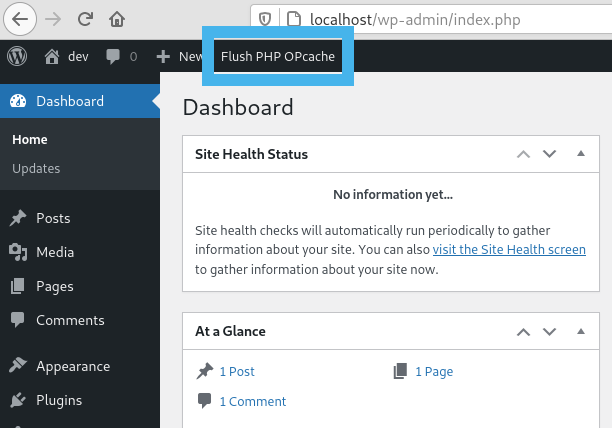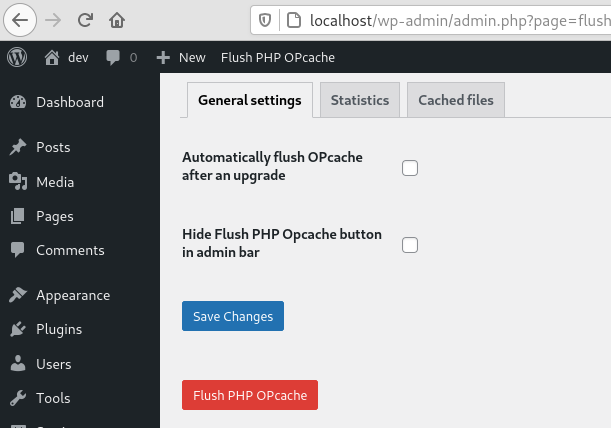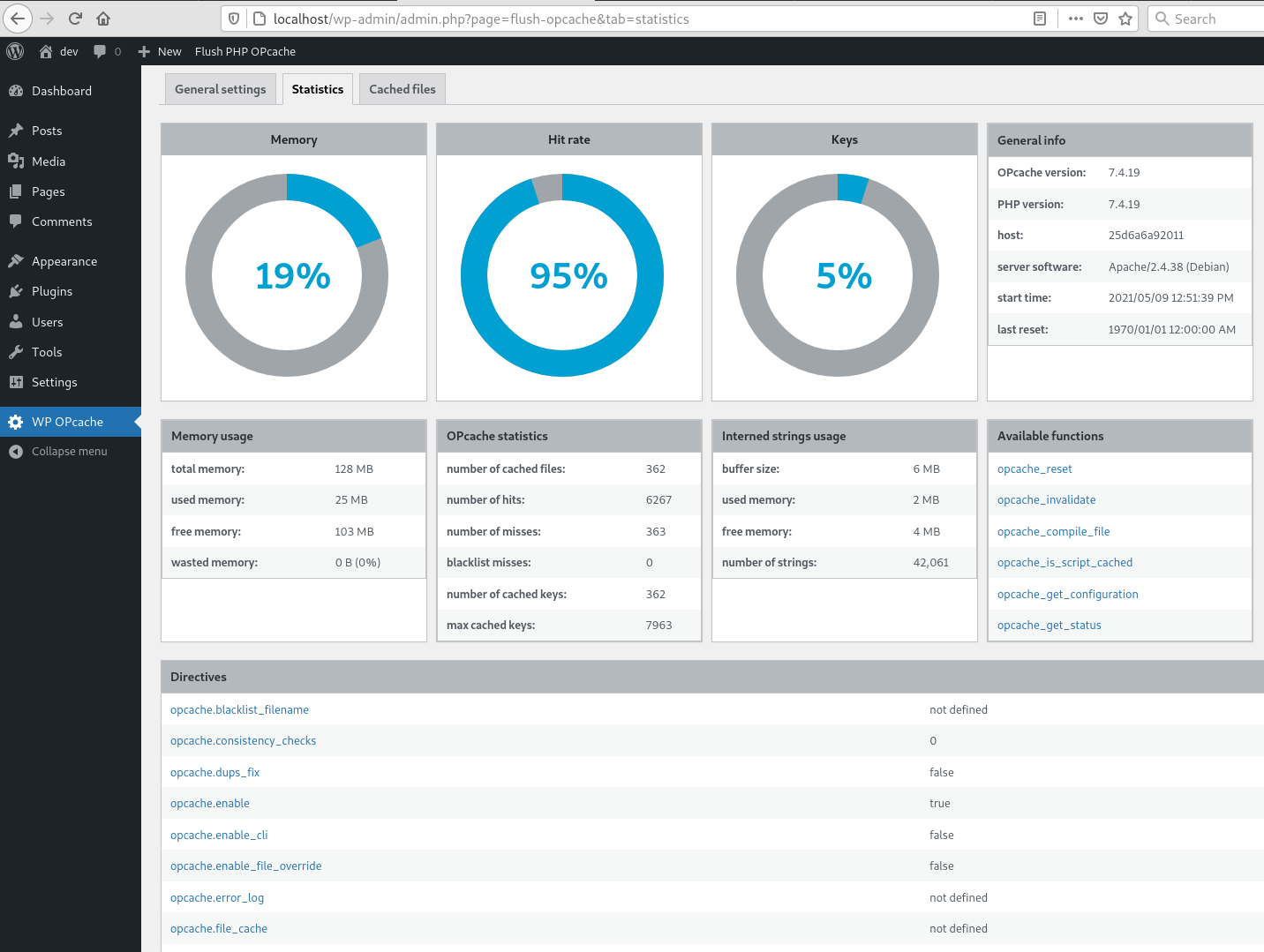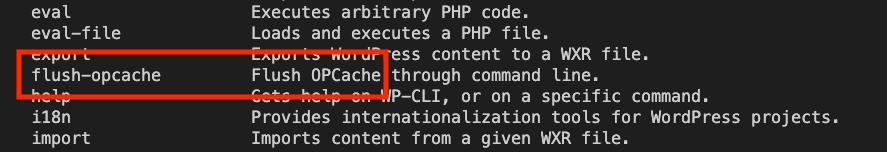WP OPcache

WP OPcache
Description
Flush OPcache
- creates a button in admin bar to flush OPcache
- flush only files in WordPress absolute path
- individual or bulk file invalidation
- support both memory and file caching
- support multisite
OPcache Statistics
- memory, hits, strings and keys statistics
- directives, functions and general informations
- list all files
- fully responsive
WP CLI ready
- add flush-opcache command to flush cache with cli:
wp flush-opcache flush - don’t forget to add
opcache.enable_cli=1to your PHP configuration
There are three tabs in admin page under Tools:
- General settings: plugin settings
- Statistics: responsive dashboard about OPcache statistics
- Cached files: list of cached files with the possibility of invalidating them
Installation
As usual…
Screenshots
Reviews
WORKS 100% BUT NEED UPDATE
By frayer69 on April 18, 2025
First, thank you! Second, please update it!!!
Bast OPCache Manager for WordPress
By onico0 on August 18, 2022
Thanks and keep going please! 🙂
Provides useful insights
By nmxde on June 7, 2022
Good way to find out how well your opcache setup works
Läuft perfekt!
By Oliver Kler (oliverkler) on May 21, 2021
Läuft einwandfrei und tut genau das, was es soll!
works great
By shawfactor on March 15, 2021
Does what is says, fantastic plugin
Thank you for the useful tool
By lederwerkstatt on February 8, 2021
Vielen Dank für das nützliche Tool. Ich benutze es regelmäßig seit vielen Jahren, um den Opcache mit einem Klick zu löschen. Auch die Informationen zu der Belegung des Speichers finde ich nützlich. Ich bin sehr zufrieden mit dem Plugin!
Thank you for the useful tool. I use it regularly for many years to clear opcache with one click. I also find the information on memory usage useful. I am very satisfied with the plugin!
One of those days
By b8engl on November 20, 2020
Author was very rude at support.
A must have plugin
By dotker on September 15, 2020
Everyone really needs to make sure php opcache is enabled its often overlooked but the speed improvements it gives is significant. This plugin simply gives an easy way to flush the php opcache easily and its great at what it does!
Works perfectly
By NSPT (nsptfr) on February 13, 2020
Works perfectly, I like the statistic's panel (even if not really necessary :p )
In the settings, it might be better to enable "purge on update" as default, what do you think about it ?
Thanks for this plugin,
Regards
simple and useful
By moji_vb on January 27, 2020
simple and useful
Changelog
4.2.3
- Ensure user is admin or superadmin to display flush button in admin bar
- Ensure to not continue if OPcache is disabled or not installed to avoid printing PHP errors
4.2.1
- Maintenance release
- Menu moved under Tools
4.2.0
- Add CLI support
4.1.4
- Fix a bug on clearing cache after upgrade
- Flush files even when WP use its own directory
- Use WordPress 6.0 as default
- Use php8.0 as default
4.1.3
- Fix a bug on datetime in cached file list
4.1.2
- Fix a bug with ABSPATH when WordPress uses its own directory
4.1.1
- Tested up to WordPress 5.8
4.1.0
- Remove i18n (use translate.wordpress.org)
- Use wp_opcache_invalidate instead of opcache_invalidate
4.0.1
- Enhance README.txt
- Remove old screenshots
4.0.0
- Invalidate files only in WordPress absolute path
- Use tabs instead of pages in admin area
- New tab with cached files list
- Tested up to WordPress 5.7.1
Full changelog here