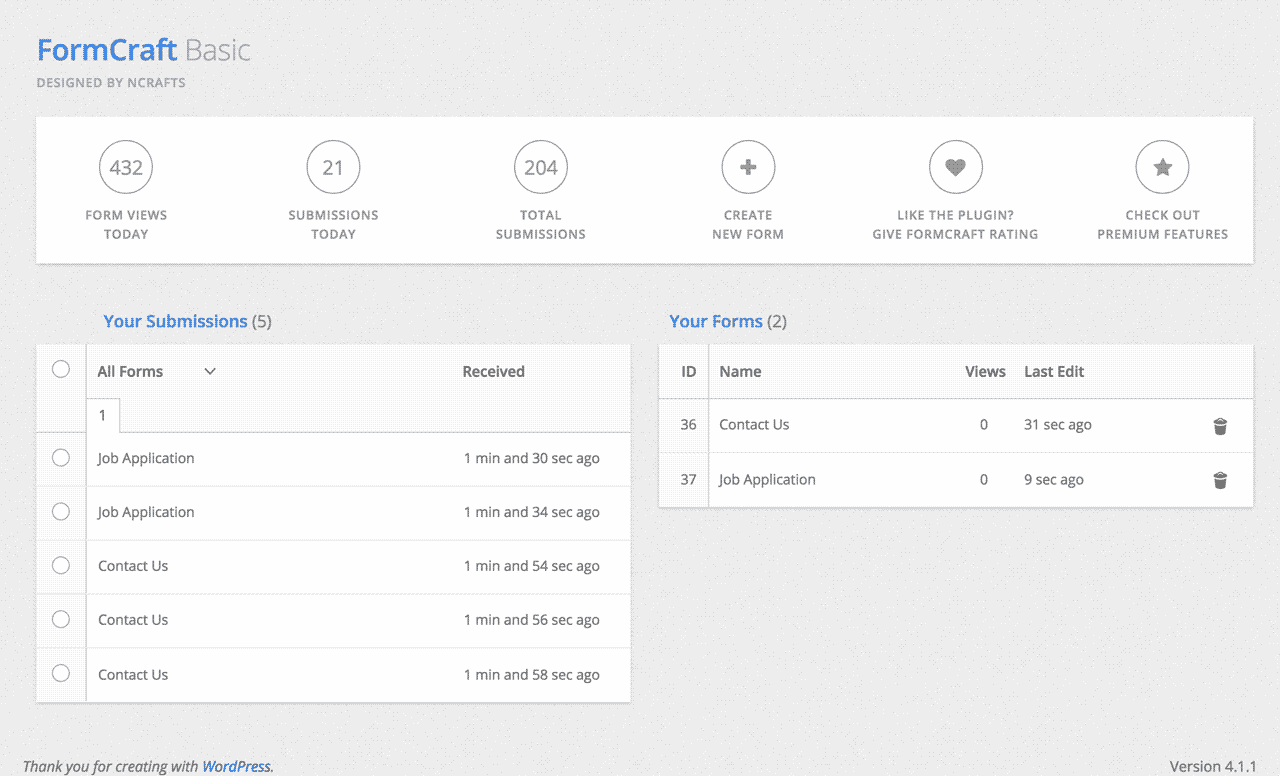FormCraft – Form Builder

FormCraft – Form Builder
Description
Drag & Drop Form Builder
FormCraft is a drag-and-drop form builder to create and embed forms, and track submissions. Our WYSIWYG form builder is fast, easy-to-use and offers extensive customization, allowing you to build simple contact forms or complicated application forms.
Create Gorgeous Forms
Forms don’t have to look ugly anymore. We have spent a lot of time on our form builder platform to make sure all the forms made with FormCraft form builder are as stylish and beautiful as your website. All our forms are responsive on all devices, by default. FormCraft form builder is a great alternate to other form builders like Contact Form 7
Responsive All The Way
The future is mobile. All your forms are responsive by default. You don’t need to flip a switch. It’s built-in.
Email Notifications
You don’t have to login to your WordPress to check for new entries. We will send over all new entry notifications via email.
Examples
FormCraft can be used to make a variety of forms, like contact form, support form, application form, etc …
4th Gen Form Building Platform
FormCraft is based on our 4th Gen form building platform, which is a complete re-write over the 3rd Gen platform. It is fast, lightweight, and makes gorgeous forms.
Features
- Drag & drop form builder
- Responsive forms
- Support for 8 fields types, including custom HTML
- Embed forms using shortcode in your site
- Get live email notifications on form submissions
- Export / Import form templates
- Lightweight and fast
- Form validation – front-end and back-end
- Translation-ready
Support & FeedBack
If you like FormCraft form builder, please give us a rating! If you have any support issues, or need any help with the form builder, you can use the forum. We are constantly striving to improve our form builder platform, and your feedback is most valuable.
FormCraft Premium
If you like FormCraft Basic, you might want to give our premium offering a try. Additional features in FormCraft Premium Form Builder are:
- Conditional Logic
- Math logic for making order forms, quizzes
- Auto-save form progress
- Over 20+ form fields, including special fields like star rating, sliders, matrix, etc …
- Accept multiple files uploads using the forms
- Integrations for popular services like MailChimp, GetResponse, Campaign Monitor, Aweber
- Embed popup forms, fly-in forms, or sticky-button forms on your site
- Download form templates from our online form template gallery
- Export all your submissions to CSV, or spreadsheet format
- Send customized auto-responders to your users
- Get form analytics in your WordPress dashboard
- Comprehensive online documentation, and one-on-one support
- Support for one-click checkout, through Stripe
- Dozens of add-ons, like multi-page forms, user registration, form to post, etc …
Try out FormCraft Premium Form Builder
Screenshots
Faq
Our drag-and-drop form builder is fast and easy to use, and allows for extensive customization, without being too complex. But the best part is that forms made with our form builder look gorgeous, and are responsive on all devices. We use AJAX for submitting form data, which improves the user experience, and means no page refreshes.
All the data is saved on your server.
It’s your data, and your server. There is absolutely no limitation.
FormCraft is designed to be fast, and lightweight. If you have any concerns regarding performance, please use the support forum to reach us.
Yes, you can sent email notifications, to multiple recipients.
It is currently not possible to accept files using FormCraft Basic. For advanced features, like accepting files, please check out FormCraft Premium
Reviews
No Support, No Response - Even After Paying for Updates
By thzorro on November 3, 2025
The plugin suddenly stopped working, and there has been no response from support—neither directly nor through Envato. Even after renewing the service and update plan, I still received no help or communication at all. Very disappointing experience.
Plugin Stopped working and deleted my Forms
By plexsites on November 12, 2024
Without any indication my 2 forms were deleted, I recreate the form after noticing and now the Shortcode does not show the Form. There are many better free alternatives
Good form plugin
By brent121 on July 8, 2024
It's a good and easy to use plugin for forms. In its free version it also has the option of the entries shown in WordPress dashboard. If you get it premium, you can also make surveys, get more nice looking templates and more add-ons like Stripe, email providers integrations and it also has SMTP feature. I don't like that the new add-ons come with a new plugin though...
Easy to use form builder
By Henry Nagel (Digitalmind1) on February 7, 2024
I like the conditional logic creator, easy to use
Seeing many attempts at accessing our site
By fullermetric on November 8, 2022
Works like a charme!
By gerlofdelange on August 29, 2022
Good, but updates are released very rare
By Elliot (mladja11) on April 14, 2022
Good plugin
By Toublanc on October 19, 2021
Check Box
By paul jervis (paulj1202) on December 15, 2020
I use it all the time
By Andy Pizer (milpond) on November 12, 2020
Changelog
1.2.12
- Updated to match WordPress Coding Standards
1.2.11
- Fixed issue with WP subscribers being able to access non-public forms
1.2.10
- Fixed form alignment issue and XSS security issue
1.2.9
- Removed nag function
1.2.8
- Fixed nopriv function issue
1.2.7
- Fixed admin XSS security issue(s)
1.2.6
- Fixed XSS security issue
1.2.5
- Fixed issue with failed saving
1.2.4
- PHP 7.3 compatible
- WP compatibility
- CSS updates
1.2.3
- Fixed an issue where submissions weren’t visible in the modal
1.2.2
- Fixed CSRF vulnerability
1.2.1
- Fixed character encoding issue in From Name
1.2
- Fixed character encoding issue
- Fixed emails sent debugging issue
1.1
- Updated form builder interface
- CSS improvements
- Altered upgrade prompts
- New icons
1.0.7
- Fixed links
- Re-arranged position of Add Form
1.0.6
- Fixed SQL injection bug
1.0.5
- Fixed PHP warnings on plugin activate
- Minor CSS updates
- Fixed links
1.0.4
- Fixed an issue which threw a PHP warning, and muddled up the form response
1.0.3
- Fixed a javascript conflict issue
1.0.2
- Fixed for an icon-conflict issue
1.0.1
- Restricted certain backend actions based on user roles
- Fixed a bug where field options were uneditable if the form width was too high
- Changed the interface of dragging fields
- You can now edit a field by simply clicking on it
1.0.0
- Initial release