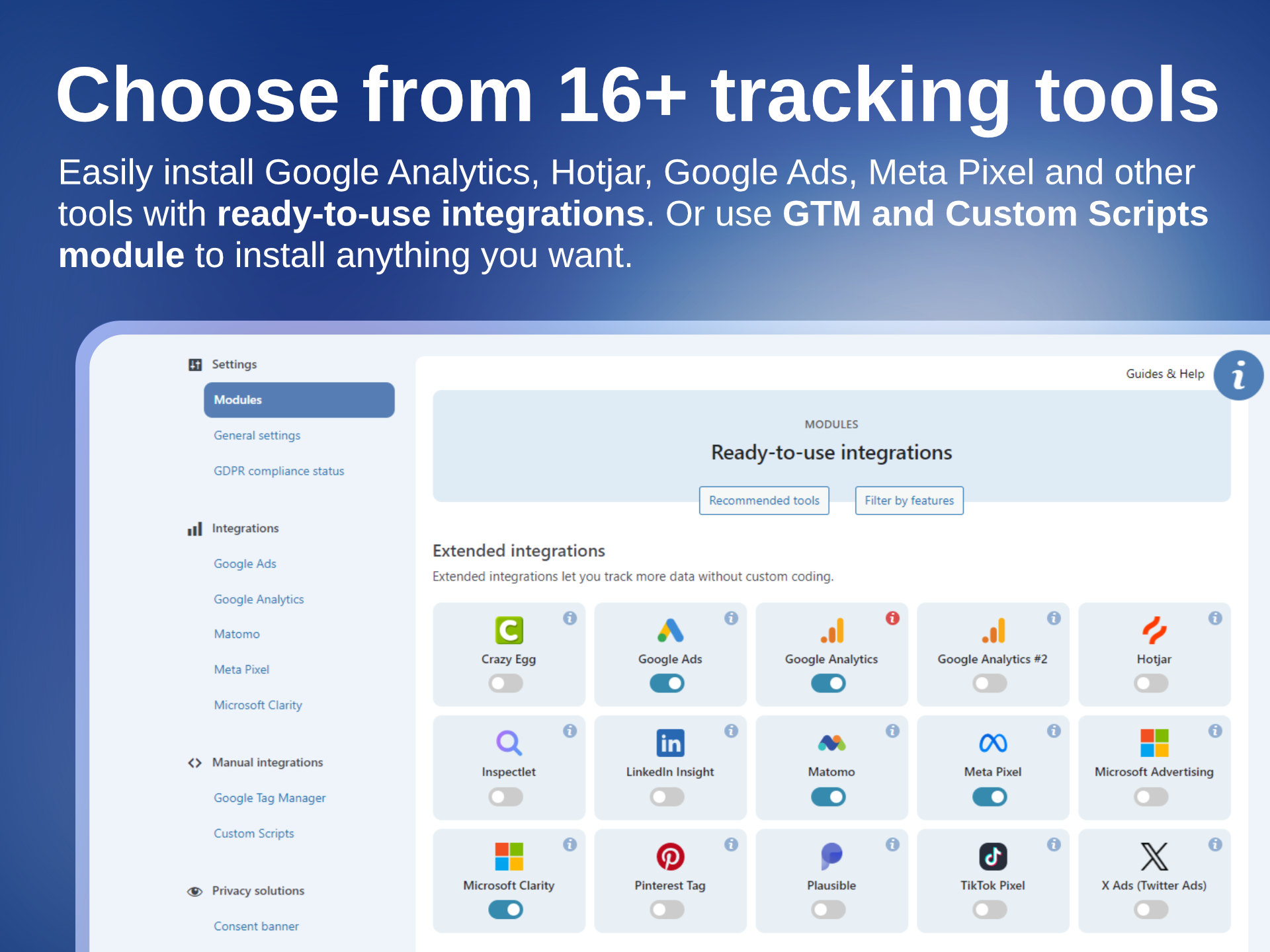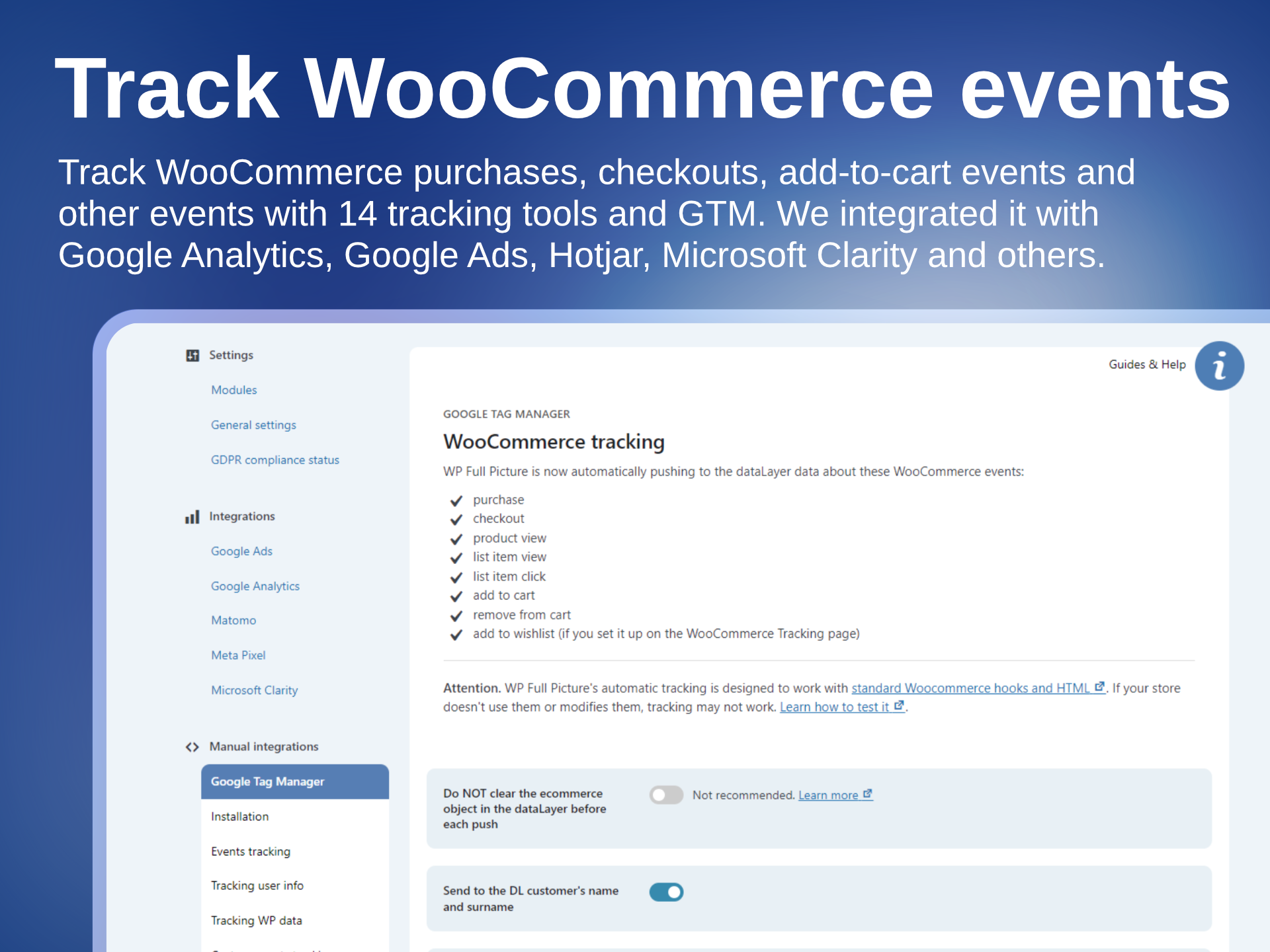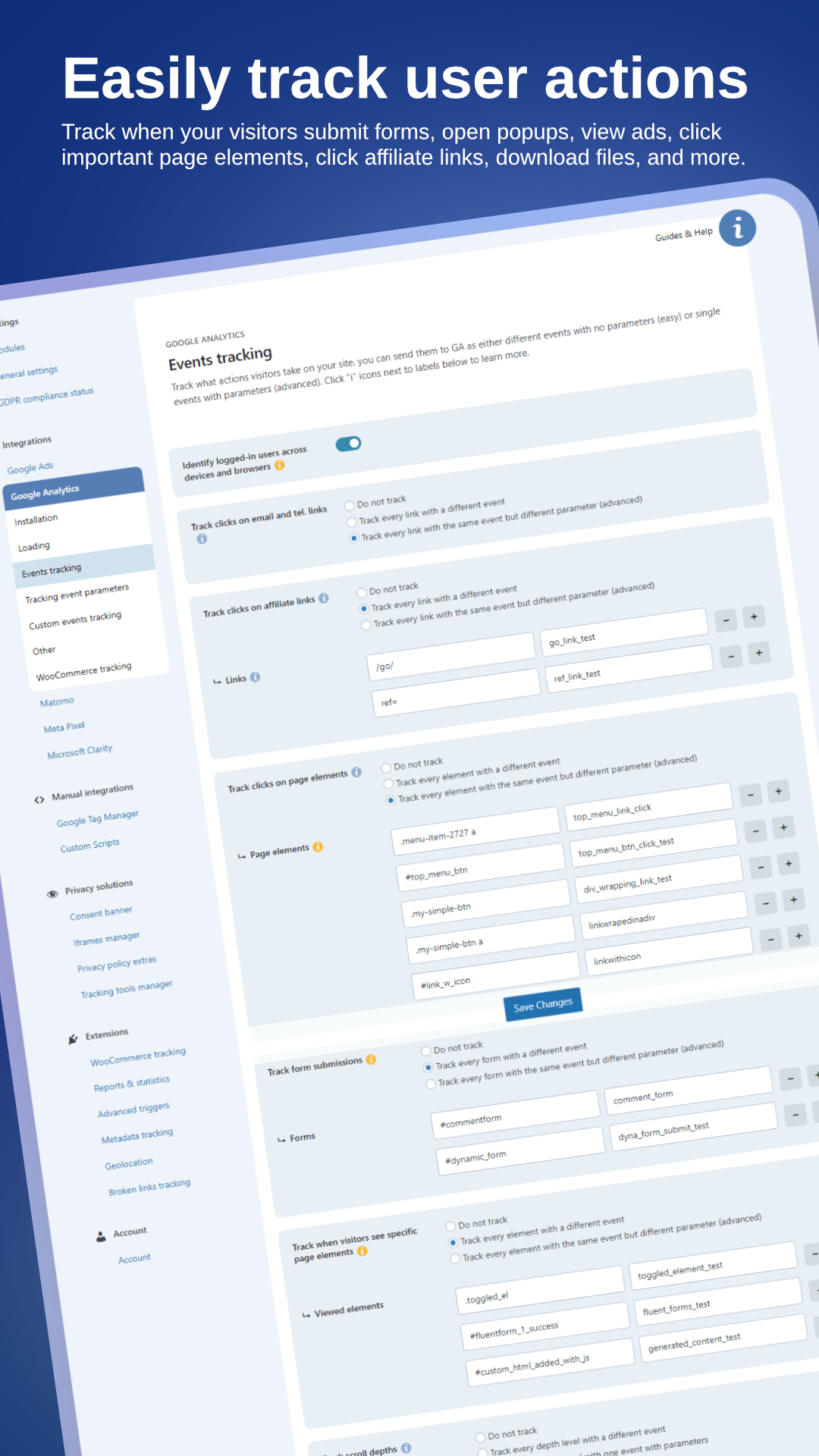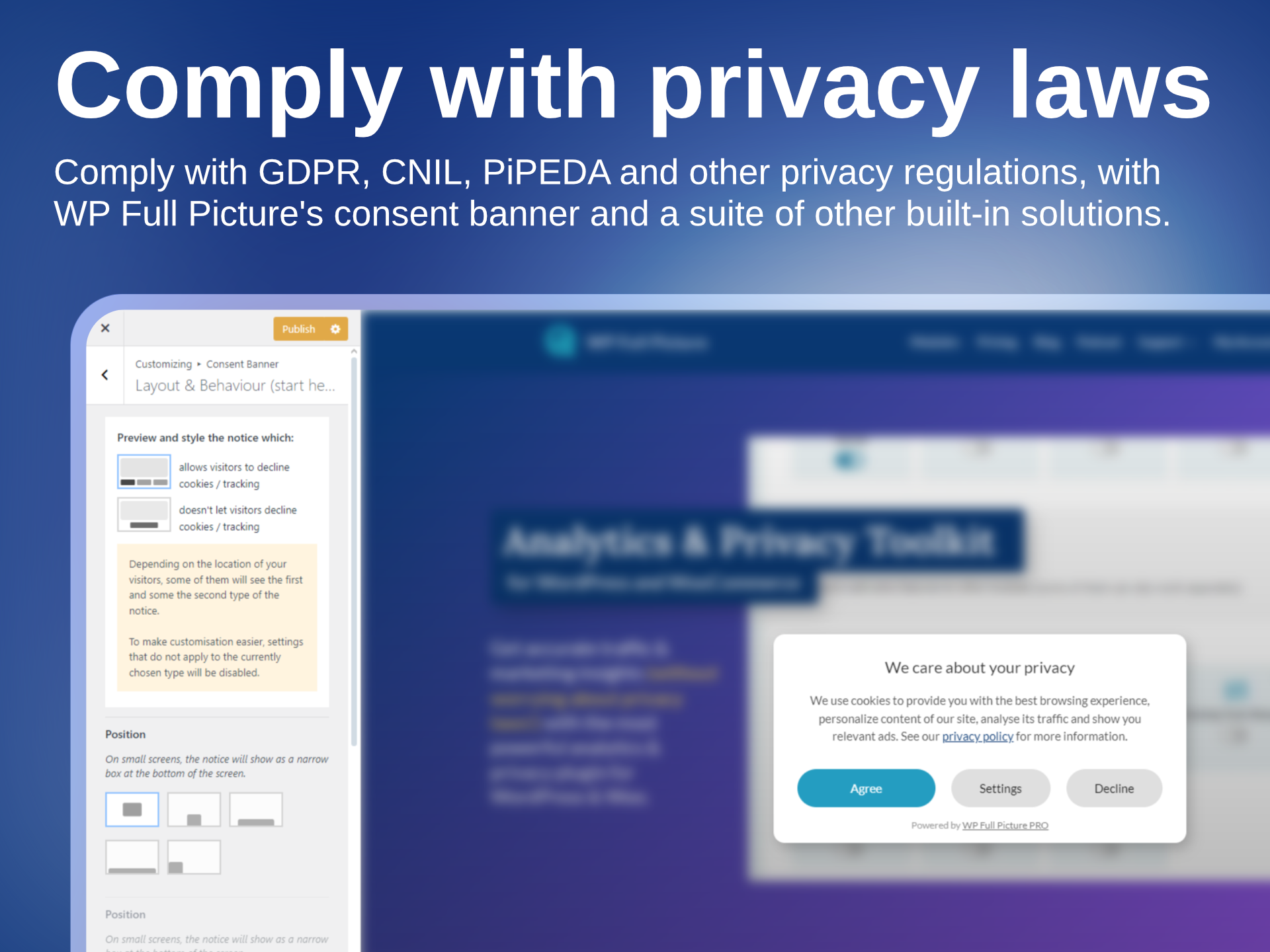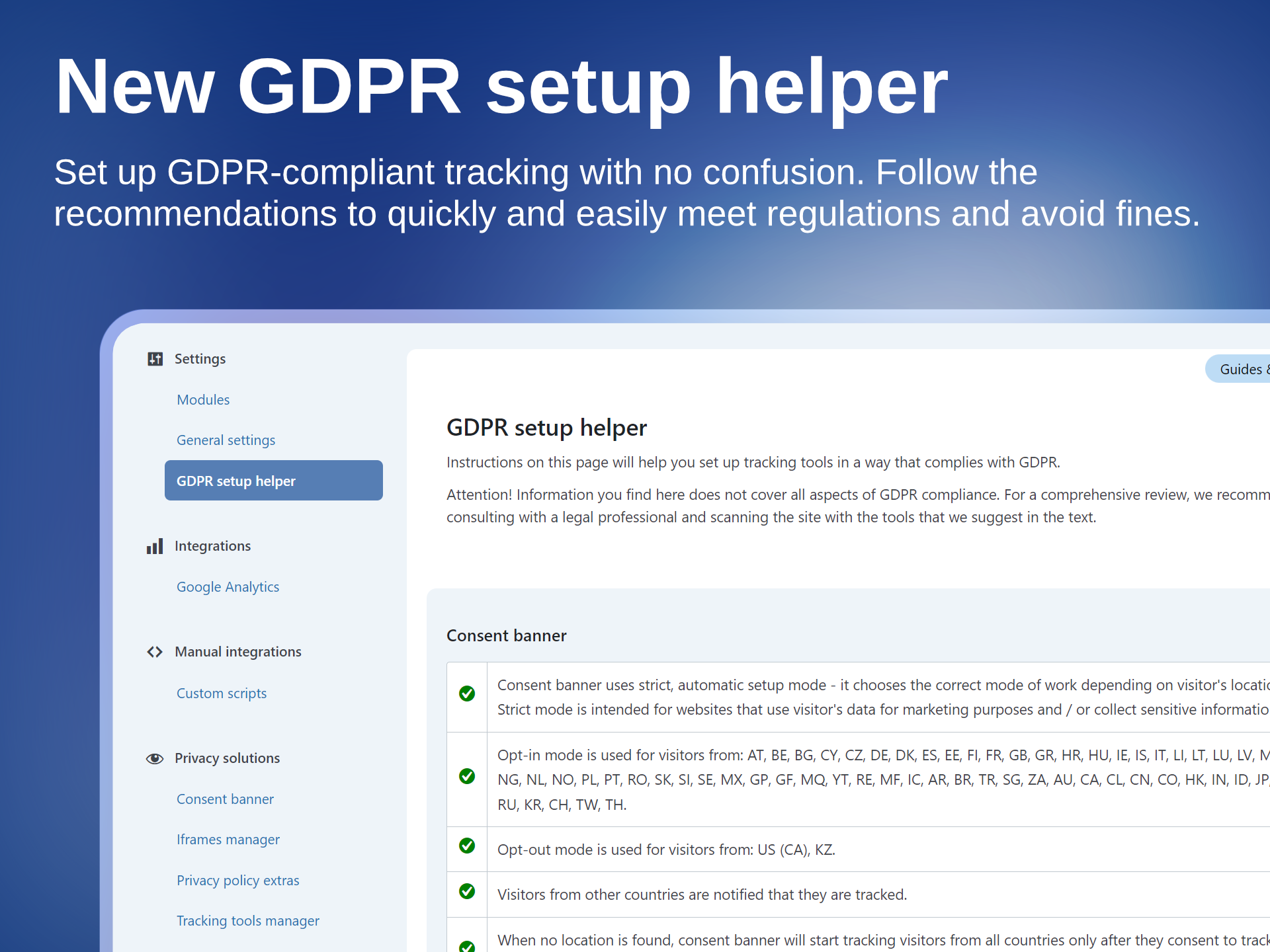Tracking and Consent Manager – WP Full Picture

Tracking and Consent Manager – WP Full Picture
Description
Are you tired of juggling multiple plugins just to make your tracking work? Or dealing with a confusing Google Tag Manager?
Do you wish you had an easy, GDPR-compliant consent banner that “just works” with your tracking tools and supports Consent Mode right out of the box?
WP Full Picture can help you with all of it.
WP Full Picture lets you install tracking tools and manage tracking consents – so you can track your visitors with the tools you need and stay compliant with privacy regulations.
Say goodbye to plugin overload. WP Full Picture replaces:
- PixelYourSite, Pixel Manager for WooCommerce, MonsterInsights and other similar plugins,
- GTM4WP plugin,
- CookieBot, CookieYes, Complianz and similar solutions.
🎁 WHAT YOU ARE GETTING
With WP Full Picture, you get everything you need to get traffic insights, track conversions, and stay compliant — all in one lightweight plugin:
- 16 ready-to-use integrations with tools like Google Analytics, Google Ads, Meta Pixel, and more
- Built-in, pre-configured consent banner
- Google Consent Mode v2 and Microsoft UET Consent Mode support
- Two modes of work: simple (for most users) and advanced (for marketers and developers)
- Google Tag Manager integration for advanced setups
- Comprehensive WooCommerce tracking
…and much more
🧩 INTEGRATIONS
Connect all your favorite tracking and analytics tools in minutes — no coding, no chaos.
WP Full Picture comes with ready-to-use integrations that help you understand your visitors, optimize your campaigns, and grow your business — all while staying compliant.
- Google Analytics learn more
- Google Ads learn more
- Meta Pixel learn more
- Pinterest Ads tag learn more
- Hotjar learn more
- Twitter / X learn more
- Microsoft Advertising learn more
- Microsoft Clarity learn more
- LinkedIn Insights Tag learn more
- TikTok Pixel learn more
- Plausible Analytics learn more
- Matomo learn more
- Inspectlet learn more
- Crazy Egg learn more
- PostHog (installation only)
- Simple Analytics (installation only)
Need something else?
Install more tools with the built-in Google Tag Manager integration (advanced) or a Custom Scripts module (quick and simple).
Best of all, all tools installed with our modules work seamlessly with the built-in consent banner and consent management system — so every tool runs in full compliance.
🍪 CONSENT BANNER
Show a beautiful, GDPR-compliant consent banner that just works — no setup headaches, no cookie scans, no limits.
It comes with Google Consent Mode v2 and Microsoft UET Consent Mode built-in, so you can safely collect traffic insights, run ad campaigns and track conversions.
The banner automatically manages all your tracking tools that you installed with WP Full Picture, ensuring your site stays compliant with privacy laws while you keep gathering valuable data.
[PRO] The Pro version lets you display the consent banner only in countries where it’s required, helping you stay compliant while keeping your visitors’ experience smooth and distraction-free.
✍️ CONSENT MANAGEMENT
WP Full Picture integrates with ConsentsDB cloud service.
CDB lets you store visitor consents outside your website for less than a dollar a month. This keeps your site fast and compliant without extra maintenance.
[PRO] With WP Full Picture Pro, you can store all consent records in your email inbox for free, making compliance even simpler and more transparent.
No complicated setup. No third-party cookie scanners. Just peace of mind and easy data control.
👁️ ADVANCED TRACKING
Do you need detailed insights into how visitors interact with your website?
With WP Full Picture you can track:
- Clicks in affiliate links, contact links, buttons and other page elements
- Form submissions
- Views of popups, ads and pricing tables
- WooCommerce events (see below)
- Page types, categories, tags
- User roles and statuses
- and more
You can track it with the tools installed with WP FP or push this data to Google Tag Manager’s dataLayer. Whatever you prefer.
[PRO] With WP Full Picture Pro, you go one step further and unlock business-oriented features like:
- Server-side tracking with Meta CAPI and Measurement Protocol
- Google Tag Gateway via Cloudflare
- Advanced Matching / Enhanced conversions tracking
- Custom events builder
- Visitor scoring (for measuring the quality of traffic sources)
- Metadata tracking
- JavaScript error tracking
- and more
🛒 WOOCOMMERCE TRACKING
Get the full picture of your eCommerce performance — automatically.
WP Full Picture tracks all major WooCommerce events in 14 tracking tools, including Google Analytics, Google Ads, Meta Pixel, and Google Tag Manager.
Measure key actions like:
- Product views and “add to cart” clicks
- Checkout progress and completed purchases
- Coupon usage and more
Every event includes detailed product information for accurate conversion tracking and smarter ad targeting — without sharing personal information.
[PRO] The Pro version adds:
- Status-based order tracking (for higher accuracy)
- Server-side tracking with Meta Capi and Measurement Protocol (to better avoid ad blockers)
- Enhanced conversions and advanced matching (for better conversion attribution and ad optimisation)
📈 STATISTICS IN WP ADMIN
See your marketing performance right where you work — inside your WordPress dashboard.
With WP Full Picture, you can embed reports and dashboards from Google Looker Studio, Databox, and other data-dashboard platforms directly in your WP admin. Sweet.
💎 WP FULL PICTURE FREE vs PRO
Screenshots
Faq
Yes. If you use a caching plugin or a tool like Autoptimize, make sure to turn off the settings that combine and minifiy JavaScript files. These can cause issues with the plugin.
Yes. So far we have noticed that the plugin has problems with:
- PixelYourSite plugin – to avoid issues, please go to General Settings page > Performance section > and enable option “Save main JS functions in a file”
- OceanWP theme – Consent Banner settings do not show in the Theme Customizer
- Kubio theme – the theme uses CSS styles that makes WP FP’s Consent Banner show in the center of the page instead of the screen. To fix it, please add to your website this custom CSS
body#kubio{transform: none !important;} - Vertice theme – the same problem and solution as above
Yes. We tested it with Gutenberg, Elementor, Bricks, Breakdance and saw no issues.
Yes. Consent mode v2 is fully supported. It works with Google Analytics, Google Ads and GTM. It works out-of-the-box. Simply, enable the consent banner module and it will work.
Yes. WP Full Picture lets you display in your WP admin panel reports and dashboards created in Google Looker Studio, Databox and other similar services.
These platforms allow you to create advanced reports with aggregated data from various analytics and marketing tools, Google spreadsheets and even WooCommerce data.
No. You can use the settings in the Consent Banner module, to take control of tracking scripts loaded by other plugins, and load them according to privacy regulations.
Yes. You can use it to control tracking scripts installed by other plugins and load them according to privacy laws.
No. WP Full Picture’s modules for installing analytics tools are only optimized to work with WP Full Picture’s consent banner.
Yes, but with limitations. To show personalised ads from Google Adsense and other advertising platforms, you need to use a consent banner with IAB FTC certificate. WP Full Picture does not have it at the moment.
Depending on the tracking tool, WP Full Picture either instructs that tool not to load cookies or blocks scripts that create these cookies.
No. It can be displayed unlimited number of times, on unlimited pages by unlimited number of visitors.
Technically, you can. Legally you can’t.
No. Privacy regulations cover many areas of business. WP Full Picture helps you handle only a part of it, so you still need to be aware and act accordingly to be fully compliant with the rest of them.
Yes. WP Full Picture has been tested and works with multilingual plugins WPML and Polylang. It is possible that it also works with other plugins but we haven’t tested them.
No. WP Full Picture is focused on tracking and privacy. To generate a product catalogue you can use one of many plugins from WordPress repository or cloud platforms.
Reviews
The best tracking solution for WooCommerce with 11/10 Support
By bogunzp on November 19, 2025
I rarely write reviews, but this plugin and its developer, Krzysztof, absolutely deserve it. We had a complex requirement for our WooCommerce store: we needed to send accurate, server-side Purchase events to Google Analytics 4, but only for specific order statuses. Moreover, we needed to pass custom calculated data (COGS/Profit) along with the purchase event to calculate true ROI. I contacted support, and Krzysztof didn't just answer — he listened. Within a very short time, he provided a beta version with a new feature (Custom Metadata for Status-Based Order Tracking) that solved our problem perfectly. If you are looking for a way to get 100% accurate data in GA4 without complex GTM/Stape setups, and you need a tool that allows for professional customization — WP Full Picture is the only choice. Pros: Incredible support (Krzysztof is a legend!) Server-side tracking works out of the box. "Status-Based Order Tracking" is a game-changer for accurate reporting. Flexible debugging tools. Highly recommended!
Great plugin and support!
By mattcnc on August 12, 2025
Great plugin and event better support! Very responsive and clearly caring about the plugin and its users. Thank you very much Krzysztof!
Best, Matt
Excellent user-friendly privacy plugin
By trcld on July 11, 2025
I've been using this plugin for just a short time so far but I am impressed. Very user-friendly in terms of setup and pricing and it has excellent and fast support via online chat. Alternative solutions for consent banners and cookie tracking don't really come close imo. A great product all-round.
Świetna wtyczka
By agawilli on May 15, 2025
Bardzo intuicyjna, robi robotę!
Simply perfect
By Marco1970 on January 9, 2025
It removed the tons of headaches I had when I was trying to make the official WOO GA tracking plugin work against a Cookie plugin (tried several) and the new Google Consent 2.0.
Simply installed, configured, and it worked perfectly, no issues.
And Krzysztof's support is always immediate and super helpful, even for dumb questions like mine.
A necessary and very useful plugin
By testica on June 23, 2024
The developer responds promptly to any suggestions for improvements.
Łatwa w obsłudze i funkcjonalna!
By Tomek (typ) on May 9, 2024
Za funkcjonalność i interfejs.
The Goat Among Plugins
By rakaluzny on April 18, 2024
This is a plugin that gives you a cookie notice that is not a dummy and also connects all services to your website (GA4, Meta Piksel, GAds, etc.) without using GTM. For basic tracking, all you need to do is add tags to the plugin, magic!
Great plugin that brings together everything you need (and for free)
By ka444az on April 16, 2024
Great plugin and great support from the author. Configuration and setup is very easy, everything looks really neat. The Pro version introduces a lot of extras, but the basic free version allows you to connect all Google services, set up Google Ads conversions and meets Google Constent requirements. Highly recommended, I use it as much as I can and recommend it to everyone else.
Everythink very good!
By crokiet on March 13, 2024
Very good plugin and support. The configuration is very simple, everything is clear, the interface looks modern. The website did not slow down after installing the plugin, which I am most pleased with. I had a problem with one thing, but support helped me the same day.
Changelog
9.4.0 (04-10-2025)
- [New] [Pro] Custom events can now have custom properties
- [New] [Pro] Custom events in Hotjar
- [Fix] [Meta] When variable products are viewed, they are now correctly sent with content_type equal to product_group (works only when the user did not choose to track variable products as single products)
- [Fix] [Pro] [GA] Triggering GA #2 pageview after user consent
- [Update] [Pro] Small improvements to status based order tracking
- [Other] Updated texts and in-app documentation
- [Other] Advanced Triggers are renamed to Custom Triggers
- [Other] Added Black Friday notifications
- [Other] Added more reasonable timeouts to sending to remote servers
9.3.2 (27-10-2025)
- [Fix] [Pro] Status-based order tracking fixes and improvements in GA and Meta
9.3.1 (23-10-2025)
- [New] [Meta Pixel] Advanced External ID
- [Change] [Woo] [Meta] When a variable product is viewed, the “content_type” is now sent to “product_group” instead of “product”
- [Fix] [Pro] [Google Ads] Fixes of bugs that showed up after the last update – connected to using GA and GAds with connected tags (the bug was introduced in the 9.3.0)
- [Fix] [Pro] [Google Analytics] When orders are sent via Measurement Protocol, item_category2 was skipped
- [Fix] Information in the GDPR setup helper about missing privacy policy did not change even if the user published it
- [Fix] [Pro] [Google Analytics] When orders are sent via Measurement Protocol, coupon text is now properly added to the payload
- [Update] GDPR-related texts and GDPR setup info page
9.3.0 (14-10-2025)
- [Update] [Google Ads] [Google Analytics] Major improvement for tracking with combined Google Tags
- [Update] Improvement for tracking products added to cart via a link with “add-to-cart” parameter
- [Update] Geolocation module’s settings are moved to the General Settings
- [Update] [Consent Banner] Added a field for the ID of the privacy policy page – important for multilingual websites
- [Update] [Meta Pixel] Status based order tracking no longer sends and empty value for FBC, when it is not available
- [Fix] [Setup Helper] SH no longer shows in the Bricks builder editor
- [Fix] [Consent Banner] Default settings for the rounded corners and button text size on mobile did not get applied properly
- [Other] Updated internal function for getting URL parameter values
9.2.0 (24-09-2025)
- [New] [UI] Basic onboarding sequence
- [New] [UI] Advanced fields are now hidden for new installations (can be shown with a switch in the top menu)
- [New] [Woo] Added support to new WooCommerce blocks
- [New] [Woo] [Pro] Added fpdata.user values to order confirmation page with info on the number and value of previous orders from the client
- [Update] [Caching] Added caching exclusions for LiteSpeed Cache
- [Update] [Caching] Added caching exclusions for WP Rocket (enabled with a switch in the “General Settings” > “Performance”)
- [Update] [Custom Scripts] Slight improvement of the code that prints inline scripts
- [Update] [Consent Banner] New default styling
- [Update] [Consent Banner] New settings for mobile views
- [Update] [UI] Simplified top menu
- [Update] Conditional field toggling now works in the repeater field
- [Update] Improved field clearing in the repeater field
- [Update] [GTM] [Pro] Updated and moved the custom events tracking script to the head file
- [Update] Improved error handling for generating the head.js file
- [Update] [Privacy] The “GDPR setup info” page is slightly expanded
- [Fix] Version number is now correctly saved in fupi_versions for new installations
- [Other] You can now enable setup mode right from the top menu
- [Other] Text updates
- [Other] Freemius SDK update
9.1.2 (02-09-2025)
- [Removed] Information about promotional consents in ConsentsDB
- [Removed] Small code cleaning
9.1.1 (13-08-2025)
- [Fix] GDPR setup info did not show some headings if the Privacy Policy page was not published
- [Fix] Rest API issues with Zapier
- [Other] Added social links to the menu
9.1.0 (06-08-2025)
- [New] [Woo] [Pro] Added a meta box with tracking information to order pages
- [New] [Woo] [Pro] Re-written status-based order tracking
- [New] [Consent banner] You can now disable asking for consents after privacy policy changes or new modules activation. Handy while setting up tracking and testing.
- [Update] More information is now output to the browser console when the Setup Mode is enabled
- [Update] Setup mode is now automatically turned off after 6 hours
- [Fix] Added a check to make sure that modules which require some settings are no longer loaded if the user did not save any
- [Fix] fupi_tools options are now saved if they are empty
- [Fix] Iframes managed with HTML or shortcode did not load if no other iframe management options were enabled
- [Fix] Actions triggered when the page loses focus are now correctly triggered
- [Fix] Translating iframe block in WPML and Polylang did not work correctly after 9.0 update. Now it’s fixed
- [Fix] Google Analytics debug view could not be enabled via the link parameter
- [Fix] Meta tag was not saved in the General Settings when the settings were saved for the first time
- [Other] Small UI tweaks
9.0.0 (02-07-2025)
- [New] User interface overhaul, including major code refactoring, new modules, changed settings and improved texts
- [New] Setup mode
- [New] Records of consent can be now stored in email account (PRO only)
- [New] Backup restoration functions are built from scratch
- [New] You can now add meta tags in the head section of HTML
- [New] MS UET Consent Mode
- [New] Added Custom events tracking to the second module of Google Analytics
- [Update] Google Advanced Consent Mode is now enabled by default
- [Update] Google Tag now loads for all visits (tracking managed by advanced consent mode)
- [Update] [Custom Scripts] HTML comments are now automatically removed from the pasted code
- [Update] Backups are now sorted by date
- [Update] fp_info shortcode now includes information on iframes and automatically managed, 3rd-party tracking tools
- [Update] fp_info shortcode now checks for duplicates
- [Update] [Rest/ AJAX calls] Changed function for getting visitor’s IP address
- [Fix] [Blocking scripts] Rewritten method of blocking scripts with specific content
- [Fix] Added a fallback widget list name for WooCommerce
- [Removed] Removed Pixel Caffeine from supported plugins in the Tracking Tools Manager
- [Removed] Privacy mode in Hotjar has been removed and replaced with data supression option
- [Removed] [GA, GAds, MS Ads] Removed setting to track without waiting for consent as they did not work with consent modes
- [Removed] Enabling debug mode no longer displays WP options below the “Save settings” button
- [Other] Visitors are now always asked for consent after new tracking tools are enabled or priv. policy text changes
- [Other] [Woo] Move “blocking sourcebuster.js” to WooCommerce settings
- [Other] Added a “feedback” button under all popup texts
8.5.3.4 (21-05-2025) [Pro-only update]
- [Fix] [Woo] Added a check for the “billing_address_2” field in checkout
- [Info] Version numbers from 8.5.3.1 to 8.5.3.3 were made available only for Free users in WP repository. They are identical to 8.5.3. They were published because of an error in WP org’s plugin repository.
8.5.3.4 (21-05-2025) [Pro-only update]
- [Fix] [Woo] Added a check for the “billing_address_2” field in checkout
- [Info] Version numbers from 8.5.3.1 to 8.5.3.3 were made available only for Free users in WP repository. They are identical to 8.5.3. They were published because of an error in WP org’s plugin repository.
8.5.3 (19-05-2025)
- [New] [Privacy] Setting default consents can be turned off by setting “fp.vars.use_other_cmp” to true
- [Update] [Google Ads] Added “currency” to “purchase” events (for dynamic remarketing)
- [Update] [MS Ads] Added revenue values to some ecommerce events
- [Update] Freemius SDK
- [Update] [Woo] Set a default “woo custom widget” for “list_name”
- [Fix] [GTM] The event “fp_privacyPreferencesChanged” is now pushed to the DL after the consents are updated
8.5.2 (31-03-2025)
- [Fix] [Meta Pixel] By mistake, the field for adding test event code was available only for Pro users
- [Fix] [Woo] There is no longer a PHP notice when there is no “billing address 2”
- [Update] Updated texts in the GDPR setup helper
8.5.1 (24-03-2025)
- [Update] [Meta Pixel] If the _fbp cookie is missing, it is now generated by WP FP to improve match quality
- [Update] [GDPR] Updated texts for the GDPR setup helper and Records of Consents
- [Fix] [Meta Pixel] The settings field for the test event code did not show up until CAPI key was entered
- [Fix] For some reason Select2 fields stopped showing placeholders
8.5.0 (18-03-2025)
- [New] [Woo] Added an option to send “product view” events when visitors change product variants
- [New] [Woo] Added an option to send an extra “product view” event for “default variants” on product pages
- [New] [Records of consent] Visitors can now see the consent data collected in CDB (must be enabled by admin)
- [Update] [Woo] Added an extra check in JS to make sure no order is tracked twice
- [Fix] [Consent Banner] When “Settings” panel was disabled, hiding the panel with toggling icon did not work correctly
- [Fix] [CDB] Fixed a bug which sometimes prevented the latest WP FP configuration from being sent to CDB
- [Fix] Content of files with settings backups sometimes opened directly in a new tab
- [Fix] [Consent banner] Visitor were asked for consent every time priv. policy or tools changed – no matter whether the settings “ask visitors for consent” was enabled or not
- [Other] [Woo] [GA4 / Meta Pixel] Added a check to disable Status-Based Order Tracking (a.k.a Advanced Order Tracking) when the plugin switches from Pro to Free
- [Other] [GA4 / Meta Pixel] Added an extra debug information about server side tracking
- [Other] Cookie for saving consents is now always set to expire after 182 days unless it’s for development
- [Other] New format of saving consents IDs in cdb_id cookie
- [Other] [Woo] [Pro] Added extra checks for getting customer data
- [Other] [Woo] [Pro] Renamed “Advanced Order Tracking” to “Status-Based Order Tracking”
- [Removed] IPs are no longer sent to CDB
8.4.0 (26-02-2025)
- [New] Google Ads can now be installed using GTAG ID
- [New] [Woo] Added an option to provide a custom selector for product teasers
- [Update] Major rewrite of the internal file structure of the admin section of the plugin
- [Update] [Pro] Function for assigning non-HTTP referrers to proper sources no longer changes document.referrer if it contains a UTM
- [Update] WooCommerce default brand taxonomy is now tracked by default. All other ones are now optional.
- [Fix] Custom scripts were not saved in files right after the option was enabled in the general settings
- [Fix] [Woo] [Pro] In some situations user data was not being sent on the purchase confirmation page
- [Fix] [Google Consent Mode] Changed the default state of “functionality” to “denied” (set to “granted” after visitors agree to personalisation cookies)
- [Other] Added a default style “display:none” to consent banner and toggler to hide them when custom content customizers are enabled (e.g. CartFlows setup manager or Kandence Email Customizer)
- [Other] Added an early “return” to the updater function
- [Other] Added a check to make sure that no premium modules are loaded when the user cancels Pro and gets a refund
- [Other] Change links to YT videos to links to the documentation
8.3.2 (27-01-2025)
- [Update] Freemius SDK
8.3.1 (22-01-2025)
- [Fix] Quick fix after last update. JS files did not get loaded if the site admin never save3d “general settings”.
8.3.0 (21-01-2025)
- [New] [Consent banner] Added an option to hide the banner on selected pages
- [New] [Performance] You can now save WP FP’s main JS and Custom Scripts in files
- [New] Free users can now send data to the website’s server via AJAX
- [Update] Added “nowprocket” parameter to inline JS so that WP Rocket does not break the plugin
- [Update] Custom Script now only output important data to fp.cscr object
- [Update] Added a browser console notification when a custom script is loaded and triggered
- [Update] Updated Freemius SDK
- [Fix] [GTM] Re-added mistakenly removed noscript fallback
- [Fix] [Free] WP FP settings didn’t get sent to CDB after they were changed
- [Fix] Consent banner did not hide on the privacy page
- [Fix] [i18n] Updated loading of translation files
- [Removed] Default jQuery file dependency (it is now only added when Woo is enabled)
- [Removed] [Custom Scripts] Removed a condition which prevented scripts from loading in the customizer if the “force load” was active
- [Removed] [Custom Scripts] ID field in a script section (it is not necessary)
- [Other] [GDPR Compliance Helper] Add information that Google reCaptcha is not GDPR compliant and must be replaced
- [Other] Added licence is_pro checks to all JS files
- [Other] [Woo] Moved loading of inline script with the checkout data lower the head element (100 value) to make sure that it loads after the helpers FILE
- [Other] [Consent banner] Added “noopener” attribute to “Powered by” link to remove the warning in ahrefs
8.2.1 (18-12-2024)
- [Fix] [Pro] When changing status of an order which contained a coupon code, Advanced Order Tracking for GA 4 gave error
- [Fix] GDPR Setup Helper no longer shows empty categories when modules are enabled without saved configuration settings
8.2.0 (16-12-2024)
- [New] Free users can now use the ConsentsDB service
- [New] [GA] [Pro] Enhanced conversions is now also available for GA
- [New] [Woo] [Pro] Advanced order tracking for Meta Pixel and GA
- [New] [Free] Checking for bots is now available in the free version
- [Update] Server requests are now by default stopped for known bots
- [Update] Greatly improved system of backing up WP FP’s settings
- [Update] [GA4] Added tracking shipping costs and taxes in separate order parameters
- [Update] Optimized server-side functions for Meta CAPI.
- [Update] Deferring scripts is now done via the WP’s own method introduced in WP 6.3
- [Fix] [Consent banner] Quotes were escaped which prevented shortcodes from working
- [Fix] [Woo] fpdata.woo.cart was empty if there were no mini cart in the HTML of the checkout start page
- [Fix] Moved FP.getInner() to head-js.php to prevent errors on first page load when autoptimize joins JS files
- [Fix] Meta _fbc generation from fbclid URL parameter
- [Fix] [Reports] Fixed a bug that prevented users from creating multiple sections for adding iframes
- [Fix] Fixed the “translations loading too early” notice in WP 6.7
- [Fix] In some cituations Helpers JS file was loaded in the DOM head instead of the footer
- [Fix] [Facebook Pixel] External ID is now sent sha256 encoded
- [Fix] [Hotjar] Woo events were not sent if the user chose not to track event parameters
- [Removed] [GA4] Enabling debugView in the settings – useless if the site is live. Now enabling can be done only via ?ga4debug=on URL parameter
- [Removed] [Woo] Removed an icon indicating whether the order “thank you” page was viewed
- [Removed] Noscript fallbacks are no longer used since they are not GDPR compliant
- [Other] Included latest JS and CSS files for select2 dropdowns
- [Other] Function FP.doActions() can now pass arguments between actions
- [Other] Consent banner – default with increased to 700px