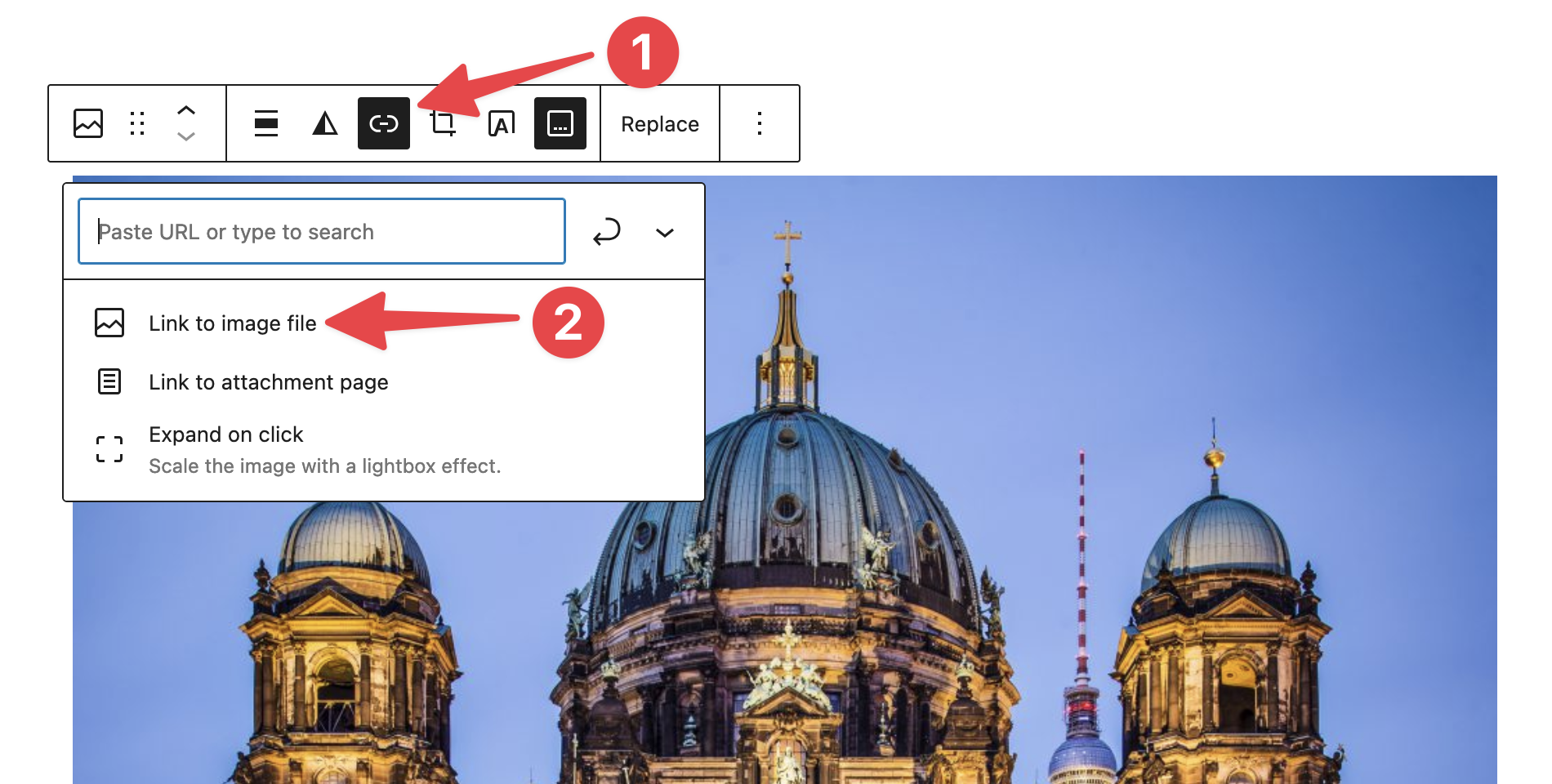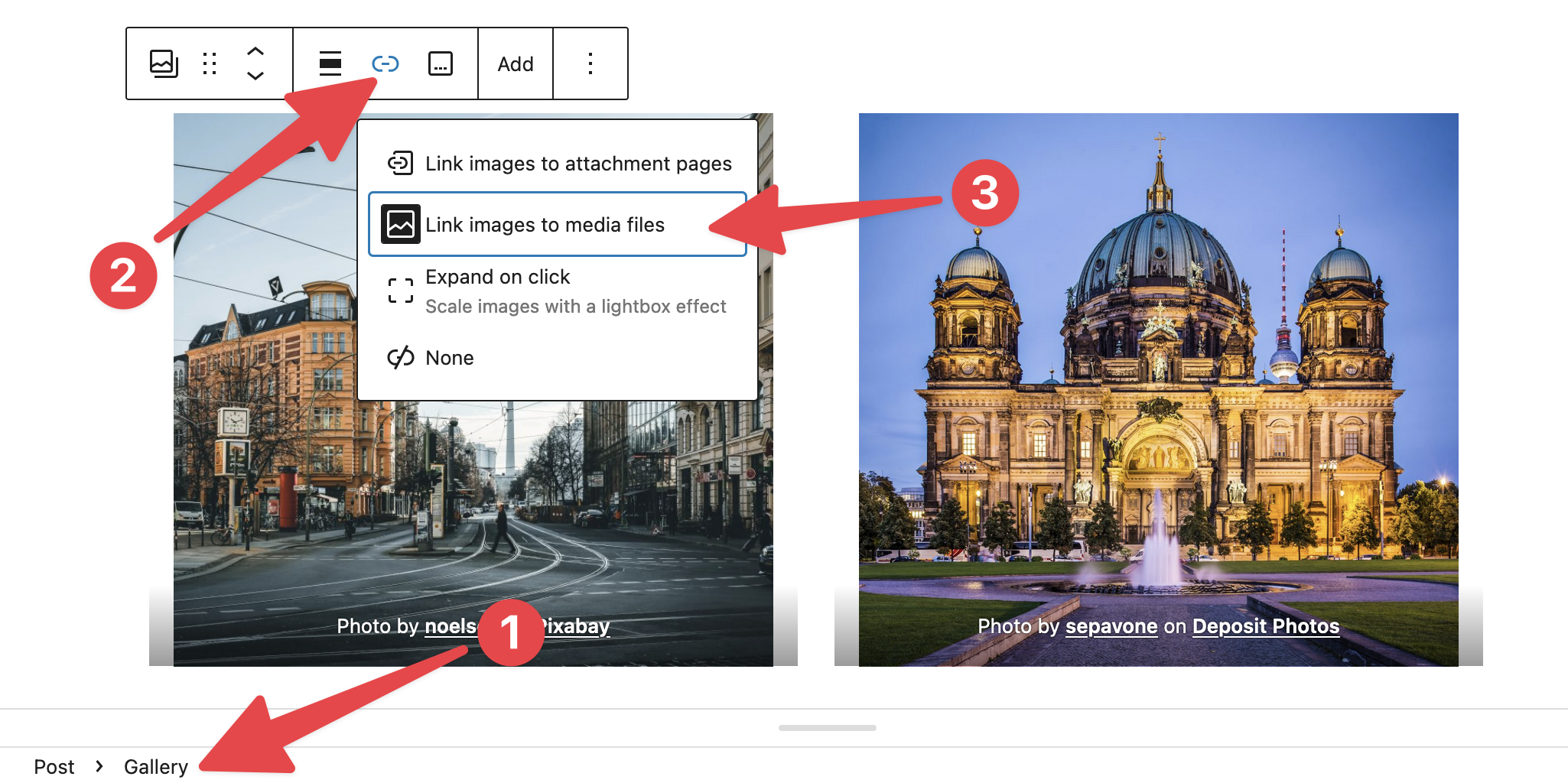Lightbox for Gallery & Image Block

Lightbox for Gallery & Image Block
Description
This WordPress Plugin adds a simple & lightweight Lightbox to the standard WordPress Gallery & Image Block. It detects if a post contains a Gallery or Image Block and then loads & initialize baguetteBox.js, a pure JavaScript Lightbox script without any dependencies and a modern minimal look.
There is no lock in effect. It does not add a new Block Editor/Gutenberg Block and relies solo on the standard WordPress Gallery and Image Block. You can deactivate this plugin at any time and your Gallery and Image Blocks will work as they’ve done before. Just without the lightbox.
Just one important thing to remember: You always have to select Link Link to image file or Link images to media file (see screenshots below) for all of your Image & Gallery Blocks to work properly. If you choose None or Link to attachment page it will not work. But that’s fine if you don’t want the Lightbox for a specific Image or Gallery.
Take a look at the YouTube video from Jakson where he reviews this plugin:
Features
Here are the features of baguetteBox.js:
- Written in pure JavaScript
- No dependencies (e.g. jQuery)
- Image captions support
- Responsive
- Supports swipe gestures
- Around 13 KB, 7 KB gzipped
Works with
- Gallery Block (Default Block)
- Image Block (Default Block)
- Media and Text Block (Default Block)
- Gallery (Default Classic Editor Gallery)
- CoBlocks Gallery Collage / Masonry / Offset / Stacked
- Meow Gallery (+ Gallery Block)
Don’t forget to select Link to Media File for all of your Galleries & Images to work properly.
Notice: At the moment, just Blocks inside a post are supported. Not Blocks in a Widget. You can make it work but have to enqueue the necessary style & script yourself. See FAQ –> How to enqueue the necessary assets (script & style) for blocks outside of posts or for block types that are not supported by default?
Installation
- Upload the folder
gallery-block-lightboxto the/wp-content/plugins/directory - Activate the plugin through the ‘Plugins’ menu in WordPress
- Add a Gallery or Image Block to your Post and set Link to Media File
- Check your Gallery or Image with Lightbox on the front end by clicking on an image
Screenshots
Faq
Check if you used the built in Gallery Block and if Link to is set to Media File in the Block sidebar. On an Image Block choose Add Link at the Toolbar.
Yes! Just set the Link at the Toolbar to Media File
Set Media File to None or remove the Link.
Since WordPress 5.6 you can now set the default behavior for Link to. Go to yourblog.com/wp-admin/options.php and search for image_default_link_type. Set the value to file and hit save. This will apply to all new Image & Gallery Blocks.
Or you can add the follow snipped (WordPress 5.7+ / PHP 7.4+) to your functions.php:
add_filter( 'option_image_default_link_type', fn () => 'file' );
You can change the CSS selector to a gallery (or galleries) containing <a> tags used by baguetteBox.js with the baguettebox_selector filter:
add_filter( 'baguettebox_selector', function( $selector ) { return $selector . ',.my-gallery'; } )
You can override the full selector by just returing your selector e.g. to show all images in your post in one lightbox (not per Gallery/Image Block):
add_filter( 'baguettebox_selector', function() { return '.entry-content'; } )
If you use a Gallery or Image Block outside a post e.g. inside a Widget and want to apply the Lightbox, you need to ensure that the required baguettebox assets (script & style) are queued using the baguettebox_enqueue_assets filter.
If the Widget is on every page or the majority of pages, you can just enqueue the baguettebox assets everywhere. Just add the following snippet to functions.php:
add_filter( 'baguettebox_enqueue_assets', '__return_true' );
If your Widget is just at the front page, use is_front_page():
add_filter( 'baguettebox_enqueue_assets', function( $enqueue_assets ) { return is_front_page(); } );
If you want to use the Gallery & Image Block Lightbox plugin with a block type that is not supported by default, you can make use of the has_block() function. For instance, in the case of the Kadence Blocks Advanced Gallery, use:
add_filter( 'baguettebox_enqueue_assets', function ( $enqueue_assets ) {
return $enqueue_assets || has_block( 'kadence/advancedgallery' );
} );
Of course, in the previous example you also have to add the appropriate baguettebox selector, i.e.
add_filter( 'baguettebox_selector', function( $selector ) {
return $selector . ',.wp-block-kadence-advancedgallery';
} );
By default, baguetteBox.js shows a slide-in animation on image transitions. You can change it to the following filter to 'fadeIn':
add_filter( 'baguettebox_animation', function () { return 'fadeIn'; } );
Or disable the animation completely with 'false':
add_filter( 'baguettebox_animation', function () { return 'false'; } );
You can remove the link from the image or add the CSS class no-lightbox to the image link. Not to the image directly; you have to add the class to the link.
Reviews
Super simple and works perfect
By zwex on November 19, 2025
Thank you!
Simple & Fast
By teelanovela on October 28, 2025
just what i needed. no bloat. just works (TM)
Супер!
By Peter Levchenko (plevchenko) on September 19, 2025
Як же довго шукав такий плагін. Оцінка 5. Плагін робочий і без зайвого барахла (реклама, про версія). Дуже дякую!
Simple and works
By human02d on August 21, 2025
Thanks for your great work. Good plugin, exactly what i was looking for.
It follows the KISS principle. Keep It Simple, Stupid!
Simple & Clever
By dida110 on August 2, 2025
I tested more than five plugins, and this is the first free one that’s exactly how I would have programmed it. Thank you so much!
What I was looking for!
By enevevet on April 15, 2025
Lightweight, not tons of settings, responsive, you can zoom in on mobiles, nice style, works with native Guthenberg blocks, simple tutorial.
That's perfect. Thank you a lot for all your efforts to maintain this project. It's really appreciated!
A worthy successor to WP Featherlight
By skirridsystems on March 21, 2025
My favourite lightweight lightbox viewer closed recently and I needed something to replace it.
This plugin is super lightweight, and has exactly the same admin interface, i.e. nothing to do, just install it and watch the magic happen on existing images and galleries. What's not to like.
Very helpfull Lightbox, lightweight, zero configuration
By Moktar (Eng_A_Moktar) on December 17, 2024
Please add support for RTL
Thanks
Parfait !
By chrisdubasrhin on November 21, 2024
Simple, efficace et élégant !
Lean, beautiful, accessible, unobtrusive lightbox for users of the block editor
By Bjarne Oldrup (oldrup) on August 9, 2024
Lightbox for Gallery & Image Block is a lean, efficient lightbox solution for the core WordPress Gallery and Image blocks. What I especially like, over the core WordPress light box feature:
- Prettier; subjective, I know, but I think it is.
- Works for entire galleries; core WP is/was individual image only.
- Super lean; 9kb of JavaScript, no dependencies.
- Easy to style with classes and ID's.
- Pretty good accessibility; works with keyboard navigation and focus outline.
- No plugin lock-in; enabled by linking the image to media file, a core functionality.
The best plugins for WordPress are, in my opinion, the ones that you can enable when they improve the experience, and disable if it, for some reason, doesn't work well with the website anymore. That leaves no traces behind, and requires no cleaning up the content afterward. Lightbox for Gallery & Image Block is such a plugin. I enjoy using it a lot.
It does not support, not include code for, lightboxing PDF'files and videos. That might be an advantage or disadvantage, depending on your needs. In my opinion, viewing PDF files is best taken care of by the browser chosen by the visitor, and embedded videos have other great plugins available for addressing overlays and privacy.
In conclusion, a robust solution for a very specific task, nothing more, nothing less.
Five starts ⭐⭐⭐⭐⭐
Changelog
1.16
- Add filter baguettebox_animation to choose between ‘slideIn’ | ‘fadeIn’ | ‘false’ animation styles on image transitions.
1.15
- Add filter baguettebox_captions to change the JavaScript function to get the caption of an image
1.14
- Add the CSS class
.no-lightboxto an element to disable the lightbox
1.13
- Support GenerateBlocks Image
1.12
- Support Meow Gallery (+ Gallery Block)
1.11
- Add filter baguettebox_enqueue_assets to control enqueing of baguettebox assets.
1.10.1
- Fix Image in Media & Text Block
1.10.0
- Add two Filter baguettebox_selector for the baguetteBox.js CSS selector and baguettebox_filter for the baguetteBox.js file type RegExp filter
1.9.0
- Support new Gallery Block format (will be released with WordPress 5.9 in December 2021) https://make.wordpress.org/core/2021/08/20/gallery-block-refactor-dev-note/
1.8.5
- Fix Caption for the single Image Block
1.8.4
- Add Caption Support for the Classic Editor Gallery
1.8.3
- Fix Regex Filter
1.8.2
- Add support for file links with query parameter at the end
1.8.1
- Fix image link filter
1.8.0
- Add support for .avif, .heif/.heic, .tif
1.7.0
- Add support for Media and Text Block
1.6.0
- Add support for CoBlocks Gallery Collage / Masonry / Offset / Stacked
1.5.0
- Add support for Classic Editor Gallery
1.4.0
- Add support for .svg images
1.3.1
- Remove trailing slash from register_script/style
1.3.0
- Support for the default Image Block
1.2.0
- Support HTML for the Caption
1.0.0
First release