Site Kit by Google – Analytics, Search Console, AdSense, Speed
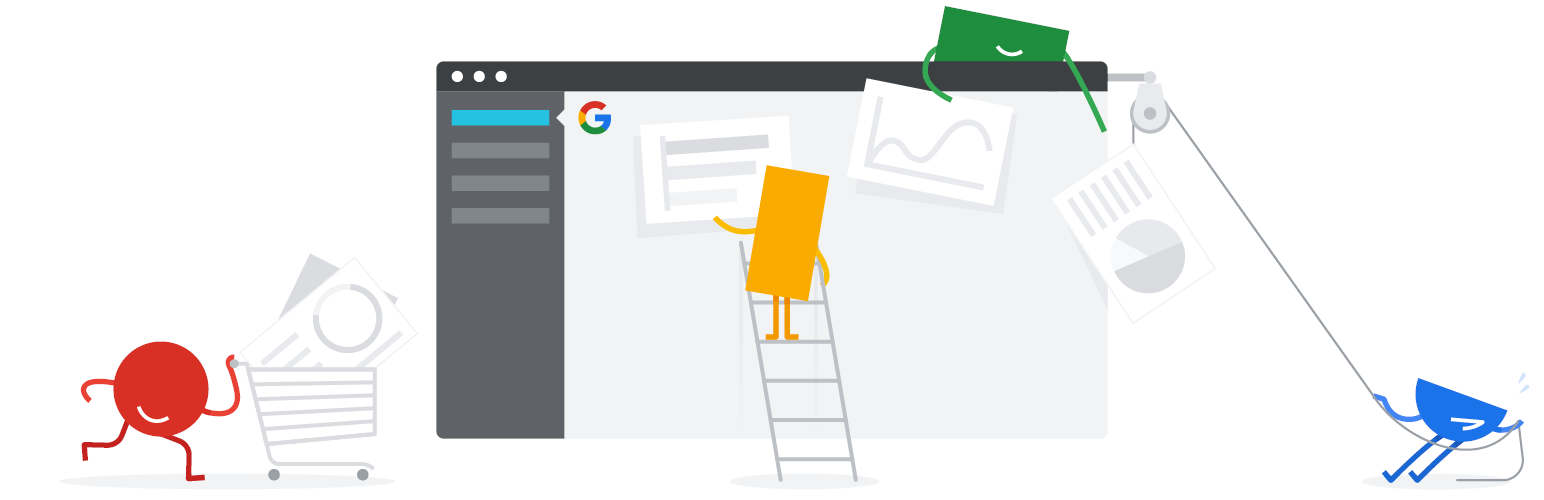
Site Kit by Google – Analytics, Search Console, AdSense, Speed
Description
Site Kit is the official WordPress plugin from Google for insights about how people find and use your site. Site Kit is the one-stop solution to deploy, manage, and get insights from critical Google tools to make the site successful on the web. It provides authoritative, up-to-date insights from multiple Google products directly on the WordPress dashboard for easy access, all for free.
Bringing the best of Google tools to WordPress
Site Kit includes powerful features that make using these Google products seamless and flexible:
- Easy-to-understand stats directly on your WordPress dashboard
- Official stats from multiple Google tools, all in one dashboard
- Quick setup for multiple Google tools without having to edit the source code of your site
- Metrics for your entire site and for individual posts
- Easy-to-manage, granular permissions across WordPress and different Google products
Supported Google tools
Site Kit shows key metrics and insights from different Google products:
- Search Console: Understand how Google Search discovers and displays your pages in Google Search. Track how many people saw your site in Search results, and what query they used to search for your site.
- Analytics: Explore how users navigate your site and track goals you’ve set up for your users to complete.
- AdSense: Keep track of how much your site is earning you.
- PageSpeed Insights: See how your pages perform compared to other real-world sites. Improve performance with actionable tips from PageSpeed Insights.
- Tag Manager: Use Site Kit to easily set up Tag Manager- no code editing required. Then, manage your tags in Tag Manager.
Installation
Note: Make sure that your website is live. If your website isn’t live yet, Site Kit can’t show you any data.
However, if you have a staging environment in addition to your production site, Site Kit can display data from your production site in the staging environment. Learn how to use Site Kit with a staging environment.
Installation from within WordPress
- Visit Plugins > Add New.
- Search for Site Kit by Google.
- Install and activate the Site Kit by Google plugin.
- Connect Site Kit to your Google account. If there are multiple WordPress admins, keep in mind that each admin must connect their own Google account in order to access the plugin.
Manual installation
- Upload the entire
google-site-kitfolder to the/wp-content/plugins/directory. - Visit Plugins.
- Activate the Site Kit by Google plugin.
- Connect Site Kit to your Google account. If there are multiple WordPress admins, keep in mind that each admin must connect their own Google account in order to access the plugin.
After activation
- Visit the new Site Kit menu.
- Follow the instructions in the setup flow.
- Go to the main Site Kit dashboard which already displays key metrics from Search Console.
- Connect additional Google tools under Site Kit > Settings. Learn more about which tools are right for you.
Faq
For more information, visit the official Site Kit website.
The Site Kit plugin is free and open source, and will remain so. Individual Google products included in Site Kit are subject to standard terms and fees (if any) for those products.
In order to successfully install and use Site Kit, your site must meet the following requirements:
- WordPress version 5.2+
- PHP version 7.4+
- Modern browser – Internet Explorer is not supported
- Is publicly accessible – it isn’t in maintenance mode, accessible only via password, or otherwise blocked
- REST API is available – Site Kit must be able to communicate via REST API with Google services. To ensure that the REST API is available for your site, go to Tools > Site Health.
It can take a few days after connecting Site Kit to a Google service for data to begin to display in your dashboard. The “gathering data” message typically appears when you’ve recently set up a Google service (i.e. just created a new Analytics account) and/or your site is new, and data is not yet available for display.
If you are still seeing this message after a few days, feel free to get in touch with us on the support forum.
If you’re new to AdSense when you connect via Site Kit, your new AdSense account and your site will need to be manually reviewed and approved for ads by the AdSense team. Ads will not display until your account and site have been approved. Check out this guide for more information about the approval process and timeline.
You can check your approval status in Site Kit by going to Settings > Connected Services > AdSense and clicking Check your site status. This link will direct you to AdSense. If you see “Ready,” your account and site have been approved and should be displaying ads. If you see “Getting ready…,” your account and site are still under review and your site will not display ads until they have been approved.
If Site Kit has successfully added the AdSense snippet to your site and your account and site have been approved, but your site is still not showing ads, contact the AdSense Help Center for assistance.
You can find more information on how Site Kit works with AdSense in our Managing AdSense guide.
When using Site Kit, site owners are responsible for managing notice and consent requirements – including GDPR requirements – as described in Google’s Terms of Service.
By default, Site Kit does anonymize IP addresses upon activation of the Google Analytics module. This setting can be turned off in Site Kit > Settings > Analytics > Anonymize IP addresses.
There are a number of third-party plugins that allow you to block Google Analytics, Tag Manager, or AdSense from capturing data until a visitor to the site consents. Some of these work natively with Site Kit by providing plugin-specific configurations. You can find out more about these by visiting our GDPR compliance and privacy page.
Please create a new topic on our WordPress.org support forum. Be sure to follow the support forum guidelines when posting.
Reviews
So far so good
By jwilker on February 21, 2026
Had a few hiccups because it got crosswired for another site but after figuring out how to disconnect that one and connect mine the dashboard loads. Yay. Will see how it goes
All-in-One Google Tool
By melisa201 on January 19, 2026
Site Kit by Google makes it easy to connect Analytics, Search Console, and AdSense in one place. The dashboard is simple and helpful for tracking website performance.
Great for showing clients quick stats, but
By POTAR (potar) on January 14, 2026
This is a great plugin for easily showing clients what kind of traffic Google is bring in but, it adds a lot of bloat. Running Lighthouse before and after installation tells the whole story. If you/your client needs an easy to read Google stats dashboard, this is it. If you/your client is suffering from slow load times, disable this plugin first.
Wrong GA4 Tag
By Nastin MG (nas9286) on January 12, 2026
This plugin appears to have a bug. I have attempted to connect Google Analytics on three different sites, and in each case it connects to the wrong property. When tested, the tag is not detected. On inspecting the page source, an incorrect measurement ID is being injected. This issue has occurred consistently across all three sites. Please investigate this.
Site Kit by Google WordPress Plugin
By Seb (seby416) on January 10, 2026
Site Kit by Google is a handy WordPress plugin that brings essential Google tools—like Analytics, Search Console, and PageSpeed Insights—right into your dashboard. It makes tracking traffic, performance, and search data simple and accessible without leaving your site. Easy to set up and especially useful for beginners, Site Kit provides clear insights to help you understand and improve your site’s performance. Overall, it’s a convenient and free tool for anyone using Google services to monitor their WordPress site.
Very Useful Google Plugin
By kinseykinsey on January 2, 2026
Easy way to connect Google Analytics, Search Console, and other tools in one place. Simple setup and very helpful for tracking site performance. 👍
Nothing But Issues
By tschabs21 on January 1, 2026
The plugin is continually having issues. I would not recommend it. There are conflicts with my security plugin, which on my other sites that just use the tags in the heading, all works perfectly. I would go with extreme caution on using this app as there are major gaps in my analytics and reporting because it is continually kicking out my login details and I am constantly having to log back in, and then that time I am not logged in, has data missing.
Set-Up is Impossible
By garzonetto on December 31, 2025
Boy what a joke. You can see the connected services as connected, yet the services aren't connected. Further,ore, you cannot re set-up site kit as it somehow already seems to rely on you being connected. there is no log out and relog-in. there is no settings to reconfigure. no reset, reboot, or re login. You are in a crazy loop of stupidness. you can't even seem to flush out what it stores in your WP database to start from scratch. This is bonkers!
Five stars!
By manuelabis070566 on December 18, 2025
Five stars!
It's like they listened to us
By nickatsados on December 16, 2025
Its easier to use, actually navigable to an everyday user and pro alike.
Changelog
1.173.0
Enhanced
- Reset Reader Revenue Manager policy violation notification dismissals when connecting a different publication, or disconnecting the service. See #12189.
- Update opt-in user tracking for Reader Revenue Manager setup success notification. See #12104.
- Add GA4 tracking events for RRM policy violation notifications. See #12103.
- Prevent the Welcome modal from being shown to existing users when the Setup Flow Refresh feature flag is enabled. See #12068.
- Add “Action needed” badge to RRM module status for policy violations. See #12017.
- Add Reader Revenue Manager policy violation notifications in Site Kit settings. See #12014.
- Update email report to include dynamic conversion metrics based on sites’ tracked metrics. See #12001.
- Update the unsubscribe notice of Email Reporting to have a black background. See #11996.
- Add a confirmation before disabling the Email Reporting settings. See #11862.
- Add subscription confirmation email template. See #11853.
- Add email invite template for email reporting. See #11851.
- Add Email Reporting stats to feature metrics. See #11850.
- Add the Search Console-only dashboard tour for the new setup flow. See #11814.
- Add support for base admin URLs that already contain query parameters in the
getAdminURLselector. Props xipasduarte. See #11115. - Add controls for Reader Revenue Manager settings in the WordPress site editor. See #10312.
Fixed
- Fix the issue when users with no permissions received emails from Email Reporting. See #12152.
- Update email headings text to use sentence-case. See #11966.
- Select the “In the field” tab immediately in the PageSpeed Insights widget when field data is available, preventing a flicker due to the “In the Lab” tab being active initially. See #11173.