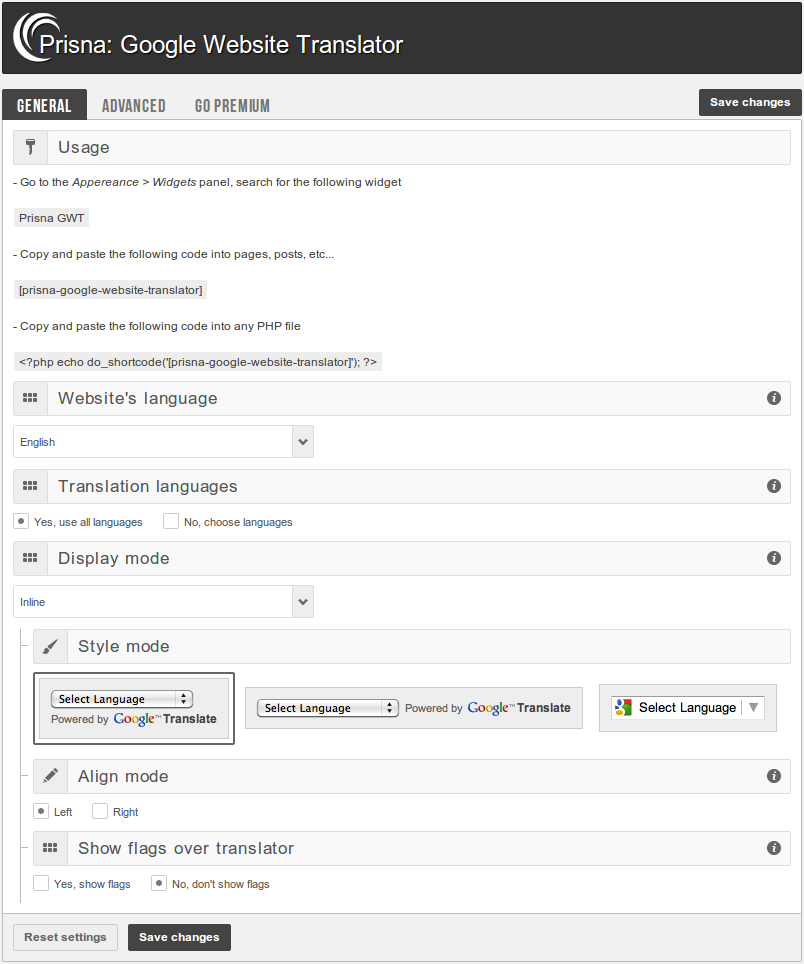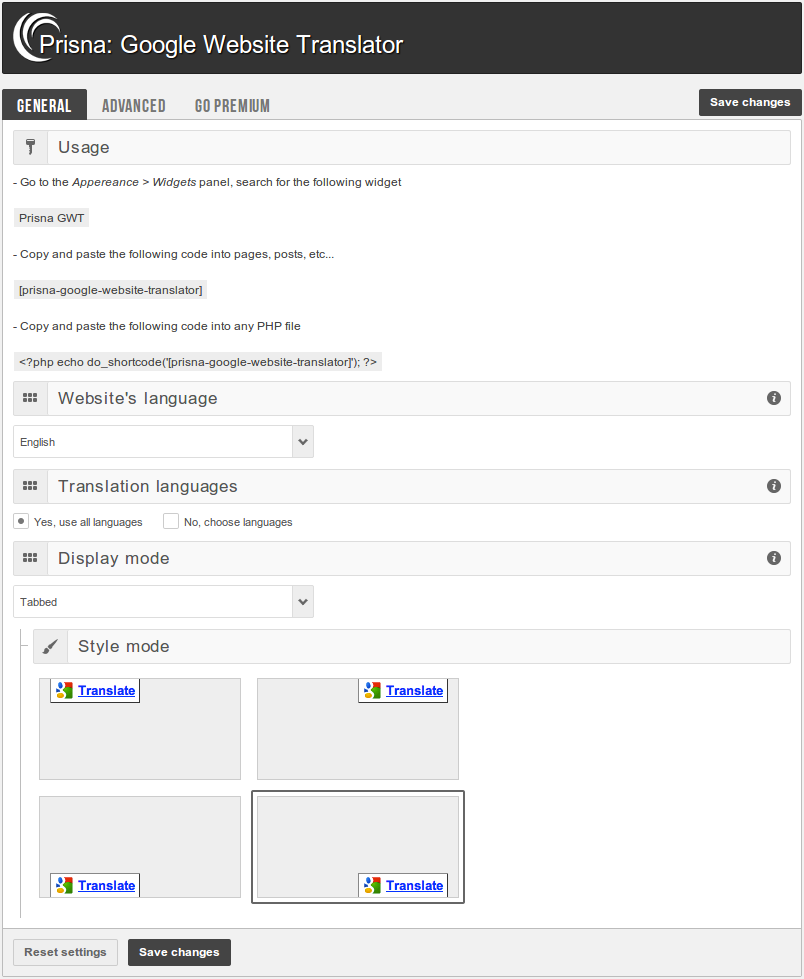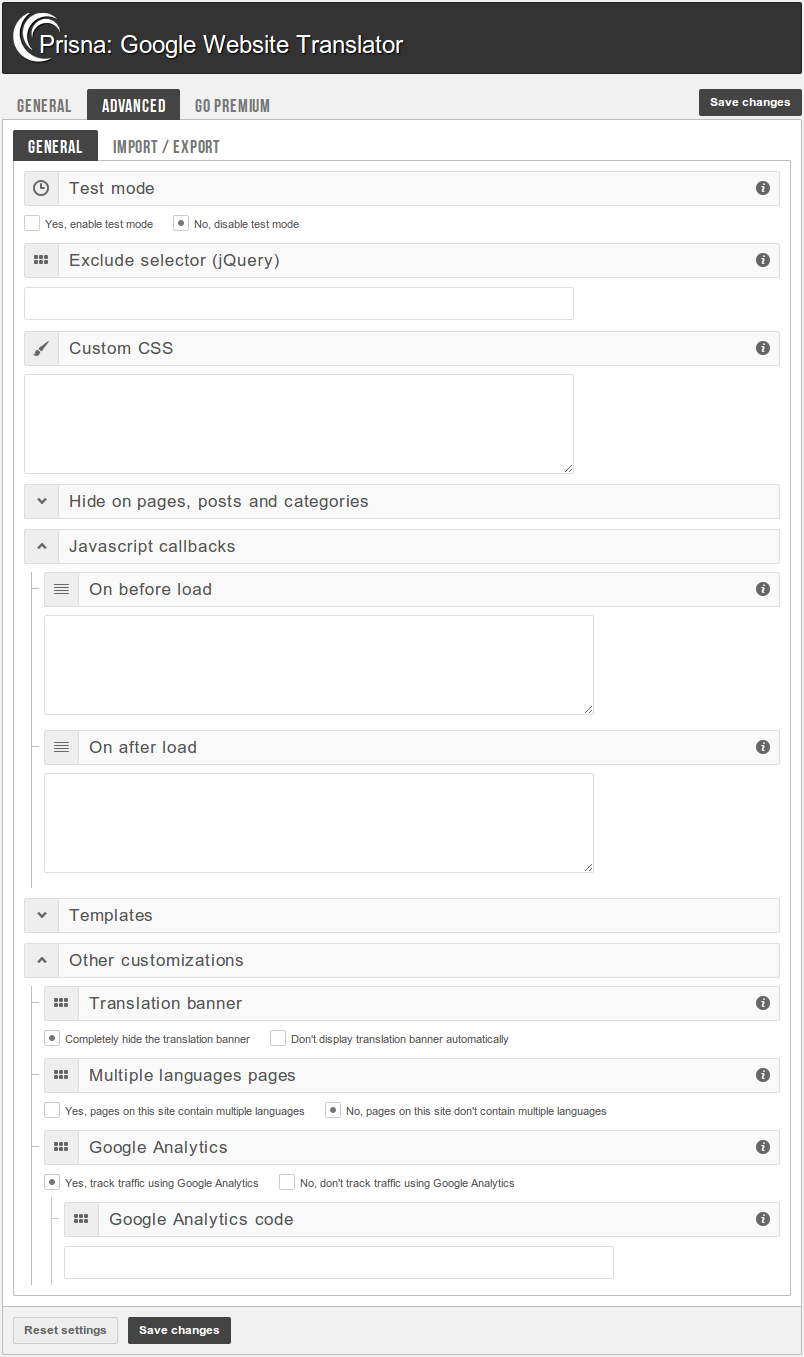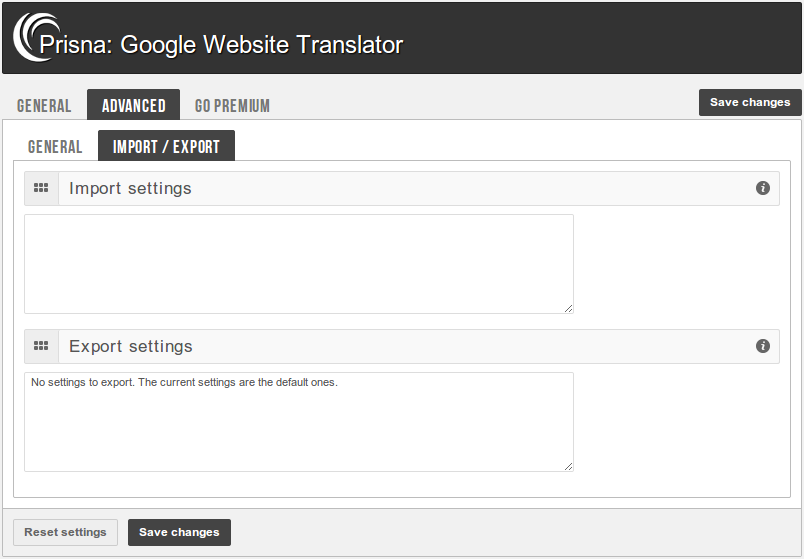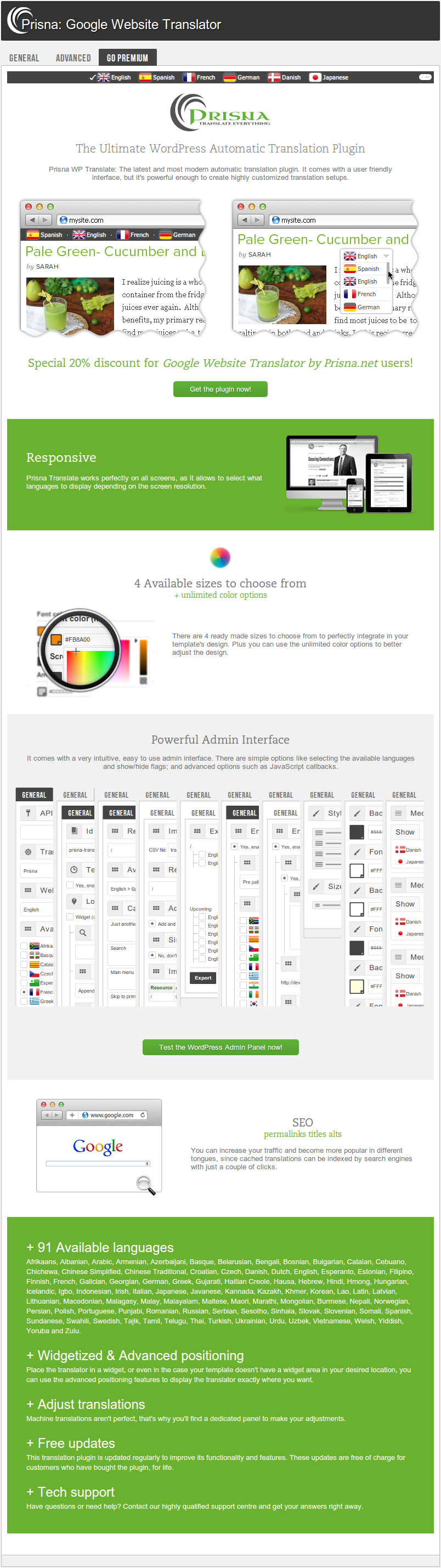Prisna GWT – Google Website Translator

Prisna GWT – Google Website Translator
Description
This plugin brings the power of Google’s automatic translation service to translate your website into 100+ languages. A simple and complete multilingual solution for WordPress.
Features:
- Easy set up, including simple settings with inline help that everybody can understand.
- Include all the 3 inline and all the 4 tabbed styles.
- Select the available languages.
- Use it as a widget and as a shortcode.
- Practically null impact on page loads.
- Import/Export settings to easily transfer configurations.
- For feature requests, please contact us.
Support:
- Create a ticket here in the WordPress support forum: https://wordpress.org/support/plugin/google-website-translator
- Or you can also ask for assistance directly from our website: https://www.prisna.net/contact-us/
Advantages over similar plugins:
There are a number of Google translation plugins in this great repository. However, most of them haven’t been carefully built. Here’s a list of reasons of why you should choose this plugin:
- All the settings are stored in only one record in the database; whilst other plugins use lots of records.
- It’s the fastest as it doesn’t load any external file; whilst other plugins load unnecessary javascript and css files.
- It includes all the options of the original Google Website Translator; whilst other plugins offer just a restricted version.
- Prisna Ltd. is a real company (register record), with professional people working on it.
Installation
- Go to the WordPress admin panel.
- Click Plugins, then Add New, then Upload Plugin.
- Select the downloaded zip file, install it and activate it.
- A new entry will appear under the Plugins main menu: Prisna GWT.
- Set options at will.
- Either go to the Widgets admin page, or use the shortcode on your pages, posts, categories and any other WordPress resource.
Screenshots
Faq
Afrikaans, Albanian, Amharic, Arabic, Armenian, Assamese, Aymara, Azerbaijani, Bambara, Basque, Belarusian, Bengali, Bhojpuri, Bosnian, Bulgarian, Burmese, Catalan, Cebuano, Chichewa, Chinese Simplified, Chinese Traditional, Corsican, Croatian, Czech, Danish, Dhivehi, Dogri, Dutch, English, Esperanto, Estonian, Ewe, Filipino, Finnish, French, Frisian, Galician, Georgian, German, Greek, Guarani, Gujarati, Haitian Creole, Hausa, Hawaiian, Hebrew, Hindi, Hmong, Hungarian, Icelandic, Igbo, Ilocano, Indonesian, Irish, Italian, Japanese, Javanese, Kannada, Kazakh, Khmer, Kinyarwanda, Konkani, Korean, Krio, Kurdish, Kyrgyz, Lao, Latin, Latvian, Lingala, Lithuanian, Luganda, Luxembourgish, Macedonian, Maithili, Malagasy, Malay, Malayalam, Maltese, Maori, Marathi, Meiteilon, Mizo, Mongolian, Nepali, Norwegian, Odia, Oromo, Pashto, Persian, Polish, Portuguese, Punjabi, Quechua, Romanian, Russian, Samoan, Sanskrit, Scots Gaelic, Sepedi, Serbian, Sesotho, Shona, Sindhi, Sinhala, Slovak, Slovenian, Somali, Sorani, Spanish, Sundanese, Swahili, Swedish, Tajik, Tamil, Tatar, Telugu, Thai, Tigrinya, Tsonga, Turkish, Turkmen, Twi, Ukrainian, Urdu, Uyghur, Uzbek, Vietnamese, Welsh, Xhosa, Yiddish, Yoruba and Zulu.
You should go to:
Advanced > General > Exclude selector (jQuery)
Enter a jQuery selector to specify the area(s) you’d like to exclude from translation.
Alternatively, you can add the notranslate style class to the container HTML element. Or if you want to exclude just a piece of text, you should wrap it within a HTML element with the notranslate style class, for instance:
<span class="notranslate">Company name</span>
This plugin has a lot of options for you to customize it in the best possible way. All these options are saved in only one database record (yes, only one!). So you can rest assured it won’t slow down your website. Sometimes your website slows down when you use more and more plugins, because most likely they haven’t been built carefully. If you have some understanding of code, you can search for the add_option function within your plugins files to check on this matter.
No, you don’t need to pay anything. Even though Google translate isn’t free anymore, Google has created a free translation widget for everybody to use. This plugin brings you that widget for you to easily use it in your WordPress powered website.
Support includes:
- Responding to questions or problems regarding the plugin and its features.
- Fixing bugs and reported issues.
- Providing updates to ensure compatibility with new WordPress versions.
Reviews
Useful and lightweight
By jfanto on June 9, 2025
Excellent! The support team kindly provided me with instructions to make my customization. Thank you very much
Waste of time, free and pro version
By lagiulsss on May 26, 2025
I bought the Pro version thinking it could have been more usefull but it turned out to be a massive waste of time, money, and energy.
Here are just a few of the many issues I experienced:
- You constantly need to buy translation credits – the plugin connects to DeepL or Google Translate via API, but the translations are not stored if not manually saved. Once the quota runs out, the plugin stops translating.
- The Replace feature is extremely limited – if you try to add too many terms to be automatically replaced across the site, your website slows down dramatically or crashes.
- On-site editing is painfully slow – you have to translate sentence by sentence directly from the frontend, and there’s no global string replacement unless the exact same HTML tag is used. For example, if a product name is wrapped in
<p>and you translate it, it won’t apply if the same name appears later in<h1>. You’ll have to translate it again manually. - No support for AJAX-based filters – if users filter products on a shop or category page, the language switches back to English until the page is manually refreshed. Completely breaks the multilingual experience.
- Pages must be visited before being translated – the plugin needs to cache every single page before you can start translating it. This is incredibly time-consuming and inefficient for large shops.
- Translated URLs are not reusable or modular – you have to manually translate each URL segment every time. Woocommerce product categories has to be translated in full for every subcategory. You can't save the base and reuse it for similar pages. Same story for breadcrumbs.
- Sometimes refreshing the page breaks the layout – we experienced several cases where translated pages failed to render properly after refreshing.
- Support is arrogant and dismissive – they blamed my site setup (a standard WooCommerce with AJAX filtering), and when I reported continued problems, they refused a refund despite their own policy stating refunds would be issued if problems couldn't be resolved.
In short: this plugin might look flexible on paper, but it’s full of limitations and does not scale well for real-world ecommerce use. If you run a WooCommerce store or care about performance and translation accuracy, stay away.
A perfect translation plugin and a perfect support team
By jcj7421 on February 21, 2024
The google translation plugin works perfectly.
A minor disadvantage is that you can only use the google translation mechanism but it's rather an advantage because, as long as you have a google cloud credit you use it directly, then you switch to the prisna interface onto the google translation service which is free (!).
Last but not less, the support team is incredibly fast and efficient. I’ve never seen such quality in my long career as a computer scientist.
Great
By hudsoncss on December 18, 2023
Great plugin. It allows to offer a complete list and icons for specifics languages all together.
Could be better
By johnmestebeld on January 6, 2023
Awesome Plugin
By Shizart on March 10, 2022
Вцелом неплохо
By Молвинец «СКРЕПЫ» NSFW Cartel (21svarga) on February 28, 2022
Very little effort to help by developers
By Eli (RealAct) on October 5, 2021
The best free traslate woocomerce
By Luna (sophiadelrio) on July 27, 2021
Excellent plugin and great support
By Vivek Narayanankutty Nair (vismithams) on July 5, 2021
Changelog
1.5
- 29 new languages: Assamese, Aymara, Bambara, Bhojpuri, Dhivehi, Dogri, Ewe, Guarani, Ilocano, Kinyarwanda, Konkani, Krio, Lingala, Luganda, Maithili, Meiteilon, Mizo, Odia, Oromo, Quechua, Sanskrit, Sepedi, Sorani, Tatar, Tigrinya, Tsonga, Turkmen, Twi and Uyghur.
1.4
- 13 new languages: Amharic, Corsican, Frisian, Hawaiian, Kurdish, Kyrgyz, Luxembourgish, Pashto, Samoan, Scots Gaelic, Shona, Sindhi and Xhosa.
1.3
- Ability to define a jQuery selector to exclude elements from translation.
1.2
- Ability to define a new javascript function: on before load.
- Ability to define a new javascript function: on after load.
1.1
- 29 new languages: Armenian, Bengali, Bosnian, Burmese, Cebuano, Chichewa, Hausa, Hmong, Igbo, Javanese, Kazakh, Khmer, Lao, Malagasy, Malayalam, Maltese, Maori, Marathi, Mongolian, Nepali, Punjabi, Sesotho, Sinhala, Somali, Tajik, Uzbek, Yoruba and Zulu.
- Combined flags into one single image file.
- Higher quality flags.