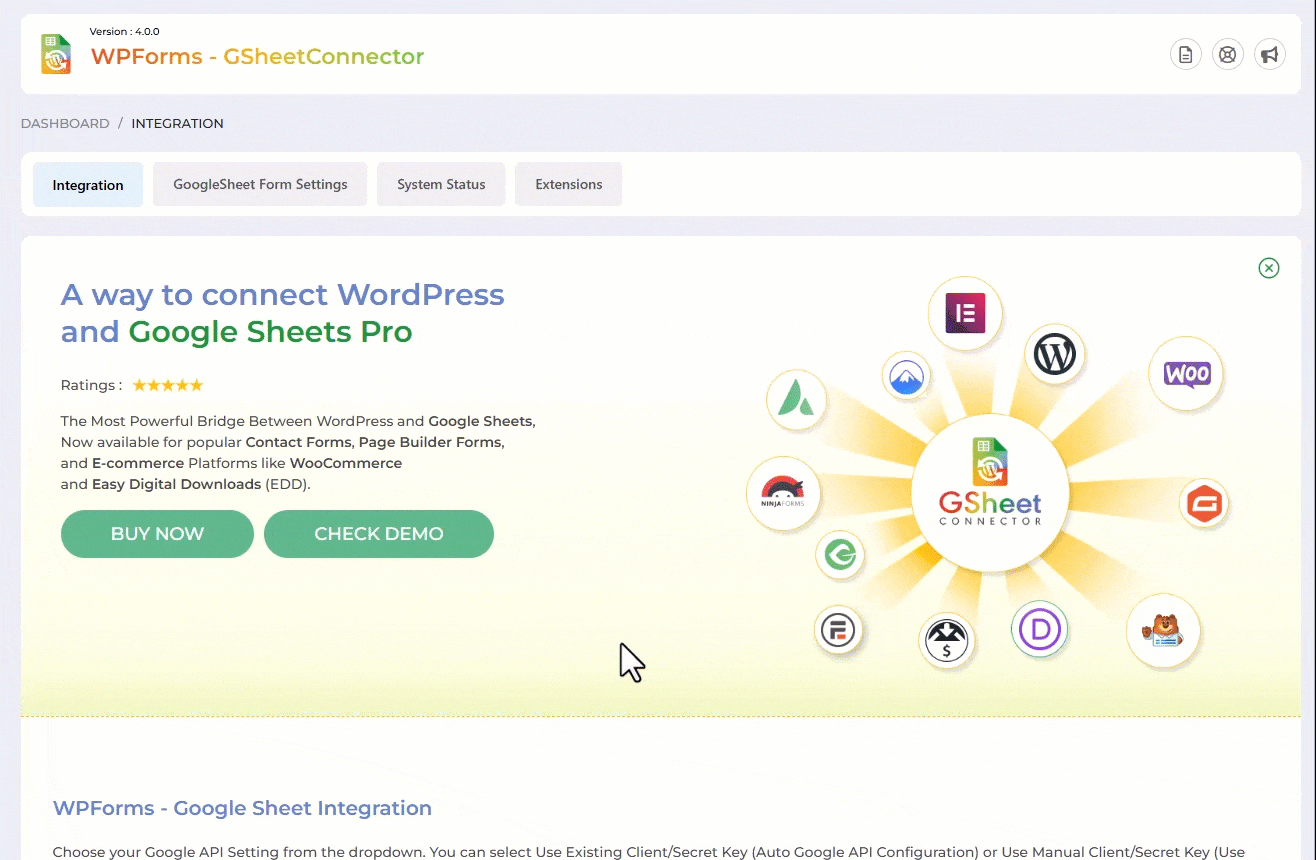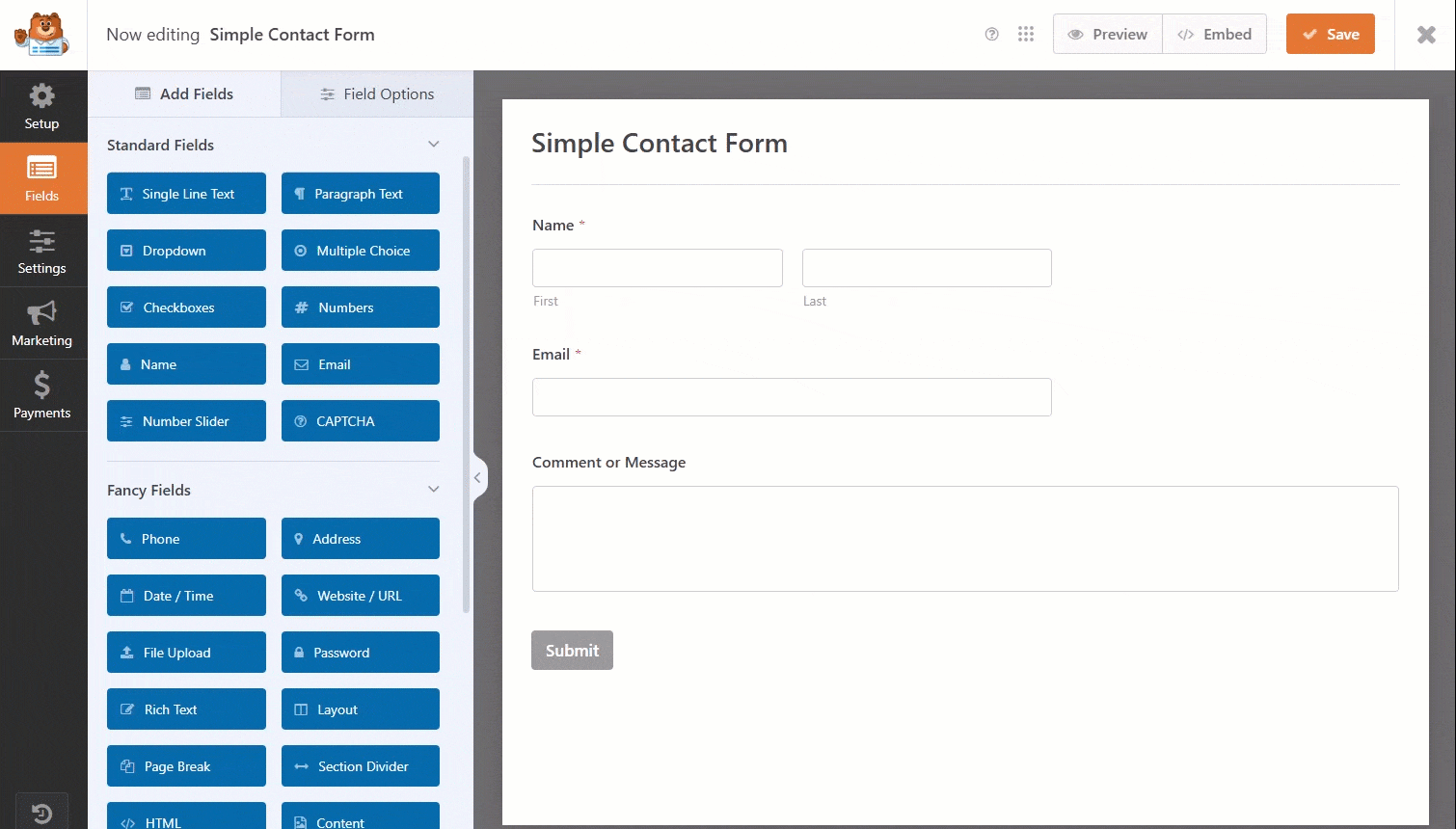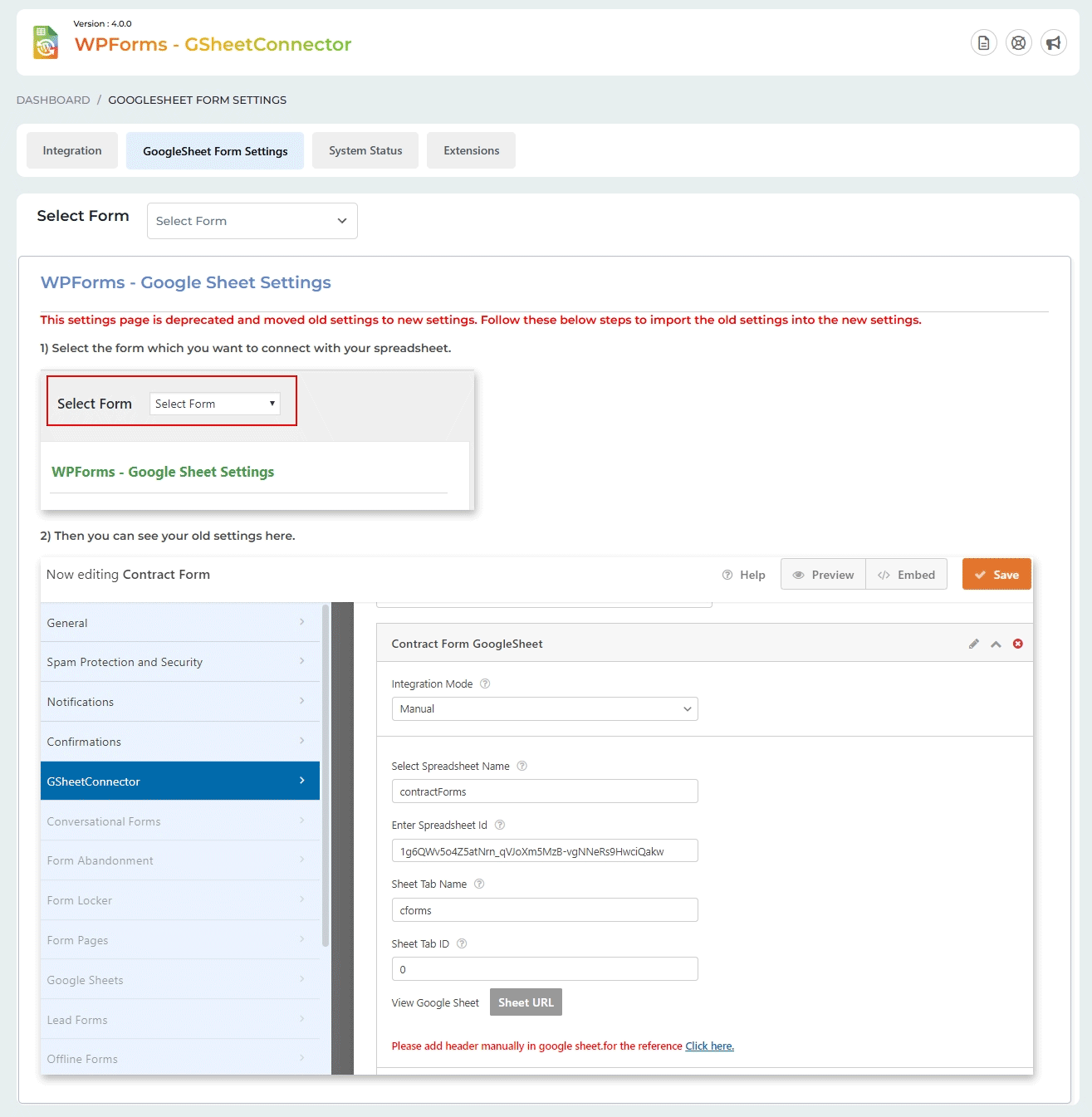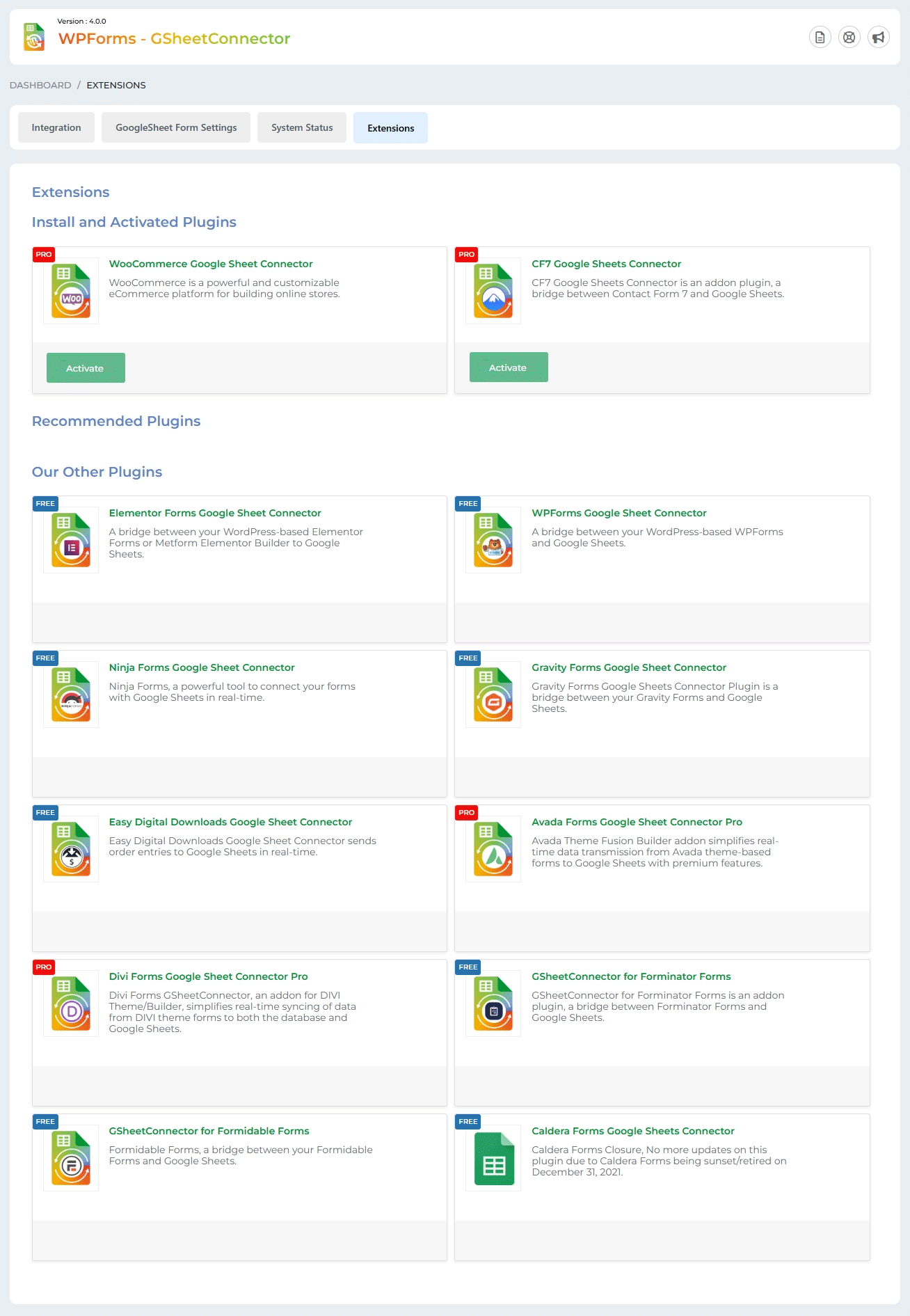GSheetConnector For WPForms

GSheetConnector For WPForms
Description
This is an Addon Plugin of WPForms, A bridge between your WordPress based WPForms and Google Sheets. It helps to record the entries in real-time.
When a visitor submits the form on your website from the frontend using WPForms, upon the form submission, such responses/filled entries are also sent to Google Sheets.
Compatible with WPForms Lite and PRO Versions
Homepage | Documentation | Support | Demo | Premium Version
🤝 PRO FEATURES 🙌
Get a rid of making mistakes while adding the sheet settings or adding the headers manually to the sheet column. We have Launched the WPForms Google Sheet Connector Pro version with more automated features.
➜ Custom Google API Integration Settings
➜ Allowing to Create a New Sheet from Plugin Settings
➜ Custom Ordering Feature / Manage Fields to Display in Sheet using Enable-Disable / Edit the Fields/ Headers Name to display in Google Sheet.
➜ Using all the Smart Tags Fields in Headers
➜ Syncronize Existing Entries for WPForms PRO users
➜ Freeze Header Settings
➜ Header Color and Row Odd/Even Colors.
Refer to the features and benefits page for more detailed information on the features of the WPForms Google Sheet PRO Addon Plugin
⚡️ Check Live Demo
Google Sheet URL to Check submitted Data
✨ How to Use this Plugin
-
Step: 1 – In Google Sheets
➜ Log into your Google Account and visit Google Sheets.
➜ Create a new Sheet and name it.
➜ Rename or keep default name of the tab on which you want to capture the data.
➜ Copy Sheet Name, Sheet ID, Tab Name and Tab ID (Refer Screenshots) -
Step: 2 – In WordPress Admin
➜ Navigate to WPForms > Google Sheet > Integration Tab.
➜ Authenticate with Google using new “Google Access Code” while clicking on “Get Code”
➜ Make Sure to ALLOW Google Permissions for Google Drive and Google Sheets and then copy the code and paste in Google Access Code field, and Hit Save & Authenticate.
➜ Then, Navigate to GoogleSheet Form Settings Tab Selected respective WPForm from the dropdown with which you want to connect with Google Sheet.
➜ Now copy and paste the Google Sheets sheet name and tab name into respective input fields, and submit. -
Step: 3 – Arranging Columns in Sheet
➜ In the selected Google sheet, enter column names in first row (as a header) as per the Label, Copy and Paste the form field label from the WPForms to Google Sheet (e.g. “Name”, “Email”, “Comment or Message”, “date” etc).
➜ Lastly Test your WPForms and verify that the data shows up in your Google Sheet.
🔥 Videos to help you get started with WPForms Google Sheets Connector
🚀WPForms Forms Google Sheet Connector Introduction Video
Important Notes
➜ You must pay very careful attention to your naming. This plugin will have unpredictable results if names and spellings do not match between your Google Sheets and WPForms settings.
Installation
- Upload
gsheetconnector-wpformsto the/wp-content/plugins/directory, ORSite Admin > Plugins > New > Search > GsheetConnector Wpforms > Install. - Activate the plugin through the ‘Plugins’ screen in WordPress.
- Use the
Admin Panel > WPForms > Google Sheet > Integrationscreen to connect toGoogle Sheetsby entering the Access Code. You can get the Access Code by clicking the “Get Code” button.
Enjoy!
Screenshots
Faq
-
First, use hook “wpforms_smart_tags” to add the smart tags with the key for which you want the value to the Google Sheet as below example.
add_filter( “wpforms_smart_tags”, “edit_smart_tags” );
public function edit_smart_tags( $tags ) {
$tags[‘query_var key=”wpformstest”‘] = esc_html__( ‘Query String Variable’, ‘wpforms-lite’ );
return $tags;
} - Add same key ( query_var key=”wpformstest” ) to the Google Sheet header to get the values.
- WPForms lite version don’t save form submitted entries to the database. For a reason entry_id is zero(0) and entry_date is null. Hence not being saved to the Google Sheet.
Reviews
Excellent Plugin and Support!
By ferchx on October 27, 2025
This plugin does the job easy.
Support team is open to help faster, I recommend it!
Safety concerns and lack of transparency
By dantek (dantekavala) on October 14, 2025
The free version uses a shared global API key managed by the plugin developer.
This detail is not mentioned anywhere on the WordPress plugin page, and is only in their documentation on the developer’s own website. That’s misleading, because it means:
- The Google API quota is shared across all free users, so even if I only need one sync per day, it may fail due to other users exhausting the quota.
- It could risk issues with Google’s policies if the shared API key is abused by other users and affect your own account/website
In short, the plugin doesn’t behave transparently as advertised. I’d recommend avoiding it unless the developer changes this approach or makes the shared API setup clearly disclosed on the WordPress page.
Plugin and support = A1
By jfbeaulieu on April 7, 2025
I would just like to highlight the help I received from Jina today, very fast technical support via chat. She was able to fix my connectivity problem between the plugin and my Google Sheet. So I was able to restore the collection and synchronize the information, and everything is working again, all in a matter of minutes. The technical support is extraordinary: fast, efficient and courteous. That's it, thank you very much for everything.
Fast and solution oriented support!
By elifser on January 21, 2025
Even free version is working quite enough. And support team is great !
Doesn't work
By skylabb on September 17, 2024
I got my Google Sheets doc connected to WPForms plugin. When I test the form, submissions don't go through and the form doesn't load up the thank you message - nothing happens. In Google Sheet Connector settings panel, there's a red warning message saying the data field labels need to be setup on the sheet document - I ready did as instructed. But something seems not right. Wasting too much time to make it work.
When Google Sheet Connector plugin is deactivated, the webform works as intended. Clearly Google Sheet Connector is impeding the form to collect and send messages.
Plugin works but the Google Account gets disabled
By pinguluk on February 6, 2024
The plugin works as intended but you have to use a personal Google Account to access and store the data in the sheets and Google detects these actions as spam/bots and they lock and even disable the account(s).
Sorry, but does not work at all and bad documentation!
By vispr on April 18, 2023
This was a complete waste of time and energy. It did not work at all, the documentation is so bad that you don´t even know if you set it up correctly (probably didn´t) and it caused my hosting provider to send me a warning that I am running out of "CPU minutes" as it kept working in the background. Most probably s it did not find the connection. Immediately deleted this plugin the next day, as I have no chance to get it working like this!
Great Plugin
By nigeltp on February 21, 2023
GsheetConnector is a great little add-on for wpforms. It does what it says on the tin, but you'll have to be careful about getting the settings right (e.g. don't forget to put the form field names into the sheet first and case sensitive). Recommended.
Perfect!
By dspgms on February 1, 2023
Exactly what I was looking for and works great! Pro version 100% worth it in my opinion, the extra features are really useful if you plan to use this much. Free version worked fine as well if you don't need the extra features or can't afford it, but it's reasonably priced and definitely worth a look. Highly recommend checking this out. Thanks!
Fantastic Pluigin
By Jardry on December 20, 2022
Had an initial problem setting up the plugin. My fault. Raised a support ticket and was given excellent support in a timely manner. Thanks for developing and maintaining this plugin!
Changelog
4.0.1
(20-11-2025)
* Added: UI changes.
* Fixed : Vulnerabilities issues.
4.0.0
(29-07-2025)
* Secured the plugin code by eliminating remote file calls, adding file access checks, escaping output, and verifying nonces.
* Replaced static asset includes with wp_enqueue_* functions for proper script and style loading.
* Fixed text domain for consistent internationalization support.
3.4.27
(16-07-2025)
* Tested up to latest version of WordPress 6.8.1.
* Confirmed compatibility with the latest versions of WPForms and WPForms Lite.
3.4.26
(21-04-2025)
* Added: Moved saving of credentials to database for Auto API Integration.
3.4.25
(31-01-2025)
* Added: condition added for the date sync.
* Fixed: Minor UI changes.
3.4.24
(20-01-2025)
* Fixed: Auto deactivation of the plugin.
3.4.23
(04-01-2025)
* Added PRO Showcase: Added Date Filter for Sync: Introduced a date filter option to simplify syncing for users with large entries.
* Added: The “Copy Log” button has been added.
* Fixed: Undefined error when clicking the “Copy to Clipboard” button in the System Info tab.
* Fixed: The issue with the Debug Log view and the close button has been fixed.
* Fixed: Dashboard widget formatting has been improved.
3.4.22
(08-08-2024)
* Added: Display a notification when authentication expires.
3.4.21
(30-07-2024)
* Fixed: Google hasn’t verified this app error.
3.4.20
(25-06-2024)
Added: UI changes.
3.4.19
(07-06-2024)
Added: UI changes.
3.4.18
(09-03-2024)
Added: Add links for support,docs,upgrade to pro.
3.4.17
(28-12-2023)
Fixed: Connected email account display issue.
3.4.16
(30-10-2023)
Fixed: error displayed for dashboard widget.
3.4.15
(11-10-2023)
Fixed: Solved PHP Warning and compatible with PHP 8.X.
3.4.14
(11-10-2023)
Added : The Google API Client Library has been upgraded to version 2.12.6, incorporating Guzzle HTTP version 7.4.3.
Added : Update enhances reliability and debugging capabilities, ensuring smoother integration with Google services.
Added : Added Language files for French, Spanish, Dutch, and Italian.
3.4.13
(22-09-2023)
Fixed: error displayed for dashboard widget.
Added : For user without Google Drive and Google Sheets permissions Authentication shown alert with message.
UI Changes : Redesigned System Status and Error Log for improved functionality and user experience.
3.4.12
(10-08-2023)
Fixed : Duplicate entry issue resolved.
Added : Transfering old setting to a new feed while updating.
Fixed : css issue.
3.4.11
(07-08-2023)
Added : Moved old settings to new settings.
Fixed : Undefined function resolved.
UI Changes : Showcasing PRO Features in WPForms > GSheetConnector Feeds.
3.4.10
(03-08-2023)
Added : Google sheet Setting added in Edit forms > GSheetConnector
Added : System Status tab added.
3.4.9
(24-07-2023)
Fixed : revert some changes.
3.4.8
(24-07-2023)
Added : UI changes.
3.4.7
(10-06-2023)
Fixed : smart_tags undefined issue resolved
3.4.6
(28-04-2023)
Added : Remove access permission from google account while deactivating authentication.
Fixed : Undefined class issue solved.
Fixed : Vulnerabilities issues.
3.4.5
(30-07-2022)
* New Google Integration method implemented using web app.
3.4.4
- Fixed: Undefined function issue.
3.4.3
- Fixed: Wrong Class issue resolved.
- Fixed: Undefined function issue.
3.4.2
- Fixed: Displaying error and not allowing data to get saved to Google Sheet.
3.4.1
- Fixed: Undefined index issue.
3.4
- Fixed: redeclared class error.
- Fixed: smart_tags data not getting saved and throwing errors.
- Displayed connected Google account at the Integration Page.
- Added Upgrade to PRO link and list out feature of PRO version.
- Added Logo on dashboard page.
3.3
- Fixed smart tag not getting saved to Google Sheet.
- Update API Libraries.
3.2
- Fixed fontend errors on form submission.
3.1
- Fixed Smart tag errors and issues with new update of WPForms Lite Version 1.6.3.1
3.0
- Get smart tags value to the sheet. Add tags to header without curly braces.
- Fixed displaying of single quote sign in front of numeric and date values.
- Fixed – conflicts error.
- Fixed – Get Date and Time as per local time instead of universal time.
2.0
- Upgrade Google APIs Client Library to V4.
1.3
- Removed admin notifications for limit.
- Fixed not allowing form data to be saved at Google Sheet.
- Fixed WPForms listing showing only five forms at Google Sheet settings tab.
1.2.1
- Fixed error at dashboard widget.
1.2
- Allow user to deactivate authentication
- Added FAQ and System Status Tab
- Fixed displaying of debug statements after form submission.
- Allow user to add default “date” and “time” column to Google Sheet.
1.1
- UI changes
- Moved tab from WPForms settings to “Google Sheet” tab.
1.0
- First public release
- Integrated WPForms with Google sheets.