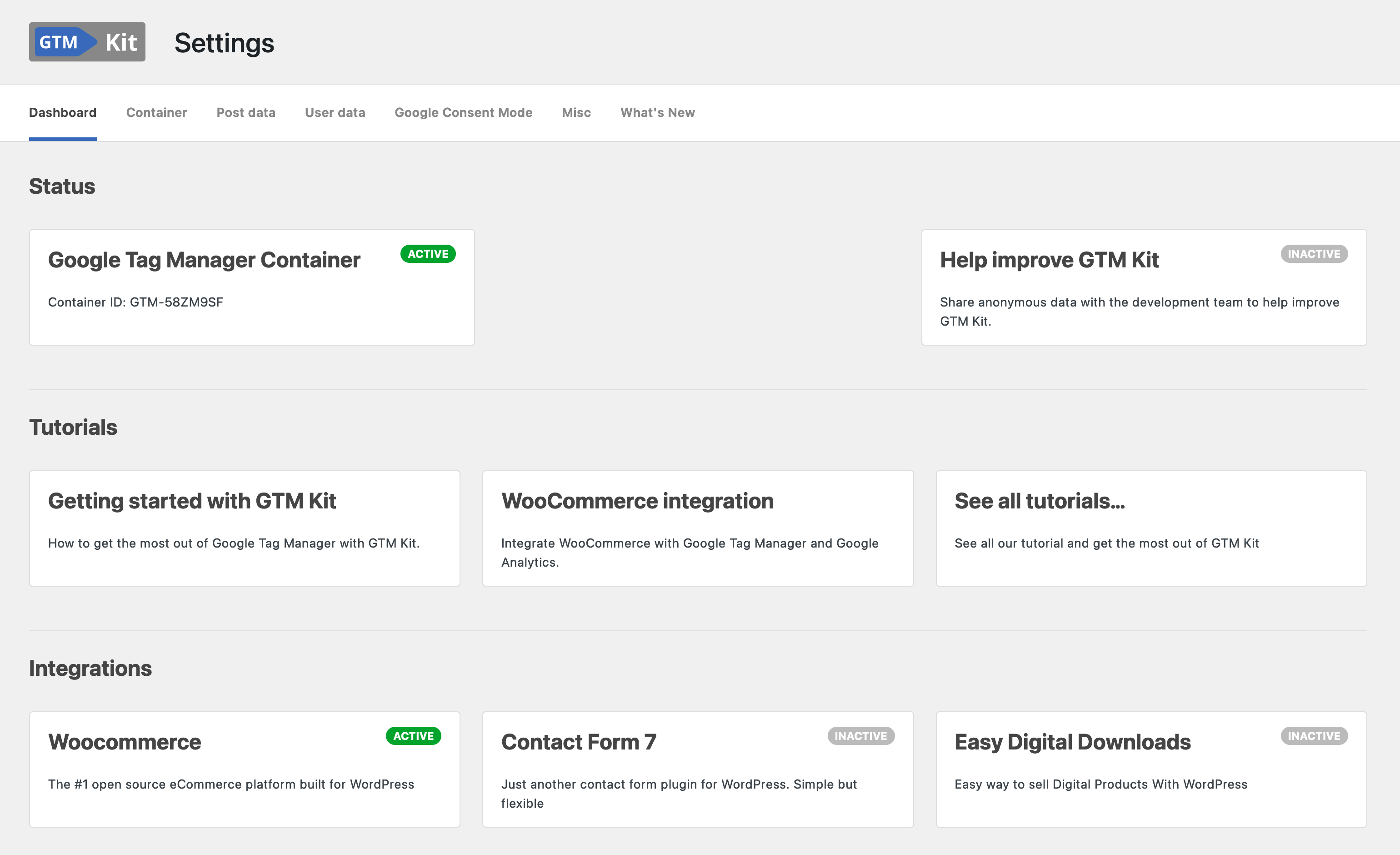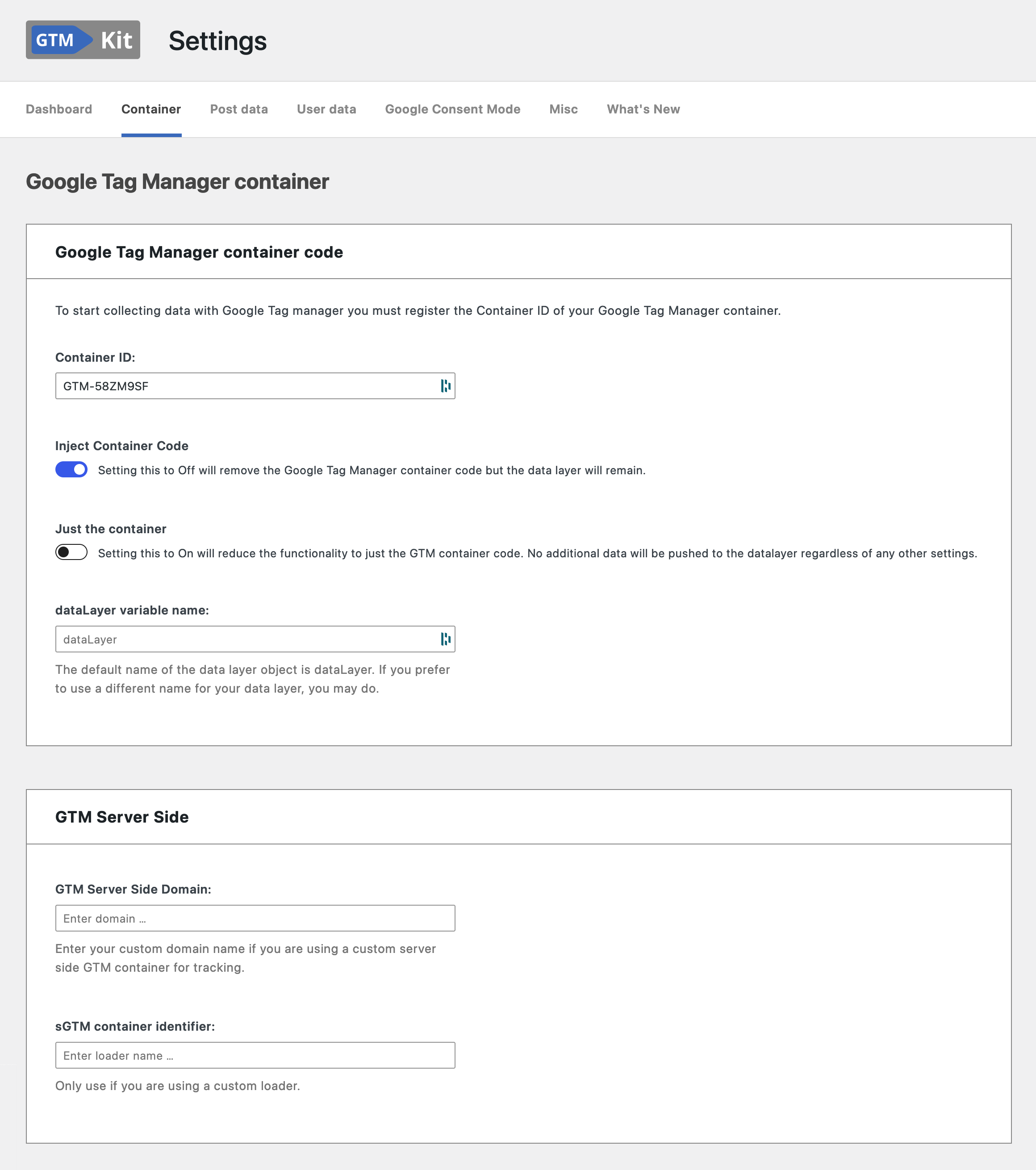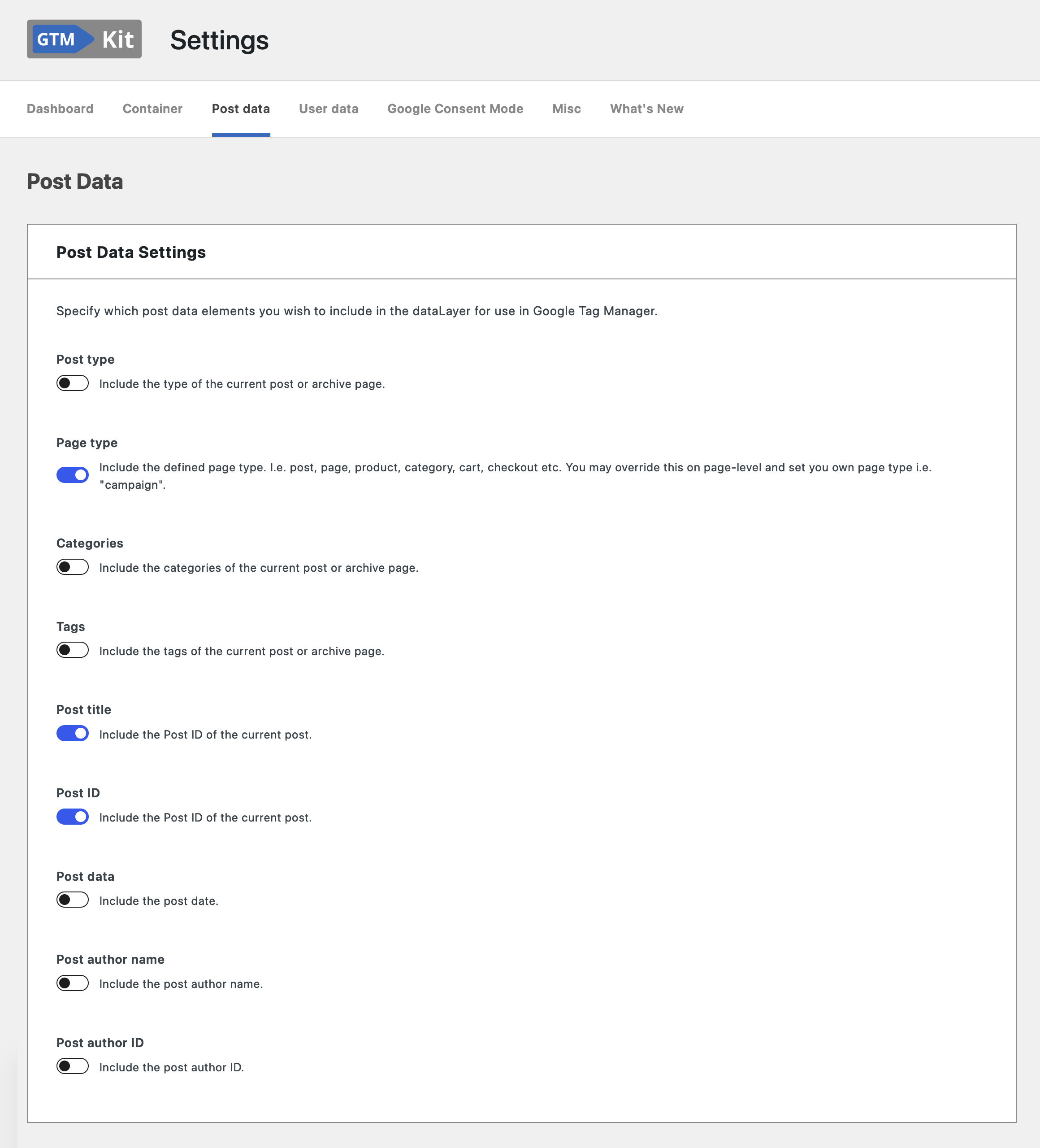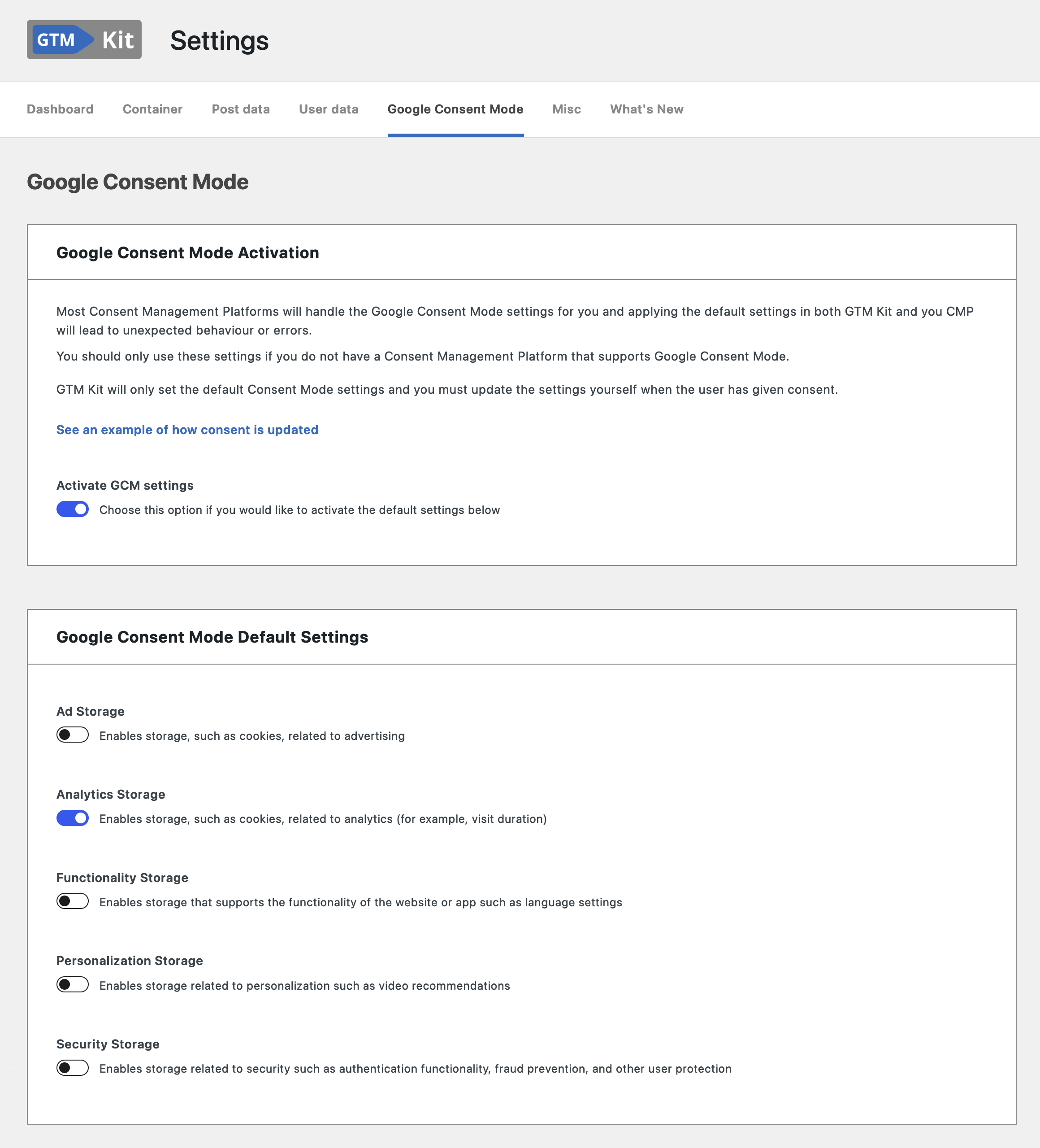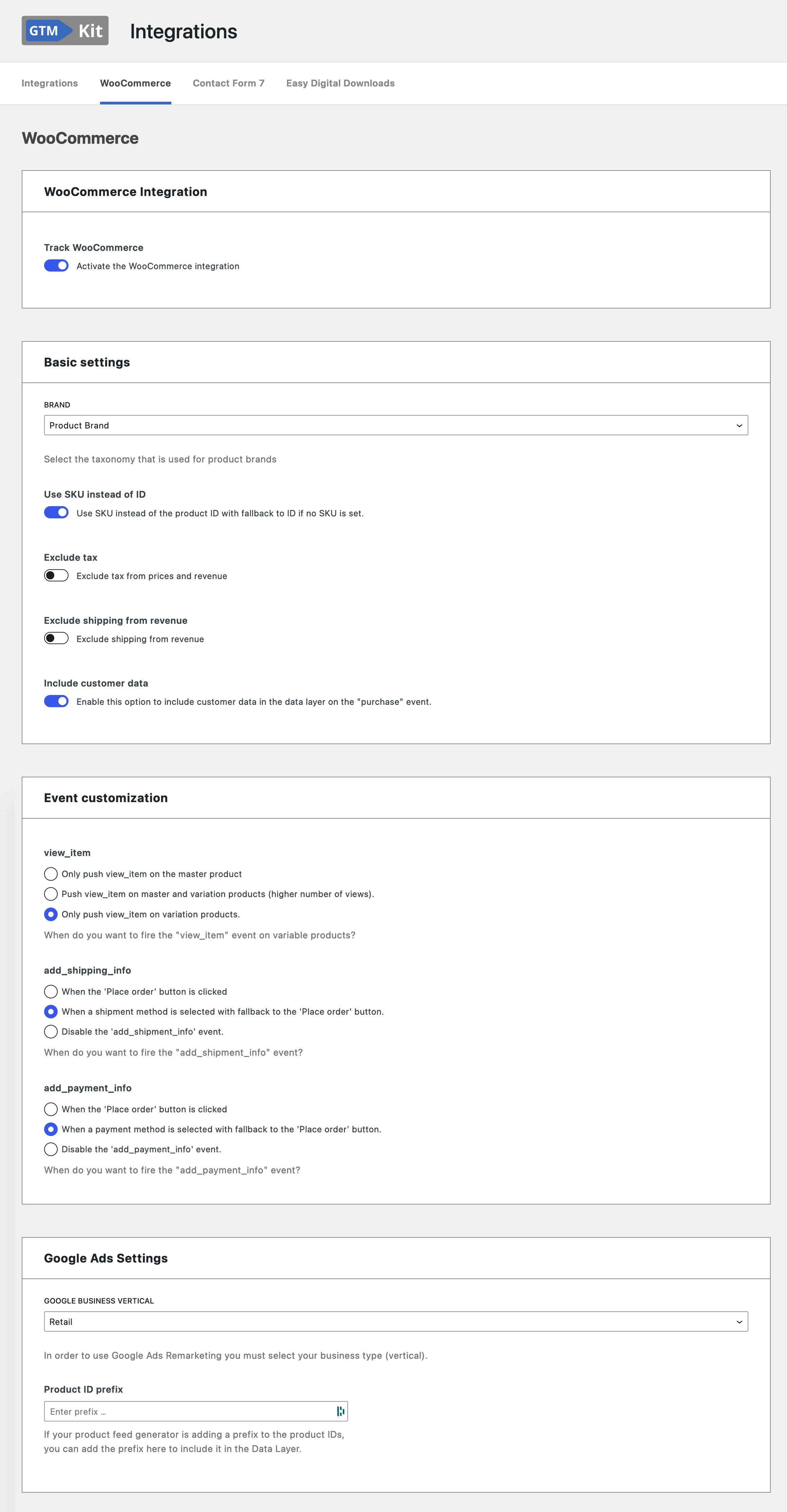GTM Kit – Google Tag Manager & GA4 integration

GTM Kit – Google Tag Manager & GA4 integration
Description
GTM Kit puts the Google Tag Manager container code on your website so that you don’t need to touch any code. It also pushes data from WooCommerce, Easy Digital Downloads (EDD) and Contact Form 7 to the data layer for use with for Google Analytics 4, Facebook and other GTM tags.
The goal of GTM Kit is to provide a flexible tool for generating the data layer for Google Tag Manager. It is easy to use and doesn’t require any coding, but it allows developers to customize the plugin as needed.
eCommerce events tracked with Google Analytics 4
The following GA4 events are automatically included in the dataLayer:
WooCommerce
- view_item_list
- select_item
- view_item
- add_to_wishlist [Premium]
- add_to_cart
- view_cart
- remove_from_cart
- begin_checkout
- add_shipping_info
- add_payment_info
- purchase
- refund [Premium]
- order_paid [Premium]
Unlock all features with GTM Kit Woo Add-On.
Easy Digital Downloads
- view_item
- add_to_cart
- begin_checkout
- purchase
Flexible container implementation
Depending on how you use Google Tag Manager you can delay the loading of the container script until the browser is idle. This may be relevant to you be if are focusing on pagespeed.
You may enter a custom domain name if you are using a custom server side GTM (sGTM) container for tracking. It’s also possible to specify a custom loader. GTM Kit has full support for Stape server GTM hosting.
Post data
You may specify which post data elements you wish to include in the dataLayer for use in Google Tag Manager.
– Post type: include the type of the current post or archive page.
– Page type: include a defined page type. I.e. post, page, product, category, cart, checkout etc.
– Categories: include the categories of the current post or archive page.
– Tags: include the tags of the current post or archive page.
– Post title: include the post title of the current post.
– Post ID: include the Post ID of the current post.
– Post date: include the post date.
– Post author name: include the post author name.
– Post author ID: include the post author ID.
Installation
- Install GTM Kit either via the WordPress.org plugin repository or by uploading the files to your server.
- Activate the plugin through the ‘Plugins’ menu in WordPress
- Enter your GTM Container ID and click ‘Save changes’.
Screenshots
Faq
Create an account and container in Google Tag Manager and get it there.
Yes! We strive to support the full feature set of Google Analytics 4 and will implement any future features of Analytics 4.
Yes! Pagespeed is one of our main focus points, and we strive to make the plugin compatible with full page caching.
You can report security bugs through the Patchstack Vulnerability Disclosure Program. The Patchstack team help validate, triage and handle any security vulnerabilities. Report a security vulnerability.
Reviews
Great Plugin requirements full filled!
By vinnyrajput on January 23, 2025
Easy to configure, effective and support is helpful.
Astonishing
By bluantinoo on October 16, 2024
After years of using GTM4WP I started having troubles tracking the purchase events of my woocommerce.
GTM Kit solved every issue in 5 minutes. It's straightforward to set up. It also imports settings from GTM4WP at first activation, and finally, all my e-commerce events are tracked properly.
Great Plugin - Great Support
By shopmaster (serdarozbilen) on September 26, 2024
I have been using gtm4wp for years and didn't think I would find anything better. But I did. And with great support. It also fixed the issue with Bricks Builder right away. It looks really great.
Works great, exceptional good service
By Mooren (mooren) on July 16, 2024
Fantastic service after we experienced an issue in our network setup.
Very good
By pawelrudkowski on May 1, 2024
Simple, clean and works perfect!
Works great
By wantenev on April 9, 2024
Works as expected, its fast, adds datalayer and has fast and useful support!
Simple but effective
By selinafk on March 6, 2024
It's a great plugin, it works perfectly. Very good support. Thanks for creating this plugin! 🙂
Works great
By mykha on February 21, 2024
Easy to setup
Simple and effective
By josemi20 on February 18, 2024
This is the type of plugin you are looking for, simple, clean and effective! Thank you for the effort and keep up the good work!
Perfect Plugin
By findikhikayeleri on November 28, 2023
A nice Plugin. If it continues to be developed without compromising its simplicity and simplicity, I will continue to use it.
Changelog
2.6.0
Release date: 2025-09-24
Enhancements:
- Add tracking on the product collection block.
Other:
- Tested up to WooCommerce 10.2.
- Require WooCommerce 9.2.
2.5.1
Release date: 2025-08-22
Bugfixes:
- Force rounding values to 2 decimal places to fix rounding issues in edge cases.
- In some cases the GTM container would not load after activating and deactivating settings in ‘Server-side Tagging (sGTM)’.
Other:
- Tested up to WooCommerce 10.1.
2.5.0
Release date: 2025-08-05
Bugfixes:
- The add_to_cart event did not fire in the all-products block.
Other:
- Require WooCommerce 9.0.
- Tested up to WooCommerce 10.0.
2.4.4
Release date: 2025-04-30
Bugfixes:
- The $hook type hint in enqueue_page_assets was removed to avoid conflicts with plugins passing non-standard data types.
Other:
- Introduced the gtmkit_options_set action and the gtmkit_process_options filter.
- Fixed deprecation in Easy Digital Downloads.
2.4.3
Release date: 2025-04-15
Bugfixes:
- Fix conflict with GTM Kit Woo in admin settings.
2.4.2
Release date: 2025-04-09
Bugfixes:
- Fix fatal error when used together with MC4WP: Mailchimp for WordPress.
Other:
- Tested up to WordPress 6.8.
- Tested up to WooCommerce 9.8.
2.4.1
Release date: 2025-04-02
Security:
- When debug logging is enabled, the Easy Digital Downloads integration was activaed sensitive customer information was logged to server error logs. If debug logging remains active in a production environment or if logs are not properly secured, it could lead to unauthorized access to personal data. – CVE-2025-31001.
2.4.0
Release date: 2025-04-03
Feature Removed:
- The Event Inspector has been removed and is only available the premium version. It was often used in an inappropriate way where end-users unintentionally were shown debug data.
2.3.2
Release date: 2025-04-02
Security:
- Permissions were not checked correct on the admin API.
2.3.1
Release date: 2025-03-12
Bugfixes:
- Fix a rare case of divisionByZero in calculation of discount.
Other:
- Tested up to WooCommerce 9.7.
2.3
Release date: 2025-01-28
Bugfixes:
- Fix an edge case fatal error in admin if $hook for some reason is missing,
Other:
- Require WordPress 6.4.
- Require WooCommerce 8.4.
- Tested up to WooCommerce 9.6.
2.2.2
Release date: 2024-12-03
Other:
- Tested up to WooCommerce 9.4.
- Tested up to PHP 8.4.
2.2.1
Release date: 2024-10-29
Bugfixes:
- If the cart and checkout endpoints were set to the same page in order to skip the cart the ‘checkout’ and ‘purchase’ events would not fire.
Other:
- Tested up to WordPress 6.7.
2.2.0
Release date: 2024-10-16
Find out about what’s new in our our release post.
Enhancements:
- Added notifications and warnings for missing GTM container, debug log usage, auto-update and event inspector usage. These improvements aim to ensure smooth production operations.
Other:
- Minor refactoring
Earlier versions
For the changelog of earlier versions, please refer to the changelog on gtmkit.com.