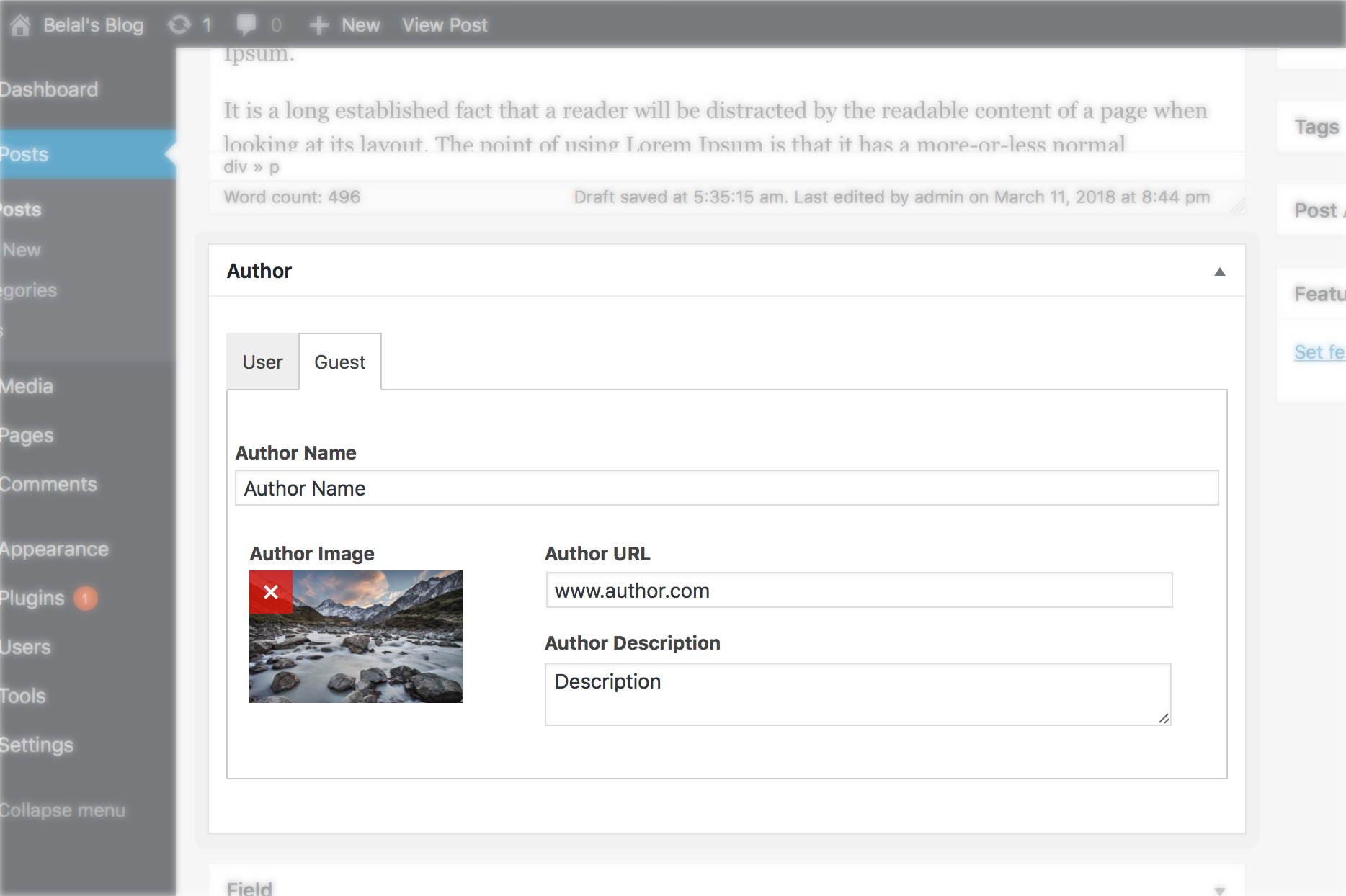Guest Author

Guest Author
Description
Add a guest author to any post without needing to register the guest author as a user on your site.
Features
- ✍️ Behaves as if guest authors were regular authors.
- 👤 Upload your own avatar image instead of using Gravatar.
- 🌍 Link to a custom page for the guest author.
- 🔥 Perfect for guest posts.
Looking for nicer author boxes with more options? Check out our free Simple Author Box plugin.
Faq
Just use standard Plugin overview page in WordPress admin section and deactivate it or rename plugin folder /wp-content/plugins/guest-author over FTP access.
No, it won’t. It’s only loaded on the pages it protects.
You can report security bugs through the Patchstack Vulnerability Disclosure Program. The Patchstack team help validate, triage and handle any security vulnerabilities. Report a security vulnerability.
Reviews
What they call support is rather weird
By Hanno (bsoftde) on February 28, 2025
There was another comment that I'm simply repeating here because it describes my situation exactly - after three years, nothing has changed:
"They don’t test their plugin with the best/highest selling premium themes, so they have zero clue if their plugin will work with those themes or not. They just blindly hope that their plugin works and if it doesn’t, it’s the Theme’s fault only."
Feature request: nofollow the guest author URL
By Nima Shayanfar (nshayanfar) on November 5, 2024
The plugin works as advertised and is quite simple and handy. I have one request though. These days nofollowing the URL might be suitable for some admins. So it is missing.
Personal URL not working
By Jin-Liang, Lin (vedfolnir) on December 30, 2022
My site use the themes “Twenty Twenty-Two”. Custom URLs will not appear on the name.
Close to perfection
By gunawan004 on December 7, 2022
Support only Free themes
By dhirajshah on August 29, 2022
Works as described
By inspired888 on July 5, 2022
crudoadmin — March 5, 2021 — Its a piece of junkIn my experience, the URL, Description and Avatar boxes are only greyed out if you haven't yet added an Author Name. If that first field (Name) is empty, then the other fields are disabled. This is to prevent people adding data to those other fields without providing an author name. Makes perfect sense to me. I suspect "crudoadmin" might not have taken the time to really test out what was going on. As for the plug-in itself ... works well. Out theme was even able to pull in the image, URL, and description (in the same way it pulls in the image, URL, and Bio from a registered user/author). Which means this plug-in is storing that info in standard WordPress fields, as opposed to making something up (which was the case with the Simply Guest Author plug-in, which we had to ditch for that very reason).
Its a piece of junk
By crudoadmin on March 5, 2021
Great work, guys!
By Dinev Dmitry (dimadinev) on December 9, 2020
Very simple, but it just works
By lehmax on February 14, 2020
Works perfect
By alordiel on December 10, 2019
Changelog
2.61
- 2025-09-18
- minor code fix
2.6
- 2025-08-11
- minor code fixes
2.5
- 2023-12-05
- Guest author name bug fix
2.4
- 2023-11-29
- security fix
2.3
- 2022-11-22
- minor fixes
2.2
- 2020-05-09
- minor fixes
2.1.8
- Bug fixes
2.1.5
- Makes author links optional. You can just leave the link blank.
- Bug fixes
2.1.3
- Bug fixes
2.1.2
- Fixes a bug where the plugin doesn’t work with ajax requests
2.1
- Fixes an issue with author avatar displaying for user comments
- Now uses theme defaults for avatar styles
2.0
- Adds support to Gutenberg. Finally 🎉
1.9.1
- Adds support to Elementor’s Author Box Widget