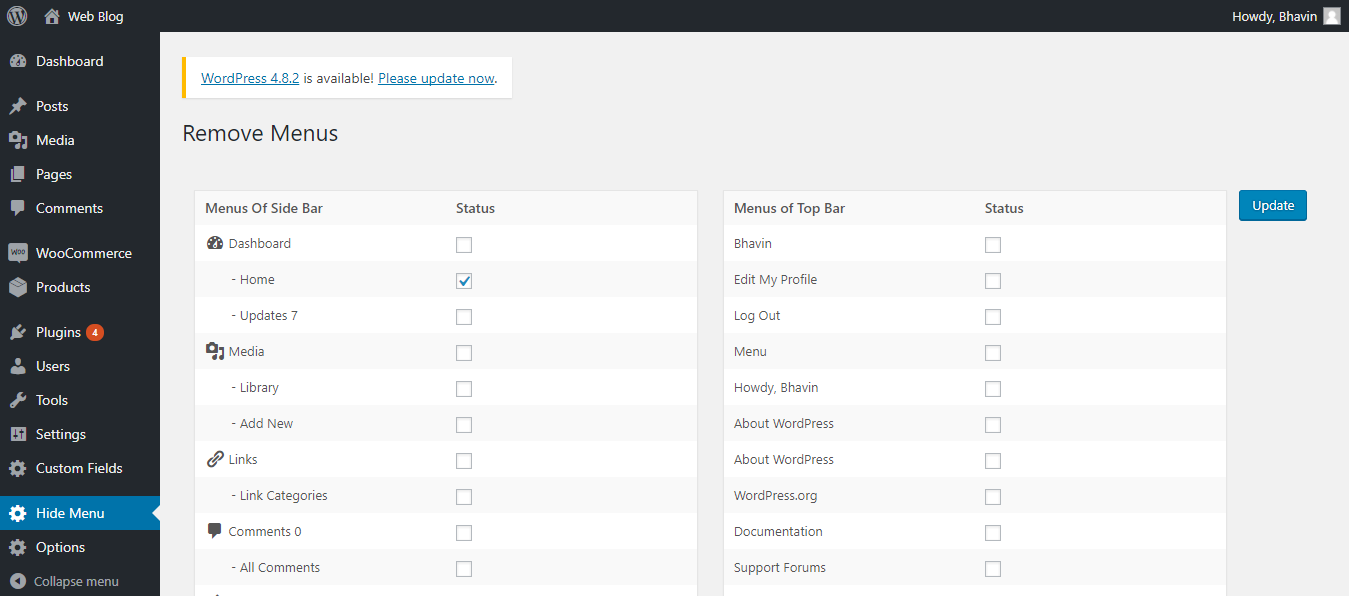Hide Admin Menu

Hide Admin Menu
Description
This plugin gives the facility for hiding and showing the admin menu of the side and top bars.
This plugin gives an easy way to hide admin menus by checking the checkbox of a particular menu in the form and then submitting the form so that checked menus hide from the admin.
Admin also can hide menu according to the role of users.
Installation
- Upload hide-admin-menu to the
/wp-content/plugins/directory - Activate the plugin through the ‘Plugins’ menu in WordPress
- Open Hide Menu from the menu bar and then check or tick mark those menus that you won’t hide from the admin bar.
Faq
You can show the menu that is hidden by this plugin doing the uncheck those menus from the menu list in the form.
You should open the below URL
YOUR-WEBSITE-URL/wp-admin/admin.php?page=hide-admin-menu
Update the necessary setting to show any menu again by this URL.
Reviews
Excellent plugin
By Dimis99 on October 16, 2025
Excellent plugin,
It has a simple and very detailed user interface from which you can select which elements to show and to which user roles. The elements that appear are wordpress default, also all other menu elements created by plugins and themes.
Thank you!
Plugin Shotcoder
By webteam2000 on June 27, 2024
Great plugin! but I can't hide the menu for the plugin "SHORTCODER" because it is not shown!
nice
By kojot on November 20, 2023
super
Love my Admin Area Now!
By Jimmy Lee (shirtguy72) on February 27, 2022
Simple and effective plugin
By anasbello on August 20, 2021
Ótimo Pluguin
By tianoduarte0909 on July 11, 2021
The plugin works good
By nikunjthummar on March 26, 2021
it works for me!
By artamax.com on January 26, 2021
Thank You & Awesome Plugin
By Bonjovicrzy41 on November 10, 2020
That's one surprisingly awesome plugin!!
By Gabor Lippert (lunule) on November 6, 2020
Changelog
- Solved some warnings and notices at the time of the save process at version WordPress 4.8.
- Solved 2 character error issue at the time of activation of the plugin and remove deprecate function on version 1.0.4
- Tested with WordPress 5.4.1
- Solved the error shown in the site health tools.
- Solved the issue of the session related to version 1.0.7. So please update the version of 1.0.8 which is the latest one.
- Removed the use of the $_SESSION of PHP and used the wp_session in version 1.0.9 to solve the session-related warning in the website.
- In version 1.1.0, solved the issue of not hiding the customized menu. Also removed unnecessary CSS for one class from the CSS file which conflicts with other CSS.
- In version 1.1.1, Tested with WordPress 6.2 and solved the warning related to the already sent content during the updating of the form.
- Version 1.1.2 is tested with WordPress 6.5.4.